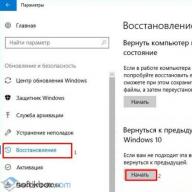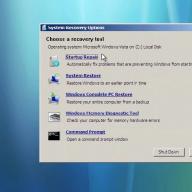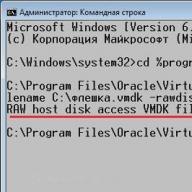The probability that the true value of the measured quantity lies within a certain interval is called confidence level , or reliability factor, and the interval - confidence interval.
Each confidence level has its own confidence interval. In particular, a confidence interval of 0.67 corresponds to a confidence interval from to . However, this statement is true only for a sufficiently large number of measurements (more than 10), and the probability of 0.67 does not seem to be sufficiently reliable - approximately in each of the three series of measurements y may be outside the confidence interval. To obtain greater confidence that the value of the measured quantity lies within the confidence interval, it is usually specified with a confidence probability of 0.95 - 0.99. Confidence interval for a given confidence level, taking into account the influence of the number of measurements n can be found by multiplying the standard deviation of the arithmetic mean
![]() .
.
on the so-called Student's coefficient. Student coefficients for a range of values and n are given in the table.
Table - Student's coefficients
| Number of measurements n | Confidence probability y | |||
| 0,67 | 0,90 | 0,95 | 0,99 | |
| 2,0 | 6,3 | 12,7 | 63,7 | |
| 1,3 | 2,4 | 3,2 | 5,8 | |
| 1,2 | 2,1 | 2,8 | 4,6 | |
| 1,2 | 2,0 | 2,6 | 4,0 | |
| 1,1 | 1,8 | 2,3 | 3,3 | |
| 1,0 | 1,7 | 2,0 | 2,6 |
Finally, for the measured quantity y for a given confidence level y and number of measurements n the condition
We will call the quantity random error quantities y.
Example: see lecture number 5 - a series of numbers.
Let's define

With the number of measurements - 45 and the confidence level - 0.95, we get that the Student's coefficient is approximately equal to 2.15. Then the confidence interval for this series of measurements is 62.6.
Misses (gross error) - gross errors associated with operator errors or unaccounted for external influences. They are usually excluded from the measurement results. Mistakes are usually caused by inattention. They can also occur due to a malfunction of the device.
In the previous subsections, we considered the question of estimating the unknown parameter A one number. Such an assessment is called "point". In a number of tasks, it is required not only to find for the parameter A suitable numerical value, but also evaluate its accuracy and reliability. It is required to know what errors the parameter substitution can lead to A its point estimate A and with what degree of confidence can we expect that these errors will not go beyond known limits?
Problems of this kind are especially relevant for a small number of observations, when the point estimate and in is largely random and an approximate replacement of a by a can lead to serious errors.
To give an idea of the accuracy and reliability of the estimate A,
in mathematical statistics, so-called confidence intervals and confidence probabilities are used.
Let for the parameter A derived from experience unbiased estimate A. We want to estimate the possible error in this case. Let us assign some sufficiently large probability p (for example, p = 0.9, 0.95, or 0.99) such that an event with probability p can be considered practically certain, and find a value of s for which
Then the range of practically possible values of the error that occurs when replacing A on A, will be ± s; large absolute errors will appear only with a small probability a = 1 - p. Let's rewrite (14.3.1) as:
Equality (14.3.2) means that with probability p the unknown value of the parameter A falls within the interval
In this case, one circumstance should be noted. Previously, we repeatedly considered the probability of a random variable falling into a given non-random interval. Here the situation is different: A not random, but random interval / r. Randomly its position on the x-axis, determined by its center A; in general, the length of the interval 2s is also random, since the value of s is calculated, as a rule, from experimental data. Therefore, in this case, it would be better to interpret the value of p not as the probability of "hitting" the point A into the interval / p, but as the probability that a random interval / p will cover the point A(Fig. 14.3.1).

Rice. 14.3.1
The probability p is called confidence level, and the interval / p - confidence interval. Interval boundaries if. a x \u003d a- s and a 2 = a + and are called trust boundaries.
Let's give one more interpretation to the concept of a confidence interval: it can be considered as an interval of parameter values A, compatible with experimental data and not contradicting them. Indeed, if we agree to consider an event with a probability a = 1-p practically impossible, then those values of the parameter a for which a - a> s must be recognized as contradicting the experimental data, and those for which |a - A a t na 2 .
Let for the parameter A there is an unbiased estimate A. If we knew the law of distribution of the quantity A, the problem of finding the confidence interval would be quite simple: it would be enough to find a value of s for which
![]()
The difficulty lies in the fact that the distribution law of the estimate A depends on the law of distribution of quantity X and, consequently, on its unknown parameters (in particular, on the parameter itself A).
To get around this difficulty, one can apply the following roughly approximate trick: replace the unknown parameters in the expression for s with their point estimates. With a relatively large number of experiments P(about 20 ... 30) this technique usually gives satisfactory results in terms of accuracy.
As an example, consider the problem of the confidence interval for the mathematical expectation.
Let produced P x, whose characteristics are the mathematical expectation T and variance D- unknown. For these parameters, the following estimates were obtained:

It is required to build a confidence interval / р, corresponding to the confidence probability р, for the mathematical expectation T quantities x.
In solving this problem, we use the fact that the quantity T is the sum P independent identically distributed random variables X h and according to the central limit theorem for sufficiently large P its distribution law is close to normal. In practice, even with a relatively small number of terms (of the order of 10 ... 20), the distribution law of the sum can be approximately considered normal. We will assume that the value T distributed according to the normal law. The characteristics of this law - the mathematical expectation and variance - are equal, respectively T And
(see chapter 13 subsection 13.3). Let's assume that the value D is known to us and we will find such a value Ep for which
Applying formula (6.3.5) of Chapter 6, we express the probability on the left side of (14.3.5) in terms of the normal distribution function
where is the standard deviation of the estimate T.
From the equation

find the Sp value: 
where arg Ф* (x) is the inverse function of Ф* (X), those. such a value of the argument for which the normal distribution function is equal to X.
Dispersion D, through which the value is expressed A 1P, we do not know exactly; as its approximate value, you can use the estimate D(14.3.4) and put approximately:

Thus, the problem of constructing a confidence interval is approximately solved, which is equal to:
where gp is defined by formula (14.3.7).
In order to avoid reverse interpolation in the tables of the function Ф * (l) when calculating s p, it is convenient to compile a special table (Table 14.3.1), which lists the values of the quantity
depending on r. The value (p determines for the normal law the number of standard deviations that must be set aside to the right and left of the dispersion center so that the probability of falling into the resulting area is equal to p.
Through the value of 7 p, the confidence interval is expressed as:

Table 14.3.1
Example 1. 20 experiments were carried out on the value x; the results are shown in table. 14.3.2.
Table 14.3.2
It is required to find an estimate of for the mathematical expectation of the quantity X and construct a confidence interval corresponding to a confidence level p = 0.8.
Solution. We have:

Choosing for the origin n: = 10, according to the third formula (14.2.14) we find the unbiased estimate D :

According to the table 14.3.1 we find ![]()
![]()
Confidence limits:

Confidence interval:
![]()
Parameter values T, lying in this interval are compatible with the experimental data given in table. 14.3.2.
In a similar way, a confidence interval can be constructed for the variance.
Let produced P independent experiments on a random variable X with unknown parameters from and A, and for the variance D the unbiased estimate is obtained:


It is required to approximately build a confidence interval for the variance.
From formula (14.3.11) it can be seen that the value D represents
amount P random variables of the form . These values are not
independent, since any of them includes the quantity T, dependent on everyone else. However, it can be shown that as P the distribution law of their sum is also close to normal. Almost at P= 20...30 it can already be considered normal.
Let's assume that this is so, and find the characteristics of this law: the mathematical expectation and variance. Since the score D- unbiased, then M[D] = D.
Variance Calculation D D is associated with relatively complex calculations, so we give its expression without derivation:
where c 4 - the fourth central moment of the quantity x.
To use this expression, you need to substitute in it the values \u200b\u200bof 4 and D(at least approximate). Instead of D you can use the evaluation D. In principle, the fourth central moment can also be replaced by its estimate, for example, by a value of the form:

but such a replacement will give an extremely low accuracy, since in general, with a limited number of experiments, high-order moments are determined with large errors. However, in practice it often happens that the form of the distribution law of the quantity X known in advance: only its parameters are unknown. Then we can try to express u4 in terms of D.
Let us take the most common case, when the value X distributed according to the normal law. Then its fourth central moment is expressed in terms of the variance (see Chapter 6 Subsection 6.2);
![]()
and formula (14.3.12) gives  or
or
Replacing in (14.3.14) the unknown D his assessment D, we get: whence 
The moment u 4 can be expressed in terms of D also in some other cases, when the distribution of the quantity X is not normal, but its appearance is known. For example, for the law of uniform density (see Chapter 5) we have: 
where (a, P) is the interval on which the law is given.
Hence,
![]()
According to the formula (14.3.12) we get:  from where we find approximately
from where we find approximately
In cases where the form of the law of distribution of the value of 26 is unknown, when estimating the value of a /) it is still recommended to use the formula (14.3.16), if there are no special grounds for believing that this law is very different from the normal one (has a noticeable positive or negative kurtosis) .
If the approximate value of a /) is obtained in one way or another, then it is possible to construct a confidence interval for the variance in the same way as we built it for the mathematical expectation:
where the value depending on the given probability p is found in Table. 14.3.1.
Example 2. Find an Approximately 80% Confidence Interval for the Variance of a Random Variable X under the conditions of example 1, if it is known that the value X distributed according to a law close to normal.
Solution. The value remains the same as in Table. 14.3.1:
![]()
According to the formula (14.3.16)

According to the formula (14.3.18) we find the confidence interval:
![]()
The corresponding range of values of the standard deviation: (0.21; 0.29).
14.4. Exact methods for constructing confidence intervals for the parameters of a random variable distributed according to the normal law
In the previous subsection, we considered roughly approximate methods for constructing confidence intervals for the mean and variance. Here we give an idea of the exact methods for solving the same problem. We emphasize that in order to accurately find the confidence intervals, it is absolutely necessary to know in advance the form of the law of distribution of the quantity x, whereas this is not necessary for the application of approximate methods.
The idea of exact methods for constructing confidence intervals is as follows. Any confidence interval is found from the condition expressing the probability of fulfillment of some inequalities, which include the estimate of interest to us A. Grade distribution law A in the general case depends on the unknown parameters of the quantity x. However, sometimes it is possible to pass in inequalities from a random variable A to some other function of observed values X p X 2, ..., X p. the distribution law of which does not depend on unknown parameters, but depends only on the number of experiments and on the form of the distribution law of the quantity x. Random variables of this kind play a large role in mathematical statistics; they have been studied in most detail for the case of a normal distribution of the quantity x.
For example, it has been proved that under a normal distribution of the quantity X random value

subject to the so-called Student's distribution law With P- 1 degrees of freedom; the density of this law has the form

where G(x) is the known gamma function:

It is also proved that the random variable
has "distribution % 2 " with P- 1 degrees of freedom (see chapter 7), the density of which is expressed by the formula

Without dwelling on the derivations of distributions (14.4.2) and (14.4.4), we will show how they can be applied when constructing confidence intervals for the parameters Ty D .
Let produced P independent experiments on a random variable x, distributed according to the normal law with unknown parameters TIO. For these parameters, estimates

It is required to construct confidence intervals for both parameters corresponding to the confidence probability p.
Let us first construct a confidence interval for the mathematical expectation. It is natural to take this interval symmetrical with respect to T; denote by s p half the length of the interval. The value of sp must be chosen so that the condition
Let's try to pass on the left side of equality (14.4.5) from a random variable T to a random variable T, distributed according to Student's law. To do this, we multiply both parts of the inequality |m-w?|
to a positive value:  or, using the notation (14.4.1),
or, using the notation (14.4.1),

Let us find a number / p such that the value / p can be found from the condition

It can be seen from formula (14.4.2) that (1) is an even function, so (14.4.8) gives 
Equality (14.4.9) determines the value / p depending on p. If you have at your disposal a table of integral values

then the value / p can be found by reverse interpolation in the table. However, it is more convenient to compile a table of values / p in advance. Such a table is given in the Appendix (Table 5). This table shows the values depending on the confidence probability p and the number of degrees of freedom P- 1. Having determined / p according to the table. 5 and assuming 
we find half the width of the confidence interval / p and the interval itself
Example 1. 5 independent experiments were performed on a random variable x, normally distributed with unknown parameters T and about. The results of the experiments are given in table. 14.4.1.
Table 14.4.1
Find an estimate T for the mathematical expectation and construct a 90% confidence interval / p for it (i.e., the interval corresponding to the confidence probability p \u003d 0.9).
Solution. We have:
![]()
According to table 5 of the application for P - 1 = 4 and p = 0.9 we find ![]() where
where 
The confidence interval will be
Example 2. For the conditions of example 1 of subsection 14.3, assuming the value X normally distributed, find the exact confidence interval.
Solution. According to table 5 of the application, we find at P - 1 = 19ir =
0.8 / p = 1.328; from here 
Comparing with the solution of example 1 of subsection 14.3 (e p = 0.072), we see that the discrepancy is very small. If we keep the accuracy to the second decimal place, then the confidence intervals found by the exact and approximate methods are the same:
![]()
Let's move on to constructing a confidence interval for the variance. Consider the unbiased variance estimate

and express the random variable D through the value V(14.4.3) having distribution x 2 (14.4.4):

Knowing the distribution law of the quantity V, it is possible to find the interval / (1 ) in which it falls with a given probability p.
distribution law k n _ x (v) the value of I 7 has the form shown in fig. 14.4.1.

Rice. 14.4.1
The question arises: how to choose the interval / p? If the distribution law of the quantity V was symmetric (like a normal law or Student's distribution), it would be natural to take the interval /p symmetric with respect to the mathematical expectation. In this case, the law k n _ x (v) asymmetrical. Let us agree to choose the interval /p so that the probabilities of output of the quantity V outside the interval to the right and left (shaded areas in Fig. 14.4.1) were the same and equal

To construct an interval / p with this property, we use Table. 4 applications: it contains numbers y) such that
![]()
for the quantity V, having x 2 -distribution with r degrees of freedom. In our case r = n- 1. Fix r = n- 1 and find in the corresponding line of the table. 4 two values x 2 - one corresponding to a probability the other - probabilities Let us designate these
values at 2 And xl? The interval has y 2 , with his left, and y~ right end.
Now we find the required confidence interval /| for the variance with boundaries D, and D2, which covers the point D with probability p: ![]()
Let us construct such an interval / (, = (?> b A), which covers the point D if and only if the value V falls into the interval / r. Let us show that the interval

satisfies this condition. Indeed, the inequalities  are equivalent to the inequalities
are equivalent to the inequalities
![]()
and these inequalities hold with probability p. Thus, the confidence interval for the dispersion is found and is expressed by the formula (14.4.13).
Example 3. Find the confidence interval for the variance under the conditions of example 2 of subsection 14.3, if it is known that the value X distributed normally.
Solution. We have ![]() . According to table 4 of the application
. According to table 4 of the application
we find at r = n - 1 = 19

According to the formula (14.4.13) we find the confidence interval for the dispersion ![]()
Corresponding interval for standard deviation: (0.21; 0.32). This interval only slightly exceeds the interval (0.21; 0.29) obtained in Example 2 of Subsection 14.3 by the approximate method.
- Figure 14.3.1 considers a confidence interval that is symmetric about a. In general, as we will see later, this is not necessary.
One of the methods for solving statistical problems is the calculation of the confidence interval. It is used as a preferred alternative to point estimation when the sample size is small. It should be noted that the process of calculating the confidence interval is rather complicated. But the tools of the Excel program allow you to somewhat simplify it. Let's find out how this is done in practice.
This method is used in the interval estimation of various statistical quantities. The main task of this calculation is to get rid of the uncertainties of the point estimate.
In Excel, there are two main options to calculate using this method: when the variance is known, and when it is unknown. In the first case, the function is used for calculations CONFIDENCE NORM, and in the second TRUST.STUDENT.
Method 1: CONFIDENCE NORM function
Operator CONFIDENCE NORM, which refers to the statistical group of functions, first appeared in Excel 2010. Earlier versions of this program use its counterpart TRUST. The task of this operator is to calculate a confidence interval with a normal distribution for the population mean.
Its syntax is as follows:
CONFIDENCE NORM(alpha, standard_dev, size)
"Alpha" is an argument indicating the level of significance that is used to calculate the confidence level. The confidence level is equal to the following expression:
(1-"Alpha")*100
"Standard deviation" is an argument, the essence of which is clear from the name. This is the standard deviation of the proposed sample.
"Size" is an argument that determines the size of the sample.
All arguments to this operator are required.
Function TRUST has exactly the same arguments and possibilities as the previous one. Its syntax is:
TRUST(alpha, standard_dev, size)
As you can see, the differences are only in the name of the operator. This feature has been retained in Excel 2010 and newer versions in a special category for compatibility reasons. "Compatibility". In versions of Excel 2007 and earlier, it is present in the main group of statistical operators.
The confidence interval boundary is determined using the formula of the following form:
X+(-)CONFIDENCE NORM
Where X is the sample mean, which is located in the middle of the selected range.
Now let's look at how to calculate the confidence interval using a specific example. 12 tests were carried out, resulting in different results, which are listed in the table. This is our totality. The standard deviation is 8. We need to calculate the confidence interval at the 97% confidence level.
- Select the cell where the result of data processing will be displayed. Clicking on the button "Insert Function".
- Appears Function Wizard. Go to category "Statistical" and highlight the name "CONFIDENCE.NORM". After that click on the button OK.
- The arguments window opens. Its fields naturally correspond to the names of the arguments.
Set the cursor to the first field - "Alpha". Here we should specify the level of significance. As we remember, our level of trust is 97%. At the same time, we said that it is calculated in this way:(1-trust level)/100
That is, by substituting the value, we get:
By simple calculations, we find out that the argument "Alpha" equals 0,03 . Enter this value in the field.
As you know, the standard deviation is equal to 8 . Therefore, in the field "Standard deviation" just write down that number.
In field "Size" you need to enter the number of elements of the tests performed. As we remember, they 12 . But in order to automate the formula and not edit it every time a new test is performed, let's set this value not to an ordinary number, but using the operator CHECK. So, we set the cursor in the field "Size", and then click on the triangle, which is located to the left of the formula bar.
A list of recently used functions appears. If the operator CHECK used by you recently, it should be on this list. In this case, you just need to click on its name. Otherwise, if you do not find it, then go to the point "More features...".
- Appears already familiar to us Function Wizard. Moving back to the group "Statistical". We select the name there "CHECK". Click on the button OK.
- The argument window for the above operator appears. This function is designed to calculate the number of cells in the specified range that contain numeric values. Its syntax is the following:
COUNT(value1, value2,…)
Argument group "Values" is a reference to the range in which you want to calculate the number of cells filled with numeric data. In total, there can be up to 255 such arguments, but in our case we need only one.
Set the cursor in the field "Value1" and, holding down the left mouse button, select the range on the sheet that contains our population. Then its address will be displayed in the field. Click on the button OK.
- After that, the application will perform the calculation and display the result in the cell where it is itself. In our particular case, the formula turned out like this:
CONFIDENCE NORM(0.03,8,COUNT(B2:B13))
The overall result of the calculations was 5,011609 .
- But that is not all. As we remember, the boundary of the confidence interval is calculated by adding and subtracting from the average sample value of the calculation result CONFIDENCE NORM. In this way, the right and left boundaries of the confidence interval are calculated, respectively. The sample mean itself can be calculated using the operator AVERAGE.
This operator is designed to calculate the arithmetic mean of the selected range of numbers. It has the following rather simple syntax:
AVERAGE(number1, number2,…)
Argument "Number" can be either a single numeric value or a reference to cells or even entire ranges that contain them.
So, select the cell in which the calculation of the average value will be displayed, and click on the button "Insert Function".
- opens Function Wizard. Back to category "Statistical" and select a name from the list "AVERAGE". As always, click on the button OK.
- The arguments window is launched. Set the cursor in the field "Number1" and with the left mouse button pressed, select the entire range of values. After the coordinates are displayed in the field, click on the button OK.
- After that AVERAGE outputs the result of the calculation to a sheet element.
- We calculate the right boundary of the confidence interval. To do this, select a separate cell, put the sign «=»
and add the contents of the sheet elements in which the results of the calculation of functions are located AVERAGE And CONFIDENCE NORM. In order to perform the calculation, press the button Enter. In our case, we got the following formula:
Calculation result: 6,953276
- In the same way, we calculate the left boundary of the confidence interval, only this time from the result of the calculation AVERAGE subtract the result of the calculation of the operator CONFIDENCE NORM. It turns out the formula for our example of the following type:
Calculation result: -3,06994
- We tried to describe in detail all the steps for calculating the confidence interval, so we described each formula in detail. But you can combine all the actions in one formula. The calculation of the right bound of the confidence interval can be written as follows:
AVERAGE(B2:B13)+CONFIDENCE(0.03,8,COUNT(B2:B13))
- A similar calculation of the left border would look like this:
AVERAGE(B2:B13)-CONFIDENCE.NORM(0.03,8,COUNT(B2:B13))














Method 2: TRUST.STUDENT function
In addition, there is another function in Excel that is related to the calculation of the confidence interval - TRUST.STUDENT. It has only appeared since Excel 2010. This operator performs the calculation of the population confidence interval using Student's t-distribution. It is very convenient to use it in the case when the variance and, accordingly, the standard deviation are unknown. The operator syntax is:
TRUST.STUDENT(alpha,standard_dev,size)
As you can see, the names of the operators in this case remained unchanged.
Let's see how to calculate the boundaries of the confidence interval with an unknown standard deviation using the example of the same population that we considered in the previous method. The level of confidence, like last time, we will take 97%.
- Select the cell in which the calculation will be made. Click on the button "Insert Function".
- In the opened Function Wizard go to category "Statistical". Choose a name "TRUST.STUDENT". Click on the button OK.
- The argument window for the specified operator is launched.
In field "Alpha", given that the confidence level is 97%, we write down the number 0,03 . The second time we will not dwell on the principles of calculating this parameter.
After that, set the cursor in the field "Standard deviation". This time, this indicator is unknown to us and it needs to be calculated. This is done using a special function - STDEV.B. To call the window of this operator, click on the triangle to the left of the formula bar. If we do not find the desired name in the list that opens, then go to the item "More features...".
- is running Function Wizard. Moving to category "Statistical" and mark the name "STDEV.B". Then click on the button OK.
- The arguments window opens. operator task STDEV.B is the definition of standard deviation in sampling. Its syntax looks like this:
STDEV.V(number1,number2,…)
It is easy to guess that the argument "Number" is the address of the selection element. If the selection is placed in a single array, then using only one argument, you can give a link to this range.
Set the cursor in the field "Number1" and, as always, holding down the left mouse button, select the set. After the coordinates are in the field, do not rush to press the button OK because the result will be incorrect. First we need to return to the operator arguments window TRUST.STUDENT to make the final argument. To do this, click on the appropriate name in the formula bar.
- The argument window of the already familiar function opens again. Set the cursor in the field "Size". Again, click on the triangle already familiar to us to go to the choice of operators. As you understand, we need a name "CHECK". Since we used this function in the calculations in the previous method, it is present in this list, so just click on it. If you do not find it, then follow the algorithm described in the first method.
- Getting into the arguments window CHECK, put the cursor in the field "Number1" and with the mouse button held down, select the collection. Then click on the button OK.
- After that, the program calculates and displays the value of the confidence interval.
- To determine the boundaries, we will again need to calculate the sample mean. But, given that the calculation algorithm using the formula AVERAGE the same as in the previous method, and even the result has not changed, we will not dwell on this in detail a second time.
- Adding up the results of the calculation AVERAGE And TRUST.STUDENT, we obtain the right boundary of the confidence interval.
- Subtracting from the calculation results of the operator AVERAGE calculation result TRUST.STUDENT, we have the left bound of the confidence interval.
- If the calculation is written in one formula, then the calculation of the right border in our case will look like this:
AVERAGE(B2:B13)+STUDENT CONFIDENCE(0.03,STDV(B2:B13),COUNT(B2:B13))
- Accordingly, the formula for calculating the left border will look like this:
AVERAGE(B2:B13)-STUDENT CONFIDENCE(0.03,STDV(B2:B13),COUNT(B2:B13))













As you can see, the tools of the Excel program make it possible to significantly facilitate the calculation of the confidence interval and its boundaries. For these purposes, separate operators are used for samples whose variance is known and unknown.
The analysis of random errors is based on the theory of random errors, which makes it possible, with a certain guarantee, to calculate the actual value of the measured quantity and evaluate possible errors.
The basis of the theory of random errors is the following assumptions:
with a large number of measurements, random errors of the same magnitude, but of a different sign, occur equally often;
large errors are less common than small ones (the probability of an error decreases with an increase in its value);
with an infinitely large number of measurements, the true value of the measured quantity is equal to the arithmetic mean of all measurement results;
the appearance of one or another measurement result as a random event is described by the normal distribution law.
In practice, a distinction is made between a general and a sample set of measurements.
Under the general population
imply the whole set of possible measurement values or possible error values  .
.
For sample population
number of measurements  limited, and in each case strictly defined. They think that if
limited, and in each case strictly defined. They think that if  , then the average value of this set of measurements
, then the average value of this set of measurements  close enough to its true value.
close enough to its true value.
1. Interval Estimation Using Confidence Probability
For a large sample and a normal distribution law, the general evaluation characteristic of the measurement is the variance  and coefficient of variation
and coefficient of variation  :
:
 ;
;
 .
(1.1)
.
(1.1)
Dispersion characterizes the homogeneity of a measurement. The higher  , the greater the measurement scatter.
, the greater the measurement scatter.
The coefficient of variation characterizes variability. The higher  , the greater the variability of the measurements relative to the mean values.
, the greater the variability of the measurements relative to the mean values.
To assess the reliability of measurement results, the concepts of confidence interval and confidence probability are introduced into consideration.
Trusted
is called the interval
values  ,
in which the true value falls
,
in which the true value falls  measured quantity with a given probability.
measured quantity with a given probability.
Confidence Probability
(reliability) of a measurement is the probability that the true value of the measured quantity falls within a given confidence interval, i.e. to the zone  . This value is determined in fractions of a unit or in percent.
. This value is determined in fractions of a unit or in percent.
 ,
,
Where  - integral Laplace function ( table 1.1
)
- integral Laplace function ( table 1.1
)
The integral Laplace function is defined by the following expression:
 .
.
The argument to this function is guarantee factor :
Table 1.1
Integral Laplace function

If, on the basis of certain data, a confidence probability is established  (often taken to be
(often taken to be  ), then set accuracy of measurements
(confidence interval
), then set accuracy of measurements
(confidence interval
 ) based on the ratio
) based on the ratio
 .
.
Half of the confidence interval is
 ,
(1.3)
,
(1.3)
Where  - argument of the Laplace function, if
- argument of the Laplace function, if  (table 1.1
);
(table 1.1
);
 - Student's functions, if
- Student's functions, if  (table 1.2
).
(table 1.2
).
Thus, the confidence interval characterizes the measurement accuracy of a given sample, and the confidence level characterizes the measurement reliability.
Example
Done  measurements of the strength of the pavement of a section of a highway with an average modulus of elasticity
measurements of the strength of the pavement of a section of a highway with an average modulus of elasticity  and the calculated value of the standard deviation
and the calculated value of the standard deviation  .
.
Necessary determine the required accuracy measurements for different confidence levels  , taking the values
, taking the values  By table 1.1
.
By table 1.1
.
In this case, respectively |
Therefore, for a given measurement tool and method, the confidence interval increases by about  times if you increase
times if you increase  just on
just on  .
.
Write down the task. For example: The average weight of a male student at ABC University is 90 kg. You will test the weight prediction accuracy of male students at ABC University within a given confidence interval.
Make a suitable sample. You will use it to collect data for hypothesis testing. Let's say you have already randomly selected 1000 male students.
Calculate the mean and standard deviation of this sample. Select the statistics (for example, mean and standard deviation) that you want to use to analyze your sample. Here's how to calculate the mean and standard deviation:
- To calculate the sample mean, add the weights of the 1,000 sampled men and divide the result by 1,000 (the number of men). Let's say we got an average weight of 93 kg.
- To calculate the standard deviation of the sample, you need to find the average value. Then you need to calculate the variance of the data, or the mean of the squares of the differences from the mean. Once you find that number, just take the square root of it. Let's say in our example the standard deviation is 15 kg (note that sometimes this information can be given along with the condition of the statistical problem).
Select the desired confidence level. The most commonly used confidence levels are 90%, 95% and 99%. It can also be given along with the condition of the problem. Let's say you chose 95%.
Calculate the margin of error. You can find the margin of error using the following formula: Z a/2 * σ/√(n). Z a/2 = confidence factor (where a = confidence level), σ = standard deviation, and n = sample size. This formula shows that you must multiply the critical value by the standard error. Here is how you can solve this formula by breaking it into parts:
- Calculate the critical value or Z a/2 . The confidence level is 95%. Convert percentage to decimal: 0.95 and divide by 2 to get 0.475. Then look at the Z-score table to find the corresponding value for 0.475. You will find the value 1.96 (at the intersection of row 1.9 and column 0.06).
- Take the standard error (standard deviation): 15 and divide it by the square root of the sample size: 1000. You get: 15/31.6 or 0.47 kg.
- Multiply 1.96 by 0.47 (critical value per standard error) to get 0.92, the margin of error.
Write down the confidence interval. To formulate a confidence interval, simply write down the mean (93) ± error. Answer: 93 ± 0.92. You can find the upper and lower bounds of the confidence interval by adding and subtracting the error to/from the mean. So the lower limit is 93 - 0.92 or 92.08 and the upper limit is 93 + 0.92 or 93.92.
- You can use the following formula to calculate the confidence interval: x̅ ± Z a/2 * σ/√(n), where x̅ is the mean value.