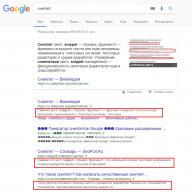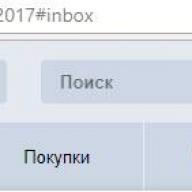IPTV RT STB Standart set-top boxes from Rostelecom are capable of reproducing high-resolution images due to high-quality components. In addition, Rostelecom took care of its subscribers and pre-installed optimized software on their equipment. Thanks to this, the user can immediately start watching their favorite TV shows without making any changes to the device configuration.
Content:- The principle of operation and configuration of IPTV on STB set-top boxes
- Capabilities of IPTV equipment
- Connecting to a TV
- Device package
- Main connectors and indicators
- Cable Connection Diagram
The principle of operation and configuration of IPTV on STB set-top boxes Rostelecom
Scientific and technological progress does not stand still, and the development of new technologies in the field of television broadcasting keeps pace with the times. The most modern and technological way of broadcasting at the moment is IPTV.

STB set-top boxes of Rostelecom are capable of reproducing an image through this technology, which is a combination of hardware, protocols, software and infrastructure. Video streams are broadcast to a device that supports IPTV via an Internet channel.
Capabilities of IPTV equipment
The IPTV service has several advantages. One of the main features of IPTV is direct, which allows subscribers to watch TV broadcasts with minimal delay. Another useful and quite popular feature is video on demand (VOD, Video On Demand). This is a network service that allows subscribers to watch their favorite videos (movies, video clips, TV shows, news broadcasts, etc.) at any time. The subscriber can start watching a movie from any moment, slow down, speed up or pause. This is possible due to the fact that the video file is downloaded to the device itself, while the subscriber does not need to use additional external media (flash cards, disks, etc.), a high-speed connection is enough for this. This function works by means of unicast transmission, that is, individually for each consumer. In addition, with IPTV, users can watch TV broadcasts that have already been completed. To do this, the subscriber does not need special digital video recorders (DVR), since the recording system is installed by the provider.

For high-quality operation of all IPTV functions, high network bandwidth is required. This is necessary for fast transmission of video streams to the user's device. If the network is congested, there may be delays and freezes in broadcasting streaming video.
Connecting a set-top box to a TV
To connect an STB set-top box from Rostelecom, first of all, you need to decide on the choice of a method of communication with a service provider. Devices with a built-in Wi-Fi module can be connected via a wireless network. If the set-top box model (for example, Zyxel STB 1001S) does not provide for a wireless connection, you will need to use an Ethernet cable by connecting it to the appropriate port, or PLC adapters that are capable of transmitting the Internet over an electrical network.

In any case, no matter which connection method you choose, for the normal operation of the IPTV set-top box, you will need to make changes to the router settings. To do this, log into your router's web management interface and enable multicast routing. Setting up the IPTV RT STB HD Standart set-top box itself does not require numerous manipulations, the user only needs to connect the necessary cables.
Device package
The complete set of STB set-top boxes from Zyxel for Rostelecom is rather modest. The kit includes:
- console;
- power unit;
- TV cable (composite or HDMI)
- remote control.

Main connectors and indicators
The front panel of devices, as a rule, does not have connectors; LED indicators are located on it. For example, the following indicators are located on the STB 1001S attachment:
- nutrition;
- Ethernet networks;
- remote control activity.
In some models of such devices, there may be a different set of indicators, the presence or absence of which does not affect the operation of the set-top box.

The rear panel of most Zyxel STB models is equipped with the following connectors:
- power connector (Power);
- USB port for external storage media;
- LAN port (Ethernet);
- audio/video output S/PDIF and composite.
More modern set-top boxes are equipped with an HDMI input instead of an analog composite connector.

TV set-top box cable connection diagram
For the correct operation of the set-top box, it is recommended to install it on a TV shelf, while there should be at least 30 cm of free space above it. This is necessary for normal ventilation of the device. In addition, to avoid overheating of the set-top box, do not install it near other devices that may heat up, and also do not expose IPTV equipment to direct sunlight.
To connect the device, follow these steps:
- connect the power supply to the appropriate socket on the rear panel of the set-top box, and then plug it into a power outlet;
- Now you need to connect the set-top box to your TV. To do this, you must select a connection method. The best option for displaying an image on a TV screen is an HDMI connection. Therefore, if your device and TV are equipped with HDMI connectors, connect the appropriate cable to these connectors. If it is not possible to use this type of connection, connect using a composite cable.
- connect the Ethernet cable.
After completing these simple steps, you can start using your bailiff for its intended purpose. Turning on the device, as well as further control of it, is carried out using .

At the initial launch, the STB software from Rostelecom will automatically start updating to the latest released version. This will take a few minutes, after which you can enjoy high-quality digital TV and other useful features.

Purchasing the STB from Zyxel will be the best solution for those who want to take full advantage of for a low fee.
IPTV RT STB HD Standart: video network connection
Today we will look at an unusual device. The multimedia players described earlier in our articles, for the most part, allowed you to work with files received from various media or over the network. Regardless of location, these were still files - with their own formats, containers, audio and video codecs. In contrast, the ZyXEL STB-1001S IPTV receiver allows you to view video streams, that is, video information transmitted over the network.
IPTV television channels are a classic example. Indeed, such devices are usually used by Internet service providers to implement this service for the user. As an example, we can recall STREAM-TV from COMSTAR-Direct and digital television from Corbina Telecom. Other providers have also begun to develop these services. Despite this, set-top boxes (this is how we call devices of this class, although the abbreviation STB - Set Top Box is well-established abroad) can also be used in private projects. By the way, ZyXEL offers a different name for its devices - IPTV receiver. If we take into account the well-established analogy "satellite receiver", then this name can be considered quite successful and understandable for most consumers.

The STB-1001S is a small device in the new "white" design of ZyXEL network products. The dimensions of the IPTV receiver - 34 × 190 × 132 mm (plus up to 45 mm for wires) - allow you to easily install it not only in a rack with equipment, but also just next to the TV. It is possible to mount it on the wall, but you need to pay attention to the accessibility of the remote control receiver window. There are three indicators on the front panel - power / status, LAN connection / activity, remote control signal reception. All necessary connectors are located on the rear panel: power supply, Ethernet local area network, coaxial digital audio output S/PDIF and audio-video output SCART. The power switch is also located there if you need to completely turn off the device, for example, during a vacation.

The package includes: the receiver itself, the power supply (compact model for 12 V 1.5 A), remote control with batteries (2 × AAA), SCART cable for composite video and stereo audio, network cable, short description, CD with full description and software. Note that the descriptions are localized.

The remote control does not have an original design - a classic shape and many small buttons. However, the main keys for viewing broadcasts are quite convenient to use. Note that turning off the power from the remote control, in fact, is not. Only the block of decoding and output of sound and video is turned off. So after turning it back on, the receiver is ready for use almost immediately. And if you use the button on the case, then first the operating system is fully loaded, which takes a lot of time - several tens of seconds.
Due to the specialized use of the device, support for a large number of formats is not required - after all, the provider prepares broadcasts in advance in a certain form. So we can only talk about the general list of codecs. The receiver in question can decode standard definition video using MPEG2 codecs. [email protected] and H.264 [email protected] L3. Audio can be encoded in MPEG-1 layer I/II, MP3, AAC or AAC+LC. AC3 output via digital interface is supported. Video output in SCART can be set to composite or RGB. The device does not have a button to reset these settings, so it may be difficult to switch video modes. Support for H.264 allows you to provide better quality than MPEG2 at the same bitrate, or reduce the bitrate while maintaining quality. For example, "DVD quality" can be obtained on a 2 Mbps H.264 stream.
The hardware base of the receiver is already an elderly video processor from STMicroelectronics - ST7100. The main 266 MHz core is assisted by two more 400 MHz ones, which are directly involved in decoding audio and video streams. The amount of RAM and flash memory is 128 MB each. Also on the board are a network chip from SMSC and several other auxiliary microcircuits. The processor is covered by a small heatsink. During prolonged operation, it heats up quite strongly, but this does not bring any negative consequences. The software component is a typical Linux operating system for IPTV set-top boxes. This allows, if necessary, to easily adapt the firmware to support the special requirements of providers.
Note that in addition to the receiver in question, there is also the STB-1001H model, which supports high-definition video, H.264 profiles [email protected], [email protected], has an HDMI output, as well as a USB port.
Let us briefly describe the general principle of IPTV operation. To implement the system in the minimum version, it is required - a server that broadcasts video streams to the network, a Web server with pages containing links to these streams, and the actual set-top box for decoding video and outputting it to a TV. In addition to "live broadcasts" in IPTV, there is also a "video on demand" (VoD - Video on Demand) service. Its difference from the main version is the user's ability to control playback - start, pause, and so on. The included CD contains all the necessary files and manuals for a test run of the system. Actually, the user shell menu consists of numerous html, css and js files and is actually implemented by a Web browser. This uses an extended set of JavaScript functions, in particular, to process button presses on the remote control and navigation. In addition, STB-1001S supports middleware from leading providers and various software versions of content protection standards.
In addition to broadcasting television channels in the networks of Internet providers, you can find several more applications for the product in question. For example, you can use it in hotels, cottage settlements, supermarkets, educational institutions, various marketing projects.
Let's describe the settings of the receiver itself. The basic menu allows you to select the type of video display (PAL composite, NTSC or RGB composite), screen format, digital audio output mode, set the time zone for the built-in clock, select the language (only English was in the tested firmware).

Additional settings that relate to the operation of the receiver in the IPTV network are password protected. The first screen displays information about the STB - model name, hardware and firmware versions, network addresses. The second screen can be used to configure network settings. You can use DHCP, manual configuration, or PPPoE to obtain an IP address. The main server addresses are also set here - TFTP for updating the firmware (which, by the way, can also be performed via multicast - this is another similarity with satellite receivers), the URL of the start page, the address of the ACS server for automatic configuration of the receiver (used by providers for mass configuration on your network) and NTP for clock synchronization. The last item in the additional menu is firmware updates through the server specified earlier.

If necessary, you can use the receiver control via telnet. This can be useful for providers for remote control and configuration of user devices.
In the test configuration, we used DHCP to get the network address, and set the home page to the appropriate file on our test server. The computer configuration included installing the Apache web server, writing the necessary files to its directory for storing sites, setting up addresses in them, and launching broadcast servers.

You can use the product as a media server or . The latter, by the way, is perfect for the role of a software player for streaming broadcasts. This is one of the most popular programs for this task, and it's also free. Live555 allows you to implement both streaming and VoD. And VLC media player is only the first option. Broadcast files are best prepared in advance in an MPEG TS (Transport Stream) container - this is the most convenient format for streaming. The same player is suitable for pre-coding (the set of its capabilities deserves a separate article). Note, however, that the H.264 it does may be at an incompatible level with the receiver, so MPEG2 must be used in this case. Another one of the easiest ways is to repack VOB files from a DVD video disc. Then recoding is not required.

In addition to broadcasting files, you can use VLC media player or other programs to broadcast a video stream from a capture card or tuner. Note that to use H.264, you need to have a sufficiently powerful PC - on-the-fly encoding of one standard definition stream (720×576 pixels) can take about 40% of the time of one core in AMD Athlon 64 5000+, while MPEG2 takes only 10 %. Of course, this applies specifically to VLC media player. Other programs may be better optimized.

After starting the servers, it is necessary to write links to streams in files with functions for generating content on the server, written in Java Script. The supplied files for it allow you to implement channel selection and VoD by the user in the simplest menu structure.
In our tests, we used both the trailers provided on the disc and our own files from our test DVD. The latter were previously repacked in a TS container. The quality of the video image is determined by the stream that is usually broadcast. The device itself supports quite high bit rates - up to 10 Mbps for MPEG2 and up to 6 Mbps in H.264. So the video quality in the case of this receiver may be higher than on DVD. As for the video outputs themselves (composite and RGB), their maximum capabilities are implemented in the device.
In our opinion, the set of audio and video outputs installed in the receiver is optimal for watching standard definition streaming video - it provides a seamless connection to most receivers, and the quality is not lost due to the interface. More recent versions (component and HDMI) are required for devices that support high-definition video.
The device made a good impression. It supports the most popular video and audio standards, and has the right set of outputs for connecting to audio/video equipment. Actually, the actual functioning is determined by the provider rather than the receiver. There are no obstacles to the implementation of any ideas in this case.
In the information age, not only the way of life of an ordinary person is being transformed, but also the ways of entertainment. One of these types of leisure can rightfully be called television. The way to transmit a moving picture at a distance, perhaps, can be attributed to the most outstanding inventions of mankind. Modern communications are able to provide access to any content from around the world, we are no longer limited by the central television. Now we have not only the right to choose, but also unlimited opportunities to make our choice right at home.
If you have Internet, we are sure that you - I need an IP TV set-top box, which will open up an amazing world of virtual adventures, educational travels, provide a wide range of entertainment TV channels, and most importantly, the opportunity to freely choose the TV content that is interesting for you!
IP TV set-top box, is a very easy-to-use device that allows you to connect to the Internet television network of any provider or free global network resource. It is able to capture television data streams and convert them into a signal that any TV can understand. A special feature of this equipment is the ability to receive and display high-definition TV, the so-called HD content. Amazing high-definition picture quality will amaze your imagination and allow you to look at television in a new way.
history reference.
IP-TV STB HD set-top box HTV-1000
|
|
|---|
IP STB or Set Top Box is a hardware media player that supports FULL HD video and TV playback standard, equipped with a digital HDMI interface and a control panel. The best solution for home IP TV!
Technical description |
|
| download data sheet |
|
| download User Manual |
|
HTV-1000 is a reliable and time-tested set-top box that allows IP TV service operators to quickly and cost-effectively deploy a TV broadcasting network of any size.
- supports major media protocols
- support for DOLBY DIGITAL digital surround sound
- HD TV support
- ability to record TV programs
- low cost of organization of city-scale Internet television networks
- high price/quality ratio
The device can be connected to any TV signal receiver.
TV box features
- Viewing HD video and TV content
- Viewing multicast streams (TV channels) by list
- Creating a list of TV channels manually
- Loading a pre-prepared list of channels via http protocol
- TV channel preview window
- Image Format Conversion
- Playback of video and audio data of various formats: MPEG-TS, MPEG-PS, avi, mkv, mov, mp4, wmv, ac3, mp3, wmv
- Decoding video streams of the following standards: MPEG2, MPEG4P2, h264, VC-1, WMV9
- Decoding of audio streams of the following standards: mpeg2-audio, mp3, AC-3
- Playback of media data located on UPnP servers
- Playback of media data from USB flash memory, discs
- Ability to connect a USB keyboard, USB mouse
- Support for SMB and NFS file systems
- Support WIFI usb adapters
- Built-in player YouTube
- built-in WEB browser
- Built-in list radio stations
- Service access picassa
- Embedded game programs
- Set-top box volume and mute control with remote control
- Low power consumption
For IP TV operators and video content providers
- Logo setting
- Operator key setting, digital signature
- Set-top box control key installation
- Remote software update
- Open source software allows you to adapt your own control and monitoring systems
- Adding Your Own Commands
- Remote indicator control on the front panel
- Remote restart of the set-top box with a change in boot mode
- Playing content from the operator's UpnP media server
- Java Script capabilities - to control the IPTV set-top box, play various types of content and set up the set-top box behavior model
Specifications of the set-top box
Video modes
- HD 1080i
- HD 720p/i
- SD 576p/i
- overlay to 1920 x 1080 x 32 bit
- PAL TV standard 4:3 or 16:9
Video codecs
- MPEG1/2 [email protected]
- H.264 [email protected] 4.1 up to 30 Mbps
- MPEG4 part 2 (ASP) DivX4, DivX5, XviD
Audio codecs
- MPEG-1 layer I/II
- MPEG-2 layer II
- MPEG-2 layer III (mp3)
- Dolby Digital
- DVB subtitles
- Stream media protocols: RTSP, RTP, UDP, IGMP
- System-on-Chip (SoC)
- RAM DDR 128Mb
- ROM Flash 1Mb, Flash 128Mb
- Software shutdown, 5 V; 1.5A
- Video out: RCA, S-Video, SCART, HDMI, Component RGB or (Y Pr Pb)
- out: S/PDIF (Dolby AC-3 multi-channel), LR RCA
- USB 2.0
- remote control RC-5
- Ethernet 10/100Base-T Auto MDI/MDIX RJ-45
- operating temperature range, 10°C- 40°C
- storage temperature range, 0°C- 50°C
- humidity 40%~60%
- supply voltage 100- 240 V, 50/60 Hz, 7W
- dimensions 300 mm x 237 mm x 64 mm
- weight 1.7 kg
- Base operating system linux2.6.16
- Internet agent: WebKit
- built-in media portal with IPTV functionality
- HTTP 1.1, HTML 4.01 XHTML 1.0/1.1
- DOM 1, 2, 3, CSS 1, 2, 3
- XML 1.0, XSLT 1.0, XPath 1.0
- USB 2.0
- SOAP 1.1
- JavaScript ECMA-262, revision 5
- Media JavaScript API
- C layer SDK
- latest firmware release 0.2.03
- Separately supplied MiddleWare for broadcast operator node
- support for SAMBA and NFS protocols
HTV-1000 mini
- RAM 256MB
- Flash 256Mb
- 2* USB 2.0
- SMB,NFS,UPnP,HTTP
- multicast/unicast/RTP
- WEbKit
- 1080i, 1080p,720p,567p,480p,PAL,NTSC
- Middleware OFT-Media,Netup,SmartLabs,Netris,ZTE
- playlists in M3U format
- Stream madia protocols RTSP, RTP, UDP, ICMP, HTTP
- built-in media portal
- HDMI 1.3 S/PDIF, A/V output
- Eth 10/100 Mbps
- dimensions 127 mm x 87 mm x 30 mm
- weight 0.9 kg
price - 4 490 rubles wholesale purchase, send a request
Connection diagram

click to enlarge
Mode control
* - the price may fluctuate depending on the exchange rate of the ruble against the dollar, see the current price
The new IPTV technology is based on the transmission of digital television signals via computer IP networks. To this end, the signal is encrypted and transmitted to a playback device, which can be a home computer or special equipment - an IPTV set-top box or STB (IP Set-Top-Box). Broadcasting of the image and decoding of the signal on the computer is carried out by means of IPTV players. The STB set-top box for this purpose uses decoder electronic circuits that convert the digital signal into analog video for the TV.
Advantages of IPTV technology
The main advantage of this technology is open access to digital resources like IP-telephony and IP-television.
The reliability of data transmission is guaranteed by the similar principle of operation of both technologies and the use of fiber optic cable to transmit a television or telephone signal. Excellent broadcast quality allows you to watch high-definition broadcasts with multi-channel sound and excellent color reproduction.
Interactivity is another advantage of the technology: the IP connection works in both directions - from the server to the client and vice versa. Thanks to this, the consumer can manage the service from the STB set-top box or computer.

Set-top box functionality
The pluggable RT STB HD has the following features:
- Receiving video materials on demand. The server hosts a library of VoD video materials, accessing which allows you to access a particular movie. Often video materials are provided on a paid basis.
- Viewing control with Time Shifted TV technology. Software for a computer or a STB HD set-top box for a TV allows you to rewind a TV program in any direction and temporarily pause its broadcast.
- An alternative version of the VoD service - the nVoD service - allows you to create a personal TV program. Public cinema allows a group of users to coordinate their views among themselves.
- The TVoD service allows you to delay watching a movie or video. The user just needs to select the necessary TV shows and TV channels in advance and send a request for viewing in the future.

Set-top box features
The main advantage of STB set-top boxes is a large number of interactive services and the ability to directly manage content. The set-top box provides access to most Internet services: Picasa, YouTube and others, plus such devices are equipped with USB ports that allow you to connect external devices. Through the RT STB HD IPTV set-top boxes, it is possible to play video files from external media, view photos and images, and with a Wi-Fi router connected to the device, access to network video resources. The video stream can be redirected to a computer or laptop.
Set-top box
The scope of delivery of the device may differ depending on the specific model: some items may be present, others may not be available.
Approximate configuration of the STB set-top box from Rostelecom includes:
- Universal USB ports, one of which is located on the front panel of the set-top box, the second - on the back.
- An RC connector can be placed for an infrared remote receiver. Its presence is determined by the specific model of the STB set-top box.
- Ethernet connector with a maximum connection speed of 100 Mbps. It allows you to connect the set-top box to the network of a provider that provides Internet services.
- HDMI connector for connecting a set-top box to a TV.
- HDMI cable. It rarely comes with an STB set-top box, most often the user has to purchase it on their own.
- A cable with three connectors connects to the analog AV connector. One of the connectors is for video transmission, the other two are for audio.
- Connector for finger batteries.
The listed connectors are located on the rear panel of the set-top box.

Device connection
The set-top box for older TVs is connected via the AV connector using a cable with three connectors. Modern TVs equipped with an HDMI input are connected via an HDMI cable. Accordingly, in the latter version, the sound and image quality is many times better.
The set-top box is connected to the network through a router. Some users connect the provider's cable directly to the network connector of the set-top box, however, such a move is not always advisable, since various additional devices are most often connected to the set-top box. Accordingly, the LAN connector is connected to the same connector on the router. After the correct connection of the set-top box, the corresponding image is displayed on the TV screen.
In the menu of the device, navigation is carried out by the corresponding keys on the control panel of the set-top box.

Set-top box software setup
On the control panel there is a SETUP key, with which the set-top box is configured. The device is configured as follows:
- In the menu item "Advanced settings" set the date, time and time zone. To fully use the interactive capabilities of the set-top box, this must be done, since the data is synchronized with the IPTV server.
- If the set-top box is connected via a router, then it must be configured as a network device. This is done through the menu item "Network Configuration": in the window that opens, a specific type of network is selected - for example, a wired Ethernet connection.
- In the next window that opens, DHCP mode is activated by pressing the button labeled "Auto (DHCP)". In the window that appears, click on OK.
- The readiness of the network for operation is checked in the "State of networks" menu. An Ethernet connection is selected, and then a request is sent. In response, a window with a list of TCP / IP settings should open: the user must make sure that all configurations are correct.
- The next step is to configure the servers. In the menu of the same name, enter the following data in the NTP server field: pool.ntp.org. All data is entered through the electronic keyboard, which is controlled through the keys on the remote control.
- In the menu item "Video settings" playback of video materials is adjusted. It is advisable to disable options such as auto frame rate switching and DVI forcing. Next, the required monitor resolution is set, similar to setting up a computer monitor. The video output mode is assigned last. You can set this item according to the instructions for the console. Older models equipped with AV input use PAL mode.
In the "Reboot" menu, all the set settings are saved, after which the set-top box is rebooted. With the correct connection and subsequent configuration, it will be possible to use the set-top box immediately after it is restarted.

Results
STB set-top boxes of modern models are full-fledged analogues of media players and have full functionality for playing multimedia content.
Since 2007, Infomir has been developing and manufacturing Set-Top Box (STB) class devices under the MAG trademark, as well as software for them. MAG set-top boxes are a universal solution with which you can organize an interactive TV business. All set-top boxes of the MAG series are reliable and affordable, which allows you to launch an effective and fast-payback project in the shortest possible time.
Basic IPTV/OTT set-top boxes
Depending on the specialization of your company, technical capabilities and availability of video content, using IPTV/OTT set-top boxes from Infomir, you can offer your customers such services as IPTV, video on demand (VoD), as well as access to services provided by paid and free Internet -resources (OTT). IPTV/OTT STB MAG has established itself in 150 countries as the best solution for Internet providers, cable operators and content aggregators.
Android consoles
A new generation of set-top boxes based on OC Android. Easily integrated solution for your IPTV/OTT service. It has a familiar interface for both the operator and the end user. The device is already pre-installed with a package of applications developed by us. The set-top box works great with 4K content, and HEVC support will reduce the load on your network.
Infomir success formula
Multiscreen TV platform Ministra
Ministra software will simplify the process of launching interactive services in optimal time.
Fast shipping
Thanks to thoughtful and well-established logistics, we deliver to anywhere in the world in the shortest possible time.