Everyone who plays in Dota 2, accumulated in the arsenal of a bunch of things. Not everyone knows, but clothes (or clothes) for Dota 2 heroes can be profitable sell using steam. This is easy to do, and customers, most importantly, are located almost instantly.
With the money you can buy tickets for Dota 2 tournaments or any games on Steam. My friend, who plays Dota 2 with only a few games per week, recently sold clothes for 1,500 rubles and bought new games.
How to sell things in Dota 2 and make money?
1. Open Steam, select "Community", then - "Marketplace".
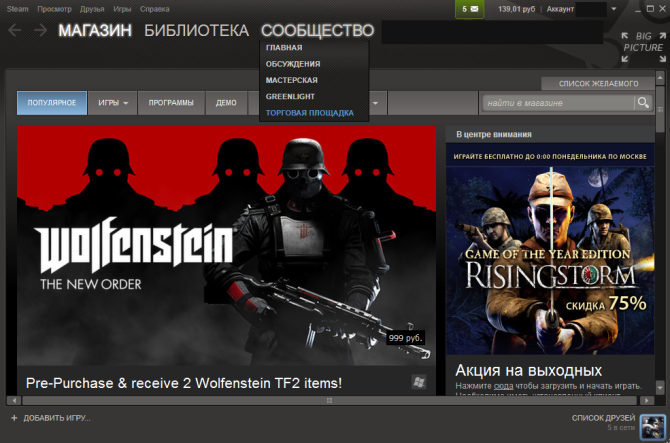
2. Click the green button on the right, “Sell item”.
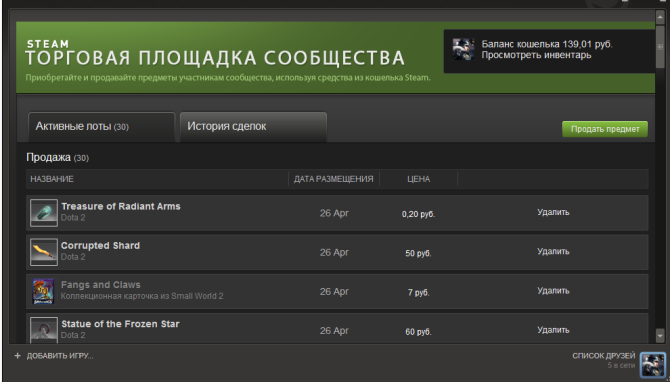
3. Select an item and click the "Sell" button. By the way, there is a filter on the top right, with which you can sort your items by rarity, type or heroes.

4. The most important thing is setting the price. To sell quickly, set a price approximately equal to the last price on the chart, but lower by one or two kopecks. Drive the price into the "price for the player" field.

All! The item went to the trading floor. Now do the same with another item. Sales can begin immediately. Money will be credited to your Steam account. You will also receive email notifications.
Probably every gamer once wondered - “Is it possible to make money on games?”. The answer is yes! There are a lot of ways to earn money, from creating games to selling in-game items. In this article, we will consider the second option, since the first is not suitable for everyone, and requires serious programming skills from a person.
How to make money on Steam
To begin with, I would like to tell you a little about what Steam is. In fact, this is a service for digital distribution of computer games and programs, which over the years of existence has turned into social network, and to the trading floor, and to the game rating system, and much more. You can earn money on Steam by selling the inventory, which is located in the tab - profile name / inventory.
If you have been playing through Steam for a long time, then there are probably some things in your inventory: be it ordinary collection cards or cosmetic items from games like Dota 2 and Counter-Strike: Global Offensive. These very things are sold on steam trading platform (community / marketplace). Prices for various kinds of equipment range from one cent to several hundred dollars, depending on rarity. By selling your items in the usual way, you can make money on Steam - it's easy!
How to sell inventory on Steam
Well, if you have already found hundreds of things in your inventory, and have fired up with the desire “to easily cut the dough”, then you probably came up with one very interest Ask – “But how to actually sell this inventory”. Everything is very simple - you must have a Steam wallet, which will receive the money after the sale. It is noteworthy that the wallet is activated only when you replenish it with at least $ 5. This can be done using services such as Paypal, Webmoney, Visa, Mastercard, American express, Discover, Jcb and Bitcoin. Most in a simple way Steam wallet replenishment is a WebMoney service, to register in which you can in a few minutes.
After replenishing your Steam wallet, you must make a purchase for at least $ 5 in the service. After 30 days, provided that you do not return the money for the goods, the wallet will be completely ready so that you can sell your inventory, and money will be dropped on it.
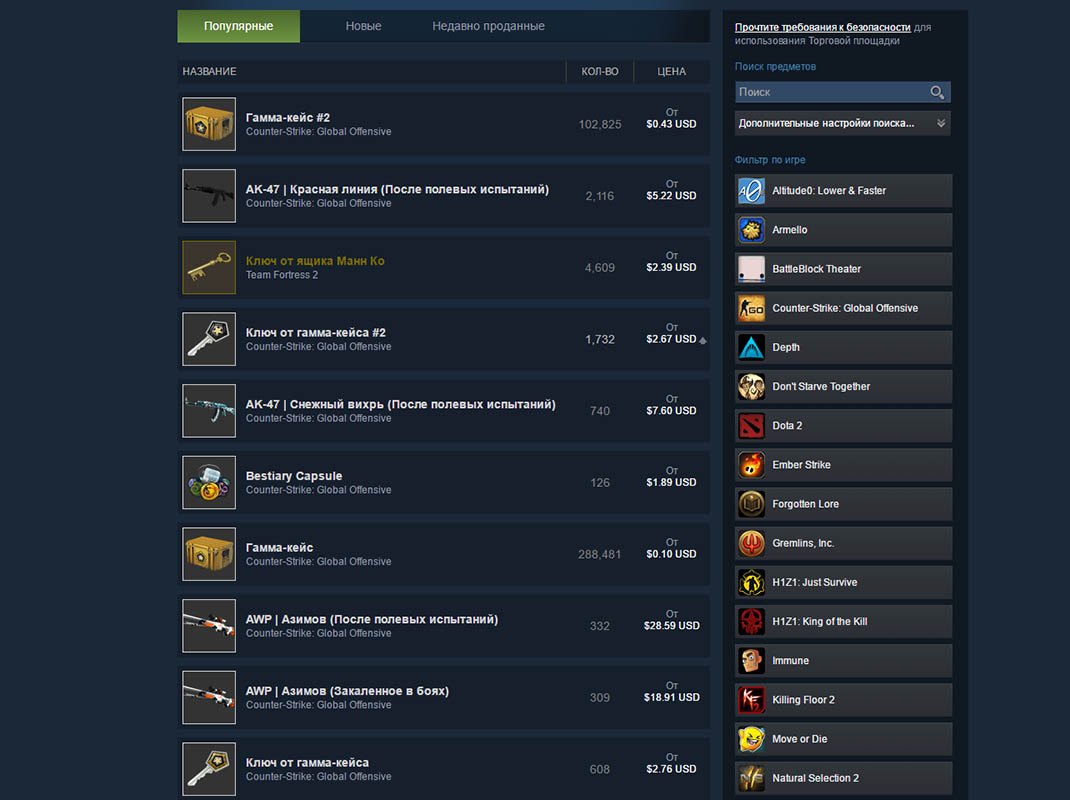
You set the price of the goods yourself, but you need to understand that to be greedy for trading floor Steam is pointless. The fact is that the description of your inventory contains information on how much other Steam users sell this item for. Thus, if you specify the price of the equipment you sell at $ 100, and other gamers will sell this product for a few cents, then you are unlikely to be lucky. That is, put a reasonable price on the goods - keep track of how many such things were sold, for what value, etc.
Why do I need Steam inventory?
Now you are likely to think - “And who would ever think of buying any kind of cards or items on Steam?”. Let's start with collectible cards. These items are necessary to create Steam badges for which the gamer receives certain rewards. In particular, these can be profile backgrounds, chat emoticons, discount coupons when buying games, and profile windows. In addition, icons increase your Steam profile level.
As for in-game items, which can also be found in the Steam inventory, these things are purely cosmetic. For example, take the game Dota 2, in which it is possible to change the faces of heroes, couriers, change appearance cards, etc. To many people who often play Dota 2, I want to be as individual as possible, for which cosmetic things are used. If you still have not changed your mind selling your steam inventoryRead on to learn how to get collectible cards and items from games.
How to get inventory on Steam
Let's start with collectible cards. To get the card data, you just need to play a game that supports them. Some games contain a collection of collection cards. As a rule, you can get only half of the entire set, the rest half can be bought or exchanged. You can find out information about game cards in the section - profile name / icons. There is a list of all the games in your Steam library that support trading cards.
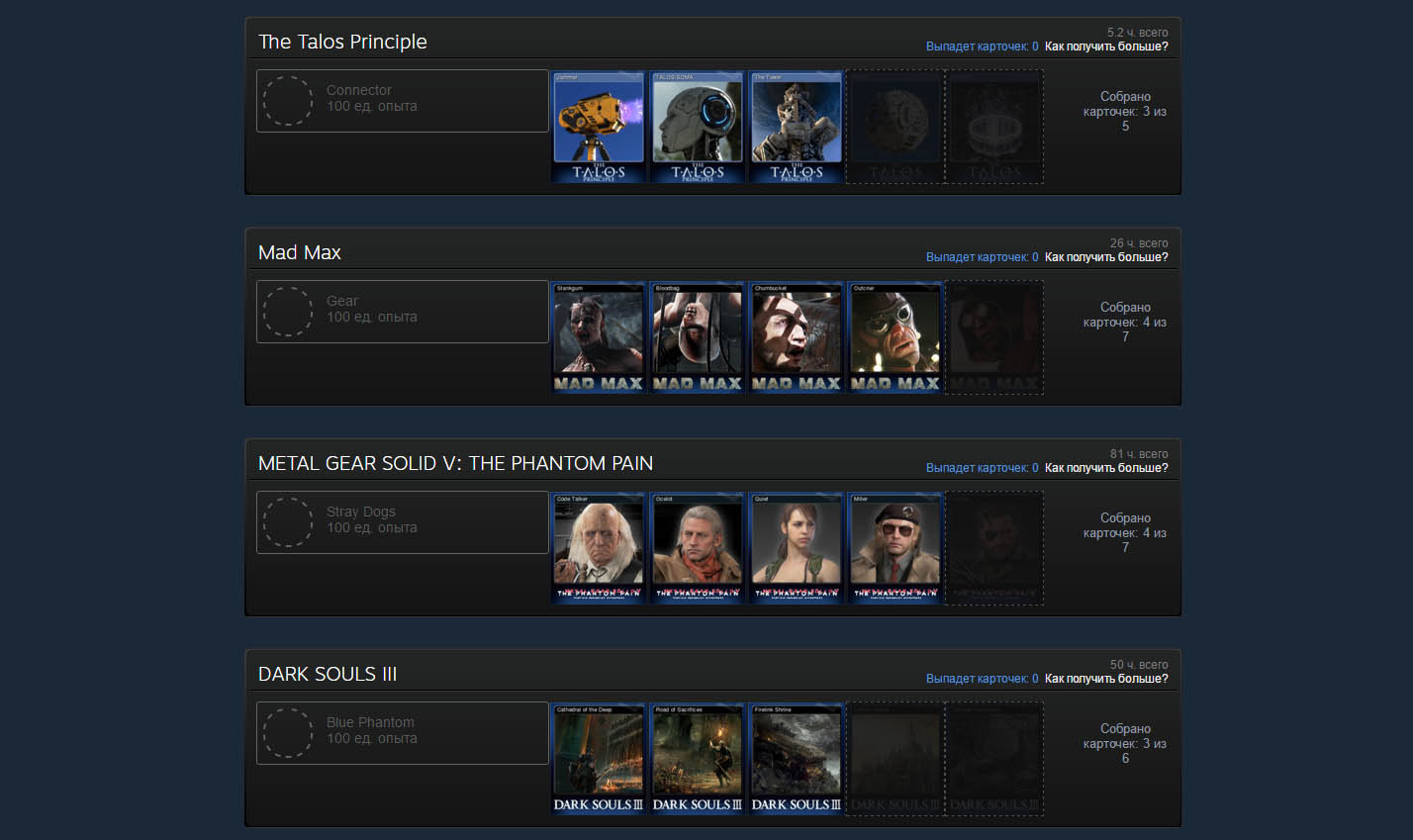
In the case of in-game items, everything is the same - you just play a game, after which you randomly drop cosmetic items. Items can also be bought or received using special boxes and offers.
How to withdraw money from Steam (Steam)
If you have already sold many items, earned your first money, and with a happy face aiming to withdraw your earnings from the Steam service, you will have to disappoint you - at the time of this writing, money cannot be withdrawn from Steam. Do not listen if someone says the opposite to you. However, not everything is so bad ... Earned money can be spent on games. Thus, games can make games, and in the plus in this case, only you remain. That is, you can get games on Steam for free by buying them for the currency you earned.
If this is not enough for you, and you want real money, there is a way. You can sell your inventory not only at the trading steam site, but also on third-party sites, which are now quite a lot on the Internet. We will not give examples, since we cannot guarantee you the security of one or another similar resource with the exception of Steam. Good luck with your earnings!
You may also be interested in:

Dota 2 - One of the most famous games in the modern world. This popularity is due to several factors: a variety of gameplay, dozens of heroes and hundreds of different items for the characters.
Quite a lot of players prefer to sell extra items from Dota 2. There is a special service in the game - an auction. Here, players can buy or sell any items in their inventory. But how to sell things in DotA 2, and most importantly - how to make them bought? This will be discussed further.
Sales instruction
There are two ways to sell a thing.- Log in to Steam using your account.
- Click on the “Community” tab and select “Marketplace” in the drop-down menu.
- In the right corner, click on the button for selling items.
- An inventory will open in which you must choose which item will be put up for sale. To make it easier to find the right thing, you can use the filter (located at the top of the screen on the right side). With it, you can sort items by uniqueness, type, or only for a specific hero.
- Set a price (in more detail about this item it will be written below) and check the acceptance of the terms of the agreement.
And the second way:
- Login on Steam.
- Click on your nickname (at the top of the window) and click on “Inventory”.
- A list of games appears. Here you need to choose a game whose items will be put up for sale.
- In the inventory indicate the item for sale. Here you can also use the filter to sort things.
- When a new window appears, set the price, put a tick in a special window and click on the "Put up for sale" button.
How to set the right price?
To successfully sell things in DotA 2 - you need to learn how to evaluate them correctly. Price is the most important component of any transaction. Even if you put a super-mega-unique item at a very high cost, there is hardly a real buyer of this little thing. Therefore, you still have to reduce the cost!First of all, for a successful transaction, you need to find out the minimum cost of the item. To do this, go to the inventory and click on a thing. Information on the “gear” will appear on the right side of the screen. The minimum auction price is shown below. It is from this value that it is worth starting from.
For example, the minimum price of a certain item on the market is 100 rubles. If you set the cost in the amount of 150 rubles, it is unlikely that anyone will go to such a deal if you can get what you want much cheaper. To implement such an object as quickly as possible - it is best to set a minimum!
Items with a minimum value are always at the top of the auction list. So, the buyer first of all will pay attention to the cheapest item. Even if it will cost a couple cents less than the same presented by another seller.
- Not everything can be sold in DotA 2. Some of them are considered individual and prohibited for sale.
- Putting things up for auction is possible not only in rubles. To change the currency, it is enough to apply to those. support.
- Please note that on Steam a commission is charged for selling items. Its size can be found when setting the price.
- It’s better not to risk your things by selling them on the “black market”. Far from the fact that the buyer will be able to pay.
- It will not work to return the sold item, so before putting this or that item up for sale, think a few times.




