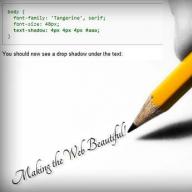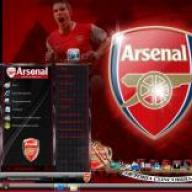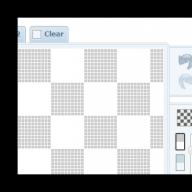From Yandex gave the name "Alice" - the developers argue that in honor of Alice of the Spiece, the heroine of Soviet films. Now Alice is already available to all owners of the Yandex browser, as well as it is installed in various "smart" devices.

In 2017, very eloquent statistics were collected (collected by the SEO-Auditor portal), arguing that over 90% of domestic users were looking for information in one of the 2 search engines - Google or Yandex. Mail.ru and Rambler systems remained miserable crumbling of users, and many Russian users were suspected about the existence of Bing and Yahoo.

At the same time, on the rating of SEO-Auditor, it can be understood that Yandex, a significantly advanced Google in mid-2016, in 2017 was close to the fact that the "palm of championship". Why did Yandex become weaker? The answer is simple: because more and more people climbed on the Internet from mobile devices, and less and less - with PC. Does many gadgets browser work by default with Yandex? No - any Android smartphone immediately enters Google.
In order to prevent monopoly on the Russian market of search engines and do not lose Google, the competition is thoughtful, Yandex tried to offer to users something that did not give them the "overseas giant". This "something" and was supposed to be an intelligent voice assistant, understanding Russian. Google Assistant was good, but he has obvious problems with Russian; Google Now is very primitive compared to, say, C and Alexa from Amazon. Alice was needed by Yandex to support popularity.
The Russian company managed to release his voice assistant to the mass market earlier than Google Assistant spoke in Russian - and this is a significant victory.
In 2019, the company expanded success - all its own services, and there are many (radio, navigator, money and other) are tightly connected with Alice, and therefore their own gadgets appeared, which also interact with the assistant. With it, you can run any of these services, perform a number of actions and manage branded and third-party devices. At this capabilities of the assistant do not end.
When was the voice assistant "Alice"?
Yandex officially introduced "Alice" on October 10, 2017. Resort to its services can owners of all devices with iOS and Android, as well as users of equipment on Windows and other OS.
"Alice" is well recognized by speech - moreover, she understands the user with a half-mounted. According to Yandex, the assistant is trained on a huge array of texts, and therefore is a real erudite - it is able to recognize even unfinished issues, given the context of what has been said earlier. Unlike the beta version, the official "Alice" does not have problems with intonation - she says to Tatyana Szitov's voice, actress voicing Scarlett Johansson.
In Yandex, they like to attract stars in the voice acting - the navigator of this company, for example, is able to speak by the voice of Raper Basta. And in 2019, especially for Yandex, the well-known musician Noize MC recorded an audioscope, it is possible to listen to its relevant request.
What can Assistant "Alice" from Yandex?
- Putting the routes, finds addresses, the position of the user, reports traffic jams.
- Produces a traditional search in the Yandex system and can quickly respond to popular questions, for example, "Who is John Snow?".
- Gives weather forecasts and tell me what to dress before going out.
- Reports addresses of institutions - cafes, business centers, hostels.
- Perform mathematical actions, converts currency.
- Launches applications and opens the Internet pages, such as Instagram, VKontakte or Site Service website.
- Supports a dialogue, and sometimes even demonstrates erudition, quoting songs, dialogues from films or referring to books.
- It will help manage time - the alarm clock will turn on, the timer will create a reminder in the calendar.
- It can play in the game - "Find too much", "Bowl of Fate", "What was before." The list of this is not exhausted, and you can find out what else is available on request "Alice, let's play."
- It will help to pass the time - it will sing a song, repeat the phrase for the user, translates and utters it in a foreign language, will turn on the fairy tale, will determine the song, will turn on the music.
- Enable devices connected to a smart home and allow them to manage.
- It will help to make the first and re-order on the service.
- Call for a specific number.
To promote Alice, Yandex uses numerous resources. So the voice assistant is tightly integrated into company branded applications - taxis, radio, navigator and others.
Not without the support of the "smart" systems. About "" I heard many - this is with voice control. However, in addition to its own devices, Yandex has agreements and other brands. Alice supports smart speakers Elari SmartBeat, Irbis A, XBoom Ai Thinq WK7y, knows how to work with the SMARTIBOX TV console, children's clock Elari Kidphone 3G and Bluetooth earnings Ear Duo. This list of partners does not end. It includes REDMOND, and the mass of other famous brands (more than 100 them).
The developers have tried great to "alistent" "Alice" - so the voice assistant from Yandex is able to suit no worse than Siri, some of the pearls of which became popular memes. Here's how "Alice" explains why it is so calling:
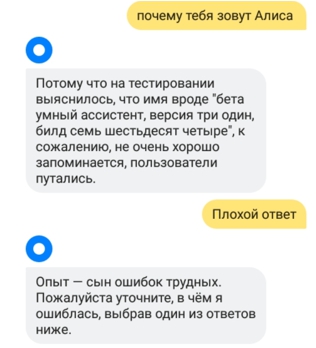
Answers "Alice" is valid to the extremes fun, and the voice of the assistant sounds quite naturally (much better than in beta versions) - thanks to the technologies of machine learning gluing almost invisible. Those who annoy small "speech defects" can turn off the voice and answers "Alice" read.
How to install "Alice" on the smartphone?
You can download "Alice" to the smartphone by downloading and installing the Official Yandex application from Google Play or AppStore. You should run the application and click on the blue key with the image of the microphone, located exactly in the middle of the screen.

The correspondence window will appear, where old requests and answers will be displayed, the data on them "Alice". After clicking on the button with the microphone icon, the user will be able to make a new voice query.
Conclusion
According to statistics, 3.5 billion different devices with voice assistants were used in 2016. According to experts, by 2021 the number of such devices may increase twice. Statistics believe that we are at the stage of becoming a powerful global brand - already soon a company that did not give the world of the intellectual assistant created by the personally, will be considered an outsider.
All major software developers have already acquired by voice assistants who work in varying degrees effectively: for example, Apple pleases their fans "Melnica" Siri, and Samsung, on the contrary, grieves users. Yandex also did not remain aside - her Assistant "Alice" from the point of functionality is becoming better, and it is really convenient to use it and interesting.
High technologies are developing with rapid pace and every day the necessary and attractive innovations appear on the digital goods and services market. Alice's voice assistant from Yandex is a real breakthrough in computer networks.
This amazing brainchild programmers will be our today's article. All the innovations of the technology and the description of the functional, and many other other important moments we tried to consider in this material.
History of creating and launching Alice
So, I get acquainted: Alice, voice assistant from Yandex. This application succeeds in successfully imitate live dialogues (both oral and written), give advice and answers to the questions raised, reproducing their voice or writing on the screen. The creators of this miracle confidently declare this program as the most advanced digital assistant, which has an unlimited number of response phrases, which nicely distinguishes it from other analogs in the Internet space.
You can even just chat with the virtual young lady. Type the team "Alice, let's chat" and enjoy communication with the computer mind. This has become a new entertainment of numerous visitors to social networks, where they lay out fragments of especially funny dialogs.
Not so long ago - in the spring of 2017 - a beta version of the speech assistant of the Yandex search engine appeared. After all testing and improvements in October of the same year, the service officially launched. With this voice assistant communicated and V.V. Putin, when I visited the Yandex office.
How to testing
Creating a virtual voice application is associated with the idea of \u200b\u200bimplementing advanced assistance features for users of the search for the necessary information on the Internet. In perfect incarnation, the assistant must understand the verbal teams and accurately answer them.
The development of technologies based on such services is not the maximum perfection. But even the level on which they are currently capable of impressing their functionality.
Alice, Voice Assistant Yandex, can communicate in the format question-answer. And at the same time, for very many questions, she finds an answer all in the same Yandex.
Using a huge number of phrases selected from Yandex search queries, this voice assistant impresses artificial intelligence.
What principles and technologies are the program
Today, this application has been implemented everywhere, which allows it to use it to all owners of smartphones, tablets and other gadgets. And now the voice assistant in Russian "Alice" has noticeably expanded the boundaries of its use.
Some sound parameters are used as the main algorithms for human speech recognition in the program. For example, the frequency and length of sound waves (or a single sound wave) at some point in time are recognized and recorded.
Established on artificial intelligence and using neural connections technology, Alice was perfectly fitted in the company of other services from Yandex. Neural networks that are included in the voice assistant technological platform are trained when interacting with users. This was the basis of "promotion" of a new helper in a modern youth slang. Additionally, when creating this brainchild of science, the technology of machine learning and construction of neural connections was actively used.
Where and how to enable voice assistant Alice
To start using this application you need:
Download Computer or Laptop App
For a smartphone downloads on Google Play, or AppStore.
For installation, launch the downloaded distribution.
After that, you need to click on the blue button next to the microphone icon. 
Pronounced requests to the microphone, the user will receive a voice response from Alice and also answers in text format. If the program has no answer, it smoothly moves the user to the relevant page of Yandex.
When the application is installed, this picture will appear on the device screen: 
Welcome phrase "Hello, I Alice, your voice assistant" speaks about the readiness of the application to the beginning of work. Then click on the microphone and voice to pronounce your question. We advise you to pronounce the phrases clearly and not "swallow" sounds. Otherwise, the program may incorrectly interpret the question and give, respectively, not a completely relevant answer.
To call a new assistant, use the panel that appears at the bottom of the screen.
When using an assistant on a personal computer, it is additionally the possibility of settings of the basic parameters of the program. Right-click on the voice assistant panel. You hit the program settings. Now install all the possibilities of Alice for yourself for ease of use.
Alisa Yandex. - Voice assistant to quickly find information on the Internet. With it, you can learn the weather, ask you to call a taxi, make a route from one point to another, etc. The search for answers is made using Yandex.Bauser. Alice tells a pleasant female voice, answers not only already existing, harvested phrases, but also learns a new one to maintain a conversation as a nearly real, lively interlocutor. To activate voice search, click on the button, which is located at the bottom of the interface or say "Hi, Alice" or "Listen, Alice."
If you asked an easy question that does not require a detailed online search, Alice's voice assistant will tell the answer independently or lead it in the application interface. In addition to searching for answers on the Internet, voice Assistant Alice Can run a program or enable music on your computer, can find the desired folder, as well as it can complete the computer. If it becomes boring, then enough to pronounce "Alice, let's chat" and she will support the conversation. Alisa loves when they joke with her and herself can tell jokes. While Yandex Alice for Windows 7, 8, 10 knows not much jokes, but they are quite witty. To bring the program from the background mode, it is enough to say "Listen, Alice" and the program is ready to answer your questions. There is Alice from Yandex to a computer and also Yandex Alice on android Download for free which can be fine below.
The main features of Alice Yandex for Windows 7, 8, 10:
- Voice answers to user questions;
- Search for answers to questions on the Internet;
- Communication with the program without connecting to the Internet;
- Navigation in the application using voice;
- The ability to run music on your computer, find the desired folder and more.
To listen to music, say "Alice, including music" and the program will choose one of the songs from the Radio.yandex.ru site, which will open in Yandex browser. To complete the work with the application, say goodbye to Alice of one of the phrases "while" or "goodbye". To search for answers to questions, the program needs a stable connection with the Internet, but if you just want to chat, Alice can support the conversation and without connecting it. The latest version of Alice Yandex is downloaded for free in Russian for a direct link from the official site you can at our site.
Alice's virtual voice assistant is created by Yandex to help Windows, Android and iOS users navigate in the Internet space. Personal assistant promptly finds the necessary information and performs a huge amount of useful tasks. According to the developers, the uniqueness of "Alice" - in an unlimited set of specified responses. This application is a completely new format with improved functional, for which there are almost no inaccessible tasks.
The voice assistant goes beyond the existing (prescribed) scenarios and has a mass gain in comparison with its analogues. All this became possible due to the innovative technologies of neural networks involved.
Alice is a virtual character. She has no official image, but there is a nice voice, more precisely, the voice of the Russian actress Tatyana Shitov, which was used in the voice engine.
It was originally planned to make a noble maiden from Alice, but deciding that it would be boring for the user, the developers came up with a new image of a witty teenager.
The creators succeeded as "revive" a virtual assistant as much as possible. Alice can sing, improvise, show emotions and dialogue on a variety of topics. She loves when they joke with her and can become an excellent interlocutor.
Depending on the context and the situation, it is capable of keeping, rich, to demonstrate its character and perfectly copes with its main task - to help people.
Opportunities "Alice"
The new service is ideally adapted to the subtleties of Russian mentality and language, it works great with other Yandex services and has its own search. "Understanding" and the people talking to the human language easily recognizes any speech and helps in a variety of situations.
Yandex Assistant can:
- Run applications;
- Turn on the music;
- Open any Internet resource;
- Find and determine the location of the objects you need and build a convenient route;
- Find and issue the latest news;
- Talk about the weather, road situation, the modes of work of interest.









Even if the system does not know an accurate answer, it easily finds the necessary Internet data. The user can always make clarifications and request detailed information. If there is a desire to simply talk with Alice, a serious conversation will hardly take place.
The helper can ask about her affairs, mood and personal life, but with curiosity the main thing is not to overdo it. Any advantage in its virtual opportunities will lead to the fact that Alice will simply redirect you to a web search engine.
"Hi, Alice" - how to use the app
Before installing contact with voice assistant, you need to install the application on a personal computer. In the Windows system, the service works in the beta version. For "search engines" you need to connect to the Internet, but if you just need to talk to Alice, you can do it without connecting.
The assistant is located in the Windows taskbar, next to the Start menu, and activate a personal assistant phrases:
"Hello Alice",
"Listen, Alice",
"Okay, Alice."
Or, at your request, you can use Yandex commands:
"Hi, Yandex",
"Listen, Yandex",
"Okay, Yandex.
The response comes instantly.
The virtual assistant works perfectly in the "Question-Answer" mode and is able to recognize both text and voice requests. Giving answers, Alisa utters them out loud or displays it.
Assistant works in test mode. While it is a beta version, but with excellent prospects. Developers declare the enormous potential of the new helper, and are actively working to improve the functionality and the expansion of opportunities.
The ability to enjoy the assistant and the owners of Mobile applications Yandex based on Android and iOS operating systems.
Thanks to artificial intelligence "Alice" Perfectly recognizes natural speech (both oral and written). It can be chatted with her on various topics. Answers to questions are pronounced by the program aloud, and are also displayed. You can download Yandex Alice for free for a computer or phone by direct links below where the latest versions of the program are located.
System Requirements for Computer
- System: Windows 10, Windows 8 (8.1) or Windows 7 with X86 / X64 architecture support.
- System: Android 5.0 and above | iOS 9.0 and higher.
| Program capabilities |
| Answers on questions | |
| Quick answers to various questions. Thanks to the artificial intelligence Alice will give answers to questions, without resorting to the search on the Internet (for example, find out where to dine or drink coffee and drink coffee, how to go to the right place, learn the weather forecast or horoscope for today, etc.). In the event that Alice does not know the answer to the question, it will instantly find it on the Internet. | |
| Communication | |
| Communication on free topics. Just say "Alice, let's chat." You can communicate on any topic. Note! In the "Communication" mode Alice will not search for answers on the Internet. Unlike similar Alice programs is not limited to template answers. Voice assistant is enrolled in real time using neural networks and other technologies. | |
| Games | |
| Yandex Alice is not just a voice assistant. With him you can also play different games. For example, guess the animal, I believe or do not believe, riddles, guess the actor, words, zoology, cities. | |
| Computer Management | |
| Starting programs and applications installed on your computer. Tell me how to run and voice assistant will instantly open it. | |
| Opening websites. Just tell me which site to open, and Alice will open it through the Internet browser (for example,In contact with orOdnoklassniki.). | |
| Search and open files. Thanks to the unique Alice algorithm, the desired file will quickly find and opens it. | |
| Computer power management. Just tell her to turn off or restart the computer and it will make it a few seconds. | |
| Providing quick access to frequently used programs and folders. | |
Yandex Alice 4.8.1 for Windows 7 / 8/10
- Psheet program stability.