Effects are various special effects that, depending on the algorithm embedded in them, perform certain actions, whether it is a change in the brightness and contrast of a clip, or a change in its transparency. The good thing is that it allows you to change various parameters of the effect. This, in turn, opens up endless possibilities for us to work with the image of the film.
IN Adobe program Premiere all effects are divided into built-in and standard.
Built-in effects are effects that are initially assigned to any clip by default. These include: the effect of transparency (Opacity), movement (Motion) and speed (Time Remapping) - for video clips, and the effect of volume (Volume) - for audio. You can view them by clicking on the name of one of them in the clip title (see below):

Standard - these are the effects that we manually add to the clips ourselves. They are divided into Video Effects (Video Effects) and Audio Effects (Audio Effects). All of them can be viewed in the effects library in the Effects panel:

By the way, I would like to say a few words about the Effects panel. All the effects and transitions in the Effects panel are scattered in folders, to open them you just need to click on the small gray triangle. There is a search box at the top of the Effects panel. A very handy thing when you know the name of the effect, but don't know what folder it is in. In addition to all this, the developers of the program have given us the opportunity to create folders with frequently used effects and transitions. To do this, click on the image of a small folder in the lower right corner of the panel and the folder will be created.

So, you have selected the effect you need in the Effects panel. In order to apply it to your clip, you just need to transfer it to the Timeline, to the clip to which you want to apply this effect.


Here we see all the effects that have been applied to this clip. They are divided into two groups: Video Effects and Audio Effects. In addition to the default effects, here is the effect Brightness & Contrast (Brightness and contrast), which we added in the previous paragraph.

Click on the gray triangle to the left of the effect name in the Effect Controls window to expand the nested list of options.



Move the sliders to adjust the effect's parameter settings. Adobe Premiere has a huge number of effects. Some of them have only one parameter for setting, and some can have as many as 20. So you can easily customize any effect "for yourself" while focusing on viewing the frame in the Program window.

As you probably already guessed, several effects can be applied to a clip at once. They are applied in the order in which they are located in the Effect Controls window. Sometimes the order in which the effects are applied has a significant effect on the final image of the movie. In cases where the order of effects does not suit you, you can change it by simply dragging and dropping.

If you applied an effect to a clip and you don't like it, you can delete it by simply selecting it in the Effect Controls panel and pressing the Delete key.
Sometimes it happens that you pulled on different sliders, changed something here, changed something there and it turned out some kind of garbage. Then you sit and think: how to return everything to its original form, and here the saving reset button, which will return all effect settings to their original state.

If you need to disable an effect without deleting it, you can use the Toggle the effect on or off button. It is located to the left of the effect name. By clicking on it, the icon will disappear and the effect will be disabled.

It happens that after adding an effect to a clip, the program does not have time to calculate it and a red bar appears above the clip. As I wrote in previous articles, this means that you need to additionally visualize this segment. To do this, set the work area using the work area strip and run the Sequence=>Render Work Area command or simply press the Enter button.

In this article, we looked at static effects and their settings. There is also such a thing as dynamic effects, but I will introduce you to them in.
Another lesson from Alexey Dneprov. Perhaps it will be useful for someone to know.
Good day to you. In the Adobe program Premiere Pro, version CC 2014, You can not only pre-edit clips in the source window (Source) by length, but also apply any effects to the original clip before adding it to the timeline.
Importing Multiple Clips into the Window's Library "Project" (Project):
Drag one of the added clips to the window "Source" (Source)(or just double-click the left mouse button on the selected clip):

Click on the picture to enlarge
Go to tab "Effects" (Effects):

Click on the picture to enlarge
And choose any filter or effect. Let it be the effect "Fast Color Corrector" (Fast Color Corrector) from a folder Color Correction:

Click on the picture to enlarge
Select the effect and drag it to the clip in the window "Source" (Source).
For convenience, drag the effects control tab (Effects Controls) to the right, placing in the program monitor window (program):

Click on the picture to enlarge
Editing the clip:

Click on the picture to enlarge
After editing the original clip, add it to the timeline:

Click on the picture to enlarge
The clip will be added with the effects and the specified parameters. And in the project window library (project), the corresponding sequence will appear:

Click on the picture to enlarge
With added effects and preset parameters.
The original clip itself in the project window library (project), will also be changed:

Click on the picture to enlarge
Now, when added to the timeline, it will already have the effect applied:

Click on the picture to enlarge
This feature, when used correctly, can greatly facilitate the work of preliminary preparation clips before placing them on the timeline.
All the best. Sincerely, Alexey Dneprov.
This time, an easier way is considered. So, apply to a group of selected clips, effects: Gaussian Blur and Black and White.
On the timeline we have a group of clips:

Result in the Program window:

Now, let's go to the Project window. Copy the sequence and name it, for example: sequence_copy.


And in the window: Remove effects, leave a checkbox only for the item Video effects and click on the button: OK.

We look at the picture in the Program window, without applying effects. Since the method described above, you can only remove all effects, not selective ones.

Now open the sequence: copy_sequence, select all clips (Ctrl+A).

Run the command: Edit > Copy (Ctrl+C).
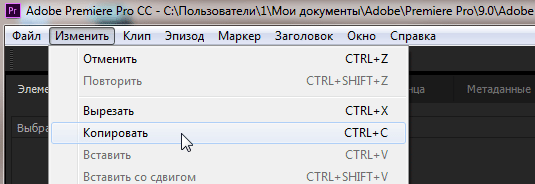
Open the main sequence, select all the clips and execute the command: Edit > Paste Attributes (Ctrl+Alt+V).

In the Insert Attributes window, in the Effects list, uncheck the box before the effect: Black and White. And click on the button: OK.

We look at the result: the Gaussian Blur effect remains in the Effect Controls panel.

Now you can delete the sequence in the project window: sequence_copy. If necessary, you can save the project with two sequences under a different name (for rollback).
*IN Adobe update Premiere Pro CC 2015.3 to remove one effect from all clips, you do not need to do different manipulations. Just in the window Remove Effects (Remove effects) turn off unnecessary effects. Previously, it was only possible to turn off all effects, and not select from the list those that we want to remove.
*Using effect emblems in . An effect badge is an icon in the timeline that makes it easy to see if an effect has been applied to a clip. Click the settings icon in the timeline and select "Show Effects Badges" to show the badges in the timeline.
In Premiere Pro, effect emblems can be of different colors. By looking at the color of the emblem, you can determine if an effect has been applied, an inline effect has been changed, and so on.
A. Gray effect logo, B. Purple effect logo, C. Yellow effect logo, D. Green effect logo.

*If after applying the effect the settings do not work, then check the button: Global mute effects. If it is not there, then click on: Button editor, then drag the button fx on the control panel Program, and enable / disable it accordingly.
Neat Video is a plug-in for Adobe Premiere Pro and Adobe Premiere Elements that provides video noise reduction. The module effectively reduces random noise, film grain, analog noise and compression artifacts. Neat Video contains adaptive in-frame and temporal filters that provide the most thorough video noise reduction available today: noise is eliminated while actual details are fully preserved.
ACCEVOLUTION
Free version provides high quality transition-erase with big amount customizable settings that allow you to adjust each transition exactly to your needs. This is an erasing effect that allows you to adjust the transition angle. Even free version Provides hardware acceleration capability.
Transition Designer Lite provides a plug-in for creating erase, pop, dissolve, and drum transitions, including several variations. For example, you can feather edges, change directions, or simply add glow or vaporization to all transitions (except drum).
Are you an aspiring professional editor who has to work under tight deadlines to keep up with growing client demands? If you eschew cheap looking transitions and want a supremely perfect tool to help you bring your vision to life, then TRANSITION DESIGNER is what you need!
Split Screen Designer allows you to create an attractive split screen effect surprisingly quickly and with high quality. No need for programming. All actions can be performed with mouse clicks. Any screen split configuration can be precisely controlled via keyframes. With just a few clicks in Premiere Pro, you'll have a split-screen effect just like the best TV shows!
BorisFX
Set of important visual effects
Top motion graphics and visual graphics professionals prefer Boris FX Sapphire's professional effects. Create stunning photorealistic views with ease. Add your favorite lighting effects and Hollywood glows. 50 smooth, draggable transitions eliminate white flash entirely. Add fancy glitch and digital damage effects. Quickly track and mask objects with Academy Award-winning built-in Mocha tool. Create your own looks with Sapphire's powerful effects and transitions tool. Much more is also available! The kit contains over 270 effects and over 3000 styles. Styles can be saved or shared across all supported major video applications, enabling seamlessly integrated workflows between post-production departments. Sapphire for Adobe supports both After Effects and Premiere Pro.
The most complete set of tools based on plug-ins
Boris FX Continuum is the most comprehensive set of plug-in tools for editing, motion graphics, and visual effects. Powerful image restoration tools, including the Academy Award-winning Primatte keying tech, speed up the correction of imperfect frames. Title Studio makes it easy to import 3D models directly from Cinema 4D and add resolution-independent animated titles and lower third screen elements in 2D and 3D. Particle Illusion allows you to instantly create particle effects in real time. An Academy of Motion Picture Arts and Sciences award-winning built-in Mocha planar tracking system is used for fast tracking and masking. Add spectacular transitions. Much more is also available! The kit contains over 250 effects and over 4000 styles. Styles can be saved or shared across all supported major video applications, enabling seamlessly integrated workflows between post-production departments. Continuum for Adobe supports both After Effects and Premiere Pro.
Academy Award-winning planar tracking and masking
The Mocha Boris FX Pro planar tracking and masking plug-in allows you to quickly work on advanced visual effects and finishing tasks, saving time for busy editors, artists and composers. Handle the most challenging motion tracking shots, including shots with blurry or obstructed objects. The graphically accelerated Remove module allows you to automatically get rid of unwanted elements, such as wires. Improved masking tools make rotoscoping easier with fewer keyframes. With just a few clicks, you can change frames. Stabilize shots with camera shake and fix lens distortion. Includes optimized tools for 360/VR mono and stereoscopic footage that speed up immersive video editing tasks. Much more is also available! Mocha Pro for Adobe supports After Effects and Premiere Pro for a seamlessly integrated workflow.
Boris FX Particle Illusion's powerful new 64-bit real-time particle and motion design generator helps editors and artists create smooth animations in minutes. Instantly add style-based photorealistic particle effects to titles, bottom thirds, and background graphics. The Emitter Library has over 3,000 drag-and-drop styles to choose from. Quickly track and mask particles with the Academy Award-winning built-in Mocha tool. Much more is also available! Styles can be saved or shared across all supported major video applications, enabling seamlessly integrated workflows between post-production departments. Particle Illusion is part of the Continuum and Continuum Particles Unit modules. It will soon be available as a standalone application with a rendering engine. Particle Illusion for Adobe supports After Effects and Premiere Pro.
conoa
A set of six unique plug-ins for adding video and film effects. The Conoa EFX Keep Color module allows you to remove or keep up to four colors in your content.
Fold and unfold spheres, bend cylinders and create cube explosion effects. All shapes are rendered using an advanced engine with texture transformation, shading, and transparency. In addition to their own lights and cameras, all Conoa EasyShapes plug-ins interact with After Effects lights and cameras.
coremelt
From soft natural glow and blur effects to advanced color correction tools and instant photo editing, CoreMelt Complete's features will save you time working on your project, regardless of the type of editing or motion graphics. CoreMelt Complete includes all eight CoreMelt products: ImageFlow Fx V2, PolyChrome Transitions V2 TRX, PolyChrome Transitions V2, Delta V, Pigment, Gadget, Luminous, and Shatter, providing a total of over 200 graphics-accelerated plug-ins to get you started project and complete it as soon as possible. Only works on macOS X.
ActiveText, now available for Adobe Premiere Pro and Adobe After Effects, is a set of five free plug-ins that can simplify common tasks for quickly creating text captions and subtitles. Drag them into the Timeline panel and they will automatically animate. No cropping required, just adjust the length of the clip to match the caption you want. You can quickly duplicate a caption by simply copying and pasting it into a new timeline gap and changing the text. Drag and drop animated captions to complete the most common tasks.
Lock & Load X, now available for Adobe Premiere Pro and Adobe After Effects on macOS X, is a simple solution for instant stabilization. Your footage, shot by hand, will turn into a professional film in seconds with natural and smooth movement of objects in the frame! No need to set tracking points, just analyze all the material and get the result. This module corrects even materials with complex camera rotations or fuzzy backgrounds.
creative impatience
This Adobe Premiere Pro-enabled plug-in for Windows 7 64-bit, macOS X 10.6.x and 10.7.x lets you crop inside and outside of images and then feather the clipped borders. Graphic available user interface; The plug-in supports 8-bit, 16-bit, and 32-bit colors. In Adobe Premiere Pro, the plug-in works in RGB and YUV color spaces.
This plug-in allows you to create a vignette on a source clip. Rectangular and elliptical vignettes are supported. The vignettes can be moved and rotated and can be applied to any available color and blend mode, inside or outside. In addition, you can apply the rendering only to the mask, replacing the original layer as a whole. This plug-in supports Adobe Premiere Pro and Adobe After Effects on Windows 7 64-bit, macOS X 10.6.x and 10.7.x. Adobe version Premiere Pro supports 8-bit and 32-bit colors (maximum bit depth). In After Effects on this moment only 8-bit and 16-bit colors are supported.
Digieffects
For more than a decade, Delirium has been the standard for visual effects and motion graphics. Now, with speed optimizations and full compatibility with Adobe Creative Suite® 5 and 64-bit, Delirium v2, with 45 different effects, continues to be the go-to for After Effects and Adobe Premiere Pro users. 45 Delirium v2 effects are presented in six categories: Natural Forces, Special Effects Elements, Color & Style Filters, Patterns & Distortions, Lighting & Glow Effects and Compositing Tools. These effects allow you to increase the accuracy and quality of the built-in features of the main application at no extra cost.
For those who were looking for a real tool for destruction, for those who wanted to turn masterpieces into virtual ruins, and for those who wrote to us about dreaming of a quick way to arrange a digital carnage with many precisely defined parameters. We've unleashed the ancient evil of analog distortion and interference and called on ruthless digital technology with artefacts and image loss to make errors work for you. With two new effects in the Damage Toolkit (Aged Film, Destabilize and Overexposure), you can go back in time and not only damage your footage, but also ruin your cameraman's reputation.
Digital Anarchy
Beauty Box Video is an award-winning skin tone smoothing plugin for After Effects and Premiere Pro. You will be able to complete the image of an actor or model with digital makeup in the final processing using advanced face recognition and anti-aliasing algorithms. The Beauty Box automatically detects skin tones and removes blemishes and wrinkles while preserving important facial features. Easy to use, beautiful and realistic retouching. HD and 4K formats display a huge amount of fine detail, including flaws and makeup mistakes. Beauty Box solves this problem and makes your clients look their best.
The Flicker Free module has an impressive functionality for eliminating flicker in videos. It helps eliminate common flickering problems: flickering in fast or slow motion, and flickering when shooting LEDs, fluorescent lights, or computer monitors. Various presets to fix common flickering problems and a set of necessary options will help you easily change the result. Experience the incredible power of this module by downloading the free demo.
Digital Film Tools
DFT Film Stocks is a unique set of filters that simulate 288 color and black and white photographic film, cinematographic film and historical photography processes. Drawing on its experience in creating special effects for hundreds of feature films, as well as its experience with film scanning and recording techniques, Digital Film Tools has meticulously researched and analyzed various films and created a set of interesting styles for analog photography, film stock and vintage effects.
After analyzing the brightness, color, tone, detail, grain and texture of some of the world's greatest films, paintings, photographs and historical photography processes, Digital Film Tools has created a tool to apply these styles to your video projects. The color, tone, and brightness of the original work are duplicated, while texture, grain, and detail are simulated. You can also use your own images and movies to create and reapply new style profiles.
This plug-in allows you to add drama, perfection and style with stunning realistic light beam effects using volumetric lighting and penumbra. Create rays of light that break through clouds, foliage, or fog, or rays that fall on you directly from text.
fine is new tool to add selective sharpening, detail enhancement, edge-to-edge smoothing, and cartoon and sketch effects to video footage with high-quality filtering to preserve the edges of still and moving images. Each image is decomposed into three layers of detail (coarse, medium and fine), which can then be adjusted in any way, including sharpening and smoothing. Combined with masking, this technique is useful for creating complex work.
Film Impact
Free plug-ins for creating high-quality transitions for Mac OS and Windows.
Create dynamic projects with a set of ten quality video transitions for Premiere Pro. Each module is equipped with powerful tools for maximum versatility. Free transitions: Impact Flash, Impact Blur To Color, Impact Push and Impact Roll. Compatible with Windows and Mac OS.
The second set of ten quality video transitions for Premiere Pro. A great addition to your editing toolbox and support for GPU acceleration for high performance. Compatible with Windows and Mac OS.
Frischluft
Flair offers eight high-quality effects for programs compatible with Adobe Premiere Pro, After Effects and Adobe Photoshop®. Among them are glow, glow and sparkle effects with support for 16-bit images and multiprocessor systems.
Curves is a versatile and accurate color grading tool. This plug-in provides control and precision that complements Adobe Premiere Pro's built-in curves, allowing you to get the most out of this core tool.
Lenscare provides depth of field and out of focus effects for post-processing. If you need a high quality blur effect with 2D post-processing, then Lenscare is a great choice. This tool will allow you to get rid of the excessive time spent on rendering 3D images. When developing these filters, the main aspect was the maximum approximation to reality. Lenscare is available as a plug-in for programs compatible with Adobe Premiere Pro, After Effects, and Photoshop.
FxFactory
A visual effects toolkit with unrivaled features and performance. FxFactory Pro contains 176 filters, generators and transitions for Premiere Pro and After Effects. FxFactory Pro effects support GPU acceleration for unrivaled preview and rendering performance. FxFactory Pro plugins come with a variety of built-in presets that allow you to try out new display modes with minimal effort and waste of time. Save your custom presets to disk for later use.
Create spectacular slide shows. How Photo Montage works is quite simple: choose an animation style and some photos and let the module do the rest. With an intuitive interface, you can rearrange your photos or change the display time for each in seconds. Unlimited possibilities and ease of use. A complete set of effect parameters allows advanced users create unique animations.
Create the photo animation style made popular by Ken Burns. Get great results without a single keyframe.
Granite Bay Software
GBDeflicker is a plug-in for Premiere Pro and After Effects that removes flickering caused by time lag. Flickering is a common problem with slow-motion or frame-by-frame footage with a digital camera. Frame-by-frame changes in lighting or exposure result in perceptible brightness fluctuations, or flickering.
industrial revolution
Create particle explosion, split, build, fade, and transition effects.
Volumetric lighting effects and transitions with glow, flash and distortion.
Object based transitions.
Easy-to-use counter that works with equal-width and proportional fonts without distortion.
ISP
ROBUSKEY for Video runs on After Effects and Adobe Premiere Pro. It allows users to add high-quality chroma keying effects to video clips with green or blue backgrounds, such as flowing hair or full curls. Unwanted background color taken with the subject is automatically adjusted to match the composite image, and variations and shadows from uneven lighting can be neatly removed. Rendering of curved glass surfaces, such as wine glasses and transparent liquids, becomes as natural as possible.
ISP 3D Title is done in Adobe After Effects and Premiere Pro. It allows users to add stereoscopic 3D effects to subtitles created on stereoscopic 3D footage. The work of setting up texturing is simplified. Not only text, but also any two-dimensional graphics can be turned into stereoscopic 3D video. The ISP 3D Preview included with the product allows you to quickly preview what the effect will look like.
ISP Film Color Anti FalseColor runs on After Effects and Adobe Premiere Pro. It allows users to remove false color that occurs in footage captured with large-sensor DSLR cameras. Although there are many causes for false color, the answer is the same. Apply this plug-in and any false color will be corrected for true-to-life even in night video shooting.
ISP Film Color Like HDR runs on After Effects and Adobe Premiere Pro. It allows users to add HDR effect to video recordings. simple application external module. Get more creative with settings (only three) for results from supernatural to superartificial.
Luca VisualFX
A range of animated textures to give the project a dynamic and intriguing character.
Simulation of flickering, zone lighting, burning and flashing light sources.
Overlay lighting effects on any content. For the first time, this unique effect can be created using an external module.
A visual effects plug-in that allows you to create a surreal atmosphere in authentic vintage style.
Easily create a popular transition style. Six different types of perforations (including 8mm and 28mm holes), rounded corners and anti-aliasing controls, glow effect around holes, side effect offset option, use of individual holes and vertical frame shift, diffuse light output and much more.
NewBlueFX
NewBlue Elements 3 Ultimate comes with over 250 presets in 21 video effects, making it easy to complete multi-step blending tasks. Create split screens and shadows effortlessly. Add viewfinder overlays and key footage to green the background while working with the editing application. Whether your goal is building fast-paced scenery, staging car chases, or exploring new textures and backgrounds, NewBlue Elements 3 Ultimate has everything you need.
Compatibility: Adobe Premiere Pro, CS6/6.5 and Adobe After Effects 7.0 (and later)
NewBlue Essentials 3 Ultimate comes with over 275 presets in 24 video effects to enhance your workflow with a comprehensive set of useful tools: stabilize footage with camera shake, remove flare, and sharpen images. It is designed to solve common post-production issues (such as color correction or stabilization) and includes essential tools such as Noise Reducer, Lens Corrector, stabilization (Stabilizer) and flash removal (Flash Remover). You can also enhance your images with Skin Touch Up, Detail Enhancer, and more.
Compatibility: Adobe Premiere Pro, CS6/6.5 and Adobe After Effects 7.0 (and later)
NewBlue Filters 3 Ultimate provides over 250 presets with 22 video effects that allow you to quickly improve video quality using various tools such as Fish Eye and Day for Night overlays, and tools for color correction, including saturation with color (Colorize) and selection of shades (Selective Tint). Find the color balance you need with ColorFast's streamlined tools and workflows to express your idea in the style of film color shooting (Film Color), black and white cinema (Old TV), shooting with a shift lens (Tilt Shift), or with the effect of Dream Glow. This can be done without sacrificing efficiency.
Compatibility: Adobe Premiere Pro, CS6/6.5 and Adobe After Effects 7.0 (and later)
NewBlue Stylizers 3 Ultimate comes with 250 presets in 23 video plug-ins, giving users the ability to apply stunning effects to saturate hues, create the illusion of a brush, and change lighting. Discover new drawing styles: cartoon (Cartoonr), airbrush (Air Brush) and work with watercolors (Watercolor). Don't forget lighting effects like Neon Lights or Glow Pro to help highlight an important element or create the right atmosphere. Experiment with the image by applying filters that will make it look like a surrealist painting: Metallic, Impressionist and Paper Collage. Whether you choose impressionism or the energy of twinkling lights, NewBlue Stylizers 3 Ultimate will help you bring your vision to life.
Compatibility: Adobe Premiere Pro, CS6/6.5 and Adobe After Effects 7.0 (and later)
NewBlue Transitions 3 Ultimate provides over 400 presets in 37 plug-ins, allowing you to create smooth video transitions based on 3D features, lighting, color and motion for accurate scenes. With tools like Cartoonr Plus, Color Wash, Neon Lights, Metallic, Shake, Shredders and more, you can create unique and stunning video transitions to bring your vision to life. Edit colorful retro (or metallic) videos with the Duochrome effect, or insert pencil sketches at the end of scenes that fade into the next scene using the Colored Pencil tool. Regardless of the style you choose, you will be able to create unique and stunning video transitions to help realize any of your ideas.
Compatibility: Adobe Premiere Pro, CS6/6.5 and Adobe After Effects 7.0 (and later)
NewBlue TotalFX provides over 1400 presets in 129 plug-ins and includes all available effects for creating titles, transitions and videos. NewBlue Elements Ultimate's advanced framing tools, NewBlue Essentials Ultimate's speed-up tools, NewBlue Filters Ultimate's color correction and enhancement features, NewBlue Stylizers Ultimate's style tools, and powerful scene stitching tools NewBlue Transitions Ultimate, as well as the dynamic title capabilities of NewBlue Titler Pro 3 Ultimate, including support for additional styles and adding text to the bottom third of the video. This suite of premium professional tools includes everything you need to perform virtually any media editing task.
Pixelan
DissolveMaster is a brand new hardware accelerated video transition plug-in for Premiere. It is indispensable for creating all types of dissolves and gradients, including cinematic dissolves, soft directional dissolves, blurry dissolves, glowing dissolves and other bright dissolve transitions that were not available before. DissolveMaster is a great help even for professional transition and dissolve effects specialists, allowing you to create vivid effects that grab the viewer's attention.
SpiceMaster's fully customizable soft and organic effects and transitions are an excellent alternative to standard styles. SpiceMaster is also able to create natural animations of any other effects or master images in Premiere, using the power of all other (built-in and third-party) effects. You can also easily animate captions, frame-in-frame effects, backgrounds, and graphics. SpiceMaster gives you comprehensive creative control over all effect parameters, and it also includes thousands of customized presets that you can instantly apply.
3D Six-Pack is an economical and simple plug-in that supports over 250 amazing 3D transitions for Adobe Premiere. It supports vibrant and realistic transitions that can replace existing 3D effects, as well as new transitions created at the request of users. 3D Six-Pack implements beautiful organic page flips, rolls/shifts, particle transitions such as explosions and whirlwinds, depth effects and 3D distortion, as well as natural transitions that mimic wind, gravity, or other transitions to the next scene. Subtle accelerations of movement and changes in transparency in all transitions provide a wonderfully natural look.
This affordable 11-pack of plug-ins contains hundreds of exciting new video effects for Premiere. CreativEase includes a variety of color, blur, depth, grain, and time effects, all of which can be customized to suit your needs. CreativEase also simplifies daily editing operations, for example by offering selective softening to remove facial imperfections; creating an ideal appearance; create color-accurate cartoon animation directly from video; creating brilliant 3D signatures; adding a subtle film effect and film grain; edge noise cropping without stretching or limiting the image, and more.
Pixelan's FilmTouch Pro plug-in supports graphics acceleration and comes with over 500 professional presets for cinematic quality. A variety of different settings will provide subtle color correction or help you achieve excellent results from scratch. The large size of the visual effects browser makes it easy to compare and select the desired preset. Tag and organize your favorite presets for your project, hide unwanted presets, save your own presets, and more. Feature-rich and easy-to-use scene- and geometry-aware masks allow you to leave a specific color or area of light intact (such as someone's face, car and other objects, the sky, a logo, etc.).
This is a set of three graphics-accelerated Pixelan plugins: BlurBlender Pro, Smart Blur Pro, and Smart Sharpen Pro. BlurBlender Pro contains over 650 high quality and unique blur effects optimized for high definition video and film (including 4K), as well as titles and text. The module has many control tools, useful randomization functions and easily customizable masks that allow you to apply the blur effect only to certain areas. Smart Blur Pro effects preserve the detail of the scene, and sharpening with the Smart Sharpen Pro module does not cause image defects. Both modules contain unique mask management tools that allow you to apply effects to specific areas. All modules have a large visual effects browser.
proDAD
Adorage is latest library special effects, containing over 17,000 effects in 13 volumes, which offers unlimited possibilities with a minimum training period. Just choose an effect and Adorage will do the rest. Particle/light, smoke, explosions, diamond effects and photorealistic effects provide stunning results for weddings, vacations, family and sports events, and documentaries. Adorage works right on the Adobe Premiere Pro timeline with stunning HD/SD effects (volume 10 onwards). Windows only.
ProDAD's Mercalli V2 Pro Video Stabilization and Dynamic Shutter Correction plug-in is an effective tool for removing unwanted judder from video recordings and works right on the Adobe Premiere Pro timeline. 3D stabilization corrects the X, Y and Z axes of the camera with minimal need for zoom. Use the fully automatic Dynamic Shutter Correction to eliminate tilting, shaking, and blurring in video footage that often occurs when shooting footage with a fast-moving CMOS camera. This module is available for both Windows and macOS.
VitaScene V2 is proDAD's professional-grade video effects and filter library, containing over 600 fully customizable effects, including tilt-shift, vintage film, defocus, complex light and particle effects, and more, all in stunning HD quality. VitaScene V2 supports GPU acceleration for fast rendering. The module is offered in two versions: VitaScene V2 Pro supports all effects and their customization and VitaScene V2 LE supports more than 100 effects without customization. Windows only.
red giant
The Denoiser removes unwanted noise, grain and distortion from your footage while retaining all the details you need to create great images, no matter the shooting conditions or lighting conditions. Take advantage of smart defaults for faster smoothing, or advanced options for more advanced clip processing.
Created by John Knoll, co-author of Photoshop and creator of the special effects on Star Wars, Knoll Light Factory 3.0 is one of the industry's most widely used motion graphics tools. Simulate high-definition flares that mimic the reflection of a bright light source on a camera lens. With Knoll Light Factory 3, you get new features such as realistic lens flares, powerful animations and a redesigned interface, plus over 100 beautifully designed presets.
Magic Bullet Looks - fast, professional-grade color work for any project. Professional Templates settings and tools make it easier to achieve the desired results.
Now you have one of Hollywood's best trump cards in your arsenal. Blockbusters often use a light touch-up effect to liven up actors' skin tones and give backgrounds and shadows a cool blue hue, but it's important to do this without losing sight of the potential. Mojo gives you modern Hollywood style in seconds, and easy-to-configure controls let you work with any material.
Colorista II supports the functionality of high performance desktop color systems. For starters, you can do professional color grading in your favorite editing apps and move between them while maintaining a consistent quality result. Take advantage of 3-Way Wheels for easy balance and brightness adjustments, powerful new Keyer for precise editing, and Power Masks for isolating the perfect finish.
Cosmo is your secret weapon for creating perfect HD close-ups, glamor shots and facial rejuvenation of actors on screen. Easily give anyone, whether they're a 30-year-old model, an actress in their 40s, or an executive in their 50s, a stunning look with this quick, professional video beauty enhancement tool. Cosmo improves skin tone, softens problem areas and eliminates imperfections with simple beauty sliders thanks to Colorista II technology.
Start with regular interlaced video and apply the sophisticated algorithms of Magic Bullet Frames. You'll instantly get the glossy professional style of a 24p non-interlaced movie. Choose from motion-adaptive or field blending for high-quality content at high speeds, right on the editor's timeline.
Instant 4K upconverts HD video to various 4K and UHD video formats. Choose from a list of predefined resolutions to easily integrate HD video into your next 4K work. When upscaling from standard definition (HD) to 4K/Ultra HD (UHD), Instant HD algorithms create missing pixels with built-in sharpening and anti-aliasing for crisp, sharp results in a familiar video recording application.
Style your footage in seconds, whether it's an urban slum, a desert sunrise, or classic film stock. Quick Looks is a simplified version of the full featured Looks tool, offering the same speed and quality at a lower price. You can customize a video or movie preset from over 100 predefined presets to set the mood for everything from a wedding to a second Sundance.
Magic Bullet LUT Buddy was designed for professional designers and fills the gap between desktop applications and high performance systems and hardware packages. Use LUT Buddy with Adobe Premiere Pro to output LUTs and interact with higher end systems from DaVinci Resolve to Panasonic displays. If you are already using a 1D or 3D LUT in your process, this tool can help you share values with compatible software and devices.
Free product. Unleash the power of color. Magic Bullet Colorista Free is a simplified, elegant color corrector that anyone can use. You get exactly what you want with basic controls designed by experienced designers, such as 3-Way Wheels from our popular Colorista II tool and numeric sliders to ensure numbers are accurate. For high-level performance, Colorista Free shares color definition list (CDL) values with major CDL-compliant applications and brings colors to industry standards.
Red Giant Presto is an effective tool for turning performances into high quality videos. Presto allows you to import a timeline of speaker footage into your editing application, aligning it with the original presentation slides. Presto takes care of all the chores when creating a video: tracks the speaker's movements, switches slides in time, and instantly changes the layout structure. Presto! The result: a professionally edited video, ready for posting as soon as the presentation is complete.
PluralEyes 3 automatically syncs audio and video from multiple cameras in just seconds, not days. This standalone application works directly with Premiere Pro. Track sync progress in an interactive timeline and view the results visually, and use built-in controls for fine-tuning. Version 3 is up to 20 times faster than PluralEyes 2 and supports various file formats and codecs. For a faster, less tiring and more precise workflow, take advantage of PluralEyes 3's innovative post-production audio/video synchronization capabilities.
With 3D Stroke, contours, logos or lines can take on a life of their own as they sparkle, narrow and move in complex 3D paths, while the built-in camera lets you capture action from any angle. It's the TV secret weapon for creating animated logos and sophisticated lettering effects.
Create eye-catching lighting effects without leaving the editing timeline and without wasting time on tedious rendering in specialized 3D applications. Light through clouds, beams of light in fog, or horror movie titles, Shine does it all. You can choose from a preset of 22 presets available in the program, or create your own light rays effect right from the start. With support for 16-bit and 32-bit systems, Trapcode Shine provides high quality lighting effects for any project.
Starglow is a multi-directional glow effect with fast rendering. It is used to create multi-colored star-shaped beams of light, similar to those created by a camera filter. Each such shining star consists of eight rays, each of which can be assigned a separate color mask and length, which in general offers an infinite number of options.
Warp's powerful plug-ins provide perfect control over shadows, reflections, glows, and corner warps. The Shadow tool renders shadows for text or objects on the chromakey, while the Reflection tool creates mirror reflections. Use Radium Glow to add sophisticated glows and shimmer to any project. The Corner Pin tool enhances the realism of any scene with improved features for working with warped images by importing tracking data from Mocha for After Effects and adding secondary transformations and motion blur.
Whether you're adding visual background noise, using text as a texture, or flashing text to emphasize a theme, text is an essential element of your composition. Choose from Bezier paths, particle arrays, and matrix-style patterns, and Text Anarchy will create stunning effects with precise typography-level control. Also contains plug-ins Geomancy Shapes.
Easily give your videos the cartoony look you want with unique algorithms to transform images into beautiful cartoon shading and lines. The tool contains five plug-ins that free you from painstaking techniques like rotoscopy and hand-coloring, and gives you full control over styles, shadows and outlines. Version 2 added a Heat Vision plug-in (imitating the style of Predator cartoons), 14 new presets, and faster output.
DE: Noise
Noise reduction using feature-sensitive spatial filtering of illustrations, as well as the temporal optical flow method.
RE:Match
Automatic search for the color match of the clip from one angle to another allows you to create the appearance that everything was filmed on one camera with the same settings.
Field Kit
Improved de-interlacing capabilities, as well as more options for working with interlacing and film pull-through.
ReelSmart Motion Blur
Automatically track every pixel in a sequence and blur the scene according to calculated motion.
Shade/Shape
Add 2D elements to your 3D work.
Slow down, speed up and transform the frame rate of a set of images.
SmoothKit
Get a versatile set of imaging tools that combines user controls and function-sensitive methods.
Moods offers essential tools to achieve color balance and create stylized effects in a short amount of time.
Nodes offers editors and motion graphics developers unique instrument, which allows you to combine text, images, and graphics into beautiful 3D animations. You can use one of the many pre-made Nodes presets or create your own graphics library using fully customizable settings.




