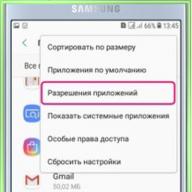- Compact, quiet, comfortable, equipped, practical, aesthetic. Separately, I would like to note the VGA port, 19V power supply, SDXC card slot, dual-band WiFi module. Complete with SSD provides comfortable work in the office.
- All four USB 3.0 are placed on the case, the remaining two USB 2.0 are “hidden” inside. This complicates the installation of Windows 7 a little: either integrate the drivers into the distribution, or connect the remaining pins to the connector. Incomplete support for 32-bit OS was also noted, drivers for Windows 7, 8, 8.1, 10 on the site itself are not in the complete set, self-finishing is necessary, although normal operation is ensured even with incomplete composition.
A copy was purchased for commercial activities as an alternative to a bulky case under the table. The price factor was not attributed to either advantages or disadvantages, because an Intel NUC cannot be cheap, and taking into account the next wave of increases in components, it is already becoming almost comparable to a prefabricated PC. The product is positioned by the company as the basis for a budget mini-PC, so, coupled with 2Gb DDR3L and 60Gb SATA3 SSD, I wanted to check for "professional suitability". In the presence of boxed versions of Windows 7, 8.1, and upgrade10, Win7×86/x64, Win8.1×86/x64, Win10×64 were tested under limited time conditions. All operating systems were successfully installed/updated, DISM was needed only for Windows 7. 32-bit systems were tested specifically for the purpose of possible work with outdated peripherals, here, of course, you have to tinker with drivers for the NUC. But with 64-bit systems, there were no hitches at all. The BIOS has also been successfully updated with both the built-in bootloader and the software bootloader from under Windows.
Although the performance is close to “atomic”, it is enough for all office tasks (sometimes back to back). And the added analog output expanded compatibility with monitors. The built-in video core for this processor is quite enough. From multimedia, it was possible to simultaneously launch up to two FullHD videos. It was not possible to check in 4K.
In general, the device made a very good impression. Recommended for deploying a new workplace or upgrading an old one.
30 15
- 1) Pulls 1920×1080 high bitrate movies. (my gtx760 2gb on a stationary PC could not cope with the same movie, after a while the sound started to lag behind and there was a loss of frames per second)
2) Includes AC wifi module.
3) A slot for a hard drive.
4) The power supply has become smaller and lighter, unlike the previous generation model.
5) Easier to connect to a monitor (no need to run around looking for a mini / micro-Hdmi cable in stores)
- 1) All the same, the percentage is quite weak. (I'm always 100% loaded)
You need to stick this one into the tablets, and for some reason intel put it in the Nuc ...
If Nuc and buy, then at least with i3.
2) After a strong stationary PC, it is difficult to get used to the first days. Even simple surfing on the Internet does not bring such joy. It seems that nothing slows down, but the pages open, turn over, scroll and change in size not so quickly. Lost performance.
3) It is not silent, the fan in it always works! But, it should be noted very quietly. I am also pleased that the box does not heat up at all, only a little warm.
4) C 4k video is a complete failure. So it opens and plays, but it's impossible to watch.
I installed new codecs and 1000 different players. 4k video, yet, for Nuc, an unattainable height.
World of warcraft 1920×1080 min 20fps in crowds, 40fps in locations playable (3 out of 5 points)
Hearthstone 1920×1080 min Playable (4 out of 5 points)
Dota2 Reborn 20fps full minimum. (not playable)
CS:GO 30fps full minimum Playable (1 out of 5 points)
-----------------
The conclusion is an excellent solution to attach to a TV and watch 1920 × 1080 movies.
You can also use it as a modem replacement to distribute cable internet via wifi.
Complain Did the review help? 26 22
- 1. Small
2. Quality made
3. 4 USB, VGA, HDMI, optical S / PDIF connector (combined with headphones), card reader
4. It is very convenient that you can buy memory and a hard drive separately, magnetic hard drives are now all defective in one, buying nettops and monoblocks is simply dangerous, then it’s still a hassle to drag them around services! Here, just replace the hard one and work on, the workplace is not idle.
5. Cheap!!!, you can plug in 4 gigs of RAM and 1 TB (or SSD), and the price will come out as the cheapest nettop with 2 gigs and 0.5 TB and the same processor.
6. Drivers on the Intel website are in order
- 1. All USB 3.0 ports, it is impossible to install seven on it without MANUAL insertion of 3.0 drivers into the Windows distribution kit (the manual is on the Intel website, but only in English), the proprietary Intel program designed for this is not viable. In general, this is a hemorrhoid, even if you understand this, if you are not confident in your abilities and feel sorry for the time, install Win 10.
2. 4K video will not pull in principle, do not even try, the built-in graphics are not physically designed for this.
Compact mini-PCs based on Intel NUC have recently found wide application in various IT areas. High-performance Intel Core i3/i5/i7 processors in combination with a miniature form factor make it possible to use such devices as a home or office computer, a client terminal or a specialized multimedia device. For example, our company has built a line of software terminals for videoconferencing based on Intel NUC. We talked about the use of these terminals in the article "Video Conferencing Equipment for Meeting Rooms".
And now there is a new line of mini-devices based on 7th generation Intel Core mobile processors. The price is similar to the 6th generation, the characteristics are almost identical at first glance.
In order to understand the distinctive features and advantages of the new platform, a number of typical tests were carried out, the results of which are given under the cut.
Review
For the review, the junior model NUC7i3BNH based on the Intel Core i3-7100U was chosen.There are 2 form factors for i3/i5 platforms:
- a very thin case without a 2.5" HDD or SSD bay (with the letter "K" at the end of the kit name);

- and, as in our case, the model with installed M.2 SSD 128Gb + 2.5" HDD 1Tb (with the letter "H" at the end of the kit name) is 16 mm higher.

Differences in design from the sixth generation NUC are immediately noticeable - the power button has been moved from the top cover to the front panel (probably to make it more convenient to put NUCs on top of each other), the disk activity indicator has turned into a thin frame around the front panel connectors, a full-sized slot for The SD card on the side has been replaced with a smaller microSD option.

The back panel of the case has also undergone changes. A 10Gbps USB 3.1 Gen 2 connector (aka USB Type-C, aka USB-C) has appeared, which can be used as a Mini DisplayPort 1.2. The power connector of the new platform is now in line and too close to HDMI, which causes significant difficulties when connecting a video cable through a DVI-HDMI adapter.
For access inside, installation of RAM and drives, the Intel NUC case is disassembled from below. In our case, in this model, behind the bottom cover there is a basket with a 2.5" Seagate Barracuda 1Tb hard drive installed.


The platform supports the installation of two DDR4 SO-DIMM memory modules and one M.2 SSD, and there is also an internal 2 x USB 2.0 connector. In addition to all this, there are no other internal free connectors in this model.
The package includes a VESA mount that allows you to attach the NUC to the back of the monitor or mount it on the wall.
Comparison, testing
The seventh generation of Intel NUC did not bring anything fundamentally new. From the comparative table of Intel Core i3-6100U and i3-7100U processors, highlighting the differences, it can be seen that the main changes were: a new graphics core and an increased (by 0.1 GHz) clock frequency.To compare the performance of the "new" and "old" systems, two similar configurations of the 6th and 7th generation Intel NUCs were tested in available common benchmarks.

The comprehensive benchmark PerformanceTest 9.0 showed a stable marginal advantage of the new generation. But, considering the processor frequency increased by 100 MHz, this is understandable - if you divide the results by the frequency, you get almost the same values in the processor and memory tests. But in graphics performance tests, the results turned out to be slightly higher, even taking into account the frequency.
Since many people use the NUC as a home PC, and often even play on it, the results of the 3DMARK gaming graphics benchmark will be in place.

3DMARK has several different tests for systems of varying performance - from mobile devices to gaming PCs with two top-end graphics cards. It seemed reasonable to run only the middle options, that is, all but the first and last.
The advantage of the Intel HD Graphics 620 over the 520 in entry-level PC tests is quite significant. But, as the load increases, the advantage gradually decreases. In any case, the performance of integrated graphics, IMHO, has reached significant results today, which allows you to use a mini-PC for most tasks, including those related to video or graphics.
Also, for the sake of interest, testing was carried out in CINEBENCH and 7ZIP.


In these tests, the performance gain of the new generation platform is so insignificant that when translating the results into the “parrots per gigahertz” ratio, you can even see a slight drop in the performance of the Intel NUC 7-Gen versus 6-Gen.
conclusions
In fact, no advantages of the Kaby Lake architecture over Skylake were found - we will wait for a change in the technical process, maybe the advantages will appear. Perhaps, in order to show at least some increase in performance, this 1/10 gigahertz was added to the processor frequency.Comparing the Intel HD Graphics 620 against the Intel HD Graphics 520 also revealed a not very tangible advantage.
Based on this, deliberately changing the 6th generation of the NUC to the 7th, apparently, makes little sense.
But if you have to buy a new PC, then, of course, it is better to give preference to a more recent model. Plus it costs the same. Actually, the same way it works.
Thank you for your attention!
Top representative of the family and groundwork for the future
More than three years ago, we studied the first computer of the Intel NUC family. As it was immediately said, it turned out to be largely a concept of the computer of the future, although it was sold as a finished commercial product, and for some applications it was well suited initially. However, some of the solutions included in the family then seemed controversial - for example, support for exclusively “card” format drives, which automatically left mechanical drives out of the picture, while giving nothing to solid-state ones: the only standard available at that time was mSATA, which involved the use of the same connection interface as for SSD in laptop cases, but less capacity and more cost. So what? Over the years, the cost of flash memory has fallen, so that the computer "without mechanics" has ceased to seem like something outrageous. As a result, a “card” SSD (only in M.2 format with SATA or PCIe interface) is now the main one for all NUCs, and for fans there are also models in “thick” cases that support two drives, one of which can be a hard drive. In general, for three years the ideas incorporated in the first concept have managed to develop, sometimes be modified, so now such a form factor of computers and such functionality of computers no longer surprise anyone.
But this series also had disadvantages, the main of which was low performance due to the use of ultrabook processors with a TDP of 15-17 W. In principle, Intel itself tried to put processors with a TDP of 28 W on standard UCFF boards with dimensions of 4 × 4 inches, and the partners went even further, using top models with a TDP of 65 W - with a corresponding thickening of the case and an increase in the power of the cooling system, that's it. it seemed to work ... But it is far from ideal in terms of noise, throttling and other "joys" without which it is desirable to do.
Actually, therefore, the need for a radical reworking of the original concepts is also ripe. Or rather, an increase in their number. One of the possible ways, namely the 5 × 5 initiative, has already been mentioned by us more than once - it involves the use of conventional socket processors in "nuki" cases: with a TDP of 35 W in "thin" cases or 65 W in "thick" cases. The volumes of those (approximately half a liter and a liter, respectively) are slightly larger than those of the "NUC 4 × 4", but still less than any "classic" platforms, and the configuration flexibility and potential performance are comparable to the latter. But not everyone really needs flexibility in terms of choosing a processor, and many interesting processor models now still exist only in BGA-version, so an intermediate solution between these directions was born - with 4 × 5-inch boards (just between 4×4 and 5×5), quad-core, but thin; albeit a little limited in configuration.
This is just in general terms NUC 6i7KYK. Note that in many ways the computer has something in common with the very first DC3217BY/DC3217IYE, i.e. in fact, this is a concept - the company shows everyone how (in its opinion) to make such computers. Moreover, this is a rather expensive concept, so some of the applied solutions are clearly redundant for many potential buyers, and they do not affect the price in the best way. Starting even with the processor - the Core i7-6770HQ is not the most expensive model, but many would obviously prefer to save a hundred dollars (or even more) by limiting themselves to the Core i5-6350HQ, since the latter has the same four cores and the top-end Iris Pro 580 graphics However, there are no such computers yet, so either this version or "fall through" immediately to the Core i5-6260U - a dual-core low-voltage with Iris 540. Someone would even prefer the "standard level" of the HDG 530 type - if only the processor performance was higher. However, we will not be surprised to see different models in a similar design end up on sale - especially if the partners catch up. Here, the main thing is to start :) What the company did. And how - now we will study in more detail.
Design and communication with the outside world
If the “main” line of NUCs, when viewed from above, has almost square cases, since motherboards are like that, then in this case we return to the once typical rectangular cases for computers, 211 × 116 × 28 mm in size. Thus, the volume of the case is 0.685 l, which is slightly more than 0.613 l even of the "thick" NUC, but the case itself is thinner and "thin". This is due to the fact that the increased dimensions of the board make it possible to do without almost a multi-storey arrangement of components, which is primarily done not to reduce the thickness, but to improve their cooling. On the other hand, when developing something new, there is always a temptation to focus on the advantages that are clearly visible and to the naked eye, because, as we think, this is the thickness.
In addition, this solution allows you to arrange all the ports that the user needs in a more convenient way. In particular, now on the front side there are not only two USB 3.0 ports (one of which supports charging mobile devices even when the computer is turned off), an infrared CIR receiver and a stereo headset jack, but also an SDXC card slot (with support for UHS-mode). I, which is implemented as standard in all mobile "chipsets" for sixth-generation processors), which previously had to be placed on one of the sidewalls. In addition, the power on / off button “moved” here from the top cover, in which the LED indicator returned - when the computer is on the table, the “new” and “old” options are approximately equivalent in terms of convenience, but if you hang it behind a monitor or TV (and the small thickness of the new cases directly provokes this) - you can already notice the difference.
All other connectors are placed on the rear panel. Of particular note is Thunderbolt 3 - in the format of the USB Type C connector, this interface itself is hidden (that is, a modification of PCIe 3.0 x4 for connecting external devices) USB 3.1 and DisplayPort 1.2. Another port of the latest standard, as usual, is “brought out” directly in the mini-DP version, and the functionality of the Intel Alpine Ridge Thunderbolt controller also made it possible to equip the computer with an HDMI 2.0 port. Thus, the new NUC is the first in the family to support this standard, as well as the full connection of up to three high-resolution devices at the same time. Note that not every full-sized computer can boast of this, although discrete video cards in some cases can solve this problem.
Four more elements have not changed compared to the younger models of the last two generations - two USB 3.0 ports, a gigabit Ethernet connector and an input for the power supply. The latter, judging by the specifications, is now designed strictly for a voltage of 19 V, and not the 12-19 V range as before, which is unlikely to please those who used NUC boards in cars, for example.

On the other hand, this model is still redundant for such an application - both in terms of functionality, performance, and “appetite”: it’s enough to say that a standard power supply (comparable in size to the computer itself) already produces power of 120 W, and not 65 W as in the younger models.
And one more connector has not yet been seen in "adult" NUCs, which somewhat upset some of their potential owners, but we are already familiar with it by the surrogate 5CPYH - an optical audio output (it can also be used as a stereo connector for speakers - in this capacity it is more convenient, than front), which will especially please those who have not yet acquired a newfangled receiver with an HDMI connection. Thus, from the point of view of "audio-video connectivity" at the moment, this model in the lineup stands somewhat apart, since it supports everything that can come in handy. In addition, in terms of playing different video file formats (including relatively “heavy” ones), its owner will not have to rely only on the hardware capabilities of the built-in decoder, since a powerful central processor can always come to their aid - in any case, more powerful than the ultrabook Core i3 / i5, not to mention the representatives of the "atomic" line.

In general, such a computer for home entertainment purposes, which has nothing to do in the corporate market. This is directly hinted at by the appearance of the case - including the image of a skull on the upper edge, traditional for Intel products "for enthusiasts". Maybe even superfluous - not all buyers like such symbolism. And okay, if it hides inside the case (as it was on motherboards or SSDs) - in this case it is too conspicuous. Therefore, it is not surprising that the company emphasizes that retail kits will also include a replaceable cover without “poor Yorick”.
Configuration
| Intel NUC 6i7KYK | ||
| CPU | Intel Core i7-6770HQ | |
| Chipset | - | |
| RAM | up to 32 GB DDR4-2133 (dual channel) (two DDR4 SO-DIMM slots) |
|
| Video subsystem | Intel Iris Pro Graphics 580 | |
| Sound subsystem | Realtek ALC662 | |
| Storage device | 2 x M.2 2242/2280 (SATA600 and PCIe 3.0 x4) | |
| Network interfaces | wired network | Intel I219-LM |
| Wireless network | Intel Wireless-AC 8260 (802.11b/g/n/ac + Bluetooth 4.1) | |
| Interfaces and ports | USB 3.0 | 5 (1 × USB 3.1 Type-C) external + 2 internal |
| USB 2.0 | 2 internal | |
| Thunderbolt 3 | 1 | |
| Display Port 1.2 | 1 (Mini) | |
| HDMI 2.0 | 1 | |
| RJ-45 | There is | |
| Headphone output | There is | |
| Microphone input | There is | |
| Audio Line Out | Analog stereo Digital optical multichannel |
|
| Dimensions | 211×116×28mm | |
| Power adapter | 120W (19V, 6.32A) | |
The processor, as has been said more than once, in this line of computers can be exactly one for the time being - Intel Core i7-6770HQ. Four cores with a frequency of up to 3.5 GHz, the top (among the integrated) GPU Iris Pro 580, equipped with 72 EU - the performance is not bad even from the point of view of desktop models. Note, by the way, that such processors in the "socket" version will exist, but not exactly the same - only 64 MB of eDRAM, and not 128 MB as in this case, were "driven" under the heat-distributing cover. It worked in Broadwell, but the L4 cache architecture was different there - in particular, there was no possibility of its direct addressing (i.e., use only as an additional cache level), which, theoretically, can affect the performance of optimized applications. It may, of course, not affect - all this will have to be checked practically.

To install RAM, two DDR4 SO-DIMM slots are provided, officially supporting modules with a frequency of up to 2133 MHz and a capacity of up to 16 GB inclusive (each).
The NUC 6i7KYK provides for the installation of two drives, which is similar to the “thick” modifications of the younger models, but not identical to them: in this case, the board has only two M.2 slots instead of the usual “M.2 + laptop hard drive bay” bundle. It seems to us that the idea of using two solid-state drives in a card format is somewhat far-fetched at the moment, but as a concept for the future - just right. It is clear that during the journey to this "future" any deviations from the "refined" concepts are possible - as it was before, when the possibility of installing mechanical drives suddenly appeared, but these are already details. For now, we simply note that both slots are equivalent: they support cards 42 or 80 mm long, and with any interface - PCIe (up to x4 3.0) with AHCI or NVMe and SATA600 protocols (you can build a RAID array from these if you wish).

Communication capabilities are determined by the presence of a gigabit network adapter Intel I219-ML and wireless Intel Wireless-AC 8260 - everything is exactly the same as in the younger models of the line. But as for the audio interfaces, the main thing has already been said above - you can also connect outdated receivers to this model, which was previously unavailable (with the exception of budget NUCs on "atomic" Celeron / Pentium). But only "on the figure" - otherwise it is exclusively stereo.
Note that the functionality of the board is somewhat higher than the capabilities of the existing case modification - in particular, it has two more USB 2.0 ports and two USB 3.0. But the SATA connector and pass-through power supply for SATA devices (as on the boards of lower models) are not provided, i.e. it is not necessary to expect the possibility of connecting hard drives in the near future (in nearest such a need may disappear - if SSDs continue to get cheaper at the same pace).
Work under load and idle
In idle mode, the processor frequency drops to 900 MHz. At the same time, its temperature is 45 ° C, which is quite comparable with the younger models of the NUC line and is almost silent due to the fact that the fan speed in this mode is 2755 rpm. When loading the processor with the Stress CPU test (AIDA64 Extreme Edition Utility, System Stability Test), which uses integer calculations, the processor frequency is 3.2 GHz. The processor temperature in this boot mode reached 77 °C, and the fan speed reached 4050 rpm, which is already quite audible. When using the Stress FPU test, which uses floating point calculations and the Core processors "warm up" more, the frequency did not change, and the temperature stabilized already at 96-98 ° C, and with throttling, despite the perceptibly howling due to the speed of 6500 rpm per minute fan. An attempt to load the graphics core with the Stress GPU test leads to a decrease in the frequency of the processor cores to 1.4-1.5 GHz, a temperature of 65 ° C and a fan speed of 3982 rpm. And the “Stress FPU + Stress GPU” combination raises the temperature to 85 °C at 2.1 GHz processor cores and 5200 fan rpm.
As for the noise level, it was measured according to the standard method for laptops: in a special sound-absorbing chamber using an Oktava 110A-Eco precision sound level meter and a microphone located at a distance of 50 cm from the computer. It is clear that such an assessment is too harsh for a mini-PC, since (unlike laptops) it is not necessary to “snuggle” too much with the latter. Ideally, the computer can be "hidden" behind the TV at a distance of a couple of meters from the user, so that the requirements for acoustic comfort are lower than those of laptops. But we decided to get such an assessment, because it is still better than none :)
| Noise level | |
| Simple | 22.1 dBA |
| Stress FPU | 44.4 dBA |
| Stress FPU + Stress GPU | 37.8 dBA |
It's hard to call the numbers low - in principle, they are comparable to the provided inexpensive computer cases when they are filled with "medium" hardware, but the younger models of the series are noticeably quieter. However, in this case, it seems to us, the noise characteristics were sacrificed for conceptuality - the company wanted to show that it is possible to make a small and, most importantly, thin computer on top quad-core processors. In which, as already mentioned above, there is no such great need, since the “liter” cases are perceived by most users as very compact. And an increase in thickness would make it possible to install a more efficient cooling system, and, by the way, provide for the possibility of installing an additional hard drive. So we won't be surprised if this is done over time. In the meantime, compared with, for example, the top-end NUC 5i7RYH of the previous generation, progress can be noted only in performance and functionality, but not in terms of noise characteristics.
Performance study
Since this question is actually completely and completely determined by the Core i7-6770HQ processor used, and this one is very interesting and original (and still new) in and of itself, we decided to put it in a separate article.
Total
As has been said more than once above, in many ways the Intel NUC 6i7KYK is a concept, from which certain disadvantages arise: for example, choosing between the efficiency of the cooling system and the outstanding thickness of the case, the company chose the latter. At the same time, the possibility of installing two “card” SSDs looks a bit stretched, but the lack of support for hard drives for many potential buyers is still a drawback, and Thunderbolt 3 is all the more a reserve for the future, and not an urgent need. We suspect that in practice most users will still use it, if they will, just as another USB port, although in this capacity it would be more convenient in the front, and not in the back.
In general, certain claims may well arise for a specific implementation. However, there are no fatal ones among them, so the rest of the manufacturers will have something to do - they were shown the direction in which they need to work. The NUC 6i7KYK is currently the most powerful mini PC on the market, and at the same time one of the most compact. True, it is also one of the most expensive: its recommended retail price is $ 595, to which you still have to add the cost of RAM and one or two SSDs. On the other hand, you still won’t be able to save a lot by sacrificing this record compactness: Core i7 class processors cost about $300, and another two hundred can easily be spent on a good Mini-ITX case and a board of the appropriate form factor. Maybe even more than two hundred. It is clear that in any case this is not a mass segment, since not everyone needs such a level of performance and functionality, but no one will definitely be worse from the appearance of an appropriate offer on the market. In the end, if the problem can be solved for money, then this is no longer a problem, but only costs. Here are some of the problems 6i7KYK just solves. May not be without flaws.
About the upcoming release of two gaming mini-PCs / barebones of the Next Unit of Computing (NUC) family - Hades Canyon VR based on the three-chip processor Core i7-8809G of the Kaby Lake-G family and Hades Canyon based on a similar Core i7-8705G chip. The actual release of new systems has not yet taken place, although the other day this event was “hinted” by the official website of Intel, and besides, during the CES 2018 exhibition, company representatives promised to release Hades Canyon VR during March.
The chipmaker still has a little more than a week left for new items to appear in retail, but for now, we suggest paying attention to their pre-order prices in Western Europe. The older model NUC8i7HVK / BOXNUC8i7HVK (Hades Canyon VR) will cost gamers and fans of new products from the category of computing equipment €910.99 and more. This amount does not include SO-DIMM DDR4-2400 memory modules and SSDs (32 GB RAM and two M.2 SSDs with PCI-E and / or SATA interfaces are allowed).


Those who want to save a little can pay attention to the product NUC8i7HNK/BOXNUC8i7HNK, the purchase of which abroad will cost from €751.99. Compared to the 100W Core i7-8809G (3.1/4.2GHz) model, this mini PC is limited to the 65W Core i7-8705G (3.1/4.1GHz). The difference in performance of x86 cores between CPU/SoCs of different systems is small, but the graphics component of the Core i7-8809G (Radeon RX Vega M GH) is more solid than that of the Core i7-8705G (Radeon RX Vega M GL). It provides in modern games with a monitor resolution of 1920 × 1080 pixels.


Contrary to Intel's intention to sell the Hades Canyon VR and Hades Canyon NUCs in the US market for prices ranging from $999 and $799 respectively (excluding sales tax), the retail value of these systems is likely to be lower. According to the resource
Hardly a year goes by without the announcement of a truly compact gaming PC. Marketers immediately attribute all conceivable advantages to the new product: it consumes little, does not heat up, does not make noise, everything goes without brakes ... Practice shows that at least one plus was attributed in vain: it either heats up, or makes noise, or slows down in resource-intensive tasks. In fairness, it should be noted that some specimens are very personal, but they rarely appear and cost space money. This is because just taking a ready-made OEM solution, wrapping it in a beautiful case plastic and pushing it to the shelves is not enough - a lot needs to be developed from scratch, debugged and edited. Seriously, only large companies with their engineers, production and other things can do this.
One such company is Intel. In a short time by the standards of the IT market, she agreed with AMD on the development of a graphics core, received the product, put everything together on one substrate and presented it to respected users. The new Intel processor with the Vega graphics core is installed in the NUC "Hades Canyon", which came to the tests Treshbox.ru.
Specifications
- Processor: Intel Core i7-8809G (4 cores, 8 threads, 3.1-4.2 GHz, 100W).
- RAM: 2 × Kingston HyperX KHX2666C15S4/8G.
- Video card: Intel HD Graphics 630 / Radeon RX Vega M 4 GB.
- Drive: SSD KINGSTON SKC1000240G.
- Wired network: 1 Gb Ethernet (Intel I219-LM + i210-AT).
- Wireless network: Wi-Fi 802.11ac (Intel 8265).
- Power supply: 19.5 V, 230 W.
- Dimensions: 221 × 142 × 39 mm.
- Case volume: 1.2 liters.
Packaging and equipment
The small-sized gaming platform arrived in a huge suitcase, decorated with a branded illuminated skull.

Inside the suitcase is the so-called Intel NUC Kit - a set of the NUC itself, input devices, a power supply and a virtual reality helmet. Each element is placed in its own niche, carved in dense foam rubber. Protection against mechanical damage is excellent, it looks brutal and presentable.

In the center is the NUC itself (Next Unit of Computing).

It comes with a 230-watt power supply, as well as a wireless keyboard and mouse.


Another add-on is the Oculus Rift CV1 Touch virtual reality helmet, designed to show the capabilities of the integrated graphics core.





Looking ahead a little, I will say that the idea is great. Now - in detail about the NUC itself
NUC in detail
The dimensions are modest - 221 × 142 × 39 millimeters. Numerous weak nano-PCs for print-browser needs are produced in the same format. The 1.2-liter case, according to Intel, accommodated an entry-level gaming station.
Previous versions of the NUC looked more ascetic, but this one no longer looks like a strict office machine due to beveled corners and curved side panels.
On the front panel, there is a power button, three LED indicators, USB 3.1 Type-A, USB 3.0, HDMI 2.0a, one USB 3.1 Type C, a four-pin 3.5 mm audio jack for a stereo headset, an SD card reader and an IR port. Below are ventilation holes.

On the reverse side of the connectors there is even more - an audio output (including optical), a power jack, two Thunderbolt 3 ports combined with USB 3.1 Type-C, two miniDisplayPorts, a gigabit network connector, four USB 3.0, HDMI 2.0a. Below are wide ventilation slots through which the fins of a long radiator are visible. By all indications, these are “windows” for the release of heated air.

The intake of cold air is carried out through the holes in the metal bottom. The necessary clearance for a horizontal installation of the case is provided by rubber feet.

The NUC can also be installed vertically, for which the serial version will have a steel platinum adapter with holes for a VESA mount.
The label suggests the NUC model is NUC8i7HVK, aka NUC8i7HVB.

It's time to take an interest in the internal device, and at the same time make a configuration. The top plastic cover can be easily removed, as well as the shielding plate under it with RGB illumination of the skull. The back side of the motherboard opens up.

It soldered SO-DIMM slots for two DDR4-2666 Kingston HyperX memory modules with a total capacity of 16 GB.


On the right, the Wi-Fi 802.11ac Intel 8265 module is clearly visible.

Mounted above it are two 2280 form factor M.2 drives.

On the right in the photo you can see the SATA power connector and the blue signal connector. A splitter for two cables is connected to it, allowing you to connect a pair of 2.5 '' form factor drives to the system. Drives are mounted above the motherboard.
One Intel 760p SSD (SSDPEKKW256G8) is included as standard.

Two antennas are spaced at the corners of the metal inner chassis, they are covered by an outer plastic case

Four more screws off, and the front side of the board opens.


Three crystals are clearly visible on the substrate - the central processor, graphics and HBM2-memory with a capacity of 4 GB. The CPU die is slightly lower than the GPU and VRAM. The step can also be seen on the sole of the standard cooling system.

CPU - quad-core Core i7-8809G capable of running in 8 threads. Core - Kaby Lake-G, 14 nm manufacturing process.

There are two graphics cores: integrated into the HD 630 CPU and developed by AMD Radeon RX Vega M GL with 1536 universal processors and 4 GB of video memory. Frequencies from 225 to 1190 MHz.


The entire bundle has a TDP of 100 watts, and it's clear that both the CPU and Vega graphics have been underclocked to curb power consumption. Cools their cooler, consisting of an evaporation chamber with fins ...


... And two 12-volt turbines fixed on the base.

Test results
The capabilities of the NUC were evaluated in two blocks of applications - processor and gaming. In the processor unit, i7-8809G added i3-8350K as a reference point to the results of i7-8809G, no comparisons were made.






The eight-thousandth mobile stone is unexpectedly nimble, at the level of a vigorous socketed quad-core. The frequency under load is high - from 3800 to 4200 MHz, which makes it possible to show good results in older applications that are not accustomed to spread tasks across all available cores. For a mid-range gaming station, this is more than enough.
The game block consisted of four popular games, the figures are given without comparison - it is easy to understand by the average FPS whether the video card has enough power in one mode or another for comfortable gameplay.




Games that are simple in terms of graphics go with a bang even at 2560 × 1440. It is clear that there will be no hundreds of FPS on ultras, but stable 50-60 frames at high settings - please. More power-demanding video cards play games in 2560 with difficulty, the brakes are visible to the naked eye. In FullHD, things are better - at medium or high picture quality settings, it is quite possible to get 45 or more average frames.
Fraps cannot measure VR fun with games from the Oculus branded store, it remains to rely on subjective impressions. I liked the game Robo Recall, a nice fast-paced shooter.
I didn’t notice the brakes, I compared it with a powerful assembly on the 8700K and GTX 1080 Ti. There are no complaints about the Oculus Rift CV1 Touch helmet - with proper adjustment to the head, many hours of fun do not cause discomfort, the sticks (or joysticks) work stably and are almost not felt after one or two hours of getting used to.
The measurement was carried out before converting to 19.5 V, so the losses of the PSU itself should be included in the figures obtained. Typical efficiency ranges from 75 to 95 percent, depending on load power and platform. Some may call the results on the last graph too high - the NUC itself consumes less! But, in my opinion, it's better this way - you can evaluate the system as a whole, and not individual components or nodes.
Just 14 watts at idle is an excellent indicator for both the system and the PSU. Processor tasks "consume" no more than 115 watts, and further jumps up to 175 watts should be attributed to the video core. There is one but: almost all the power consumed by processors is emitted in the form of heat. And with temperatures, the picture is not so joyful.
A small load on the video core and a serious load on the processor - we get 86 degrees. I note that the mutual influence of the crystals on each other is small - 50 degrees on the GPU, despite the fact that they have a common copper heat sink.
Summing up
The Intel NUC Hades Canyon, or, to be more precise, the NUC8i7HVK model met expectations - you can work, play in FullHD or a virtual reality helmet, and after playing, throw the PC in a backpack and do not differ in weight from an average working laptop with a 15-inch screen. Minus one - the high temperature of the processor in the boot. It does not lead to failures, but inspires some fear for the life expectancy of the crystal.The official price for it is $ 1,000, at the time of preparing the material, it was not possible to find a novelty in retail. Are they asking too much for it? Judging purely by test results, yes. If we take into account the size of the NUC, then the price is quite adequate, you also have to pay for compactness.
In any case, the company shows the world and its partners how to do it. The latter, we hope, will develop the idea and also show their variations.
Pros:
- Small dimensions, low noise level under load.
- Good performance in games and work tasks.
- Stable work.
- Thoughtful layout of connectors and controls.
- Rich (for form factor) upgrade options.
- Not detected.
- Price.
- High processor temperature under load.