Today we will flash the smartphone. So, we have this phone, which already has custom QNeon Modern firmware version 1.7. This firmware is considered one of the most stable for the A706, but for some reason the smartphone began to behave inappropriately over time, which was primarily reflected in the regular departure of most launched applications that simply did not want to work. What became the reason is not clear. Our task is to reflash the smartphone.
We will not reinstall QNeon Modern, but install the assembly RASA MOD XPERIA (This is a build from LeWa), in which there are two nice launchers to choose from (Baidu or Xperia), SuperSU and Google services, including the Play Market, are preinstalled. The firmware has a good translation into Russian, although in some places English words slip through. In general, in terms of functionality, the firmware is very, very decent and completely suits us. In addition, judging by the reviews, it works stably.
We will flash through ClockworkMod Recovery, the desired version of which is already available in the previous firmware. If you do not have such an advanced Recovery, install it. How? You will find it on the Internet, because this is a topic for another discussion.
LENOVO A706 FIRMWARE STEP-BY-STEP INSTRUCTIONS:
1. First of all, download the archive with the firmware to the computer. In the same form as you downloaded it, we drop the archive into the smartphone’s memory (but not onto the memory card), after connecting our A706 with a cable to the computer in USB storage mode.

At the same time, press “POWER” + “Volume Up” + “Volume Down” on the smartphone turned off
3. The start menu of Recovery usually looks like this (photo below). Navigation on it is carried out by volume buttons that move the cursor up or down. And with the “Power” button, we select any item. So, we need to select the “wipe data / fastory reset” item and confirm the selection by clicking “Yes” in the next menu.
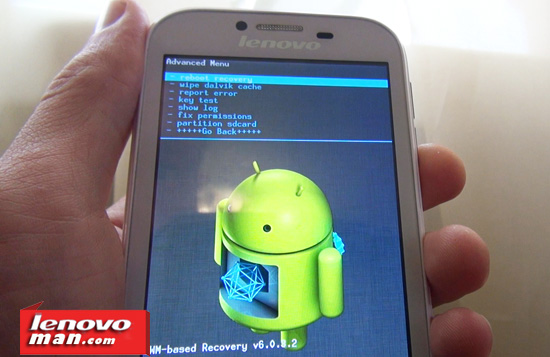
4. In the next step, select the “wipe cache partischions” item and again confirm the selection by clicking on “Yes”.
6. We return to the start menu of Recovery and select the item “Install zip from sdcard”. In the next window, select "choose zip from sdcard". In the file explorer that appears, select the archive with the firmware, followed by confirmation with the “Yes” item. We will see that the flashing process has started.
7. After the firmware is finished, the smartphone will ask you to restart it through Recovery. To do this, using the “Go Back” item, we return to the main Recovery menu, where we select the “Reboot system now” item to restart the smartphone. Again confirm the selection through the item “Yes - Disable recovery flashing”.
That is the whole process. Now we can see the first start of the Lenovo A706 smartphone with a new firmware. The first download takes a very long time - about 2-3 minutes. We can only wait. In the future, the download time will be spent several times less.

Immediately after the start, the system will prompt us to choose a launcher - Xperia or Baidu. Let's turn on the Xperia interface as an example. We see that there is the Play Market, and SuperSu, and file guides including Root Explorer. Launcher has its own widgets, themes, wallpapers. The Baidu interface also works and has its own characteristics. Which launcher is more convenient for you - only practice will show. You can switch between them at any time.
VIDEO VERSION OF THE LENOVO A706 FIRMWARE INSTRUCTIONS:
That's all. And we can only thank the developer of the firmware and use it for our pleasure.
Like other similar devices, it periodically requires firmware. Indeed, during its operation, various errors occur: freezes, problems with the charge, and so on. This article will present the firmware for lenovo a706.
What do the firmware give?
Firmware is needed in order to:
- get rid of phone glitches
- improve software;
- get advanced features
- increase battery backup and more.
"Underwater rocks"
Despite the obvious advantages of the firmware, there are certain disadvantages. They are not always detected, but they should also not be excluded. Of course, you can get rid of old mistakes, but it is quite possible to get new ones. In addition, sometimes the speed decreases or the power consumption increases. However, having experience in this matter, these errors are practically nullified. In any case, the firmware for lenovo a706 requires the user full responsibility and thoughtfulness.
Instruction manual
In this case, it will be considered how to perform custom firmware for the Lenovo a706 smartphone. It is done through ClockworkMod Recovery. Some devices in the previous version of the firmware already have such an extension. If not, you will have to install it.
So, the following actions are performed:
- The archive containing the firmware is downloaded to your computer. After that, it should be thrown into the phone’s memory by connecting the USB cable. It is worth being careful, the archive is not thrown onto the memory card, but namely into the smartphone itself.
- Going to Recovery. To do this, you must simultaneously hold down the keys: Power, volume (up and down). They are held for several seconds. Actions are performed on the phone off.
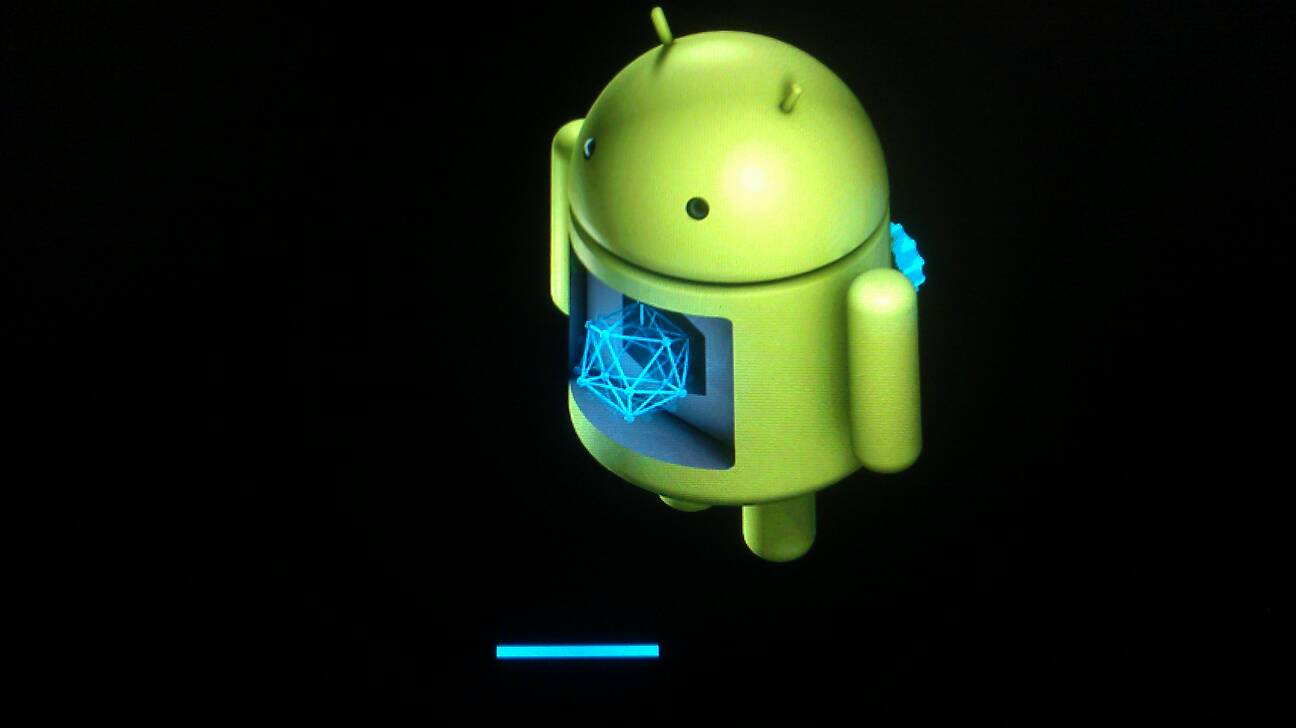
- The main Recovery menu appears on the screen. When using the volume rocker, items are selected, with the use of Power, the selection is confirmed. You must click wipe data / fastory reset and Yes in the window that appears.
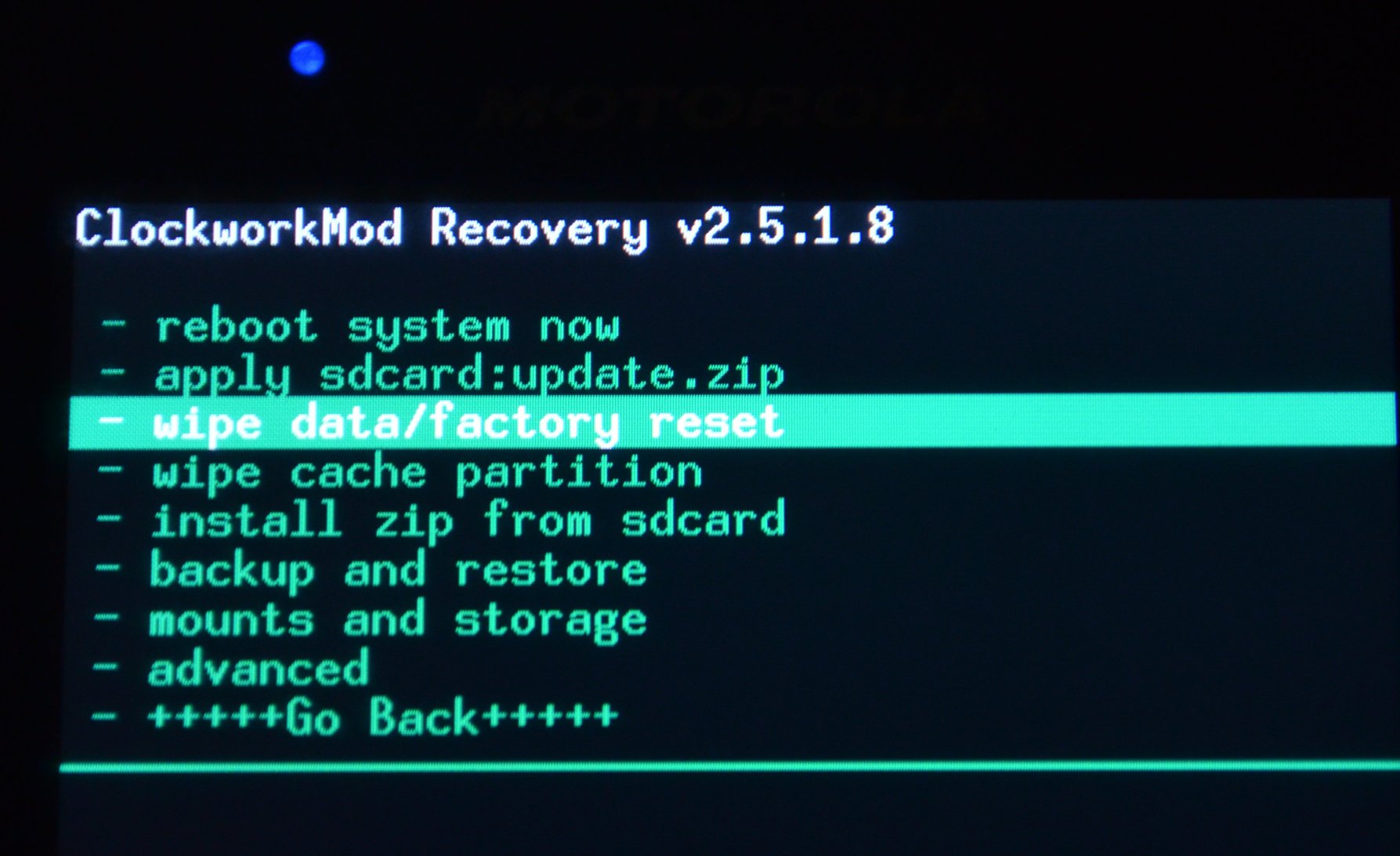
- Then wipe cache partischions is selected, then the action is confirmed, as in the previous paragraph.
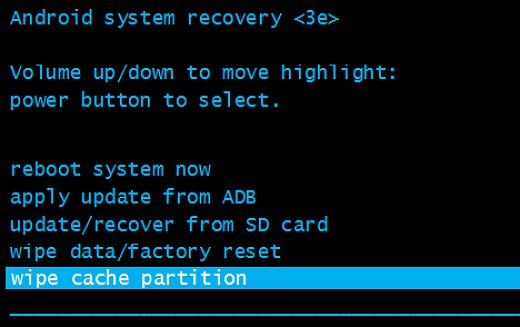
- After that, the choice falls on advanced.
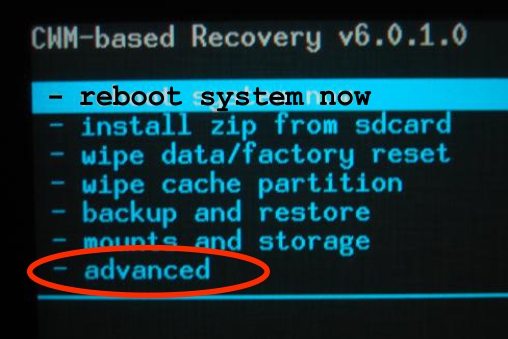
6. Then the Advancer Menu will appear, where you should select wipe dalvik cache. When this is done, the choice is once again confirmed.
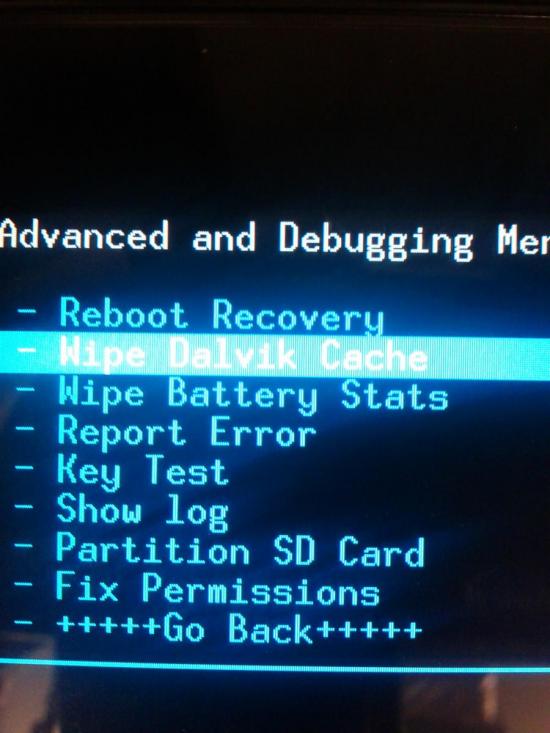
- Next, you need to return to the main Recovery menu and select the Install zip from sdcard section.
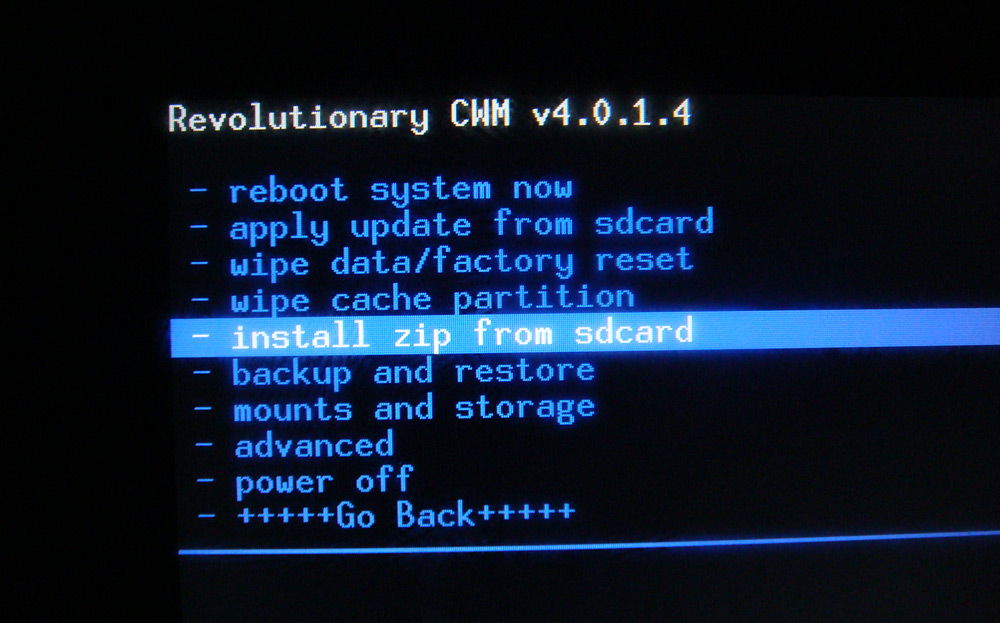
A window appears on the screen where you need to click on choose zip from sdcard.
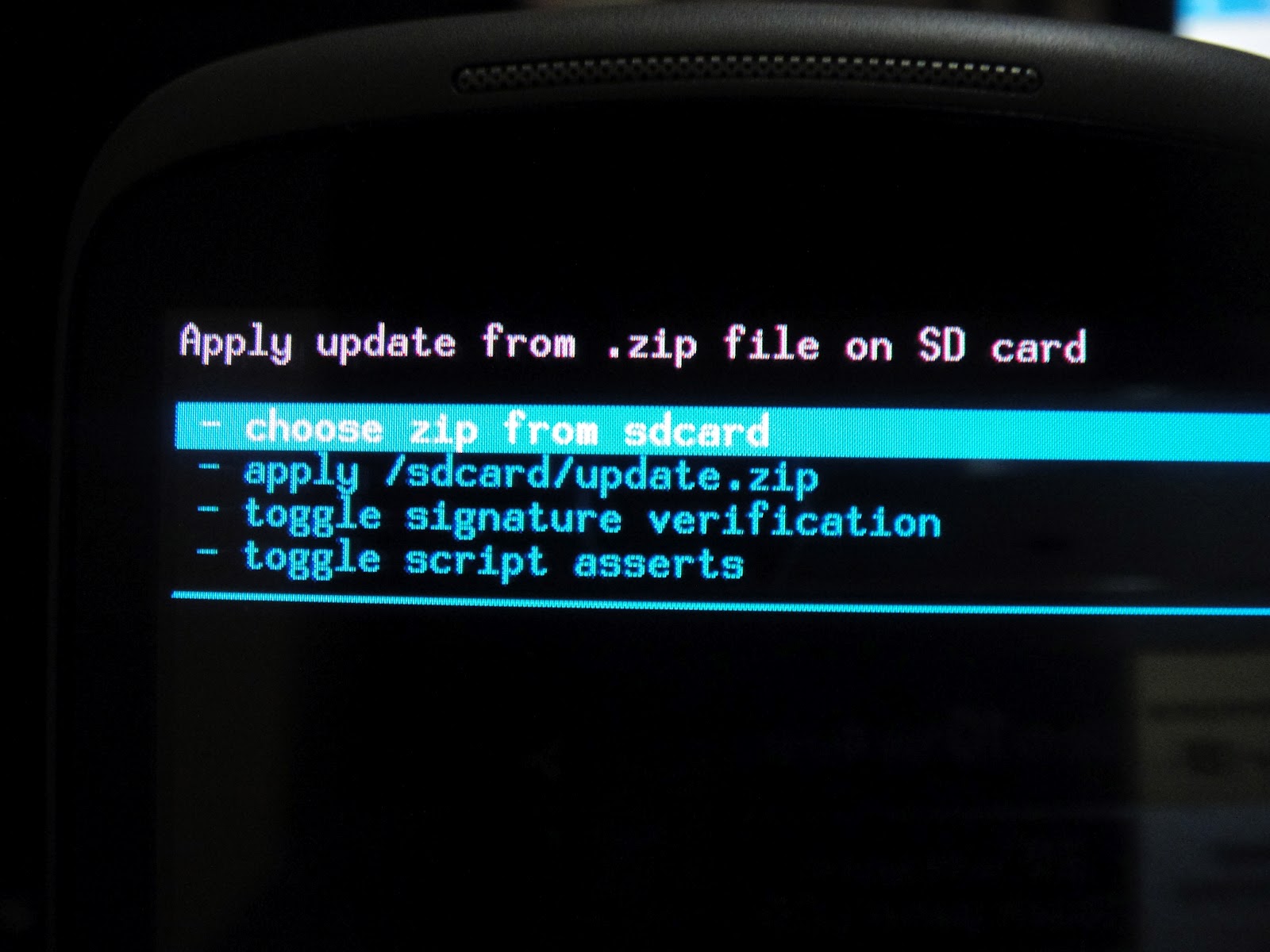
When the file explorer is displayed, it is worth choosing the archive where the firmware is contained. The action is confirmed. The firmware starts.
When the process is completed, you need to restart your smartphone. This is done through Recovery. You must again go to the main menu, which is done using the Go Back item. Then you should select Reboot system now and confirm the action to restart the phone.
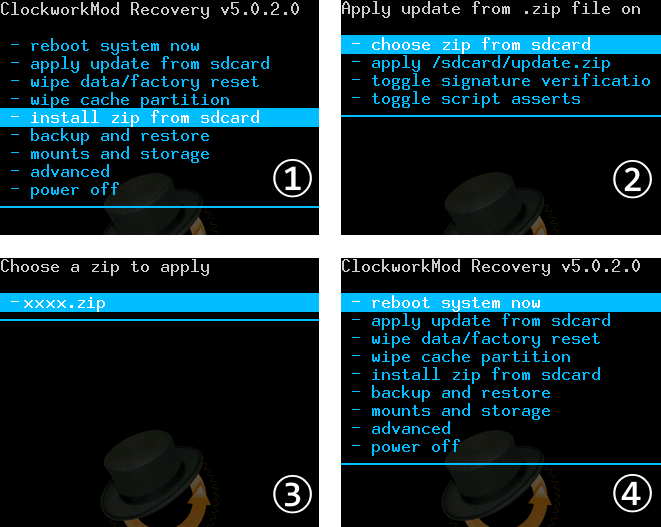
Launcher Choice
When the smartphone boots up, you need to choose a launcher. Two options are proposed for this: Xperia and Baidu. As an example, you can turn on the first launcher and get acquainted with what is offered. There are widgets, wallpapers, themes for design. As for the second launcher, it also has its own features. You can switch between them, choosing which launcher is preferable.
Thus, the firmware for lenovo a706 is quite simple. Not only that, it will take a little time. Even a user who does not have experience can understand this process.
Lenovo IdeaPhone A706 running an operating system Android 4.1. Its performance is rated at 5 out of 5 (in its segment). This smartphone is high performance. Here are the characteristics of the device, instructions on how to reset the settings, flash the device and, of course, how to get root-rights to Lenovo
Root on Lenovo IdeaPhone A706
How to get the root for Lenovo IdeaPhone A706 See instructions below.
Below are the universal programs for obtaining root rights for devices on Qualcomm Snapdragon
- (need a pc)
- (Ruth using PC)
- (popular)
- (root in one click)
If the superuser (root) rights could not be obtained or the program did not appear (you can install it yourself) - ask a question in the subject. You may need custom kernel firmware.
Specifications
- Standard: GSM 900/1800/1900, 3G
- Type: smartphone
- Operating System: Android 4.1
- Case Type: Classic
- Case Material: Plastic
- SIM Card Quantity: 2
- Weight: 130g
- Dimensions (WxHxT): 69x136x10.4 mm
- Screen Type: IPS Color, Touch
- Touch Screen Type: Multi-touch, Capacitive
- Diagonal: 4.5 ``.
- Image Size: 480x854
- Automatic screen rotation: yes
- Ringtone Type: Polyphonic, MP3 Ringtones
- Vibration alert: yes
- Camera: 5 million pixels
- Camera Functions: Auto Focus
- Video recording: yes
- Max. video resolution: 1280x720
- Front camera: yes, 0.3 million pixels
- Audio: MP3, FM Radio
- Headphone Jack: 3.5mm
- Interfaces: USB, Wi-Fi, Bluetooth 3.0
- Satellite Navigation: GPS
- A-GPS system: yes
- Internet access: WAP, GPRS, EDGE, email POP / SMTP, HTML
- Processor: Qualcomm MSM8225Q, 1200 MHz
- Number of processor cores: 4
- Video Processor: Adreno 203
- The amount of internal memory: 4 GB
- RAM: 1 GB
- Support for memory cards: microSD (TransFlash), up to 32 GB
- MMS: yes
- Battery Type: Li-polymer
- Battery capacity: 2000 mAh
- Battery: removable
- Talk Time: 16:00 h: min
- Standby time: 230 hours
- Sensors: illumination, proximity
- Search by book: yes
- Organizer: alarm clock, calculator, task scheduler
»
Firmware for Lenovo IdeaPhone A706
Official Android 4.1 firmware [stock ROM file] -
Custom Lenovo Firmware -
Firmware Lenovo IdeaPhone A706 can be implemented in several ways. If the firmware file has not yet been downloaded here, then create a topic in the forum, in the section, specialists will help you and add the firmware. Do not forget to write a review on the 4-10 lines about the smartphone in the subject, this is important. Unfortunately, Lenovo's official website will not help solve this problem, and we will solve it for free. This Lenovo model has on board Qualcomm MSM8225Q, 1200 MHz, respectively, there are such flashing methods:
- Recovery - flashing directly on the device
- Special utility from the manufacturer, or
Problems and disadvantages of a Lenovo smartphone and how to fix them?
- If the IdeaPhone A706 does not turn on, for example, you see a white screen, hangs on the splash screen, or the notification indicator only blinks (possibly after charging).
- If it freezes when updating / freezes when it is turned on (need flashing, 100%)
- Not charging (usually, iron problems)
- Does not see a SIM card (SIM card)
- The camera does not work (at least hardware problems)
- The sensor does not work (depending on the situation)
Reset settings on Lenovo IdeaPhone A706 can be done in a very simple way:
- Settings-\u003e Restore and Reset
- Reset (at the very bottom)
How to reset the pattern
How to reset the graphic key if you forgot it, and now you can’t unlock your Lenovo smartphone. On the IdeaPhone A706, the key or PIN can be removed in several ways. You can also remove the lock by resetting the settings, the lock code will be deleted and disabled.
- Reset Count. locks - Instruction
- Password reset -




