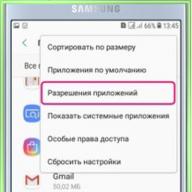Price: $2.97
Hello, friends! From the moment I bought this dispenser, I am literally bursting. For those who are not in the know, a dispatcher is needed in order to test something under load (for example, a power supply), or to discharge the battery / power bank. Such loads (although it would probably be more correct to say “loaders”) are used to determine the true capacity of the battery or power bank, as well as to determine the true power of the power supply. But first things first.
Here he is handsome.

Upon closer examination, it becomes obvious that it is impossibly simple - 5 switches, 5 LEDs, 5 resistors (resistances), a fan, a USB port, as well as a terminal block. Now in order.
USB input and terminal block.
If you look at this diagram, you can connect both via USB and via the terminal block with exactly the same success, because. they are connected directly.

By the way, the terminal block is screw.

As an option, I think it will be possible to connect some extra to the same terminal block. load. In general, I don’t like this terminal block, because. when you tighten the screws, it warps. But this, firstly, is not critical, and secondly, the terminal block can be changed to another.
Cooling system.
This is a really cool plus. I watched YouTube reviews of similar USB loads that come without a cooling system and have only 2 modes - 1A and 2A. And a lot of people complained that from the load all this stuff gets very hot. So the cooling system is more than appropriate here. And my USB load has it. Moreover, it has 2 modes. They are switched by this switch.

At maximum cooling, the current goes directly to the fan, and at minimum, the voltage decreases through this resistor and the fan runs more slowly.

And if you look from this angle,

Then it will become clear that the grate from below does not allow you to put the board on the table - there is always a gap of a couple of millimeters. This is necessary for air circulation during fan operation and, as a result, more efficient cooling.
Now let's move on to the load resistors. There are 4 of them here.

And each with a different value. By the way, all resistors are signed.

It has a resistor of 20, 10, 4.7 and 2.2 ohms. Well, as you may have guessed, for each resistor there is a separate LED and a separate switch. Those. you can use one resistor, or two, or three, or that's it.
Well, now, friends, let's move on to testing.
Test 1. Resistance is useless.
Obviously, we will check the resistance of each resistor. Let's connect through the terminal block - it's more convenient.




Please note - the deviation from the application does not exceed 0.2 Ohm, i.e. within tolerance. Therefore, we assume that the resistors are signed absolutely correctly.
Test 2
Now the current test. We will see what current the USB load sucks in two modes of operation of the cooling system + each resistor separately. To test the resistors, the cooling system will be completely turned off.
A USB tester is not suitable for this venture. The point is not the reliability of the testimony, but the fact that it gives additional resistance, i.e. current will be reduced. Therefore, we will test with a multimeter. For the test, I took the power supply from the tablet, which I converted to USB.

So, the cooling system in two modes.


Now we turn off the cooling system and carry out the same test for resistors.




Roughly speaking, it has a load of 0.25, 0.5, 1 and 1.8A. And there are 15 different combinations of how to combine them with each other. I will show only a few (I connected the cooling system back).
10 in parallel with 2.2 ohms

All 4 resistors in parallel.

So, we found out that this power supply is quite capable of delivering a current of 2A at the output, and as a bonus, also 0.5A from above. Not bad at all!
The second subject will be an Asus 1 amp charger for my smartphone. For obvious reasons, you will have to use a USB tester this time.

Let's go!




The results are also very good - it also corresponds to its one ampere.
Well, to the heap, let me show you how to test any power bank "for return". For those who are not in the know, the capacity of the power bank "to receive" and "to return" always differs by about 30-35%. This is due to the fact that any power bank uses voltage boosters from 3-4.2V to 5-5.2V. There is only one way to increase the voltage - to suck higher currents from the batteries.
In general, testing of power banks for a discharge is done in this way: a USB tester is connected, and a USB load is connected to it. Then, the discharge mode is set on the load (say, 1A), and the USB tester counts the output capacity.
In the future, I will also test lithium-ion batteries in approximately the same way. And it will look something like this.

So I can say without exaggeration that this USB loader has opened up fantastically wide opportunities for me to test batteries, power banks and chargers. Must have for everyone.
Wisdom: If the business brings money but does not bring pleasure - this is slavery, from which one must be freed. If a business brings pleasure, but does not bring money, then you need to make sure that it brings both pleasure and money.
To test the performance of USB devices, it may be useful to simulate a real load connected to such a port. On the one hand, in order to make sure that power is supplied to the connector, simply connect a USB flashlight. But the flashlight has a very small power consumption. To test USB ports with more or less real load currents (for example, under an external HDD), a special load was collected.
Electric scheme
The device consists of four parallel-connected resistors R1, R3, R5, R7 of the MLT-2 type, with a resistance of 56 ohms. To indicate operation, an LED with an additional resistor is connected in parallel with each resistor with a powerful resistor. LEDs VD1, VD2 red glow, type L-7104HD, LEDs VD3, VD4 green glow, type AL307B, additional resistors R2, R4, R6, R8 type MLT-0.5, resistance 330 Ohm. The load is controlled by jumpers S1-S4 removed from the failed board. The resistances of the resistors are selected in such a way that the inclusion of one of the branches of the circuit would give a load of about 100 mA. The device is assembled on a pseudo-printed circuit board made of one-sided foil fiberglass, 65 x 43 mm in size. connected with conductors, 50 cm long.

For example, the load is connected to the computer's USB port via a 5 meter extension cable. The load is turned on at full power, the green LEDs AL307B have a low brightness and do not look luminous in the photo.

The photograph clearly shows that even with such a not very large load, the voltage sags noticeably.

This fixture can be used to check the performance of batteries, hand generators, etc. devices of independent power supply with an output on USB-port. A more powerful version of the circuit for high currents. Material provided to the portal website- Denev
Nowadays, chargers with a USB output are very often in demand. With the help of such a device, you can charge your phone, tablet, player and many other modern gadgets. But, despite the indicated characteristics of these charges, "the filling does not always correspond to the description." At best, non-compliance with these characteristics by the manufacturer leads to an increase in charge time, and at worst, it can result in damage to the device being charged, and sometimes even a fire. To help us avoid these troubles, USB testers complete with a load resistor will help us. They will help determine the real performance of our charges and suggest whether or not it is safe to use a particular device.
The figures below show examples of checking the real characteristics of USB chargers. The manufacturer promises us a current of 1 ampere at a voltage of 5 volts, which is the norm for charging most mobile devices. What is it really? By connecting our tester with a load resistor to the USB charging output, we see completely different numbers. Only 0.49A, and the voltage dropped to "indecent" 2.59V. Not only will such a charger fail to charge the phone, but its further operation can lead to excessive heating, and possibly to a fire.
Voltage and current of a cheap Chinese charger (5V, 1A) when connected to a load of 1A.

In the example below, we see the characteristics of a proprietary HTC charger (5V, 1A) when connected to a 1A load. Here, all parameters correspond to the characteristics declared by the manufacturer.


This is how these two simple devices will help you expose dishonest manufacturers of USB chargers.
Hello, friends!
It just so happened historically that some Chinese are trying to deceive their customers by selling products with deliberately overestimated characteristics, and the latter are selling a bunch of testers that help expose the former. Well, the most paradoxical thing is that there are often sellers on Ali who have both on sale. And today I will tell you just about one such ... I wanted to say "load tester" - no. It would be more correct to say about one load board.
With it, you can test chargers, cables, and much more.
This load board is available in four versions:
- in the one that we will review
- it is the same, but without the cooling system
- without cooling and with 2 resistors (1 resistor per switch)
- without cooling and with 2 resistors (1 common switch between resistors)
Yes, I do not argue, I chose far from the coolest option, but this is enough for me.
Taking this kind of thing without a cooling system is sadism, because the resistors heat up like hell.
Speaking of cooling - let's start with it. Pay attention to how it's made. From this angle, I think it is clearly visible that if you put the board on the table, then the air circulation will not be disturbed, because. between the board and the table there will be a gap of millimeters, probably 4.

And if someone does not understand - we are talking about this metal stand.

This is very important, because if this stand did not exist, then the airflow would be worse, respectively, the resistors would heat up much more. So much stronger that they could be used as a heating device and, for example, boil water for tea. I'm not joking, it is to this extent that these resistors heat up without cooling.
The second point concerning the same cooling system is the switch.

Not a switch, but a switch. In one position, the speed of rotation of the cooler is one, and in the other - another. The only way to turn off the cooling system is to unplug the plug next to the switch. I almost always leave it at the maximum, tk. the higher the cooler rotation speed, the more efficient the cooling and, as a result, the more comfortable the resistors.
Speaking of resistors. There are 4 of them here. Ratings - 20 Ohm, 10 Ohm, 4.7 Ohm and 2.2 Ohm. At what the declared corresponds to reality. Now I will not dwell on this. If someone does not believe - your right.
Yes, and here's more. If necessary, you can also connect your own resistors through this terminal block (technically, it is in parallel with the USB input).


I agree, the resistor I installed is not very suitable for these tasks, but this is not important in this case, because I just wanted to show that it is possible.
Well, now, friends, let's test something.
For example, here is an Itian K6 power supply.

Without load, we have 5.1V.

The cooling system is at its maximum and consumes only 0.04A.

Now let's connect all 4 resistors one by one. An important point - all the resistors were turned on individually, i.e. there were no parallel connections in the pictures below.




Now we know which resistor sucks which load. Now you can turn on resistors in pairs. An important point is the sign = in this case, we will conditionally denote not equality, but parallel connection.
2.2 ohms = 4.7 ohms

Almost 3 amps! Not bad!
2.2 ohms = 4.7 ohms = 10 ohms


As you can see, we sucked as much as 3.6A from this power supply (with the declared 3A).
Now let's drive the USams US-CC004 power supply.

Without load, we have 5.2V.

This time we will not waste time on trifles and will immediately give the maximum load, using all 4 resistors.

Pay attention - the USB tester is the same, the load board is the same, and the result is better both in voltage and current.
Now let's run this MaGeek USB cable.

The USB tester, however, had to be changed for these purposes, because. there was no Micro-USB input on that.

So, without load, we have 5.17V. Now let's load.
Let's start with 1A.

Let's increase it to 2A.

As you can see, the voltage dipped to 4.7V, which is why we didn’t get the “sucked out” 3A.
Well, to the heap, let's test the original charger from Samsung (remained from the time, God forbid, GT-S 6102).

It is only 0.5A, and more is not required to charge that smartphone.
"at idle" it gives out 5.14V.

We received the declared 0.5A.

But what happens if you increase the load to 0.75A? (20 ohms = 10 ohms)

0.7A is quite good when compared with the original characteristics. Yes, I do not argue, we got a drawdown of up to 4.8V, but still not bad.
And if you "request" 1 ampere, then things will be completely bad.

With such a voltage drop, this is already a clear overload.
So, we found out that with the help of this load board it is fashionable to monitor the behavior of the power supply or USB cable under different loads, which can be combined with each other.
Now let's explain what this is for.
1) testing power supplies. Those. if the operating current is indicated on the power supply, say, up to 2 Amperes, then this means that such a current can be obtained without a voltage drop below 5V. But personally, my opinion is 4.9 and even 4.8V - this is normal, because. The USB tester itself introduces its own "interference". Those. if we take the Samsung charger, then we, let me remind you, received the promised 0.5A. But if 2A instead of 0.5A were declared on it, then one could safely say that this is junk, because. 3.73V when trying to suck out 1A - this is not acceptable for two-amp power supplies. In my practice, there was a case when charging was declared as 0.75A, but in fact it did not even give out 0.2A.
2) testing USB cables. Here the situation is about the same. Let's say we have a power supply for absolutely honest 2A. If the cable is also declared as two-ampere, then you can safely get the same 5V output at a load of 2A. The previously tested MaGeek, as we saw, did not correspond to this characteristic at all: let me remind you - there was 4.6V, not 5 (although it was not declared as a two-ampere one). Sometimes this directly affects the charge rate of the gadget. Also in my practice there was a case when even at 1A the cable dipped the voltage up to as much as 4.3V. This led to the fact that my Asus ZC451TG was charged with a current of 0.35A, no more. And if you charge it with a native Asus cable, then charging was carried out with a current of 0.65A (limited in the smartphone itself).
So everyone who bothers with such things should have such a load board. Not necessarily exactly like this, but you get the gist.
There are load options and more abruptly - with a trimming resistor, where you can adjust the current with an accuracy of 0.01A, with a display (that is, with a built-in USB tester), and even with different inputs - USB, MicroUSB, MiniUSB, iPhone USB and even MicroUSB type C. But such a USB loader is decently more expensive.
ROCK SX-Q1U2
USB-microUSB cable with tester
The USB-microUSB cable with a tester is designed to measure the supply voltage and current consumption of devices connected with it.
When the cable is connected to any USB output without load, the indicator lights up V(voltage) is green and the tester displays the USB output voltage for 10 seconds. When any load is connected to the microUSB connector (phone, tablet, etc.), the indicator lights up A(current) blue, for 10 sec. the current/voltage indication flashes alternately on the display, after which the value of the consumed current is constantly displayed.
Measured voltage: 3- 9V
Measured current: 0 -3000mA
Measurement error: ±1%
Cable length 1m
Price 300 rub. IN STOCK BUY
USB-microUSB cable with tester

DT-1
The DT-1 tester is designed to measure the voltage and current consumption of devices connected to the USB connector. To measure the parameters, the DT-1 tester can be easily connected to a break in the power cable. The display alternately shows current/voltage values.
Measured voltage: 3.5 - 7V
Measured current: 0 -3000mA
Measurement error: 1%
Price 250 rub. IN STOCK BUY
USB tester XTAR VI01
USB tester XTAR VI01
The XTAR VI01 tester is designed to measure the supply voltage and current consumption of devices connected to the USB connector.
XTAR VI01 USB Detector is designed as a USB flash drive with two USB connectors (input and output). To measure the parameters, the XTAR VI01 tester can be easily connected to a break in the power cable. The display alternately shows current/voltage values.
Measured voltage: 4.5 - 6V
Measured current: 0 -2500mA
Measurement error: ±0.02V, ±0.02A
NOT AVAILABLE
USB tester XTAR VI01
USB tester XTAR VI01
USB Tester KWS-10VA
USB Tester KWS-10VA
The KWS-10VA USB tester with two USB outputs is designed to measure the voltage and current consumption of devices connected to the USB connector. To measure the parameters, the tester can be easily connected to the break in the power cable. The display simultaneously shows the readings:
- current (A)
- voltage (V)
Measured voltage: 3 - 9V
Measured current: 0 - 3000mA
Measurement error: ±1%
Price 290 rub. IN STOCK BUY
USB Tester KWS-10VA
USB Tester KWS-10VA
USB Tester KWS-A16
USB Tester KWS-A16
The KWS-A16 USB tester is designed to measure the voltage, capacitance and current consumption of devices connected to the USB connector, as well as to test micro USB cables. The device has a 24-hour timer to automatically turn off connected devices. The display shows readings:
- voltage (V)
- current (A)
- capacity (mAh)
- timer
Measured voltage: 4 - 30V
Measured current: 0 - 3000mA
Measurement error: ±1%
The MENU button is for viewing and resetting the capacity values and setting the off timer.
Price 400 rub. IN STOCK BUY
USB Tester KWS-A16
USB Tester KWS-A16
USB Tester KWS-V20
USB Tester KWS-V20
USB tester KWS-V20 is designed to measure the voltage, capacitance and current consumption of devices connected to the USB connector. To measure the parameters, the tester can be easily connected to the break in the power cable. The display simultaneously shows the readings:
- voltage (V)
- current (A)
- capacity (mAh)
- time
Measured voltage: 4 - 20V
Measured current: 0 - 3000mA
Measuring capacity 0 - 99999mAh
Measurement error: ±1%
The RESET button (long hold) is for resetting the capacitance and time values.
Price 380 rub. IN STOCK BUY
USB tester KWS-V20
USB Tester KWS-V20
USB tester J7-F (JW-D2LCDS-35W) 1 -25 volts
USB tester J7-F with adjustable electronic load
designed to measure voltage, current, and other parameters of devices connected to the USB connector.
You can also use the device to test USB cables with connectors:
- micro usb,
- mini USB,
- apple Lightning 8pin,
- type C,
- it is also possible to connect via a DIY terminal block.
Two resistors allow you to smoothly adjust the load current up to 4A. The built-in cooler provides constant cooling and has automatic speed control. When measuring voltage below 3V, it is possible to connect additional display power through a special micro USB input (4-30V).
The J7-F USB Tester measures a variety of parameters and has three switchable screens to display them. To switch between the different screens of the J7-F USB tester, just press the control button once.
voltage (V)
current (A)
capacity (mAh)
energy (Wh)
power (W)
load resistance
voltage on contacts V+, V-, D+, D-
working hours
temperature inside the tester (C)
enable/disable the timer
The tester has memory cells in which all calculated values are stored, such as capacity in Ah, energy in Wh, operating time with a load. When the tester is disconnected from the power supply and the next time it is turned on, the calculation of all values continues from the previously recorded values. These values can be reset all at once or individually.
- 6 clicks - Chinese / English language switching.
Full reset (reset) - with the tester turned off, hold down the control button. Turn on. Release the button and hold it again until RESET appears on the display.
After five presses, the tester enters the power off timer setting mode. By default, it is disabled and is in the "OFF" mode. After entering the mode, one short press switches the timer to the “A0” mode. In this mode, the load power will be turned off when the current drops significantly, when the power consumption falls below 2 W for 1 hour. In the following mode, you can set the operating time in hours from 1 to 24 hours. A single short press will decrease the value. If you then hold down the button, the values will automatically decrease rapidly. Double short press will increase the value. If you then hold down the button, this will automatically increase the values quickly. To disable the timer, set "OFF". Setting a value greater than 24 hours will set the timer to "A0" mode. If you hold down the button during installation, all modes will change in a circle.
J7-F Tester Specifications:
- input voltage 1V - 25V with an accuracy of 0.01V;
- measured current up to 4A with an accuracy of 0.01A;
- charge counting range 0-999.99 Ah with an accuracy of 0.001 Ah;
- energy calculation range 0-999.999 Wh with an accuracy of 0.001 Wh;
- measured power range 0-299.999 W with an accuracy of 0.001 W;
- counting time range 0-999 hours 59 minutes 59 seconds
PRICE 1350 rub. IN STOCK BUY
USB tester J7-F (JW-D2LCDS-35W)
USB tester J7-F (JW-D2LCDS-35W)
Tester USB J7-T 3 -30 volts
USB tester J7-T
The J7-T USB tester is designed to measure voltage, current consumption, and other parameters of devices connected to the USB connector. To measure the parameters, the tester can be easily connected to the break in the power cable. The tester has a universal USB connector, which allows you to connect it with the front side without turning the connected device upside down. The J7-T USB tester measures a variety of parameters and has three switchable screens to display them. To switch between the various screens of the J7-T USB tester, just press the control button once.
The display shows readings:
- voltage (V)
- current (A)
- capacity (mAh)
- energy (Wh)
- power (W)
- load resistance
- voltage on contacts V+, V-, D+, D-
- working hours
- temperature inside the tester
- enable/disable the tester
The tester has memory cells in which all calculated values are stored, such as capacity in Ah, energy in Wh, operating time with a load. When the tester is disconnected from the power supply and the next time it is turned on, the calculation of all values continues from the previously recorded values. These values can be reset all at once or individually.
Tester control instruction:
- 1 press - switching between screens;
- 1 long press - reset of all calculated values;
- 2 clicks - reset the capacity value in Ah;
- 3 clicks - reset the value of the calculated energy in Wh;
- 4 clicks - reset the operating time under load;
- 5 clicks - setting the power off timer;
After five presses, the tester enters the power off timer setting mode. By default, it is disabled and is in the "OFF" mode. After entering the mode, one short press switches the timer to the “A0” mode. In this mode, the load power will be turned off when the current drops significantly, when the power consumption falls below 2 W for 1 hour. In the following mode, you can set the operating time in hours from 1 to 24 hours. A single short press will decrease the value. If you then hold down the button, the values will automatically decrease rapidly. Double short press will increase the value. If you then hold down the button, this will automatically increase the values quickly. Turn off the timer - "OFF". Setting a value greater than 24 hours will set the timer to "A0" mode.
Information on the screens:
ATTENTION! Pressing the button twice quickly increases the reading, pressing it three times decreases it. Holding the button for a long time also increases or decreases the screen readings.
BL:ON- Adjust the screen backlight time from 5 to 60 seconds. ON-backlight is constantly on.
AAA- Flip screen readings. Press the button twice, the screen display will be reversed.
>35.0v- Overload protection threshold 0-35V. If the voltage exceeds the set threshold value, an audible signal will sound.
<0.00v
- Low voltage protection threshold 35-0V. If the voltage is below the set threshold value, an audible signal will sound.
>10.0A- Overcurrent protection threshold 0.20-15A. If the current exceeds the set threshold value, an audible signal will sound.
J7-T Tester Specifications:
Qualcomm Quick Charge 2.0 / Qualcomm Quick Charge 3.0 support
- input voltage 3V - 30V with an accuracy of 0.01V;
- measured current up to 5.1A with an accuracy of 0.01A;
- charge counting range 0-999.99 Ah with an accuracy of 0.001 Ah;
- energy calculation range 0-999.999 Wh with an accuracy of 0.001 Wh;
- measured power range 0-299.999 W with an accuracy of 0.001 W;
- the range of the calculated time is 0-999 hours 59 minutes 59 seconds.
Price 450 rub. IN STOCK BUY
USB tester J7-T
USB tester J7-T
USB tester KCX-017 3-7 volts
USB tester KCX-017 3 - 7V
- voltage (V)
- current (A)
- capacity (mAh)
- memory location number (0-9)
Measured voltage: 3 - 7V
Measured current: 50 - 3500mA
Measurement error: ±1%
Price 400 rub. IN STOCK BUY
USB tester KCX-017 3 - 7V
USB tester KCX-017 3 - 7V
USB tester KCX-017 3 - 7V
USB tester KCX-017 3 -15 volts
USB Tester KCX-017 3 - 15V
The KCX-017 USB tester is designed to measure the supply voltage and current consumption of devices connected to the USB connector, as well as to test micro USB cables.
To measure the parameters, the tester can be easily connected to the break in the power cable. The display simultaneously shows the readings:
- voltage (V)
- current (A)
- capacity (mAh)
- memory location number (0-9)
Measured voltage: 3 - 15V
Measured current: 50 - 3500mA
Measuring capacity 0 - 19999mAh
Measurement error: ±1%
Price 450 rub. IN STOCK BUY

USB tester KCX-017 4 -30 volts
USB tester KCX-017 4 - 30V
The KCX-017 USB tester is designed to measure the supply voltage and current consumption of devices connected to the USB connector, as well as to test micro USB cables.
To measure the parameters, the tester can be easily connected to the break in the power cable. The display simultaneously shows the readings:
- voltage (V)
- current (A)
- capacity (mAh)
- memory location number (0-9)
Measured voltage: 4 - 30V
Measured current: 50 - 3000mA
Measuring capacity 0 - 19999mAh
Measurement error: ±1%
Price 480 rub. IN STOCK BUY
USB tester KCX-017 4 - 30V
LOAD RESISTOR R2
with USB connector and current switch 1A-2A
Load resistor
The load resistor is designed to supply load to connected devices via the USB connector. It has a current switch (1A-2A) and a two-color LED.
Price 150 rub. 100 rubles IN STOCK BUY
Load resistor
Load resistor
LOAD RESISTOR R3
1A-2A-3A
Load resistor 1-3A
The load resistor is designed to supply load to connected devices via the USB connector. It has two current switches (1A-2A-3A) and three LEDs.
By connecting the resistor to the USB tester, you can check the real voltage and current of various USB chargers, and when connected to the KCX-017 tester, you can find out the real capacity of power banks and check the quality of micro USB cables.
Price 150 rub. IN STOCK BUY
1A - turn on the 1A resistor
2A - disable 1A and enable 2A
3A - turn on both resistors.
Load resistor 3A
Load resistor 3A
LOAD RESISTOR R4
with USB connector and current switches 0.25A-0.5A-1A-2A
The load resistor is designed to supply load to connected devices via the USB connector. It has four current switches (0.25A-0.5A-1A-2A) and a cooler with a toggle switch (on / off) for cooling resistors.
By connecting a resistor to a USB tester, you can check the real voltage and current of various USB chargers, and when connected to a tester KCX-017 you can find out the real capacity of power banks and check the quality of micro-USB cables.
Price 350 rub. IN STOCK BUY
Load resistor 0.25A-0.5A-1A-2A
Load resistor 0.25A-0.5A-1A-2A
LOAD RESISTOR R5
with USB connector and current regulation 0.15A-3A
Load resistor with continuously adjustable current
The load resistor is designed to supply load to connected devices via the USB connector. It has a trimming resistor for smooth load changes from 0.15 to 3A and a cooler for cooling the device. The cooler automatically turns on when the temperature reaches above 40C.
By connecting a resistor to a USB tester, you can check the real voltage and current of various USB chargers, and when connected to a tester