[article + training videos]
This article is specifically for those who are still planning to enter the stock market in order to make effective investments. One of the first steps that you will need to take is to install software to access the market. The most common program on the Russian market is called Quik.
Quik is an exchange terminal that allows you to view quotes of various financial instruments (stocks, bonds, futures, etc.), build convenient tables and charts for choosing securities, make buy and sell transactions, track your portfolio and cash balances on account. In addition, depending on the conditions of the broker, using Quik, you can trade on various exchanges - Moscow, St. Petersburg, foreign exchange platforms, buy and sell currency, etc.
In this article, we will analyze 3 important points that everyone faces at the very beginning of the work:
).
Watch a short video to learn how to install Quik
After downloading, run the installation program and click on.
Select the folder in which we want to install the Quik program. You can leave the folder that the installation program will offer. Click next.
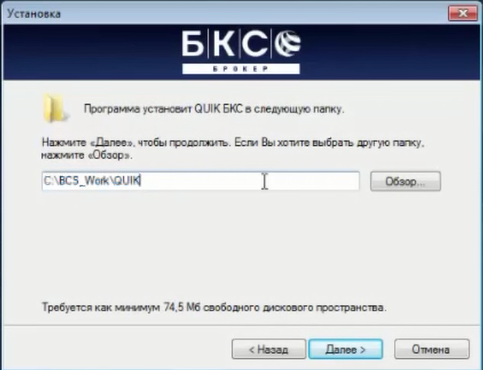
In the next window we confirm our intentions to install the program and click the "install" button.
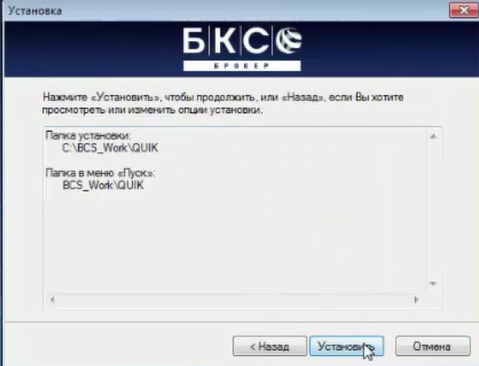
If you install Quik for the first time, then after installation you should leave a tick “Run the key generation program”.
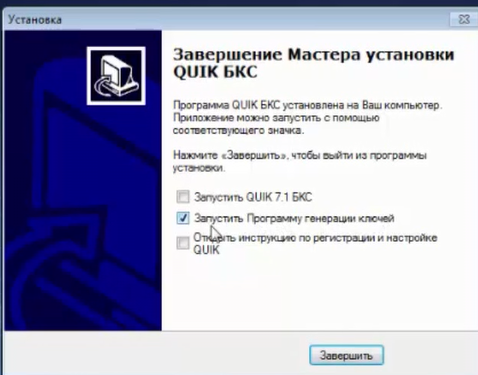
The next step is to create keys and register keys with a broker.
How to register keys for Quik
To create keys, a special program from the Quik installation package is used. It is called keygen.exe and is located in the main folder with the Quik installation. In order to generate keys, you must run this program. The figure above shows how to start it during the installation process. To do this, just leave a tick in the center. If this does not happen, you can later run keygen from the folder.
Watch a short video to learn how to create and register keys:
In the key generation window, the first step is to specify the place where you want to save the keys. Here you come up with your username and password. At the same time, the login can be both in Russian and in English (field “name of the owner of the key”).
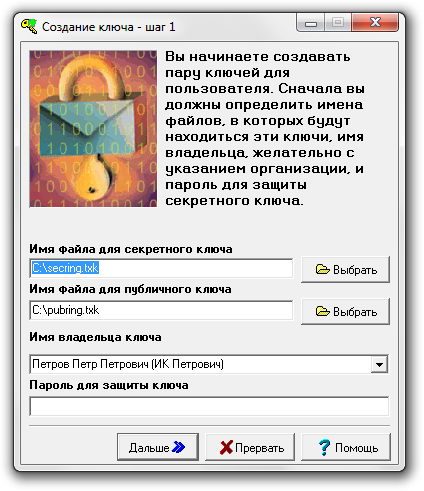
In the next window you will be prompted to verify the entered information. After viewing the data, click "Create."
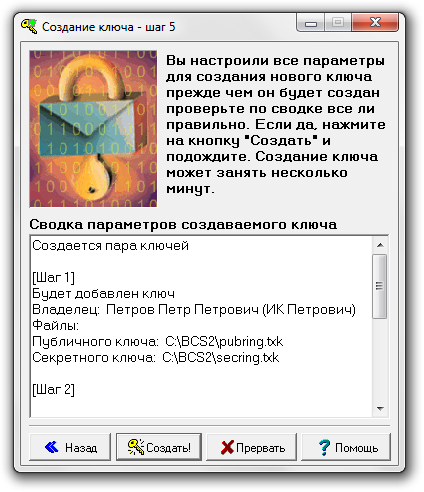
Then a window will appear in which you will need to drive any combination of letters. It is not necessary to remember it. Just type any letters on the keyboard. This is the code that the program will use to encrypt your keys.
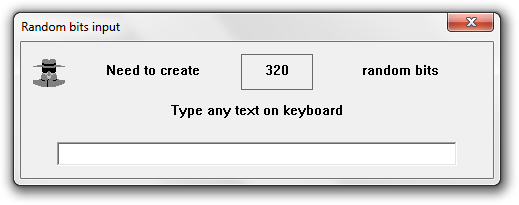
After that, your keys will be created, click "finish" in the window that appears. The keys will appear in the folder that you specified at the very beginning of registration.
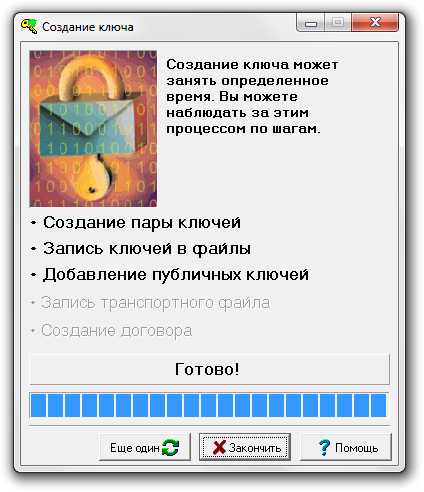
Key registration is done by a broker. In the case of BCS - this can be done in your account. To access the BCS personal account, you need to go to the website http://online.bcs.ru, enter your login and password (usually they are contained in a special agreement between you and the broker).
After that you will be taken to your personal account. On the first page in the "brokerage accounts" section you will see your contracts. Choose the agreement under which you install Quik and click on it.
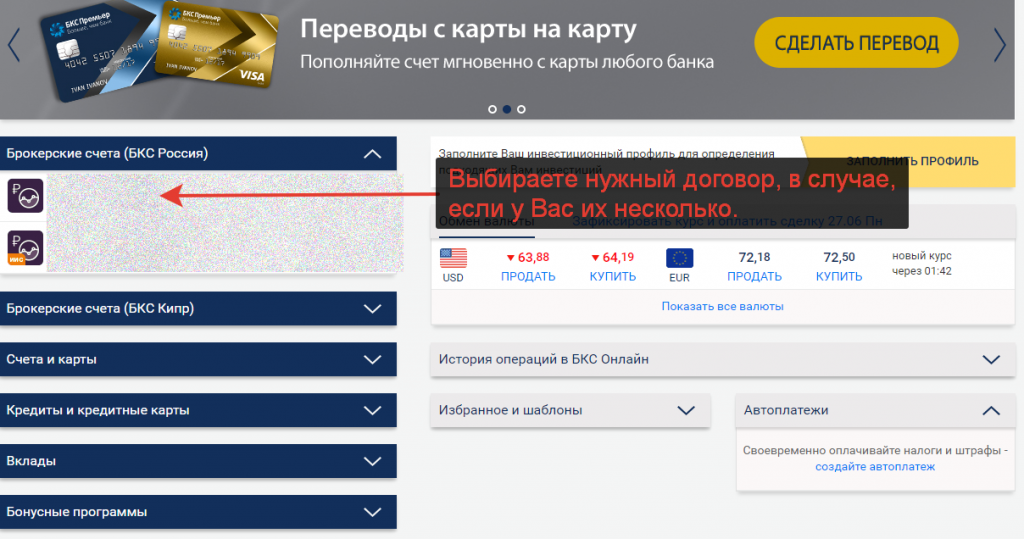
Next you will be taken to the contract settings management page. On this page, find the "List of quik terminals for this agreement" section. In this section, if you already have terminals and you are going to change the password for an existing terminal, click the "menu" button and select "replace." In the drop-down list. If you don’t have any Quik terminals yet, click the “register terminal” button.
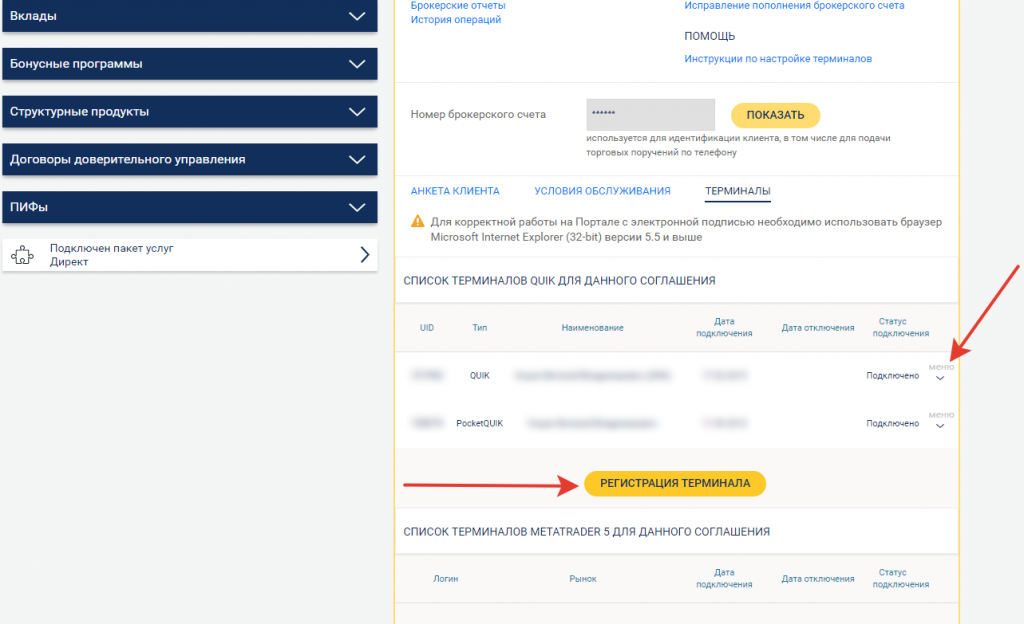
In both cases, the Quik trading terminal management window will open. In the "public key" line, click the select file button and select the pubring.txk key file, then click "continue."
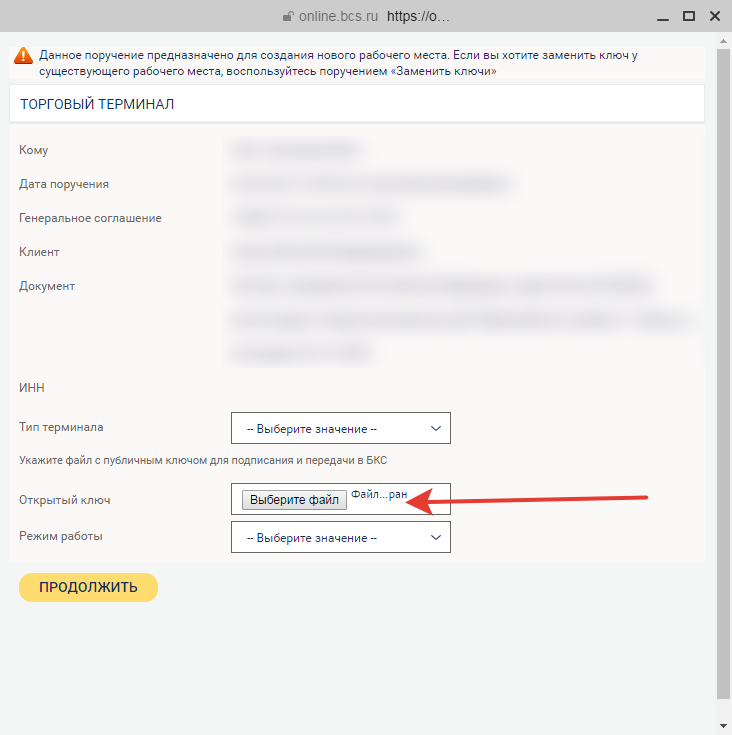
After that it will be necessary to wait within 1 business day until the broker registers your key. After that, you can start Quik and get started.
Watch a short video on how to make Quik's first launch:
When you start Quik for the first time, it's worth checking the path to the keys. To do this, go to the "System" menu, then "Settings" and select the "Basic Settings" item.
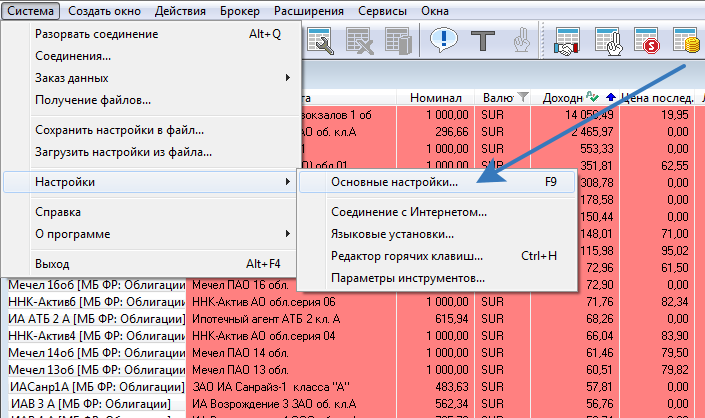
In the window that appears, you need to open the list “program”, select the item “Encryption” and click on the button “Default Settings”. Then, in the window that appears, specify the path to your registered keys.
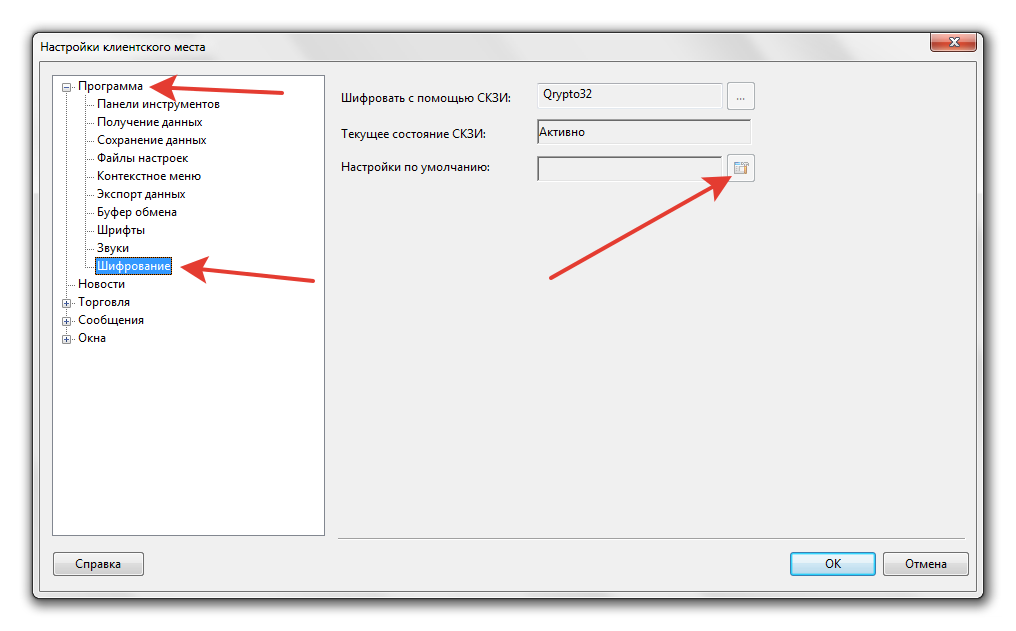
After that, you can start work. Before work, we recommend setting up separate tables for working with stocks, bonds, tables for controlling money and securities. As well as charts, news lists and quotation tables.
We learn how to fully configure Quik from scratch and master all the secrets of the program, as well as how to learn to make any deals and submit various types of orders live on our course “The most comprehensive video help on the Quik program” (learn more about the course, just by clicking on the link).
But it is worth remembering that the development of Quik software is only 30% success in the market. It is much more important to learn how to choose the right reliable and profitable investment tools. This we teach in our "
Connecting the QUIK online trading system using two-factor authentication. The instructions are on the official website of the broker Sberbank.
Download and install the QUIK distribution.
Download the QUIK_setup.zip file to your PC. Run the quik_6.17SMS.exe file and the QUIK installation wizard starts:
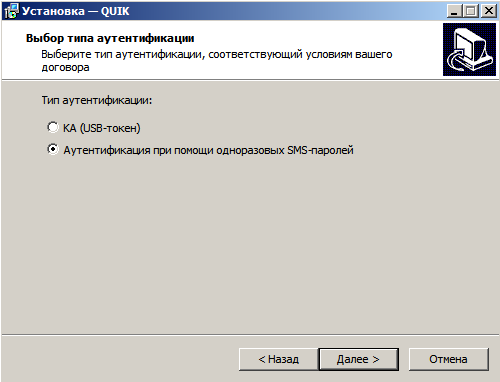
Click Next. We choose the installation path for QUIK on your computer. it is better to leave it unchanged on drive C. I got C: \\ SBERBANK \\ QUIK_SMS To install QUIK, at least 32.3 MB is required. free disk space. Click Next. We leave the name SBERBANK QUIK (SMS). Click Next. Leave a check mark to create an icon on the desktop. Click Next. Everything is ready to install the program. Click Install.
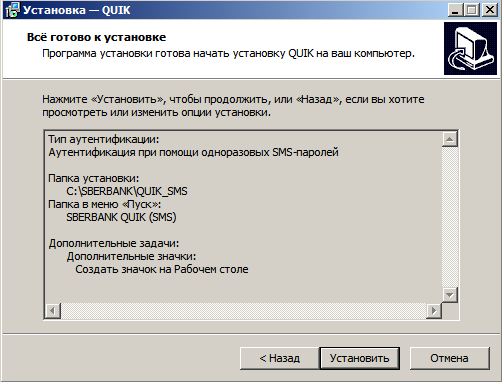
2. Generate public (pubring.txk) and secret (secring.txk) keys using the KeyGen key generation program.
After installing SBERBANK QUIK. You will need to go to drive C in the SBERBANK folder, then in the QUIK_SMS folder, and go to the KeyGen folder. In this folder is the KeyGen program and create two keys public pubring.txk and secret (secring.txk). I hope you have no difficulties with this item. Since there are articles on the Internet with step-by-step instructions on how to generate keys using the KeyGen program. I hope you can figure it out. This is not difficult. But I have the same reinstallation of the SBERBANK QUIK program and my keys are stored on a USB flash drive. It will be enough for me to copy both keys and transfer them to the KEYS folder. (After installing the new Windows, the key files remained)
3. Send the public key to the Bank at [email protected]. The specified file is located in the folder C: \\ SBERBANK \\ QUIK_SMS \\ KEYS by default. The letter should contain a 5-digit contract code and should be sent from the mailing address indicated in the Investor's Questionnaire. Wait until you receive a letter confirming the registration of keys.
4. Start the QUIK system and enter a permanent username and password.
5. Enter a one-time SMS password. The program is running and ready to go.
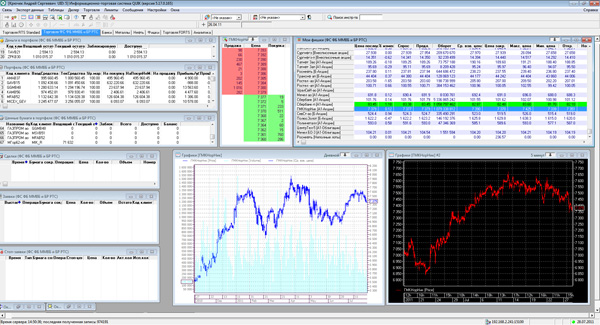
Congratulations. The SBERBANK QUIK trading program is installed on your computer, now you can start trading on the exchange.
Tell your friends about this article through social networks.
Sberbank is a national bank with the largest coverage area in our country. We have offices, mobile points, ATMs. The service system for individuals and other persons employs a huge number of bank employees.
Sberbank IT specialists are constantly working on creating convenient services for making payments, settlements and other most common financial transactions that are in demand today.
Service Sberbank online offers a new service - online trading (buying and selling securities). This can be done without leaving home, on conditions acceptable to the player.
Under such circumstances, the following trading platforms will be available for you to play:
- Stock market (in particular its main sector);
- Derivatives market, where it is possible to conclude futures contracts.
Not very knowledgeable citizens in the above Internet platforms can independently familiarize themselves with them through any search engines. Now there is a lot of information about them. At the same time, it’s “laid out on the shelves” in detail what it is and for whom it was invented.
Also on the website of Sberbank you can read the latest news about Forex. So, the possibilities of the Sberbank service are truly endless.
What is the “quick” service itself, necessary for playing on exchanges?
Service "quick"
One of the latest developments of Sberbank is the Quick service (transliteration of the English word quick, which means “fast”). Let's see if Sberbank quick is really so quick.
The Sberbank QUIK system is a specially developed computer program that is used by those categories of citizens who are engaged in currency exchanges. All novice traders just need to master the quick from Sberbank.
In the Sberbank Online service you can find a detailed installation guide, as well as information for which all this is necessary.
The site provides the hotline phones by which you can contact the 24-hour customer support service of Sberbank and ask all your questions about this system.
The basic rules for installing "Quick"
Installing “quick” Sberbank will not take much time from someone who
- he is a confident PC user (has experience in installing programs, works with the Internet);
- familiar with the rules of the game on exchanges;
- approximately knows the essence and purpose of the Sberbank quick program.
In order for Sberbank to install “quick” correctly, a number of actions should be performed.
- You must make sure that the computer has a stable internet connection signal;
- You can download Sberbank quick in any search engine. This is a special program (or application).
- Having entered the program, you need to register in the demo version:
- fill out the form on the website www.quick.ru;
- check the e-mail to which the message containing the login and password to log in to the “quick” system has been received;
- establish a Quick connection to the training server (there are all the hints there - you don’t even need to delve into all these terms);
Attention! Sometimes the Internet on the computer is distributed to the proxy server, sometimes not. If you can’t connect, then you first need to configure the correct operation of receiving Internet from a proxy server.
- Go to the settings, then “Internet Connection”, check the box, marking your consent to access the Internet from a proxy server.
- Download the keys that came in the email. Copy them to the Quick program folder.
- Within a day, a message will be sent to the same e-mail about your successful authorization. Try to enter the program using login and password.
So, your demo account is open, and you are ready to play on the stock exchange.
If these tips did not give the expected installation result, you can find the Quick Workstation Remote User Guide on the Internet. There will also be instructions in a concise, but understandable form, written in a simple language. It is also extremely useful not to be lazy and watch a video course. There you will see in detail which buttons to click when downloading and installing the Quick-junior program on your computer, especially since each action on the video is commented on with voice prompts.
How does Quick work further?
This is truly an urgent issue for all active users of Quick. The fact is that for a certain time (from 1 to 30 days), access to the Sberbank demo account is carried out through the Quick Junior program installed on the computer. During the month, you can freely monitor the trading on the exchange - see all the curves of falling currencies, stocks on the stock market, then analyze, take part in attractive quotes. All operations on the derivatives market will also be displayed in the system. First, you will discover new features of the program, learn to play on the exchange, opening and closing deals, analyzing all changes in curves. Also, the service of overlaying various indicators on charts will be available.
So, you have discovered a new world for yourself, where you can:
- expand your horizons in the field of economics and finance, Forex;
- to learn new Internet technologies, services;
- get acquainted with new IT products and capabilities of Sberbank;
- to try their own strengths as a skilled player on exchanges, which can then be used both for personal enrichment and in the service.
In conclusion, it remains only to note that Sberbank, like any other world-renowned financial institution, works exclusively in the interests of its depositors and all citizens interested in its services. Opportunities of this financial organization are expanding every day, providing freedom in increasing their own financial savings to individuals and legal entities.




