If it so happens that you need to delete the history of correspondence in FriendVokrug, delete the program itself from a smartphone or computer, or delete your page on this network altogether, read this instruction.
Delete correspondence
To erase your correspondence with a contact in FriendAround, open the "Messages" tab ("envelope" icon), click on this contact, then right-click and select the "Clear correspondence" item from the menu that appears. The system message “Do you really want to delete all correspondence with the user ***? It will be impossible to cancel this action, ”click OK. Under the name of this contact, instead of the last message, the message “New chat” will appear, if you want messages from this user to no longer come, right-click on it and select “Ignore messages” and answer “Ask to block messages?” Yes, "and so that it does not appear in the contact list at all -" Close the dialogue. "
Delete your FriendAround account and application from a smartphone or tablet
Two ways to delete an account:
- Go to "Settings", select "Account / Account Settings and Sync". From the options presented, select "FriendAround" and delete it.
- Open "Settings", select "Applications" (Application Manager), then click on "Friend Around" and click on the "Clear Data" or "Clear Cache" button.
To directly remove FriendAround, find its list of applications (as in the second method), open it and click "Delete".
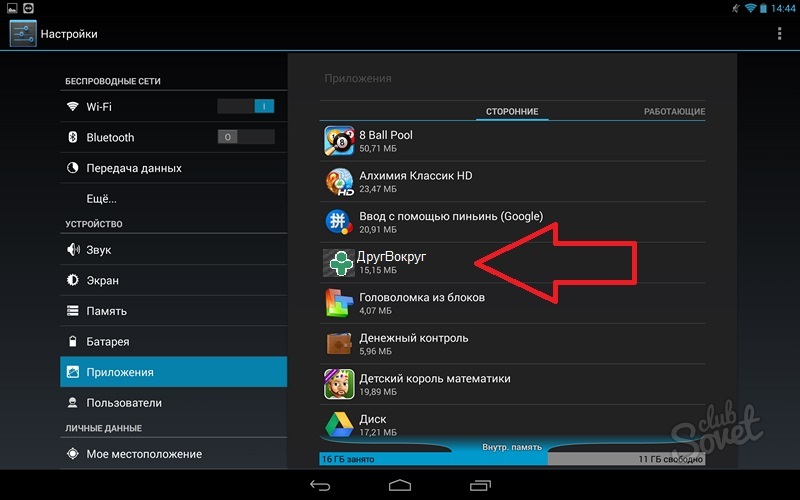
Removing a page from the network
To remove your profile from the FriendAround app:
- open the menu (the “vertical of three squares” icon);
- select the menu item "Delete your profile";
- confirm your decision by clicking OK.
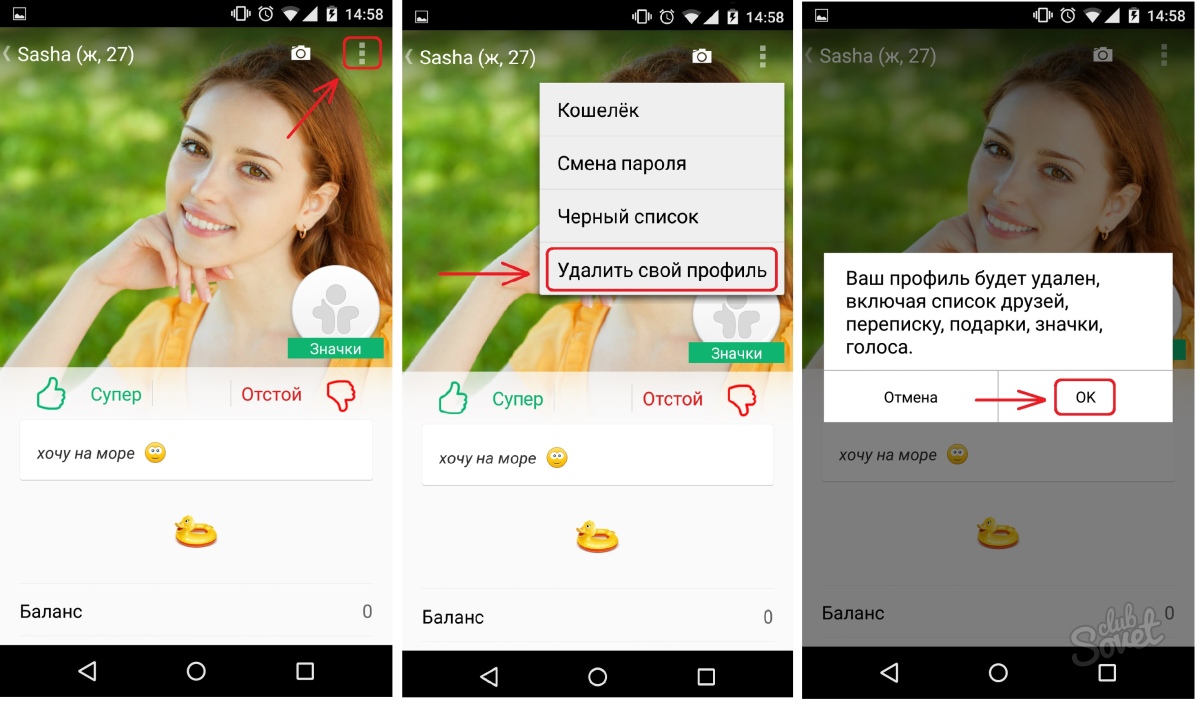
To delete a FriendAround account on a computer:
- hover over your nickname, the link “My profile” will appear on the right - click on it;
- on the top of the form, click on the “tools” icon;
- scroll down to the end;
- click on the link “Delete profile”;
- in the window that appears, familiarize yourself with the removal rules and click "Delete", and in the "Profile deleted" window - "OK".
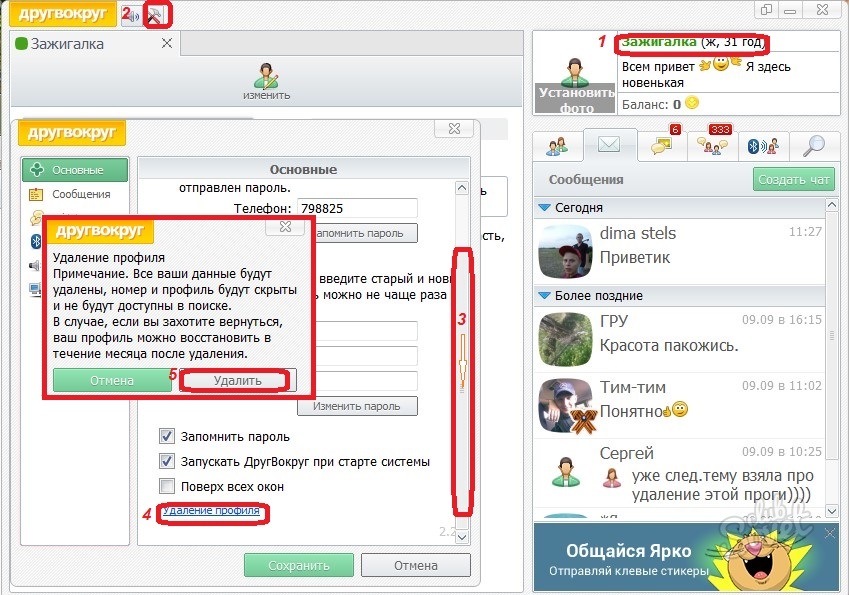
Removing a program from a computer
FriendAround is removed from the computer as standard - just like any other program:
- click "Start", select "Control Panel", then "Programs and Features";
- click on "FriendAround" in the list of installed programs;
- the “Delete / Change” button will appear at the top - click on it;
- click “Yes” if you are sure you want to uninstall the program;
- in the window that appears, click “OK” to complete the process.
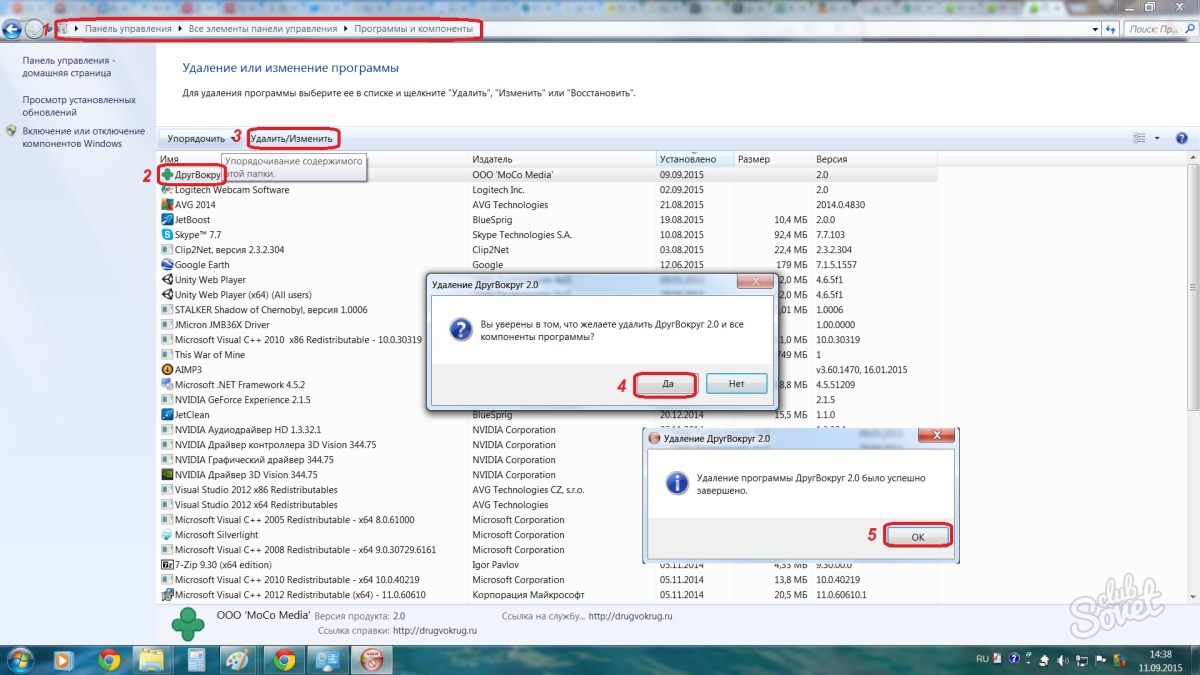
If you read the rules for deleting your FriendVokrug account, you know that within a month your profile will be in a “suspended" state. No one will find him, but if you change your mind, you can recover.
Someone witty gave advice to speed up the process of deleting a profile using obscene language to the moderator, they say your profile will be blocked the next day, we recommend not to spoil the mood of anyone, and if you urgently want to permanently delete your account in FriendAround, write to the support service support@ drugvokrug.ru.
Which of us does not have a page in any social network? The stunning popularity found these sites for lately. However, many of us do not think about the consequences, I register our personal account.
If you are still confident in your intentions to constantly communicate with various interesting people, make new acquaintances and connections, then it is simply necessary for your device.
Often, users provide too much personal information that is publicly available. Attackers can take advantage of this.
Some social. Networks provide the ability to delete your account yourself, but there are those in which it is impossible to do this without the intervention of company representatives.
One of these social. Networking is Friend Around. Many people wonder how to delete a page in a friend around? This can be done, but not so easy and fast. There are two options for solving this problem.
The first way to remove
Write a letter to the administration. This option provides for the user to write a statement using his account. To do this, go to the "Friends" section, find the user "FriendAround" there.
This is the connection with the moderators of the social network. Make a competent appeal to the moderator, in which you indicate the reason (you can indicate that you are simply tired of communication or you don’t want to spend your personal time on gatherings in Friend Around), by which you want to delete your account.
In the near future, the company’s administration will consider this statement and take appropriate measures. But there are situations when the administration does not delete user pages for any reason.
Or the user for his own reasons does not want to write such an appeal to the moderators. What to do in this case? Then the second method will do.
Love messengers and communication programs, find out, and other applications, if you do not want to receive messages from a certain person.
The second way to remove
Option two - change the personal data of the questionnaire. The lack of the ability to delete your page is not a reason for frustration, because you can simply change your data, thereby deleting your real name and surname, as well as other information.
To do this, go to your profile by clicking on your username. Replace all the information with any other, you can just enter a set of characters. Remove all friends from the lists, clean your wall and statuses, delete the profile picture.
Thus, you will successfully notice all the traces behind you, without leaving even a fraction of the truthful information about your personality.
Everyone who wants to come to our site is sure to.
Some people get bored over time social networks and they’re looking for a way to permanently and completely delete their account. In FriendVokrug it is impossible to do this in the usual way, because such a function is absent in this "social network". You can solve the problem using two methods:
- To the question "how to retire from Friend Around?" can give the following answer. Find the name "Friend Around" in your contact list. This is a social network administration that can make your contacts disappear from the database. Write to them that you want to leave. Most often they meet, the main thing is to write a letter competently and indicate the reason why you do not want to keep your profile in this "social network".
- If you write the administration you are too lazy, there is a second option - delete the photo from Friend Around, replacing it with any picture. After that, clean your friends list, do not leave anyone in it. Instead of a name, put a period or comma, and erase everything written in the questionnaire. You can delete the application - with such an account no one else will bother you.
Forgot password, what to do?
Go to the application settings (the button at the very top of the window), select the "Connect" item, uncheck the box "Remember password", click the "Save" button, close and restart the application. Under the “Login” button there is a “Reset Password” button, click. Enter the number. Password will be sent via sms to the registration number of the profile.
How to change your data in the profile?
Open your profile (click on your nickname), make changes and click on the “Save” button. Changes will take effect after restarting the application.
How to see your profile?
Click on your nickname.
How to delete your profile (clear data)?
Remove all friends, open your profile (click on your nickname) and replace the information about yourself and the nickname with a dot or space, instead of a photo, upload a picture. Remove the application from the computer.
How to upload a photo?
Download from the application - move the mouse cursor over your photo, the message “Change photo” will appear, click and select the source of the photo (camera or file on disk). The size of the photo should not exceed 10Mb. After downloading, an event will appear on the change of photo.
How to delete your photo?
Upload a picture, it will replace your photo - move the mouse cursor over your photo, the message “Change photo” will appear, click and select the source of the photo (camera or file on disk). Or go to our website -drugvоkrug.ru from your phone or computer. When downloading photos from the phone, its size should not exceed 10Mb.
How to see the guests of my profile?
Open your profile (click on your nickname), guests are at the very bottom of the profile, under gifts.
How to change your status?
Click on the status bar at the top of the window, next to your photo. Enter the desired status, press "Enter". Either go to the "Events" section, in the line at the top of the window, enter your status and press "Enter" or click on the "Send" button.
How to write a message?
Hover your mouse over the nickname of the person to whom you want to send a message. An action menu will appear. Choose an action and write a message.
How to add a person to the ignore list?
Go to the "Messages" section, move the mouse cursor over the nickname of the person you want to add to ignore. In the action menu that appears, select “Ignore”.
How to remove a person from the ignore list?
Find the person you want to remove from ignore using the search. Move the mouse cursor over the nickname of this user, select “Delete from ignore” in the menu that appears, or send him a friend request.
How to search for friends?
Open the "Search" section, the rightmost tab with a magnifying glass image. Enter the required data.
How to add to friends?
Hover your mouse over the nickname of the person you want to add as a friend. In the action menu that appears, select "Add as friend." The user will be sent a friendship request, if the request is accepted, the user will appear in your Friends section.
How to remove from friends?
Go to the "Friends" section. Hover over the friend you want to delete. In the action menu that appears, select "Remove from friends."
What does “People around” mean?
In the "People around" section, you can see people with bluetooth devices who are now nearby or were near you. To see who is nearby you need to turn on bluetooth.
What does “meeting” mean?
The meeting is obtained when the FriendAround application using bluetooth on your phone finds another phone or computer with bluetooth’s. Do not be surprised, so many people go with bluetooth on their phone. Turn on Friend Around, go to a crowded place and see who is nearby.
What kind of sounds do I hear all the time while the application is running, can I turn them off?
You hear sound alerts about new messages, events, meetings with people, as well as messages in live. They can be turned off in the application settings (the button at the very top of the window), select which alerts you want to receive (Sounds). You can turn off all sounds with one button, located next to the application settings button at the very top of the screen.
It can be relevant, for example, if a particularly active user accumulates so many statuses in a profile and in history that one can get confused among them ...
Friend Status Status Around: How It Works
A tool like history allows you to track them in the order they appear on your account. It is possible that this may actually be useful to someone. For example, if you want to often switch between the same type of options, but enter them every time again laziness ...
To open the History, you will need:
- Launch Friend Around on any device;
- Click on the title of your account in the upper left part of the screen;
- The Profile Editing Menu opens. Here you need to find next to the currently installed item " Status History »;
- Accordingly, a list of all statuses that have ever been set will open. You can switch between them and install without re-entering.
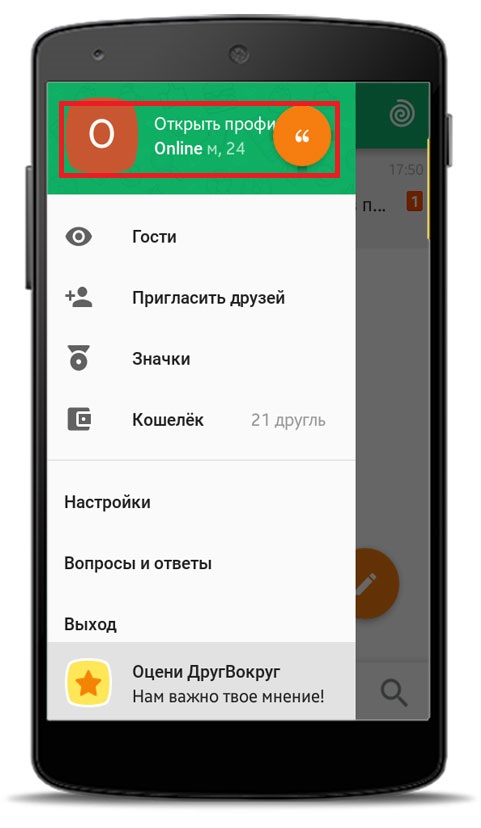
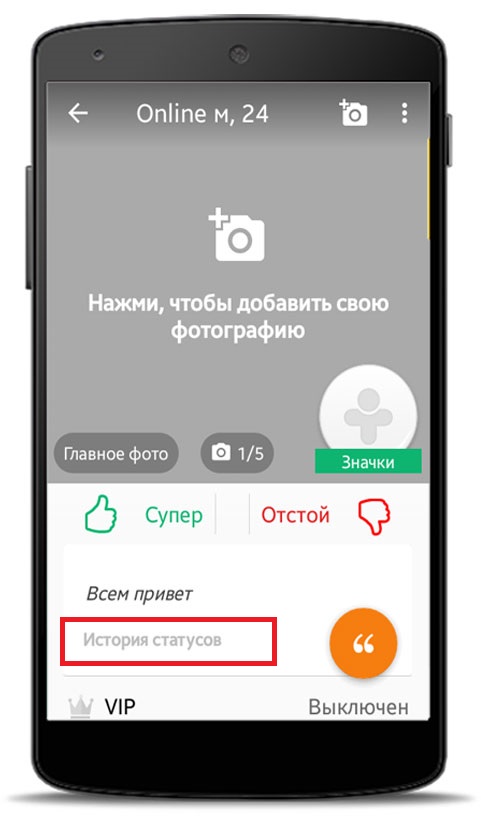
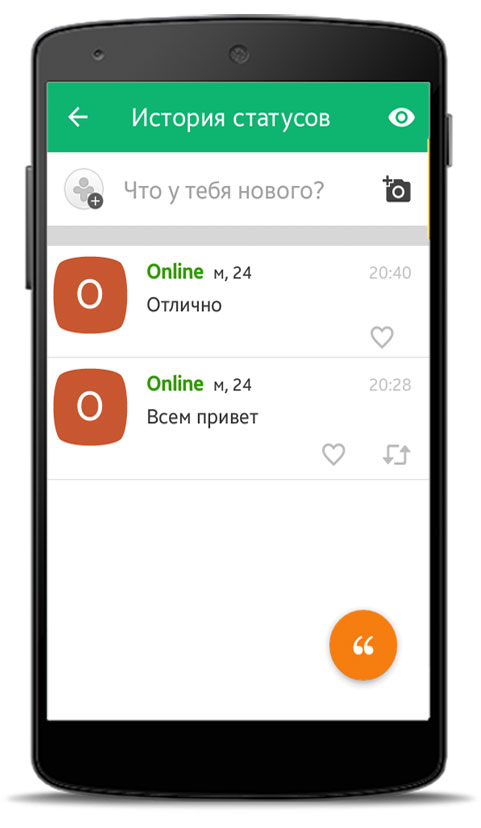
However, as for how to remove statuses in Friend Around, then this is impossible. The developers simply did not provide this feature.
What else can Friend Around
However, the inability to clear the story cannot be considered a serious minus. In all honesty, the need to call this function does not arise so often. But Friend Around has many other advantages and provides everyone who downloads it with rich opportunities in terms of communication.
And above all, this is correspondence. You can add any person to your friends and correspond with him in an individual chat, or add any other user - and thus make the chat collective.
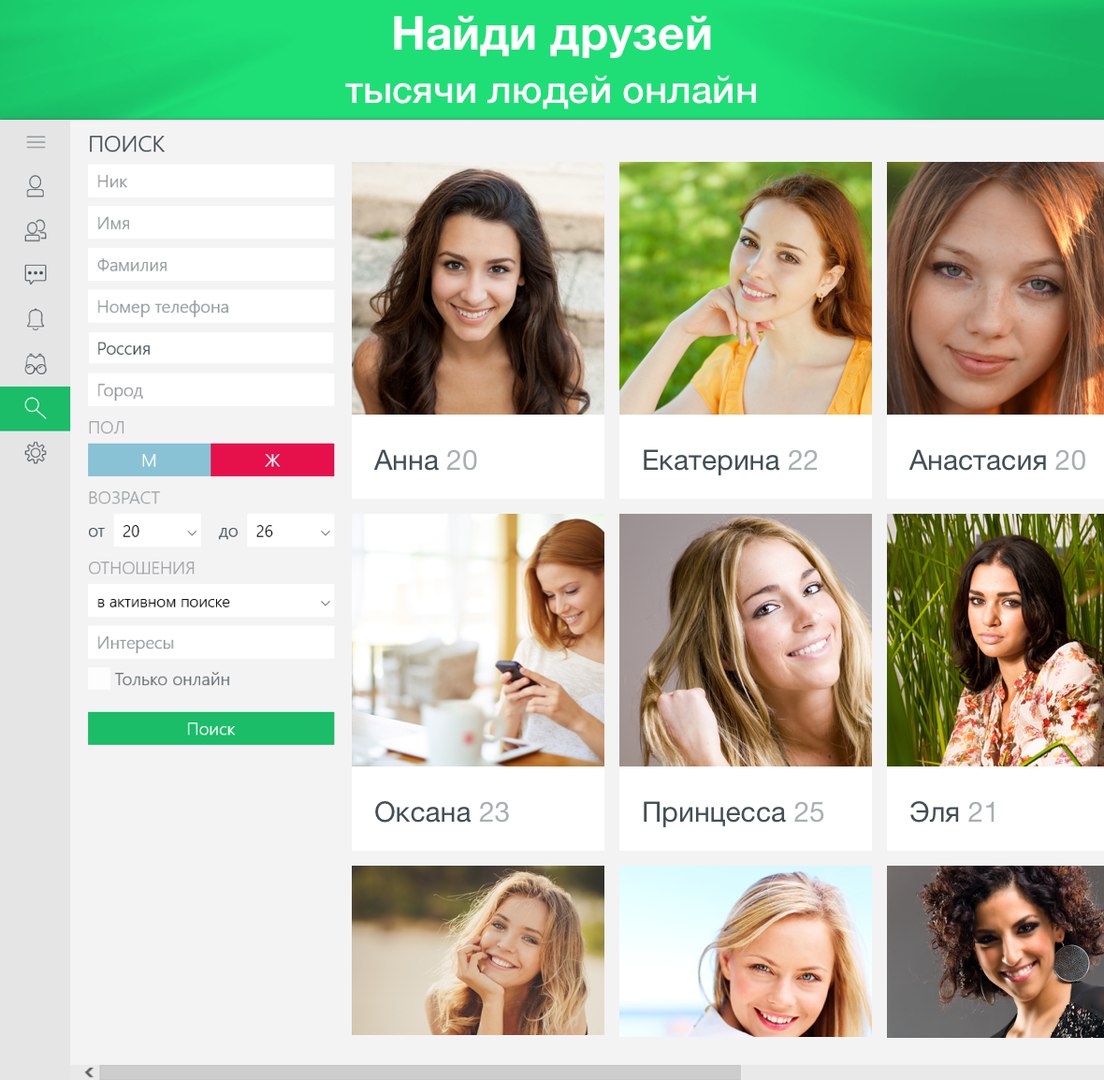
Through chat you can send a huge number of a variety of stickers, and classic emoticons, which many have already managed to really miss. There is also the ability to send pictures. You can also send special messages that are deleted by themselves 30 seconds after reading them. A kind of alternative to hidden and secret chats, which are available in other instant messengers. Accounts in Friend Around are tied to a specific region, so that you can always find an interlocutor precisely from his locality.
To summarize, there are no ways to clear the history of statuses in Friend Around, alas. It is hoped that in the future, developers will nevertheless insert a tool for removing statuses.




