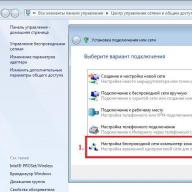Gathering resources
Collect as many resources as possible and you will have a better chance of surviving on a rust server. For example, the first thing I do is start collecting wood.
Wood collection
Select a piece of stone from your inventory (you will always have it in your inventory) and chop down trees. You can also choose an axe, but you will need to craft it. (some servers have the /kit plugin installed)
Meat in rust is obtained in the same way as in real life from animals. In rust there are such animals as: wolves, bears, pigs and deer. Since we have a stone in our inventory and no other weapons, we can only kill deer and pigs with it. You shouldn’t attack a wolf or a bear with a stone, you won’t have time to hit them three times before they will bite you to death and you will die.
Try to track down pigs, as they will provide you with fabric and at the same time meat.
Now, we have already settled down with resources and food, we know all the control buttons in the game. But, we need to somehow survive the night, hide from dangerous and evil animals and, of course, survive at a certain point on the map. So that the next time we enter the server, we will be reborn safe and sound, as well as with a full arsenal of collected resources. We will make ourselves a shelter from our wood.
This shelter will be temporary for us, and then we will be able to build a full-fledged house. We will now build this structure in order to store our supplies in it and put a sleeping bag to create a save point.
First of all, open the crafting menu and look for the name “Wood Shelter”, otherwise it will be a wooden shelter. We craft it and place it where there is a flat surface.
This type of structure does not require a foundation; these boards rot quickly. So it’s better to look for more resources after construction and collect them to build a house.
Crafting - creating items in rust
The hardest thing about rust is figuring out the recipes for all the game items. Once you deal with them, you will be able to fully play Rast. But now you will find out what you need to do!
Crafting (creating items) in rust is the most entertaining and time-consuming process in the game. You are given a complete set of ingredients from which you need to make the item you need.
The most difficult thing when crafting is finding these ingredients; for some items they are very difficult to find.
How to craft in Rust?
To start creating an item in rust, which is a very long process. After all, in addition to searching for the ingredients themselves, you will also have to wait until the creation of the item is completed.
First, let's look at the recipes for all items, while opening the crafting table with the "Tab" key and go to the "Crafting" tab. There will be a lot of recipes there, we choose the one for which we have the ingredients in our inventory.
Using the “+” and “-” keys we adjust the amount of these items created. And when everything is done and you have these ingredients, click on the “Craft” button, and in the black field you will see an inscription showing the time until the completion of crafting the item.
If you hold down “Shift” and press “+” and “-” in the crafting table, the number of selected items will change from 1 to 10.
*information may be a little outdated, since I haven’t logged into the game for a long time*
Studying
Since you are new to rust, you may not have the recipe for the item you need. You will need to study it using the drawings, or using the Research Kit. They can also be found in falling boxes, bags of killed players or mobs (NPCs).
After studying an item using a recipe, it will immediately appear in the crafting table. Such recipes will be in your table all the time, even after death. But only on one server.
During crafting, you can close the crafting table. You cannot run and your movement will be very slow, thereby making you more vulnerable to attacks.
To know that you are still crafting an item, just look at your health indicator. On top of it will be the inscription “Crafting”.
In the game Rust, the developers add a huge number of items to make it more interesting for players to develop and decorate their home inside, and automate some processes. One of the most interesting items is the weapons cabinet.
The weapon cabinet in the game Rust is designed to quickly change active slots and clothing slots. That is, you can put on a certain set of armor and fill all 6 active slots with weapons, ammunition, and bandages. In general, everything that is usually actively used in shootouts.
Then you can load this entire set into the weapons cabinet, so that if an alarm is raised, you can put on your uniform in one click and take all the necessary ammunition and guns in a split second. The idea is really cool, and this item quickly became popular among Rasta players.
How to use a weapons cabinet in Rasta?
In total, the cabinet has 3 sections. Each section has 12 slots based on the fact that you can load a full set of armor here (6 slots) and any items from the active slots (also 6). The result is 12 cells.
How to use the cabinet:
- Put on your armor and put into the active slots what you want to take later;
- Approach the cabinet and click the “Open” tab by pressing the E key;
- Select one of the three sections into which you want to put all the items and click “Move”;
- The system automatically moves them to cells.

How to quickly take things from a gun cabinet
- Approach the closet and press the E key;
- Under the desired section, click the “Transfer” tab, and the system will automatically put armor on you and shift the remaining items into active slots.

As you understand, you can download up to three sets, for example:
- A set of clothes and items for looting RT;
- Set for PVP with regular armor;
- Set for PVP with heavy armor.
How to Protect a Gun Cabinet
If you don’t want your sets to be quickly taken away during a house raid, install a combination lock on the cabinet. This will increase the time it takes to break the item. The cabinet has 500 HP, and can be broken down with 1 charge bag.

How to craft a weapons cabinet in Rust
For crafting you need:
- Weapon cabinet drawing;
- 100 metal fragments;
- 50 wood;
- Availability of a 2nd level workbench.
We recommend installing several such cabinets in the house, and preferably next to the sleeping bag where you appear. This way you can quickly respawn, put on a set of armor with weapons in a split second and try to repel the raid.
Craft (crafting, from English crafting) is the process of creating objects from certain ingredients.
How to craft

Crafting window
You can check available recipes and find out the necessary ingredients by pressing the key Tab and going to the tab Crafting. Using the "+" and "-" buttons you can select how many items to produce. If you have the necessary ingredients in your inventory, you can click the "Craft" button; A timer will appear in the black field showing the time until the crafting is completed.
To assemble those items that are not on your list of recipes, you need to study their drawings, or study the items themselves using a researcher's kit. They can be found in the backpacks of killed NPCs, loot boxes, or obtained in some way from other players. After studying the drawing, the new recipe will be displayed in the crafting list among others. Recipes learned do not disappear after death, but are saved only on one server.
To craft some items (their recipe says "REQUIRES WORKBENCH") you need to be near a workbench.
Gameplay effects
During crafting, you can exit the menu and move around, but movement will be slowed down and the ability to run will be disabled, making you very vulnerable to attacks.
When crafting, a “Crafting” sign will be displayed above the health bar.
In choosing the number of crafting items:
- While pressing the key Shift the "+" or "-" buttons change the value to 10, not 1.
- While pressing the key Ctrl the "+" or "-" buttons set the limit values.
As in any online survival game, crafting in Rust occupies one of the leading places - you cannot do without it, even the most experienced player will “merge” his game loop at the very beginning of the game if he does not use this vital function. Initially, crafting recipes in the game Rust are limited, and you can only make the most immediate things: your first , clothes, a fire, but over time, the list of items available for crafting will expand significantly, and all thanks to special drawings.
How to get these recipes that will help you learn how to craft weapons, armor, all sorts of gadgets and auxiliary items in Rust? In fact, there are several ways:
Crafts in RUST
1. If you like to take risks, but want to get an oblivious trophy as quickly as possible, you can visit the site where “game goodness” is dropped - airdrop boxes. The fact that one of these boxes will contain at least one drawing is 100%, and perhaps even several such drawings. In addition, you will find a lot of other interesting things in them (you may even forget about the drawings). But it should be noted that the hunt for these boxes is too great, and a beginner would rather take a bullet in the head than be able to get to at least one of these coveted caskets.2. By killing a zombie, you can also get a blueprint for learning how to craft a particular item, but the probability of this is very low, about 5%.
3. Sometimes even in ordinary boxes you can find the necessary drawing, but for this you will have to rummage through a decent number of chests, and this will take a lot of time.
4. But in research kits, crafting drawings are found much more often. This option can perhaps be called the most optimal for a novice player.
Crafting things
Surely not everyone still knows how to craft various things in Rust. But there is nothing complicated about it. First you need to stock up on the necessary resources and only then begin the crafting process. To open the window for crafting things, press “Tab” on the keyboard. At the top you will see three small buttons, one of which is “Crafting” - that’s what we need. After this, the crafting window will open. Then you should select the item you want to make. Please note that you can craft several items of the same type at once - use the “+” and “-” buttons to indicate the required quantity. All you have to do is click on the word “Craft”, after which the desired item (or items) will appear in your inventory after a certain time (the timer with the crafting time is located at the bottom right side). If crafting things doesn’t work in Rust, it means you simply don’t have enough ingredients needed to craft a particular item. For example, in Rust, crafting C4 takes 60 seconds, and the following ingredients are needed: 10 metal fragments, as well as 35 units of fire powder. But crafting items in Rust does not always take time. Surely you've heard about how to make instant crafting in Rust.Instant craft
In order to enable instant crafting only for admins, you can use crafting.instant_admins true, for all server players - crafting.instant true The console is activated by pressing the F1 key.If you played Rast before July 2016 (before the introduction), then it will be much easier for you to adapt to the new system and you already understand the basics. The new system is a hybrid of the drawing system and .
We're back to the old concept of learning blueprints for items before we can craft them. In addition, three levels of workbenches have been introduced, which are necessary for creating certain items.
What are drawings?
The current implementation of the blueprint system is very different from previous editions. The player starts with a small set of items already studied and available for crafting. However, most will have to be found and studied before they open up for crafting.
Drawings, as before, are tied to the server. If a player has studied an item on one server, it will not be available on another.
Do you need blueprints for any item in the game?
No. Basic items such as simple weapons, armor and clothing are available for crafting without blueprints. For more advanced items, you will need to study the drawing.
What about wipes? Will the drawings be wiped along with the server wipe?
Typically, blueprints are not wiped along with the map in order to retain the loyalty of players who already have researched blueprints on this server. Wiping drawings is at the discretion of server administrators. Global wipes from the developer are also possible if the update requires it.
How to get a drawing?
There are several ways to obtain drawings. Like any other item in the game, the drawing can be transferred, stored and exchanged with other players or found in and. But most often you will receive drawings using and.
Like any other item, you can create a research table (required) and place it at your base. When interacting with him, you will need a working copy of the item you are about to study and a certain amount of scrap metal. Having collected what you need and activated the study, you will receive the drawing in your hands.
If you remember the old learning system, where fragments of drawings were needed and there may be a chance of failure, then the new principle is similar, but there are no elements of chance. A specific amount of scrap metal will provide you with the blueprint you are looking for, and in the crafting menu next to the item, the workbench level required to create it will be indicated.
What is a workbench?
Since Rust Legacy, the workbench is back! Workbenches are needed to create most things in the game and have three levels. Descriptions of items will tell you what level of workbench you need to craft a specific item. The workbench has a certain range within which crafting is possible. If you exit while creating an item, the process will be reset. Within the range of a more advanced workbench, you can create things from previous sets. Crafting items from a higher level workbench area speeds up the process. Depending on the item, the bonus can reach up to 75%. If you move from the area of effect of a high-level workbench to a lower one, the speed bonus will be canceled.
Experiments are also available on workbenches. If you click on a workbench, an interface will appear in which, by spending a certain amount, you will receive a random drawing corresponding to the level of the workbench. When selecting, the system takes into account which drawings you have already studied, so the result will not disappoint you with a drawing that is already familiar to you.
The costs for the experiments are as follows:
— 100
— 300
— 1000
Scrap metal?
is an item that can be found in and, and is also a by-product of recycling things. Scrap metal is now the most sought after resource in growth, as it is needed for researching items. The better the item, the more scrap metal will be required to study(). Scrap metal is also needed to create workbenches and some components.



What should I do with all this?
The developers are constantly trying to diversify the game and the new system will force you to take a fresh look at interactions with other players. If previously war was practically the only option for behavior, now trade and mutually beneficial exchange will become an alternative way of communication and, perhaps, will make it possible to acquire new allies and friends.
Don't you think that this system gives a big bonus to groups and leaves individuals behind?
This is true. Large groups will develop faster and more successfully than small groups and individuals. But the developers have added many tools for interacting with other players, such as or. These tools encourage us to actively interact with other players, which will speed up individual progress.