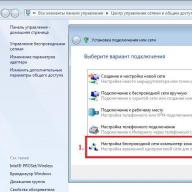There are many reasons why you need to connect 2 computers over a local network. For transferring files, for games, creating an access point and much more. In this article we will look at how to connect two computers without programs. And let's look at programs for creating a local network via the Internet.
For all these operations we need two or more computers, the Internet, and if you want to connect without programs, then you need a network card that supports Wi-Fi technology.
How to connect two computers without programs?
To do this we need:
- Go to the Network and Sharing Center and click "Set up a new connection or network."
- Select "Set up a wireless computer-to-computer network" and click next.

- Select a name, network type (preferably WPA2, since it will eliminate the high probability of your connection being hacked), write a password and click on the checkbox: “Save changes for this network.”

- After setting, click next and close the window.
Go to the second computer, where you just need to connect to our network.
This method is suitable if 2 computers are nearby, but if they are far away, then, unfortunately, the signal will not be received.
But what if you need to communicate with a friend over a long distance?
To do this, you need to download one of the programs presented below.
Programs for creating a virtual local network
If you don't have a game license, or you just don't want to go through the hassle of constantly copying and pasting an IP address, you can simply download and install a LAN simulator - a program for connecting multiple computers. With the help of such programs, you can easily play pirated or even licensed games online, and sometimes find friends there.
There are actually enough such programs and everyone can find the right one. It also happens that one of the programs may not work or not support the desired game, as often happens with Hamachi or other programs, so you can look for a solution to the problem on the Internet or use another program.
Hamachi
This program for creating a local network is presented to Windows users and was the most popular on this list until recently, when significant competitors appeared. This is where trouble can happen. “Tunnel through a repeater” is a very common problem that many users of this program encounter. The best solution would be to simply change it or configure it correctly, which is not always easy and is not guaranteed to work.
Tunngle

Quite a popular program for creating a local network via Wi-Fi and the Internet. With its help, you can connect to each other in the same way as with Hamachi. The principle of operation of this program is slightly different from others, because here you do not need to create a room for a separate server. These rooms are already created for each game, each room can accommodate 255 people. Quite convenient. This program contains almost all the games that you can play with friends.
GameRanger

Probably the most popular program for creating and playing with friends. It supports all popular games, but there are also those that are not within its reach. There are a lot of people sitting in this program for days on end, and you definitely won’t be bored if your friends have gone to bed. The server has a ping, you can see how good or bad the user's connection is. When you first register, the program will automatically scan your computer for games. Next, all rooms currently created will be shown on the main screen, as well as the nickname of the person who created the room. Some rooms may be password protected. This means that the user wants to play only with his friends and no one else.
Evolve
The program is a good analogue of Tunngle, but it is less popular among the audience. But in this program there are no advertisements and pop-ups that irritate gamers so much. Here you don’t have to mess with the settings, because everything is done automatically. But with all its advantages, there are also disadvantages. Evolve lacks the room search feature found in Tunngle. Instead, there is something like smart search. You just need to go into the game, and the program itself will find all existing rooms to which you can connect.
Conclusion
Of course, there are many programs for creating a local network, but there is also a way to create a local network without using third-party programs. If you do not trust the Internet and only Microsoft programs are installed on your computer, then there is also a way for you to create a local network. Everything is completely simple and does not require unnecessary installation of software, however, there are some disadvantages, and it is difficult not to note them, namely: the connection can only occur via a Wi-Fi network, respectively, if you have a PC without an appropriate network card that does not support If you use this technology, you will not be able to connect to the local network without programs.
Greetings to all readers.
Most computer games (even those that came out 10 years ago) support multiplayer play: either over the Internet or over a local network. This, of course, is good, if not for one “but” - in many cases it will not be possible to connect to each other without using third-party programs.
There are many reasons for this:
For example, the game does not support playing over the Internet, but there is support for local mode. In this case, you must first organize such a network between two (or more) computers on the Internet, and then start the game;
Lack of a “white” IP address. It's more about organizing Internet access by your provider. Often in this case it is impossible to do without using software at all;
The inconvenience of constantly changing the IP address. Many users have a dynamic IP address that is constantly changing. So, in many games you need to specify the IP address of the server, and if the IP changes, you have to constantly enter new numbers. To avoid this, special tools will come in handy. programs…
In fact, we’ll talk about such programs in this article.
GameRanger
Supports all popular versions of Windows: XP, Vista, 7, 8 (32/64 bits)
GameRanger is one of the most popular programs for playing games on the Internet. Supports all the most popular games, among them there are all the hits that I simply could not help but mention in this review:
Age of Empires (The Rise of Rome, II, The Conquerors, Age of Kings, III), Age of Mythology, Call of Duty 4, Command & Conquer Generals, Diablo II, FIFA, Heroes 3, Starcraft, Stronghold, Warcraft III.
In addition, there is simply a huge community of players from all over the World: more than 20,000 - 30,0000 users online (even in the morning/night hours); about 1000 created games (rooms).
During installation of the program, you will need to register by indicating your work email (this is mandatory, you will need to confirm your registration, and if you forget your password, you will not be able to recover your account).
After the first launch, GameRanger will automatically find all installed games on your PC and you will be able to see games created by other users.
By the way, it is very convenient to look at the server ping (marked with green bars:): the more green bars, the better the quality of the game will be (less lags and errors).
In the free version of the program, you can add 50 friends to your bookmarks - then you will always know who is online and when.
Works in: Windows XP, 7, 8 (32+64 bits)
A rapidly gaining popularity program for organizing online games. The principle of operation is somewhat different from GameRanger: if you go into a created room there, and then the server starts the game; then here each game already has its own rooms for 256 players - each player can launch their own copy of the game, and the rest can connect to it as if they were on the same local network. Comfortable!
By the way, the program contains all the most popular (and not popular) games, for example, here’s a screenshot of the strategies:
Thanks to such room lists, you can easily find friends for many games. By the way, the program remembers “your rooms” that you entered. In addition, each room has a good chat that allows you to negotiate with all the players on the network.
Result: a good alternative to GameRanger (and perhaps GameRanger will soon be an alternative to Tungle, because Tungle is already used by more than 7 million players around the world!).
Of. website: http://www.langamepp.com/langame/
Full support for Windows XP, 7
This program was once unique in its kind: nothing simpler and faster to set up could simply be found. LanGame allows people from different networks to play games where such an option is not provided. And for this you don’t need an Internet connection!
Well, for example, you and your friends are connected to the Internet through the same provider, but in online game mode, you cannot see each other. What to do?
Install LanGame on all computers, then add each other’s IP addresses to the program (don’t forget to turn off the Windows firewall) - then all you have to do is start the game and try to turn on the online game mode again. Oddly enough - the game will start multiplayer mode - i.e. you will see each other!
Although, with the development of high-speed Internet, this program is losing its relevance (because even with players from other cities you can play with a very low ping, despite the lack of a local connection) - and yet, in narrow circles it can still be popular for a long time.
Hamachi
Works in Windows XP, 7, 8 (32+64 bits)
Hamachi was once a very popular program for organizing a local network over the Internet, used in many games for multiplayer mode. Moreover, there were very few worthy competitors.
Today, Hamachi is more needed as an “insurance” program: not all games are supported by GameRanger or Tungle. Sometimes, some games are so “capricious” due to the lack of a “white” IP address or the presence of NAT devices - that there are simply no alternatives to playing through Hamachi!
Overall, a simple and reliable program that will be relevant for a long time. Recommended for all fans of rare games and those connected to the Internet through “problematic” providers.
Alternative programs for playing online
Yes, of course, my list of 4 programs above did not include many popular programs. However, I was based, firstly, on those programs with which I had experience working, and, secondly, in many of them the online players are too small to consider them seriously.
For example, Game Arcade- a popular program, however, in my opinion, its popularity has been falling for a long time. There is simply no one to play with in many games; the rooms stand empty. Although, for hits and popular games the picture is somewhat different.
Garena- also a fairly popular program for playing on the Internet. True, the number of supported games is not so large (at least in my repeated tests - many games could not be launched. It is possible that now the situation has changed for the better). As for hit games, the program has gathered a fairly large community (Warcraft 3, Call of Duty, Counter Strike, etc.).
That's all, I will be grateful for interesting additions...
Evolve is an analogue of Hamachi that does not require users to complex program settings and search for the necessary rooms to connect. The developers have made Evolve as simple and convenient as possible, and focused primarily on players. The program creates its own virtual local network, rooms in which already exist and they are distributed according to the games that are played through them.
Connecting to the desired room (or virtual network) in the Evolve program occurs automatically. Just launch your favorite game and the connection will happen automatically.
Despite all the automation of the process, you can create your own rooms and invite your friends there.

Installing Evolve will also not cause you any difficulties. After it finishes, you will need to restart your computer. To launch the program, you need to enter the login and password for your account in a special window.

Don't have an account? Click on the “Register” button, come up with a username and password and create it for yourself directly through the program interface (you don’t need to go to the website for this). The only thing is that to unlock some Evolve functions, you need to activate your account, that is, enter your email in a special window - you will receive a link to it, which you need to go to to confirm registration.

Please note: your login must be unique within the Evolve program system; use additional numbers if the nickname you created already exists.
The Evolve interface consists of two windows: a window with a list of rooms and a “Home” window, in which you can see a list of games that are currently being played online through the program, find out information about the latest updates, or watch broadcasts of other players’ games.

Evolve program features

Advantages
- ease of use, no need to configure anything or forward ports for the network to work;
- Evolve has a nice, light-duty interface.
Flaws
- no Russian interface language;
- in the connections window there is a small advertising banner for one popular online game (but it does not interfere or irritate at all).
Below you can download the Evolve program for free from the official website for Windows 10, 8 and 7 (suitable for 64 bit and 32 bit).
Tunngle is an application for creating a virtual local network over the Internet. Using the program, you can play any games online that support multiplayer via a LAN connection.
To start using the Tunngle program, you need to register on the official website and select a subscription. Next, you can create your own server or connect to an existing one. In Tunngle, all available games are conveniently grouped by genre and by the number of players online.
For communication inside Tunngle there is a chat room, including for Russian-speaking players. In addition to text messages, you can send any file to your interlocutor. You can also create your own contact list or blacklist.
Tunngle allows you to create your own private network. It is locked with a password and will not be visible to other users. The private network is ideal for chatting or playing with friends.
The main advantages of the Tunngle program
- Ability to play any games that support multiplayer mode.
- Displays all available games, grouped by genre (shooters, strategy, role-playing, etc.).
- Supports up to 255 players in one game room (popular games have several such rooms).
- The ability to create a private network, closed from other users.
- Static IP support.
- Proprietary data transfer protocol ensures high gaming performance.
- Protecting your computer from unauthorized access.
- Customization of the program (choice of color theme, cover, etc.).
- Simple and convenient user interface.
- Russian language support.
Local networks are no longer something unusual, as they were at the dawn of their creation. The advantages of such networks are obvious. Users of computers connected to a single local network will have access to shared files and folders and can easily exchange necessary information, edit documents, play games using command modes, etc. However, this only applies to computers that are connected to each other using wires and quite a large amount of “iron” equipment. But what to do when the computers are quite far from each other? This is where software products for creating virtual local networks come to the rescue. Among them, quite often there are completely free programs. Downloading free programs for creating local networks and installing them on your computer is not a problem now. As they say, there would be a desire. Among the free burnouts for local networks of such applications, two main types can be distinguished. The first type allows you to create a virtual private network in such a way that one of the computers will act as a server. And this also includes programs that use computers alternately as the main server. Data exchange in this case is carried out using P2P (peer-to-peer) technologies, that is, using the universal BitTorrent protocol. The second type includes programs where the role of the central server is performed by a remote server of the software manufacturer. Here you only need to register on the manufacturer’s website. If we talk about free programs of this kind, then, in comparison with paid analogues, they allow you to create networks with the connection of about one and a half dozen computers or accounts. It is clear that paid analogues can create networks connecting even several hundred computers. However, for home use or small offices, 15-20 users are completely sufficient. It must be said that networks created using such applications have all the capabilities of conventional wired networks. And the setup, in most cases, is very similar. The difference in such programs may also be that sometimes one computer is bound to only one specific IP address. In some other cases, the IP address may be assigned automatically. To work on such a network, you will only need a program installed on your computer. Some free programs for creating private virtual networks even allow you to use the registration data of many Internet messengers, for example, Jabber accounts. However, the capabilities of such programs are quite similar. Some additional features may differ, such as the presence of built-in chats or short text messaging capabilities. It seems that today, virtual networks are still preferable, since they allow computers located even in different parts of the globe to be united into a single network. On our website you can download the most modern programs for creating local networks.