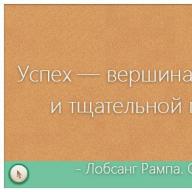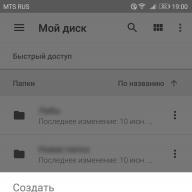The Federal Treasury in connection with the release of version 8.1 of the Unified Information System in the Sphere of Procurement (hereinafter - EIS) sends to the methodological guidelines to the activities of the territorial bodies of the Federal Treasury (hereinafter referred to as the controls) updated guidelines for the procedure for the implementation of control in the sphere of procurement provided for in paragraph 5 of Article 99 Federal Law dated 04/05/2013 No. 44-FZ "On the Contract System in the Sphere of Procurement of Goods, Works, Services for State and Municipal Needs", including, taking into account the procedure for the implementation of the control of customers who come under the decision of the Government of the Russian Federation of 27.11. 2017 № 1428 "On the peculiarities of procurement for the needs of the country's defense and state security".
Additionally, as part of the release of version 8.1 EIS and the launch of the new EIS functionality in the personal account of the control body, we send the following documents for accounting and use:
1) Quick Start Guide in Part of the features of working with the functionality of version 8.1 EIS in the implementation of control provided for by part 5 of article 99 of the Federal Law of 05.04.2013 No. 44-FZ "On the Contract System in the Sphere of Procurement of Goods, Works Services for State and Municipal Services Needs ", as well as verification of contracts included in the register of contracts concluded by customers, in accordance with the rules for maintaining the register of contracts concluded by customers approved by the Decree of the Government of the Russian Federation November 28, 2013 No. 1084" On the procedure for maintaining the register of contracts concluded by customers and the register of contracts containing information constituting the state secret ";
2) A brief manual of the user in terms of the implementation features in version 8.1 EIS requirements of the Decree of the Government of the Russian Federation of 27.11.2017 No. 1428 "On the peculiarities of procurement for the needs of the state defense and security of the state."
Appendix: 26 liters in 1 copy
| R.E. Artyukhin |
Unified Information System in Procurement
Quick Start Guide
In terms of the features of working with the functionality of a unified information system in the sphere of procurement version 8.1 in the implementation of control provided for by Part 5 of Art. 99 of the Federal Law of 05.04.2013 No. 44-FZ "On the contract system in the field of procurement of goods, works, services for state and municipal needs", as well as verification of contracts included in the register of contracts concluded by customers, in accordance with the registry rules contracts concluded by customers approved by the Decree of the Government of the Russian Federation November 28, 2013 No. 1084 (hereinafter referred to as the Law No. 44-FZ, Resolution No. 1084)
Document compiled on 23 sheets
annotation
This document is an addition to the management of the user "authority authorized to monitor control in accordance with Part 5 of Article 99 of Federal Law No. 44-FZ".
1. Features of the formation, placement, directions to control and monitor the procurement plan provided for in Part 5 of Art. 99 Law No. 44-FZ
Detailed information is contained in section 4.3.3. User Guides "Authorized for monitoring in accordance with Part 5 of Article 99 of Federal Law No. 44-FZ" ".
1.1. For customers who are recipients of budget funds, as well as in the case of transferring to them the powers of the state (municipal) customer in accordance with paragraph 6 of Art. 15 of Law No. 44-FZ
The functionality of the LC OK to monitor the compliance of the volume of financial support for the procurement plan to be brought to the limits of budgetary obligations in the context of the budget classification codes (hereinafter - the CBC), including an automated method through the interaction of the EIS with an automated federal treasury system (hereinafter referred to as AU FC).
When receiving in the LC Oak plans for procurement of such customers to control, the controlled information will be displayed in the context of the CBC.
At the same time, the automation of such control is provided for in the LC OK authorities of the Federal Treasury in relation to the procurement plans of customers who are federal authorities, federal officials, other organizations in the case of transferring the powers of the State Customer in accordance with Part 6 of Article 15 of Law No. 44-FZ , as well as customers who carry out procurement on behalf of the subject of the Russian Federation (municipality) in the event of the transfer of authority to control the federal treasury and maintaining personal accounts in the Federal Treasury.
The statuses of forming control results in the AC FC are specified in the LC OK automatically in the Control Status field, as well as in the control object event log, where the main data processing events in the AC FC are recorded, including errors when processing data (see Figure 1 ).
- "Directed a request to PUR" - assigned if information about the procurement plan is directed to the AU FC AS management subsystem;
- "Delivered to Pur" - assigned in case of the AU FC received a message about obtaining information about the procurement plan;
- "Not delivered to Pur" - assigned if information on the procurement plan is not delivered to AC FC;
After receiving from the AU FC in the LC OK the result of the control, on the "Information to be controlled" tab, automatically formed control results will be displayed (see Figure 2), and in the case of a negative control on a specific CBC, the amount on which is compared to the specific CBC will be displayed.
The connection of the LC OK of the federal treasury organs to the EIS functionality on automated control of the procurement plan will be carried out in stages in accordance with official notifications from the Federal Treasury.
Please note that for the Lux OK financial bodies of the constituent entities of the Russian Federation (municipalities) and government bodies of state extrabudgetary funds (hereinafter, respectively - financial bodies, OUGVF), the functional for automated control of procurement plans is not provided.
At the same time, control in the context of the CBC in the LC Oak of Finals and OUGVF, as well as the bodies of the Federal Treasury (in the period before connecting to the automated control functional), it is necessary to be carried out manually for each period of payments (fiscal year, the first year of the planned period, the second year of the planned period ).

1.2. For budget and autonomous institutions
In order to comply with the provisions of subparagraph "A" of clause 13 of the rules for the implementation of the control, provided for by part 5 of Article 99 of Law No. 44-FZ, approved by the Decree of the Government of the Russian Federation of 12.12.2015 No. 1367 (hereinafter - Rules No. 1367) in EIS implemented a functionality that allows budget and autonomous institutions to carry out procurement even if the total financial support specified in the procurement plans of such institutions exceeds the relevant scope of financial support specified in their financial and economic activity (hereinafter referred to as PFHD), subject to the other indicators of the procurement plan and PFHD to each other, as well as non-test indicated in terms of procurement amount for the current financial year over the corresponding indicator of the PFHD.
At the same time, in the LC OK implemented a functionality for automated control of compliance with the final amount of financial support of the procurement plan, for compliance with the PFHD indicators posted on the official website in the Internet network to accommodate information about state and municipal institutions bus.gov.ru (hereinafter - GMU) , By year, the purchase of procurement.
Upon receipt of the plan for the procurement of a budget, autonomous institution for control, controlled information will be displayed in the context of the purchase of procurement. The control body it is necessary to wait for the formation of the control result of the control in automatic mode.
Stages of processing a request for indicators from GMU can be monitored in the "Control Status" field and in the control object event log, where the main data processing events on the GMU are recorded, including errors when processing data (see Figure 3).

In this case, there may be the following monitoring states:
- "Directed a request to the GMU" - is assigned to the referral of the PFHD certificate in the GMU to monitor the procurement plan;
- "Delivered to GMU" - is assigned if the GMU delivered a request to obtain PFHD indicators to monitor the procurement plan;
- "Not delivered to GMU" - assigned if the request for indicators of the PFHD is not delivered to the GMU;
- "A draft result of the control is formed" - assigned if a draft notification of the compliance of the controlled information or the protocol on the non-compliance of controlled information is formed, but the result has not yet been signed;
- "The result of the control is signed" - assigned if the control result is formed and signed.
After receiving the indicators of the PFHD from the GMU on the "Information to be controlled" tab, automatically formed control results will be displayed (see Figure 4).
The result of the control is formed by comparing for each year the purchase of procurement included in the period of planning (fiscal year, the first year of the planned period, the second year of the planning period) the amount of financial support for all ICCs, for which the procurement is planned in the corresponding year (the first two categories of ICC coincide With the latest two discharges of the year) and the amount specified in the FCD on line 2001 in graphs 7, 8, 9 at the relevant years of procurement. The total values \u200b\u200bof the ICC in the context of the years will be calculated automatically, and the list of such IKZ is listed in the list under the total values. When detecting inconsistencies, the amounts of procurement on the specific year of purchase for all ICPs for this year will be set by the result "not passed".
Thus, if the amount of financial support in terms of procurement for the current financial year does not exceed the amount of the corresponding indicator of the PFHD, and the excess is recorded only in terms of the planning period, the implementation of procurement with budget and autonomous institutions with a positive result of controlling the procurement schedule, notifications On the implementation of procurement and documentation on procurement in the current fiscal year will not be blocked, despite the excess of the total financial support.

1.3. For federal state unitary enterprises engaged in procurement at the expense of subsidies provided by him from the federal budget for capital investments in federal property objects or the acquisition of real estate facilities to federal property (hereinafter - FSUE)
In the LC OK in connection with the implementation of the FSUE procurement plan for information on the accounting of adopted budgetary obligations under agreements on the provision of FSUE subsidies for capital investments in federal property facilities or the acquisition of real estate facilities to federal property (hereinafter - agreements) implemented control functionality Compliance of the final amount of financial support of the FSUE procurement plan, divided into agreements, for compliance with the Bo-adopted Bo agree.
At the same time, when receiving a plan for the procurement of the federal state unitary enterprise to the OK, the controlled information will be displayed in the context of the agreements (see Figure 5).
The control body needs to carry out such control manually using the search service of the consumption management subsystem of the State Integrated Information System of Public Finance Management "Electronic Budget" (hereinafter referred to as PUR EB) or AC FC to find information about the recipient of budget funds provided by the FSUE subsidy ( For example, by agreement on granting a subsidy). The control body must verify information on the volume of financial support of the procurement plan (on a specific subsidy) for the non-examination of the amount of the corresponding Bo (control is carried out in the context of years).
Also, in order to comply with the provisions of subparagraph "b" of clause 13 of Rules No. 1367 in terms of controlling the procurement plan of FSUE, as well as ensuring the continuity of the procurement process, a functionality is implemented in EIS, which allows the FSUE procurement, even if the procurement plan has not been controlled by Compliance with the made Bo, subject to the conformity of other objects of controlling each other.

1.4. Procurement plan containing information on procurement outside the planning period (in relation to the plans for procurement of authorities, government agencies, budgetary institutions and autonomous institutions)
Functional functionality in the Personal Cabinet of the Customer EIS (hereinafter referred to as the Customer's LC) and the provision of control provided by subparagraph "a" of clause 13 of Rules No. 1367, information confirming the possibility of procurement outside the period of planning in the cases specified in paragraph 3 of Article 72 Budget Code of the Russian Federation.
When indicating financial support in the position of the procurement plan in the Count "Amount for Subsequent Years" by the Customer on the "Procurement Information for Subsequent Years" tab (see Figure), the basis for the implementation of such purchases in accordance with Appendix No. 5 to the Procedure for the Interaction of the Federal Treasury with the subjects of the control specified in paragraphs 3 and 6 of Rules No. 1367, approved by the order of the Ministry of Finance of Russia of 04.07.2016 No. 104n.

Such information will be provided to control in the LC OK as part of the procurement plan when it is directed to control from the Customer's LC. The specified information will be displayed in the LC OK on the "Control of NPA Compliance" tab (see Figure). According to such information, the specialist of the control body needs to carry out visual control. In case of detection of non-compliance with the controlled information, the implementation of procurement on the relevant identification code of procurement (hereinafter referred to as ICZ) will be blocked.

Please note that the formation and direction of information on regulatory legal acts confirming the possibility of procurement outside the planning period (hereinafter referred to as NPA), budget, autonomous institutions is carried out similarly to the functionality developed for the Customer's LC, which is a state (municipal) customer (see Figure ).
At the same time, the display of the specified customers in the LC approaches the specified customers on the same tab with information on the information of the procurement plan of the PFHD indicators (see Figure 8)

2. Features of formation, placement, directions for monitoring and monitoring the plan-schedule of procurement stipulated by Part 5 of Article 99 of Law No. 44-FZ
In order to optimize the implementation of the control of the procurement schedules, provided for in the provisions of subparagraph "B" of paragraph 13 of Rules No. 1367, as well as ensuring correct control over the amount of financial support for the purchase of procurement, the EIS has been implemented by functionality to form a positive control of the plan- Procurement schedule in case of compliance of the ICZ of the procurement plan and the actual non-test of the amount of financial support allocated for procurement (including when specifying payments on the results of the economy achieved).
In the LC OK implemented an automatic control on the compliance of the procurement schedules of procurement plans by conducting an inspection only for the compliance of the ICC, for non-testing in the context of such ICZ of the planned payments in the next fiscal year and the planned period and amounts of payments outside the planned period over the amount of relevant financial support In the procurement plans, as well as on the passage of the relevant ICZ control in terms of procurement (inconsistency of the rationale for the sums for subsequent years, or the inconsistency of the volume of procurement plan to the PFHD).
At the same time, control over the compliance of the NMCC, the volume of financial support in terms of procurement is not carried out, since in general, it is redundant due to the compliance of the NMCC to the planned payments (such a compliance is provided by format-logical controls at the stage of forming a procurement schedule in the Customer's LC). In the particular case, NMCC does not indicate the actual amount of payments, and it is necessary only for trading (for example, the conclusion of an energy service contract in accordance with Article 108 of Law No. 44-FZ) cannot be determined in numerical terms (in this case, it is indicated in the formula (Purchase of state property sales services), or does not displays the amount of payments after clarifying planned payments on the results of savings, since the NMCC is not subject to change.
The display of the corresponding controlled information in the LC is also implemented on the "Information to be controlled" tab (see Figure 9).

Detailed information is contained in section 4.3.4. User Guides "Authorized for monitoring in accordance with Part 5 of Article 99 of Federal Law No. 44-FZ".
3. Features of the formation, control and placement of notifications on the implementation of procurement and documentation on the procurement of federal organizations
Detailed information is contained in section 4.3.5. User Guides "Authorized for monitoring in accordance with Part 5 of Article 99 of Federal Law No. 44-FZ".
3.1. For state customers who form information on budgetary obligations
To control notifications on the implementation of procurement and documentation on the procurement of state customers who form information on budgetary obligations made in accordance with the procedure for accounting by the territorial bodies of the Federal Treasury of the budget and monetary obligations of recipients of the federal budget, approved by the Order of the Ministry of Finance of Russia dated December 30, 2015 No. 221n (hereinafter Accordingly, PBO, Procedure No. 221n), implemented a functionality for the automatic formation of a positive result of the control in the event of the formation of information on PBO for such a notice to procurement in the EIS.
Connecting the specified customers to the functionality of information on PBO in EIS will be implemented in stages in accordance with the official notifications of the Federal Treasury.
If the Customer is enabled in the setting of the site operator to use the functionality to form information about PBO in EIS, this customer will not be available the function of the direction to control the procurement notifications until the corresponding PBO will be registered with PUR EB.
Thus, in case of receipt of a procurement to control the implementation of the procurement, indicating that the corresponding PBO, formed in the EIS, is registered, the draft result of control over such notification will be formed in the LC OK automatically (see Figure).

In the event that PBO was registered without using the EIS functional, the result of control for such notification is automatically formed in the LC OK will not be.
At the same time, the control body independently by searching for this PBO to AC FC and (or) to PUR EB will additionally need to carry out visual control of the amount specified in the information about PBO in AC FC and PUR EB, the initial (maximum) contract price (hereinafter - NMCC ) indicated in the notice of procurement. It is also necessary to carry out additional control of the CBC compliance specified in PBO, the CBC contained in the currently posted version of the procurement plan.
Checking the notice of procurement for the compliance of IKZ and NMCC, indicated in the plan-schedule of purchases of goods, works, services (hereinafter referred to as the procurement schedule) will be automatically produced.
Please note that the function for placing a notice of procurement in the EIS becomes not available to customers if the control authority issued a protocol on a non-compliance of controlled information on the following grounds:
NMCC in the notice of procurement does not correspond to similar information in terms of procurement schedule;
NMCC, indicated in the notice of procurement, does not correspond to the amount of PBO;
PBO for the notice of procurement is not registered;
CBK, specified in PBB, are not included in the procurement plan;
Negative control of the procurement plan and procurement schedule due to failure to provide in terms of procurement on the relevant ICZ substantiation of the presence of sums outside the planning period.
Please note that if the procurement plan is issued, a protocol on the discrepancy of controlled information is issued in connection with the exceedment of financial support for the CBC over the relevant limits of budgetary obligations, to notice the implementation of procurement (in the absence of relevant violations of NMCC and IKS) This CBC will be able to obtain positive control if there is on the facial free balance of funds for procurement.
Upon receipt of the Protocol in the Customer's LC on the inconsistency of the controlled information on the notice of procurement, the Customer needs to form changes on it and re-send it to control (see Figure 9).

3.2. For federal budget and autonomous institutions
In the Customer's LC, the functionality of blocking the placement of the procurement notification is implemented if a protocol on inconsistency was obtained from the control body with at least one of the identified violations:
No appropriate IKZ in terms of procurement schedule was found;
NMCC does not correspond to similar information in terms of procurement schedule;
IKZ In terms of procurement schedule, there was no control in connection with the violations of the procurement plan detected in the ICZ (not a substantiation of the presence of the amounts for subsequent years or the amount of financial support for the current fiscal year did not pass to compliance with the PFHD).
Upon receipt of the protocol on the non-compliance of the controlled information, the Customer must form changes and re-send a notice to control (see Figure 9).
3.3. For federal state unitary enterprises
3. In the Customer's LC, the functionality of blocking the placement of the procurement notification is implemented if a protocol on a non-compliance was obtained from the control body with at least one of the identified violations:
No appropriate IKZ in terms of procurement schedule was found;
NMCC does not correspond to similar information in terms of procurement schedule.
In this case, this control is carried out completely in an automated mode.
Upon receipt of the protocol on the non-compliance of the controlled information, the Customer must form changes and re-send a notice to procurement for control (see Figure).
4. The prohibition of placing the federal level by customers in the EIS of the final protocol for determining the supplier (contractor, contractor) in case of issuing a protocol on a non-compliance
The prohibition of posting by customers of the federal level of the final protocol for defining the supplier (contractor, contractor) (hereinafter referred to , in the notice of procurement), in part:
Exceeding the price of the contract proposed by the procurement participant, recognized as the winner of the provider's definition (contractor, performer), the only participant, the application of which is recognized as relevant to the requirements of the Law No. 44-FZ, over the NMCC specified in the procurement documentation (in the absence of documentation, in the notice of implementation procurement);
Exceeding the contract price concluded with the only supplier (contractor, performer), over the NMCC, specified in the procurement documentation (in the absence of documentation, in the notice of procurement).
Detailed information is contained in section 4.3.6. User Guides "Authorized for monitoring in accordance with Part 5 of Article 99 of Federal Law No. 44-FZ" ".
5. Changing the control under Part 5 of Art. 99 of Law No. 44-FZ, according to the rules No. 1084, by order No. 221n information included in the register of contracts concluded by customers, in terms of minimizing manual filling of the control results
In order to ensure the convenience of monitoring the control of information included in the register of contracts concluded by customers, (hereinafter referred to as the register of contracts) of clause 13 of Regulation No. 1367, paragraph 13 and paragraph 14 of Rules No. 1084, paragraph 13, paragraph 13 of the procedure for accounting budgetary commitments The funds of the federal budget approved by Order No. 221n, the EIS implemented functionality to form the result of control over the exhaustive list of the necessary checks.
In the LC OK implemented a new display of the "Information to be controlled" tab with a step-by-step structure (see Figure 3):
The first step includes checking the availability of documents provided by the Customer to include in the Contract Register (a copy of the contract concluded, information about the conclusion of the FAS of Russia for the purchase of a single supplier, a decision of the medical commission). Automatically for all documents, the result of the control will be set, since the necessary attachment of the documents is regulated by format-logical controls in the formation of a contract information by the Customer. Documents provided by the Customer are automatically set as documents containing information for control. To further monitor the control, you need to download a copy of the contract concluded by clicking on the hyperlink of the relevant document.
The second step includes a verification of the conformity of the attribute values \u200b\u200bdescribed in clause 13, subparagraph "B" of paragraph 14 of Rules No. 1084, paragraph 13 of Rules No. 1367 and those specified in the print form of information included in the Contract Register, for the Terms of Contract, which are in the documentation At the first step. For each of the attributes, it is necessary to set the result, while automatically the "detected inconsistencies" field will be filled with the relevant text on the inconsistencies found. When monitoring attributes for each procurement object, for each drug or each supplier, it is necessary to set the control result "not passed", if at least one of them is defined. At the same time, in the detected inconsistencies, it is recommended to specify in which facility of the purchase, drug, etc. The discrepancy is revealed.
The third step includes checking the name of each procurement object for compliance with the catalog of goods, works and services (hereinafter - the CTR). Automatically, according to this parameter, the system is set to "passed", since when generating the name of the control object, the Customer is provided automatically. In the event that there was no automatic compliance in the contract registry, it is necessary to carry out this control manually.
The fourth step includes a check by order No. 221n for compliance with the information about the project adopted by Bo Document, i.e. Print form of information included in the Contract Register. Automatically, according to this parameter, the system is set to "passed", since the compliance of documents to each other is provided by format-logical controls in the formation of information by the customer. In case of at least one of the checks by order No. 221n, the discrepancy was identified, then the result "not passed" on this item.
The fifth step includes an inspection on the consistency of information included in the register of contracts for information already included in the contract registry under this contract. In this step, a list of documents will be displayed within the framework of the register number included in the Contract Register, i.e. Documents for which the compliance notice was previously signed. This check must be carried out manually.

6. Other changes in the control functionality to ensure the convenience of use
6.1. Indication has been implemented when monitoring the procurement schedules on the procurement plan (see Figure 4), procurement notifications and procurement documentation on the procurement schedule, which displays information that a document containing information for the implementation of the control (procurement plan, Plan-schedule of procurement, respectively), was posted with a negative result of control.

6.2. A warning control body has been implemented when conducting control if a new version of a document has been posted, containing information for monitoring (see Figure 5), for example, when placing a new version of the procurement plan during the control of the procurement schedule or placement of the new version of the Plan - Procurement schedules when monitoring the notice of procurement and purchase documentation. When re-generating the control result, all previously entered data will be lost, a new project will be formed on the topical version. In case the control body ignored the message, then next to the version of the document will be displayed asking that the document is no longer relevant (see Figure 6).
Figure 5. Displays the message about the need to recalculate information on a more relevant version of a document containing information for monitoring

6.3. Implemented functionality to display the results of automatic document control. If you need to restore the automatic control results, you must click on the "Display Automatic Control Results" hyperlink, after which the data entered on the page will be lost and the result of automatic control will be displayed. In the "Control Result" block, it will always be displayed, which precisely the result of the control was formed automatically if the control authority decided to make changes (see Figure).

6.4. Implemented functionality on the choice from the reference book of typical detected inconsistencies. The "Revealed Noncompliance" field of the tabular part is a text box with the ability to prevent one of the typical inconsistencies that can be detected by this control object (see Figure 8).
The list of values \u200b\u200bavailable to select values \u200b\u200bis displayed when the cursor is set in the field of discrepancies identified. To fill the field, you must select the desired value and click on it. After selecting, the value is displayed in the field, and in the future it is displayed in bold, which indicates that this inconsistency has already been indicated. If necessary, you can adjust the field by introducing arbitrary text. All inconsistencies entered in the tabular part are automatically displayed in the "Detected Non-Compliance" field in the "Control Result" block. When forming an automatic result of controlling EIS independently prevents fields with typical inconsistencies from such a reference book.

6.5. In the Customer's LC, the functionality is implemented to establish blocking the placement of control objects before receiving the result of control. This setting is available to the organization administrator in the section "Setting the blocking of placement of documents (PP of the Russian Federation 315)" (see Figure 9). It should be noted that according to the decree of the Government of the Russian Federation of 20.03.2017 No. 315 "On Amendments to the Rules for the Implementation of Control, as provided for by Part 5 of Article 99 of the Federal Law" On the Contract System in the Sphere of Procurement of Goods, Works, Services for State and Municipal Needs " Until January 1, 2019, in relation to customers who carry out procurement to ensure the state needs of the constituent entities of the Russian Federation (municipal needs), the provisions of paragraph of the second paragraph 14, the paragraph of the second paragraph 15 of the rules of 1367 (in terms of non-disabilities in the EIS of control objects to eliminate the violations) is suspended.

6.6. In the LC OK implemented the ability to set the auto-modification of the control results (notification of compliance / protocol on inconsistency) in the personal account of the control body, which is the territorial body of the Federal Treasury. This setting is available to the organization administrator in the section "Setting the blocking of the placement of documents (PP of the Russian Federation 315)" (see Figure 10). It is necessary to take into account that establishing the setting of autoscript, the control body continues to be responsible for the control output thus given in this way, as if he had controlled and signed the result of control independently, so it is necessary to use the setting to use the settings and apply it only for documents in which The resulting automatically control result always coincides with the solution issued by such a document by the control body itself.

Overview of the document
It is reported about the release of version 8.1 EIS in the sphere of procurement. Actual methodological recommendations for procurement control are prepared, including for the needs of the country's defense and state security.
A ban on posting by federal customers the final protocol for determining the supplier (contractor, contractor) in case of issuing a protocol on the discrepancy in connection with the found inconsistency of the information contained in OPPI, the data on the procurement documentation (procurement notifications) is implemented.
In the Personal Cabinet of the Customer implemented the functionality of the ability to block the placement of monitoring objects before receiving the result.
After changing the technical functional of the official website of the unified information system, www.zakupki.gov.ru (hereinafter referred to as the text - site), many customers, people who directly work on the site are faced with problems that solve themselves cannot be solved.
So we faced the following problems:
The OKTMO code in the consolidated registry is incorrectly indicated (the relevant documents were sent a month ago);
There is no integration of the regional system with the EIS system.
Will's power, captivity has to contact the Site Technical Support Service, the phones are posted on the main page:
But! You can not get through to this service!
For hours, you have to listen to the answering machine, repeating the same phrases " At the moment, all operators are busy», « ", Then followed The predicted timeout of the operator's response is 1 minute", Then time again goes to descend" The predicted timeout of the operator's response is 50 seconds», « Please stay on the line, you will answer the first liberated operator"... these phrases are repeated for half an hour, an hour ... infinitely!
At the end, the challenge is reset, and short beeps come ...
Here is the record of one of the unrequited calls:
After sending requests to the Technical Support Service by email: This email address is protected from spam bots. You must have JavaScript enabled to view. Using a special form of request, the situation does not change ...
After sending 4 requests to the email tools, not a single answer confirming any information was received!
The next day I came to appeal, which allegedly went from our name, but not on our issue. This letter indicated the following information:

By calling the contact number specified in the letter (also after a half-hour waiting), indicating that this appeal was not sent by our organization that we sent information a completely different problem, we were stated that we did not appeal at the address and we should Contact technical support for the official website of the Unified Information System in the Sphere of Procurement ...
In this case, the contact details of our institution were correct.
Based on this, we can only conclude that it is most likely, in the system of supporting the official site, there has been some kind of failure ... but it is not easier for us!
To reach the site support service again it is not a second day. The problem remains not solved!
On the site, in addition to the technical support telephones, not a single phone on which you can call ... There are no contacts of the organization who oversees this site, no leadership phones who could "complain" ...
Not any contact addresses ...
I, like a thousand, and maybe tens of thousands, contract managers arise:
Who is responsible for the Bardak, which is going on in the support service?
Where to apply if the question is impossible to solve your own forces?
Who monitors the work of the official website of the unified information system in the field of procurement?
Why are there any "levers" from the government to help state and municipal policies and institutions?
But on the customer, for non-fulfillment of certain duties, certain sanctions are imposed, and with not small sides ...
And the next question is, perhaps for such, not a short period of time, is already rhetorical:
When will the normal and productive work be established between the contract managers of state and municipal institutions and the official website of the unified information system in the field of procurement?
I hope that the information set out in this article will read the "necessary" people who can at least contribute to the solution of our problems.
Part 6 of Art. 22 of the Law on the Contract System (44-FZ) determines the method of comparable market prices priority to calculate the initial (maximum) contract value (NMCC). The customer requests prices in potential suppliers of identical goods, works, services. The message is posted in a single information system (EIS).
In the methodological recommendations on the orders of the Ministry of Economic Development of 02.10.2013 No. 567 on the formation of the NMCC, the Customer is recommended to obtain reliable pricing:
- Request data minimum in five participants with the experience of appropriate supplies (at least three of them must provide the necessary information).
- Place a request to the EIS.
- Survey in the register of contracts.
- Collect and analyze publicly available information.
How to make a letter
A letter to providing pricing is not an offer. These two concepts carry different goals. The purpose of the offer is to propose to conclude a contract. The one who sends the offer records all the essential conditions, and the one who receives an offer or accepts them, or refuses to sign the contract. The purpose of the request is please provide price information.
- recipient and addressee data;
- date, place and outgoing number;
- the topic of circulation;
- appeal to the addressee (taking into account the rules of business correspondence);
- basic information;
- offer to be partitioned;
- thanks for the answer;
- signature, position, surname, name and patronymic of the compiler.
Based on clauses 3.10.1-3.10.6 Guidelines, please provide price information addresses a potential supplier and contains:
- Description of the procurement object with due point to the unit of measurement, the number of goods (work, services).
- A list of information for identifying identity (homogeneity) of goods.
- The main provisions of the execution of the contract, guarantee requirements.
- Terms of provision of pricing.
- Notification that the procedure does not entail the occurrence of customer's obligations.
How to publish
Here is the instruction, how to place a request for prices in EIS:
1. Go to your personal account and select "Requests for prices of goods, works, services" in the Registry block menu.
2. Click on the "Create" button.

3. Enter the data and attach the necessary files. After filling in the fields with the necessary information, make sure that the "Save and Check" button is fill.

4. Save, edit information or immediately place them. Click on the "Select" button.

5. Edit information through the "Edit Project Menu" item on the Preparations tab.

6. Delete the data if necessary. Select the menu item seen.

It is possible to delete and project a previous change operation. This feature is available at the "Preparation of Change" phase.
7. After placing the procedure, the printed form is reflected in the form of two parts: upper and lower.

8. Click on the "Sign and Place" button. This will confirm consent to this action.

9. Edit information after placement. To do this, select the menu item "Edit".

10. Cancel the publication by the button. The system will ask for the cause and documents. Save this information (through the save button) or place the change by clicking on "send to placement". This step will affect the status of "canceled".

11. Edit the cancellation project. To do this, click on "Open Card". Click the Documents tab. And then in the "Cancel Price request" block, click on the Edit.

12. Place the ready-made change by clicking on the "Select" button. On the "Placed" tab, look at the request card.
13. Delete the cancel project through the "Open Card" item. Click the Documents tab. In the "Cancel" block, select Delete.

What is the difference from other procedures
Instructions, how to make a request for prices in the EIS, confuse with the organization of such methods of defining as "request quotations" and request for prices of 223-FZ. This is a mistake: the first process is associated with the formation of the NMCC for the start of the trading, and the latter is a full-fledged procedure for determining the supplier.
The developers of the unified information system in the sphere of procurement are constantly working on its support and improvement. But technical linings are inevitable, and users sometimes face them. A failure in the work of EIS can become a serious trouble, especially for the customer who "burns" the timing of the placement of any information. About what should be taken, let's tell further.
Common problems
Most often, customers are experiencing the following difficulties:
- unable to enter your personal account;
- the system does not accept authorization data;
- separate sections of the EIS do not work;
- unable to place a schedule or adjust the data in it;
- it is impossible to place procurement information.
Standard reasons
If when you try to contact EIS, you experience one of the above problems, as well as any other, most likely the reason is as follows:
Registration in EFIS EIS
From January 1 2020 years to participate in trading on 44-FZ, 223-FZ and 615-PP required registration In the EHF registry (the unified register of procurement participants) on the EIS portal (Unified Information System) in the procurement of Zakupki.gov.ru.
We provide a service for registration in EHF in Eis:
- prevention or system update;
- increased server load - Too many users decided to use EIS simultaneously;
- non-working day - sometimes the system comes out from under control on weekends or holidays;
- the problem is on the user side - for example, an outdated browser or issues with Internet access.
What to do
Customers know that serious penalties are provided for the late placement of data in EIS. Therefore, in the event of problems in its work, they need to be solved as quickly as possible.
Check if the Internet connection works correctly, if the browser is used for the modern version. Sometimes to solve the problem helps cleaning the browser cache (memory in which it stores temporary data). This, in general, everything you can take on your own.
If the problem did not decide, it is necessary to communicate about it to the EIS support service. You can do it according to the phones indicated in the system - specialists in touch around the clock. In the event that the problem requires more detailed attention, the contact center employee will propose an appeal by email. It is worth making screenshots (screenshots), which will confirm that EIS really did not work, and attach them to the letter. Thus, you can, for example, fix an error message. User handling will be created an incident that experts will be considered in the near future. When the error is eliminated, the user will be reported about it.
If for some reason your email appeal is not accepted, the operator does not respond to calls or support service cannot solve your question, it is advisable to apply to the portal of the public organization "Forum of contractual relations", which is supported by the Ministry of Economic Development. Here you can place an official complaint with the work of EIS. To do this, you need to register and log in on the portal, place a complaint in electronic form and attach a scan copy of its paper option on the company's branded form with the signature of the head.
Recording telephone conversations, recruit history with support service, EIS error screenshots and filed complaints can help if, due to the incorrect operation of the system to the customer, there will be questions from the regulatory authorities. This will help to prove that the time to place information in EIS was disturbed due to the reason that does not depend on the Customer, and he, in turn, did everything to allow the violation.