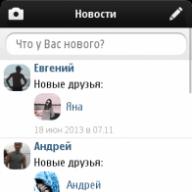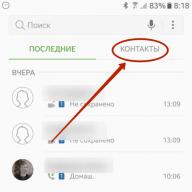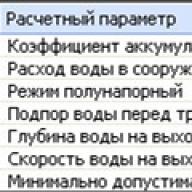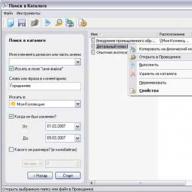The GRIS Strelochka program is designed for teaching programming. The utility is implemented in a graphical format, and the commands are specified by the user.
Usage
Install and run the program. The main menu for drawing opens before the user. The arrows can be moved in any direction. The main purpose of controlling the arrows is to achieve a certain pattern. It is worth noting that the picture only includes vertical and horizontal lines.
Possibilities
The program implements 2 main modes: program and direct control. If you choose the second option, then control is carried out according to the following scheme - the user gives a command, and the program executes it. In this mode, you can move the arrows one step, you can also jump, when the arrow jumps one cell without drawing, and rotate the arrow 90 degrees. In program mode, simple commands also remain, but more complex algorithms are added here. For beginners, it is recommended to first master the work in simple mode, and only then move on to the second stage. The main goal of the program is to prepare a person for real programming. The utility is distributed free of charge in Russian.
Key Features
- the program is compatible with all versions of Windows;
- a wide range of commands in programming mode;
- basic control commands - turn, step, jump;
- the utility has been completely translated into Russian;
- You can get more information about training in the help menu.
- 1. FIGURE PR SHG PV3 SHG NV SHG SHG PV3 PV3 SHG NV SHG SHG PV3 PV3 SHG NV SHG SHG PV3 PV3 SHG NV SHG PV3 PR2 PR D (FIGURE) P (FIGURE) D (FIG) PR KP P (FIG) PR D (ZIG)4 PR2 KP P (ZIG) SHG D (RIGHT) SHG PV SHG D (RIGHT) KP P (RIGHT) PV3 KP ROW D (ROW) P (ROW) PC (NS) D (FIG ROW) CC D (RIGHT ) KP P (FIG ROW) D (FIG) E (NS) PR CV KP FRAME D (FRAME) P (FRAME) D (ROW)4 KP D (RMCYCLE) P (RMCYCLE) PC (NS) D (FIGRAM) CC KP P (FIG) D (FIG) E (NS) PR IN D (RIGHT) KV KP FIELD D (FIELD) P (FIELD) PC (NS) D (ROW) D (RETURN) KC KP P (RETURN) D (RIGHT ) PC (NS) PR KTs PV PR3 E (NS) PR PV HF KP
- 2. FOLLOWING PV3 SHG PR turn turn turn step jump PV3 SHG PR Command system SKI) STEP - moving the “Arrow” one step forward while drawing a trail JUMP - moving the drawing of the “Arrow” trail one step forward TURN - turning 90 degrees against clockwise without
- 3. FOLLOWING PV3 SHG PR turn turn turn step jump PV3 PROCEDURES beg SQUARE PV3 SHG PR turn turn beginning SQUARE turn body procedures do SQUARE end end SQUARE CYCLE “BYE” while there is NOT a wall ahead nc step jump NS kc yes PC (NS) NC SHG PR CC SHG PR yes no NS PR no PV E (NS) TO PR IN PV KV if there is NOT a wall in front then jump otherwise turn all procedure SQUARE step turn step turn step turn step end of procedure PV3 D (SQUARE) P (SQUARE) SHG PV SHG PV SHG PV SHG KP BRANCHING E (NS) TO PV KV yes NS PV if there is NOT a wall in front then there is no turn
- 4. Entering and editing algorithms in the environment of the graphical executor “STRELOCKA” The initial state of the interface of the graphical executor “Strelochka”. All control buttons are currently inactive except for the “Start” menu item. To get started, you need to position it with the screen cursor and click the left mouse button. Complete this action.
- 5.
- 6. After selecting the “Development” menu item, the buttons in the blocks are active: “Command system”, “Procedures”, “Control structures” (to the left of the command input field). The text of the control algorithm is entered by selecting and clicking the corresponding buttons using the mouse. Let's look at a simple example of entering and editing the text of a simple linear algorithm.
- 7. The text of the linear algorithm was entered using the buttons from the “Command System” block. The same result can be obtained by pressing the corresponding function keys F2, F3, F4 on the keyboard. In editing mode, it is convenient to use the context menu that appears on the screen if you press the right mouse button. The context menu is shown on the slide. To switch to the algorithm execution mode, select “Debugging”.
- 8. The slide shows the result of the algorithm. There are three program test speeds: “slow”, “fast”, “very fast” (the mode switching buttons are located under the menu bar). Nearby there is a red “stop” button to interrupt the algorithm execution process.
- 9.
- 10. GRAPHIC EDUCATIONAL WORKER “ARROW”. INTERFACE. Command system.
- 11. Initial state of the interface of the graphical executor “Strelochka”. All control buttons are currently inactive except for the “Start” menu item. To get started, you need to position it with the screen cursor and click the left mouse button. Complete this action.
- 12. State of the graphical executor interface after selecting the “Start” menu item. The “Development” item in the menu bar becomes active. Entering and editing the text of the algorithm for solving educational problems will be possible after positioning the screen cursor on this item and clicking the left mouse button. Complete this action.
- 13. After selecting the “Development” menu item, the buttons in the blocks are active: “Command system”, “Procedures”, “Control structures” (to the left of the command input field). The text of the control algorithm is entered by selecting and pressing the corresponding buttons using
- 14. TASK: Complete a complex training task in the GRIS “Strelochka” environment, which includes a package of interrelated training tasks built on the basis of a simple graphic element, which we will conventionally call the name “FIGURE”. There can be a lot of options for such a task to control basic skills, and each option is determined by the shape of the original graphic element.
- 15. FIGURE Without procedures FIGURE With procedures ROW Cycle + branching FRAME Procedures FRAME Infinite loop FIELD Complex task
- 16. OPERATING MODES OF THE GRAPHIC EXECUTOR “STRELOCKA” The “Strelochka” performer works only in program mode. The program (algorithm) for Strelochka is written in an educational algorithmic language. You can edit the text of the algorithm on the screen using the context menu.
- 17. OPERATING MODES OF THE GRAPHIC EXECUTOR “ARROW” Initial state of the graphic artist (beginning). The “arrow” is at point A, the direction is down. Using the scroll buttons, you can see all the steps of executing the algorithm for solving the educational problem.
- 18. OPERATING MODES OF THE GRAPHIC EXECUTOR “ARROW” Execution of the first command “rotate”. The arrow rotates 90 degrees counterclockwise.
- 19. OPERATING MODES OF THE GRAPHIC EXECUTOR “ARROW” Executing the “step” command. The “Arrow” performer moves one step to the right and draws a trace (straight line)
- 20.
- 21. OPERATING MODES OF THE GRAPHIC EXECUTOR “ARROW” Executing the “rotate” command. The arrow rotates 90 degrees counterclockwise.
- 22. OPERATING MODES OF THE GRAPHIC EXECUTOR “ARROW” Executing the “rotate” command. The arrow rotates 90 degrees counterclockwise.
- 23. OPERATING MODES OF THE GRAPHIC EXECUTOR “ARROW” Executing the “step” command. The “arrow” moves one step down and leaves a mark.
- 24. CONTROL AND ALGORITHMS Cybernetic model of control Object (subject) exercising control Control object Object (subject) executing control commands Control object Direct communication Channel for transmitting control commands Feedback Algorithmization Discreteness Automatic systems with program control Understandability Properties of the algorithm State data transmission channel control object Control algorithm SKI - system of executor commands Executor of algorithms Accuracy Finiteness Algorithmic structures Following Branching Cycle Structural method of algorithmization Sequence of control commands Technical systems in which the functions of the control object are performed by a computer Construction of an algorithm from basic algorithmic structures following branching cycle Sequential detailing Main algorithm Auxiliary algorithms Design top down
- 25. Symbols in flowcharts Flowchart is a graphical representation of the algorithm. Block - an algorithm diagram consists of figures (blocks) indicating individual actions of the performers, and arrows connecting these blocks and indicating the sequence of their execution. Inside each block, the action being performed is recorded. beginning Abbreviated Algorithmic language (GRIS "Strelochka") record (on paper) command step SHG SHG4 jump jump jump PR PR2 turn procedure step step step turn turn turn PV PV3 call procedure do PROCEDURE_NAME yes NS no procedure PROCEDURE_NAME. . . . . . . . . . . . end of the procedure while there is a wall ahead description of the procedure while there is NOT a wall ahead nc. . . . . . . . . . . . . . . . . . kts end D (NAME) P (NAME) . . . . . . . . KP PC (S) PC (NS) NC. . . . . . . . CC if there is a wall in front if there is NOT a wall in front then. . . . . otherwise. . . . . all that. . . . . . . . . all E (C) E (NS) TO. . . IN. . . HF
GRIS is a complex of calculation programs and includes two autonomous programs: GRIS_S and GRIS_T. The complex's programs allow you to calculate runoff from rain floods and melt water, as well as calculate the capacity of pipes and small bridges.
The scope of application of the programs is the design of roads and railways.
GRIS_S. The program is used to determine the flow rates and volumes of runoff from rain floods and melt water. The input data for the program is field survey materials. The results of the calculation are tables, including in RTF format.
The calculation results of the GRIS_S program can be used in the GRIS_T program, designed to calculate the throughput of small artificial structures.
Main functions of the program:
- calculation of rain flood runoff using the MADI/Soyuzdorproekt formula;
- calculation of rain flood runoff using the maximum intensity formula SNiP 2.01.14-83;
- calculation of rain flood runoff using the reduction formula SNiP 2.01.14-83;
- calculation of rain flood runoff according to VSN 24-87 (calculation was compiled according to departmental building standards for Belarus);
- calculation of rain flood runoff using the formula of UkrNIGMI (Ukraine);
- calculation of rain flood runoff using reduction formula II SP 33-101-2003;
- calculation of rain flood runoff using the maximum intensity formula III SP 33-101-2003;
- calculation of melt water runoff according to SNiP 2.01.14-83;
- calculation of melt water runoff according to VSN 24-87 (calculation was compiled according to departmental building standards for Belarus);
- calculation of melt water runoff using the UkrNIHMI formula (Ukraine);
- calculation of melt water runoff according to SP 33-101-2003.
GRIS_T. The program allows you to calculate the throughput of small artificial structures: a smooth round pipe, a smooth rectangular pipe, a small bridge, as well as corrugated pipes of various sections. It is possible to calculate single- and multi-point pipes.
The advantage of the program is the ability to use not just one, but various methods for calculating runoff and culvert designs, including corrugated ones with different cross-sectional shapes.
The input data for the program can be field survey materials and adopted design decisions. The results of calculations of the GRIS_S program, which serves to determine the flow rates and volumes of runoff from rain floods and melt water, can also be used as input data.
Hydraulic calculations to determine throughput are applicable in the program for both new and existing structures. For the same structure, such a calculation can be performed using different runoff calculations.
Calculation of metal corrugated pipes is carried out using three methods, conventional names of calculations: GOFR_I, GOFR_II, GOFR_III. Each technique corresponds to certain types of cross sections (Fig. 1).
Rice. 1.Types of cross sections for calculating "Corrugation"II» (design and construction of structures made of metal corrugated structures on public roads)
Processing the results
In addition to determining the water carrying capacity, the program makes it possible to select the standard dimensions of a new artificial structure based on hydraulic indicators, both taking into account accumulation and without it.
The user can vary the size of the bridge opening and analyze the amount of water pressure in front of it (the technique is used for small bridges).
During the calculation, the following main characteristics are determined:
- accumulation coefficient (in calculations taking into account accumulation);
- discharge flow in the structure (in calculations taking into account accumulation);
- operating mode of an artificial structure;
- water back-up in front of the structure;
- depth and speed of water at the outlet of the structure or in the design section;
- minimum permissible height of the subgrade (for new structures).
The calculation results in the GRIS_T program can be obtained in three forms (Fig. 2, 3):
- in the form of a visual image displayed on the screen after calculation;
- in the form of a report (table), which can be previewed on the screen and then printed;
- in the form of a report file saved on disk in RTF format.
Example of hydraulic calculation of a round pipe:


Rice. 2.Visual image displayed on the screen after calculating a round pipe. The conventional drawing of the longitudinal section displays the depths in various sections, as well as the geometric characteristics of the pipe itself
Example of hydraulic calculation of a small bridge:


Rice. 3.Visual image displayed on the screen after calculating a small bridge
System and technical requirements:
CPU: Intel Pentium 4 1.6 GHz or compatible (Intel Core 2 Duo 2.4 GHz recommended).
RAM: at least 2 GB.
Video subsystem: graphics accelerator based on an NVIDIA GeForce 6600 or ADM Radeon X700 class graphics processor or more powerful.
Operating system:
Microsoft Windows 7 Service Pack 1,
Microsoft Windows 7 x64 Service Pack 1,
Microsoft Windows 8.1,
Microsoft Windows 8.1 x64,
Microsoft Windows 10 x64,
Microsoft Windows 10 x86.
Notes:
To ensure the functioning of the software product, the Echelon II Security System is required, which includes a USB hardware security key. The hardware protection key can be installed either on the same computer where the applications are run, or on one of the computers in the organization’s network. System and technical requirements for Defense Manager Echelon II are .
Graphic educational performer "ARROW"
Artist Environment
Executor command system
Simple commands:
_________
– moving one step forward with line drawing; ___________
– turn 90 0 against clockwise movement; _____________
– move one step forward without drawing.

Algorithm for working with the ARROW executor environment:
1. To start working with the program: _____________________
2. Activate the “command system” (start program development) - _ ____________________________________
3. Run the program for execution - ______________________
Mode _______ control of the executor (the programmer gives a command, the executor executes it, then the next command is given, etc.)
________________ control mode
(simulation of automatic
management)

Control structure "CYCLE"
UNTIL there is no wall ahead
. Loop body (repeated commands)
Regional competition "Teacher of the Year 2015"
Computer science lesson in 9th grade
Topic: “Graphic educational performer”
Graphic artist "STRELOCHA"
Student : ________________________________
Teacher: Khamueva Larisa Anatolyevna,
IT-teacher
MAOU "Shigaevskaya Secondary School"
March 2015
MAOU "Shigaevskaya Secondary School"
website: schigaevo.narod.ru
Khamueva Larisa Anatolyevna
e-mail.ru: [email protected]
View document contents
“lesson plan 1”
Computer science lesson in 9th grade “Graphical GRIS performer”
The purpose of the lesson: Give an idea of the purpose and capabilities of the GRIS graphic artist; introduce students to simple GRIS commands; teach how to work in program mode.
educational:
Reinforce with students the concepts: “Algorithm”, “Executor”, “System of Executor Commands”; types and ways of presenting algorithms.
Introduce students in more detail to the graphic educational executor “Strelochka”.
Practice basic working techniques in the GRIS environment
Learn to work in program mode.
developing:
To develop in students the ability to compose linear programs in the GRIS environment.
Develop students' ability to analyze, compare, and draw conclusions.
Develop algorithmic thinking.
Activate the cognitive activity of students through multimedia teaching aids and gaming technologies.
Increase student motivation.
educational:
Achieving a conscious level of mastery of the material by students.
Formation of a sense of collectivism and healthy competition.
Formation of patriotic feelings: pride in one’s country, desire to strengthen its power and potential, promote its advancement and success.
During the classes:
Teacher: Hello guys! You and I are lucky - we were born and live in a large, strong, great country - Russia! Of course, Russia occupies a leading position in many science-intensive and high-tech fields, and primarily, as you know, in space exploration. Let's introduce ourselves: I am Khamueva Larisa Anatolyevna, leading specialist of the Federal Flight Control Center, abbreviated as MCC (pointed to her badge). Attention to the screen.
Voice behind the scene: The Mission Control Center provides practical control of the flights of spacecraft of different classes: manned orbital complexes, spacecraft, automatic interplanetary stations and artificial Earth satellites for socio-economic and scientific purposes. At the same time, he conducts scientific and design research and development of methods, algorithms and tools for solving problems of control, ballistics and navigation, and also examines space projects in the area of his work.
Teacher: Currently, the main operational group of the MCC is creating a new testing center. I have been instructed to form a school of junior specialists and begin their training.
Guys! You are now on the threshold of adulthood, and you need to start thinking about choosing your life path, in particular, your future profession. I suggest you, at least for thirty minutes, become specialists at the Flight Control Center: learn to plan a route, control aircraft and aircraft, and monitor their flight status. These basic skills are necessary for specialists in almost all high-tech computerized digital systems, regardless of the specific field of application: mechanical engineering, medicine, nuclear energy and much, much more. Are you up to this challenge? Do you agree?
Then let's begin! When applying for a job, you must pass testing and obtain admission to an internship.
Test.
Permission received. Everyone receives a trainee pennant.
Next test: Please remember what it is control?
This is the purposeful influence of some objects (managers) on others (managed).
How can you control an object?
Create an algorithm for it.
What is the name of the object that executes the algorithms?
Algorithm executor.
And if a performer draws on a computer screen, what can he be called?
Graphic artist.
Now you have determined the topic of our lesson: Graphic educational performer. Since you are not yet MCC specialists and the spacecraft will not be trusted in you, we will undergo an internship at the training executor Strelochka.
Guys, what do you think is the task that the Mission Control Center is setting for you today?
That’s right, learn to manage the performer, and in order for the performer to understand you and accurately complete all your tasks, what should you do?
Write an algorithm (program).
Will any sequence of commands and instructions be considered an algorithm?
Only one that satisfies the properties of the algorithm: discreteness, understandability, accuracy, finiteness.
What do you need to know to write an algorithm for a specific artist?
In what environment does the performer operate, the system of performer commands and operating modes.
Now I ask you to take a cluster booklet on the table, in which you will have to work in order to independently master the environment of the graphic artist “STRELOCKA”. On your computer desktop you have "Applications" folder which contains everything you need: the software shell for the graphical performer - file 9.13, a presentation containing theoretical material - “Executor Strelochka”). Time to work - 5 minutes).
While working, I ask you to make notes in the margins of the booklet: - I already knew this, or thought I knew; + - if what you write is new to you, “-” - if what you write contradicts what you knew or thought you knew. Put “?” in the margin if what you write is not clear, or if you would like more detailed information on this issue. (INSERT table)
Guys, did you complete the task? Tell me, who has a “minus” mark in the margins? And the question mark? (we analyze what remains unclear).
Open the graphical executor environment STRELOCKA. Please note that all commands are inactive, what action is required? – Execute command BEGIN. What needs to be done to activate executor commands? Run command DEVELOPMENT. To run the program for execution you need to run the command... DEBUGGING. (three modes).
Guys, do you understand how STRELOCKA executes commands? To avoid confusion with the command - turn extend your arm forward and try to execute the command (turn counterclockwise).
For reference: The programming language for the graphic artist is an educational algorithmic language. Therefore, GRIS control algorithms written in an algorithmic language are also programs for it.
Well, now, get ready for the first launch of the facility! We take our jobs - the flight control panel. And we begin the first launch of the space object STRELOCKA. You have to write a program to obtain the following trajectory of movement: ____ ____ ______ ______. If you have doubts or something doesn’t work out for you, I’m ready to help you. GOOD LUCK in your endeavors! Don't forget about the control panel: the "Start", "Development", "Debug" buttons.
Guys, what type of algorithm did you come up with? In what mode did you complete it?
You have received the first basics of management, it’s time first qualifying exam: Create an algorithm for the ARROW, under the control of which the letter “C” will be drawn on the field, which will mean “start” or “first steps” in the profession that we are mastering.
(independent work)
Whoever completed the first task receives a distinctive sign “junior specialist of the MCC school”.
If you haven't completed the qualification task, look at the screen. Example program.
Guys, tell me what this algorithmic design is called (commands are executed sequentially one after another) - LINEAR.
The internship continues! Whoever successfully passes the next test receives a distinctive sign - “specialist of the MCC school.” If you noticed: in addition to simple commands, STRELOCKA can execute complex commands. Remember what algorithmic constructions (types of algorithms) we haven’t yet remembered today? (branching, loops, auxiliary algorithms).
Look at the screen - the trajectory of the object is shown here. How is it different from the previous one? Before how long ago Does the ARROW continue to move? Do we have enough simple commands to develop compact algorithm? - No.
Clue: Look closely at the command bar and experiment with the control structures. Have you chosen the right one? Remember: we told you that the ARROW goes down the steps until until there's a wall ahead.
This structure is called cycle, your task is to highlight repeating commands and write them into this structure. Those who are confident in their abilities - start launching, those who doubt - I will give you instructions.

Repeated commands
Qualification exam passed successfully: ____________________
You have been hired as a specialist at the Flight Control Center. Congratulations! Your algorithms were the most accurate! You can easily cope with the work of a programmer, easily master the remote control for monitoring the security of our country's airspace, and be able to ensure the information security of databases of the most secret information!
I am sure that each of you, if you try, will become a good specialist in your field! And with such informationally advanced personnel, our country will be able to overcome any difficulties and remain a strong, highly developed power!
Guys, please tell me what was new for you today? What or who pleasantly surprised you? Is there anything left unclear?
Amazing!
I suggest you not to stop there and continue our work Houses:
§ 28; Create algorithms for drawing the following pictures:
To check, you can send them to e-mail: laran [email protected] and the leading specialist of the MCC will evaluate your work!
Thank you for the lesson!
"Performer STRELOCHA"

Interface GRIS "STRELOCHA"
Program menu
Executor
Programming environment
Programming environment commands
Artist graphical environment

Artist Environment
The performer can only move horizontally and vertically with a constant step, inside the graphic field, and cannot go beyond its boundaries.
The state of the performer on the field is determined by his location (coordinates) and direction (where he is looking)
Action of the performer: walk, jump, turn

Executor command system
Simple commands:
Step– moving one step forward while drawing a line;
Turn– turn 90 0 counterclockwise;
Bounce– move one step forward without drawing.

- Get started with the program: select "BEGIN" in the program menu.
- Start developing an algorithm: select "DEVELOPMENT" in the program menu.
- Run the program for execution: "DEBUG" .

Performer direct control mode (the programmer gives a command, the performer executes it, then the next command is given, etc.)
Program control mode
(simulation of automatic
management)

Starting the program
View presentation content
"ARROW"

Khamueva Larisa Anatolyevna
computer science and ICT teacher
MAOU "Shigaevskaya Secondary School"
10:00:35 AM

Admission to internship

I test:
1. What is management?
2. How can an object be controlled?
3. What is the name of the object that executes the algorithms?
4. A performer who draws pictures on the screen?

Lesson topic:
Graphic training executor
"ARROW"

GRIS "ARROW"
Artist Environment
Operating modes
5 minutes

Notes in the margins:
you know, or thought you knew
is new to you
contradicts what you already knew or thought you knew
it is not clear, or you would like to receive more detailed information on this issue

Programming language for graphic artists - educational algorithmic language
ALGORITHM PATH_0
Given: Performer in t.A
Do: Reproduce sample
What is the structure of this control algorithm?

I start:
Create and execute a program by which ARROW will receive this drawing

Create and execute a program in which the ARROW will draw a letter on the field "WITH"- start

I qualification test:

Qualifying exam

Control structure "CYCLE"
UNTIL there is no wall ahead
Loop body (repeated commands)

Mission control center

Homework:
1. § 28;
2. Create algorithms for drawing the following pictures:
e-mail: [email protected]

Thank you for the lesson!
Strelka is a computer chess program for Microsoft Windows developed by Yuri Osipov. Currently, “Strelka” is one of the strongest programs in the world, including blitz rating lists, and the strongest in Russia.
A total of five versions of the program have been developed. The latest Strelka 5.5 program includes only a single-processor version. In the CCRL 40/40 rating dated 08/17/2013, the chess program “Strelka” 5.5 64-bit has 3115 Bayeselo units. In the CCRL 40/4 blitz rating dated August 24, 2013, the Strelka 5.1 64-bit program has 3137 Bayeselo units. In the CEGT 4/40 blitz rating dated August 28, 2013, the Strelka 5.0 x64 1CPU program has 3003 Elo units.
The author of the program, Yuri Osipov, does not claim that the latest version is completely original, since he used many other programs during development: Rybka 3, IPPOLIT, Houdini, Critter, etc. To the greatest extent this concerned the algorithms of the chess program Houdini 1.5a. However, Strelka 5.0 contains many fundamental differences from other programs. First of all, in the algorithm for searching the evaluation function. Although the evaluation of the current position often produces strange results, its algorithm is based on the chain of moves that led to it.