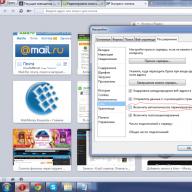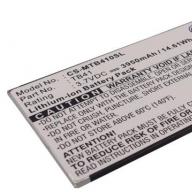The BIOS is responsible for checking the functionality of the main components of the computer before each startup. Before the OS is loaded, BIOS algorithms check the hardware for critical errors. If any are detected, then instead of loading the operating system, the user will receive a series of specific sound signals and, in some cases, information displayed on the screen.
BIOS is actively developed and improved by three companies - AMI, Award and Phoenix. Most computers have a built-in BIOS from these developers. Depending on the manufacturer, sound alerts may vary, which is sometimes not entirely convenient. Let's look at all the computer startup signals from each developer.
AMI beeps
This developer distributes sound alerts by beeps - short and long signals.

Audio messages are given without pauses and have the following meanings:
- No signal means the power supply is faulty or the computer is not connected to the network;
- 1 short signal - accompanied by system startup and means that no problems were detected;
- 2 and 3 short messages are responsible for certain faults with RAM. 2 signal - parity error, 3 – inability to start the first 64 KB of RAM;
- 2 short and 2 long signal – failure of the floppy disk controller;
- 1 long and 2 short or 1 short and 2 long– video adapter malfunction. Differences may be due to different BIOS versions;
- 4 short signal indicates a malfunction of the system timer. It is noteworthy that in this case the computer may start, but the time and date in it will be lost;
- 5 short messages indicate CPU inoperability;
- 6 short signals indicate a problem with the keyboard controller. However, in this case, the computer will start, but the keyboard will not work;
- 7 short messages - system board malfunction;
- 8 short beeps indicate an error in video memory;
- 9 short signals is a fatal error when starting the BIOS itself. Sometimes restarting the computer and/or resetting the BIOS settings helps get rid of this problem;
- 10 short messages indicate an error in the CMOS memory. This type of memory is responsible for correctly saving BIOS settings and starting it when turned on;
- 11 short beeps in a row means that there are serious problems with the cache memory.
Sound signals Award
Sound alerts in BIOS from this developer are somewhat similar to signals from the previous manufacturer. However, Award has fewer of them.

Let's decipher each of them:
- The absence of any sound alerts may indicate problems with the electrical connection or problems with the power supply;
- 1 short a non-repeating signal is accompanied by a successful launch of the operating system;
- 1 long the signal indicates problems with RAM. This message can be played either once or repeated for a certain period of time depending on the motherboard model and BIOS version;
- 1 short the signal indicates problems with the power supply or a short circuit in the power supply circuit. It will run continuously or repeat at a certain interval;
- 1 long And 2 short alerts indicate the absence of a graphics adapter or the inability to use video memory;
- 1 long signal and 3 short warns about a video adapter malfunction;
- 2 short signals without pauses indicate small errors that occurred during startup. Data on these errors is displayed on the monitor, making it easy to figure out how to solve them. To continue loading the OS, you will have to click on F1 or Delete, more detailed instructions will appear on the screen;
- 1 long message and subsequent ones 9 short indicate a malfunction and/or failure to read BIOS chips;
- 3 long signals indicate a problem with the keyboard controller. However, the operating system will continue to load.
Phoenix beeps
This developer has made a large number of different combinations of BIOS signals. Sometimes this variety of messages causes problems for many users in identifying the error.
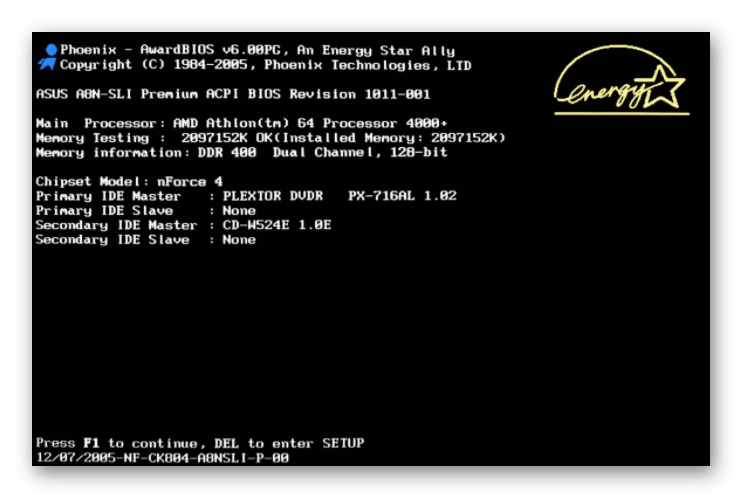
In addition, the messages themselves are quite confusing, since they consist of certain sound combinations of different sequences. The decoding of these signals is as follows:
- 4 short—2 short—2 short messages indicate completion of component testing. After these signals, the operating system will begin loading;
- 2 short—3 short—1 short the message (the combination is repeated twice) indicates errors when processing unexpected interrupts;
- 2 short—1 short—2 short—3 short signal after a pause indicates an error when checking the BIOS for copyright compliance. This error occurs more often after updating the BIOS or when starting the computer for the first time;
- 1 short—3 short—4 short—1 short the signal indicates an error that was made when checking the RAM;
- 1 short—3 short—1 short—3 short messages occur when there is a problem with the keyboard controller, but the operating system will continue to load;
- 1 short—2 short—2 short—3 short a beep warns of an error in calculating the checksum when starting the BIOS.;
- 1 short And 2 long a beep means an error in the operation of adapters that may have their own BIOS built into them;
- 4 short—4 short—3 short you will hear a beep if there is an error in the math coprocessor;
- 4 short—4 short—2 long signal will report an error in the parallel port;
- 4 short—3 short—4 short signal indicates a real time clock failure. With this failure, you will be able to use the computer without any difficulties;
- 4 short—3 short—1 short signal indicates a problem with the RAM test;
- 4 short—2 short—1 short the message warns of a fatal failure in the central processor;
- 3 short—4 short—2 short you will hear if any problems are detected with the video memory or the system cannot find it;
- 1 short—2 short—2 short beeps indicate a failure to read data from the DMA controller;
- 1 short—1 short—3 short beeps will sound when there is an error related to CMOS operation;
- 1 short—2 short—1 short A beep indicates a problem with the system board.
Error Message | Description |
|
System is booting properly |
||
BIOS ROM checksum error | The contents of the BIOS ROM to not match the expected contents. If possible, reload the BIOS from the PAQ |
|
Check the video adapter and ensure it"s seated properly. If possible, replace the video adapter |
||
7 beeps (1 long, 1s, 1l, 1 short, pause, 1 long, 1 short, 1 short) | The AGP video card is faulty. Reseat the card or replace it outright. This beep pertains to Compaq Deskpro systems |
|
1 long neverending beep | Memory error. Bad RAM. Replace and test | |
Reseat RAM then retest; replace RAM if failure continues |
Error Message | Description |
|
System is booting properly |
||
Initialization error | Error code is displayed |
|
System board error | ||
Video adapter error | ||
EGA/VGA adapter error | ||
3270 keyboard adapter error | ||
Power supply error | Replace the power supply |
|
Power supply error | Replace the power supply |
|
Replace the power supply |
Beeps/Error | Description |
Continuous beeping | System board failure |
One beep; Unreadable, blank or flashing LCD | LCD connector problem; LCD backlight inverter failure; video adapter faulty; LCD assembly faulty; System board failure; power supply failure |
One beep; Message "Unable to access boot source" | Boot device failure; system board failure |
One long, two short beeps | System board failure; Video adapter problem; LCD assembly failure |
One long, four short beeps | Low battery voltage |
One beep every second | Low battery voltage |
Two short beeps with error codes | POST error message |
System board failure |
IBM Intellistation BIOS:
Beep error code: | Action / Run diagnostics on the following components: |
| 1-1-3 CMOS read/write error | 1.Run Setup 2.System Board |
| 1-1-4 ROM BIOS check error | 1.System Board |
| 1-2-X DMA error | 1.System Board |
| 1-3-X | 1.Memory Module 2.System Board |
| 1-4-4 | 1. Keyboard 2.System Board |
| 1-4-X Error detected in first 64 KB of RAM. | 1.Memory Module 2.System Board |
| 2-1-1, 2-1-2 | 1.Run Setup 2.System Board |
| 2-1-X First 64 KB of RAM failed. | 1.Memory Module 2.System Board |
| 2-2-2 | 2.System Board |
| 2-2-X First 64 KB of RAM failed. | 1.Memory Module 2.System Board |
| 2-3-X | 1.Memory Module 2.System Board |
| 2-4-X | 1.Run Setup 2. Memory Module 3.System Board |
| 3-1-X DMA register failed. | 1.System Board |
| 3-2-4 Keyboard controller failed. | 1.System Board 2. Keyboard |
| 3-3-4 Screen initialization failed. | 1. Video Adapter (if installed) 2.System Board 3.Display |
| 3-4-1 Screen retrace detected an error. | 1. Video Adapter (if installed) 2.System Board 3.Display |
| 3-4-2 POST is searching for video ROM. | 1. Video Adapter (if installed) 2.System Board |
| 4 | 1. Video Adapter (if installed) 2.System Board |
| All other beep code sequences. | 1.System Board |
| One long and one short beep during POST. Base 640 KB memory error or shadow RAM error. | 1.Memory Module 2.System Board |
| One long beep and two or three short beeps during POST.(Video error) | 1. Video Adapter (if installed) 2.System Board |
| Three short beeps during POST. | 1. See "System board memory" on page 62. 2.System Board |
| Continuous beep. | 1.System Board |
| Repeating short beeps. | 1. Keyboard stuck key? 2.Keyboard Cable 3.System Board |
Error Message | Description |
|
System is booting normally |
||
Video adapter error | The video adapter is either faulty or not seated properly. Check the adapter |
|
Keyboard controller error | The keyboard controller IC is faulty. Replace the IC if possible |
|
The keyboard controller IC is faulty or the keyboard is faulty. Replace the keyboard, if problem still persists, replace the keyboard controller IC |
||
The programmable interrupt controller is faulty. Replace the IC if possible |
||
The programmable interrupt controller is faulty. replace the IC if possible |
||
DMA page register error | The DMA controller IC is faulty. Replace the IC if possible |
|
RAM refresh error | ||
RAM parity error | ||
DMA controller 0 error | The DMA controller IC for channel 0 has failed |
|
The CMOS RAM has failed |
||
DMA controller 1 error | The DMA controller IC for channel 1 has failed |
|
CMOS RAM battery error | The CMOS RAM battery has failed. If possible, replace the CMOS or battery |
|
CMOS RAM checksum error | The CMOS RAM has failed. If possible, replace the CMOS |
|
BIOS ROM checksum error | The BIOS ROM has failed. If possible replace the BIOS or upgrade it |
Error Message | Description |
|
System is booting normally |
||
Video adapter failure | Either the video adapter is faulty, not seated properly or is missing |
|
1 long, 1 short, 1 long | Keyboard controller error | Either the keyboard controller IC is faulty or the system board circuitry is faulty |
1 long, 2 short, 1 long | Either the keyboard controller is faulty or the system board circuitry is faulty |
|
1 long, 3 short, 1 long | ||
1 long 4 short, 1 long | The programmable interrupt controller IC is faulty |
|
1 long, 5 short, 1 long | DMA page register error | The DMA controller IC 1 or 2 is faulty or the system board circuitry is faulty |
1 long, 6 short, 1 long | RAM refresh error | |
1 long, 7 short, 1 long | ||
1 long, 8 short, 1 long | RAM parity error |
|
1 long, 9 short, 1 long | DMA controller 1 error | The DMA controller for channel 0 is faulty or the system board circuitry is faulty |
1 long, 10 short, 1 long | Either the CMOS RAM is faulty. Replace the CMOS |
|
1 long, 11 short, 1 long | DMA controller 2 error | The DMA controller for channel 1 is faulty or the system board circuitry is faulty |
1 long, 12 short, 1 long | CMOS RAM battery error | The CMOS RAM battery is faulty or the CMOS RAM is bad. Replace the battery if possible |
1 long, 13 short, 1 long | CMOS checksum error | The CMOS RAM is faulty |
1 long 14 short, 1 long | BIOS ROM checksum failure | The BIOS ROM checksum is faulty. Replace the BIOS or upgrade |
Phoenix ISA/MCA/EISA BIOS:
The beep codes are represented in the number of beeps. E.g. 1-1-2 would mean 1 beep, a pause, 1 beep, a pause, and 2 beeps.
- With a Dell computer, a 1-2 beep code can also indicate that a bootable add-in card is installed but no boot device is attached. For example, in you insert a Promise Ultra-66 card but do not connect a hard drive to it, you will get the beep code. I verified this with a SIIG (crap -- avoid like the plague) Ultra-66 card, and then confirmed the results with Dell.
Error Message | Description |
|
CPU test failure | The CPU is faulty. Replace the CPU |
|
System board select failure | The motherboard is having an undetermined fault. Replace the motherboard |
|
CMOS read/write error | The real time clock/CMOS is faulty. Replace the CMOS if possible |
|
Extended CMOS RAM failure | The extended portion of the CMOS RAM has failed. Replace the CMOS if possible |
|
BIOS ROM checksum error | The BIOS ROM has failed. Replace the BIOS or upgrade if possible |
|
The programmable interrupt timer has failed. Replace if possible |
||
DMA read/write failure | The DMA controller has failed. Replace the IC if possible |
|
RAM refresh failure | The RAM refresh controller has failed |
|
64KB RAM failure | The test of the first 64KB RAM has failed to start |
|
First 64KB RAM failure | The first RAM IC has failed. Replace the IC if possible |
|
First 64KB logic failure | The first RAM control logic has failed |
|
Address line failure | The address line to the first 64KB RAM has failed |
|
Parity RAM failure | The first RAM IC has failed. Replace if possible |
|
EISA fail-safe timer test | Replace the motherboard |
|
EISA NMI port 462 test | Replace the motherboard |
|
64KB RAM failure | Bit 0; This data bit on the first RAM IC has failed. Replace the IC if possible |
|
64KB RAM failure | Bit 1; This data bit on the first RAM IC has failed. Replace the IC if possible |
|
64KB RAM failure | Bit 2; This data bit on the first RAM IC has failed. Replace the IC if possible |
|
64KB RAM failure | Bit 3; This data bit on the first RAM IC has failed. Replace the IC if possible |
|
64KB RAM failure | Bit 4; This data bit on the first RAM IC has failed. Replace the IC if possible |
|
64KB RAM failure | Bit 5; This data bit on the first RAM IC has failed. Replace the IC if possible |
|
64KB RAM failure | Bit 6; This data bit on the first RAM IC has failed. Replace the IC if possible |
|
64KB RAM failure | Bit 7; This data bit on the first RAM IC has failed. Replace the IC if possible |
|
64KB RAM failure | Bit 8; This data bit on the first RAM IC has failed. Replace the IC if possible |
|
64KB RAM failure | Bit 9; This data bit on the first RAM IC has failed. Replace the IC if possible |
|
64KB RAM failure | Bit 10; This data bit on the first RAM IC has failed. Replace the IC if possible |
|
64KB RAM failure | Bit 11; This data bit on the first RAM IC has failed. Replace the IC if possible |
|
64KB RAM failure | Bit 12; This data bit on the first RAM IC has failed. Replace the IC if possible |
|
64KB RAM failure | Bit 13; This data bit on the first RAM IC has failed. Replace the IC if possible |
|
64KB RAM failure | Bit 14; This data bit on the first RAM IC has failed. Replace the IC if possible |
|
64KB RAM failure | Bit 15; This data bit on the first RAM IC has failed. Replace the IC if possible |
|
Slave DMA register failure | The DMA controller has failed. Replace the controller if possible |
|
Master DMA register failure | The DMA controller had failed. Replace the controller if possible |
|
Master interrupt mask register failure | ||
Slave interrupt mask register failure | The interrupt controller IC has failed |
|
Interrupt vector error | The BIOS was unable to load the interrupt vectors into memory. Replace the motherboard |
|
Keyboard controller failure | ||
CMOS RAM power bad | Replace the CMOS battery or CMOS RAM if possible |
|
CMOS configuration error | The CMOS configuration has failed. Restore the configuration or replace the battery if possible |
|
Video memory failure | There is a problem with the video memory. Replace the video adapter if possible |
|
Video initialization failure | There is a problem with the video adapter. Reseat the adapter or replace the adapter if possible |
|
The system's timer IC has failed. Replace the IC if possible |
||
Shutdown failure | The CMOS has failed. Replace the CMOS IC if possible |
|
Gate A20 failure | The keyboard controller has failed. Replace the IC if possible |
|
Unexpected interrupt in protected mode | This is a CPU problem. Replace the CPU and retest |
|
RAM test failure | System RAM addressing circuitry is faulty. Replace the motherboard |
|
Interval timer channel 2 failure | The system timer IC has failed. Replace the IC if possible |
|
Time of day clock failure | The real time clock/CMOS has failed. Replace the CMOS if possible |
|
Serial port failure | A error has occurred in the serial port circuitry |
|
Parallel port failure | A error has occurred in the parallel port circuitry |
|
Math coprocessor failure | The math coprocessor has failed. If possible, replace the MPU |
Description |
|
Verify real mode |
|
Initialize system hardware |
|
Initialize chipset registers with initial values |
|
Set in POST flag |
|
Initialize CPU registers |
|
Initialize cache to initial values |
|
Initialize power management |
|
Load alternative registers with initial POST values |
|
Jump to UserPatch0 |
|
Initialize timer initialization |
|
8254 timer initialization |
|
8237 DMA controller initialization |
|
Reset Programmable Interrupt Controller |
|
Test DRAM refresh |
|
Test 8742 Keyboard Controller |
|
Set ES segment register to 4GB |
|
Clear 512K base memory |
|
Test 512K base address lines |
|
Test 51K base memory |
|
Test CPU bus-clock frequency |
|
CMOS RAM read/write failure (this commonly indicates a problem on the ISA bus such as a card not seated) |
|
Reinitialize the chipset |
|
Shadow system BIOS ROM |
|
Reinitialize the cache |
|
Autosize the cache |
|
Configure advanced chipset registers |
|
Load alternate registers with CMOS values |
|
Set initial CPU speed |
|
Initialize interrupt vectors |
|
Initialize BIOS interrupts |
|
Check ROM copyright notice |
|
Initialize manager for PCI Options ROMs |
|
Check video configuration against CMOS |
|
Initialize PCI bus and devices |
|
initialize all video adapters in system |
|
Shadow video BIOS ROM |
|
Display copyright notice |
|
Display CPU type and speed |
|
Set key click if enabled |
|
Test for unexpected interrupts |
|
Display prompt "Press F2 to enter setup" |
|
Test RAM between 512K and 640K |
|
Test expanded memory |
|
Test extended memory address lines |
|
Jump to UserPatch1 |
|
Configure advanced cache registers |
|
Enable external and CPU caches |
|
Initialize SMI handler |
|
Display external cache size |
|
Display shadow message |
|
Display non-disposable segments |
|
Display error messages |
|
Check for configuration errors |
|
Test real-time clock |
|
Check for keyboard errors |
|
Setup hardware interrupt vectors |
|
Test coprocessor if present |
|
Disable onboard I/O ports |
|
Detect and install external RS232 ports |
|
Detect and install external parallel ports |
|
Reinitialize onboard I/O ports |
|
Initialize BIOS Data Area |
|
Initialize Extended BIOS Data Area |
|
Initialize floppy controller |
|
Initialize hard disk controller |
|
Initialize local bus hard disk controller |
|
Jump to UserPatch2 |
|
Disable A20 address line |
|
Clear huge ES segment register |
|
Search for option ROMs |
|
Shadow option ROMs |
|
Setup power management |
|
Enable hardware interrupts |
|
Scan for F2 keystroke |
|
Clear in-POST flag |
|
Check for errors |
|
POST done - prepare to boot operating system |
|
Check password (optional) |
|
Clear global descriptor table |
|
Clear parity checkers |
|
Check virus and backup reminders |
|
Try to boot with INT 19 |
|
Interrupt handler error |
|
Unknown interrupt error |
|
Pending interrupt error |
|
Initialize option ROM error |
|
Extended Block Move |
|
Shutdown 10 error |
|
Keyboard Controller failure (most likely problem is with RAM or cache unless no video is present) |
|
Initialize the chipset |
|
Initialize refresh counter |
|
Check for Forced Flash |
|
Do a complete RAM test |
|
Do OEM initialization |
|
Initialize interrupt controller |
|
Read in bootstrap code |
|
Initialize all vectors |
|
Initialize the boot device |
|
Boot code was read OK |
Quadtel BIOS:
Error Messages | Description |
|
System is booting normally |
||
The CMOS RAM is faulty. Replace the IC if possible |
||
The video adapter is faulty. Reseat the video adapter or replace the adapter if possible |
||
Peripheral controller error | One or more of the system peripheral controllers is bad. Replace the controllers and retest |
Do you hear two long BIOS beeps when you turn on your personal computer? This situation is far from normal and indicates that not everything in the depths of your PC is in order. Although, of course, there is no reason for hasty panic here either.
It should be noted that the two long BIOS signals are not among the standard signals characteristic of any manufacturer's BIOS. Therefore, if you hear similar sounds - 2 long BIOS beeps, then this means that there is either some error in signal detection, or a malfunction of the BIOS or system speaker.
You need to keep in mind that quite often a long signal can be confused with a short one. Check if a similar error occurs in your case? A double short signal usually occurs when the RAM is faulty, for example in the BIOS from American Megatrends. Therefore, if you have a BIOS from AMI installed on your computer, and it produces a similar error, then you should first check the RAM, in particular, whether the memory modules are securely secured in the slots. It may be worth paying attention to the processor, since poor contact between the processor and the socket can also cause completely unexpected errors.
In IBM BIOS, 2 beeps means something else - a video system error. And with Award, two signals code a non-critical error, after which the computer can continue booting. In this case, to accurately determine the cause of the malfunction, the user must read the text message displayed on the monitor screen and act in accordance with the information obtained in this way.
Also, sometimes the user may incorrectly count the sounds reproduced by the system speaker, that is, instead of two sounds, three sounds may actually be produced, one of which is automatically perceived by ear as a message about the successful completion of testing.
If none of the described options apply to your situation, then most likely it is a BIOS or motherboard failure. In this case, it is best to once again check the security of the main components of the computer and the power supply cables, and if after a reboot the signal does not disappear, then you will have no choice but to take the computer to a service center.
Good day. Today we'll talk about why computer beeps and what kind of signals BIOS(and it’s he who does it) serves it to you.
Although this article should have started differently.
Malicious power engineers turned off the lights, and when turned on, the computer began to beep briefly and refused to work? Did your brother kick the system unit, after which the latter emits one long howl and does not turn on? Is your computer beeping so loudly that everyone in the area is scared?
You can, of course, drop a brick on the energy workers and hang your brother by his feet from the ceiling, but how can you determine what happened to the computer and what does this very squeaking mean?
This material is specifically devoted to the sound signals (or lack thereof) of the computer, namely their decoding.
Let's get started.
BIOS Signals - Introductory
Let's figure out why the computer beeps and what's what
The signals differ depending on the type of BIOS that resides in your motherboard. You can find out by going into the BIOS itself (the DEL button at the earliest stage of booting the computer).



You can see approximately what a different BIOS looks like on BIOS. Generally speaking, all modern motherboards have long switched to UEFI, but the essence has not changed much from this.
Anyway, let's get to the point.
Award BIOS - computer beeps - decryption
The minimum list is something like this:
- Continuous signal - defective . Needs replacement.
- 1 short signal - No errors found. Typical behavior of a working computer - the computer boots normally.
- 2 short beeps- Minor errors found. The monitor screen prompts you to enter the CMOS Setup Utility program to correct the situation. Check the reliability of the cables in the connectors and.
- 3 long beeps- Keyboard controller error. Restart your computer. The motherboard may need to be replaced.
- 1 long + 1 short beeps- Problems detected with . Check that the memory modules are installed correctly. Or replace with other memory modules.
- - Problem with - the most common malfunction. It is recommended to remove the board and reinsert it. Also check the connection to the video card.
- - Keyboard initialization error. Check the connection between the keyboard and the connector on the motherboard.
- 1 long + 9 short beeps- Error when reading data from the permanent memory chip. Reboot the computer or reflash the contents of the chip (if this mode is supported).
- 1 long repeating beep- Incorrect installation of memory modules. Try pulling them out and putting them in again.
- 1 short repeating signal- Problems with the power supply. Try to remove any dust that has accumulated in it.
AMI BIOS - computer beeps - decryption
What's what and how:
- 1 short beep- No errors found. The computer is ready to use.
- 2 short beeps- RAM parity error. Restart your computer. Check the installation of memory modules. Memory modules may need to be replaced.
- 3 short beeps- Error during operation of main memory (first 64 KB). Restart your computer. Check the installation of memory modules in the slots. Memory modules may need to be replaced.
- 4 short beeps- The system timer is faulty. The motherboard may need to be replaced.
- 5 short beeps- Defective. The processor may need to be replaced.
- 6 short beeps- The keyboard controller is faulty. Check the quality of the connection between the latter and the connector on the motherboard. Try replacing the keyboard. If this does not help, then the motherboard may need to be replaced.
- 7 short beeps- The motherboard is faulty.
- 8 short beeps- Problems with the video card.
- 9 short beeps- BIOS chip contents checksum error. A corresponding message may appear on the monitor screen. It requires either replacing the chip or rewriting its contents (if it is Flash memory).
- 10 short - Unable to write to CMOS memory. The CMOS chip or motherboard needs to be replaced.
- 11 short beeps- The external cache memory is faulty. Replacement of cache memory modules is required.
- 1 long + 2 short beeps
- 1 long + 3 short beeps- The video card is faulty. Check the connection between the monitor and the connector on the video card. The video card may need to be replaced.
- 1 long + 8 short beeps- Problems with the video card, or the monitor is not connected. Check the installation of the video card in the expansion slot again.
Let's move on to the phoenix and its signals.
Phoenix BIOS and AMI BIOS - computer beeps - decryption
Phonenix BIOS manufacturers have developed their own interleaving signal system.
- 1-1-3 signals - Error in writing/reading CMOS data. The CMOS memory chip or motherboard needs to be replaced. It is also possible that the battery powering the CMOS memory chip has run out.
- 1-1-4 signals - Checksum error on the contents of the BIOS chip. The BIOS chip needs to be replaced or flashed (when using Flash memory).
- 1-2-1 beeps - The motherboard is faulty. Turn off your computer for a while. If that doesn't help, replace the motherboard.
- 1-2-2 signals - DMA controller initialization error. The motherboard may need to be replaced.
- 1-2-3 signals - Error when trying to read/write to one of the DMA channels. The motherboard may need to be replaced.
- 1-3-1 signal - Problem with RAM. Replace memory modules.
- 1-3-3 signals - Error when testing the first 64 KB of RAM. Replace memory modules.
- 1-3-4 signals - Error when testing the first 64 KB of RAM. Replace memory modules.
- 1-4-1 beeps - The motherboard is faulty. It may need to be replaced.
- 1-4-2 signals - Problem with RAM. Check the installation of memory modules in the slots.
- 1-4-3 beeps - System timer error. The motherboard may need to be replaced.
- 1-4-4 signals - Error accessing the I/O port. This error may be caused by a peripheral device that uses this port for its operation.
- 3-1-1 signal - Error in initializing the second DMA channel. The motherboard may need to be replaced.
- 3-1-2 signals - Error initializing the first DMA channel. The motherboard may need to be replaced.
- 3-1-4 beeps - The motherboard is faulty. Turn off your computer for a while. If this does not help, you will have to replace the motherboard.
- 3-2-4 beeps - Keyboard controller error. The motherboard may need to be replaced.
- 3-3-4 signals - Error when testing video memory. The video card itself may be faulty. Check the installation of the video card in the expansion slot.
- 4-2-1 beeps - System timer error. The motherboard may need to be replaced.
- 4-2-3 signals - Error when operating line A20. The keyboard controller is faulty. Try replacing the motherboard or keyboard controller.
- 4-2-4 signals - Error when working in protected mode. The CPU may be faulty.
- 4-3-1 signals - Error when testing RAM. Check the installation of modules in the slots. Memory modules may need to be replaced.
- 4-3-4 signals - Real time clock error. The motherboard may need to be replaced.
- 4-4-1 signal - Serial port testing error. May be caused by a device that uses the serial port for its operation.
- 4-4-2 signals - Parallel port testing error. May be caused by a device that uses a parallel port for its operation.
- 4-4-3 signals - Error when testing the math coprocessor. The motherboard may need to be replaced.
This is such a big list. You can see the BIOS type in the BIOS itself.
The BIOS signal system is a very good thing from the point of view of computer diagnostics. And almost always, when nothing is displayed on the screen by the number and type of signals from the system speaker (provided, of course, that it is connected), you can determine what the problem is and in which direction to start digging.
What do 1 long and 2 short beeps mean when you start your computer?
So, if your computer does not display an image on the monitor when turned on, and the system unit beeps one long and two short beeps, then in most cases the problem lies in the video card or its connector on the motherboard.
Less commonly, depending on the BIOS manufacturer, the problem may be in the RAM.
There are also cases when the motherboard did not support the processor installed in it at the BIOS level and signaled with a well-known sequence of signals.
Solution
The first place to start solving this problem is to remove and reinstall the video card from its slot and wipe the contacts on it with an eraser.
Installation, removing the video card to solve the problem of one short and two long BIOS signals when turning on the computer
If you do not have an external video card installed, but use a built-in one, then try installing an external one, having first borrowed it from someone. It is possible that the built-in video card has failed.
Don't forget to do a visual inspection of the motherboard for swollen capacitors. If they are, then most likely they will be the culprits.

Reason 1 long 2 short BIOS beeps - swollen motherboard capacitors
Next, what needs to be done to solve the problem of 1 long and 2 short signals when starting the computer is to remove and reinsert the RAM. Moreover, if there are several memory sticks, then it is advisable to try each of them in different slots separately. At the same time, on each memory stick we also wipe the contacts with a regular office eraser.

One of the possible reasons for this sequence of signals is RAM
If you hear this combination after all the steps described above and this happened immediately after installing a new processor or assembling a new computer, then it is very likely that the problem is incompatibility of the processor, video card or memory with the motherboard. To check this, you need to go to the official website of your motherboard manufacturer and look at the processor and RAM in the compatibility list.
If none of the above helped, write your problem in the comments.