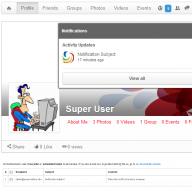Use the Sitemap file to inform Yandex about the current structure of the site: specify a special directive in robots.txt or add it in Yandex.Webmaster.
With Yandex.Webmaster, you can:
Uploading Sitemap
Choose the site from the list.
Enter the file URL. For example, https://example.com/sitemap.xml.
Click the Add button.
The file is put into the processing queue. The robot will download it within two weeks. Every added file, including the ones listed in the Sitemap index file, is handled by the robot separately.
Once the file is downloaded you will see one of the statuses:
| Status | Description | Note |
|---|---|---|
| “OK” | ||
| "Redirect" | Remove the redirect and | |
| "Error" | File is formed incorrectly | inform the robot about the update |
| “Not indexed.” | Server response check |
|
| Disallow directive | Allow access to Sitemap and inform the robot about the update |
| Status | Description | Note |
|---|---|---|
| “OK” | The file is formed correctly and loaded into the robot's database. | The date of the last download is displayed next to the file. Indexed pages appear in the search results within two weeks. |
| "Redirect" | The URL redirects to another address. | Remove the redirect and inform the robot about the update |
| "Error" | File is formed incorrectly | Click the Error link to view the details. Edit the file and inform the robot about the update |
| “Not indexed.” | When the robot tries to download the Sitemap file, the server returns HTTP status other than 200 | Check if the file is available to the robot. To do it, use the Server response check tool. Specify the full path to the file. If the file is unavailable, contact the site or the hosting server administrator. |
| The access to the file is denied in robots.txt with the Disallow directive | Allow access to Sitemap and inform the robot about the update |
Updating Sitemap
If you changed Sitemap file added to Yandex.Webmaster, there is no need to delete it and upload it again. The robot regularly checks the file for updates and errors.
To speed up the file indexing, click the icon. If you use the Sitemap index file, you can launch the processing of each file listed in it. The robot will download the data within two weeks. You can use this function up to 10 times for each host.
When you run out of all attempts, you will be able to try again 30 days after the first try. The exact date is shown in Yandex.Webmaster.
Removing Sitemap
Files added on the Sitemap files page can be removed from Yandex.Webmaster.If the Sitemap directive was added in the robots.txt file , delete it. After making changes, information about Sitemap disappears from the robot database and Yandex.Webmaster within a few weeks.
FAQ
Sitemap is displayed in the service as an excluded page with the “Invalid document format” status.
The Sitemap file (and other XML files) is displayed as excluded pages. This is, however, only for information purposes and doesn't affect the site indexing or the Sitemap processing.
The Sitemap file can be displayed in a group of excluded pages if the robot tried to index it as a regular page, while the XML files aren't indexed in the Yandex search engine and aren't included in the search results.
The “Unknown tag” error occurred while processing Sitemap
The Sitemap file may contain only certain XML elements. If Yandex.Webmaster finds other elements in the file (for example, a reference to the mobile or multilingual version, image URLs), it displays the \"Unknown tag\" error. The robot ignores unsupported elements when processing Sitemap and takes into account the data from the supported elements. Therefore, you don"t need to change the Sitemap file.
If the file content is changed, the information in Yandex.Webmaster is updated within two weeks.
The Sitemap file has the “Not indexed” status.
The Sitemap file may not be indexed for several reasons:
The roboted the Sitemap file recently and didn't process it yet. Wait for two weeks. If you crawl use the Sitemap index file with multiple files, they may take longer to process than a single Sitemap file.
Which are needed for search robots. Some will say that it is not needed, because all sections are already displayed. However, the need for such a page exists if the site contains fifty pages or more. For search engines and users, it will serve as a guide to help them understand where this or that information is contained.
XML and HTML files
Since it is used not only for search robots, but also for users visiting the site, two maps are usually compiled: in XML and HTML formats.
To create a Sitemap for search robots, use an XML file. Thanks to it, robots add new ones to their search database. In the absence of a map on a multi-page site, a large number of pages may not be indexed for sometimes a very long time.
An HTML file is used to create a sitemap for users. The importance of this map lies in the fact that its convenience directly determines whether the user will find the information he is interested in or not. Therefore, such a map is created for those Internet projects in which all sections and their subsections do not fit in the main menu.
How to create a Sitemap XML
There are three ways to solve this problem:
Buying a generator for a sitemap.
Create a Sitemap using online services.
Manually writing a file.
To significantly save time, it is proposed to purchase generators. Therefore, if twenty to thirty dollars to purchase a license is a small waste of money for a webmaster, then buying it, especially for a large Internet resource, still won’t hurt, since then you won’t need to create a site manually.

For a site containing several hundred pages, online services are recommended, where in order to create a Sitemap, you only need to indicate the address of the Internet resource and download the result.
The best option is to manually create a map. To do this, you need to know tags such as url, urlset, loc, lastmod, changefreg and priority. In this case, the first three tags are considered mandatory, but the last three can be dispensed with.
Creating a Sitemap in Joomla

To create a Sitemap on a website, Joomla and Wordpress have special add-ons, like most well-known administration systems, thanks to which a sitemap is created manually or automatically. For large Internet projects that constantly update materials, this addition is very convenient.
In Joomla it is called Xmap, in Wordpress it is called Google XML Sitemaps.
Automatic sitemap creation

Free online servers help you automatically create a Sitemap if your site has no more than five hundred pages. Here's how easy it is to generate a sitemap:
Having visited one of these Internet resources, you need to find the “Generate Sitemap” item, click on the “Create” button and create a Sitemap file automatically.
Find “Site URL” and enter there the address of the site for which the map is being created.
The system may require you to enter a verification code. You must also enter it and click “Start”.
Upload the finished map to the website.
Manual way to create a map
This method is, on the one hand, the most difficult, taking up precious time, but on the other hand, it is the most reliable method, used in cases where other options are not suitable. So, for example, if there are many pages that are not particularly necessary to be included in the site map, but they automatically end up there, of course, the manual method will save the map from the “overdose” of such pages. Another reason for choosing this method is poor site navigation.
To implement manual map creation you must:
Collect pages to include in a map.
In the excel file, insert all addresses in the third column.
Insert both url and loc in the 1st and 2nd columns.
In the 4th and 5th columns, insert the closing url and loc.
Use the “link” function to connect five columns.
Create a sitemap.xml.
Add both urlset and /urlset tags to this file.
Insert a connected column between them.
The resulting file must be checked. This can be done, for example, in Yandex, in the webmaster panel.
How to create a Sitemap for Yandex and Google

After the site is created, it is added to the site. For this purpose, the file with the site map should be called Sitemap.xml and added to the root directory. To find it quickly, Google and Yandex have special tools. They are called “Webmaster Tools” (in Google) and “Yandex Webmaster” (in Yandex).
Adding a Sitemap to Google
Adding a Sitemap to Yandex
Likewise, you must first log in to Yandex Webmaster. Then go to Indexing/Sitemap files, specify the file path there and click the “Add” button.

Search robots today will only take those files that contain no more than fifty thousand URLs.
If the card exceeds ten megabytes, it is better to split it into several files. Thanks to this, the server will not be overloaded.
To create a Sitemap xml correctly, if there are several files, you need to register them all in the index file, using the sitemapindex, sitemap, loc and lastmod tags.
All pages must be written either with or without the “www” prefix.
The required file encoding is UTF8.
You also need to add an indication of the language namespace in the file.
How to create a sitemap for users
Since such a map is created for users, it should be as simple and clear as possible. Despite this, it is necessary to accurately convey all the information about the structure of the site being used.
HTML maps basically have a familiar custom structure of sections and subsections highlighted in specific ways, such as CSS styles and graphical elements.
To create a Sitemap for a large Internet project, as in the case of an XML map, splitting is also recommended here. In this case, it is carried out in the form of separate tabs, eliminating the bulkiness of the map.
The functionality of the page will be enhanced by the JavaScript language, which can be used in this map, since it is created not for search engine robots, but for users.
Order for a sitemap file
It is advisable that the created file containing the Sitemap always be clean and tidy, especially if the site has a large number of pages. Since search engine robots scan sitemaps very quickly, there may simply not be enough time to view the entire file of a large Internet resource.
Therefore, if you get used to adding pages to the site map not at the bottom, but at the top, then, on the one hand, there is no doubt that the search robot will have time to view the addresses of new pages, and on the other hand, in this way it will be much easier to control all pages.
Sitemap (Sitemap.xml) is a special file in .xml format, stored in the root directory of the server. This is a file with information about the site pages that need to be indexed. Typically, a sitemap is created for Yandex and Google to notify search robots about pages that need to be included in the index. Using a sitemap, you can also check how often updates occur and which web documents are most important to index.
Video from Yandex Webmaster:
[yt=INGCBkR26eo]
Sitemap.xml is compiled taking into account a special syntax that is understandable to search engines, where all pages to be indexed will be listed, indicating their degree of importance, the date of last update and the approximate frequency of updating.
There are two main files that any web project must have - robots.txt and sitemap.xml. If your project does not have them or they are not filled out correctly, then with a high degree of probability you are seriously harming your resource and not allowing it to reveal itself to its full potential.
Does the sitemap.xml file affect website promotion?
If you do not have a sitemap, this does not mean that search engines will not index the resource. Search robots often scan sites quite well without this and include them in the search. But sometimes glitches can occur, due to which sometimes it is not possible to find all web documents. The main reasons are:
- Sections of the site that can only be reached by making a long chain of transitions;
- Dynamic URLs.
Creating a sitemap.xml helps solve this problem.
Sitemap.xml affects SEO indirectly: by facilitating and speeding up the indexing of pages.
Sitemap sitemap in HTML format
Sitemaps are divided into 2 main types or formats: sitemap html and a sitemap xml file. HTML sitemap is a site page, which lists the links. Usually these are links to the most important sections and pages of the site. HTML sitemap is more designed for people rather than robots and helps you quickly navigate the main sections of the site. For a sitemap in the form of an HTML page, there are serious restrictions on the number of links on one page. If there are too many links on a page, not all links may be indexed, or the sitemap page may even be excluded from searches for having an excessive number of links, even internal links.
In order for the html sitemap to be correctly indexed and adequately perceived by visitors, you should not place more than 100 links on the page. This is more than enough to place on the page all the sections and subsections that do not fit into the main menu.
Usually, sitemap file in HTML format has a tree structure, where expanded sections and subsections are indicated. Unnecessarily bulky HTML site maps are often designed with graphic elements, CSS styles and supplemented with Java script. However, an html sitemap is of little value to search engines.
An HTML sitemap is not a full-fledged sitemap. What to do if the site has hundreds, thousands, tens of thousands of pages? To do this, you need to place links to all pages in the sitemap in xml format.
Sitemap sitemap.txt
Another way to create a site map in the form of a file can be a site map in txt format:
1. http://site.ru/ 2. http://site.ru/page/ 3. http://site.ru/page1/
It's simple. The sitemap.txt file lists all the necessary links line by line. A sitemap in txt format is an “option for the lazy”. A similar sitemap xml limitation of 50,000 links works here. However, the TXT sitemap does not have the ability to indicate the last modified date and page priority.
XML Sitemap
An XML sitemap is a file in xml format, like sitemap.xml, which is usually located at the root of the site. A sitemap in xml format has many advantages over an html sitemap:
- Sitemap xml is a special sitemap format, which is determined by all popular search engines, such as Google and Yandex.
- You can specify up to 50,000 links in xml sitemap.
- In sitemap xml you can specify the relative priority and frequency of page updates.
The contents of the site map are only recommendations for the search robot. For example, if you set an annual update frequency for a website page, search robots will still visit more often. And if you set the page refresh rate to be hourly, this does not mean that robots will index the page every hour.
How to create the correct sitemap.xml
Let's look at how to make a proper xml map. The following requirements must be met:
- The file size should be no more than 10 MB;
- The map should contain no more than 50,000 links. In cases where there are more links, you can create several maps and include them in the main xml map;
- The sitemap address should be entered in robots.txt;
- Also upload the sitemap to Yandex and Google (how to add a file is described below);
- Search engines must have access to the map. It is necessary to use special tags that let search engines understand that this is a map and not something else;
- The sitemap must have UTF-8 encoding.
The contents of the sitemap.xml file look like:
Where the following required tags are used:
- parent tag, it contains all URLs; - a tag that contains information about a specific URL; https://olympsb.ru/en/- in this tag the url is indicated directly.
- this tag contains the date the page was last modified; - the tag is used to indicate how often the page changes: always, hourly, daily, weekly, monthly, yearly, never; Indicates the priority of a particular page relative to other pages on the site from 0.1 – low priority, to 1 – high priority.
Changefreq indicates the frequency of page changes:
- Hourly – updates hourly;
- Always – always updated;
- Weekly – updated once a week;
- Daily – updates occur daily;
- Monthly – updates occur once a month;
- Yearly – once a year;
- Never – not updated (it is better not to use this value).
Priority tells search engines how important a page is compared to others. The priority can be set from 0.1 (low) to 1 (high).
The sitemap.xml file must contain a reference to the XML language namespace:
Xmlns="http://www.sitemaps.org/schemas/sitemap/0.9"
If the sitemap file includes more than 50 thousand links or the size of the sitemap.xml exceeds 10 MB, it is recommended to split the sitemap into several files. In this case, in the site map you need to indicate several links to different map files.
Tags that are already familiar to us are used here
- parent tag, which contains the addresses of all site maps; - a tag that contains parameters for each sitemap.
How to create Sitemap.xml
Creating a site map an important process in which it is necessary to clearly indicate which pages of the site need to be indexed and how best to index them. Depending on what type of site map we are talking about, different ways to create a site map. There is no point in discussing how to create an html sitemap separately. Let's look at how to make a map in xml file format. There are several basic ways to create a sitemap, but what they all have in common is where the sitemap is located and how the sitemap is determined by search engines.
As already written above - The sitemap file is located at the root of the site. Search engines are able to independently detect a sitemap file. But there are several ways to provide a direct link to the sitemap file(s) for faster discovery by search engines. The easiest way to specify the location of the sitemap file is to directly indicate a link or several links to sitemap files in the webmaster tools from Yandex and Google. There you can check sitemap, conduct analysis of the site map for correctness, correspondence of which pages from the site map are found by the search engine and how many of them are indexed.
The second way to point search engines to the location of a sitemap file is with the Sitemap directive in the robots.txt file.
Sitemap: http://site.ru/sitemap.xml
You can specify several sitemap files in robots.txt, after which it will automatically be added to webmaster tools. We've covered how to find a sitemap, now let's move on to how to create a sitemap.
Basic ways to create a sitemap
- Generating a site map by the site management system, if the CMS has such a built-in capability.
- Download site map from a third-party online service. There are many online sitemap generators with different capabilities and limitations. Probably one of the most famous online sitemap generators is Sitemap Generator. It has quite a lot of functionality and will allow you to generate a sitemap for 1500 pages for free, which is quite a lot. There is also xml-sitemaps.com, which has the ability to customize sitemap parameters, but has a limit on the number of links in the sitemap.xml file of 500 pieces.
- Download sitemap generator. Such generator programs are usually paid, but with their help you can regularly generate sitemap xml for one or several sites. Here are a couple of examples of such generator programs: SiteMap XML Dynamic SiteMap Generator, WonderWebWare SiteMap Generator.
- Automatic creation of sitemap sitemap in Joomla (Jumla), WordPress (Wordpress), Bitrix (Bitrix), ModX.
- Creating a sitemap manually.
Sitemap WordPress
You can create a sitemap for WordPress using the Google XML Sitemaps plugin. For it, you can make many settings that will allow you to exclude some of the materials on your site, and you can also set the expected update frequency. In addition to creating a map, the Google XML Sitemaps plugin notifies many search engines when publishing new materials on your blog, inviting them to quickly index it.
You can set the path to the sitemap file yourself in the plugin settings and you can even give it a name different from the classic sitemap.xml.
[yt=5ZmRSR1bbEI]
Joomla sitemap
You can create a sitemap for Joomla using the Xmap component.
Check Sitemap for broken links
In order not to deceive the search robot, sitemap.xml must be configured without errors. Therefore, after each file update, you need to check the sitemap for broken links.
Go to Yandex Webmaster – section “Tools” – “Analysis of Sitemap Files”.
Select one of the file upload methods:
- copy text sitmepa.xml;
- submit sitemap URL;
- upload xml file to the service.
Checking sitemap.xml in Yandex Webmaster
Analysis of Sitemap.xml from PixelPlus
If errors are found (this happens often), the service will tell you which URLs give an incorrect response (deleted, unnecessary, and so on).
Sitemap.xml is an important tool
A site map is one of the important tools for SEO website promotion. It doesn't matter how the sitemap is created. It is important which links will be listed in the sitemap and how often it will be updated. Sometimes, everything is uploaded to the sitemap, even those links that are prohibited in robots.txt or non-canonical links. And the sitemap is updated once a month or less. Such an attitude towards the site map can not only make it useless, but even worse - confuse the search robot, which will negatively affect the indexing and position of the site in the search.
Create a sitemap for your resource. But be careful and think carefully about what to upload to the sitemap and what not.
Greetings, dear friends, on the pages of the site! Today I will show how to add Sitemap.xml to Google and Yandex. Let me remind you that a Sitemap file is a site map in XML format for search engines, which is not visible to blog visitors. It contains a list of site pages that should be indexed by search robots, information about their importance and update frequency. Creating such a sitemap helps improve on-page SEO optimization of the site.
How to add a sitemap Sitemap.xml in the Yandex and Google webmaster panels
To add a Sitemap file to Google and Yandex, you must first create it. Next, we add the site to the Yandex and Google webmaster panels and confirm the rights to the site. If you haven’t done this yet, I wrote earlier, and.
Now let's move on to adding the site map to search engines. There are two ways to notify search engines about the presence of a Sitemap:
- Add a Sitemap directive to the robots.txt file. Read more about this in the article ““.
- Add Sitemap files to search engines in Yandex.Webmaster and Google Webmaster Tools.
Even if you have already specified the paths to the sitemap in robots.txt, performing the second method will not be superfluous.
We go to the Yandex.Webmaster panel using the link http://webmaster.yandex.ua/, having previously logged in. In the list of added sites, select the one whose Sitemap file we want to add to Yandex. In the left menu “ general information"select the item" Setting up indexing” – “ Sitemap files “. On the page that opens, enter the full path to the site map in the special field and click the “Add” button.

Now the XML sitemap has been added to the Yandex search engine and the Sitemap file will be processed for about two weeks.

If everything is done correctly, then after a while you will see the following picture:

As you can see, I added two files to Yandex: Sitemap.xml and Sitemap.xml.gz. The second is a compressed XML file generated by the Google XML Sitemaps WordPress plugin. I think it is not necessary to add a compressed Sitemap file to Yandex, since when you click on any of the “More details” buttons, you can see exactly the same information.

I left both Sitemap files added, since the blog is indexed without problems, and I see no reason to change anything.
If you need to delete the sitemap, click on the cross next to the file name (see the previous figure).
How to Add a Sitemap to Google
Here we do everything the same way. Log in to Google and go to Webmaster Tools using the link https://www.google.com/webmasters/tools/. Select the desired site from the list and select the item “ Site configuration” – “ Sitemap files “. Press the button “ Add/Verify Sitemap File“.

A pop-up window will appear where we enter the sitemap address and click “ Submit Sitemap“. Please note that the address http://site/ is already automatically filled in and you only need to add the missing part.


As we see, add Sitemap.xml to Google and you can get information about it faster than in Yandex.

In the same way, if necessary, the Sitemap file is checked in Google. All you have to do is press the “ Check Sitemap” in the pop-up window.
If you encounter errors while adding XML files to Google, remove the files from the list (see image above) and try uploading them again.
Add Sitemap.xml to Yandex and Google you need it once. Now, when new articles appear on a blog, search engines will definitely not miss them during indexing, and the process itself will happen faster. The site map is automatically updated in the Yandex and Google webmaster panels. Therefore, there is no need to add a new Sitemap file every time.
As you can see, nothing complicated. However, many people simply forget to add the XML sitemap to search engines. Remind them by sending links to this article on social networks (buttons below).
Site Map— a separate page or file that lists all sections, subsections, and articles. It resembles a directory in which all the pages of the site are recorded with links to these same articles. If the site is static, with a small number of pages and little nesting, there will be no problems with indexing. You can do without a map.
But if we have a large online store, where the nesting of categories can reach up to five, it is important to help search bots understand the structure and simplify the indexing process.
Why do you need a site map? XML or HTML: which map is better?
Previously, an html sitemap was used for visitors to make it easier for them to find the information they need. Currently, it is primarily needed for search bots to inform them about the structure of the site and to simplify resource indexing if it is impossible to create a separate xml map.
If the site structure is built correctly, the site is convenient from a usability point of view, ordinary users, as a rule, will not use an html map for navigation. All pages, products, blog articles, etc. should be accessible from the menu or through search. The visitor must find the desired page in a few clicks without using a separate map.
It is important to move the main sections of the site menu to the basement. This will simplify navigation for ordinary users and speed up site indexing. The search bot from the main page will receive links to the main sections of the menu and index them first.
Ideally, the user should get to any page of the site in a couple of clicks. The nesting structure should be clear for both users and search bots. Do not use large nesting of pages. Recommended nesting setting is 3-4. If the site is nested more, there is a chance that the pages will be indexed for a very long time, and real users will never get to them.
If you doubt whether your site is convenient to use, write to us, we’ll give you a couple of recommendations for free :)
A sitemap in xml format is necessary for search engines - so that the search robot can see all the links that are on the site and index the resource faster. The bot sees the site structure, nesting, specific addresses of pages and images. All this simplifies indexing.
Using a Sitemap file, you can tell Yandex, Google and other search engines which pages of your site need to be indexed, how often information on the site is updated, and which pages are most important to index.
We'll look at the xml format later; first, let's try to figure out the html format.
- Place it on a separate page, which can be accessed from the main menu. That is, the link to the site map should be visible from any page of the site.
- The structure of the map should reflect the hierarchy of the site pages: it should be clearly visible in the structure where the main sections are and where the subsections are.
- Do not overload the site map with unnecessary pictures; it is better to do without them altogether.
- Don’t forget to put links from map points to the internal pages of the site so that a search bot or visitor can instantly go to the section they need.
- Make sure your site map is up to date. If some pages are removed from the structure or, conversely, new ones are added, do not forget to reflect this in the map. If possible, the sitemap should be made auto-updating.
- It is better to place up to 100 links on one page, this will make it easier for the bot to index the page.
Follow these 6 rules, and your sitemap will become an excellent navigator for search bots and visitors.
Sitemap sitemap.xml: why you need it and how to create it for your site.
XML Sitemap- this is a file located in the root directory of the site with information for search engines (such as Yandex, Google, Rambler, Bing and others) about the pages of your site. This file is needed to make it easier for search engines to index your site.
How does sitemap.xml work?
When visiting a site, a search robot first of all reads the instructions in the robots.txt file on how to index the site. And if you indicate in it that there is a sitemap.xml, the robot will go to the specified address, which lists the URLs of all pages of the site.
Before creating an xml map, you should think about which addresses can be passed to search bots and which cannot. You should not place addresses of service pages on the map: admin login. site panel, search page, filtering, registration, authorization pages.
If a page is created, but there is no content on it, it is better not to include it in the sitemap yet.
No more than 50,000 links are allowed in the site map. If there are more pages, the xml map should be divided into several parts.

The XML map file must contain UTF-8 encoding. The map itself looks like this:

The following elements are used to transmit information to search bots:
- The required element contains the page address.
- Lastmod is the date the page was last modified. Sends information to the bot when the page has been changed. If the value has not changed since the last crawl, the bot will not waste time crawling the page again.
- Changefreq — page change frequency. Valid values: always, hourly, daily, weekly, monthly, yearly, never.
- Priority — page priority for the bot. The bot loads pages according to priority from 0.0 to 1.0. The value does not provide an advantage when ranking pages in search results. This allows you to tell the search engine which pages you think are more important to index and which are less important. For example, if news, article previews, etc. are updated daily on the main page of the site, we recommend setting the value to 1.0.
It is very important to keep your sitemap up to date. If technically possible, the sitemap should be automatically updated. If this is not possible, do not forget to manually add all new site pages. Otherwise, the whole point of the site map is lost. The bot will not know about the appearance of new pages on the site, which will significantly slow down indexing in search engines. Traffic to such pages will grow very slowly.
After creating the sitemap address, you should inform the search bot. We indicate the address in the file robots.txt, sitemap directive.
User-agent: Yandex
Allow: /
Sitemap: http://mysite.ru/my_sitemaps.xml
This is how a sitemap.XML sitemap will make the search engine’s work easier and ensure high-quality indexing of your site.
In most modern content management systems, xml maps are generated using standard CMS tools.
IN Bitrix The site map is configured in the section Services - Search Engine Optimization - Sitemap.xml Settings

IN Settings you should set the protocol for page addresses - http/https. If SSL encryption is configured on the site, be sure to select https - the page addresses in the site map must correspond to the main protocol.


Tab Information blocks is responsible for sections of information blocks available for indexing. If new pages often appear in the information block, use the Auto-Generation option. The site map will be automatically updated when a new page is placed in the section.

IN OpenCart go to the section Promotion Channels - Google Sitemap. After activating the module, a site map will be created automatically. By default, the map will be auto-updating. As a rule, no additional settings are required.

For WordPress We recommend using the Google XML Sitemaps plugin, or Yoast SEO, All in WP SEO. Install the plugin in the usual way using the Plugins - Add New function.
After installing the plugin, go to Settings - XML Sitemap.

The optimal Google XML Sitemaps settings for WordPress look like this:

IN Joomla The most commonly used plugins are Xmap, OSMap, JL Sitemap. For most simple, small sites, the free version of OSMap is suitable.
After installing the component, it will appear in the main site menu in the “Components” section. Go to the Components>>>OSMap tab and on the Default site map click on the icon in the “Edit Links” column. The OSMap plugin will scan your site and create a map. You can view it through the links in the “Sitemap Links” column on the same tab. Creating a map using the ComparseR program:

Then we upload the resulting sitemap.xml file to the server at the root of the site.

Placement of a site map in Yandex and Google webmasters
After creating a file with a sitemap, it is important to upload it to Webmaster.
In Yandex.Webmaster, go to the section Indexing - Sitemaps, indicate the sitemap address, click “Add”. The file will take some time to process.


In Google Search Console section Index - Sitemap files, indicate the sitemap address, click “Add”. The bot will take some time to scan the file.

After successful file processing, indexing statistics for each page will be available.

You can track the number of pages in the index, the number of pages excluded, and reasons for rejection:

If any difficulties arise, write to us, we will create and place an XML map for any site.