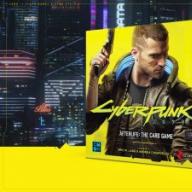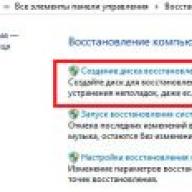If you need to top up another person’s balance and you have different operators, then you can do this simply and quickly, directly from your phone in 1-2 minutes. Depending on which telecom operator will be the executor of the payment, only the maximum transfer amount and the percentage for using this option change. If you are wondering how to transfer money from MTS to Tele2, Beeline, Megafon and other operators, then in this article you will learn 5 ways to do it!
We will do this using the example of a transfer from MTS to Tele2. If you need to translate to other operators, then the procedure, commands - everything will be similar.
USSD command 115
1 Enter the combination of characters on the keyboard: *115# and press the “call” button:
2 In the menu that opens, select number 1 (“Mobile phone”) and “Send”:

3 In the new window, write 4 (“More”):

4 Select cellular company 1 (“Tele2”):

5 Dial the transfer recipient’s phone number without “8” and press the “Send” key:

6 Enter the amount (from 10 to 1000 rubles):

7 Confirm payment source 1 (“MTS personal account”):

8 Select number 1 (“Pay”) to activate the payment:

9 You will receive an SMS in response with the text:

10 Followed by another message:
And, if you have not yet changed your mind about sending money, then confirm the transfer. Sometimes, while executing a USSD request, a message appears: “Connection problem” or “Invalid MMI code”. The cause of the failure is the incorrect connection of the networks of one telecom operator with another telephone company. In this case, take a temporary break and repeat the procedure from the beginning.
You can send from 10 to 1000 rubles at a time and no more than 5 times a day. The commission for performing the service is 10.4%. For example, you need to send 100 rubles. The commission for providing the service will be: 100 rubles. x 10.4% = 10.40 rubles. Additionally, the company will charge you 10 rubles for the money transfer operation itself. Ultimately, the total amount that the Telecom Operator will withdraw from your mobile account after making the payment will be 120 rubles 40 kopecks.
Video instruction:
SMS message
Another quick way to transfer money from MTS to Tele2 is SMS messages.
1 Send an SMS to the Tele2 subscriber with the text: #transfer (transfer amount in rubles):

2 Wait for notification of the full cost of the service and confirm the operation:

3 After the transaction is completed, a message will be sent indicating its successful completion:

In this case, the percentage for using the money transfer service is 4.4% + payment for SMS correspondence. You can send from 10 to 5,000 rubles at a time 10 times a day, but the total amount of all shipments should not exceed 30,000 rubles.
Video instruction:
MTS personal account
You can send a transfer not directly from a mobile device, but from any computer.
1 Open the official MTS website. Find “My MTS” in the menu, select the “Mobile phone” option and register in your Personal Account.

2 Enter your number and click “Receive password via SMS”. The code will be indicated in the incoming message. Enter this abbreviation in the “Password” box and click “Login”:

3 On the page that opens, click “Manage payments” and “Easy payment” in sequence:

4 On the new tab called “Mobile phone”, click on the line “All payments”:

5 In the new menu, activate the “TELE2” panel:

6 Enter your Tele2 subscriber number, amount and click “Next”:

7 Wait for an SMS asking you to confirm your actions and send any character except the number 0:

8 After some time, you will receive another SMS message that the money has been transferred:

The percentage for using this service through your personal account is 10.4% + 10 rubles for the operation. The maximum limit for one transfer is 15,000 rubles up to 5 times a day.
For example, let’s calculate how much it will cost you to transfer 10,000 rubles.
- Commission amount: 10,000 rub. x 10.4% = 1040 rub.
- Payment for money transfer: 10 rub.
- As a result, we get: 10,000 rubles. + 1040 rub. + 10 rub. = 11050 rub.
Video instruction:
USSD command 111
If you have a personal account on the MTS website, but there is no PC nearby, and you need to immediately transfer a large amount, then use the interactive menu of the mobile operator’s portal (traffic is free). When using USSD command 115, the maximum transfer amount is 1000 rubles, and when using USSD request 111, you can send 15,000 rubles at a time.
1 Enter the abbreviation on the keyboard: *111#call:

2 In the new window, click 2 (“MTS recommends”) and “Submit”:

3 Select number 4 (“More”):

4 Dial 2 (“More”):

5 Send number 2 (“Easy payment”):

6 Wait for an SMS containing a link to the MTS portal:

7 Go to the specified address and, in the menu that opens, click the category “MTS Money Wallet”:

8 Then – the item “Other payments”:

9 Click the line “Mobile phone”:

10 Select “Tele2 money transfers”:

11 Enter the recipient number, transfer amount and click the “Next” button:

12 Enter your phone number and password, click “Login” and wait for the SMS message:

13 After receiving the SMS, confirm the operation by sending any character except the number 0:

Using this method, you can also send 5 money transfers within 24 hours for 15,000 rubles each with the same payment terms. Commission 4.4% of the transfer amount.
Mobile application "Easy payment"
If you often need to send money, install on your phone a special application for MTS subscribers - “Easy Payment”. Read more about the application itself below. The program can be downloaded in three ways:
- download from Play Market;
- make a USSD request: *111*656#call;
- send an SMS with the text 656 to number 111.
After installing the application, dial your phone number and verification code.
1 Select the “Pay” category in the main menu:

2 Click the line “Mobile phone”:

3 Select the cellular company “Tele2”:

4 Enter the recipient’s phone number (10 digits), the amount and click “Next”:


After the transaction is completed, an SMS message confirming the transfer will be sent to the specified number. The commission for the “Easy Payment” service is 10.4% of the transfer amount (from 10 to 14,999 rubles). The cost of translation is 10 rubles. Number of payments per day – 5.
The “Easy Payment” mobile application is a multifunctional service program for MTS subscribers. With its help you can easily and quickly:
1) transfer money to mobile operators:
- Beeline;
- Tele2 (Russia, Kazakhstan);
- YOTA;
- Megaphone;
- GLOBALSIM;
- Simtravel;
- Goodline;
- Skylink;
- Ukrtelecom;
- Beeline – Ukraine;
- Life:) direct;
- DOS (Kazakhstan).
2) Pay:
- Internet;
- IP television;
- computer games;
- landline telephone and long-distance calls;
- rent;
- loans;
- fines;
- air and train tickets.
3) transfer to charitable foundations;
4) pay without commission for purchases in online stores that are MTS partners;
5) top up electronic wallets.
Video instruction:
Answers to frequently asked questions
Below are answers to frequently asked questions, as well as what you can do in the event of an emergency.
Is it possible to transfer money from an MTS phone to a Tele2 phone without commission?
Unfortunately, this cannot be done without a commission. It is recommended to transfer money using the methods proposed above when you are, for example, outside the city, where there are no ATMs, terminals, or the Internet.
Transferred money to the wrong phone number
You must submit an application to the office of the cellular company Tele2. Don't forget to attach your payment receipt.
The money has not been received by the recipient, but has already been debited from your account
Call MTS support:
- 0890 – from your mobile number;
- 8-800-250-0890 – from city telephone exchanges and numbers of other cellular companies;
- 7 495 766 0166 – when located outside the region of residence.
The operator will check what transactions you have performed recently. If a technical error occurs, you will need to personally go to the MTS office and submit a written application to seek payment. The deadline for completing your application is 5 days.
How to avoid falling for scammers
Remember simple rules:
- do not answer calls or open sms and mms from unknown numbers;
- do not share your personal data, your card numbers and passwords with strangers;
- do not send SMS in response to messages about winnings, surveys, changes in the tariff on your number or problems with the card;
- do not transfer money to third parties at their request to return the “erroneously credited payment”.
Fraudsters especially often try to gain access to the “Easy Payment” application. An SMS with a recovery code from the service is sent to your phone. And a few minutes later a person calls and apologizes, allegedly he entered his number incorrectly in the application, he made a mistake by one digit, so the message got to you. Then he asks to voice the “cherished” combination. After you tell him the code, you will receive another message that money has been successfully transferred from your account.
If such an unpleasant situation occurs to you, then urgently call your telecom operator to cancel the operation. The faster you do this, the higher the likelihood of getting your lost item back.
What to do if money disappears from your phone
If you periodically lose money from your phone, then:
- Make a USSD request: *152*22#call and unsubscribe from all unnecessary subscriptions.
- Change your password in your personal account and in mobile applications.
- Study in detail the details of all your calls and messages for at least one month.
- Call the MTS office and, together with the manager, go through in detail all the transactions on your phone account recently.
Mobile payments make it quick and easy to transfer money. You don’t need to remember the personal details of the recipient and constantly carry your passport with you in order to send money through the post office or bank. You only need to know the phone number of the recipient of the money transfer and be careful during payment transactions.
0 (0 votes)Each subscriber has the right to switch from one operator to another while maintaining their telephone number. And this possibility is enshrined at the legislative level. Today, this service is used by many people who want to get better or cheaper communications. Let's see how to switch from MTS to Tele2 while keeping your number and what you need for this. Let us note right away that the procedure is extremely streamlined, so difficulties should not arise.
Benefits of switching to Tele2
The ability to save your number was perceived by many subscribers as good news. For a long time this was impossible until the corresponding law was adopted. Cellular operators had to comply, despite the possible loss of customers, including old ones.
Let's look at the main reasons for the transition:
- The subscriber is not satisfied with the expensive tariff plans of the current operator - at the same time, he likes the offers of other companies (in our case, Tele2);
- People are not satisfied with the quality of communication and coverage area - for example, many complain about poor coverage in suburban areas;
- Customers need additional services and options that the current operator does not have.
Thanks to the current legislation of Russia, it has become possible to switch from MTS to Tele2 while maintaining the number, and in the shortest possible time. At first, the transfer was accompanied by various technical difficulties, and operators warned subscribers about possible interruptions in communication and Internet access. Today, problems are possible only for a limited period - up to half an hour, less often up to several hours.
As practical experiments have shown, there are no interruptions in communication at the time of transition - the Internet works great, phones make and receive calls, and text messages are also sent and received.
We have already found out that it is possible to switch from MTS to Tele2 while maintaining the number. It remains to consider the benefits of such a transition:
- Tele2 has a wide coverage area - in recent years the operator has significantly expanded the number of base stations. There is also a significant expansion of the 4G zone;
- The Tele2 signal is confidently received even outside the city - a big plus for travelers and summer residents;
- Tele2 has excellent balanced tariff plans and many interesting additional services and options - a good reason to change your telecom operator.
By switching from MTS and keeping your number, you can continue to receive calls as if nothing had happened. This is most important for business people, who should never change their phone number. In addition, you don’t have to notify your interlocutors and subscribers from the phone book about changing your number - they won’t notice anything.
There is only one drawback to the transfer - if previously it was possible to find out whether a number belonged to a particular network using the federal code, today it is necessary to use additional tools for this. To clarify affiliation, use the official website of the Central Research Institute of Communications.
The number is indicated in ten-digit format – without 8 and +7.
Transfer instructions - in detail and step by step
To switch from MTS to Tele2 while keeping your number, at the first stage you need to work with your current operator. The first step is to clarify who the SIM card is issued to. If it is registered to another person, it is necessary to re-register. To do this, both subscribers must visit the service office, armed with their passports. Worst of all, if the real owner is far away, in this case a power of attorney will be required from him.
If you do not know where the real owner is, then you will have to forget about transferring the number to Tele2 - either use the current operator or buy a new SIM card.
There is another situation - if the SIM card is issued with old passport data, you will have to visit the MTS office and update them. Otherwise, the transfer will be refused, since all parties involved in the transfer compare subscriber data with each other. If everything is in order with your passport data, we go to the Tele2 service office.
In order to switch from MTS with your number, follow these steps:
- Decide on the choice of tariff plan;
- Write a statement to the nearest office indicating your passport details and current number;
- Get a temporary SIM card.
Typically the transition occurs on the ninth day after completing the application. You can also specify any date within the next 180 days (except for the first eight days). On the date specified in the application, you need to remove the old SIM card from your phone and install a new one - the old one will become inactive. If some communication services still do not work, you should wait or call 8-800-555-0611. SMS notification is provided at all stages of the transfer.

By the way, there are situations in which it will not be possible to switch from MTS to Tele2 while maintaining the number.
All the largest mobile operators in Russia provide their users with services through which you can transfer funds from a SIM card to other accounts: be it a mobile number, a bank card, an account of a certain organization, and much more. This service is in great demand, although MTS asked for a large commission for it.
However, the procedure is convenient and simple, does not require a lot of time and effort, and is also often a way out of an unfavorable situation in which there is no money in the bank account, and it is necessary to urgently top up a loved one’s phone or make another payment, which until recently was would be impossible from the SIM card balance.
In this material we will tell you in a language accessible to everyone how to transfer money from MTS to Tele2 in two different ways, and also inform you about two additional options, all restrictions and additional commissions.
The method of transferring funds via ussd request is very simple and convenient for any user. It has a lot of advantages: You do not need an Internet connection, you can be anywhere, but you only need to have a phone in your hand and a normal level of communication in this place.
The only drawback is that you need to remember the service number to request an “Easy Payment”. But you can enter it into the phone book.
This is a combination of numbers * 115 #. Type it and the service will offer you a whole menu with possible translation options. You need to select “to mobile phone” and then find the “Tele2” item.
Next, enter the mobile number to which the funds and amount will be credited. Be prepared for the fact that additional money will be withdrawn from your MTS for a commission. Check all the data and confirm the payment by sending a code that will be sent to your smartphone.
How to transfer money from MTS to TELE2 via the MTS website
If you have access to the Internet, it is even easier to use the “Easy Payment” service through the official MTS website. Here you can find out all the intricacies of the service, its rules and restrictions, commissions.
This is the convenience of working with the operator’s personal account. You should know that through the service the user can even pay for utilities, communications, bank loans, transfer funds to cards of different banks, pay bills in online games, charity, and transfer money to electronic wallets.
- The first step you need to take is to follow the link https://pay.mts.ru/webportal/payments.
- Among all possible operators, select Tele2.
- In the form that opens, enter all the necessary data: Tel2 mobile number without a country code, the amount you want to transfer, check the box next to the “From MTS mobile account” field, check in the “Amount to be paid” item the amount of funds that will be debited, together with the commission, making sure that there is enough money on your balance, click “Next”.
- A personal account will open in front of you, where you need to log in. Enter your MTS number and password, which you can receive as a notification by clicking the “Get password” button.
- In the confirmation window, check all the information and click “Pay”.
Cost and commission of transferring money from Tele2 to MTS
The commission for using the “Easy Payment” service is high and amounts to 10% of the amount. Therefore, it is more profitable for clients to transfer small amounts to the account of other subscribers from their balance. For large amounts, you will lose a lot due to commissions.
Restrictions on transfers
Conditions for making Easy Payment:
- no more than 5 operations per day,
- at least 10 rubles in the account after payment,
- the service does not work on “Super Zero” and “MTS Super” tariffs,
- no more than 15,000 rub. transfers per day.
If you are unable to complete the action, it is possible that your SIM card has a ban on them. It can be entered manually. To do this, you should visit your personal account and contact a specialist there, or dial an operator.
- Heading:
- February 1, 2016

There are situations when it is simply not possible to top up your SIM card account. Then the “Tele2-wallet” service comes to the aid of TELE2 subscribers, which will easily allow you to transfer money to the phone account of another operator.
Subscribers of the TELE2 network can top up their MTS SIM card without any problems. There are several simple and convenient ways to do this.
First way transfer money from TELE2 to MTS - via USSD command. To do this, you just need to enter the following combination on your phone:
*159*3*[phone number without 8]*[transfer amount]# [call button].
Remember that if you cannot remember the entire command, you always have the opportunity to transfer money through the network operator menu. To do this you need to type a short command *159# [call button].
A menu will open in front of you in which you need to find the MTS company and enter its serial number. Next, the service will ask you to enter the subscriber number and the transfer amount. Now, in order to transfer money from TELE2 to MTS, you will only need to check the data and confirm the payment.
Next method transfer money from TELE2 to MTS - send an SMS with a code to a short number 159 . The message must contain the operator code, the telephone number of the subscriber where the money will be transferred, and the transfer amount.
mtst [phone number without 8] [transfer amount].
If the transfer was completed correctly, you will receive a confirmation SMS. Otherwise, you will receive a message describing the problem.
Eat one more way – send money to your MTS account via the Internet. Go to the site
market.tele2.ru
Select the MTS you need from the list of operators, log in using your phone number and one-time password and fill out the form.
Restrictions on transferring money from TELE2 to MTS
Please remember that this service is not provided free of charge. The commission for transferring money to MTS is 5% of the transfer amount, but should not be less than 5 rubles. There are also a number of other restrictions on this service that you should familiarize yourself with before transferring money.
- The minimum transfer amount is 10 rubles;
- The maximum transfer amount is 5,000 rubles;
- You can make no more than 10 transfers per day totaling up to 5,000 rubles, and per month – no more than 50 transfers totaling 40,000 rubles;
- The minimum balance on a TELE2 subscriber account is 10 rubles (for St. Petersburg and the Leningrad region - 20 rubles);
- It is not possible to use bonus and credit funds for transfers;
- Only individuals can transfer money from TELE2 to MTS. This service is not available to corporate tariff subscribers.
Transactions to transfer funds from the mobile account of the cellular operator MTS are in great demand among clients. Transfers can be made both to SIM cards of one and within the network of other providers.
Very often, friends or relatives ask to top up their mobile phone account, since if the balance is zero, the connection may be blocked. Many leading communications companies have entered into a mutually beneficial agreement with each other, according to which subscribers can transfer funds from balance to balance in various ways. We will talk about ways to transfer money from MTS to Tele2 in this review.
Please note that before making a transfer from an MTS mobile account, you must familiarize yourself with the current conditions:
- The amount of the remaining funds after the transfer operation should not be less than 10 rubles.
- The operator prohibits transfers from borrowed and bonus accounts.
- The MTS client's mobile account is charged an interest rate for making a transfer in the amount of 10% of the transferred amount.
- You can transfer funds up to 5 times per day in an amount not exceeding 5,000 rubles.
What to do if there are no funds in your MTS mobile account?
As can be seen from the above conditions for the provision of service, at least 10 rubles must remain on the subscriber’s mobile account. If, for example, your friend asks to top up your account with 100 rubles, and your account only has 70, then you first need to top up your account, and only then can you transfer the requested amount.
A request for replenishment from any bank card can be sent through the call center of the MTS operator:
- To an active number valid in all Russian regions 111749.
- To the operator's phone number, if the client is in international roaming +7 495 766 01 66.
There is no charge for calling support. After connecting to the automatic service, the client needs to enter from the device keyboard:
- Telephone number without area code.
- Full payment card details: number digits, expiration dates, CVC/CVV card verification code, transferred amount.
- The system will also request the secret code given to the client when attaching the card to the number of the MTS mobile operator.
- There is no additional fee for transferring funds by non-cash payment using a card.
Transfer methods from MTS to Tele2 SIM card
Through the MTS company website
The commission in this case is 10.4%.
Using the “Easy Payment” mobile application
- If your device has access to the Internet, then to transfer using this method you must first download the “Easy Payment” mobile application. To do this, go to https://pay.mts.ru/webportal/mobile-app.
- After installation and launch, you need to register, and only then can you carry out the transfer itself.
- To do this, find the Tele2 operator on the screen, enter the recipient’s number and the final transferred amount.
- Then you need to confirm the transfer by sending a request to 6996.
Via USSD request
- Dial * 115 # on your device keyboard to enter the mobile application.
- Through the menu, dial the number 1 - this will take you to the mobile phone payment function. Here you need to activate the “Send” request, dial the number 4 from the new menu - the system will prompt you to select a payment recipient.
- Find the Tele2 provider, and again press the “Submit” button.
- Here you need to enter the phone number without the area code, the transferred amount and again click on the “Send” button.
- After these manipulations, the system will process the request, and after checking all the data, a request will be sent from number 6996 to confirm the operation being carried out - you need to enter any message, even an empty one, and only then will the funds be sent to the Tele2 subscriber. If you change your mind about making a transfer, please enter 0 in your response message.
- After the transfer is completed, the system will send you a report on the successful operation of replenishing your mobile device account, indicating its number.
If you still have any unclear points about transferring from your account to the Tele2 operator, then you can get advice at any time by calling the unified customer support numbers 0890 or 8-800-250-0890.