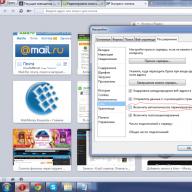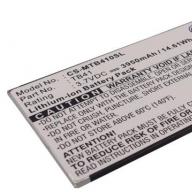Social networks have long begun to replace the morning cup of coffee for many. But from time to time situations arise when your appearance online on the popular VKontakte network is undesirable. In this case, you should not deny yourself the pleasure of listening to music, watching movies or reading the necessary information. There are ways to “deceive” the system and remain invisible to VK.
The first method does not involve the use of any computer tricks. The essence is extremely simple: if you are “idle” on VKontakte for more than 15 minutes, you become “offline”. To do this, go to the personal messages section and remain idle for the specified time. At the same time, you can update your online status again if you go to someone else’s page or to your own profile. The following method is available to users who visit VKontakte through the Mozilla Firefox browser. Open a new tab and type about:config in the address bar, so you will find yourself in the settings of this browser. Find the “Filter” section and type network.http.redirection-limit. Next, change the values from the set 20 to 0. To do this, double-click on the line that remains. After these operations, go to your VKontakte profile. Please note that after logging in you will receive an error message. Ignore him. Now you can anonymously access other people's pages until you visit your own. To return VK visibility, return the network.http.redirection-limit settings.
Users can also set up anonymity on the social network. To do this, open the Opera menu, go to the “Tools” field, then “Settings” - “Advanced” - “Network”. In the “Network” section, find the “Enable automatic redirection” item. Make it inactive by unchecking it. After this, you can open the VKontakte website. Once again, after entering your login and password, an error message will appear. Ignore it and visit pages that interest you offline. You can return the settings by going all the way in reverse.

Often, company managers, wanting to limit employees from visiting “extraneous” sites, install various filters on certain sites. There are a number of sites and anonymizer programs that allow you to bypass such restrictions. For example www.kproxy.com, www.hidingyou.com, VkLife and others.
Social network members may want to hide their online presence for various reasons. Someone is online on VKontakte at work, someone wants to watch a movie, listen to music, without being distracted by new messages. Sometimes you are just in a bad mood and have no desire to communicate. When you spend several hours a day on a social network, sometimes you feel the desire to hide your VKontakte online status.
It’s interesting that you don’t have to correspond, scroll through the news feed and communities, or sit on VKontakte, but if you click on the “Like” button from vk.com on a third-party site, your online status can be activated. For various cases, there are several basic ways to hide online VKontakte, but continue to remain on the social network and use its capabilities.
How to hide online status on VKontakte
It is possible to hide VKontakte online through the social network itself. You need to go to vk.com, which will reveal your presence. After authorization, follow these steps:
- Open My Messages.
- Leave the tab open, but do not use it for 15 minutes.
- After 15 minutes, VKontakte will change your online status to “Went in 15 minutes ago.” In fact, you will be online.
Now you can reply to friends' messages and listen to music without other users noticing. If you leave the “My Messages” or “My Audio Recordings” tabs, the status will be updated and you will no longer be able to hide your online presence on VKontakte. It is necessary to repeat the procedure from the beginning.
Another option is how you can hide your VKontakte online status using a social network, intended for computers or web versions of the site. Enter vk.com/feed in the browser line and do not click on “My Page” and do not go to other people’s profiles. This way you can scroll through the news feed, like posts and photos from the feed, watch videos, listen to audio recordings and write messages. The main thing is not to update your page and not to visit others.
How to hide VKontakte online status using third-party applications
Hide online status VKontakte offers additional programs. Using them you will be offline even at the time of standard vk.com authorization. There are two most popular solutions.
The first is vklife.ru, which allows you to install an extension for the Google Chrome browser. I recommend downloading from official sources to avoid viruses getting onto your computer. The convenience of vklife is that the extension is always available, and, if necessary, on different platforms, such as Windows or Mac OS.
I don’t know about you, but for the author of this article, it often happens that you need to go to the social network VKontakte, but at the same time, you don’t want to “shine.” In such situations, as a rule, the question arises: is it possible to visit Vk incognito? There is such an opportunity! Although not all users know about it.
We visit the social network unnoticed
Internet browsers will help us with this. Programs with which we view various websites. Depending on what browser you use, follow the steps below.Browser Mozilla Firefox
To get started, enter this in the address bar of your web browser: “about:config” (without quotes). A page with settings will open in front of you. Look for the "Filter" section, and it says "network.http.redirection-limit". For this line you must enter the value "0". By default, the number “20” is there, so you just need to delete the two. By doing this, you will prohibit redirection for a while.Now is the time to go to the VKontakte social network on your page. An error message will probably appear. But don’t worry, this only means that you did everything right! You can go to any page except your own, remaining incognito.
When the need to be invisible on VKontakte no longer exists, go back to the Mozilla Firefox settings and change the value in the above line to “20”.
Opera browser
Many of you still use Opera. Previously, this web browser was more popular, but even now there are amateurs who use it more out of habit. Therefore, we could not help but talk about how to be invisible on VKontakte using Opera. By the way, in Odnoklassniki everything is much simpler, because there you can do it for money.Go to "Tools" - "Settings". Next, in the window that opens, find the “Advanced” tab, and then click on the “Network” button. You will see settings, among which there will also be this inscription: “Enable automatic redirection.” Your task is to disable redirection by unchecking the box next to this option. That's all, nothing complicated. Don't go to your page if you want to remain unnoticed.
Universal method
Another method to remain invisible on VKontakte that you can try. They say that if you go to the “My Messages” section and stay there for 15 minutes without clicking anything, you will then become invisible. But only if you don’t go to your page.We told you about three ways to remain invisible on VKontakte. There are simply no others, and it’s not known when the Vk developers will pay attention to these, so take advantage before such an interesting “loophole” is closed for us.
Everyone, of course, is familiar with the social network VKontakte. Many even “live” in it, spending days and nights there. It often happens that for some reason it is necessary hide online VKontakte status, but how to do that? This is exactly the question we will tackle with you today!
This application can be downloaded from the official website vklife.ru or install as an application directly in the Googel Chrome browser. This program allows you not only to hide online VKontakte, but also to listen to your favorite music, switching between albums, download your favorite songs and videos from a social network, and exchange messages. All this can be done without going to the “contact” site.
You need to download this program only from the official website. This will protect your computer from malware that can be acquired by downloading a similar application from an unverified source.
Second way works in Safari and Chrome browsers. Log in to the social network using your login and password, go to any page, for example “My Groups” and stay on it for 15-20 minutes to complete the system connection timeout. Thus, if you do not visit the VKontakte main page, you will be offline. All other pages are allowed.
Third way - use of the application " Vk Offline"for Google Chrome, which allows you to work on the social network offline!

Fourth method - is to finally press the “exit” button in the right corner of the screen;) and forget for a while about the existence of the information world. Well, why not?
I have listed for you the main ways by which you can become invisible on VKontakte!
Here's another way to hide VKontakte online status using the VK inviz application
Among Internet sites, social networks are considered the leaders. Adults and children spend a lot of time communicating on the social web, each of them has a favorite social page. The leaders in the social category are such Internet resources as VKontakte, Odnoklassniki, and Facebook. These Internet networks offer a lot of useful and interesting things for the user, such as listening and downloading music, video files, correspondence with friends, sharing photos, relaxing in the world of toys.
Users of the social network Vkontakte sometimes have a desire to hide their presence on the page. There are times when you are not in the mood for communication, or poor health does not allow you to respond to messages from restless friends. At such a moment, I really want to turn off the signaling icon and just turn on your favorite music and enjoy the melody or study information from current groups and communities.
There are three ways to disable online notification about the location of a VKontakte user:
1. Install and use special software.
There is a category of programs developed specifically for the VKontakte social network. One of the best is considered a multifunctional program VkLife, it is this program that allows you to quickly disable the (Offline) button located in the toolbar under the main menu of the program. A user-friendly interface and additional options for managing a social page have made the program popular among Internet users. The program is absolutely free, it can be downloaded from the Internet from official sources. There is an alternative for phones: KateMobile.
2. Go to the internal page of your social network and do not go to the My Page tab.
This is a quick example of how you can hide your presence without installing programs. The trick is that when the user is on a page that does not point to the profile address, the “offline” mode is automatically turned on; you can stay incognito for an unlimited time, but as soon as the user takes a step to the main page of his contact, the online mode will immediately light up. This method is effective if the user rarely has to hide his presence and has enough patience to avoid accidentally switching to his profile.
3. Use the Firefox Internet browser and its additional functions.
 This method is designed for more experienced users who have certain skills in working with the program's address bar. The correct sequence of actions performed will give a positive result, otherwise you will have to restart the browser and try again.
This method is designed for more experienced users who have certain skills in working with the program's address bar. The correct sequence of actions performed will give a positive result, otherwise you will have to restart the browser and try again.
And so, the first step is to write the about:config function in the address bar of the browser program. This function opens the program settings.
The second step is to enter the name of the setting “network.http.redirection-limit” in the field called Filter without making mistakes. Double-click on the line with the detected setting to open the next dialog box called “Enter value (integer).” It is necessary to set the number 0 in the line, but do not forget the default number, what was in the line and confirm the action.
In the third step, you should open a new tab and log into your account. If the user made no mistake in his previous actions, then a program message about the error should appear on the screen. Next, you need to go to the internal page of your VKontakte, for example, go to the Friends page. These actions must be performed in a separate open tab. The Program Settings tab should also be open, let’s go to it and double-click again on the name of the network.http.redirection-limit setting to display a window in which we enter the initial value.
Now the status is displayed offline and no one can prove that you were on the social network vk.com.
By using one of the proposed options, you can easily become invisible to other users of the Internet resource.
I think it’s clear how to become and be invisible on VKontakte online. Now you can easily be on a social network without attracting much attention.
Watch the video for an additional method!
You probably spend a lot of time on social networks, and for example, while sitting on VK, you would like to stay offline, but how? This is what we will talk about today, we will look at a couple of ways to be offline on VKontakte!
Now you can't listen to music for more than an hour! Read how to bypass this limitation.
Attention: now the complete offline VKontakte DOES NOT WORK (only partial) -
You can also use the service itself. What’s noteworthy is that for residents of Ukraine, all requests go through a proxy server. This means that there is no need to use a VPN to bypass blocks.
This service is called APIdog. APIdog (there is a convenient browser extension -) is an unofficial alternative version of VKontakte, based on VKontakte API methods and written entirely in JavaScript. Using this service, you can surf VKontakte in almost the same way as on the full website, but with the ability to go offline. You can also write messages, repost posts, watch news, etc. However, as in previous cases, you cannot write your notes on the wall, otherwise you will immediately become online.
In the settings, be sure to check the box next to “enable auto-update of dialogs (long-poll)”, click the “Save” and “Restart long-poll” buttons. If you do not enable this feature, you will need to click the refresh button in dialogs to see sent/received messages. You can set the remaining settings as you wish. And don't forget to save them.
In the next tab (Interface) you can change the background. You can choose from existing ones or add your own background. Well, in the next tab it is clear that here you can add people to the blacklist. I think there is no need to explain what it is.
Stay offline with Windows Phone
Usually, WinPhone owners are undeservedly deprived, even though the OS itself has already closed - people still use it, don’t abandon them! And for this platform there are alternative VK clients - VClient Invisible.

As an alternative, you can also use the version of Viber for your computer https://softprime.net/internet/obschenie/33-viber.html or phone, in which you can always hide your presence.
Here are the easiest ways to stay on VKontakte and be offline, all the best!
If you want to hide your presence on the VKontakte social network, then try downloading VK invisible to your computer. This program allows you to use your account without the “online” sign being lit, that is, others will see you offline.
This feature is useful if you need to prevent your friends from knowing that you are online. We offer several ways to become invisible on vk.com with or without programs, applications, extensions.
The archive contains all the necessary applications and methods for implementing this function with detailed instructions. Choose the appropriate method and use it.
Apidog
apidog.ru is an online VK client that is connected directly to the site’s database. Enter your username and password there and go to your page. Then go to settings, uncheck “Set online mode” and below click on the “Mark me offline” button. Now you can use the social network, and other users will see a message like “I was online so many minutes (days) ago.”

Vklife
With Vklife you can also stay offline. Just click on the “Online” button to turn it off and change the mode to “Offline”. In addition, the program has other useful features that will be useful to active network users. For example, downloading music and videos.

Mobile app
The official mobile client for Android and iOS also has an anonymity function. In its settings there is a corresponding item that needs to be activated. Detailed instructions can be downloaded below.

Chrome Extension
There is an extension called VKinviz, which, once installed in your browser, will take care of your anonymity.
How to become invisible offline VKontakte video
Features of Invisible vk
OS: Windows 7 / 8 / 10 / XP
Type: programs / plugins / instructions
Build date: 2017
Release: freshtorrent.ru
Platform: PC
Interface language: Russian
Medicine: not required
Size: 1.4 MB
Installing Invisibility vk.com on your computer
- Open downloaded archive
- Choose the appropriate method
- Follow the steps described in the instructions
- Hide your activity on the site.
In today's article we will look at how you can mask your Vkontakte online presence status, using all the capabilities of the service that allow you to appear offline to everyone who views your page. Hide online VKontakte using the social network itself and using third-party services.
Quick navigation:
Is there a need to hide your presence on VKontakte?
Many of us are accustomed to using the social network VKontakte every day. Each of us uses it for different purposes. Some people spend most of their time on VKontakte, communicating with friends, some listen to music from public pages of interest, some compete in flash games all day, and some are interested in news and watch videos.
However, all users have a certain desire to hide online VKontakte in functionality that unites us all, for example: we all want to view guests visiting our profile (See). Many users want to deliberately hide the Online sign, which is treacherously visible on the upper right side of the VK website interface, and some are even thinking about removing this sign forever.
In this section we will talk specifically about your presence in Vkontakte with an offline status and how to make sure that a visitor who has entered your profile cannot identify you, because he will think that you are absent.
Interestingly, after leaving VK, he asked the VK developers to remove the sign Online when he came online and the time when he was last online. This function is completely disabled. At the same time, there is a way by which you can track whether a person is online or not.
How to hide online in VK 2018
How to be invisible on VKontakte
To begin with, you should consider the simplest method of how to hide your online status on VK and become invisible on a social network, however, in order to be invisible you will still have to go to the site once. So, we perform the actions in the following sequence:
We go to the site and go to the personal messages page.
We leave this section without activity and without additional transitions for 20 minutes.
After this, the VKontakte server closes the online session and does not kick you out of your account.
In this state, it is quite possible to view posts and other news, and you can even respond to them and comment, listen to music, play music, etc., but it is not recommended to go to your own or someone else’s page, otherwise there is a high possibility of ending up in an online session.
This mode is extremely simple and effective. A characteristic disadvantage is that it is impossible to visit users, even when it is really necessary.
ApiDog and VKlife - VKontakte invisible function
The next method of being invisible in VK involves installing Special programs, of which today you can find a fairly large number on the Internet. The most popular of the famous programs for this purpose are VkLife and ApiDog. The most important advantage of the programs is that when you fully use VKontakte, your account does not go online.

Downloading and installing programs is extremely simple, it will take a maximum of 5-7 minutes. time. It is better to download from the official website of the program vklife.ru and apidog.ru because on other websites you can come across copies of the program in which malicious code is embedded. Now you know how to hide VKontakte online on any browser except the following one.
Hide online VKontakte - mode in FireFox
For users of one of the most famous browsers, FireFox, there is another way to be invisible on this public network. First, you need to open a new tab and enter about: config in the address bar, opening the browser options extension page. In the filter field you need to use “network.http.redirection-limit” (without quotes) and change the value to 0, remembering the initial value indicator. After this, you need to open a fresh tab and log in to the public network. An error message will be generated there, this is normal. After this, you should go to some section, for example “my photos” or “my news”. Then we need to return to the tab where we have the options open and return the initial value to the parameter that we changed first. If everything was done without errors, then the account status will be offline. In order to continue to remain invisible, it is preferable not to go to your own profile and pages of other users, otherwise an online icon may appear and you will not be able to access VKontakte offline.
How to log into VK and not be online from your phone

Is it possible to make “Invisible” mode on an Android smartphone in VK in order to be present on the site but at the same time be offline?
Yes. This is quite possible to do using the unofficial function of the VK mobile application. In order to activate the VKontakte invisible mode on an Android device, you will need to take the following steps:
Invisibility mode on VKontakte on Android
First, let's download the official mobile client. It is quite possible to download the VKontakte application for free from the Play Store using a direct link.
After installation, launch the application. After starting the program, go to “Options”. In the options tab, go to the “About” section.
A window will be formed where you need to press (tap) on the dog illustration 3 times. After which nothing will change on the screen. Close the VKontakte for Android application. Now you need to go to the dialer of your phone and dial the following combination of numbers and symbols: *#*#856682583#*#*. This formula will help you hide VKontakte online.
After dialing, without clicking on the call button, a window for setting up hidden features for the VK application should appear.
In the window that opens, make a mark on the “Invisible” item.
That's it, Vkontakte stealth mode is now running. From this moment on, your presence on the VK social networking site will be hidden and your “Online” status will change to “Offline”.
VKontakte stealth mode on iPhone
To activate the stealth mode for devices based on iOS, you will need to follow the same steps as on Android. The hyperlink for downloading the VK add-on for iPhone will be the same.
Is it possible to log in from a phone in the same status as from a computer?
Now we will look at how to log into VKontakte not in phone status.
If you access the site through a browser and at the same time through the full version of the VKontakte site, and not the mobile one, then for sure, just a circle will be shown next to you, and not an image of a phone.
To do this, it is also better to access the network through a “proxy server”. This is, in fact, how “hackers” act, so that the real IP address is not determined and their presence on the network is hidden.
Similarly, you can log into VK from your phone as from a computer.
How to hide online VKontakte 2018
In this article, we looked in detail at ways to hide the “online” status from your computer and phone on the version of the VKontakte website that will be valid in 2017-2018. At the same time, do not forget that there are programs that limit this process, using which you can be visible.
Many users want to be on VK offline, but realizing the idea is not so easy. Every time a transition to a new page of the site occurs, the server receives information and updates the status of being online. However, a special service or application developed for the two most popular mobile platforms – Android and iOS – will partially help.
APIdog for PC
Now you can use the site as an invisible user. You just need to avoid navigating and clicking on elements surrounded by a red frame. Incl. this applies to news and messages. To view the feed and remain offline, you need to go to the section and not perform any actions for a while. The server will switch the status to “Offline”, and further scrolling through the news will not change it.
Reference. On the service pages, developers notify about a problem with audio playback. To eliminate it, you will need to install an extension to the browser you are using, links to which are here: https://apidog.ru/6.5/blog.php?postId=5.
Offline on a smartphone
You can’t take a computer with you on the road, so you should know how to be “offline” using a mobile phone. To solve the problem, you will need to download and install the appropriate application.
Instructions for Android

Important! To stay “offline” you should avoid posting posts on your wall. You are allowed to write messages, watch videos, listen to music, mark posts with the “Like” mark, and repost.
When you first open the application, before turning on the “invisible” mode, the “Online” status will be displayed in your profile.
In addition to the invisible function, Kate Mobile allows you to read a message without marking it as viewed. To do this you will need:

- Call up the side menu and set the switch responsible for “Invisibility Mode” to the active position.

The application developers warn that it is impossible to completely become invisible, as was before. The creators of the social network have changed the algorithms of the site and now every time you send a message or update the news feed, the “Online” status will be displayed. However, as soon as it appears, the program will immediately change it to “Offline”.
Reference. In the application settings, you can set whether the message will be displayed as read after opening it and whether the interlocutor will see a notification about the current typing.
Conclusion: it will not be possible to completely maintain the “Offline” status while on the VK website, however, this possibility can be partially implemented. For visitors using a computer, the APIdog service is suitable, and for those using a smartphone, the corresponding application. To maintain the invisibility of VKontakte, you should avoid such actions as publishing entries, updating the news feed, sending messages.