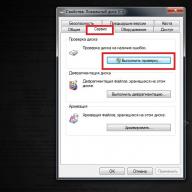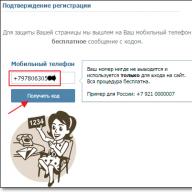If you have something similar to noise on your TV screen when there is no signal from the antenna, then you may want to hold off on purchasing and replacing the display. This may be due to the screen cable coming off the board (usually when shaken or hit, the display works normally again for a while)
We will tell you where this cable is and how to insert it back into the connector in the next chapter.
Replacing the glass (display) of HTC One S

Remove the top cover by prying it by the special recess

Unscrew the 4 bolts (you will need a Phillips screwdriver and an asterisk)

Do not try to remove the red plug after this step - there is another bolt under the housing that holds it in place
Remove the back cover.

The part underneath is attached with glue, so you need to apply some force to remove it from the phone.

As a result, you will only have the board parts left.



Here is the last bolt to remove the red plug:

To disconnect the battery, you must first disconnect the cable (removed by moving upward):

If this is your first time disassembling the HTC One S, the battery will be glued to the case. It takes some effort to remove it. The cable that goes underneath also needs to be disconnected.

Unscrew the last bolt on the top right of the battery:

Disconnect the speaker wire:



Before finally gluing the new display, insert the cables through the hole in the case in advance

HTC One S does not turn on after glass replacement. Red charging indicator

If after replacing the glass you are faced with the fact that the phone no longer turns on, then the material below is especially for you.
2.1 Symptoms
Doesn't respond to the power key. When charging is connected, the charging indicator flashes or lights steadily red. Or it will blink first, then within a day it will light up again in a stable red color. The phone feels warm or even hot to the touch.
2.2. Possible reasons
"DEAD" PROCESSOR
If the phone starts to slow down, but red stripes appear at the edges of the screen, then get ready for the fact that the phone will not turn on one day. At all. This is the processor saying hello to you. Yours awaits the same thing as the users below - board replacement.
“DEAD” SYSTEM BOARD
If you disassembled the phone carelessly, then it is quite possible that you damaged the system board. In any case, a constantly lit or flashing red charging indicator can symbolize exactly this. To be more precise, the power controller on the motherboard is on. It can only be cured by replacing it, and at the service center they charge a lot of money for a replacement - 7 or 8 thousand rubles.
The power controller may fail gradually - the charging indicator will light yellow, and after 10-20 seconds it will flash yellow-green. The display will inform you with the message "Unknown" and an exclamation mark on the battery icon. By the way, the battery will drain very quickly even when charged - another alarm bell.
The motherboard is the most expensive element of the HTC One S, even if you order a non-original part. Even if you don't pay the service center for the replacement work. Therefore, it is better to sell the phone for parts or completely consign it to oblivion.
DEFECTIVE DISPLAY
There is an opinion that HTC ONE S will only work with the original display and everything that you can buy on online flea markets like aliexpress will not work. We purchased the display from the link below. But according to reviews online, many people’s phone did not work even with the original display, and some even tried several displays.
The choice of display does not depend on the S3 or S4 processor model. If you change the display, then order only the original one! There is a high probability that if you buy Chinese, you will throw money away, as happened in our case.
DISCHARGED THE PHONE TO ZERO
Service center technicians often complain that HTC phones, especially the One series cannot be completely discharged. This can be a problem because... The charger that comes with the kit is not quite suitable in terms of power and the phone simply cannot turn on. There are also cases on the Internet that after discharge and completely The firmware crashes.
2.3. Solutions (which didn't help me, but might help you)
ENTERING SAFE MODE / RESET
In order to make a Reset and/or go to Bootloader to reset the phone to factory settings, you should do the following manipulations - hold down the “Power” and “Volume Down” buttons. Hold until a special service menu appears. If it does not appear, try first charging the phone for ~30-60 minutes. In the window, using, again, the keys on the phone “Volume +/-”, go to the FACTORY RESET item. Next, press the “Power” key again and the phone will reboot.

You need to understand that resetting to factory settings (Factory Reset) will destroy all your information on the phone, i.e. SMS, contacts. Therefore, if the phone has already entered the service menu, then try first doing FASTBOOT, and then selecting REBOOT. If this does not help, then reset your phone to factory settings.
DISCONNECT THE BATTERY FOR A TIME
To make the phone work again, you need to disconnect the battery for 10-15 minutes. The problem is that the battery on the HTC One S is unfortunately not removable. Those. To disconnect the cable or completely remove the battery you need to disassemble the phone a little. See how to do this in the “Replacing glass” section just above. It is not necessary to completely remove the battery - if you do this for the first time, it will be glued. So just unplug the cable for a while and plug it back in. After assembling the phone, put it on charge for 10-15 minutes, only after that try to turn on the phone.
CONNECT MORE POWERFUL CHARGING
Try to find a charger with a higher current (amperage). A standard tablet charger is rated at 2A, while a smartphone charger is only rated at 1A.
Fly phones are one of the easiest phones to repair, so if you need to change the screen or display on smartphones of this brand,...Today, when buying a phone, you cannot be 100% sure that it will work without various problems during the agreed warranty period.
Therefore, you need to be prepared for a variety of incidents. This could be the device, or the termination of charging, or even the usual shutdown of the smartphone.
The last incident can occur in all modern models; unfortunately, phones from HTC are not free from this. Further in the article we will try to determine why the device does not want to show signs of life, and we will also try to determine ways to solve this problem.
Reasons for not being included
In fact, you can identify a decent number of reasons why HTC does not turn on:

Low battery problem
If your smartphone turns off and won’t turn on due to a low battery, you can breathe easy. Nothing serious happened. To solve the problem, you just need to start charging your phone. If after connecting the charger there are no signs of life on the smartphone, then do not despair.
There are times when the connection between the contacts of the phone and the battery simply disappears. To solve the problem, you need to remove the battery from the device and then insert it back. The problem will be solved.
Lost connection between the power button and the phone
Such an incident can also arise while working with a smartphone. All devices, and HTC is no exception, make phones with small gaps between the button and the hole for it. This is provided so that you can conveniently turn the device on and off.

The process of working with the device can take place under different conditions, so various particles of dust, sand, etc. can get into this small gap. In this regard, the operation of the button itself is disrupted and it does not respond to presses. Therefore, the smartphone may not turn on.
To solve this problem, it is better to seek help from a specialized service center. If you wish, of course, you can clean the button yourself with alcohol, but there is a risk that after this the smartphone will not work much better.
Internal memory malfunction
As a rule, when there are problems with the internal memory, and all other microchips and contacts are working properly, then after the device vibrates 7 times, it simply shows no signs of life. In this case, it is better not to go inside the phone yourself to find the source of the problem, but it is better to immediately seek help from experts.

As preliminary steps before going to the service center, you can do the following:

If these actions do not bring the desired effect, then only a specialist can help.
The operating system does not load
This may also be one of the tasks if the device is turned off and does not turn on again.
There are several ways to solve this problem:
- try to solve it by manually flashing the smartphone. As a rule, the power-on problem occurs after an unsuccessful update of the operating system, which must be reinstalled. This can be done using a personal computer. It is better to install already verified firmware versions to avoid similar difficulties;
- contact the company's service center. The center’s specialists always have only proven methods for solving such problems, and they will be able to install a new working operating system on your smartphone without any problems.
The difficulty with the operating system is not the most noticeable, and therefore help in solving it will not cost a lot of money.
Microcircuits or battery are faulty
It's very easy to check that your HTC won't turn on due to the battery's fault. To do this, you need to open the back panel of the device and see what condition the battery is in. If it is swollen or liquid stains are visible on its surface, it is necessary to urgently replace it. The cost of this item is not very high

The burning of one of the microcircuits can be much more noticeable for your wallet. Then you will not be able to solve this issue yourself. The only option is to go to a service center for specialist help. Depending on the complexity of the work and the rarity of the chip, the price for repairs can cost up to a third of the cost of the smartphone itself.
How to behave if HTC does not turn on
Surely you are familiar with the situation when you start to panic when your smartphone does not turn on. The first thing you do is knock on it in the hope that this way you can revive it. But, of course, this doesn't help at all.
So what should you do if the device suddenly turns off and shows no signs of life?

Video: HTC Nexus One PB99100 does not turn on
What adds to the difficulty?
Of course, a switched off phone is always a problem, regardless of whether it is expensive or ultra-budget. But given the characteristics of some models, it is extremely difficult to independently verify the cause of the incident.
We are talking about HTC models, which are manufactured in such a way that the battery and everything else are non-removable. In this regard, even a small problem with the battery can result in a completely major incident.
Therefore, you should not go inside your device if the simplest steps to solve the problem do not help. It is better to immediately seek qualified help from the HTC service center employees.
The article is devoted to a common problem - HTC phone does not turn on. The main reasons for this are considered, as well as
There may be several reasons why the communicator does not respond to pressing the power button. Experience using HTC devices shows that sometimes the smartphone may not turn on as a result of the battery being completely discharged. The next possible reason why problems may arise with device activation is a malfunction of the operating system. Another circumstance that may make it difficult to get the device into working condition is damage to the hardware components of the communicator. The above reasons can be considered the most common.
Troubleshooting problems that make it impossible to turn on your smartphone
In a situation where the smartphone cannot be turned on in the usual way, the first thing you should do is remove the battery for 2-3 minutes and insert it back. After this, you need to hold down the power button for a few seconds. If the battery is not removable, you still need to do the same with the button. Sometimes just this simple action may be enough to solve the problem.
If pressing the button for an extended period does not produce results, you can proceed to the next step. You need to make sure that the battery has enough charge left to operate the communicator. To do this, you need to connect your smartphone to the mains using the original charger that you purchased the device with. After which it is advisable to leave the smartphone on charge for some time. The best option is at least 30 minutes. Then you can try to turn on the communicator again.
If, after these manipulations, the smartphone still refuses to turn on, you can try resetting the communicator to its factory state. This procedure resets the operating system settings and deletes all user data. Thus, after resetting the settings, the system will return to the state in which it was when the smartphone was first turned on. No personal data previously downloaded by the user will remain on the device. If your smartphone cannot start up due to a software glitch, resetting to factory settings will most likely solve this problem.
The procedure can be done using the device’s hardware buttons. Detailed instructions for performing a reset for different models of HTC communicators can be found on the company's official website: http://www.htc.com.
In cases where even resetting to factory settings does not help to “reanimate” the smartphone, there is a high probability of damage to the device’s hardware. In such situations, it is better to contact the service center employees.
Sources:
- HTC official website - Russia and CIS
- HTC technical support chat in Russia and CIS
Today it is difficult to imagine your life without a mobile phone. It is no coincidence that cellular communications borrowed the word “cell” for its name. These honeycombs have covered the whole world. In civilized countries, the telephone has received the name of a mandatory accessory of a modern person. Having a phone does not indicate solidity, but rather a sign of necessity. If cellular communications were able to reach so many people, it means that it is a popular means of exchanging information. Accordingly, every person who buys a mobile phone needs to be able to use it.
You will need
- Turning on the cell phone and identifying the reasons for its shutdown.
Instructions
A recently purchased phone for you can be a real puzzle if this is your first phone. Switching on is done by long pressing the power key. The phone's power key is different for each model, and they can be located in different places. For example, for most people, this key will be the key that has a red handset on it (the call reset key). Often under this handset there is a phone power icon; you can find a similar icon on the remote control (on/off).
Today, when buying a phone, you cannot be 100% sure that it will work without various problems during the agreed warranty period.
Therefore, you need to be prepared for a variety of incidents. This could be a sudden reboot of the device, a stoppage of charging, or even a regular shutdown of the smartphone.
The last incident can occur in all modern models; unfortunately, phones from HTC are not free from this. Further in the article we will try to determine why the device does not want to show signs of life, and we will also try to determine ways to solve this problem.
Reasons for not being included
In fact, you can identify a decent number of reasons why HTC does not turn on:

Low battery problem
If your smartphone turns off and won’t turn on due to a low battery, you can breathe easy. Nothing serious happened. To solve the problem, you just need to start charging your phone. If after connecting the charger there are no signs of life on the smartphone, then do not despair.
There are times when the connection between the contacts of the phone and the battery simply disappears. To solve the problem, you need to remove the battery from the device and then insert it back. The problem will be solved.
Lost connection between the power button and the phone
Such an incident can also arise while working with a smartphone. All devices, and HTC is no exception, make phones with small gaps between the button and the hole for it. This is provided so that you can conveniently turn the device on and off.

The process of working with the device can take place under different conditions, so various particles of dust, sand, etc. can get into this small gap. In this regard, the operation of the button itself is disrupted and it does not respond to presses. Therefore, the smartphone may not turn on.
To solve this problem, it is better to seek help from a specialized service center. If you wish, of course, you can clean the button yourself with alcohol, but there is a risk that after this the smartphone will not work much better.
Internal memory malfunction
As a rule, when there are problems with the internal memory, and all other microchips and contacts are working properly, then after the device vibrates 7 times, it simply shows no signs of life. In this case, it is better not to go inside the phone yourself to find the source of the problem, but it is better to immediately seek help from experts.

As preliminary steps before going to the service center, you can do the following:

If these actions do not bring the desired effect, then only a specialist can help.
The operating system does not load
This may also be one of the tasks if the device is turned off and does not turn on again.
There are several ways to solve this problem:
- try to solve it by manually flashing the smartphone. As a rule, the power-on problem occurs after an unsuccessful update of the operating system, which must be reinstalled. This can be done using a personal computer. It is better to install already verified firmware versions to avoid similar difficulties;
- contact the company's service center. The center’s specialists always have only proven methods for solving such problems, and they will be able to install a new working operating system on your smartphone without any problems.
The difficulty with the operating system is not the most noticeable, and therefore help in solving it will not cost a lot of money.
Microcircuits or battery are faulty
It's very easy to check that your HTC won't turn on due to the battery's fault. To do this, you need to open the back panel of the device and see what condition the battery is in. If it is swollen or liquid stains are visible on its surface, it is necessary to urgently replace it. The cost of this item is not very high

The burning of one of the microcircuits can be much more noticeable for your wallet. Then you will not be able to solve this issue yourself. The only option is to go to a service center for specialist help. Depending on the complexity of the work and the rarity of the chip, the price for repairs can cost up to a third of the cost of the smartphone itself.
How to behave if HTC does not turn on
Surely you are familiar with the situation when you start to panic when your smartphone does not turn on. The first thing you do is knock on it in the hope that this way you can revive it. But, of course, this doesn't help at all.
So what should you do if the device suddenly turns off and shows no signs of life?

Video: HTC Nexus One PB99100 does not turn on
What adds to the difficulty?
Of course, a switched off phone is always a problem, regardless of whether it is expensive or ultra-budget. But given the characteristics of some models, it is extremely difficult to independently verify the cause of the incident.
We are talking about HTC models that are manufactured in such a way that the battery and everything else are non-removable. In this regard, even a small problem with the battery can result in a completely major incident.
Therefore, you should not go inside your device if the simplest steps to solve the problem do not help. It is better to immediately seek qualified help from the HTC service center employees.
The article is devoted to a common problem - HTC phone does not turn on. The main reasons for this, as well as possible solutions, are considered.
Today, when buying a phone, you cannot be 100% sure that it will work without various problems during the agreed warranty period.
Therefore, you need to be prepared for a variety of incidents. This could be a sudden reboot of the device, a stoppage of charging, or even a regular shutdown of the smartphone.
The last incident can occur in all modern models; unfortunately, phones from HTC are not free from this. Further in the article we will try to determine why the device does not want to show signs of life, and we will also try to determine ways to solve this problem.
Reasons for not being included
In fact, you can identify a decent number of reasons why HTC does not turn on:

Low battery problem
If your smartphone turns off and won’t turn on due to a low battery, you can breathe easy. Nothing serious happened. To solve the problem, you just need to start charging your phone. If after connecting the charger there are no signs of life on the smartphone, then do not despair.
There are times when the connection between the contacts of the phone and the battery simply disappears. To solve the problem, you need to remove the battery from the device and then insert it back. The problem will be solved.
Lost connection between the power button and the phone
Such an incident can also arise while working with a smartphone. All devices, and HTC is no exception, make phones with small gaps between the button and the hole for it. This is provided so that you can conveniently turn the device on and off.

The process of working with the device can take place under different conditions, so various particles of dust, sand, etc. can get into this small gap. In this regard, the operation of the button itself is disrupted and it does not respond to presses. Therefore, the smartphone may not turn on.
To solve this problem, it is better to seek help from a specialized service center. If you wish, of course, you can clean the button yourself with alcohol, but there is a risk that after this the smartphone will not work much better.
Internal memory malfunction
As a rule, when there are problems with the internal memory, and all other microchips and contacts are working properly, then after the device vibrates 7 times, it simply shows no signs of life. In this case, it is better not to go inside the phone yourself to find the source of the problem, but it is better to immediately seek help from experts.

As preliminary steps before going to the service center, you can do the following:

If these actions do not bring the desired effect, then only a specialist can help.
The operating system does not load
This may also be one of the tasks if the device is turned off and does not turn on again.
There are several ways to solve this problem:
- try to solve it by manually flashing the smartphone. As a rule, the power-on problem occurs after an unsuccessful update of the operating system, which must be reinstalled. This can be done using a personal computer. It is better to install already verified firmware versions to avoid similar difficulties;
- contact the company's service center. The center’s specialists always have only proven methods for solving such problems, and they will be able to install a new working operating system on your smartphone without any problems.
The difficulty with the operating system is not the most noticeable, and therefore help in solving it will not cost a lot of money.
Microcircuits or battery are faulty
It's very easy to check that your HTC won't turn on due to the battery's fault. To do this, you need to open the back panel of the device and see what condition the battery is in. If it is swollen or liquid stains are visible on its surface, it is necessary to urgently replace it. The cost of this item is not very high

The burning of one of the microcircuits can be much more noticeable for your wallet. Then you will not be able to solve this issue yourself. The only option is to go to a service center for specialist help. Depending on the complexity of the work and the rarity of the chip, the price for repairs can cost up to a third of the cost of the smartphone itself.
How to behave if HTC does not turn on
Surely you are familiar with the situation when you start to panic when your smartphone does not turn on. The first thing you do is knock on it in the hope that this way you can revive it. But, of course, this doesn't help at all.
So what should you do if the device suddenly turns off and shows no signs of life?

Video: HTC Nexus One PB99100 does not turn on
What adds to the difficulty?
Of course, a switched off phone is always a problem, regardless of whether it is expensive or ultra-budget. But given the characteristics of some models, it is extremely difficult to independently verify the cause of the incident.
We are talking about HTC models that are manufactured in such a way that the battery and everything else are non-removable. In this regard, even a small problem with the battery can result in a completely major incident.
Therefore, you should not go inside your device if the simplest steps to solve the problem do not help. It is better to immediately seek qualified help from the HTC service center employees.
The article is devoted to a common problem - HTC phone does not turn on. The main reasons for this, as well as possible solutions, are considered.
>