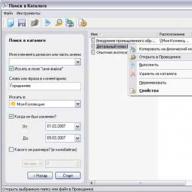There are situations when an old TV breaks down and there is no point in repairing it. If your plans for the near future did not include an item on creating a home theater, then you should not run to the store for a new TV receiver - watching TV shows on a computer display may well satisfy you. When the size of the screen does not play a big role, then the smallest thing is to find out how to make a TV from a monitor.
Features of LCD monitors
Middle-aged consumers still remember bulky tube monitors with a high level of negative radiation from the kinescope. More compact versions of cathode ray tube (CRT) displays can still be found on the shelves of some stores. They have been replaced by completely flat models using liquid crystal (LCD) technology. They have undergone many modifications to improve their performance and do not produce harmful radiation.
At first glance, modern LCD monitors are no different from televisions made using the same technology. The only difference between the two is that the displays cannot show television programs due to the lack of a tuner. However, some developers have corrected this oversight by releasing several models with a built-in TV receiver.
But still there are differences. And each device has its own characteristics.
- On TV receivers diagonal selection much more than monitors. This is especially true for gigantic screen sizes, which displays practically do not have.
- Minimum allowable distance between the viewer and the TV is three screen diagonals, while you can be at arm's length from the monitor.
- Pixels on the TV screen are more visible, and the monitor, since it supports many formats, has more dots and is harder to see.
- System elements of the latest TV models use more methods for interaction than a monitor. But the latter always use only the most advanced frame scanning.
- If you take two devices with the same small diagonal, then the monitor will cost less. But if you compare the largest display with the same TV, then on the contrary, the price of a computer screen is much higher.
- Controllers are not available for monitors for remote control.
Of course, on the most modern TVs that support the monitor function, these differences are significantly smoothed out. But we are not talking about these models.
Using a TV tuner
After purchasing a new monitor, the fate of the old one is to gather dust in the closet. Meanwhile, it can be easily converted into a full-fledged TV. To do this you will need to buy a tuner. But when choosing a device you need to be careful - you will need a completely independent console, and not an application to a computer, even an external one.
Important! A separate TV tuner is essentially a TV, but without a screen. This is achieved thanks to the built-in motherboard. All that remains is to connect the device to the monitor using a wired connection.

To connect you will need to use complex RCA cable. You will also need access to an analog antenna. And if you want to watch programs in a digital signal, then you can’t do without a DVB T2 receiver.
The tuner kit includes a remote control. And if the monitor does not have built-in speakers, then you will have to connect separate speakers to the receiver. But in this regard, the choice of decision remains with the owner - sound can be output through a home theater or through a music center.

On the plus side Such a decision highlights the following points:
- no driver installation required when connecting;
- The compactness of the TV tuner allows it to be placed anywhere;
- a simple and fast connection can be applied to a laptop, temporarily turning it into a TV;
- It is possible to connect to both indoor and external TV antennas.
- The tuner can be used as a hub for all home audio systems thanks to its own audio output.
Of the minuses You can note the very weak native speaker of the TV tuner (if it exists at all). Also, devices with a receiver are expensive and do not have USB ports.
Advice! Using an external TV tuner when converting a monitor into a TV is perhaps the best solution for places where there is no Internet coverage or the network signal is very weak.
Using a set-top box
If you have Internet access, you can use a set-top box to turn your monitor into a TV. They are different. By using T2 set-top boxes turn an ordinary monitor into a full-fledged TV, showing a high-definition image. Converting a simple tuner into a digital receiver was described above and consists of adding a receiver. But Smart TV set-top boxes are an improved type of tuner with increased functionality: in addition to watching any TV shows directly from the World Wide Web, you can surf web pages and even enjoy gameplay without a computer.

Advantages of a Smart device:
- access to YouTube, social networks and other useful applications;
- support for both wired and wireless (Wi-Fi) connections;
- receiving a clear signal and demonstrating it on the monitor matrix creates a picture whose quality is much higher than the image on a regular TV;
- The presence of a dual or quad-core processor on the console speeds up all actions significantly.
The disadvantages include the inability to use the set-top box outside the Internet, the high cost and the mandatory presence of an HDMI-VGA converter. Also in this case, you need to be prepared for additional costs for the audio system, which also requires additional space.
Advice! From the above it follows that making a TV from a Smart set-top box is an expensive pleasure, which is only relevant for the city. It will not work to use the method for the dacha option. Yes, and unprofitable.
Using the board
You can use the option without a TV tuner - using a board (skyler), of which there are a great variety. But of all the models, it is better to choose universal ones - they contain a video decoder and all the necessary connectors, including HDMI and USB. Of these, three models are distinguished.
- MV29.P. A budget option. Although there is one USB port, it is used only for firmware.
- MV56U. Already with USB support.
- VST.3463.A. Provides reception of digital and analogue television.

To make a TV this way, you will need to disassemble the monitor and instead of the LVDS board, install one of the three described above. In this case, you may have to replace the cable and add a power supply. You also need to make sure that all parts fit into the monitor body. If you don’t have certain skills, you can’t do without the help of a specialist. Of course, this can increase the cost of the operation, making it unprofitable.
other methods
Don't forget about installing a tuner, but in your computer. Unlike the independent device described above, there are three types of tuners that cannot be connected directly to the monitor - they require a computer or laptop to work.
- Built-in TV unit. This tuner is inserted inside a computer system or laptop.
- External receiver. Connects to your computer via ExpressCard.
- Network tuner. The device is connected to the router, and the software is installed on the PC. The connection is used both wired and Wi-Fi.

If to the old monitor connect your smartphone or tablet, then it can also turn out to be a TV. This procedure requires an HDMI or VGA cable with adapters to your mobile device. If connected to the Internet, online television will be received on a smartphone or tablet and displayed via wire on the display. If there is no network, the mobile device will work like a regular player. And on the big screen the video that is recorded on the memory card will be demonstrated.

It’s even easier to watch TV online via computer or laptop using IP technologies. To do this you need:
- download IPTV player and install it on your computer;
- then you should load the channel playlist in m3u format into the player, but this must be done through the “Channel list address” item;
- then you need to save everything and use it for its intended purpose.
Features of connecting CRT monitors
There is an option for a homemade TV from an old CRT monitor. Anyone who did not throw away their first display with a tube picture tube can get a completely tolerable TV receiver for the kitchen or cottage. But this will require parts, knowledge and experience in installing radio electronics. VGA inputpresent in every old monitor, and the necessary parts can be ordered on the Internet or visit a special store.
You will need:
- color module - it directly affects image quality;
- TV radio channel - without it it is impossible to select the necessary video and audio frequencies;
- control unit – preferably one with an infrared port for remote coordination.
We disassemble the old monitor and remove the unnecessary control unit and video card from it. We place the purchased modules inside the case and connect them to the corresponding nodes. You may need to solder in a few resistors, after which your DIY TV is ready. All that remains is to check all the systems and you can connect it to the antenna.
Disadvantages of a monitor as a TV
Very often, monitors have a higher screen resolution than a TV, so their image quality is higher. But since The black depth of the computer display leaves much to be desired, then the impression may be spoiled, especially if you watch the film in the dark. You also need to be very careful with adjusting the contrast - if you exceed it, the image will come out flat.
The response time of the monitor is deliberately made to be long than the TV. This is because a computer display was originally designed to work. It would be very difficult for a person to sit for several hours in front of a screen on which the picture changes very quickly. Therefore, the transitions between images were made smoother - this is much better for the eyes. But when viewing dynamic scenes, the color change will be delayed. For example, where there should already be black, white is still shown. Or there is an object from the previous frame on the screen.
Important! Work on the monitor takes place in close proximity, so developers do not take into account such a factor as the viewing angle. To avoid black spots appearing on the screen and the picture being distorted, the viewer needs to be directly in front of the display when viewing video files - at a right angle.

From all of the above, we can highlight a number of disadvantages that are inherent in monitors acting as televisions:
- greater signal response than television equipment;
- lack of viewing angle;
- insufficient depth of black color;
- Contrast problems.
You can also add the need to purchase adapters for VGA connectors. But this is not very significant.
Which monitor is better
There is no clear answer to this question. Experts say that the higher the screen resolution the monitor has, the better the picture will be.. Accordingly, it will be better to display such a homemade TV receiver, even compared to some TV models. Further factors that were described in the previous paragraph will influence.
But nevertheless, experts tested the suitability of the monitor to perform the functions of a TV. And computer displays from South Korea were in the lead in all positions, from the famous manufacturer Samsung. They are far ahead of their closest competitors - Sony and LG. Other less famous devices received low scores in these parameters.
So, turning an old and unnecessary monitor into a TV is within the power of anyone. You just need to choose from all the methods the one that suits you best both financially and in terms of capabilities. Of course, you can always contact specialists, and they will do everything at a professional level: both assembling the device and connecting it. But if you follow all the recommendations described above, then you can do everything yourself.
Popular TVs of 2018
TV LG 43UK6200 on Yandex Market
TV Sony KD-55XF9005 on Yandex Market
TV LG 49UK6200 on Yandex Market
TV Sony KD-65XF9005 on Yandex Market
TV LG OLED55C8 on Yandex Market
Laptops break down and become obsolete, but some components in them remain working and can still serve. If the laptop screen is working properly, you can take it out of the case and turn it into a monitor. How to do it?
Disconnect the laptop from the power supply and remove the battery (if it is external and not installed inside the case).
Disassemble the body. Opening different models of laptops is carried out in different ways, but in general there is nothing difficult about it: you need to unscrew all the bolts (including those hidden, for example, behind the DVB drive) and carefully open the cover. Then remove the elements that prevent you from removing the panel and unscrew its fastenings. Do not touch boards, microcircuits or wires under any circumstances. Static electricity can damage components that are still working and may be useful.
Connect the matrix to a universal LDC controller - for example, LA.MV29.P or its equivalent. It can be bought in online stores (AliExpress, Banggood, etc.)

This controller is powered by a 12-volt adapter and supports almost all LCD models. The image can be supplied to the controller from a computer, laptop or tablet via the HDMI, VGA or AV port; the supported resolution is up to 1920x1200 pixels. In addition, this board can serve as a TV tuner and display TV channels on the screen. The package includes a remote control and an infrared sensor.

Before placing an order, you should tell the seller the model of your matrix so that they can select a controller that is guaranteed to suit you. An important point: you must find out what voltage the matrix operates with, this will be required for the correct pinout of the cable. Look at the model on the back of the matrix, go to datasheet4u, find that model and look at its characteristics. Move the jumper on the universal controller to the appropriate position: 3.3, 5 or 12 volts. Be extremely careful: if you set a higher voltage than required, the matrix controller may burn out.

The controller will need to be flashed. To do this, copy the file lamv29.bin from this archive to the root of the flash drive, insert it into the USB port of the turned on controller, wait a minute, turn off the power, disconnect the flash drive, turn on the controller again and check if the matrix is working correctly. In the menu you can change the language from Chinese to Russian.

To configure the matrix to automatically turn on when power is applied, go to settings and enter 1147 on the remote control. The service menu will open. Go to the Advanced Setting sub-item and switch the AC on Mode option to On mode.

The controller can be hidden in some kind of case or simply glued to the back of the matrix. You can use a laptop or monitor case as a housing for the matrix. Of course, you can leave it as it is, although such a design will not look very aesthetically pleasing. If you use a matrix without a housing, it can be installed in a tablet holder with the ability to adjust the tilt angle.
 Many have already lost the need for such a device as a TV. To get acquainted with the news, there are many thematic resources, entertainment programs can be watched on YouTube, and a new film can be bought on disk or watched in an online cinema. In this regard, the “box” becomes unnecessary, but sometimes the need for it still arises. And then the question becomes natural:can the monitor be used as a tv? What do you need to watch TV shows with little loss, that is, minimal financial investment?
Many have already lost the need for such a device as a TV. To get acquainted with the news, there are many thematic resources, entertainment programs can be watched on YouTube, and a new film can be bought on disk or watched in an online cinema. In this regard, the “box” becomes unnecessary, but sometimes the need for it still arises. And then the question becomes natural:can the monitor be used as a tv? What do you need to watch TV shows with little loss, that is, minimal financial investment?
There is also a category of the population for whom TV still plays an important role in life. These are mainly people of the older generation, but there are also many of them among young people. On the contrary, they may be interested incan the TV be used as. If you are purchasing a PC for the first time, and already have a good TV, you want to save on the display. And in a one-room apartment there may not be room for a computer.
Understand what universal solutions exist andhow to use a computer monitor-TV at home, our material will help. The article is also devoted to the reverse “transformation”. After reading it, you will knowhow to use a monitor as a TV, and the TV acts as a PC display.
Is it possible TV use as a computer monitor? The answer to the question is positive in 99% of cases, but it has its own nuances. What you need for this is detailed below, point by point.
CRT TV
 Televisions based on cathode ray tubes (kinescopes, in common parlance) are no longer produced by large companies, but many still have them. Ancient copies of Soviet production (and European ones too), equipped with a minimum of interfaces, including a DIN-like connector for connecting external equipment - this is exactly the 1% mentioned above. Without using a bunch of adapters and “shamanism” with a soldering iron, it will not be possible to display a picture from a PC on them. And even if it works out, the practical meaning of such actions is questionable. The picture will turn out simply terrible.
Televisions based on cathode ray tubes (kinescopes, in common parlance) are no longer produced by large companies, but many still have them. Ancient copies of Soviet production (and European ones too), equipped with a minimum of interfaces, including a DIN-like connector for connecting external equipment - this is exactly the 1% mentioned above. Without using a bunch of adapters and “shamanism” with a soldering iron, it will not be possible to display a picture from a PC on them. And even if it works out, the practical meaning of such actions is questionable. The picture will turn out simply terrible. 
Relatively new ones (released less than 20 years ago) are equipped with SCART and/or “tulip” connectors for connecting an external picture source. This TV can be used as a monitor. To do this, use S-Video (if the video card has a similar connector) or VGA to SCART and “tulip”. But the point in such an undertaking is little more than zero. After all, the horizontal resolution of a television signal is 480 or 576 lines, which is frankly low compared to the 720, 768 or 1080 lines of a computer. Looking at the inscriptions on the screen will be, at least, uncomfortable. Due to the limitation of interface bandwidth (and, as a consequence, picture resolution), the world has abandoned analog standards. Modern (released less than 3 years ago) video cards are no longer equipped with either VGA or S-Video connectors.
Top best
LCD/OLED/Plasma TV
With the advent of digital technologies in television, the active development of new broadcasting standards, characterized by improved picture quality, began. It has been working in digital format for about 15 years (if not more), cable is also switching to “digital”, and in the 2010s, an active refusal began from analogue broadcasting of terrestrial channels, in favor of DVB standards. In this regard, it has become easier to equip TV sets with new interfaces: just unsolder the connector and install a chip that converts the “raw” digital signal from an external source into LVDS pulses that are understandable to the screen. 
Method 2: Redesigning the monitor
What should you do if your monitor doesn’t have HDMI, you don’t want to buy an adapter, you don’t want to spend money on a tuner, but you’re only interested in analog channels? If you have skills in repairing digital equipment, the ability to work with a soldering iron, a desire to upgrade electronics with your own hands, inspiration and free time, this section will help. A clear advantage is the fact that in this way you can bring a faulty monitor back to life if its matrix is not damaged. 
Enterprising Chinese have created turnkey solutions for local small firms wanting to manufacture from off-the-shelf components. Companies like Elecrealm offer one-stop solutions for these. LVDS scaler boards allow you to turn any matrix (from a monitor, TV, laptop or other device) that works with this interface into a TV. These devices are easy to buy in China, as well as in thematic radio stores in Ukraine. They are a board that is capable of receiving analog channels, outputting images via VGA, HDMI, “tulip”, and also (optionally) playing files from .
To use the monitor like a TV, you need to purchase such a board (price from the Chinese - from 10 dollars, from us - from 400 UAH) and install it in the monitor instead of the “native” filling. You also need to acquire an LVDS cable designed to connect the matrix. Typically, computer display cables use 30-pin cables, but there are exceptions. You can do without a cable, but then you will have to solder a lot of thin wires to the board. To convert a monitor into a TV, you will also need a dozen thin insulated wires that will connect the board with buttons (you can buy a ready-made board with keys and an IR control diode, so as not to solder), and a pair of 1-2 W speakers.
It is worth paying attention to the lighting. If it is lamp-based (fluorescent lamps), and the inverter responsible for adjusting the brightness is built into the scaler (display controller) board, you need to buy a separate inverter. You can replace the lamps with diode strips equipped with their own controller, or power them directly from 12 volts on the board. This method is preferable for old displays whose lamps have become worn out and can no longer provide the required brightness. If the monitor's power supply is internal and the inverter is on its board (the backlight cables go to the power supply board), you need to find out which pins of the new scaler pins are responsible for brightness control and solder these pins to them (on/off and brightness adjust/dimming). Everything should be done in accordance with the documentation for the purchased scaler board. 
Attention! Converting a monitor into a TV voids the manufacturer's warranty. The process requires a certain level of skill and the ability to read English-language technical documentation. The following instructions are intended for people with professional training. The editors are not responsible for device failure caused by unqualified intervention or for any other reason.
To remodel the monitor you need to disassemble.
- Disconnect the suspension leg/mount.
- Remove the screws on the back of the case, if any.
- Using an unnecessary credit card or pick, pry up the front frame and walk around the perimeter to release the latches.
- Unscrew the protection of the electronics unit.
- Disconnect all cables from the internal boards.
- Unscrew the matrix controller (the board on which the connectors for connecting to the PC are located) and remove it.

Further conversion of a monitor into a TV requires skills in working with a soldering iron and the ability to read technical documentation. All wiring, the purpose of each contact and wiring methods are given by the manufacturer in the DataSheet for a specific product.

After connecting the antenna cable, you can begin tuning channels. Switching monitor/TV modes is carried out using the control panel or the corresponding button under the screen. 
This method is not without several disadvantages that need to be taken into account beforeuse the monitor as a TV. Firstly, analogue broadcasting is already becoming obsolete and will be switched off in a year or two. According to the latest data from the National Council on Television and Radio Broadcasting, this will happen on January 1, 2018. You will have to buy a tuner or purchase a scaler with DVB-T2 support, which is more expensive. The second problem is the complexity of the remodeling procedure itself for an inexperienced user. The third disadvantage is the loss of warranty from the monitor manufacturer.
Instead of a conclusion
With that how to use a monitor as a TV, all clear. The same applies to the issue of using TV as a display. But is there really no compromise option that will eliminate the need to use adapters, receivers, work with a soldering iron and other difficulties? Yes, but it requires investment. You just need to buy a universal device that combines the functions of a TV and a PC display.You can use a computer monitor and TV"in one person." HDMI is also suitable for this, having a diagonal of 20-30″ (more is too much, as for a universal display) and a resolution of 1920x1080 pixels.
If you are using a monitor with your PC that is more than one year old, but there is no TV at all, or it is old and does not support DVB-T2 broadcasting, such a solution will not be a waste of money. After all, if you need both, but there is no room for two devices in the room, sooner or later, both devices will require replacement with one.
Content:Due to the widespread use of laptops, tablets and netbooks, ordinary computers used in stationary settings have begun to fade into the background. The main reason is their large bulky size, which cannot in any way serve as interior decoration. This technique is used less and less and many owners often have the question of how to turn a monitor into a TV without a computer with a minimum number of wires and connections. This task can be easily solved with the available tools, and the missing elements can be freely purchased.
Preparation of materials and equipment
In order to make a compact TV for the kitchen or country house you will need a monitor, an external TV tuner, a power cable, a plug, a piece and an antenna plug. If you plan to place the TV on a wall, you will need a wall mount. The main problem is to place all the elements in such a way as to hide the wires and the tuner as much as possible.
The external TV tuner operates completely offline and does not require the participation of a computer. The model range of these devices is represented by a very wide range, which allows you to choose the most optimal option.
As a rule, standard inexpensive tuners have a nice appearance and have all the basic functions. They are distinguished by good sensitivity and high image quality. These devices can fully support widescreen monitors and operate in PIP mode. Such tuners have the function of stereo decoders.

The front panel is equipped with sockets into which game consoles, DVD players and other electronics are connected. A window is installed here to receive infrared signals from the remote control.
All the most important volumes are located on the back of the case. This is an FM antenna input, a power supply connector, a socket for connecting to audio speakers, an audio input for connecting to a computer, a VGA output for connecting a monitor, a VGA input for connecting a computer, and also a TV-ion antenna input. After preparation, you can begin the direct installation of elements and parts of the TV.
Installation of TV-ion system
The main task is to compactly place the tuner and all wires behind the monitor body, except for the antenna and power cables. During the installation process, a certain procedure must be followed.

First of all, you need to prepare the monitor: remove the stand and remove the remaining mounts. This is done in the case when the future TV is planned to be installed on the wall. Next you need to determine the location for the tuner and wires. The infrared receiver of the control panel must be facing the correct direction. The tuner body can be mounted in the holes left from the monitor mounts. It is recommended to make fastenings for wires from available materials, for example, from plastic bottles and install them under the mounting screws.
If necessary, the tuner power supply plug can be extended using heat-shrinkable tubing and additional wires. For this purpose, a piece of the power cable from the monitor is used. The segment is connected to the plug and supplied to the power supply.
The TV ion antenna wire is connected in the most convenient way. A small piece of antenna cable is taken from the TV tuner and connected to the main wire. Fastening is also done with plastic parts. The power supply itself is secured in place with glue or double-sided tape. The power wire of the power supply and the monitor's power wire are connected to each other, insulated and secured with plastic parts.
Thus, the problem of how to make a TV out of a monitor can be considered solved. All that remains is to hang the monitor on the mount, connect the antenna cable and turn on the power.
Making a TV from an LCD monitor with your own hands
The computer and television industry market offers a wide selection of televisions: from budget to expensive options. However, a person does not always have the opportunity to purchase new television equipment, especially when the old one suddenly breaks down. In these cases, you can use your ingenuity and make a TV at home using improvised materials.
TV from a CRT monitor
After switching to LCD screens, many people are left with a CRT type monitor. If it hasn't already gone into the trash bin, now is the time to give it a second life.
To answer the question of how to make a TV from a monitor, you need to carefully examine the CRT model.
The old monitor must have a video channel board and a control unit. They should be removed. You need to purchase the missing components:
- color module;
- radio channel;
- Control block.
New blocks must be installed on the frame of the monitor case and connected to the modules with a harness. Its laying should begin from the power source to the required places.
The unit board may require installation of additional resistors: R1 and R2.
All that remains is to make complex adjustments, and you can use the monitor as a TV.
TV from LCD monitor
Sony is more suitable for the role of a television receiver. The widescreen LCD has excellent characteristics, so it guarantees viewing of TV programs in high definition. In addition, it has a stylish “TV” design.
LG offers improved monitors. The newest matrix provides a richer and more saturated image and conveys a “live” TV picture.

TV inside the computer
You don’t have to worry about how to make a TV out of a monitor, but combine two useful functions in it using a tuner.
There are 2 types of tuners - stand-alone and USB.
The latter is designed to connect to a computer. The standalone tuner is the latest development. It can be installed between a computer and a monitor, allowing you to watch TV shows in full screen mode. This will allow you to work on the computer and simultaneously watch TV in the designated window.
Standalone tuner models are equipped with various audio inputs and outputs. If necessary, you can connect additional equipment and devices to them, such as a DVD player.
You don’t have to look for the answer to the question: “How to make a TV with your own hands?” - and buy a combined monitor-TV. Currently, digital equipment stores are increasingly offering improved models of monitors. They perfectly combine the functions of TV and computer screen.