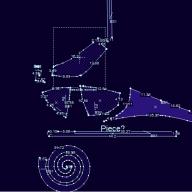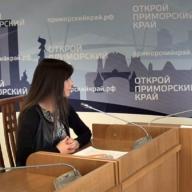Fan size or diameter is measured in millimeters, for example 120, 140, 92, 90, 80, 40, 50, 60, 200mm.
The thickness is usually 15 to 40mm.
PC fan mount
In most cases, PC case fans are mounted on screws made of some kind of metal.
Some models come with rubber, silicone or other mounts to reduce vibration and noise.
The fans are attached to the cooler radiator, most often with the help of clamping frames or screws.
Types and types of bearings in pc fans

The type of bearing in a fan affects its performance and durability.
The bearings used in pc fans can be divided into two types: sliding and rolling, according to the principle of operation.
Near the name, there are numbers indicating the approximate possible MTBF of the bearing under ideal conditions.
Plain bearings
Slip, simple (sleeve bearing) up to 35 tph
One of the most structurally simple plain bearings. Consists of a sleeve and a shaft. Faster than others it becomes unusable due to the high friction of parts.
The service life directly depends on vibration loads and temperature conditions. The emitted noise is low, but due to rapid wear, it can reach values \u200b\u200bunpleasant for the hearing.
Hydrodynamic (FDB bearing) up to 80 t h
An improved version of the simple. The space between the bushing and the shaft is filled with grease to minimize friction, which significantly increases service life and reduces noise.
Oil pressure (SSO) up to 160 t h
It differs from the previous one by a magnet that centers the shaft, due to which wear is reduced, the amount of lubricant is increased, as a result of which it is more durable and quiet.
Self-lubricating (LDP) up to 160 t h
A special, more viscous, liquid or solid lubricant, strong film or coating is used. Improved quality of processing of internal components ...
Magnetically centered, levitation from - - 160 to -
Practical, non-contact mechanism based on the principle of magnetic levitation.
Very quiet (Up to 80% quieter than others ...), more reliable, better tolerated in harsh environments.
Rolling bearings
Friction bearing(ball bearing) up to 60 - 90 t h
Rolling bearings, theoretically a little noisier, but also more wear-resistant.
They consist of rings, rolling bodies (balls or rollers), a cage that holds the rolling bodies in the desired position. The space between the bodies is filled with grease.
Ceramic (ceramic bearing) up to 160 t h
Manufactured with ceramic materials, it withstands higher temperatures and has a lower noise level.
Types of fan connectors for pc

A warning!
If the fan has several different connectors for connection, then use only one of your choice, otherwise it is possible to damage the devices.
3pin and 4 pin - pwn
General
Both are for connecting to the motherboard.
For both connectors, the third contact is a tachometer, which detects the number of revolutions and a signal.
Both types are mutually compatible, i.e. 3pin can be connected to 4pin connector and vice versa, observing the key. *
Differences 3pin from 4pin
The difference between a 3pin connector and a 4pin connector is as follows:
Have 3pinthe number of revolutions is fixed, as a rule, this is the maximum value, which is usually not initially controlled in automatic mode.
U 4pin the adjustment is carried out automatically, due to the received PWM signal from 4 contacts.
2pin
Found inside power supplies, on video cards and ... Has only + 12V and ground (-), speed control is possible and carried out by changing the voltage, with no information about the number of revolutions for the user.
Molex
Four-pin connector used to connect to the power supply. As a rule, only two wires from 4, + and - from 12V are involved in it. This implies that the fan is running at maximum speed.
*
If you connect a 3pin connector to a 4pin connector or vice versa, then the PWM adjustment will not be carried out. If the motherboard is able to independently regulate the speed through contact 3, by changing the voltage, then the adjustment will occur independently, if not, then it is possible to set a fixed number of revolutions, in the BIOS, or leave it as it is, then the fan will work at maximum speed all the time ...
Influence of parameters on fan operation
RPM - the number of revolutions per minute.
CFM is the maximum possible airflow per minute in cubic feet.
Noise level is measured in sones - sone or decibels - dBA... Quiet are considered with values \u200b\u200bup to 2000 rpm (RPM).
Example
Let's imagine two fans.
The example demonstrates (dependencies) that with a larger fan diameter and a lower number of revolutions, it is possible to obtain more efficiency.
Backlight
Some models are equipped with lighting for decorative purposes. It can be either one-color, multi-color, or with a choice of color and effect. The presence of backlighting affects both cost and power consumption.
If you have even a little experience in assembling computer system units, then you may have noticed that sometimes the connectors of the processor cooling fans, case fans have a different number of legs: 4 or 3. They are also called 4 pin and 3 pin, respectively. In relatively old system units on motherboards, only the processor fan has 4 wires, the rest of the connectors are 3 pins. On modern motherboards based on the sixth or seventh generation of intel processors, as a rule, only 4 pin connectors are wired, and 3 pin connectors have already lived out their short life and we will no longer see them in the next generations of coolers and fans.
What is the difference between three and four wire fans besides the difference in the number of wires? Read the answer to this question later in this article.
The main differences between 4 Pin and 3 Pin fans
Three pin fan connector - these are three indicators (by the number of wires): power (5 or 12 volts), ground and signal. The signal wire transmits the speed of rotation of the fan impeller at a normal nominal voltage of 4 or 12 volts. In this mode, the fan speed is usually controlled by increasing or decreasing the voltage across the power cable.
Four pin fan connector slightly different from the 3-pin connector, as it has an additional (fourth) wire used to send control signals to the fan that has a chip. The chip also controls the rotation speed of the fan impeller.
Three-wire and four-wire connectors
CPU fans mounted on a copper or aluminum heatsink (collectively a cooler) use either a three-wire or four-wire connector. Three-wire connectors are designed for small fans with low power consumption. The four-wire connectors are designed for CPU fans with higher power consumption.
When a three-wire fan is connected to a four-pin connector on the motherboard, the fan will always rotate, because the motherboard will not be able to control the 3-pin fan and adjust the fan speed.

When a four-wire fan is connected to a three-pin connector on the motherboard, the fan will operate without the ability to adjust the RPM from the motherboard.

If suddenly the fan does not work, then you need to swap 3 and 4 wires in places so that the wire with speed control remains unused.
Modern power supplies have become more powerful and functional, but the principle of operation and labeling have hardly changed. It should be noted right away that modular PSUs that have replaced conventional power supplies have become much easier to use. If there is no need for a connector, it can be easily disconnected. This will have a positive effect on the number of unnecessary wires in the system unit.
But today we will consider a regular power supply unit and its pinout, which may be needed to connect some additional device or to diagnose a malfunction.
Pinout
All power supplies use connectors that still supply standard voltages of 12, 5, and 3.3 volts. There must be additional connectors for the processor, video card, Molex connector for connecting additional elements and SATA for drives. Let's take a closer look at the pinout of each element.
For motherboard
For connection, a 20-pin connector is used, which is the main one. Wire color coding is widely used in the industry to make it easier to interact with the motherboard. There is also a letter marking, but it can only be seen in the documentation. For standard ATX, the pinout will look like this: 
It should be noted that GND is ground and pins 8, 13 and 16 are control signals.
Note! To start the power supply without a PC, you need to close contacts 15 and 16.
Molex connector
This is a universal 4-pin connector that can be used to connect a video card, fan, or any other additional equipment. Its versatility lies in the presence of the most popular contact voltages. Below is a pinout table. 
SATA type connector
Hard drives and optical drives use SATA to connect and transfer information. This connector consists of a 15-pin connector and 5 wires that connect to it. The pinout looks like this: 
Note! Sometimes newer SATA connectors use 4 wires for connection and 1 separate for power supply.
For video cards
For ordinary video cards, there is enough power from the motherboard, but powerful gaming cards need "additional energy", because the standard power supply is not enough for them to work properly. In this regard, now all PSUs have an 8 or 6 pin connector that feeds your "graphics". The pinout can be seen in the picture below. 
Additional food
Not surprisingly, you may need additional power supply to some element to fully use your computer. PC components consume a huge amount of energy, because the performance of modern computers is simply incredible.
One of these elements is the central processing unit. For connection, a 4 or 8-pin connector is used. The choice depends on the power consumption. The pinout looks like this:
- 4 pins: 1-2 - black GND, 3-4 - yellow 12V.
- 8 pins: 1-4 - black GND, 5-8 - yellow 12V.
Note! An 8-pin connector can be made up of two 4-pin connectors.
The connection of additional cooling is very popular. For such purposes, use FAN connectors with 4-pin connectors. They differ in markings for different types of boards and look like this:
- 4 pin FAN (option 1): 1 - black GND, 2 - yellow + 12V, 3 - green tachometer signal, 4 - blue PWM (or PWM);
- 4 pin FAN (option 2): 1 - black GND, 2 - red + 12V, 3 - yellow tachometer signal, 4 - blue PWM (or PWM);
- 3 pin FAN: 1 - black GND, 2 - red + 12V, 3 - yellow tachometer signal.
As you can see from the diagram, the 3-pin connector does not have a PWM pin. Accordingly, with its help, it will not be possible to regulate the number of fan revolutions.
Every house has accumulated a lot of computer fans: coolers from the processor, video card and PC power supplies. They can be replaced with burnt ones, or they can be connected to the power supply directly. There can be a lot of applications for this: as a blower in hot weather, airing the workplace from smoke when soldering, in electronic toys and so on.
Fans usually come in standard sizes, of which 80mm and 120mm coolers are the most popular today. Connecting them is also standardized, so all you need to know is the pinout of the 2, 3 and 4 pin connectors.

On modern motherboards based on the sixth or seventh generation of intel processors, as a rule, only 4 pin connectors are wired, and 3 pins are already a thing of the past, so we will see them only in older generations of coolers and fans. As for the place of their installation - on a power supply unit, video adapter or processor, this does not matter, since the connection is standard and the main thing here is the pinout of the connector.
4 pin cooler wires pinout


Here, the rotation speed can not only be read, but also changed. This is done using a pulse from the motherboard. It is able to return information to the tachogenerator in real time (the 3-pin one is not capable of this, since the sensor and the controller are on the same power branch).

Cooler connector pinout 3 pin

The most common fan type is 3 pin. In addition to the minus and the 12-volt wire, a third, "tacho" -wiring appears here. It sits directly on the sensor leg.
- Black wire - ground (Ground / -12V);
- Red wire - plus (+ 12V);
- Yellow wire - turns (RPM).

Pinout of wires of the cooler 2 pin

The simplest cooler with two wires. The most common colors are black and red. Black - working "minus" of the board, red - 12V power supply.

Here, the coils create a magnetic field that causes the rotor to spin within the magnetic field created by the magnet, and the Hall sensor estimates the rotation (position) of the rotor.
How to connect a 3-pin cooler to a 4-pin
To connect a 3-pin cooler to a 4-pin connector on the motherboard for the possibility of software speed control, the following diagram is used:

When a 3-wire fan is directly connected to a 4-pin connector on the motherboard, the fan will always rotate, because the motherboard will not be able to control the 3-pin fan and adjust the fan speed.

Connecting the cooler to a power supply unit or battery
To connect to the power supply, use the standard connectors, but if you need to change the number of revolutions (speed), you just need to reduce the voltage supplied to the cooler, and this is done very simply - by rearranging the wires on the socket:

So you can connect any fan, and the lower the voltage, the lower the speed, respectively, the quieter its operation. If the computer is not very hot, but very noisy, you can use this method.

To power it from batteries or accumulators, just feed the plus to the red, and minus to the black wire of the cooler. It starts to rotate already from 3 volts, the maximum speed will be somewhere around 15. It is impossible to increase the voltage more - the motor windings will burn out from overheating. The current consumption will be approximately 50-100 milliamps.
PC cooler device and repair
In order to disassemble the fan, you need to remove the glued nameplate from the side of the wires, opening access to the rubber plug, which is removed.

Let's pick up a plastic or metal half-ring with any object with a sharp end (office knife, watch screwdriver with flat slot, etc.) and remove it from the shaft. The gaze opens a motor operating from a direct current on a brushless principle. On the plastic base of the rotor with the impeller, an all-metal magnet is fixed in a circle around the shaft, on the stator there is a magnetic circuit on a copper coil.

Then clean the hole for the axle and drop a little machine oil there, put it back, put a plug (so that the dust does not get clogged) and use a much quieter fan further.
All such fans have a brushless rotation mechanism: they are reliable, economical, quiet and adjustable.
Modern coolers have much smaller connectors, where the first contact is numbered and is a "minus", the second is a "plus", the third transmits data on the current speed of rotation of the impeller, and the fourth controls the rotation speed.
If you have already had to assemble computers on your own, you may have noticed that some PC models have four legs, while others have three. What is the reason for this design feature and does it have any practical benefit, or is it just another invention of the designers? If this feature is technical, then what is the difference between coolers with three and four legs? We will try to answer this question.
First, let's start with the fact that fans with different numbers of legs are more correctly called 3-pin and 4-pin... The described characteristic is technical and indicates the principle of the cooler operation. Four-pin coolers are commonly found in modern motherboards. Also, four-pin coolers are most often used to cool the processor, while conventional coolers can have three connectors. It is not so difficult to guess why this is necessary.
Four-leg fans are more advanced because they maintain control of the impeller speed (by pulse width modulation) which is very important for proper CPU cooling. This control is provided precisely due to the additional fourth wire that transmits the signal from the control chip to the fan. Does this mean that 3-pin fans do not have this control? No, they also have their own signal wire, but the speed of rotation of the impeller depends on the change in the voltage of the power cable, although it should be noted that in some cases the adjustment of speed is purely symbolic.
If you take the whole picture, you should pay attention to the number of connectors on the motherboard itself, because they can also be three-pin. Depending on whether the 3-pin and 4-pin modules are connected to the 4-pin connector or vice versa, the fan will operate differently.
3-pin to 4-pin connector. Speed \u200b\u200bcontrol is carried out by changing the output voltage, but it may also happen that the fan will spin constantly, since the motherboard will not be able to control it.
4-pin to 4-pin connector. Full control of the rotation speed is provided based on the indicators taken into account by the control chip.
4-pin to 3-pin connector. A four-pin cooler plugged into a three-pin header may not work. Then you need to swap 3
and 4
wires, leaving the cable responsible for adjusting the speed unused. But in any case, the rotation speed control will not be carried out.
So which fan is the best to buy? The future is definitely for 4-pin propellers, so if there are four connectors on the motherboard, it is, of course, better to take them. The price is another matter, the latter can cost an order of magnitude more, so it all depends on the thickness of your wallet and the desire to have a more advanced cooling system.