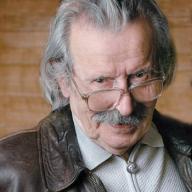The Webmoney service is one of the most popular today. In terms of functionality, it easily bypassed both Yandex.Money and Qiwi. The big advantage of having a wallet in the Webmoney system is the ability not only to pay for purchases and services, but also to transfer money without limit, both to bank cards and mobile phone accounts, and vice versa.
Preliminary actions
Before making a Webmoney wallet, you will need to link your mobile phone to a wallet in the system. This is usually done even when registering with the service - you will need to indicate your phone number, which you can replenish in the future without commission, as well as confirm the legality of transactions with your e-wallet account. For example, you will receive codes to the specified mobile phone number, which should be entered in a special field when paying for any services, purchasing goods, replenishing a mobile phone account, etc.How to top up Webmoney from a mobile phone
In order to top up from your phone, you will need to enter your service e-wallet. Entering your WMID, password and verification code, you will be taken to the main page of the system. After that you will need to select the "Wallets" section. In this window, you will see several items - "Wallets", "Card Accounts", "Personal" and "Digital Cash". You can replenish webmoney from your phone in the "Personal account from your phone" section. By clicking on the sim card icon with your phone number displayed, you will see a context menu in which you need to select the "Transfer funds to wallet" item. A new window will open in which you should carry out this financial operation.It should be noted that if you use the services of the Beeline mobile operator, then after replenishing your Webmoney purse, at least 50 rubles should remain on your mobile phone account. Otherwise, you will not be able to transfer funds from your phone.
In a new window, you will need to enter the transfer amount and click the "OK" button. After a while, you will receive a message on your mobile phone number, in which you will need to confirm or refuse to replenish your webmoney wallet. If confirmed, the balance of your Webmoney wallet will increase by the amount you specified.
WebMoney is a relatively new and convenient payment system. With its help, you can make purchases and pay for utilities while sitting at home in front of a computer screen. It is not difficult to master the rules for transferring money to the system wallet through terminals and a mobile bank. But few know how to replenish WebMoney via phone.
Deposit rules
There are many ways to transfer funds to a WMR wallet: using terminals (in cash), buying a WM card, mail or bank. In addition to the main office in Moscow, many companies offer services for crediting funds to the payment system. There are also several ways to top up your WebMoney account via your phone. The service is available for the four largest cellular operators in Russia: Tele2, MTS, Beeline and Megafon.
In order to top up your WMR wallet, you need to link your phone number to your WebMoney account. For the operation, mobile operators charge a commission, from the amount credited to the account, MTS will take 11.6 percent, Megafon - 8.11, Tele2 - 13.12. Beeline will ask for 8.6% and 10 rubles plus. Thus, in order to replenish the WebMoney purse through the phone for 100 WMR from MTS, for example, you will have to pay 113.1 rubles, taking into account the commission for confirming the operation by SMS.
Transferring funds using WM Keeper WinPro
WM Keeper WinPro is an application for managing WebMoney purses installed on a computer. With its help, you can replenish your account in different ways, including from the attached mobile. In order to do this, you need to follow a few simple steps.
- Check if there is a mobile number in the list of cards and accounts, in the "My phone" tab. If it is not there, you need to make a link on the page of the personal account payment service.
- In the drop-down menu on the "My phone" tab, find the item "Top up the attached account".
- Enter the required amount, select the wallet to which the funds will be transferred. Click the "Next" button.
- The messenger will receive two messages: about a successful operation and further instructions on how to top up WebMoney via phone.
- Next, you need to confirm the request by SMS: send in response any text except 0 (this number means the refusal of the operation).
The funds will come to the WMR wallet within a few minutes. However, during technical work on the site, the payment may be delayed up to several hours.
Using the WM Keeper Standart service
To enter WM Keeper Standart from the telepay.webmoney.ru page, you need to click on your WMID number in your profile in the upper right corner.

In a simplified application, the recharge scheme is slightly different from the previous instructions. However, you need to act on a similar principle. How to top up "WebMoney" via phone in WM Keeper Standart:
- select a WMR wallet;
- click "Replenish";
- in the drop-down menu, click the "From phone" item;
- enter the amount;
- confirm the action via SMS or via the E-NUM mobile application.

The result will be displayed in the history of operations. The E-NUM service makes sense to use when making regular purchases in online stores. Confirmation of transactions through this application is free, while WebMoney will charge a half ruble commission for verification by SMS. However, the installation of E-NUM takes time and, with the rare use of electronic money, it can bother you with its presence in the working area of the phone.
Special service My Phone
My Phone application allows you to link the personal account of the attached mobile and Webmoney Keeper. It is located at telepay.wmtransfer.com/MyPhone. Using the application, you can top up WebMoney via your phone. For obvious reasons, transferring funds from corporate phones is not possible.

To transfer money from your mobile in the My Phone service, you need:
- open the "Top up WebMoney purse" tab;
- enter phone numbers and WMR in the appropriate fields;
- indicate the amount;
- confirm your humanity by entering a verification code.
You can replenish WebMoney via phone for an amount not exceeding 15 thousand rubles per day for a pseudonym certificate. An account with confirmed documents has the right to transfer up to 75 thousand.

WebMoney Keeper phone application
The program is available for both IOS owners and the Android platform. It is convenient as it allows you to confirm transactions for free in conjunction with the E-NUM application. And also with its help you can get 5 WMR for attracting new WebMoney users. To top up your WebMoney wallet via your phone, you need:
- go to the "Home" tab;
- choose a replenished wallet;
- find the item "From phone" in the drop-down menu;
- enter the transfer amount in the appeared field, press OK (the key is at the bottom);
- confirm the operation via SMS.
You can transfer to a wallet from 10 rubles to 5 thousand. The payment window will show the commission charged by your mobile operator.

Third Party Sites
You can put money on WebMoney via your phone using special services, for example, WMSIM or SMS-money. Dealing with such sites is easier than with "WebMoney". However, you can only trust services that have an SSL certificate. Its presence is indicated by a green icon at the beginning of the browser address bar. An SSL certificate ensures the security of your data and confirms the reliability of the site. To transfer money to the WebMoney wallet using WMSIM, you need:
- press the button "Replenish Webmoney";
- choose a mobile operator;
- enter the wallet and phone number;
- confirm the operation by SMS.
However, such services take an additional commission, which they are in no hurry to notify users about.

Transferring money from QIWI via phone
Users of the QIWI wallet can replenish WebMoney via SMS. To do this, send a message to 7494 with the text 56 RXXXXXXXXXXXX 100, where 56 is the WebMoney payment code, RXXXXXXXXXXXX is the WMR purse, 100 is the required amount.

It is not easy to transfer money to WebMoney via mobile. The payment system has a difficult and incomprehensible interface. In addition, transaction fees should be considered. And the only free way to put money on WebMoney is to offer to top up a friend's mobile account for WMR transferred to your wallet.
When you urgently need to put money into an electronic wallet, the question arises of how to replenish WebMoney from your phone. The payment system is popular in Russia, because with its help you can easily make purchases, pay for various services, and also use it to transfer funds to other people. However, it is important that the balance of the wallet is not empty, otherwise the listed procedures will not be possible. We will look at how to put money on the account through a mobile phone using the official website and a special application.
Replenishment through the WebMoney mobile application
One of the main advantages of transferring money from a phone account is a quick and easy procedure that is carried out online. A person will need to have access to the Internet, as well as a mobile phone with funds. Note that this function is available not only in Russia, but also in Belarus, Moldova, Kazakhstan and Ukraine. The main thing is that the mobile operator supports this service, this moment should be clarified in advance. After all, for example, in Poland it is impossible to replenish WebMoney from a mobile account.
Important! Be sure to install the WM Keeper application, the link to which can be found on the official website. After downloading it, you can fully use it to manage electronic money.
Instructions:
It is not difficult to replenish WebMoney via phone, but people are not satisfied with the large commission. It depends on the operator, for example, MTS charges 11.6%, Megafon - 7.5%, and Tele2 - 19.6%. Therefore, this method is more suitable for those cases when you need to pay something urgently, and it is not possible to transfer funds in another way.
Through the WebMoney website from a mobile
You can also top up your balance using your cell phone on the official website of the payment system. Of course, it would be better to use a Sberbank card, terminal or bank transfer, because the commission will be more profitable. But if you are interested in money transfer from a mobile phone, then you need to adhere to the following scheme.
Procedure:

If a person does everything correctly, then he will be able to instantly deposit money into his account. But it should be borne in mind that there should be enough funds on the cell phone balance to carry out the procedure. Be sure to take into account the commission, because it is also taken into account when withdrawing funds. If for some reason the transfer did not work for the first time, it is worth repeating it again, this time by choosing a smaller amount. You should remember that after a successful procedure, you can return the funds back to your phone. However, for this you will have to pay a commission again, so you will need to replenish the balance.
Sometimes you need to quickly transfer funds to an electronic account, but there is no way to use an ATM, but in any case, you will always have a mobile phone at hand. How to transfer money from a phone to WebMoney and what is required for this, we will consider further.
WebMoney is the most popular payment system among Internet users, which was created in 1998. Calculations with electronic money through the Webmoney system, payment for goods and services are reliable and safe operations, since this payment system has been time-tested and has earned the trust of its customers.
Preliminary steps before replenishing a Webmoney account via phone
Before transferring money from your phone to Webmoney, you need to log in to the WebMoney system under your account. These actions are necessary for the interaction of your mobile phone number with your account. Usually, binding a phone number is a typical part of the registration process, but it happens like this: its relevance is lost and a new one must be entered. What needs to be done for this?
- log into Webmoney;
- go to settings, select the "profile" tab;
- on the line "Mobile phone" click on the "Assign" button;
- enter the cell number;
- confirm actions with the received code by SMS.
Another point of replenishing the wallet via the phone is the presence of a passport, which makes it possible to perform some actions, including giving such an opportunity as to throw money from the phone to WebMoney. The minimum set of functions is provided by a formal certificate of the WebMoney service. To receive it, you need to enter the required lines in the settings of the payment system and send a scan of your passport to verify the data. What data do I need to enter? Standard set: last name, first name, patronymic, date of birth (year, month, day), passport data, namely series and number, point and date of issue, as well as your TIN number.
After completing the above steps, you can transfer money from your phone to webmoney at any time. Obtaining a formal passport opens up access to many other actions that were previously inaccessible. The formal passport solves the main question asked "How to put money from the phone to WebMoney?", Allows you to withdraw funds in cash, by postal order, as well as by bank payment. You will be able to defend your rights by filing a claim or claim against other wallet owners, pay for services, transfer and receive money from system participants, leave your opinion about the webmoney system on special services.
Types of WM-passports
The WebMoney Transfer system has created a number of passports for users of WM purses, which provide various privileges for their owners. In total, there are 9 basic certificates, in addition to this, there are 3 more special certificates. Let's take a look at a few of them.
- Alias certificate... Each WebMoney wallet owner is issued it automatically upon registration. In the certificate itself, it will be noted that the data was recorded by the owner, but does not have reliability, since it has not been verified. For users with such a certificate, the maximum possible financial framework is imposed.
- Formal passport is free. The procedure for obtaining it is that you need to enter your passport data and upload a scan of the document itself. This level of passport gives other necessary opportunities for users, such as depositing money on WebMoney from the phone and vice versa, replenishing purses of the type R, U, E, G by bank transfer and other additional functions.
- Initial passport issued after the service workers check the data specified by the user. The limit on the withdrawal and deposit of funds is increased, the possibility of automation using the WebMoney service of accepting payments from customers is given.
The following available levels of passports significantly expand the capabilities of users, give participants the opportunity to participate in the work of the service and protect their funds, investments and actions through the arbitration of the system.
How to transfer money from mobile to WebMoney
The procedure for transferring funds does not require much time, the simple interface of the Webmoney system will not make you look for the necessary functions for a long time. So how do you put money on webmoney via your phone?
- Log into your Webmoney account.
- Select "Top up wallet" in the main menu.
- In the window that opens, specify the item "From phone +".
- Enter the amount of the transfer.
- Confirm the transaction request with the code, it will come to the number linked to your account.
- Next, check the success of the money transfer in your webmoney account.
The restriction imposed on entering the amount in rubles from a mobile phone is from 10 to 5,000. In addition, a commission is charged, which is determined by mobile operators.
Transfer via mobile application
If your phone runs on platforms such as IOS, Android or Windows Mobile, you can install the WebMoney Keeper application. Its capabilities, in addition to throwing money from your phone to webmoney, include:
- control over the movement of money in wallets;
- money transfer, invoicing, loan of funds;
- payment for various services;
- the ability to chat with friends;
- photo and audio exchange.
The application has an intuitive interface that will allow you to quickly find the items you need to perform the functions you need. You can withdraw money from your phone to WMR as follows:
- go to the WebMoney Keeper application via your smartphone;
- click on the wallet;
- select the "Top up" button;

- in the pop-up window select "From phone";
- enter the transfer amount.
The commission imposed on the operation differs from operator to operator. Such large mobile companies as MTS charge 11.6% of the payment amount, the obligatory payment to the Beeline operator is 10 rubles, plus 8.6% of the transfer amount, the Megafon company has set a commission percentage equal to 9.1.
Many owners of WMR-purses ask themselves the question "How to put money on WebMoney via phone without paying a commission for the operation performed?" There are websites that offer this service, but you shouldn't immediately follow the link and make a translation. Most often, such services are scammers. Cooperation with unreliable services can be fraught with negative consequences (hacking a WMR wallet, losing an account, withdrawing the remaining funds by fraudsters).
How to transfer money from your phone to WebMoney? - It only takes a few simple steps that will not take a lot of time.
BEST CREDITS OF THE MONTH
For the questionnaire to work, JavaScript must be enabled in the browser settings
Hello dear readers. Today we will talk about how to top up your phone with WebMoney. Completing this operation will not take much time, at the same time, it is worth noting the convenience of this function, which is provided directly by the electronic payment system itself.
In fact, there are quite a few different ways to carry out this operation, but we will consider only 3 of the most popular and simple ones:
To fund your account through the Webmoney website, you first need to log in to your account on the mini.webmoney.ru website. Further, after you get into your account, you need to go to the section " Payment for services»(Fourth section in the left side menu).
After that, you will see on your screen a list of mobile operators where you can transfer money from your wallet.

Let's take MTS as an example. You will automatically be thrown into a new window, in which you need to fill out a special form, consisting of:
The phone numbers of the subscriber who needs to send money;
the amount of money to be transferred;
select the method of transaction confirmation from the drop-down list;
select the wallet from which the funds will be debited.

All that remains is to confirm the transfer operation by entering an SMS code that will be sent to your mobile phone (to the number linked to your WebMoney account). And, of course, wait for the money to reach the subscriber's account.

In case of any difficulties, you can always contact the support service of the electronic payment system WebMoney.
The implementation of this method of replenishing a mobile account is possible if a special program called Webmoney Keeper is installed on your computer or laptop. It can be downloaded directly from the website of the payment system itself.
If you have already installed this software on your PC, then you need to log in to this program. Then enter the tab " My Webmoney».


Now it remains to choose the mobile operator to which you want to transfer money from WebMoney.

Let's take MTS again as an example. As you can see in the screenshot below, to complete an application for a transfer, you must again indicate the mobile phone number, the transfer amount and the wallet from which the funds will be debited. At the end of filling out all the forms, click on the button " Pay».

All that remains is to confirm the operation, and the money will go to the subscriber's account in just a couple of minutes.
A number of services are available on Runet, where you can easily replenish your mobile account by debiting funds from one of your WebMoney wallets. One of these services is "O-platil".

On the main page of this site you can find instructions, following which you can transfer money to your mobile phone. The service works with such mobile operators as MegaFon, TELE2, MTS, Bilan and many others.
It is also worth noting that replenishment of the account is made without withdrawing commission, which is doubly pleasant.