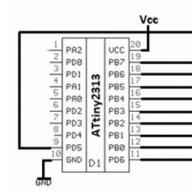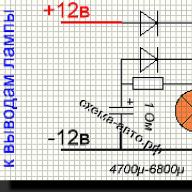Some users have come across a situation when the phone is turned on, but they cannot be reached. Some operators send a message that there was an attempt to get through. If you do not have such a service connected with an operator, then you will not even know that someone tried to call you. Let's take a look at all the reasons when they can't get through to your phone.
Can't get through to you? Check your phone settings!
The first place to look for the cause is the phone settings. Often users are wise with the settings themselves. The reasons for which you may not be able to get through are the following:
- you ;
- there is a ban on incoming calls;
- there is a call restriction for subscribers not included in the phone book.
Go to the "Phone" application and go to the settings, they are usually located in the upper right corner of the screen, these are icons with a gear or "hamburger" (three vertical dots. You need to check how the markers are set in the "Call barring" item. Then check the numbers in the black list, it is likely that you will find the number of the person who says to you: "I can not get through."
Check Call Barring settings
 Check Forwarding Settings
Check Forwarding Settings
Another point to check is forwarding. If call forwarding is enabled, you need to set it up correctly. It is better to enable forwarding:
- if you are offline;
- if you are talking to another subscriber;
- always.
If they complain to you: “I can't get through, the answering machine works”. Change the settings or turn off call forwarding altogether. To avoid missing a call while talking to another person, turn on Call Waiting. In this case, when the second line is triggered, you will hear short beeps.
The caller always hears a busy signal
 Turn off Mobile Internet and synchronization
Turn off Mobile Internet and synchronization
If you have checked the call forwarding settings and everything is fine there, and the caller invariably hears the busy signal, turn off the mobile Internet and synchronization. This usually occurs in areas where operators use old equipment and there is no LTE connection. Usually the person trying to get through then says: “I can’t get through to you, I’m constantly busy. But once you leave the ill-fated area, the calls go through normally.

If you have reached this point, then the tips above did not help and it's time to check the SIM card. Often, the problem is in her, and the problem with calls is accompanied by errors in the operation of the Internet or SMS messages. you need to do the following:
- Insert the SIM card into another smartphone and check its operation;
- Insert a SIM card of the same operator into your smartphone, check its operation;
- Examine the SIM card slot and the SIM card itself for damage.
If your SIM card does not work in another phone, a smartphone, then study its contacts. Wipe it off with a cloth. Usually this problem manifests itself after, if so, then you need to contact the operator and ask her to replace it. If possible, wipe the contacts in the SIM tray, they can be oxidized.
If your smartphone has two SIM cards, you should know that the connection to the network occurs through one module. When there are SIM cards different operators, then MTS subscribers may not get through to you while you are talking with a Beeline sim card.
Fixing a crash in the phone software
So we checked the phone settings and everything is fine there, checked the SIM card - it is also working. But, they still can't get through to you, it's time to look for a problem in the phone software. To identify the error and fix it, you need to do the following steps:
- Activate Flight mode for 20 seconds.
After turning off the "Flight", check if there are incoming calls or not. If there are still no calls, go to the next step.
- Reboot your smartphone.
After each step, check to see if you can get through.
- Check the apps on your smartphone.
Calls are often blocked due to incorrect settings of the Blacklist or Call Recorder applications. I recommend uninstalling apps from unknown sources.
- Check your smartphone for viruses.
To do this, you must first connect it to your computer in the "Storage" mode in order to scan files for viruses with a computer antivirus program. Then install an anti-virus application (for example, Kaspersky Internet Security or Security Master) and check your smartphone. With viruses, people trying to call you usually hear "Busy" or a message that you are offline.
- Clear the cache for the Phone app.
Go to the phone settings in the "Applications" section. Find "Phone" among all the applications installed in the smartphone. , and then stop and start the application again. Some smartphones may call this application “com.android.phone”.
- Soft reset.
Save all the data you need in the cloud or on your computer. Turn off your smartphone, remove the SIM card and press the volume-down and off buttons at the same time. The smartphone will launch in. Use the volume buttons to select Soft Reset and then confirm by pressing the power button. In some phones, such a reset can be done from the settings.
- Hard reset settings
Since the soft reset did not help, then go to recovery again or system settings and do hard reset(Wipe data / factory reset). The phone will return its own - like new.
These steps will fix almost any phone software problem. Resetting should be done in very extreme cases, as applications are removed and all content is erased. It should be noted that individual viruses are resistant to dumping, so follow all points and steps in the order in which they are written. Then the question "why they can't get through to me" will not need to look for an answer.
Malfunction with smartphone hardware
 The smartphone fell into the water
The smartphone fell into the water
If manipulations with the software did not fix the problem, then it is most likely on the side of the communication module. Only repairs can solve it. Before contacting the workshop, why this malfunction could appear, it is best to immediately tell the service center about the reasons, this will facilitate the diagnosis. Problems with smartphone hardware usually appear:
- the smartphone has been severely dropped or hit hard;
- the smartphone contains defective components.
The cost of repairing a smartphone is added up based on the damage. The most expensive repair after getting into the water. After a fall or impact, it is often difficult to find damage, since usually microcracks appear on the board, which are difficult to see.
If only the radio module or antenna is damaged, then the repair will not be expensive. If the board is defective, the price can be comparable to the cost of a new phone.
After getting moisture into the smartphone, the master will clean the board, after which the phone will work. However, such repairs are not guaranteed, since oxidation may start again. The usual survival rate of a smartphone after being exposed to moisture is 50% to 50%.
Firmware update error
 IMEI can be written on the sim tray
IMEI can be written on the sim tray
Unsuccessful firmware can lead to all sorts of errors. One of them is that the phone does not accept incoming calls. You can find out if the firmware was updated correctly by checking the IMEI. To do this, do the following:
- dial the code * # 06 # in the dialer;
- a code will appear on the screen, which will need to be compared with the one indicated on the box or tray of the SIM card.
Except the box and the SIM card tray, or under the battery (if removable). If this IMEI does not match, then you need to contact service center to repair IMEI. You can also try to roll back the firmware to the stock one.
I do not advise you to roll back the firmware yourself, unless of course you advanced user... During the flashing process, errors may appear that will lead to incorrect work individual functions of the phone, or even turn it into a "brick".
The operator is to blame for everything!
 A massive failure occurred in the work of the cellular operator Tele2, Megafon, MTS or Beeline
A massive failure occurred in the work of the cellular operator Tele2, Megafon, MTS or Beeline
In certain areas poor quality connections are common. Phone users buy all kinds of signal amplifiers that amplify the waves received from the towers of cellular operators. This helps to achieve a stable signal in a small area (dacha).
If the signal icon in the smartphone is full, but they cannot reach you, the reasons are usually the following:
- You are in a crowded area where the equipment of a cellular operator cannot cope with the load. It is especially acute on holidays and weekends. These days, almost no one can get through to you.
- Technical work at the mobile operator, which leads to the fact that everyone who calls you receives a message that you are not available. At the same time, the smartphone can receive a confident signal, however, instead of the operator's logo, it says "Only emergency calls".
- The mobile operator has blocked and no longer serves your SIM card. There may be several reasons: violation of the rules for using the network (sending spam, hooliganism, lack of information about the owner of a SIM card), debt, not replenishing the account for a long time. In this case, those trying to call you receive a message that the number is blocked.
In any case, you need to contact the operator with a question, to clarify the situation. Do it from another phone. You will have to give the passport details, for whom the number is issued. You may need to visit one of the operator's offices.
Conclusion
Friends, I hope that with the help of my article you answered the question: "why they can't get through to me." Most of the reasons can be corrected on your own; in the remaining cases, it is better to consult a specialist.
If you still have questions, ask them in the comments below.
The lack of dial tone for an outgoing call causes a lot of inconvenience: you may never get through to the subscriber or spend too much time on it. To find out how to fix the problem, it is important to find out why the dial tone is not receiving.
Why are there no beeps on my mobile
After dialing a number, the following may occur:
- no beeps, silence, but the call is in progress; when the subscriber picks up the phone, his voice is also not heard;
- after dialing the number, the call ends immediately;
- beeps appear only after 7-15 seconds, and before that there is complete silence.
How to fix the problem
There may be no beeps when calling a phone with two SIM cards from different operators
The first variant of events occurs if:
- the phone has muted sounds;
- some of installed applications extinguishes beeps;
- speaker does not work;
- an error has occurred in the Phone application;
- glitch software.
If the sounds are turned off, go to the phone settings, open the "Sound" section and turn on all alarms.
Applications related to conversations (skype, viber and others), as well as antivirus software can extinguish beeps. In the application settings, force stop or remove these programs and, perhaps, the problem will be resolved.
To make sure that the earpiece is working, turn on the speakerphone. If the sound appeared, then the problem was in it.
An error in the "Phone" application and a software glitch are eliminated by restarting the smartphone with removing the battery. You can also go to "Settings" in the "Applications" section, open "Phone" and clear its data. If the application is disabled, you need to enable it.
Sometimes the problem occurs after updating the phone or flashing. In this case, a factory reset will help. To do this, in the phone settings, select the "Restore and reset" section and reset all parameters to factory defaults. The smartphone will revert to the original firmware version and delete all data from internal memory... Therefore, pre-execute backup data.
The reason for the absence of beeps during a call to a mobile may be the incompatibility of the telephone with the operator's SIM card
If the call ends immediately after dialing the number, it means bad connection, it breaks off. In this case, it is enough to move to a place with a more stable connection and the problem will be solved.
It is also possible that the “3G only” (or “WCDMA only”) mode is selected in the mobile network settings, which disables the GSM (2G) module. The 3G standard is newer, and the coverage area is significantly inferior to the 2G standard (especially in rural areas). To enable GSM, go to "Settings" in the section " Mobile network”And select“ GSM only ”(“ 2G only ”) mode or automatic switching between 2G and 3G.
In some cases, when the called subscriber is busy, the call is dropped instead of short beeps. Try calling in a few minutes.
Communication can also be disrupted if the SIM card is damaged or clogged. In this case, replace it or clean the contacts.
The call will also be dropped if the called subscriber puts you on the "Black List" or turns on the "White List" mode, which you are not part of. The phone instantly recognizes the unwanted number and blocks it.
In the phone settings there is an item "Call barring" and there you can disable outgoing calls. Then all your calls will be dropped. Check this function on your phone and remove the lock if necessary.
If you bought a cheap chinese phone unknown brand, then when making a call, an error like "Not allowed to dial" may be issued. There will be no beeps. This happens when the network configuration fails, the GSM module turns off and the "Only WLAN" mode turns on. The phone can't make a call via WiFi, that's why it gives an error. The problem can be solved by switching the mobile network from WLAN mode to "Only GSM".
You cannot hear beeps when calling to your cell phone. technical works at the telephone exchange
When beeps appear only after 7-15 seconds of a call, the problem is that the phone takes a long time to connect to the network. This is most often seen in 4G (LTE) enabled smartphone users. When you call, the phone switches to 3G or 2G mode. It takes a few seconds for the radio to switch over, causing the call to be delayed.
The solution is to turn off the LTE module in the mobile network settings and set the 3G / 2G mode. You can also display the LTE on / off button on the "Panel quick settings»And switch the network mode just before making a call.
A long connection with a subscriber can also occur when the phone is tapped by special services or spy programs. However, in this case, other "symptoms" appear:
- the phone restarts by itself;
- the battery is discharging too quickly;
- may appear extraneous sounds in phone.
The problem is solved by contacting a specialist who will confirm or deny the presence of spyware and remove it if found.
You have dialed the number of the person you need, but for some reason, when you call, there are no ringing tones. Sound familiar? In fact, this is the so-called pattern break. Indeed, since the advent of automatic telephone communication, the standard procedure for calling a subscriber is as follows - we dial desired number, after which there are ringing tones in the receiver, which mean that the called addressee, at the "other end of the line", is ringing on the telephone set. With the advent of mobile communications this procedure hardly changed at all, except that customers cellular can activate a service that will replace beeps with pleasant music. But what to do when, having dialed the required number, you do not hear the usual signals, that is, there are no beeps and why did this happen ?! Let's figure it out together!
Before proceeding to any actions, first I still advise you to call the number again. Perhaps it was a single short-term failure and the connection was restored!
Reasons why there are no dial tone
In fact, there may be several reasons for this phenomenon, but the most basic ones, due to which the beeps do not go when you call a person, are either communication problems, or the telephone set has broken down. In addition, a lot depends on what kind of connection you use - fixed wired or mobile.
Cable (home phone)
Despite the fact that in recent years the conventional wired telephone has practically lost ground, there are still quite a few people who use it. Basically, these are either elderly people, or some kind of firms and organizations.
If you do not have beeps when calling from your home phone, then first listen to if there is a beep-buzzer at all when you pick up the handset. Quite often people pick up the phone and dial the number without checking if it works telephone communications generally.
When there is no readiness, this usually signals a break in the line from the switch cabinet to the telephone, or problems with the cable from the telephone exchange to the cabinet. The malfunction could have been provoked by various earthworks carried out near the telephone line, cable breakage by equipment, flooding of junction boxes and cabinets, etc. Until the fitter restores the line, there will be no connection.
By the way, line damage often occurs in an apartment. For example, children accidentally broke the wire, a cat chewed it and it rubbed against something.
Mobile communication (cell phone)
When there are no beeps when calling from a mobile phone, then most often this means a cellular communication failure caused by the fact that you are in an area of unreliable signal reception, or in general there is no coverage of your telecom operator in this place. In this case, “No signal” appears on the display.
Try to redial the number a few more times. Sometimes rebooting the telephone helps.
It also happens that the culprit of the problem is the improper operation of the phone itself. For example, you have installed some application that blocks incoming calls.
Unfortunately, in cases where there are no beeps when calling due to a breakdown cell phone or a smartphone, there is no other way out, how to carry it for repair.
Network load mobile operators increases annually, resulting in various communication problems. Even now, in places with good signal reception, it is not always possible to get through. In addition, there are many more factors that can interfere with communication. We will discuss one of these situations further. The subscriber's phone is constantly busy - what does this mean and what are the reasons? We will consider the general points that apply to all operators (MTS, Beeline, Tele2, Megafon).
The subscriber is talking to someone
This is the very first answer that comes to mind. What is in practice? Most modern models support so-called multi-calls and a second line. In such cases, even if the subscriber is talking to someone, the ringing tone passes, the phone displays another incoming one.
Older devices do not have this function, so a similar reason may be the answer to the question. And of course, none of this can explain the reason for the constantly busy line.
Network failure is a common cause
As already mentioned, the load on the operators' equipment is constantly increasing. Yes, it is being improved, replaced by a new one, but the speed of such an update is not always the same. In addition, areas remote from cities are served significantly worse.
Because of this, the quality of the connection drops dramatically. The instability of the line leads to the fact that it is impossible to get through to the person: it is reported that they are out of the access zone, or the line is busy.
The solution in this situation is quite simple - keep calling. It is likely that during the next attempt, you will be able to get through.
Operator service
Among the offers from mobile network providers there is a large selection of such services. They can act in certain time or permanently. The essence of such services boils down to the fact that after connecting, the subscriber is not disturbed at inconvenient / non-working hours. For residents of modern megalopolises, work calls are a real problem that does not allow them to enjoy their rest and communication with their family. Actually, for this they connect it.

All telecom operators offer the "Black List" service
Separately, it should be said about the Black List service, many operators (MTS, Beeline, Tele2, Megafon) allow you to connect it and block the call at their own level. If they cannot get through to you, then the first thing you need to do is call the operator and find out if there are any subscriptions or services that could do this.
Blacklist and Do Not Disturb Mode
Modern devices are capable of emulating any action. A properly configured Black List completely excludes unwanted inboxes and more.
What can be done to bypass it?
- Send SMS. Include receiving a delivery report, and in the text of the message ask the subscriber to remove the number from the list.
- Call from someone else's number. If calls from your phone do not go through, but they go from another, then there is a high probability of entering into
- Use alternative communication channels: Viber, Skype, WhatsApp. You can write a message, make voice call or video call.
Separately, it is worth talking about setting up the Black List. Its flexibility depends on specific model and manufacturer. Many manufacturers include a really large list of features in their products. For example, you can set up groups, allow incoming from numbers phone book, block calls from specific callers or groups at specific times and much more. Even the arrival of SMS can be turned off. Smartphones can beep "busy", "subscriber unavailable", and the device can pick up and hang up. And much more.
There are modes in the phone settings. Each of them has its own scenarios of work. In particular, when you select the "Do not disturb" item, incoming calls may not go through, giving the caller "busy" or "subscriber unavailable", or go through, but without signals.
Often, phone owners do not know about the activation of these functions, or they are turned on, for example, by children. It is recommended to check network settings, Blacklist, actions for groups, settings of specific subscribers and operating modes.
Third party software
In addition to the regular "Black List", there are many more free apps that perform the same functions and offer additional options. Even the simplest dialer can have its own blacklist. Consider this point when looking for probable reasons for the constant employment of your number.
The subscriber is constantly busy due to the mobile Internet
In modern conditions, the communication channel and the data transmission line are separated. However, if it is found that they cannot get through when the mobile Internet is turned on, you should consult the operator on what to do. If it is possible to use a 3G channel or higher, then in the SIM card settings, specify only the desired channel. It is quite possible that this will solve the problem.

SIM card and phone
Do not exclude the possibility of their damage. As a rule, the owner himself is interested in such a question because of missing important calls. This is checked quite simply: using another SIM card and another phone.
If the problem is in the SIM-card, then you need to go to the branch of the mobile operator and replace it with a new one. Do not forget to bring your passport with you. If the matter is in the phone, then the reason may be damage to the card slot or a software failure. This is often observed when flashing the device. The installation of the official ROM or a visit to the service center will help to restore normal communication.
Let's summarize
Now you understand why the subscriber's line may be constantly busy. If you need to connect with a person, then alternative channels of communication or a face-to-face meeting are best in such situations. If this is your phone and it does not accept incoming messages, then the list of actions is much wider. You will have to spend time, but it is quite easy to establish the cause.
SIM card, number, tariff
- on the site: select new tariff, click the button "Switch to tariff" on the page;
- in the MegaFon application or in the Personal Account.
- How to unblock a number?
- If you run out of money on the account and the number is blocked, top up your balance. The number is activated after the debt is repaid.
- If you have not used the number for more than 90 days, it may be blocked. To restore the number, apply to the MegaFon salon with your passport. If the number has not been transferred to another subscriber during this time, you will receive a new SIM card with the same number.
Find out if it is possible to restore the number by sending a free SMS from a valid MegaFon SIM to. In the message, indicate the number you want to restore, the full name of the owner. - If the number is blocked after losing the SIM card, you can get a new SIM card with the same number for free by applying to the MegaFon salon with your passport.
- If you have set the blocking, the number will be unblocked automatically on the day you selected the blocking end.
Was the information helpful? Not reallyFeedback has been sent. Thanks!
- How do I get a new SIM card while keeping my phone number?
Apply with your passport to any MegaFon salon in the Home region, on the territory of which the contract has been concluded. You can get a new SIM card for free and continue using your number. The tariff and all conditions of service remain the same, you do not need to conclude a new contract for the provision of communication services.
Was the information helpful? Not reallyFeedback has been sent. Thanks!
- How can I keep my number?
The number remains yours as long as the balance is positive. If you do not use the number and do not activate the blocking service, then at least once every 90 days you need to use communication services: outgoing calls, incoming calls, sending SMS, sending and receiving MMS, access to the Internet. If you do not use communication services for more than 90 calendar days in a row on tariffs for calls and for more than 180 calendar days in a row on tariffs for the Internet, the subscription fee for maintaining the number begins to be debited daily.
In case of non-use of communication services on any of the subscriber numbers combined on one personal account for more than 90 (ninety) calendar days in a row, the contract for the provision of communication services regarding this subscriber number is considered terminated at the initiative of the subscriber.
The amount of the subscription fee for maintaining the number, the conditions for its cancellation and the period at the end of which the contract for the provision of communication services will be terminated and the number can be transferred to another subscriber is indicated in the description of your tariff. You can find it in the Tariffs section or Tariff Archive.
If you do not use communication services for more than 90 days with a zero or negative balance of your Personal Account, the agreement is considered terminated on your initiative. If the number was not transferred to another person, it can be restored by filling out an application in the MegaFon salon.
If you are planning long time(more than 90 days) do not use mobile communications, block your number.
Was the information helpful? Not reallyFeedback has been sent. Thanks!
-
- Use the service Telephone codes of mobile operators. Enter interested mobile number in the search bar and click the "Check" button. The name of the service provider and the region will be displayed below the search bar.
- Type the command * 629 # ... Then enter in any format the mobile number you want to check. Operator and region information will be displayed on the screen.
Was the information helpful? Not reallyFeedback has been sent. Thanks!
- How to renew the contract or change the number?
You can choose a number when concluding a contract for the provision of communication services or replace your current phone number.
Choose a beautiful, easy-to-remember number in the online store or in the MegaFon salon.
The cost of the room depends on the class of the room: simple, bronze, silver, gold, platinum, and the type of numbering: federal or city. More information about the cost of the room in the description of the service Number selection.
The service operates in two modes:
- one-way: the caller will hear the message “The subscriber's device is turned off or is out of the network coverage area”;
- two-way mode: the caller will receive an SMS with your new number.
In any mode, you will receive an SMS with the number of the person who called your previous number.
The service does not work if the balance on the old number is negative or zero, as well as if the old SIM card is blocked.
Was the information helpful? Not reallyFeedback has been sent. Thanks!
- What do I need to identify the numbers of the callers?
To do this, you have the "Caller ID" service, it allows you to determine the numbers of those who are calling you. The service does not require activation and no subscription fee is charged for it.
Was the information helpful? Not reallyFeedback has been sent. Thanks!
- Why is my number not clear?
The number may not be determined if the caller has the AntiAON service activated. Also, the numbers of customers of other operators or customers of MegaFon of other branches may not be identified.
Was the information helpful? Not reallyFeedback has been sent. Thanks!
To find out the name and conditions of the current tariff, go to your Personal Account and select the "Tariff" section or dial a free command * 105 * 3 #
You can change the tariff
You can switch to any tariff except archive. The cost of the transition is indicated on the page of the selected tariff.
When the tariff is changed, the bundles of minutes, SMS and Internet connected within the current tariff will "burn out" and will not operate on the new tariff. Decommissioned subscription fee is not recalculated.
Feedback has been sent. Thanks!
Services, options
- Go to the section Balances by service packages in your Personal Account.
- Open the section Balances by service packages in the MegaFon application.
- Customize the widget.
Use any convenient way:
Widget - an element of the MegaFon application Personal Area... It is not necessary to enter the application - the remaining minutes, SMS, megabytes, and the balance of the Personal account will be displayed on the screen of your smartphone.
For the widget to work, install the MegaFon application on your smartphone / tablet Personal Account. For OS Android app must be installed in smartphone memory, not SD memory. Go to the settings of your smartphone and activate the widget.
The appearance of the widget and the amount of residues that will be simultaneously displayed on the smartphone screen differ depending on the OS.
Was the information helpful? Not reallyFeedback has been sent. Thanks!
Mobile Internet
- What to do if the mobile Internet does not work or the speed has dropped?
- Check your balance and top up if necessary. To check the balance, type the command * 100 # or go to your Personal Account. The Internet works only with a positive balance. If you have recently replenished your account, please wait a few minutes for the internet to work again.
- Check the balance of the Internet package. Open the MegaFon application or go to your Personal Account and in the "Services" section, select Balances by Service Packages. If the included Internet volume is over, connect one of the options to extend the Internet.
- Check if you have connected the "Mobile Internet" service by typing the command * 105 * 4 * 4 #
- Make sure that you have enabled the "Data transfer" mode. You can check this in the settings of your smartphone or tablet in the section "Data transfer", "Data connection" or "Mobile network" (the name may differ in different devices).
- Restart your device (turn off and on).
- Disable Wi-Fi on your smartphone / tablet (when using a router from MegaFon, Wi-Fi must remain on).
- Move the SIM card to another device. If the mobile Internet also does not work in another device, contact the nearest MegaFon salon with an identity document to replace the SIM card. When replacing the SIM card, the phone number will not change, the service is provided free of charge.
To find out the address of the nearest salon, open the MegaFon application. - When using the Internet via a modem / router: Reinstall the MegaFon Internet application, try connecting the modem / router to a different USB port on your computer, update the software of your modem / router. Latest Versions you can download the software for free in the MegaFon online store. Find your modem or router in the directory and go to the "Files" tab.
Was the information helpful? Not reallyFeedback has been sent. Thanks!
- What is 4G +, how to start using it and how is the transition from 2G / 3G to 4G + going?
Was the information helpful? Not reallyFeedback has been sent. Thanks!
- How do I fund my account?
Choose any convenient method:
- Top up your account from a bank card or e-wallet in the Payment section.
- On home page In your personal account, you can replenish your account, as well as the account of another Megafon subscriber with a bank card.
- Set up Auto Payment yourself in your Personal Account on the website or contact a specialist in the MegaFon salon for help. With this service, the balance will be replenished automatically from your bank card.
- If it is not possible to pay right now, use the Promised payment service.
- Another MegaFon subscriber can transfer money to you from his account using the Mobile Transfer service. To send a request to another subscriber, use the free Pay for me service.
- If you are a client of Sberbank and your bank card tied to a phone number, specify the required amount in an SMS and send it to the number or use the Sberbank-Online application.
Was the information helpful? Not reallyFeedback has been sent. Thanks!
- How to stay connected with a negative or zero balance?
- For how long can I get details?
You can order a one-time detailing for one or several days, periodic - for a calendar month, or receive a brief summary of all charges and payments on a monthly basis.
Your details are stored for 36 calendar months (even after termination of the contract).
If you have activated the "Periodic invoice detailing" service, the detailed report will be sent to your email once a month (approximately on the 10th day of each month). You can get the report at next month after activating the service.
Was the information helpful? Not reallyFeedback has been sent. Thanks!
- free of charge in your Personal Account or in the MegaFon application;
- free by e-mail;
- by mail, the cost of the service is 100 rubles per month;
- in the nearest salon, in this case the cost will be 50 rubles for each day of ordered detailing.
- Why may not all of the information be shown in the detail?
The subscription fee is charged in accordance with the Subscription Terms.
To find out which subscriptions are connected, go to your Personal Account, select the "Services and Options" section, the "My" subsection, which will display a list of subscriptions connected to your number
Was the information helpful? Not reallyFeedback has been sent. Thanks!
- How do I unsubscribe?
Was the information helpful? Not reallyFeedback has been sent. Thanks!
- Can I listen to the recording of my telephone conversation?
MegaFon does not record calls from subscribers.
Was the information helpful? Not reallyFeedback has been sent. Thanks!
- How to set up call forwarding?
You can set or cancel call forwarding in the phone menu or in your Personal Account. For the conditions and cost of setting up call forwarding, see the service page.
If the set forwarding does not work, check if your number is barred and if the number is correct.
Was the information helpful? Not reallyFeedback has been sent. Thanks!
- What is VoLTE technology and what do you need to use it?
The service is available to MegaFon subscribers at all tariffs, it is provided both in the Home region and in roaming.
Was the information helpful? Not reallyFeedback has been sent. Thanks!
-
- You have automatically activated the service I got a call from S. You will receive a notification in the form of a missed call from the person who tried to call you, indicating the time and number of calls. The service is free.
- Subscribe to the Who Called + service. You will receive an SMS about a missed call or voice messages on the answering machine. When “Who Called +” is connected, the “S Called” service will be automatically disabled.
Was the information helpful? Not reallyFeedback has been sent. Thanks!
You have already subscribed to the Zero Problems service, with which you can receive SMS, calls in the Home region and call toll free numbers and 8-800 550-05-00 across Russia.
The service is connected free of charge, the subscription fee is not charged.
The service is available only in the Home region within 30 days from the date of blocking. It does not work in roaming.
To make a call if the balance is insufficient, use the Call service at the expense of a friend, and your interlocutor will pay for the conversation. Type " 000 "And the subscriber number, starting with" 8 " or " 7 ", for example: 000792XXXXXXXX.
The service is valid only for calls to MegaFon numbers.
To credit the notional amount to your account at any convenient time and continue using mobile services, activate the Promised payment by typing the command * 106 # ... The service is paid.
Was the information helpful? Not reallyFeedback has been sent. Thanks!
The detailed report contains all information about calls, SMS, MMS and Internet connections with date, time, duration and cost for a certain period. You can also find out information about roaming charges.
Was the information helpful? Not reallyFeedback has been sent. Thanks!
You can get it in several ways:
In your Personal Account, you can order detailing for the last 6 calendar months. Information for more early date can be ordered at the nearest salon.
Was the information helpful? Not reallyFeedback has been sent. Thanks!
To find out who called you while the phone was turned off, out of network coverage or while you could not answer, activate the Who Called + service. You will receive an SMS about the missed call on behalf of the person who tried to call you. The SMS will indicate the number and time of calls.
Was the information helpful? Not reallyFeedback has been sent. Thanks!
- For how long can I get details?
Emergency help
- How do I call the emergency service?
A single emergency call number:
1 - Fire Service;
2 - police;
3 - emergency;
4 - emergency service of the gas network.
Emergency phone numbers:
Emergency - ;
Calls to emergency numbers are free. You can call if there is no money on the account, and even from a phone without a SIM card to the number.
Was the information helpful? Not reallyFeedback has been sent. Thanks!
- What to do if your phone is lost or stolen?
Block the number.
Free blocking period - 7 days. Then the subscription fee begins to be debited. All communication services on the number before activating the blocking are paid by you. If your phone is stolen or lost, please let us know as soon as possible. This is to prevent the thief or the person who found your phone from using the money in your account.
Get a new SIM card with your old number.
Try to find your phone.
Contact the police and file a theft report. Your phone may be found.
If you've lost your iPhone or iPad, use Find iPhone.
If you have lost your Android phone, use the Find My Device function.
Was the information helpful? Not reallyFeedback has been sent. Thanks!
- How to protect yourself from fraudsters?
Was the information helpful? Not reallyFeedback has been sent. Thanks!
- How are emergency communication services provided?
- How do I call the emergency service?
Roaming
- How to use communication services when traveling around Russia and the world?
When traveling in our country, no additional steps are required to use communication services. The only condition is that you must have a positive balance.
When you leave for other countries, as well as the Republic of Crimea and the city of Sevastopol, where there is no MegaFon network, you need to make sure that you have the Roaming service activated. It is needed so that you can use communication services in the networks of other operators.
- 8 800 550-05-00 +7 926 111-05-00 from anywhere in the world;
- Personal account or MegaFon application;
- go to the MegaFon salon with your passport.
Was the information helpful? Not reallyFeedback has been sent. Thanks!
- call the Support Service at 8 800 550 0500 in Russia or at +7 926 111-05-00 from anywhere in the world;
- write to the chat with support in your Personal Account or in the MegaFon application;
- go to the MegaFon salon with your passport.
- How to activate and deactivate services in roaming and spend less?
The easiest and most convenient way is mobile app MegaFon or Personal Account. You can check the balance, activate or deactivate services and options, order details of expenses and ask the support question in the chat.
In roaming, you do not need to change the mobile Internet settings.
Note!
Some phones may restrict data roaming. Go to the settings and check if the mobile Internet is turned on in roaming.
Was the information helpful? Not reallyFeedback has been sent. Thanks!
- Why is my mobile Internet not working in roaming?
- There is not enough money in the account. Check your balance and top up if necessary.
- The phone cannot find the network.
Try restarting your phone and manually selecting the network. Go to the settings, find the item "Network selection / Operator", select "Manual" or cancel "Automatic". Select a network from the list provided. When the phone connects to the network, Internet access will appear. - Data roaming is disabled in the phone settings.
Go to the settings and check if the mobile Internet is turned on in roaming.
Was the information helpful? Not reallyFeedback has been sent. Thanks!
The cost of communication services while traveling in Russia may differ from the cost in the Home region. You can find out detailed conditions in your Personal Account, in the description of your tariff or using a free command * 139 #
Was the information helpful? Not reallyFeedback has been sent. Thanks!
There is no MegaFon network in the Republic of Crimea and the city of Sevastopol, so make sure before the trip that you have activated the Roaming service. It is needed so that you can use communication services in the networks of other operators.
How to find out if roaming is enabled on your number:
You can find out the cost of services on the page or in the description of your tariff.
Was the information helpful? Not reallyFeedback has been sent. Thanks!
- How to use communication services when traveling around Russia and the world?
- What to do if the mobile Internet does not work or the speed has dropped?