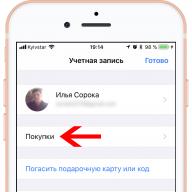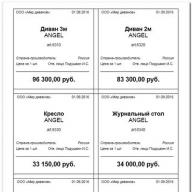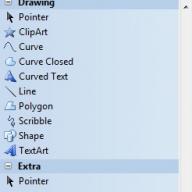Allows you to send MS Excel spreadsheet data to a MS Word document.
This article discusses the option when you need to place data from several table records on a Word document page. Using the above algorithm, you can generate pages for printing receipts, coupons, business cards, cards and other similar small-sized documents
Let's look at an example. Suppose there is a certain price list for the furniture store “World of Sofas”.
Let's also assume that there has been a price change and new price tags need to be printed. You can place six price tags on an A4 sheet. Like that

Let's look at the process of creating price tags step by step. It is assumed that the Excel database on the basis of which price tags will be created already exists. How to prepare an Excel file for merging can be found in the article. In short, the table intended for merging must meet certain requirements:
- there should be no merged cells in the table;
- all columns must have unique names to be used when merging.
It should be remembered that for more convenient further work when merging, it is recommended to set the parameter in Word Options - Advanced -Field shading to position Alwaysto distinguish inserted merge fields from plain text. When enabled, fields appear with a gray background. Naturally, this background is not printed.
Step 1. Design the document layout
On the tab Newsletters under the button Start merge choose an option Stickers. A dialog box opens Sticker Options, in which you can select a layout or create a new one based on existing ones.

Select the most suitable layout and press the button Create(or Settings). A dialog box opens in which the quantity, size and location of future price tags are specified. For our example, the values indicated in the figure were set

If the vertical and horizontal pitch is equal to the height and width of the sticker, respectively, then they will be located close to each other. In our case, there will be a gap of 5 mm between the stickers.
Click OK, return to the previous window and there too OK. After this, markup appears on the page in accordance with the specified parameters. Strictly speaking, the markup is a table in the cells of which the price tags will be located.
Step 2. Select a data source
On the tab Newsletters under the button Selecting Recipients choose an option Use existing list, in the dialog box we find the prepared Excel file and click Open. If there are several sheets in the Excel workbook, then in the next window you should select one with the table of interest to us -- OK. After this, merge service fields will appear on the sheet in the markup NEXT. They are necessary to move on to the next entry, so they CANNOT be deleted!

In addition, after selecting a source under the button Insert merge field on the tab Newsletters A list of fields in the record source table appears.
Step 3. Formatting the price tag
This step is the longest, since it is here that we form the appearance of the future price tag. Since the content is not automatically distributed to all table cells at once, it is recommended to completely format the price tag in one cell and then copy it to the rest. To view the appearance of the price tag while working, use the button View results on the tab Newsletters.
We type the text from the keyboard that will be present in all price tags, insert merge fields in the right places using the button Insert merge field, format the price tag, edit the merge field codes if necessary. For example, in our document we will need to modify the field codes date And Price.
Merge fields are code that can be seen by right-clicking on the field and selecting the command Codes/Field Values. For example, field code date it will look like this (MERGEFIELD "Date") . Let's add a format to the code to display the date in the usual form (MERGEFIELD "Date"\@"DD.MM.YYYY"}
Field code Price edit so that the price is displayed in monetary format (MERGEFIELD "Price"\# "# ##0.00 RUR." ) .
After the desired result is achieved, copy the contents of the first cell to other table cells without deleting the field NEXT.
 - click to enlarge image
- click to enlarge image
Step 4. Generating the final file with price tags for printing
In the last step under the button Find and Merge select the option either Printing documents, and then all sheets are immediately sent to the printer, or Edit individual documents, and then a new Word document is created, in which you can see and, if necessary, edit the completed price tags
 - click to enlarge image
- click to enlarge image
In conclusion, we can add that the same steps can be performed using Merge Masters, which is launched from under the button Start merge.
The current price tag rules came into force in 2017. According to them, there is no need to put the date of registration of the price tag on each price tag and seal it with a company seal (IP) or signature.
To illustrate the changes in the rules for issuing price tags, let’s present them in a table: what was, what remains, and what appeared.
|
Registration of the price tag |
Old edition until 2016 |
New rules 2016-2019 |
|
Uniformity and clear design |
||
|
Name of the product being sold |
Necessarily |
Necessarily |
|
Variety, type of product |
Necessarily |
Necessarily |
|
Price per unit (per piece, per kg, per 100 g, per bottle, etc.) |
Necessarily |
Necessarily |
|
Date the price tag was issued |
Necessarily |
Allowed |
|
Signature of the financially responsible person |
Necessarily |
Allowed |
|
Seal of an organization or individual entrepreneur (instead of a signature) |
Necessarily |
Allowed |
|
Manufacturer country |
Not necessary |
Allowed |
|
Best before date |
Not necessary |
Allowed |
|
Price tag information carrier: |
Not indicated |
Allowed |
|
Slate boards |
Not indicated |
Allowed |
|
Electronic displays |
Not indicated |
Allowed |
The rules for drawing up price tags are quite simple. There is no need to stamp and sign every price tag in stores: this is quite difficult, the range of goods even in a small store includes hundreds of items, and in supermarkets there are thousands.
By the way, a program for automating the work of a Business.Ru store will help you save time with price tags, due to the fact that all data about goods: prices, descriptions, characteristics, warehouse balances are stored in the cloud. Thus, you get the opportunity to print price tags for goods in large groups, quickly and anywhere. The program also allows you to automatically calculate sales prices taking into account various criteria, set individual discounts and markups on products.
When the draft of these changes was just being submitted to the Government, the developers wrote in the explanatory note: the old rules “appear archaic and not in keeping with the spirit of the times,” and the new ones “will make it possible to bring them into a modern form.”
Therefore, the new rules specifically highlight that price tags can be issued, including using an electronic display.
Registration of price tags in peddling trade

It is necessary to certify price tags with a signature only in one case - in peddling trade. This is the sale of goods, for example, from trays - on the beach, in markets, at fairs. The seller must have a printed (handwritten) price list with him. It must indicate:
- Name of the product (service).
- Price.
The price list must be signed by the person responsible for its preparation. This could be an individual entrepreneur, a store director or a merchandiser.

You can edit ready-made price tag templates and develop your own in the Business.Ru program. In it you can add the company logo, description and characteristics of the product to the price tags, as well as instantly print price tags when prices change.
Price tags must be clearly written, that is, the buyer, after reading the price tag, must receive all the necessary information about the product. In general, when they were just talking about simplifying the rules for drawing up price tags, they also wanted to remove the mention of uniformity from the Rules, but then they left it.
Uniformity means that all price tags in the store should have the same:
- Material on which price tags are made: if on paper, then all price tags are only on paper. If on slate board (black plates on which they write with chalk. They are usually used in small shops, micro-cafes, etc.), then all price tags are only on such a board. If on electronic scoreboard , then for all goods in the store without exception.
- Method of applying information. If information is printed on paper price tags, then this should be done for all price tags. If you decide to draw up a paper price tag manually using a regular fountain pen or marker, then you will have to draw up each price tag manually.
- Price tag design.
- Color solution. If a store has yellow price tags, then they should all be yellow. If they are red, then all are red. And so on.
If the store is running some kind of promotion in which discounts are set for some products, then all the same, all price tags without exception must be designed in the same style and in the same color.
You can add the word “Promotion” or “Discounts” to such price tags and indicate the size of the discount to inform the buyer and stimulate sales. These additional words are optional, but additional informational.
Professional automation of goods accounting in retail. Organize your store
Take control of sales and track indicators for cashiers, points and organizations in real time from any convenient place where there is an Internet connection. Formulate the needs of outlets and purchase goods in 3 clicks, print labels and price tags with barcodes, making life easier for yourself and your employees. Build a customer base using a ready-made loyalty system, use a flexible system of discounts to attract customers during off-peak hours. Operate like a big store, but without the expense of specialists and server equipment today, and start earning more tomorrow.
Entrepreneurs should keep in mind that the rules for issuing price tags do not contain a specific and clear interpretation of the concept of “Uniform design of price tags.” Therefore, in this material this concept is interpreted as logic dictates.
It is necessary to take into account that the right to interpretation will most likely remain with Rospotrebnadzor; in extreme cases, the truth will have to be sought even in court. Therefore, if in doubt, the surest way is to get clarification from Rospotrebnadzor itself by sending a written request there.

Mandatory information. The name of the product (good or service) that is being sold and its price per unit must be written on the price tag - for 1 piece, for 1 kilogram, for 100 grams, for 1 bottle, etc.
If the same product has different varieties and types, then each variety and type must have its own price tag in the format “Name - Variety - Unit Price”. For example, if a store sells different types of sausage (“Doctorskaya”, “Moskovskaya”, “Krakovskaya”, etc.), then each type should have its own separate price tag.
Additional Information. According to the consumer protection law, the seller is obliged to provide the buyer with various types of information:
- About yourself: the exact name and address of the company (IP).
- About the manufacturer of the product.
- About the characteristics of the purchased product – technical and other. For example, if genetically modified entities (GMOs) were used in the manufacture of a product, then the buyer must be told about this.
- About how to use the product correctly, how and for how long it can be stored.
- About the terms of the guarantee.
- If a product or store activity is licensed, then it’s all about the license.
By law, this information must be provided to the buyer in an accessible and complete form. Typically the seller provides it in the following three ways:
- On a separate stand in the store.
- With the help of sales consultants, when the buyer asks the seller any clarifying questions that arise.
- On the price tag.
Let's take a stall selling mobile phones as an example. Next to each device there is a price tag, on which, in addition to the mandatory information (name of the phone, its model and price), there is all kinds of additional information: country of origin, technical specifications, warranty, name of the store (IP) and other information.
With the program for automating the work of the Business.Ru store, you can always get the most detailed report that will show both total balances, turnover on the current account and cash register, and a breakdown of payments for each specific day. The program will also allow you to automatically draw up basic cashier documents, such as incoming and outgoing cash orders in just a few clicks.
In addition to this information - mandatory and additional - the entrepreneur can indicate on the price tags any other information about the product being sold that he considers necessary and which, in his opinion, will be useful to the buyer. The most important thing is that when issuing price tags, the main conditions are observed: mandatory information (name, grade, price) and uniformity (see above).
Price lists for some types of goods
The rules for issuing price tags discussed above, subject to changes, are general and apply, perhaps, to most goods and services that sellers and buyers encounter on a daily basis. But for some categories of goods, the requirements for the design of price tags differ from the general rules.
Clothes, shoes, hats, underwear. They have labels on them (in general, the same as price tags), which must include the following information: name, article, price per piece, size, height (for clothes), type of fur and its color (for fur products – fur coats, hats, etc.).
Jewelry. They must also have sealed labels, which indicate: the name of the product, the manufacturer, what it is made of (gold, silver, etc.), article number, standard, weight, what kind of stone inserts there are, price per 1 gram without inserts.
Weapons and ammunition. These products must also have labels indicating: name, brand, model, price, and a brief description of the characteristics of the weapon and ammunition.
Non-periodical publications - books, brochures, albums, calendars, booklets, etc. There is no need to put price tags on them at all. Instead, write its price on each copy. For example, this is usually done in bookstores: a sticker with a price is placed on the second (back) cover, or the price is simply written in pencil on the flyleaf.

The rules by which price tags must be drawn up are simple, but for violating them there are quite serious fines:
- Individual entrepreneur – 300-1500 rubles.
- Store directors - 1000-3000 rubles.
We take a regular computer, connect any fiscal registrar and install the Business Ru Kassa application. As a result, we get an economical analogue of a POS terminal like in a large store with all its functions. We enter goods with prices into the cloud service Business.Ru and start working. For everything about everything - maximum 1 hour and 15-20 thousand rubles. for the fiscal registrar.
In retail trade, to indicate the price and brief description of the product, they use price tag templates. They have certain requirements, which we will discuss below.
In 2019, the easiest way to design price tags is in a special program. MySklad has a free and convenient editor; you don’t need to download it - work online. You can use ready-made price tag templates, or you can make your own by adding a company logo, barcode, product image or other details. Try it now: it's simple, fast and free.
In the free MySklad editor you can select the following format: A4 - for a regular printer, thermal tape - for a roll label printer. There is a preview mode: you can check what the result will look like. You can save and download price tag templates in Excel or PDF.
Requirements for price tags: 2019 sample
The last time the rules for issuing price tags were changed in 2018 (government decree No. 55). Rospotrebnadzor monitors their compliance. On the price tags you must indicate the name of the product and the price per weight or unit, and in Russia it is obligatory in rubles. According to the rules, the seller must issue price tags. It ensures their uniformity.
This means that all price tags must have the same:
- material of manufacture: paper, wood, etc.,
- method of applying information: for example, if you use printed price tags, then there should not be handwritten ones among them,
- design: content, design, etc.
Promotional price tags must also be the same color and style. You can add the word “Promotion” or “Discount” to them and indicate the size or percentage.
Price tags: sample for printing
The most convenient way to make price tags is through our free one. It is designed specifically for this purpose, and you can also make labels in it. Any design in the editor can be set in a few clicks, and ready-made price tags can be conveniently placed on a sheet for economical printing.
You can also create price tags in Excel (to do this, download the free one). This is useful if you need tables or columns. But usually such difficulties are not required, and in the online editor everything turns out easier and much faster.
Free download sample price tags in excel
You can also make price tags in Word. It's easy if you always use the same template. But changing sizes and placing price tags on a sheet can be more difficult.
Free download price tag templates in Word

Recommendations for making your own price tag templates
Customers remember labels and pay attention to them. Therefore, it will be better for consumers if:
- You will add additional information to the price tag, for example, about the country of origin of the product.
- Choose an easy to read font.
- You will use noticeable price tags at sales, for example, you can install several large ones on baskets with goods “Everything for 99 rubles.”
Can they be punished for incorrect price tags?
Yes, compliance of price tags with the requirements is checked by Rospotrebnadzor. There are penalties for violations:
- Individual entrepreneur - 300-1500 rubles,
- store directors - 1000-3000 rubles,
- legal entities - 10,000-30,000 rubles.
To make and print price tags yourself, we want to please you - you can download a huge number of useful and convenient applications. For example, you should pay attention to an application such as MiniMax-plus - it will allow you to develop and print clear, beautiful, stylish, professionally made ones within a few minutes. One of the positive properties of the software is that users can add a logo and advertising of their own company, as well as key features of the product to attract buyers.
If you download the MiniMax-plus program for free, you can use ready-made templates and designs, the number of which exceeds two dozen. It should be remembered that the MiniMax-plus utility has flexible settings and parameters, as a result of which users can develop their own unique design, using their own drawings, images, and design elements. If you download the software, it can be used as a program for printing regular labels and labels. In general, MiniMax-plus is a high-quality program for printing price tags that will leave the most positive emotions.

If you wish, you can install another free utility that allows you to create manually or semi-automatically. The software is intended for use in both large enterprises and small companies. Among the positive qualities, we should highlight the possibility of adding company logos and advertising, which will have a positive impact on the image of the trading enterprise. If you need a simple and convenient utility for creating price tags, then try to install the specified application - you will not be disappointed.
A few words need to be said about the e-Price Tag program. This is a specialized software whose capabilities include keeping records of goods and price lists. If you download the utility, you will be able to maintain an automated directory, as well as store large amounts of information related to products, storing it in the most convenient form for further use.

The e-Price Book allows you to synchronize prices for goods in directories and price lists. Users can choose a unique font for each label, as well as add descriptions and barcodes. So, once installed, you will be able to create and print beautiful and informative ones for a wide variety of products.
How to do it quickly and correctly price tags for goods, and then print them right away? It’s easier to create them in MySklad: there is a free online editor for this. You can use ready-made samples or make your own, for example, adding a logo or company name, discount size, color frame, etc.
The service allows you to work with different types and formats of paper. So, A4 is suitable for a regular printer - you can choose different sizes of price tags. And the thermal tape format is suitable for a roll label printer.

Fill in the basic information about the product: name, price, article. Drag the necessary elements onto the price tag, arrange them, change the size or color. The data will be entered automatically. In preview mode, you can check what the printed price tag will look like. If necessary, it is easy to redo it: for example, move elements and adjust the text. All functions of working with price tags in MySklad are free.

In MySklad it is convenient to maintain a directory of goods and store price lists. Price tags can be mass printed directly from them in just a few clicks, you just need to select the format. They can be imported and exported to your computer. You can save and download product price tags for free in Excel or PDF.
In MySklad you can not only create and print price tags online for free. In the same service, you can fully automate a store or a network of retail outlets: manage sales and purchases, maintain inventory records, control finances, and work with the customer base. And all this is in the cloud - you don’t need to install anything on your computer, and you have access to the service from anywhere, at any time, from any device - for example, from your smartphone. MyWarehouse integrates with cash registers and fully and freely supports 54-FZ and mandatory labeling of goods.
Requirements for price tags for goods: sample 2019
There are few requirements: price tags must be identically designed, and each must indicate the name of the product and its price: per weight or per unit. In Russia it is written strictly in rubles. Rospotrebnadzor monitors the correctness of registration of price tags.
The rules are simple, but if you break them, the entrepreneur will be fined. Therefore, we recommend downloading price tags for goods for free and replicating them for the entire range.
How to correctly place a price tag on a product for an individual entrepreneur? Is the 2019 sample different from the ones we used last year?
No, the rules for issuing price tags have not changed in the last few years. Requirements for price tags for goods in 2019:
- single sample
- definition,
- Product Name,
- grade or type of product, if any,
- price.
A sample price tag for a product for an individual entrepreneur will be the same as for a company. You can download it.
Is it possible to download samples of price tags for goods in Excel for free in MyWarehouse?
Yes, all documents in MySklad are downloaded for free. You can also try our convenient special price tags. It's also free. It allows you to quickly fill out price tags online and print them - simple, convenient, and saves up to 70% of the time on label design. Read how to work with it.
What fines can there be for incorrect price tags?The punishment depends on the form of the violation. So, if a price discrepancy is found, the seller will pay from 3 to 5 thousand rubles, the director - from 10 to 30 thousand, and the organization - up to 500 thousand rubles.
And if there are no price tags for some goods or they lack the necessary information, then this is already a violation of the rules for the sale of goods. For this, officials can be fined up to four thousand rubles, and individual entrepreneurs and organizations - up to 40,000 rubles.
Therefore, we recommend that you take this issue seriously. Use our editor - you can print price tags online for free. You will receive labels that meet all the requirements, all you have to do is print them.