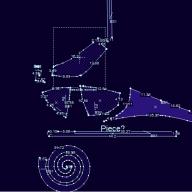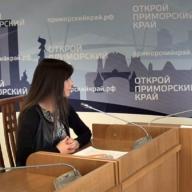I bring to your attention an excellent tutorial on Photoshop - "Official training course in Russian for Adobe Photoshop CS6".
This is the official curriculum for the program and is part of the famous "Classroom in a Vook" series.
The book is useful for both beginners and experienced users who want to get the most out of Adobe Photoshop CS6.
The entire course is a series of simple, well-chosen step-by-step instructions that are organized into 14 sections. Each section is a lesson on a specific topic, allowing you to practice the tools of Adobe Photoshop CS6 and learn how to work with hot keys.
Everything is considered here - from getting started with photos and working with layers, to using mix brushes and creating three-dimensional images, as well as working with video material in a video editor.
What's in the text file:
Beginning of work
1. Getting to know the workspace
2. Photo correction basics
3. Working with selected areas
4. Working with layers
5. Correction and enhancement of digital photos
6. Masks and channels
7. Text formatting
8. Technique of vector drawing
9. Creation of compositions
10. Video editing
11. Painting with a mix brush
12. Working with 3D objects
13. Preparing files for the world wide web
14. Printing and color management
Subject index
Title: Adobe Photoshop CS6. Official training course
By Adobe Creative Team
Publisher: M .: Eksmo
Year: 2013
Format: PDF
Pages: 432
Genre: Study Guide
Russian language
Size: 144.47 Mb
But, since this guide has step-by-step lessons, provided with theoretical references, additional material will be needed for those who want to repeat these lessons in practice. Links to download additional material are provided below. Each section corresponds to a link to the material with the corresponding number.
So, for example, if you decide to study section 10 - "EDITING VIDEO" -
you need to download the file Lesson10.zip, unzip it, open a text document in section 10, and also launch Adobe Photoshop CS6 Extended (since only the advanced version has the ability to work with video).
Additional materials are image files, PSD files, video files, etc., necessary for the lesson.
Now about the program Adobe Photoshop CS6 Extended.
Further, according to the links according to the bitness of your system, you can download a portable full version of Adobe Photoshop CS6 (Extended) with practically the latest updates.
I highly recommend downloading this guide and trying to study it. I assure you, you will definitely find interesting points for yourself in this guide. The possibilities of Adobe Photoshop CS6 are very large, learn as much as possible about them.
With great pleasure I worked with lesson 12 "WORKING WITH THREE-DIMENSIONAL OBJECTS"
Using the materials for the lesson and the standard 3-d shapes that are in Photoshop, as well as the ability to create 3-d text and, following all the instructions from the guide step by step, I made just such a 3-d composition. During the lesson, I mastered how to position objects on the scene, change the camera angle, move objects using the 3D Axis widget, apply materials to -3-d objects, and work with scene lighting. Here is my result for lesson 12
Good day, dear readers. Are you seriously looking to learn how to work in Photoshop and hope you can do it? Hundreds of people every day, inspired by video miracles in three-minute videos, open this program and forget about it a week later.
“They teach and teach at school, and yet here, in adult life, they piled on!” - a quote from a Soviet cartoon appears in my head. After a week, everything is forgotten, a person begins to think that he already knows how to do everything, and how much further, you still can't apply it anywhere.
As a rule, all this knowledge remains unfinished with useless talents No. 7463. Why do you think you will succeed? Well, at least you still haven't stopped reading this article and that's a good thing. So you are partly a realist, this is wonderful, which means we have something to talk about. Then, let's find out how to work with Photoshop, or rather from which side it is better to approach it, so as not to leave everything halfway.
How not to stop there
Motivation is the most important thing in life, especially for beginners who are learning something. You can start writing a book and quit in a month, leave the cross-stitching after a week, and usually forget about the work on creating websites after about six months. Why it happens? Initially the wrong approach to business.
You must constantly work on your own motivation. How to do it? First things first, figure out what you want from Photoshop?
Play and edit a couple of your own photos?
Don't even bother learning. Find YouTube tutorials for dummies, or dig deeper into Photoshop yourself. These are some interesting drawings you can get with just a few buttons.

Which ones exactly? "Image" in the top toolbar. Pay special attention to corrections. There are many gizmos here that can surprise your friends and diversify your leisure time.

Some of the most interesting instruments here, in my opinion, are "Curves" and "Juicy".

Also, you will definitely like the "Filter Gallery".

You don't even have to download the program itself and spend money on it. There is an excellent online service with a program in Russian ( https://editor.0lik.ru ), it is less functional when it comes to work, but ideal as a toy. In addition, you can work with it for free. Be creative.
Have tried, got interested and want to move on
Wait. It's too early to work with layers and other advanced features. First, decide why you need it, otherwise you will just waste your time.
If you don’t feel sorry for days, weeks, months - this is good, but when you start one business, do not finish, take on the second or third, then in the end you do not get anything.
How many more roads you have to go to make real money on your hobby. Don't you really need it? Many people take on something stupid and create something incredible, receiving millions from the project. And in the end, you will remain the person who knows a little more than the others in every area.
How can you make money with Photoshop?
- Sell \u200b\u200bcool photos of your own production through photo banks.
- Create your own page and offer photo processing services.
- Create illustrations for books, of which there are now about a million.
- Make logos for companies.
- Web design.
Don't you believe that someone will really pay for this? Pf, don't hesitate. You can find a bunch of suggestions on the Weblancer website ( https://weblancer.net ).

Don't worry about not having enough strength or not enough experience. Take more time to complete the project and less money so that the complaints against you are not too serious. You can always justify your own actions later: “What did you want for 1,000 rubles? If you don’t like it, don’t take it, I completed the work on time, and you can decide whether to refuse or take the results ”.
You are a beginner and that's great. Keep your ambitions with you for as long as possible. Professionals can take at least 5,000 rubles for a corporate identity. Don't think about big money while learning while gaining experience. Over time, good orders will come and then you will be able to set your own prices with all responsibility. In the meantime, set tasks for yourself and solve them through educational articles and videos, of which there are a million on the Internet.
Start creating projects as early as possible. Make them for yourself, create projects for any money. No one will know how much you were paid, but you will have a great portfolio. Over time, you will learn to cope with tasks faster, which means you will be able to fill more orders.
Ambition is very strong and you want to make a lot of money
If you have hard work and impressive performance, then you need to make money on this and start doing it as soon as possible. There is a lot of money in design. You can pay about 80,000 for a good website design, 30,000 for a corporate identity, 1,000 for a cool illustration. Just to get that kind of money and find clients you have to really try.
Of course, you can't get by with tutorial videos, articles or typing. It will take real, professional training. You will need to understand the intricacies of art, quickly learn the wisdom of business, see how specialists work, what they use when creating, study, so to speak, the case to the maximum and do it quickly.

Talent alone is not enough; experience is also required. Whatever industry you start in, you need to grow to a professional. Until we have no time for this! If you are very hardworking, then you are ambitious and if the earnings do not work, you, again, will abandon what you started and not finish. You need to do everything so that the work done by you is liked by others, and especially by customers.
I recommend you the course of Zinaida Lukyanova ( https://photoshop-master.org/disc15 ). It costs about two and a half thousand rubles and gives everything you need for work. All knowledge in 18 hours. A day will not pass before you reach a good level. It will certainly have to be improved, but at least you will know the basics. Further - a matter of technology, it remains only to look for your options. No one will tell you where to put this or that element, but you will know how this can be done and will not waste time on the technical side. It is not difficult to figure it out, if you have already seen how one or another tool of the master is used, you will be able to snatch out a lot of useful chips.
You will know specifically what can be done in Photoshop and what you can do, and therefore you can find quick ways to create. Why spend an hour brilliantly highlighting a shape when you can perfectly and quickly insert it into another object?
Which photoshop to choose
Naturally, in this case, there won't be enough online versions. It is interesting only as a toy. On your own, you can set your own gradients, brushes, stamps, fonts. By the way, the last time I was able to download as many as 4000 options. Take a look at some of them. Can you imagine how they simplify the life of a designer?

Naturally, you can install them on any version. By the way, let's talk about software. First came Photoshop CS5, this version is slightly less functional compared to the latest version of CS6.
And the coolest is CC 2015. I have it. Of course, it is better for a designer to choose this one. There are tons of additional features here that you probably won't need. For example, support for 3D printing. But what do you want from her, is it bad? There is and is. But besides that, you use clever sharpness, perspective deformation, improved layer correction. CC just can't dance!
Do not think that you will not understand such a cool version or it will be more difficult. All Photoshop is generally the same. It's just that there are additional functions and buttons somewhere that you don't have to use. But what options fresh versions perform a little better. For example, add glow or sharpness.

Learn one Photoshop - you will understand all the rest. The main thing is to understand the logic of the developers, and it will not be difficult to figure it out further.
Finally, I'll leave you a motivating video, where can you go without them. Cool, the girl is turned into a robot. It's great, by the way, if you remove the acceleration, then I think it took him two to eight hours to work. Agree, not so much. Just a day, and this is the result:
If you liked this article, subscribe to the newsletter and get more useful and necessary information that will help you make the right choice and make more money on the Internet, even if you don't know how to do anything yet.
Today we will consider the question: "How to use Photoshop?" After all, it is this graphic editor that allows you to solve the most complex tasks related to images. It should be said right away that precise instructions will not be provided here, but only recommendations that allow you to learn on your own. So, next you will learn how to use Photoshop.
Training
First, let's look at the program itself. The most recent version of this editor is Adobe Photoshop CS6. But you don't have to download the latest update. The interface of the program and most of the tools have hardly changed since the release of the first version. Of course, the first update is a long way back from CS6. But at the initial stage of learning this program, any version is suitable. By the way, the interface of this editor contains 27 different languages. Including there is a Russian translation.

Basic tools
To answer the question: "How to use Photoshop CS6", you must first consider the basic tools of the program. Since without them you will not be able to carry out even the simplest operations. There are 4 groups of tools in total. Below we will briefly consider each of them.
- Selection tools... A huge number of operations carried out in Photoshop are carried out with the help of this group of tools. Selection can be done in different ways. For example, using the lasso tool (hotkey L) you can detach a small area in any way. For more precise selections, it is recommended to use the "pen" (P). You need to make the choice of tools depending on the situation.
- Painting tools. Surely, you have already met similar tools in other graphic editors. You can use a "pencil" or "brush" to draw a drawing in a free way. Here it is possible to adjust the size and precision of the instruments. If you are a little mistaken or just want to erase a fragment you do not need, you can use the eraser. To restore the lost background image, use the "archive brush".
- Correction tools. This group includes various tools for blurring, sharpening, dimming, etc. These tools allow you to perform a variety of operations and effects.
- Additional tools... In this category you can include tools for filling, spot restoration, color matching, typing, and more.

additional information
To understand how to learn how to use Photoshop, you first need to familiarize yourself with all the tools. As you've probably already noticed, there are enough tools for image editing. But don't think that it will take you a lot of time to get to know all the tools. This process is always fun and fast.
Conclusion
The question "How to use Photoshop?" very often asked on specialized forums. And sometimes it remains without proper attention, since it is impossible to explain to every beginner every time the elementary things associated with this editor. It is recommended that you first try experimenting yourself with tools, filters, and other means. And then take this issue more seriously. And after some time, you yourself will be able to advise others on how to use Photoshop.
Yes. This video course can be watched both in Windows and in OS X (Mac OS), and in any other systems that have a web browser and support for MP4 video format.
Where to contact if you have questions about the course?
After payment, you will get access to the online platform, where you can watch this training material and ask any of your questions in the comments below the lesson.
Do I need to activate the course before watching?
The course works right away. You don't need any keys or activation codes. You can watch the course on as many computers as you like.
Is there a disc version of the course?
We refused from disks in favor of flash drives, you can order a course on a flash drive with delivery by mail.
Can I place an order today and pay later?
Yes it is possible. Just start placing an order, after the basket you will see a link "Save the order in your personal account, I will pay for it later." Watch the video tutorial:
Where to download and how to install Photoshop?
What's the difference between Photoshop for Dummies 57 Tutorials and Photoshop from Scratch Video 3.0?
The course "Photoshop for Dummies, 57 Hands-On Lessons" does not provide a detailed description of the tools and commands of Adobe Photoshop. Here are only practical lessons in various areas: restoration and retouching of pictures, creating collages and decorating photos, drawing, design, creating textures and text effects.
In which version of Photoshop are the lessons of the course recorded?
Some of the lessons were recorded using CS6, and most in the CC 2014, CC 2015 version.
I am not from Russia, can I buy a course?
Oh sure. Available payment methods for you: Visa / MasterCard / Maestro, Yandex.Money, RBK Money, WebMoney, QIWI, Money transfers, Paypal. After payment, you will receive a letter with a link to download the course to your computer, if at registration you chose delivery on a USB flash drive, then in addition to this letter we will send you the course on a USB flash drive by air mail.
I have not found an answer to my question. How to be?
Contact our online consultant. The online consultant button is located in the lower right corner of the page. Or you can write to our support team at:
I present to you an excellent selection of books on Photoshop CS5 and CS6that will appeal to all Photoshop lovers. For you 6 best books from the most popular authors... All books are colored and in good quality.
- The first Photoshop book in our collection will be Official Tutorial for Adobe Photoshop CS6... This course is designed for both novice users and experienced designers. Novice Photoshop lovers will be able to step by step in practice to master all the basic tools of the program, and more experienced colleagues will learn how to get the most out of Photoshop. By simply describing the various methods of working in the program, You can become a good specialist in working with... The lessons in this tutorial cover everything from the simple basics of working with photographs to creating 3D images. The book is full of various tips and step-by-step instructions that will help you to master the material as efficiently as possible.

- Next we have Adobe Photoshop CS6. Master class from Evgeny Tuchkevich... This is a very beautifully designed and well-made book, based on the educational methodology of teaching professional designers, which is distinguished by its effectiveness. For beginners to learn Photoshop, this book will also be useful, as it starts with a simple overview of all the tools of a graphic editor and photo editing techniques. In practice, you will receive quality knowledge by methods of creating collages, learn how to restore old photos, as well as do retouching. In addition to working with raster images, methods of working with a vector will also be considered.

- It will be helpful enough for beginners to learn the basics of design. A clear tutorial on Photoshop CS6 from Vladislav Dunaev... After reading the book, you will quickly master the basic techniques of working in the latest version of the best graphics editor Adobe Photoshop CS6. The most necessary tools and functions will become available to you, thanks to which you can easily perform any operations - from creating and processing an image to its output to a printing device.

- For those who have Photoshop CS5 installed, it will be more convenient to get knowledge from a book on The basics of working in Adobe Photoshop CS5 by Molochkovas well as from the course CS5 in examples from Karchevsky... Both options are good, where the basic information about the basics of working with the Photoshop program is simply and easily presented. The reader will have access to a large number of practical examples and exercises, which tell about everything that a designer or photographer needs to know when solving any problems. Both books contain tons of color illustrations.

- Well, in conclusion, an excellent book, which is a classic in this genre - Scott Kelby. Adobe Photoshop CS6. Handbook of digital photography... This book will tell you about using Photoshop in digital photography. In the book, the author pays great attention to the processes of digital image processing. It will be interesting not only for professional photographers, but also for many fans of digital photography. A detailed description and clear explanations will help you find out what parameters of tools need to be set in a particular case in the process of work. The book is full of advice from the best experts in the Photoshop editor. Lots of valuable tips will help you save a lot of time when processing photos. In general, for those who are into digital photography, this book will become a real treasure.