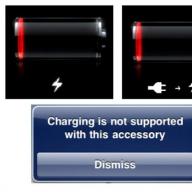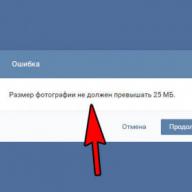To the factory ones, and now I want to show in detail what iPhone activation is and what pitfalls there can be.
What is iPhone Activation
Activate iPhone \u003d make the first turn on if we are considering a new phone out of the box, or just turn it on if we reset or flashed it before. Activation is the initial setting of the phone: language, region, restoring from a backup and setting up some services. If you have already turned on the iPhone for the first time, then you should know some of these points, otherwise, see below - I will describe step by step what to do and where pitfalls may await ...
Before activating your iPhone or iPad (there is almost no difference in activation), make sure you have a SIM card or WiFi network (for iPad without a SIM card) - you cannot activate without them! Also, you may need a computer or a fast Internet connection if you need to restore data from a backup. After all the preparations, you can safely press the Power button at the top of the device, and as soon as the iPhone turns on, you will see a welcome screen in various languages \u200b\u200band a prompt to swipe your finger on the screen.
The next item will offer to connect to any WiFi network, or suggest using a SIM card to activate the iPhone. If you don't have a SIM card at hand, then even the presence of a wireless Internet and a computer will not help you ... Let me explain - a SIM card is required, like the Internet, just not all SIM cards come with the Internet, and in this case you need WiFi or a computer, with internet connected and iTunes installed!

If you have successfully completed the previous points, then welcome to the "almost" activated iPhone. Why "almost", you ask? Yes, because if you purchased the gadget hand-held, you may need to enter the iCloud account and password of the previous owner! If the old owner is not available and you do not know the coveted login-password, then, alas, you have a "brick" in your hands 🙁 In this case, you need to find the old owner, and in the correct scenario, the reset before buying must be done with the seller, so that there was a mutual misunderstanding!

If this is a new phone, then you will not have any obstacles. In the next step, you will be offered a choice of 3 points: Set up like a new iPhone, Recover from iCloud copy or Restore from iTunes copy... What are the differences between these 3 points?

- set up like a new iPhone - just set up the phone as you like and no data will be there, except for what will be downloaded later from iCloud, if you have used iCloud before, of course 🙂
- restore from iCloud copy - this option is needed for those who already have a backup in iCloud, for example, from a previous iPhone.
- restore from a copy of iTunes - just connect your iPhone to the computer where iTunes is installed and there is a backup copy of the phone, and follow the instructions on the computer. At this time, the phone will display the iTunes and cable icon.
Set up like a new iPhone
If you chose the first option, then the next step you will have is the iCloud account entry window, or create a new account if you have this first apple device. If you don't have an account yet, it's better to skip this step and set up iCloud after activating your iPhone.

Well, how can you do without legal information and acceptance of its terms:

If you are in the habit of protecting your iPhone / iPad with a password or Touch ID, then you will have the opportunity to immediately make these settings. And they shouldn't be postponed until later!

If there is a request to enable geolocation, it is desirable to agree. Geolocation, why else? And so that your phone understands where you are and provides you with the most relevant and correct information. For example, your location on Maps, Google or Yandex, or correctly displayed weather and time data. I think it's worth turning on geolocation!

Further, if you want, you can enable or disable sending diagnostic data or give access to developers. Personally, I included all this so that data on crashes and problems would be sent to Apple and developers, and they, in turn, would improve the quality of programs and services!
Recover from iCloud copy
If you already had an iPhone and a backup was created from it to the Apple cloud, then feel free to choose this item. You will need to enter your Apple ID and password associated with iCloud and click next. If everything is entered correctly and you have access to the Internet, the device will start downloading the backup. 
After the start of the recovery, you will be asked the same questions, then when setting up the device as a new one, so I will not describe them again.
I will focus only on this - if you want the iPhone activation to take place as calmly as possible, make sure in advance that the Internet is smart, since the recovery can take a long time due to the copy volume. The biggest thing that can last the longest is photos and videos. So try to do this at home when you have a lot of free time. Of course, after the initial setup, it will be possible to interrupt the restoration and continue later, but I do not recommend interrupting the activation process.
Recover from iTunes copy
This method is best suited for those who have a computer at hand, as well as a backup copy of an old device, or it itself, or the backup itself takes up a very large volume! In my memory, I saw an iPhone, where about 40 GB was occupied by photos - through iCloud it is too long and expensive, but through iTunes - it's only for an hour!
So, on the iPhone screen, you need to select the appropriate item, after which you will see the iTunes icon on the device screen. After that, you will need to connect your gadget to a computer running iTunes, where there is an old backup ...

On a computer, in iTunes, you will need to select a specific backup copy, if you have a lot of them or they are from different devices, and click on Restore. Then, depending on the size of the backup, you can go to the kitchen for coffee, or start cooking dinner 🙂 After the end of the restore from iTunes, you will also be prompted to turn on geolocation, protect the device with a password and offer to send diagnostics to Apple. Please note that after the activation of the iPhone is over, you should carefully look at iTunes and the iPhone desktop - it may well be that programs are being installed on the device, or music is being recorded. Do not disconnect the gadget from your computer!
Now you have learned what iPhone activation is and how it can be done. We saw several ways among which you can find the one that suits you! I hope that after reading my instructions, you will see this inscription on your iPhone!

IPhone models have occupied the first place among the desirable novelties for many years. Sales volumes are high enough to call the company's products a market favorite. Apple provides quality support to buyers of purchased equipment. However, malfunctions occur here as well. Recently, iTunes has become a massive glitch: “Failed to activate iPhone. There was an unknown error 0xe8000013 ", which appeared after the transition to iOS 11. The phenomenon is massive and can occur during any reset or firmware of the device. Read on for what to do and how to solve the problem.
What causes the error?
The main cause of the problem is called a banal bug in iOS 11, which, by the way, must be fixed by the developers themselves. In the vast majority of cases, a malfunctioning operating system causes a problem in the iPhone 5S. There are several more reasons on the forums:
- replaced Touch ID;
- the phone uses a serial number that does not belong to it.
How to fix activation error 0xe8000013?
Unfortunately, so far there are no 100% effective ways to do this, but, nevertheless, you can try some options. Where to begin? Here is a list of simple manipulations you can try.
- Connect USB directly to the motherboard.
- Try connecting through all available ports.
- Change connecting cable - use original.
- Disconnect other devices, restart your laptop or PC, connect your phone.
- Insert a SIM card with a positive balance (the phone may try to send a technical SMS).
- Hold down the Home button and insert the cable into the connector.
- Recover via Recovery Mode... On the switched off phone, hold down the button "Home" and connect to a PC running iTunes.
- Please report the problem to support.
Even the service centers will not be able to eliminate the error that has appeared, so at the moment it makes no sense to contact the wizards. How not to get into this situation?
Checking the serial number of the device
Alas, this is not a solution to the problem, but a real opportunity to find out if your serial number is listed in the database. If it is busy, then it is impossible to reset the settings and reflash until the situation with this error is resolved.
How to check the serial number:

It just so happens that problem smartphones can be sold as new. They come with a box and other necessary documentation. When buying, it is advisable to check the coincidence of the serial number on the box and in the device settings, in order to avoid troubles in the future. Please note that the replaced devices even pass through the official networks, so a personal check will be useful. Speaking about any iOS error, it is worth remembering another procedure - DFU, which we will consider in more detail.
Restore iPhone in DFU Mode
If normal recovery does not help, then use a different approach. The abbreviation DFU means firmware update mode... In fact, it is intended for emergencies such as error 0xe8000013. It does not use a touch and an operating system shell. Therefore, the device will not respond to touches and presses with obvious signs. To enter the mode, you need to do this.

Exiting DFU debugging is just as easy. You just need to press the power button. Did not help? Then hold down “Home” + “Power” for 10 seconds with the cable disconnected. This reset will erase all your data on the phone, so you need to take care of the backup beforehand. Today, such a restoration is the surest, but cardinal decision.
Conclusion
Apple treats its customers well, providing prompt solutions to any problems. This error is of a global nature, and they are already working on its elimination. An update will be released in the near future that will fix the bug, so do not give up on the device, but be patient. The probability that the device will remain inoperative tends to zero.
Error 590624 means smartphone activation failed. In the iPhone, this problem may appear after connecting the device to iTunes or after a software error in the gadget's settings.
Reasons for the error
Problem code 590624 has only one meaning - the inability to activate the device. After such a problem occurs, the user will not be able to use his IPhone until the error is completely eliminated.
Let's consider all the possible reasons for the activation problem in Apple devices:
- Server crash. If so, the problem is not caused by your device. It's all the fault of the breakdown of the manufacturer's servers;
- Incorrect phone recovery. May appear after an attempt to reset the settings in a phone that is infected with a virus;
- SIM card problems;
- ITunes was unable to verify the smartphone.
Activation server unavailable
Despite the quality support of its users, sometimes funny situations happen at Apple. The most common of these are various database and server failures. Activation Server is a remote cloud storage that stores all data about Apple devices. Thanks to these clouds, the latest firmware versions are installed, the smartphone is registered and activated.
If your iPhone cannot be activated precisely because the server is unavailable, do not try to fix the problem. Your iPhone is in order, but the manufacturer is already dealing with the error. As practice shows, failures often occur on Apple's remote resources, however, they are eliminated within a few hours. Just restart your IPhone after a while and try activating it again.
Failure after installing update
Quite often there is a case when a user decided to update the iOS firmware using iTunes. As a result of a sudden shutdown of the computer, phone or after an emergency restart of the program, the update process stops.
An incomplete flashing procedure is the reason why the phone won't turn on or activate. To fix the problem, you need to restore it to its original settings. Thus, all the bugs that have appeared in IOS will be eliminated:
- After detecting error 590624, disconnect your device and reconnect it to iTunes:
- In the main window of the program, click on the image of the smartphone;
- In the opened tab, click on "Restore IPhone";
- Wait for the action to complete and turn the phone back on. It should now work fine and you should be able to reinstall the update.

Error 590624 after factory reset. Decision
Method 1. Very often, after resetting the phone to factory settings, users forget to turn on Wi-Fi at the stage of reactivating the phone. Because of this, the crash window appears. To solve the problem, go back to the previous options window and connect the IPhone to the global network. After completing this action, activation will be successful.
Method 2. The error may appear even if you have already completed the reactivation procedure. After a few minutes, the iMessage client tries to recognize the network operator. If you inserted the SIM card incorrectly, it is inactive or absent altogether, a system message with the code 590624 will appear in the main window of the phone. Install a SIM card of another operator into the iPhone and try to turn it on again.
You can find any instructions for self-repairing Iphone on our website, or make a call to a specialist for to any place convenient for you.
Not so long ago, iPad 2 was updated to iOS 9.3, after which there were problems with activating the tablet, and users began to complain: "I can't turn on the iPad when I activate it after the update." At the same time, at the start of the device, a record appears that the iPad could not be activated due to the fact that activation is temporarily unavailable. Why does the system message appear: "Your iPad could not be activated" and what should I do in this case?
This problem gave rise to options for solutions. In particular, when there is a problem with activation, you can try using iTunes to repeat the update of the operating system to the same version of iOS 9.3.
To do this, reconnect the two devices, tablet and computer, via a USB cable, and run iTunes updated to the latest version on the PC. If you have not the latest version installed, then update the program. After all devices are connected and programs are activated, force restart the iPad by pressing the "Power" button and at the same time the "Home" button to restart the device. While doing this, hold down the buttons until the screen starts up in recovery mode. After that, a menu with actions to restore or update the iPad will appear on the display. You choose the "Update" command using iTunes.

In this case, iOS will be reinstalled through iTunes, and the data on the iPad will remain. If the reinstallation process is delayed, then the recovery mode on the iPad may stop, and then the procedure must be repeated again. After the iPad is restored, do not turn off the iPad, but use iTunes to complete the activation process.
It so happens that after installing the update on the iPad, iTunes does not see the iPad and it cannot connect, so just disconnect the iPad from the computer and turn it on again. If the problem persists, try completing iPad activation on another computer.
Another fairly common software error that occurs after the iPad update or restore process is the appearance of a crash and the appearance of a message upon activation that the iPad does not turn on and does not activate due to the fact that it is not possible to access the server. In this case, you can duplicate the activation attempt after a while. Otherwise, you can contact Apple.com for assistance.
How to fix activation error
If after updating the iPad firmware, a connection error occurs and you are not sure what to do, check your Internet network. Perhaps the failure occurred due to a poor-quality WI-FI connection. Try rebooting your router, as the subnet address may change during the reboot process. Also try to connect via a different network and repeat the activation procedure.
Often, iPad activation can fail due to poor performance of Apple servers, so it will be reasonable to try again after a while using the already proven method. If the error persists, try restarting your iPad and starting activation again. Alternatively, launch the iPad through iTunes on your PC.

If all of the above methods did not work and you still have a system message: "Activation Error", try flashing again using DFU mode. This is because the firmware is not flat and is therefore causing the software to crash. Otherwise, the reason for the non-starting iOS may be in the inner part of the iPad, or perhaps the iPad was simply blocked, since the previous owner did not remove the "Find iPad" option during the sale and now you need to enter the password and device ID.
How to start DFU mode on iPad
This iPad startup mode is significantly different from the usual tablet reboot in Recovery mode. It flashes the operating system directly, bypassing iOS. Using DFU mode, you will be able to reset the system crash caused by jailbreak.
To start this mode, open your computer and deactivate iTunes on it. Connect your iPad and computer with a USB cable. Then completely turn off the iPad by holding down the Power button for a long time. Next, press the Home button and the Power button together, holding for about 10 seconds, and then release the Power button, and continue to hold the Home button for 10-15 seconds until the USB cable is displayed. If the icon does not appear, hold the button longer.
Four tips on what to do if you can't activate your iPhone and see an activation error
7/3/14 at 14:47
If you find yourself in a situation where you decided to reset your iPhone to factory settings, tried to set it up as a new device and saw the error "activation failed", you try again, but it does not help, you again see a tablet with the text below what to do in this situation ?
“Your iPhone could not be activated because the activation server is temporarily unavailable. Try connecting iPhone to iTunes to activate, or try again in a few minutes.
If the problem persists, contact Apple Support at apple.com/support. "
First of all, make sure that you are connected to a working Wi-Fi, some, very few routers may be the culprit for this problem, as they block iPhone access to Apple servers. Therefore, in some cases, connecting to a normally functioning router solves this problem.
At first glance, it seems that the activation failed message is completely inactive, you don't see the control or retry buttons. However, if you press the physical round iPhone button, a menu will appear from which you can: call emergency services, start over, or change the Wi-Fi connection settings. Click "start over" to retry activation, if the second time failed, you should try a few more times. Some users note that activation takes place normally on 5 attempts. Perhaps the reason for this is busy servers or other reasons and a little patience will help solve the problem.
If you have a different SIM card and you are sure it works, try using it. When replacing the SIM card, you don't need to turn off your iPhone, just replace it, press the Home button and try activating again.
Another important note: the balance of your SIM card must be positive, and the amount on the account is sufficient for one SMS abroad.
This is not advertised anywhere, but this is how the problem with activating iMessage and Facetime is solved. We found that in order to confirm the activation of these services, the iPhone is apparently trying to send a technical hidden SMS to the Apple servers. A technical SMS is sent from your phone to a special number, so the balance on your SIM card must be positive and sufficient for such an operation.
Confirmed! Activation does indeed send SMS, which is charged as "SMS to other countries".
If none of the above helps, try turning off your iPhone, connect one end of the USB cable to the Mac, and do not insert the other into the iPhone yet, hold down the Home button and at this very moment insert the USB cable into the iPhone. If everything went well, iTunes will show the message “iTunes has found iPhone in recovery mode. You must restore your iPhone before using it with iTunes. " Then click the Restore iPhone button and follow the instructions.