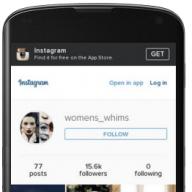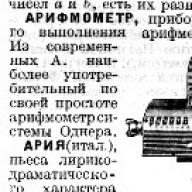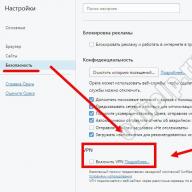My greeting! Today I decided to analyze the question of how to enter Instagram from a computer and use it in Russian. It is absolutely free and does not create any problems.
As everyone already knows, Instagram is for mobile use only. The developers have excluded the possibility to fully sit with the computer. Because of what we have to get out, if there is such a need, and install third-party software.
Login to Instagram from a computer using BlueStacks
This is perhaps the most difficult way to enter Instagram. BUT! The most functional. In other words, all the functions of the insta will be available to you for further use.
BlueStacks is an Android emulator for PC. It is completely free, setup and installation will take no more than 10 minutes. And now for the steps.
Step 1. Download and install BlueStax from the official site.
Step 2 After installation, you will need to enter your Google account username and password. If you don't have an account, you will need to create one.

Step 3 In the search box, look for Instagram and click "Install".

Step 4 An insta icon will appear on the BlueStacks desktop, go in and use your username and password. Or register.

In the bag. Now you have a full-fledged Instagram application on your computer. Write a message in direct, add photos and videos.
Download instagram to computer
Russian developers have taken care of the problem of logging into Instagram through a computer and created a free RuInsta application. The advantage is:
- Quick installation
- All functions available
- Completely free
- Supports Russian
- Ability to post photos and videos to Instagram from a computer
Now let's move on to installing the program point by point.
Paragraph 1. Let's go to official website of the developer RuInsta, download and install the program.
Point 2. After starting, enter the login and password from Instagram, or register.

Pleasant interface and portability of use is guaranteed.
Instagram through a computer using a browser
The only thing that the developers have provided is logging into Instagram from a computer using an online browser. The functionality is limited, but you can view the feed and photos of friends, as well as edit the profile.
Instagram is a social network designed to be used from a phone or other gadget on Android and IOS platforms. Indeed, mobile devices are more suitable for comfortable use of this social network. Logging into Instagram from your phone is extremely simple, but this does not mean that you cannot write detailed step-by-step instructions. And now it's time to scroll down a bit and start reading the article.
Login to Instagram from your phone
From a smartphone, you can access your profile in several ways. Consider each of them in the form of a mini-instruction.
Via App
You can access your Instagram profile through the app by following these steps:
Via browser
To access your account using a mobile browser, follow these steps:

Maybe someday someone will have a desire. How to do it - read the link
Facebook Login
Facebook is the “mother” of Instagram, and it is quite logical that you can also use your FB account for authorization on Instagram. And this, firstly, is another security line, and secondly, an emergency entrance, if you suddenly forgot your password or even your login from your page. Consider the algorithm of actions in order to enter Instagram from your phone through FB.
Via browser

Signing out of Instagram from your phone
If there is an entrance, there must be an exit. Therefore, we will figure out how to log out of Instagram on your phone.
Via browser

Via App
- We open our page on Instagram.
- Click on the three dots in the upper right corner or on the nut icon if you have an iPhone.
- Scroll down and under "Add account" we find "Sign out".
- We dance with joy.
As you can see, the algorithm is very simple, so do not forget to perform it every time after you log in through other people's gadgets.
Sign out of Instagram by changing your password
If you do not trust him or, for example, there is no way to contact him, but you are afraid for your private information, you can leave remotely. To do this, just change the password.
To do this, we log out of our profile and click on "Help with logging in".


I will not describe further actions, because there will be clear instructions for each action.
Conclusion
So, logging into Instagram from your phone is very simple. All you need to know is your username and password, because logging in from your phone without registering is not possible. The way out is also elementary, only a stupid person who does not know how to use the keyboard will not cope with this. The main thing is not to forget to exit if you used someone else's device. And this advice is actually the most important in this article, because even the most seemingly close person whom you trust can use personal information received from direct. And friends have a habit of joking. For example, they once “joked” me by posting a photo of the genitals. And it wasn't very funny. At least for me.
You will no longer have problems starting with the words “I can’t access Instagram from my phone.”
In general, you can do a lot of things from your phone to Instagram. For example, .
If you manage your social networks and try to maintain active communication with subscribers or just keep track of the latest trends, then sitting on them all the time from your phone is not very convenient. Therefore, for example, on Instagram, you can log in from a computer. This is already a well-known fact, but few people know that, in addition to the official site, where the functionality is seriously curtailed, there are other ways to log in to Insta without unnecessary difficulties. Let's figure out how to enter Instagram through a computer and what you need for this.
Through the official website of Instagram
This is the most standard and frequently used option, almost everyone knows how to access Instagram from a computer through the official website. It's really simple, because to log in to the system, you just need to:
- Follow the appropriate link.
- Enter your username and password.
- Wait for the page to load.
But the problem is that this way of visiting your page on this social network has many disadvantages. So, you should know that through the web version:
- You can not write or read messages in direct. Instagram, especially recently, is often used as a messenger. After all, there is a convenient one through which you can easily chat with friends or discuss the details of the meeting. And also unsubscribe to your favorite blogger or buy advertising for your account. In the web version of Insta, there is no way to read and send messages, which greatly complicates page maintenance. After all, you will not be able to track the activity of your subscribers, and contact with the audience will be reduced to zero until you take out your phone again.
- . Instagram has always been a social network where, first of all, you can share the latest photos and stories, as well as videos that you have taken. So that all friends, even thousands of kilometers away from you, can know what is happening in your life. Through the site, you will not be able to upload photos, stories, and even change your profile picture. It's like a demo where you are only allowed to look at what will be available after payment, but you can't touch it.
- It is impossible to track geotags, participate in surveys and, in principle, any activity from stories. If for you Instagram is a social network for the free exchange of information between a narrow circle of users consisting of your friends, then you will not even be allowed to participate in their activities. Again, you can view stories and even see similar elements, which is rather strange. After all, it is much easier to implement simple surveys through the front-end of the site than in a self-written application for smartphones. Therefore, it is not entirely clear why the authors limit their users.
So it turns out that although it is possible to log in from a browser in the standard web version, you will be limited almost completely in functionality. All that remains is the ability to like and comment on posts, but there will be problems here too. After all, it is impossible to answer a specific comment, which is again surprising, since the installation of hyperlinks will take only one line in the site code.
But do not think that even at home you will have to constantly stick to your phone and use inconvenient mobile editing programs or bother with converting files.
In addition to the site, but about its shortcomings a little lower. And in order to maintain normal activity and not feel bound hand and foot, you can use special applications. Moreover, in addition to the official ones, there are also various variations from the community on the “theme”.
And in order not to feel limited in rights at all, emulators are suitable, where you can literally run or ios. But even here there are pitfalls that should be considered in more detail.
Mobile version in browser
Naturally, the developers took care of the adaptive design. And it is about the adaptive, and not a separate version of the site for smartphones or tablets. After all, when accessing from a browser in Android or iOS, you will get all the same truncated functionality and an almost identical arrangement of elements.
All of the above shortcomings follow from this, which directly migrated from the PC version of the page. In addition, the adaptive layout is also not in the best way, because some inscriptions stick out, are cut off, and even the logo on some devices can simply float.
As a result, when you launch a mobile version of the site using a browser, you will simply get a smaller window with identical functionality and disadvantages.
Applications and programs
But there are a lot of applications and programs, both for direct communication and just for full-fledged work and administration of Instagram accounts. You just have to choose one according to your taste. After all, there is both a standard utility in which you can write messages, upload photos and, in principle, do everything that is in the standard mobile version, and third-party software with advanced tools.
It is already necessary for SMM managers and those who promote their content. Often in such utilities you can find functionality like:
- Mass subscriptions and likes of other users. This way you can attract their attention, and it is highly likely that you will be answered with a mutual subscription.
- parsers. This is a small application that analyzes the audience of the selected installer and allows you to create a database of the most active users, to whom the software will write or send subscription requests in the future.
- proxy servers. This is a necessary feature of such applications so that if you use several accounts and are constantly active, you will not be blocked.
But, in addition to third-party and official software specifically for a computer, you can completely go around. Using the mobile version of the application using the emulator, you get the most extensive functionality, the complete absence of restrictions and the absence of the need to process photos or videos using the phone's touchscreen.
Difficulties with exporting and importing material will also disappear, as well as with its subsequent conversion, because not all phones accept even popular photo and video formats.

Instagram Emulators
Everything is quite simple here, because you do not download a separate application for a PC, moreover, you will not need it. It is enough to install an emulator - a utility that can recreate the Android or iOS environment on your PC so that you can easily interact with programs and programs available only on smartphones in it.
So it turns out that it’s enough to download the emulator, go to the play store from it and download the standard and current version of Instagram there. Otherwise, the rules of use are the same as on smartphones, the only thing is that some emulators “out of the box” come with root rights, which can cause a conflict with social networks. network.
Therefore, try to disable them at startup or look for alternative solutions. Fortunately, there are many mobile OS emulators, and in addition to Bluestack, already known to the whole world, there are several more convenient and fast solutions. The main thing is to choose what suits your situation.
Hello, dear readers of the blog site. This is my first mobile app review. However, it is worth it, because in terms of popularity and the number of users involved in its network, this mixture of a photo editor and a social network can stand up to other super-popular social services in the world. The mere fact that Facebook bought it out for a crazy amount close to a billion dollars about a year ago speaks of the exclusivity of this mobile application.
I don’t think that there can be discrepancies here, because there are probably no other options that fit the above description. I'm talking, of course, about instagram. What is it and why in a year and a half is a common application for iPhone(now supported and Android), backed by a team of a dozen people, forced the largest social network in the world to shell out such a fantastic amount? Well, let's see.
What is Instagram?
What is instagram? Probably, this is primarily a social network, which already has one hundred million active users. Slightly less than the population in Russia. On the other hand, Instagram is intuitive and easy to use photo editor for mobile devices.
Instagram saves you from this dilemma - take a picture and immediately post it (all in one application). Moreover, modern mobile phones provide quite digestible quality of the pictures taken, in any case, such that it would not be embarrassing to put them on a social network, which will be viewed basically by everyone from the same mobile phones, where the flaws and wretchedness of the camera will not be visible.
However, when viewing the online version of Instagram from a computer, some flaws in photos taken on a smartphone can still appear, but the genius of the developers was that they offer literally in one click before sending a photo taken by a mobile phone put a professional filter on it, which will make something similar to an artistic photograph out of your mediocre and not quite high-quality picture.
Only a few are puzzled by the question of how to use Instagram - open the application, take a picture (or get it from your album on your mobile phone) and apply a filter in the mobile editor. Next, we call the picture and send it to our feed, where all users of this unique social network can view, search, like and comment on the pictures. Everything ingenious should be simple. In addition, the interface of this mobile application and the online version is almost completely translated into Russian, which is good news.
Recently, this social network has been actively used by merchants to sell or draw attention to their goods and services. It works with a bang (true, true -), but for sales you need to increase attendance, and therefore the question comes first -. I described one of these solutions at the link provided - all of a sudden you decide to earn extra money in this network.
It is possible that earlier, when Instagram did not yet speak Russian, there could be any problems with its use, but now it is unlikely, as you probably understood from the above description yourself. The strong point of this photo editor and social networks is in the utmost simplicity and transparency.
Instagram for computer via BlueStacks - download and install Android emulator for Windows for registration
As I already mentioned, not everyone who wants to start chatting and sharing photos on Instagram smiles at getting an iPhone or an Android-based smartphone for this purpose. There can be many reasons for such reluctance, and money does not always play a decisive role here. In the end, buying an expensive gadget and being disappointed in this social network would also not be very pleasant.
However, there is a way to try Instagram for a tooth by registering directly from your computer or laptop and posting the photos you have on this social network as a trial balloon. It takes place to be quite advanced and well-made android operating environment emulator for computer running Windows and MacOS, which is called BlueStacks.
Moreover, it works like any program on your computer, i.e. can run in a window, you can use the mouse and keyboard, you can copy data from Windows to Android via the clipboard or via a shared file system. And, of course, BlueStacks sees your computer's network connections and successfully uses them.
So, first you need to download BlueStacks and install it on your computer like a normal program:
True, you won’t be able to choose the installation location for this emulator, but this is not so important. Upon completion of the installation, a green shortcut will settle on your desktop, clicking on which you can open the BlueStacks window, and an icon will be visible in the tray, from the context menu of which you can reboot Android in this emulator, if there is a reason:

If the full screen mode of BlueStacks is inconvenient for you, then click on the corresponding button at the bottom of the emulator window (located on the right). It will be possible to delve into the settings of this program using the button in the form of a gear.
However, we are primarily interested in Instagram installation and registration in this social network from your computer, so we will use the search icon on the main tab of BlueStacks and drive it into the “instagram” form:

The desired application will be the first in the resulting list and you just have to click on the "Install" button:

Since the Android operating system is the development of the great and terrible Google (read about this good corporation), you will first have to log into your Google account to download Instagram (well, or):

I have a Google account with two-step authentication, so I had to first create my own password for this emulator and only then use it to log into my account. It is clear that with normal authentication these difficulties will not be, but there will be no mailbox security either (read more in the article about Google mail, the link to which is given just above).
After logging in with your username and password on Google Play:

You will be able to download Instagram from any Android store convenient for you from those that are integrated into the BlueStacks emulator:

The BlueStacks emulator can also sync your Android phone data, which can be useful. But we will not be distracted by this, because our goal is to install Instagram on a computer and register in it.

After installation, you just need to go to the “My Apps” tab from the BlueStacks main page and launch Instagram.

After that, you will be asked to register in it or log in.

Actually, the further registration process on a computer will not differ in any way from the registration process described above on a mobile device, so I consider it unnecessary to repeat.
Instagram online - options for viewing a social network not from a mobile phone, but from a computer through a browser
Well, as if such an opportunity suggests itself, because the phone is a phone, but most of us also spend a very decent time at the computer. I would like to have access to this social network through a browser. Actually, this is possible, but with some limitations.
You can view the profile of any member of this social network on the site knowing his login:
http://instagram.com/login
On the official online profile page on Instagram there is a header typed in the form of dynamic, the number of photos added by this person, the number of his subscribers and his subscriptions are indicated.
For example, in this way, you can see gum resident online profile. The profile contains a list of all photos added by the author and it is possible to view them in full size and read the comments left on them.

Like, subscribe or leave a comment you can only after logging into your account.
Also after logging into instagram:

That, perhaps, is all the possibilities of the official website for online access to the social network Instagram. What is missing, right? Well, for example, the possibilities upload photos directly from your computer. Unfortunately, this is not implemented at this stage of service development, even in API.
But it also lacks the ability to search by hashtags and usernames or browse popular topics. But this Api allows you to do this and there are many online services (sites) and even programs that implement all this disgrace.
Let's look at one of these online services called webstagram.

This and similar online services use the Instagram API and therefore registration on such sites occurs precisely through its login form. If you have already logged in to the instagram.com site in the same browser, then your login data will be taken from the browser cookies:

- You can follow the feeds of those people you follow (in fact, the official website instagram.com allows you to do this)
- You can like and comment on photos (the official resource supports the same thing)
- You can subscribe and unsubscribe from the feeds of other users (also not unique)
- Get information about subscribers and unsubscribers from your feed
- View popular photos, tags and users, being able to also search on them (that's what the official site lacked)
True, you get blocks as a load, but it shouldn’t be otherwise, because advertising is the engine of progress.
You can find the photos you added at this address:
http://instagram.com/n/login
Instagram is a rather specific social network that is completely different from other platforms. First of all, it should be noted that Insta is designed more for mobile systems, such as Android or IOS. In these operating systems, you can use all the developments, functions and features in full. The same cannot be said about the desktop version of the site. In this regard, the vast majority of Instagrammers download the application to their smartphones or tablets. More details about the procedure for downloading and installing Insta on mobile devices.
Let's repeat ourselves a little to better understand the material. So, entering the mobile version of Instagram can be easily done by first downloading and setting up the application from your software store. Consider downloading the application for IOS:
- First, find the Eppstore (or Google Market) shortcut on your gadget.
- Next - tap the shortcut as shown in picture 1 above.
- Now in the window that opens, you will see a list of the most popular applications, among which Instagram will be present. Tap the link as shown in Figure 2 above.
- After that, in the window that opens (3 - in the figure above), tap the button: "Download".

That's it, you have installed the mobile version of Insta. Now just find the Instagram shortcut on the last desktop of your mobile gadget. To enter the system, you need to touch the shortcut, as shown in the top picture. After that, you need to go through an easy and quick process of registering or logging into the account that was created earlier. After logging into Instagram, you will be able to fully enjoy all the benefits of social. networks: put and receive likes, share and view videos and photos, make new acquaintances, gain subscribers to your page. To have more good, active subscribers, .
For other mobile operating systems (Windows and Android), the login algorithm is the same as for IOS, so it will be easy for you to deal with this issue. Despite the ultra-fast development of smartphones and mobile Internet, many people are surfing Instagram from a PC. As noted above, the functionality of the site has been curtailed, and I want to use all the functions to the fullest. Especially for this category of users, there are various third-party programs and online resources that allow you to launch a full-fledged mobile version of Instagram.

One of these resources is stapico.ru (see the screenshot above). This site positions itself as an online Instagram for a computer. Stapico.ru has a large army of fans, and on the net you can find a lot of laudatory reviews and positive ratings for this site. Speaking of positive reviews. If desired or urgently needed, you can visit the site to buy the right number of likes for your Instagram posts. Obviously, third-party resources that replace mobile Instagram will not be able to fully replace the official application, but do not be upset, because there is a proven solution. We will talk about it a little lower.
In addition to third-party resources, such as the same stapico.ru, users of the eighth and tenth Windows have the opportunity to use the same functionality as in the mobile version of Instagram for their computer. For this:
- Open the Microsoft Software Store.
- In the search bar, type in: "Instagram" (1 - in the picture below).
- Go to the page with the program, and click: "Get", as shown in the picture below (2).
- After installing the program, log in to your account or register.

There is another way to enter the mobile version of the resource from your PC - this is the installation of a program called "Bluestacks" (link: "http://www.bluestacks.com"). You can find more information about the purpose and principles of operation of this software at the link above. Its essence is simple. Install, log in to your Google account. Next, open the program and enter the word “Instagram” in the search. We install an application that is no different from a standard application for Android devices.