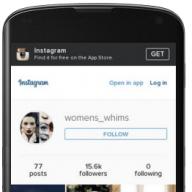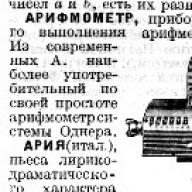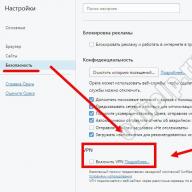Judging by the statistics of search queries, the situation when the user forgot the Instagram password does not occur so rarely.
If you are faced with this problem, then you should not panic, because restoring a page on Instagram if you forgot your password will not be difficult, and in this article I will tell you how to do it.
What to do if you forgot your Instagram password
Logins and passwords for accessing various sites, social networks and other online services are best written in a special notebook and do not rely on the unlimited possibilities of your memory. Indeed, as the number of these passwords increases, the risk of forgetting one of them increases.
If it so happened that you forgot your Instagram password and can’t remember it in any way, then don’t despair, because you have several options to restore access to your account.
I will perform the actions described in the article from a phone based on the Android system. The principle of operation when working with a computer, although it has certain differences, is generally similar.
To get to the page with options for restoring access to your account, you need to go to the Instagram application and click the button in the authorization window Help with logging in:
Then enter the name of your account, the password for which you forgot, and click Further:

As a result, you will be taken to the desired page, where you are prompted to select the option to restore access to your Instagram account:

Please note that in your case, the list of access recovery options may differ. For example, there may be an item that allows you to send an SMS message with an access code to the phone number specified when registering your account (if you registered an account using a phone number).
Let's now look at each of these options in more detail.
How to recover Instagram password via mail
To recover your Instagram password via mail, select the appropriate item:

After that, we are informed that a letter with a link to restore access has been sent to the email address specified during account registration. Click OK:

Go to your email, open the letter from Instagram and press the button To come in:


After that we get access to the account:

Now let's look at how to recover Instagram password through Facebook.
how to recover instagram password from facebook
For this feature to be available, your Facebook account must be linked to an Instagram account.
By the way, you can read about how to link a company's Instagram account to Facebook and add communication buttons to your profile.
To restore access via Facebook, you need to select the appropriate item:


After that, a form for changing the password will appear, where you need to enter a new password, confirm it, and click on the checkmark in the upper right corner of the screen:

After that, you will be taken to your Instagram account:

This account will now be accessed using the new password, so be sure to write it down so you don't have to restore access to your account again.
Well, what to do if the described methods fail to recover a forgotten password on Instagram? More on that below.
If you can not recover your password on Instagram
If nothing helped and you still have not been able to get into your account, then use the last item called Need more help?:

Here you can prepare and send an appeal to Instagram support indicating your problem:

After that, Instagram support representatives will contact you and give further instructions.
Now you know how to recover Instagram if you forgot your password. I wish you never forget your passwords, including from Instagram, but if you forgot, then you are welcome to my website!
Not every user is able to immediately understand how to return their profile to Instagram and how to restore the page if all the information necessary for this has been irretrievably lost. That is why it is important to think in advance about the consequences of deletion and keep important information in a safe place. If you follow these simple rules, then there will be no problems and difficulties with using the social photo network.
At the same time, imprudent, thoughtless actions can lead to the final loss of the opportunity to return the account and the publications on it. The only salvation in such situations may be the support service, but often even Instagram consultants are not able to help the person who applied and return the previously deleted page to him. Therefore, when making a decision on deactivation, one should carefully weigh all the negative and positive aspects of the plan so as not to make an extremely offensive and unpleasant mistake.
The first thing to mention is related to the recovery of a completely deleted account. And in this case, it is impossible to say anything positive and positive, since the developers of the social network have not provided a single effective way to restore the page.
The only way to solve the problem is to re-register and create a new profile. But all subscribers, likes, photos and publications will remain on the destroyed page, so the only way to save the necessary and important files is to transfer them to a cloud drive, phone or computer in a timely manner.
In a word, in this case, everything depends only on the actions of users and the foresight of the owners of photos and videos. The Instagram administration will not be able to help, no matter how much those who apply would like to.
Restoring a temporarily blocked page

It is a little easier to deal with difficulties for those users who are looking for how to return a temporarily blocked Instagram profile and restore the page for further use. In such situations, you should perform only 1 simple action: log in to the system using your account.
Naturally, this requires remembering your login and password, without which it is impossible to regain control of your account after a temporary block. In order not to waste time recovering and remembering secret combinations, it is worth writing them down on separate sheets, which will lie in a place specially designated for this.
Usually, after performing these actions, the profile is instantly returned to the rightful owners, and they again get the opportunity to publish new posts.
How to restore a page on Instagram if you forgot your password from your phone
Sometimes even correctly entered combinations do not lead to the desired result. Often, those who want to return an account must admit that they forgot their username and password. In such cases, the most reasonable way to solve the difficulties that have arisen is to restore the password.
To return to Instagram, you should:
- enter the site or open a mobile application;
- click on the inscription offering to help with the entrance;
- wait for the new tab to load and choose a convenient way to receive information (Facebook, email, cell);
- enter the information required for recovery (nickname or SIM card number);
- wait for an email; SMS messages or links to Facebook;
- follow the received link;
- choose a new combination for authorization;
- log in with the changed data.
It should be noted that those who enter the photo network through the application should do without email. Getting help via SMS will be faster and easier. But the most effective way is to use Facebook.
What to do if you forget your phone number

No matter how insulting it may sound, sometimes users are deprived of the opportunity to regain control over the page, because they cannot use the phone associated with the account and have long forgotten their email address. The situation is no better in situations where the SIM card is lost.
Those who want to figure out how to restore a page on Instagram if they forgot their password and nickname should contact support specialists. Only they have the ability to restore profiles when all existing methods of regaining control turn out to be inaccessible and useless.
But it should be remembered that in order to obtain the desired result, people who applied for help will have to prove that they are the real owners of the page. This may require personal information, including a photo. A complete list of the required information will be listed by the operators themselves.
It is worth remembering that situations when even consultants refuse to help are not uncommon. This happens especially often after deleting the application and permanently deactivating the account. Therefore, maximum honesty and courtesy should be exercised. This is the only way to expect success.
Rules and nuances
Taking back control of a profile is not a very pleasant procedure and is best avoided. It becomes especially difficult if the password and login are forgotten. In such cases, the probability of success is sharply reduced, and in order to gain access, you will have to seriously try, proving to the support operators that you are right. Therefore, in order not to run into trouble, you should adhere to the following rules:
- no need to delete an account if there is even a small chance that it will be needed in the future, it is better to use a block or just temporarily not access it;
- you need to store combinations for authorization in a safe place, preferably writing them down on a piece of paper;
- do not share important information with strangers;
- it is worth updating the antivirus in a timely manner;
- it is important to follow the rules of using Instagram so as not to be blocked for violations;
- it is necessary to responsibly fill in personal data, as they may be required later.
If you follow these rules, you won’t have to think about how to restore Instagram if you deleted the page. In extreme cases, you can ask friends for help. They may have saved a photo that still has the right data. Additionally, you can try to guess the nickname and receive an informational message by mail. But to achieve the desired in this way will be extremely difficult.
One day, when you log into your Instagram page, you may find that the system does not respond in any way to the password you enter. This can only mean one thing - how to restore which the technical support service of the site will tell you, where you need to contact immediately after a problem is discovered.
How to regain access to Instagram
Like other social networks, Instagram is also fighting against spam and automatic profile promotion through various applications. Any activity that violates the Community Guidelines can get you banned. In any case, you need to know in advance how to get your account back if the scammers hacked Instagram or simply blocked you.
Instructions on how to recover a hacked account on Instagram are as follows:
- The easiest way to recover an Instagram account after a hack, which is used most often, is through a phone number. First, on the page for entering passwords, you must click on the link “Help with logging in”.
 You will be offered 3 ways to solve the problem: using your username or email, using SMS or Facebook. By clicking on the appropriate link, you can change your password on Instagram.
You will be offered 3 ways to solve the problem: using your username or email, using SMS or Facebook. By clicking on the appropriate link, you can change your password on Instagram. 
- If Instagram is connected to the Facebook network, then you can return access to it almost instantly. It is enough to click on the link “using Facebook”, and a window with a password change will immediately open in front of the user.

- If all the above methods were unsuccessful, you need to enter the "Support" section located at the very bottom of the page. This will take you to the Instagram help center. Next, the user will need to open the option "".
- A form of appeal or application will open before the user. Its competent and accurate filling will be the only right decision if you still do not know how to restore the Instagram page (account) if your profile has been hacked. You need to answer the questions correctly, without deception, and then the probability that you will get access back will be as high as possible.
We talked about how to recover an Instagram page if your account was hacked. Here you can also read our other articles on similar topics, for example, about how to report an Instagram hack.
Instagram is a convenient service that allows you to store memorable photos and share them with friends. Users who have lost access to their account first of all try to find out how to restore Instagram. This article will discuss 3 ways to solve this problem.
Re-login
Users logging into the site using an iPhone or other Apple products are encouraged to attempt to log in from a personal computer. Difficulties often arise due to the fact that the device ID is rejected by the service. Problems also occur when updating the mobile system.
Password recovery
Quite often, users who have lost access to their account enter their login information incorrectly. How to recover Instagram if you forgot your password? To do this, open the authorization page. At the bottom there is a "forgot password" link that you need to follow.
Then you need to choose a data recovery method. In most cases, the account is activated using email or Facebook. The client can choose the method of his choice.
How to recover password on Instagram via e-mail
If the account owner registered on the site using mail, then he should enter the email address or username. Next, you need to confirm sending the message. Then you need to check your mail.
An email will be sent to the email address with a link to "recover a forgotten password" ("Instagram"). If the message does not appear for a long time, it is recommended to check the Spam folder. After clicking on the link, you must specify a new password that will not match the old data.

How to restore Instagram through Facebook
This procedure can only be performed using the Instagram mobile app. In order to solve the problem, you need to download the application through Google Play. Next, click on the “Login with Facebook” button. Then you need to follow the link "forgot your password" and log in to Facebook.
The user will receive an email with a special link. If the message has not arrived, then you need to check other mailbox folders. After clicking on the link, you must proceed in the same way as when restoring data via e-mail. If it was not possible to reset the old data, then you should write to the technical service of the mail provider and clarify whether the service allows you to receive messages from the @instagram.com domain.
It is recommended to check the password recovery link. If it did not work, then you should try to go to the site again. The link is valid for a limited period. If its validity period has expired, then you need to request the letter again. When copying a link, make sure that there are no extra spaces in the address bar.

Account Search
How to restore Instagram if the above methods do not work? You must try to find your profile using your username or mailbox address.
The account owner can open links to Instagram photos that they have posted on Facebook or Twitter. The page with the image should display the username. If the profile cannot be opened, then you need to enter an e-mail in the search bar.
It is not uncommon for users to forget which email address they provided during registration. If the result is negative, additional mail should be indicated. If the account cannot be found, it means that the profile has been deleted.

Applying
How to restore Instagram if your account was hacked? To do this, fill out the form located at https://help.instagram.com/contact/740949042640030. The application is considered within 14 days. The technical service often asks for additional documents. Evidence can be a photograph with a sheet on which the identification code is indicated.
It is recommended to attach official data (copy of passport with photo). After receiving the documents again, the technical service will send a link to reset the password. Access to the personal page will be restored.

Instagram policy
It must be remembered that deleting an account in the service is irreversible. According to Instagram policy, a blocked user page is permanently deleted. This problem occurs when the personal profile is disabled on its own, the account is hacked or deactivated by site administrators.
If the user did not violate the rules, then the service will not block the user's page. Administrators cannot deactivate accounts at the request of a client or third parties. When you disable a personal profile, all pictures, videos, subscriptions, likes and comments are permanently deleted.
If the account has not been blocked by the service or deactivated by the user, then this means that an outsider has gained access to the page. Sometimes the above account recovery methods do not work. How to restore Instagram in this case? Then the user will have to open a new page.
Account blocking
How to restore Instagram if the account was deactivated by administrators? The page is blocked only due to a serious violation of the rules. Therefore, the user will no longer be able to regain access to the account. It is necessary to follow the rules of the site, which the client is obliged to follow.
The user needs to protect the password. Hacked pages are often used by attackers to send spam and other illegal actions. Having lost control over the account once, the client may lose it forever. In order to prevent your account from being hacked, it is recommended to set a complex password.
Follow the simple instructions on how to reset your Instagram password.
There are several ways to recover your password on Instagram:
- With a username. To do this, launch the mobile application, click on the button "Forgot your password"? (in the English version - forgot password) for users of the IOS operating system or "Need help" (English - get help signing in) for
- By sending SMS. This method is designed exclusively for users of mobile phones on the operating system
- Login via Instagram allows you to enter the "account" through a Facebook account or using data. In the lower right corner, click "Log in with Facebook" (English - log in with Facebook). This method is suitable for both IOS and Android users.
- Through those. Instagram support if your account is stolen or hacked.
Learn how to reset your Instagram password.
Via mail
If the user remembers the e-mail to which he registered the “account”, but forgot the password, it is recommended to perform a number of manipulations:
If you forgot your email
If the user has forgotten the e-mail address, you can use the following methods:
- Try to reset the password according to the scheme above. If you remember the old login, instead of the e-mail address, enter the username. If you have multiple mailboxes, check each one for an email from Instagram;
- Contact support, stating that the account has been hacked.
Without mail and facebook
If the user does not remember the email address or Facebook data, it remains to send a request to those. Instagram support. Usually such cases occur if the account is hacked. Social The network automatically unlinks from the e-mail address, phone number and Facebook account. However, there is a chance for recovery without mail. Use the recommendations:

The application is considered from 1-5 business days. A response message from technical support will be sent to the specified e-mail address with a detailed indication of the next steps.
If SMS does not arrive on the phone
If the user is sure that the number is entered correctly, but SMS does not arrive on the phone, then it is recommended to reset the password via Facebook.
If the accounts are not linked, then most likely this number has a ban on receiving SMS messages from a short number. To resolve the issue, please contact the Help Desk.
Via phone number
On Instagram, you can restore access to your account via SMS. For this:
- Launch mob. Appendix.
- On the main login screen, press the "Need Help" button, then "Login".
- To receive SMS, in the pop-up window you need to click "Send SMS".
A message will be sent to the number of the mobile device installed during registration. Follow the instructions provided to reset your password.
Via computer
How to recover a password on Instagram through a computer:
- visit https://www.instagram.com/;
- scroll down the registration window and click the "Login" button;
- under the fields where you should enter your login and password, click "Forgot password";
- then you need to fill in the fields: e-mail, captcha and click "Reset password";
- an automatic email will be sent to your e-mail with a link to reset your password;
- in the drop-down field, set a new password and log into your account with new data.