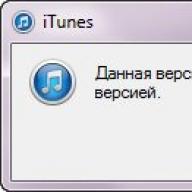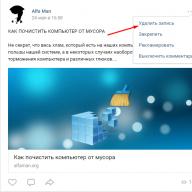I used to almost always wore a laptop with myself. We can say that I just did not imagine how you can get out of the house without a laptop (a trip to the store for bread or a walk with a child, of course, not counting). Write text, with comfort to enter the Internet, respond to mail, etc. - For all this, the smartphone, of course, does not fit. An ordinary tablet with a diagonal of 9-10 inches is already a good option for the Internet and reading mail, but not a very convenient solution for writing texts is longer "OK". In general, the laptop seemed to me for the time being an indispensable companion.
For these purposes, I used the 13-inch MacBook Pro Retina of the very first generation. I bought it back in 2013, and since then it serves as faithfully. However, there are some nuances. First of all, the duration of autonomous work is no more than six hours on it (this is just to work in the text). It is clear that you can change the battery, and then this indicator will be better. But here we come to the second issue. Work without internet is often simply impossible. And street Wi-Fi - the thing is extremely unreliable and, as a rule, slow. Therefore, you have to distribute the Internet from the smartphone. What, of course, burns the battery of the smartphone very quickly. It turns out that you have to worry not only about the laptop battery, but also about the charge of a smartphone. Moreover, if you do not keep track of the last, you will remain not only without the Internet, but without the possibility of communication. And considering that the batteries of the modern smartphone are enough for about a day of active use, and this is without taking into account such high-loading things as the distribution of the Internet, we will think ten times before you enable Wi-Fi Tethering.
Well, last: the laptop is still heavy. Taste it all day, you begin to understand the owners of MacBook Air and other ultrabooks. But, as it turned out, there is an even more convenient and universal solution: iPad Pro 12.9 "with LTE support and Apple SMART Keyboard keyboard.
In my case, the standard scenario of using this combination is as follows: I'm sitting in the tram (yes, I go to work on the tram or trolleybus), I will pull out the iPad Pro with the Simka inserted into it and then, depending on the mood and necessity, I can Check the mail and tape of social networks, I can wander on the Internet, and I can work on the article (by the way, I write this article just on it). With a diagonal of 12.9 inches, the screen work space is almost the same as on the MacBook Pro 13.3. In the photo below - a comparison of the size of 9.7-inch and 12.9-inch tablets.

Of course, at first I had anxiety: can I fully work on a mobile OS? And if you need to use Dropbox? And if you need to format the text somehow differently? As it turned out, almost everything is possible, and moreover, such a configuration in all parameters exceeds the usual laptop, despite the fact that it is not less convenient to print on Smart Keyboard than on MacBook (and except a little bit).

But the advantages are very weighty. Here are the main of them:
- iPad Pro Even with the keyboard cover is noticeably easier than MacBook Pro.
- It is significantly more compact (both in thickness, and by the rest of the parameters)
- If you do not play games on it, but to use it for the Internet and writing texts, it works significantly longer from the battery than a laptop.
- If you suddenly need to charge it (at work, at a meeting, etc.), find someone's Lightning cable and charger on 2 and easier than the appropriate charging for MacBook.
- You can insert a SIM card and, thus, to solve the issue of accessing the Internet (provided you have a version with LTE support).
- iPad Pro is instantly unlocked, unlike MacBook and any other laptop.
- If you want to read or see photos, the iPad Pro can be positioned vertically. Moreover, the cover-keyboard can be removed, and you can not remove.
About the fifth point should be said more. I confess, I did not use the SIM card slot for a long time in the iPad - I was sorry to spend money (let it be rubles 150-200) on a separate SIM card. Everything has changed with the appearance of a tariff in one of the operators, which can be connected to one account to four SIM cards. On all four users - a common package of minutes, SMS and Internet traffic. Moreover, the practice has shown that without limiting himself to use the mobile Internet (nor on the tablet, nor on the smartphone), I do not waste and half from the limit for a month. True, I do not watch the video through LTE, and I download applications and update only through Wi-Fi, but, in my opinion, it is quite natural (especially if there is Wi-Fi and at home and at work). It turns out that you can use high-speed Internet on the tablet absolutely free.
Some can say: "Yes, why the Internet, it is possible and without it, if half an hour is going to the tram." But, as I felt on my own experience, the presence of a normal Internet that you have by default and for the use of which you do not have to get a smartphone and to make other gestures - it is so comfortable and nice that in the end you get just completely different sensations from work. You are calmly working with a cloud, at any time you can clarify some information on the Internet, etc. I'm not talking about how it saves on long journeys - for example, from Moscow to St. Petersburg. In the way, the connection is unstable, so if you need to send some kind of letter or text, it is very desirable to have time to do it exactly at the moment when the device caught 3G / 4G. If you wait until 3G / 4G appears on the smartphone, then you will turn on the Wi-Fi distribution, then start connecting the laptop to this Wi-Fi network, most likely by the time it will be completed, the train will leave the train Zone of confident reception.
So that the picture was not so rainbow, add a few let both of the small, but still flying.
- Sometimes there is a very lack of mouse (or at least touchpad, like on a laptop).
- Not all web interfaces are well sharpened for sensory use (this applies, above all, the administrator and the like working services)
- Some sites automatically launch a mobile version when entering from iOS and do not allow you to choose a desktop. As a result, everything is very big on the screen.
- It is clear that the laptop is a more versatile solution. If you gave a flash drive on the presentation, then from the laptop you can immediately see its contents and send the necessary files to colleagues, whereas with the iPad you are helpless.
- Some nuances with file formats and certain restrictions are still. For example, a document with complex formatting without a Word installed for iPad is not fully edited. As well as for some reason I can't save Pages file to some other Dropbox folder, except for the root (for some reason it gives an error).
- Main problem: iPad Pro is dear. Of course, it is cheaper than MacBook Pro, but still recommend to buy it instead MacBook I would not, because MacBook is a universal thing. It can even be used as a desktop computer. And the iPad Pro is not that it is impossible to use as a PC, but also with some mobile scenarios, it turns out to be not the most convenient solution - for example, if you need to professionally process photos / video, hold presentations, etc. Consequently, the iPad Pro is still a device in addition to the MacBook Pro, not instead of it.
As a result, everything resumes in 1) financial capabilities 2) the estimated scenario of use. If the possibilities allow, and the script of use is close to my (daily hour on the road in land transport, with the ability to sit down), then the iPad Pro with LTE support is the perfect thing. Alternatively, you can buy an inexpensive laptop on Windows for distant business trips and other situations in which it is a full-fledged OS on the road, and the basic money to spend on the iPad Pro, which will be a device for everyday mobile use (of course, we proceed from the fact that we proceed You have a stationary PC at work).
Personally, I practically didn't use my MacBook for the last month - now, leaving my home, I take the iPad Pro with him. And when I return home, the iPad Pro becomes an excellent tool for entertainment: reading, games, videos on YouTube, Internet, social networks - all this gives more pleasure on it than on a laptop, because you can fall apart on the sofa in a convenient posture and interact with Content is more intuitive. This is how this is a very specific thing that at first seemed cumbersome and not very understandable for purpose, gradually became my main mobile device along with a smartphone.
If you dream about Apple's gadget, but not sure whether to buy an iPad or MacBook, check out the technical data given in this article. Chip compiled a comparative table of the characteristics of both gadgets.
iPad against MacBook: Who needs more?
Both iPad and MacBook have their advantages. What device will suit you more? After all, both of them Perform your tasks without problems.
Immediately it can be said that the iPad is the point of buying, if you are mobile, do not love or can not sit at home and often move from place to place. If you want to work or play games at any point of location, Apple tablet will become a reasonable choice.
IPad - travelers selection
But to work at the desk, conducting abstracts at the university or work in the office reliable and powerful companion will be MacBook. His M.results are somewhat limited: the small thickness of the device allowsput it into any bag, but when working on the sofa or in the train, the folding gadget does not always make sense.
 MacBook - Perfect Office Companion
MacBook - Perfect Office Companion Comparative Table for Buyer
We compared the following models among themselves: and. They are somewhat similar to each other: MacBook 2015 is not in vain called "ipad with buttons".The table shows the comparative characteristics of the two devices that matter when buying.
|
|
|
|
| The size | 280 x 190.6 x 13.1 mm | 240 x 169.5 x 6.1 mm |
| Weight | 920 g | 444 g |
| Screen diagonal | 30.5 cm | 24,63 cm |
| Display | Retina. | Retina Multi-Touch |
| Backlight | LED | LED |
| Resolution | 2304 × 1440, 226 DPI | 2048 x 1536, 264 DPI |
| CPU | Intel Core M 1.1-1.3 GHz | A8x 64-bit |
| RAM | 8 GB | 2 GB |
| Built-in drive | from 256 to 512 GB | from 16 to 128 GB |
| Battery | Li-Pol, 39.7 watts ∙ h | Li-Pol, 27.3 watts ∙ h |
| Battery life |
Wi-Fi: 9 hours Video: 10 hours |
Wi-Fi: 9 hours Video: 10 hours |
| Camera | FaceTime 480p. | FaceTime HD, Isight 8 MP |
| Audio | Stereo speakers, dual microphones, in science for headphones | Built-in speaker, 3.5 mm connector for headphones, dual microphones |
| Connectors | USB-C: Charging, USB 3.1, DISPLAYPORT 1.2 | Lightning. |
| Wireless connection | Wi-Fi (802.11a / B / G / N / AC), Bluetooth 4.0 | Wi-Fi (802.11a / B / G / N / AC), Bluetooth 4.2, GPS / GLONASS, UMTS / HSPA / HSPA + / DC-HSDPA, CDMA, LTE |
| Operating system | OS X Yosemite | iOS 10. |
In general, MacBook is designed for a little more resource-intensive tasks than iPad: games, video calls, data processing. The keyboard and large screen allow you to work in Office faster than on the iPad.
iPad is better to use for smaller tasks: surfing on the Internet, email, image viewing, small games. In addition, the iPad is more suitable for shooting photos and videos thanks to a powerful chamber.
In the century of modern technologies, it is necessary not only to find a good gadget for a pleasant price. It is necessary to manage at the same time also to choose the optimal option for yourself. In particular, it is often about a serious question - what is better to buy, or iPad? And the one and the other possess various advantages and minuses.
To understand which of the devices it is best for you, you should first figure it out in its advantages and minuses. This will help to understand which device is suitable in a particular situation, and which is better not to try to use.
MacBook - Powerful Portable PC
The last rule of gadgets with the Retina display has a number of features that distinguish it from previous models:
- seriously improved Retina display, which is logical from the name.
- The complete absence of active cooling is that is, there are no fans inside the case, and the gadget is cooled naturally.
- The only connector of USB 3.1 for all other than headphones.

Ideal for people who have a lot and often work with documents or on the Internet. It has a convenient keyboard with backlight, a large and high-quality touchpad with a vibrootklik and support for many gestures to it. A rather productive "iron" will even run serious games. But wearing such a device with you is not as convenient, like a small and compact tablet PC. It weighs 1.5 kg, if it is a laptop with a screen of 13 inches.
Undoubtedly, this line has become somewhat faster and better, if compared with the previous one. Not to mention the new display. Ideal this device will be for a person who, from his gadget, not only the consumption of what it displays. That is, if you need a full-fledged working machine for solving everyday tasks, and with a convenient input of information - MacBook is perfect for you. True, heavy programs will not be able to him - the characteristics of the "filling" and the lack of normal cooling affect.
- Compact entertainment gadget
Today, it is a special popularity that uses itepda - tablet computers designed for both work and entertainment. They weigh a little, possess a high-quality and large display, and also able to "digest" heavy for the mobile platform of the game and the program.
The latest model, iPad Pro, is intended mainly to work. In terms of performance, they are not inferior to Apple laptops. And sometimes they won them. But for it you have to pay quite large dimensions - such a tablet weighs 713 grams when displayed 12.9 inches.

The iPad Pro tablet is perfectly suited to people who prefer much to surf on the network, look for information, watch movies and read books. The Retina screen copes with any task. Also available a large number of games that are so lacking McBooks. But enter information using the touch screen is not as convenient as with a normal keyboard. And the programs for working with documents are not so good as on the Apple laptop.
Study and work - perfect option
If you are a student or a person who works a lot with documents or files, then you should not get the iPad. Undoubtedly, read from it is much more convenient than from any laptop or, especially, the computer. But at the same time there are a number of significant advantages from Macbook that you will not be able to provide an iPad.
The presence of a physical keyboard. Of course, you can connect the keyboard via Bluetooth to your iPad, but in this case it will be faster to spend the battery charge. And there is always the risk that the connection will somewhat. McBook has such a feature when using no - the keyboard is always with it. And also with backlight, which portable keyboards for tablets and not dreamed.
More convenient work programs. As you know, the tablet is not the best device for office software packages. It is not enough that the touch keyboard on the screen will seriously reduce the review, it is also uncomfortable. MacBook is superbly coping with documents for documents. In addition, it has an open file system and the ability to run programs not only from the AppStore, in which it is often not necessary.
The ability to work simultaneously with several programs. If on the tablet PC, you must constantly fold one program and connect another - there is no such thing in MacBook. A couple of clicks - and even without folding, you can work with the following program.
What is better in journey MacBook or iPad?
And here the top takes the iPad already. It has the almost the same screen size and productivity as MacBook. But at the same time he weighs noticeably less and does not have such a thickness, like him.
If you are going to go somewhere for a long time or far - then a battery that can work out at least 10 hours, will become excellent support on the way. Books, movies and the Internet for him will not be an impossible task, "eating" food in a few hours. In addition, to read much more convenient from the tablet, rather than from a laptop. Fans of playing thousands of games on the AppStore are available. McBooks have no such abundance - not all publishers port up their games on Mac OS.

If we talk about the active rest - in it, the tablet will also be the best impossible than the laptop. Because it, again, is more compact, easier and can be used anywhere, without fearing to clog or break. There are enough batteries, of course. But PowerBank will replace the stationary charger with a bang.
Without which it is impossible to do
Whatever the device you choose - he will still need protection. Because in modern life it is very easy to accidentally damage your gadget. Especially this is subject to large models like iPad or MacBook.
How to protect McBuck

Especially for Apple laptops, there are several categories of protective accessories:
- convenient carrying bags;
- soft and stylish linings on the body;
- special pads on the keyboard.
The first are made specifically in order to transport the device without risk to damage it. It is enough to put a closed laptop and fasten a bag bag. After that, it can be placed anywhere - thick tissue walls will protect the gadget from damage and scratches.
The second - for permanent use. Plastic linings cling to a laptop from below and on top and tightly adjacent to it. Their plus is in almost complete imperceptibility. Some may even think that this company Apple decided to release new maccakes with a red or any other body. By the way, if you combine two of these types of accessories - you can achieve one hundred percent protection of the case.
Separately for the keyboard there are lining capable of protecting it from abrasion in the process. In addition, it covers the keys from dust and does not allow microbes with dirty hands on it. An ideal solution for working on the street or in the office.
Than secure iPad.
Another thing is a tablet computer from Apple, which also needs safety. Here you can find several different categories of covers and other accessories to protect the device:
- practical books that can be used as a stand. Do not require additional purchase of a film or glass, since it is covered with a device display and display;
- simple lining covers that protect only the back of the device;
- special pockets for safer carrying a device from place to place. In most cases, the use with the covers of the other two types with covers, if there is some free space;
- protective glasses and stickers on the screen.
Covers for iPad are able to protect the tablet from serious scratches and chip. In any situation, the gadget in a case with a greater share of the probability of a fear than "naked."
Glasses and stickers are designed only to protect the screen from scratches and cracks when used or with a random collision with something solid.
Apple has presented on the market at the same time and compact, and a very powerful iPad Pro, deprived of the previous problem with charging, which sinned Apple Pencil. Therefore, the prospects for sales of the Kupertino team are extremely rainbow. This development of EPLs significantly increases the autonomy of the work of its child, the display of which, besides, is characterized by the highest quality of functioning, so acutely demanded among consumers. The same ideal option can be for the Apple MacBook or Apple iPad Pro. But on which one is better to stop your choice? The answer to this question requires a scrupulous comparison of the characteristics of each of the devices.
IPad Pro against MacBook: What to choose the most correct?
To compare the potential of both devices, a global approach is important, which will allow to see the best qualities and do not miss weaknesses and one, and another model. But each buyer should be determined with the priorities by itself, taking into account its tasks and requests. Only then will be able to understand what is better - Apple iPad Pro or MacBook Air, which will be suitable for you and what characteristics will be more relevant for you.
Major Pluses MacBook Air
The new "air" MacBook has a list of indisputable advantages. So, for example, its strong parties are:
- Longer service life;
- High quality optimal design;
- Reliable dense protective packaging of goods.
This list can be continued by other parameters that attract the attractive MacOS. In particular, the Flycut and Alfred utilities contribute a harmonious combination of smoothness and speed into the workflow. Attempts to recreate such possibilities in Windows do not give the same perfect quality, performance and autonomy, which are offered in the original EPL. Therefore, if you doubt that choose - iPad Pro or MacBook Air, take into account 12 hours of operation of the latter without recharging.
Advantages of the new iPad Pro
At the same time, the iPad Pro with each new version is increasingly improving and gaining advantages in their favor. For many, it can be a more fascinating and effective choice. This is a very promising universal machine, which, when creating jobs and ways of doing business, serves as the main tool. The most relevant advantages that attract attention to the iPad Pro is primarily:
- Using the display with an intensive frequency of update, smooth and quickly shift the picture, setting the shades of True Tone;
- The new Apple Pencil 2, fixing the magnet on the side of the tablet and loading absolutely without the use of wires;
- LTE, enhancing the data transfer rate operating on GSM / EDGE and UMTS / HSPA, which increase bandwidth.
In the matter, better - iPad Pro or MacBook Air, it is worth paying attention to the use of LTE. Its addition to the computer is indeed substantially converting the update functionality. And if Wi-Fi in the most responsible moment suddenly disappears, you will not even notice this, because the laptop will automatically switch to the cellular communication. This allows you to work at anywhere without binding to the account data data of the wireless network and adjust the mobile access point, which ultimately leads to an increase in productivity.
After modernizing the device, Apple laptop is increasingly becoming secondary. It turns on only if it is necessary to use a large screen and a convenient keyboard. This is explained by constant operation, its connection to most popular applications related to communication, social networks and even work.
IPad Pro vs MacBook Air: Comparison of operating systems
Today is the arithmetic average between the promising iOS and the MacOS archaic. The iPad was initially perceived as a "huge iPhone". However, today it has become its advantage. After all, on the iPhone with its extension of IOS, as a common platform for iPad, more and more new actual applications are being developed. IOS is the operating system of the future, and not only for Apple, and MacOS is a series of yesterday's Apple. On iOS, unlike conservative MacOS, more useful applications for:
- Pisatella and any other text work, which greatly facilitates IA Writer;
- Photographers and other pictures working with the present Photoshop;
- Gamers for whom IOS offers a wider selection of digital entertainment.
Comparison of MacBook Air and iPad Pro: The devil lies in the trifles
If you weigh the potential MacBook Air or iPad Pro, what to choose Better you will be prompted by the details. After all, the solution of such a dilemma often lies on the surface. So, iPad Pro is more familiar, its reliability is checked for years. But the "air" McBook is more aimed at the growth and future. Apple specialists managed to strategically implement this tension in their products. So, the LTE, Face ID and touch display options do not apply in the MAC lineup. For incomprehensible reasons, ports on mobile devices are limited, because, for example, in the latest iPad Pro version, weakly hold on the connector, and the USB-C port does not support the USB flash drive. "Professional" Aipad with the screen in 11 '' is easily placed in the pocket or special bunch. But the "air" MacBook at 13.3 '' will not be included in them, but it will be more convenient when working it is more convenient and, accordingly, printing speed.
Rates
The overall feature of both types of devices - Prices of EPL. If the MacBook Air-2018 with a 512 gigabyte reserve will cost at least 1.6 thousand dollars, then the iPad Pro, on 11 '', with LTE, the keyboard folio and the same level of the repository will cost 1.5 thousand dollars. Although the comparison here is in favor of the latter, but you'd rather think to think, analyzing Apple MacBook or iPad Pro, that choose to work. And if you have doubts, you can always resolve them by contacting professional assistance to the Kokos top online store consultants.