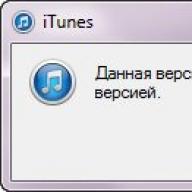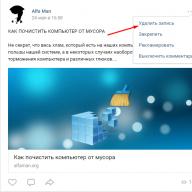When the "Find an iPhone" function is enabled, it is very easy to find a stolen or lost smartphone. Consider its main features and the process of configuration, as well as further use.
1. Function description
So this feature helps to find the iPhone. How? If you just say, it shows its location on the map.
With the help of the same feature, you can easily block the device. It will be very welcoming if the iPhone was in the hands of intruders. They will not be able to make anything trally with him and, of course, to sell, except for parts, but it is not very profitable. It is much more profitable to sell a whole device.

Knowing location, you can contact the law enforcement agencies and write a statement that your iPhone is stolen or lost. Public institutions have the right to search for various IMEI Code technique. This is a unique cipher that has every smartphone and tablet.
Tip: Be sure to seek representatives of law enforcement agencies to conduct operational search activities, otherwise they will not do anything. Control the course of the investigation process. If you succeed, make the police drive to the location indicated on the map "Find iphone". You will have to make a maximum effort for this.
It is noteworthy that the location is determined online, that is, is constantly updated if the device is moved. So if you succeed in going to the place with the outfit police, you can safely track where it is located.
2. Restrictions
There are honey and spoonful of machinery in this barrel.
The program "Find an iPhone" has the following not very pleasant features of the work:
- the function only works in the case when the user has turned it in advance in the settings;
- it does not work if it is turned off (only the last well-known location of the device will be shown, which, however, also gives certain information);
- it gives a signal to a smartphone that the device was detected (not always);
- the geolocation function should be enabled on the iPhone, which users are often disconnected to significantly save battery charge;
- for her work, you need to know the login and password from the icloud (it is apple id).
Of course, these are small flaws, but in some cases they may be very significant. We now turn to how this feature is used.
3. Primary setting
As mentioned above, the function in question will only work if you turn it on in advance.
- Go to the settings and open the ICLOUD item.
- Log in using your Apple ID. If you do not have an account in the "apple" system, you will be asked to create it. Also, the account can be registered on appleid.apple.com.
- When the login occurs, locate the IPhone item on the icloud page.
- Just click on this item to go to the desired page and activate the function.

Settings are made. If you read this material, but did not lose your precious device, be sure to follow the recommendations outlined above. After that, it will be possible to start tracking the location of the device.
4. How to use the service
Now you can start using "Find iPhone" for destination.
This is done as follows:
- Go to icloud.com and log in there using the same data that is used on the lost smartphone. It is very important to enter exactly the Apple ID and password, with which authorization on the iPhone, which you want to find. You can do it from a computer or other smartphone / tablet. Moreover, the operating system of all these devices is not important.
- In the main menu, click on the "Find iPhone" icon.

- The next card appears, which is shown in Figure No. 1. The point on it will show where the desired gadget is located.
Important! To proceed to the place shown on the map, click on the icon in the form of a car on the page with it. After that, the system will independently be the shortest route and will give prompts how to move on it. It is very convenient.
This is how simple primary configuration can be easily and quickly finding a lost or apple stolen device. This method also applies to the tablets of this company.
But what to do if the device is not connected to the Internet? There are several ways.
5. Load mode
Even if the device is not connected to the network and the actual location cannot be found out if it is always possible to enter it into the so-called disappearance mode.
In this mode, the gadget will not work, but simply blocked. The screen will show a message that the user enters. In addition, a credit card tied to iPhone will be temporarily blocked.
To enable such a mode, you need to do this:
- Perform all actions of the previous list, that is, go to iCloud and click "Find iPhone".
- In one of the corners you will see the panel in which all possible further steps will be displayed. Among them will be the "disappearance mode" or "Lost Mode". Click on the appropriate label to start this mode.
- Follow the system instructions. Further, you will be prompted to enter the message text and perform other related operations. You can write to those who in your hands your iPhone so that they returned it, brought at a specific address or just called your other phone.

If this does not give the result and your smartphone will not be returned, you can still use one of the sites that the subscriber's location by a fee is determined by a fee.
6. Sites that determine the location
In fact, there are quite a lot of such sites, and often new ones. But the algorithm of using almost everywhere is the same. We will show this on the example of phone-location.net.
Its use is as follows:
- Go to the site and click Register (at the top on the right).
- Open the "account status" and replenish it for 700 rubles (this is currently the price of one location).
- Go to the "Location of the phone" section. Up to enter the desired number, pre-pointing the country. Click "Determine".

- On the map you will see the result.
If it does not work, then it's better to write a statement to the police. Employees will be able to find the device for have and give it to you.
In this material we will give some simple, but very important tips, thanks to which you can increase the level of iPhone security and without any particular problems find it in a critical situation. What if the iPhone is lost and the battery discharged in it?
Previously, a simple dialer could be returned in two ways: actually call the lost phone and ask the new owner to return the property or contact the law enforcement agencies, where at the IMEI number through the mobile operator it is possible to track the phone (my good acquaintance just so returned the smartphone, though without a flash drive And in a very killed condition).
Now the level of security of smartphones has increased significantly. Passwords, fingerprint scanners and a whole bunch of software and a high-tech gadget blocking. The iPhone, of course, in this plan ahead of the planet all, because it's easy to find it, and it will not work. Of course, if the owner competently set up.
To start, check the activation of the "Find iPhone" function, for what:
1 . Open Settings → icloud..


3 . In chapter " »The function must be enabled.

Immediately make sure that the function " Last geoposition»Active (present in iOS 8 and more recent versions of the system). It is she who will be the last hope if the battery is discharged. After discharge, the device will send its location to the Apple server.
Of course, in order to track the location of the gadget, it is necessary to continuously have an active Internet connection. There is one important nuance - the control point without problems opens on a blocked iPhone screen, and thanks to this, the attacker can activate the "airrest" and, for example, send a smartphone to donation. In this case, the location will also not be determined. To this not happened, go to Settings → Control point and deactivate the switch opposite item " On a blocked screen».

If we take into account all these nuances, then the smartphone will be much easier. To detect lost iPhone:
1 . Go to the web version of icloud.com on the computer.

2 . Enter Apple ID data.
3 . Open " ».

4 . At the top of the display, select the device.

After that it will appear on the map. Please note that the time is immediately displayed when the last time data went to the server. If the status is displayed Less than a minute ago"You will be very lucky and finding the iPhone will be hot in the wake.

Apple Maps is not very informative in the post-Soviet space, so do not forget in the lower right corner the ICloud page to choose instead of the standard "satellite" or "hybrid". Then, snapshots from Google satellites will be connected to the rescue.

If the iPhone is discharged, then the only way to limit the operation of the iPhone will become " Disposable mode" After its activation, you will be left to enter the phone number by which you can contact you a new owner and a message.

After the iPhone is connected to the network, your message will appear on the locked display.

If still, the smartphone will not be able to return, then be sure to perform the following list of actions:
- block SIM through your mobile operator;
- change the password from Apple ID account and other services in which you were authorized from your iPhone;
- go to icloud.com → Find iPhone, then select your device and click "Erase the iPhone".
- be sure to inform your relatives and loved ones, so that there were no cases of extortion and other scams.
For iPhone users - not just a gadget, but a significant part of life. The loss of the smartphone is capable, to put it mildly, introduce into a stupor: a person is deprived of not only the phone, but also a diary, photographs, contacts, guidebooks, beloved music. Avoid collapse easy! Apple developers have worked out for fame, and thanks to the geolocation services to find a loss simply. But how to find an iPhone if it is turned off? We will tell about chopsticks, which allow you to track and come to the rescue when searching for the device in case of theft or loss.
Ways to find off iPhone
If you have a phone disappeared, call it from another number to it. If this is already done and, probably, to no avail, first of all, contact law enforcement agencies - apply for a gadget lice. To appeal to the police, you will need the following documents:
- general passport;
- any documents on the iPhone (data of the international identifier of mobile equipment);
- cash check, which will confirm the purchase of the device.
If you are lucky, the investigator will burn with the desire to find your unit and immediately make a request to cellular telecom operators. If the kidnapper or the found phone does not know anything about the program of tracking the iPhone (it is also found), then you are doubly lucky. There are chances to find out which SIM card inserted into the phone after his disappear or in which particular place was made a call with the help of your "apple friend." This information helps to find a device.
Do not hope that the valiant police will immediately rush to search for your pet? Right. After a hike to law enforcement officers (and even better - in parallel), proceed to the search for the smartphone yourself. We will tell you how to find your iPhone if it is turned off. While professional detectives will reach their hands before your application, you may handle the problem and learn where the expensive unit is located.
Through service icloud.
Find the switch off the phone will help ICloud (Aiklaud). This option is the official cloudy repository of Apple, which allows the user online to access files from any device, retains backup copies of your "apple product" data and helps the owner find the lost apparatus. At the same time, remember to watch where the gadget is at this time, you must specifically connect the appropriate function.

The phone was lost not far from the computer, with which you are looking for your gadget? Hear a loud sound. "Siren" is heard even in the case when the iPhone is configured to a silent function. There are suspicions that the gadget disappeared not at home? Protect the entire information recorded on it will be even remotely: set the password - and no one unlocks your phone. It is better to delete all the data at all. After the device is found, it is easy to restore from the backup.
Do not forget about the wonderful function "Loss Mode", which is also activated in ICloud. When it is turned on, your message is displayed on the lock screen of the locked gadget with the specified phone number - the founding device will be able to call you back directly, despite the fact that it is blocked. In addition, the iphone in the disappearance is allowed to call and receive calls.
At the IMEI number
The international mobile equipment identifier, IMEI, is a unique device number assigned to the device by the manufacturer. The information is intended to identify the unit on the network and is stored in its firmware. The code like the serial number is always indicated in several places:

- on the smartphone itself (to find out, you need to dial * # 06 # on the keyboard - the data will appear on the screen);
- under the battery;
- on the back of the box in which the gadget was sold;
- in the warranty coupon.
In the company of cellular communication on the police or the owner of the smartphone can track the signal transmission even when the phone is turned off. It is believed that the code is impossible to fake, and if the new owner of your iPhone activates it, there is a chance to identify the phone number. However, as practice shows, criminals manage to get around and this method of protection.
Using the Find My iPhone application
Another application will help the search for an iPhone - the program is called Find My iPhone. The service enters the free iCloud subscription and everything else knows how to determine the location of the gadget, send messages to its screen, protect the machine password or erase all its contents. Specially download the application in the phone is not necessary, as it is already part of the operating system of the device. To work this function, you need to enable in advance in the "Find iPhone" settings. The definition of geoction is permitted only when the gadget is enabled (with the active GPS function).
How does the "Find iPhone" function works
It is impossible to use the application after losing the phone. The program must be installed in you in advance. Do not forget to do it, otherwise you will ever regret it! Please note that during the configuration of the function, the machine will request to allow geolocation - one of the working conditions of this application. It is likely that after that the battery will be discharged somewhat faster.
How to enable a function through a computer
Apple may be proud of this statistics: with the start of the service "Find iPhone" the number of theft of iPhones decreased at times. Nothing amazing: find the stolen machine when this function is turned on, much easier. The smartphone after blocking the owner in the hands of thieves becomes only a set of spare parts or a meaningless toy. You can download the program to find an iPhone, but it's not necessary to do it!
Procedure To enable the "Find iPhone" function through a computer:

- You will need to enter the "World Wide Web". Without it - no way.
- It does not matter as the operating system in the phone, Windows or Mac. Go to the website icloud.com.
- In the authorization window, enter the Apple ID data. Be careful, do not agree with the item "Stay in the system" when you work with someone else's computer. You can put a tick only when they entered with a personal PC.
- After starting the application in the "My Devices" item menu, select your device.
- The application will start scanning, after which an image of a map appears on the screen on which the location of your disappearance will be marked. Depending on where exactly "resting" from you your mobile phone, take steps to return it.
- Did you lose your phone in an apartment or office? Use the audio signal to find your device.
- It turned out that the phone is left in the beauty salon or auto center? Send a message to your gadget screen with a request to call back through another number. This text will immediately appear on the phone.
- The saddest outcome of the search situation. You realized that you lost your smartphone in a public place or, worse, you were deliberately stolen. Urgently protect my personal data! Set the four-digit password so that no one can download your photos or read messages, remotely erase them.
- Once again: if the "Find iPhone" function will not be configured in advance, then you will just count on the police or the will of the case. Take care of your friend!
How to disable the function
Another situation is possible: you will need to turn off the "Find iPhone" function, for example, when selling a phone or delivery to repair. There are two main variants of deactivation: directly through the device or remotely. It is probably not necessary to say that in that, and another case, this function can be disabled only after entering the password from the Apple ID account. Without it - no way.
The first way is the easiest and convenient, but for it you need access to the device:
- Go to the "Settings" menu.
- Find the ICloud item.
- Scroll down to "Find iPhone" position, switch the toggle switch to "OFF" mode.
- Confirm your password solution to your Apple ID account.
- After this simple operation, you will send a notification to the function of disabling the function.

The second method - if there is no mobile phone on the hands, then the "Find iPhone" function will turn off remotely:
- First you need to go to the appropriate application.
- Install the program in the App Store or on the website at https://icloud.com/find.
- Open the "My Devices" menu from the navigation pane.
- In the list that appears, select your mobile phone.
- Remove the smartphone from the list is allowed only in the case when it is offline.
- When working with a mobile application, click on the "Delete" button, in the web version - "Cross".
- In conclusion, the application will ask you to confirm your actions and at the same time will recall that after that, the ipad will be able to activate another person.
Not all to the end understandable? Take advantage of our video instruction https://youtu.be/rlphq76hhvw, where the program "Find iPhone" disassembled on the shelves and is given a guide to the action of who lost the phone, how to find his location - do not know. Check out this lesson, and you will learn how to find geolocation iPhone, GPS, is easily involved all your devices with the same Apple ID.
Many people fell into a situation associated with the loss or theft of her favorite iPhone. And the situation is further exacerbated if the phone is turned off, for example, if the battery or threw the device turned off the device specifically. But there is still a chance to find the device.
If the IOS 8 version was located on the lost iPhone, the chance to find the phone turned off is quite high, but only under one condition - if the desired function has been enabled on the phone, which will send you a message with the last location before switching off. You need to react quickly, so in the case of theft of the phone, the attacker can carry it into another place. Unfortunately, on a mobile with an earlier version of IOS, this program works only if the device is enabled. Also find your iPhone with the help of another device from Apple. To do this, download the application "Find an iPhone" and go to it with your login and password. The program will display the last location of your phone. The probability is that your phone is still there, no, but it is better than nothing. And you will be from what to push off in search. The extreme way to find an iPhone is to contact the Apple office, quite recently they introduced an innovation - even the phones turned off, they can track, but this applies, unfortunately, only to the last models. This system is valid:- if the phone is turned on on the phone and someone in a row in a row incorrectly enters the password, the phone first goes into the "hibernation" mode (looks like off, but not really);
- periodically sends messages with their location;
- sends photos from cameras.




Unfortunately, if the phone is turned off, and the "Find iPhone" function was not previously activated, then the chances of finding mobile minimal, and the last hope remains either at Apple. either on the police.
Modern iPhone phones are elegant, multifunctional and expensive devices that are highly popular. And not only from buyers, but also from lovers to assign someone else's property. Unfortunately, the theft of iPhone is not a rare phenomenon, and just lose such a phone extremely hurt. Therefore, the owners of the iPhone should take care in advance that in the event of the device loss for one or another reason it was possible to find it.
To do this, you can use different ways, the most popular options are to search through the iPhone application and search using location tracking programs.
Search for apple phone standard means
Using the ICLOUD Internet service created by Apple, you can remotely control the iPhone phone. To do this, use a special "Find iPhone" application, which must be configured in advance on your device. As a result, various actions will be available with your phone at a distance, and when you turn on the "Family Access" function - with the phones of your family members.
The appendix has the following functions:
When you enable "FAMILY ACCOUNT", you will need to configure the provision of data from the iPhones of other family members. After that, you can see the geoposition of their phones at any time.
Search for the location of the phone iPhone using a specialized software
With the help of special, which are often called "spyware", you can get remote access to a much wider set of functions of the iPhone. It significantly increases the chances of the return of an expensive phone to the owner, as well as to preserve important information in the event of the final loss of the apparatus. Therefore, spyware is sometimes installed on its own machine to ensure effective remote access and the ability to automatically record telephone conversations with other subscribers.
There is a second option to apply programs for remote access to iPhone: search for a phone, recording conversations and SMS of another subscriber. Actually, we are talking about a listener - the main way to use such applications. Depending on the user's objectives, the spyware can be installed on the child's phone (parental control) or employee of the company whose owner you are, etc.
Programs to search for mobile phone iPhone: installation features
Setting up the standard iPhone application will not require special features with a phone or some specific skills. But with the installation of specialized third-party software, everything is somewhat different. You will need to bypass the IOS software restrictions, for which you need to perform jailbreak. This is called the process of flashing or "hacking" of the iPhone phone, as a result of which access to the opportunities closed earlier appears.
What will jailbreak give?
Lishe and Search iPhone on GPS: Special Program Opportunities
Setting the location of a particular phone according to GPS coordinates is only a slight part of the spyware functional. We suggest to consider the entire spectrum of the possibilities of specialized liveli programs for the iPhone.
The spyware application from serious developers may include the following functions:
- recording incoming and outgoing compounds, taking a conversation in real time. Also, the recorded conversation can always be heard in the Personal Account on the Program website;
- access to the list of contacts in the phone, the possibility of entering the numbers into the blacklist;
- recording and reading SMS messages, as well as email messages;
- interception of online correspondence in popular messengers (iMessage, WhatsApp, Viber, etc.);
- internet activity control (logs, bookmarks in the browser);
- access to multimedia files (photo, audio, video);
- search for a GPS iPhone location;
- hidden management of the program settings using SMS messages or through the personal account on the Internet.
Thus, by setting a special application to the desired phone, you can not only easily find the location of the subscriber, but also to get the widest access to its information.
Summary
Determining the location of the cell phone iPhone is a relatively simple task. Provided that the device configured standard geolocation tools in the iCloud service or a third-party special program is installed. In the second case, the iPhone user will have a wider set of tools to find your phone or save important information. Moreover, with the help of special appointments, you can determine the location of not only your own, but also someone else's phone, as well as solve many other tasks.