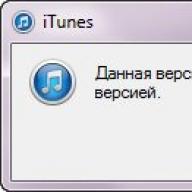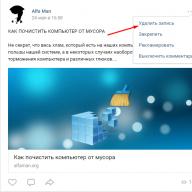As you know, Apple does not allow you to install old versions of firmware. All this is done for security reasons, and thanks to this approach, most users may not worry about the safety of their personal data. How exactly does the firmware signing system work?
The update process is as follows: iTunes or the device itself (when updating the "air") adds to the Special Apple server and requests a digital signature check. The process of device identifier (ECID) is sent, and therefore the server response is unique for each request. If everything is fine, then there is a digital firmware signature (SHSH) and the installation process begins.
Is it possible to get around this system?
Yes, the SHSH with the Apple server can request not only iTunes, but also any other program. The 1Conan developer was made tool, which allows you to save SHSH2 certificates: https://tssssaver.1conan.com/. To use this method you need to learn the ECID of your iOS device.
How to learn ecid your iPhone, iPad or iPod Touch?
- Connect the iOS device to the computer.
- Run iTunes and select the Overview tab in the left pane.
- Press in the Serial Number field on the Overview tab until the ECID number appears.
- Go to the site - https://tsssaver.1conan.com/.
- Enter your ECID in the iTunes field.
- Now it remains to choose the model of your device.
- Immediately after this, certificates can be downloaded.
It is important to understand that this tool allows you to save only SHSH2 current versions, but after the firmware stops subscribing, the certificates will not lose their relevance and it will be possible to roll back.
In addition to saving certificates, we will need to make another operation - configure NONCE. How it's done? For each firmware your tool for this.
Actually, the utilities themselves:
https://github.com/arx8x/v0RTEXNONCE (iOS 10.3-10.3.3)
https://github.com/siguza/phoenixnonce (iOS 9.3.4-9.3.5)
https://github.com/julioverne/nonceset112/ (iOS 11.1.1 - 11.1.2)
https://github.com/siguza/cl0ver (iOS 9.0-9.3.4)
So what is NONCE? Each time your device is loaded in Recovery mode, it generates a NONCE value (a unique number each time). In our saved SHSH2 there is a generator and id string. Our task is to make the NONCE number and the number ID is the same. If you are using a jailbreak device, you can do this using the programs listed above.
In this article you will find out what SHSH is and why save it?
SHSH certificate (ECID SHSH, SHSH BLOBS) - This is a unique digital signature that is checked on the Apple server when the firmware is restored via iTunes. If you update the firmware on your device, you will not be able to install more old firmware back, since SHSH is different for each new firmware.
Saving a SHSH certificate is first of all so that you have always had the opportunity to roll back to the oldest firmware.
Fashion first

Just run Cydia and it will automatically save SHSH to your server. And at the top of the screen, the list of SHSH of all stored firmware will appear. The disadvantage of this method is that you will not be able to install Cydia without making a jailbreak. Save Shsh better right away, because after the next firmware version, SHSH for the current version you can no longer be able to save.

Method of the second
The Tinyumbrella Jabreak does not need to save the SHSH. The advantage of this solution is also that Tinyumbrella saves SHSH not only on the Cydia server, but also on your computer.
Download the latest version for Mac or Windows
Step 1
Ensure that iTunes is installed on the computer. Connect your device to a computer via USB cord.
Step 2.
Run the Tinyumbrella program. In the left side of the window, in the "Connected Devices" section, the connected device will be displayed. Choose it.

Step 3.
Click on the "Save SHSH" button. The program will automatically download the current certificate from the Apple server, as well as all certificates saved on the Cydia server (if you saved them through Cydia).

After IH8Sn0W developer applications promising to return to the iPhone and iPad users with the ability to do any version of iOS, users have a need to save SHSH Blobs digital certificates. You can make it using the new version of the Tinyumbrella software tool.
Updated Tinyumbrella under the index 8.2 allows you to unload digital certificates for iPhone and iPad, including the latest models. As a result, there will be a chance to roll back to this firmware in the future, through the recovery of the IPSW file in iTunes.
Tinyumbrella is one of the oldest jailbreaking solutions for iOS. With it, you can retrieve SHSH BLOBS and BBTickets certificates on computers running Windows and Mac OS X. However, since Apple has changed the authorization algorithm for the Daungage and update procedure, the need for the program has dropped. In the new implementation, however, Tinyumbrella will again be relevant for users, said IH8SN0W on Sunday. This functionality will appear in one of the following versions. About how to save the SHSH certificate right now, further in our instruction.
How to save a digital SHSH certificate for iOS devices:
Step 1: Download Tinyumbrella for Windows or Mac for this link.
Step 2.: Run the program. If Tinyumbrella complains about the absence of Java, install the program from the Oracle official website.
Step 3.: Connect the iPhone or iPad to the device. The program will determine your device.
Step 4.: Press the Fetch OTA for iPhone button. Tinyumbrella will start removing the digital certificate.
Step 5.: After completing the procedure on your computer, local copies of SHSH Blobs will be saved!
At the moment it is not known when IH8SN0W will release a new version with the possibility of a downgrade bypassing a new Apple mechanism. But, there is every reason to believe that it is very soon. We will definitely report as soon as information appears.
In December, the developers announced the PROMETHEUS application, which allows you to lower the OS version on the iPhone, iPod Touch or iPad. We are talking about the versions of the operating system that Apple stopped signing. In order to use the tool, you must save the SHSH BLOB certificates in advance.
SHSH BLOB is a digital signature file by which the company checks the iOS version on the device. To use Prometheus, certificates stored using Tinyumbrella or SaveTheMBlobs will not fit. Files are needed in a special SHSH2 format, they can be obtained using the TSSSAVER service utility. Check the performance of digital certificates allows the TSSSAVER CHECKER online tool
How to save SHSH2 BLOBS for iPhone and iPad with TSSSAVER
Step 1: Connect your gadget to iTunes and on the main page Find out the ECID number (click on the Serial Number field). Copy it in the clipboard with the right click.
Step 2.: Here, find out the model of your device.
Step 3.: Open the site in the browser https://tsssaver.1conan.com/.
Step 4.: In the "Type Ecid Here" field, insert the ECID for your device.
Step 5.: In the Identifier field, select the model of your device.
Step 6.
Step 7.: Wait for the completion, after which you will receive a link to Blobs. Click on the link to download the certificate.
How to check the SHSH2 signature using TSSSAVER Checker
Step 2.: In the Blob field, click the Overview button and select a digital signature file on your PC.
Step 3.: In the Identifier and iOS Version fields, specify the version of your device and the operating system, respectively.
Step 4.: Press the "I'm not a robot" button, and then submit.
Step 5.: If the configuration parameters are selected correctly and next to the "ROSI" label you see "TRUE", then everything is in order - the certificate can be used. Otherwise, repeat the previous step while saving SHSH2 BLOBS.
Good day, dear visitors to our site.
In this article, our site will tell you about how to save electronic certificates (SHSH) for all types of mines.
So what is it and what is it eating?
Shsh. - This is an electronic certificate (signature) of the firmware unique for all iPhone, iPod Touch and iPad. At the very beginning, this restriction was introduced for the iPhone 3GS and iPod Touch 3G, and with the iOS 4.0 output, the limit touched the iPhone 3G and iPod Touch 2G. Now Save SHSH certificates are also needed to owners of the iPhone 4, iPad and iPod Touch 4.
What is it for?
The principle of operation of this restriction is simple. When attempting to a downgrade (lower firmware), iTunes communicates with the Apple server and sends some of the data of your device, including the unique identifier of its chip. The response comes certificate (SHSH) required for the boot module (IBoot). If this did not happen, then iTunes will give an error and interrupt the recovery process. If you have a saved certificate for the firmware to which you want to recover, you can always do it, bypassing the Apple server.
To whom and on which firmware you need to save certificates:
* Owners of the iPhone 4 / 3GS and iPod Touch 4 / 3G for all firmware.
* Owners of the iPhone 3G and iPod Touch 2G on firmware from iOS 4.0 and higher.
Our site will tell you about two main ways to perform this operation:
Method number 1 - through Cydia
The easiest and fastest way.
Go to Cydia, find the inscription make My Life Easier, Thanks! And click on it. 
In this case, the certificate is sent to the Saurik servers (Cydia Creator) and after that you can breathe with relief. With saved certificates, This Device Has A 3.1 / 3.1.2 / 3.1.3 / 4.0 / 4.0.1 ECID SHSH On File should appear on the Cydia main page. 
If there is an inscription This Device Has Pendng TSS Request - this means that the certificates are shipped, but not yet processed.

Processing can take from a few minutes to several days.
Method number 2 - Tinyumbrella
Tinyumbrella does not pump shsh, but only downloads them, which means that it is useless to choose the firmware for which you did not have time or could not save SHSH. If you want to get SHSH from a sedium server, then choose only that firmware that Side saved (you can check it in the same Sith) if you want to get SHSH from Apple, then choose only the last stable firmware. You just do not give you another.
Tinyumbrella and as it turned out, helps to throw the SHSH files to the Saurik server, i.e. In Cydia, from firmware 4.0.
So, here is mini F.A.Q.:
1. First you need to download Tinyumbrella, as well as install a Java machine.
2. After downloading and installing the Java, connect the 3G / 3GS iPhone or iPod Touch 2G to the computer.
3. Now run Tinyumbrella and press SAVE MY SHSH.
Everything! Now you have SHSH files on Cydia servers, which will be useful if you ever want to make a "downgrade" iPhone 3G / 3GS or iPod Touch 2G with iOS 4 at later firmware 3.1.2 / 3.1.3.
If you click on additional options in the Tinyumbrella interface, you can also save them locally on your computer.
Range
1. We enter your iDevay (any) in DFU MODE
2. Open Tinyumbrella
3. Clause "Display Shsh" Watch whether SHSH is available for 4.0 and 4.0.1, if we save them, or if you are saved locally, then simply copy SHSH from 4.0 on the way C: \\ users \\ Your account \\ .shsh
4. Click "Start TSS Server", then go to C: \\ Windows \\ System32 \\ Drivers \\ ETC \\ open the HOSTS file using the "Notepad", if at the very end there is no 74.208.105.171 gs.apple.com, then in the mostst Stitching additionally or correct (I had 127.0.0.1 gs.apple.com, IP corrected and everything worked)
5. Open iTunes 9.2, clamp SHIFT and click "Restore"
6. Select iOS 4.0 and wait for the end of the process.
7. After the end of iTunes gives an error 1015, 1013 or 101, just click "OK"
8. Switch on Tinyumbrella and click "Kick Device Out of Recovery", or launch the RecBoot program and click "Exit Recovery Mode"
That's all.