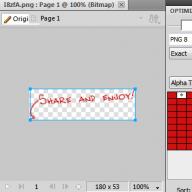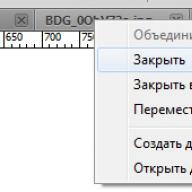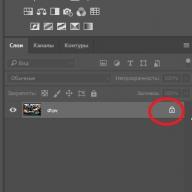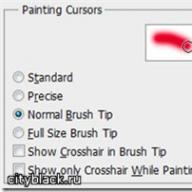The release of Windows 10 is nearing, in connection with the many Microsoft products, a tempting offer has come to update the operating system for free. But is it worth doing it now?
Facts about Windows 10
For a start, some facts to clarify the situation with a free update:
- The release of the operating system will take place on July 29, 2015
- Users Windows 7, 8 and 8.1 have the ability to update the current operating system to 10-ki. This proposal will be valid during the year from the date of release and also extends to the pirated versions of the specified operating systems
- Beta version users of the system (Windows 10 Insider Preview) will also at the disposal of the release version, but will be able to use it only until they are involved in the test program (that is, Microsoft is allowed to install beta versions of the outgoing patches)
Refresh or wait?
I hope everything is clear with the order of the update. Now let's decide - and is it worth doing this? To answer this question, you need to know what potential problems can be at the start of the operating system and will there be at all? For greater clarity, I will answer this question in the format of FAQ. So, let's go.
Question: What is the probability that at the start of Windows 10 will there be any problems?
Answer: 100%. Let me remind you that no Microsoft operating system did without patches (patches), and the number of them is quite significant. For example, if you install the clean version of Windows 7, the update center downloads over 300 (!) Diverse fixes
Question: What kind of problems may arise in the first days of using a new operating system?
Answer: Perhaps several options. The most common is software compatibility issues, including editors, driver, games, and much more. The consequences may be the saddest: for example, the program you need will stop running at all, starts to "fall off" the Internet and everything in such a spirit. The situation may be aggravated if you are using a relatively old computer / laptop - it is possible to appear compatibility issues at the hardware level, and this means a decrease in performance (brakes), freezes, spontaneous reboots, etc.
Question: If there are problems, can I be able to return the old version of Windows as simple as the update installed?
Answer: No, It is Immpossible. If you want to return the previous version of the operating system, then after upgrading the operating system will have to be completely reinstall from zero. Either, as an option, you must create a disk image before updating, and when problems occur, it is possible to perform a recovery operation.
Question: There are rumors that free Windows 10 is a trap, and Microsoft will spy with it for users. It's true?
Answer: This is the only thing you should not fear. In fact, almost every operating system, as well as individual programs and even sites on the Internet, collect anonymous information about users by transferring data to developers. This is necessary to identify problems in the work of programs, to determine the preferences of the target audience, etc. It is not necessary to spy with anyone - this is simply unprofitable. But even if Microsoft comes to mind, they will not need a new operating system at all - it is enough to release a small "patch" for your Windows 7, the installation of which you will not even notice.
We draw conclusions
On the basis of the above, you can make a number of conclusions that will help you make a final decision:
- If you are a professional or enthusiast, you know your computer and phrase "Reinstall drivers", "Reinstalling the operating system" do not cause you panic, you can safely upload Windows 10
- If you are the owner of a new computer / laptop, and its functionality is not critical for you (you can wait a couple of days before eliminating errors), you can also try Windows 10
- If the computer functionality is vital for you, you do not care about the system administration and are not ready to pay for emergency computer assistance in case of failures, I recommend waiting for several months until the operating system is brought to mind
Many disputes to this day go on the Internet on the topic advantages The last operating system from Microsoft in front of the legendary and all beloved "seven". Of course, the choice should be made every self - on it there is a lot of subjective factors since simple habits And finishing softtwhich is supported in a particular operating system.
Submissible Windows 7.
Since the release of this Operation, more than 7 years has passed, but it is still the most popular and used in the world. Microsoft has a large cyclicity: Xp. was stable and successful, then appeared on the light of frankly failure Vista.which perceived community perceived in the bayonets. Even after numerous patches and updates, Vista did not become better and more stable. And the developers themselves who, at the beginning, tried to convince their vista in the breakthrough, soon threw this idea and began to create a truly good operating system.
In 2009, after the appearance of seven, the first comparisons of the new system went with the old good XP. Seven was good optimized, demanded few resources and thus loved users. No one has not even had the question of which OS choose - Vista or Seven.

The next OS, Windows 8 was not able to fully replace the seven. The users did not like the new navigation and focus on mobile platforms, so the previous Operation was still considered better. Perhaps conservative users simply scared the sharpness of the transition to a new concept. Renewal output 8.1 The root did not fix the situation. Outdated Windows 7 required a decent successor. I became new Ten.
Decent continuation
Windows 10 continues a number of extremely successful XP operating systems and 7. The share of its popularity has received a new OS due to free Test Access It holders of licensed copies of 7 and 8 Windows. The new OS is better than eight in everything - in performance, optimization and functionality. She also, like Windows 8, is used on mobile devices, tablets and so on. Let's compare and figure it out in this matter: What is still better - the old kind "seven" or a completely new "dozen"?

Comparison of productivity
To identify the SchroStroy OS from two presented, it is necessary to test them on completely identical computers with the same iron. The following PC configuration was used for tests:
- Core i5 processor 3,4GHz;
- 8GB RAM;
- GEFORCE 980 GTX video card;
- 1TB hard disk produced by CRUCIAL.
On this computer, two operating systems were tested in turn. The first test has become download time. Here seven It breaks forward for one second: 6 seconds in 10 against five seconds in 7 Windows. Of course, it is not necessary to seriously perceive this data, because in everyday life such differences are difficult to notice. But the purpose of these tests is to determine who is better coping with computational processes and performing functions.
Next measured action - sleep mode. Dozen It took for this 10 seconds, and seven - as many as 17 seconds. Here the difference is much tangible, the previous OS is coping with the task almost two times slower.
FROM exit from hibernation The same situation: ten It copes with it better seven for 6-7 seconds. Let us turn to the performance tests of various programs and standard for ordinary Windows software software.
Productivity programs
Let's start testing from office software package Microsoft Office. And we define what an operator is better coping with the task. In all utilities of this package both OSs work equally quickly. It is worth mentioning that the eight in this situation behaves much worse.
For testing browsers were chosen Mozilla. and Chrome.. Surprisingly, browser from Google much better feels on Windows 7.rather than 10. Distinctive feature Windows 10. - Exclusive browser Edge.which is created specifically for this operating system. Development justified itself: Users dozens do not even wonder how to use what browser. EDGE manifests itself in terms of performance and speed better than Chrome and Firefox.
Next comes Adobe products, which is known to be very demanding on the resources of the PC and the operating system. In a programme Photoshop CC. Windows 10 and 7 show themselves practically equally: 21.8 seconds against 21.4 seconds.
Conductivity performance
To do this test, the SAMSUNG hard disk with a bandwidth of 6 GB / s and a memory capacity of 512 GB was selected. According to the program results Crystaldiskmark., the speed of reading information is not significantly different: 794 MB / s in 10 against 786MB / s seven. The recording speed on the disk varies 50 MB / s in favor of " dozens».
Computer games
There are many rumors that for modern games is still better to use the seven. It is believed that the released games have come on the new operating system extremely unstable.
For testing, games were selected, which were published before the appearance of Windows 10: BIOSHOCK INFINITE., Metro Redux., Crysis 3.. In the first two game projects both systems issue identical results: 130 frames per second on the "dozen" against 129 on the "seven". In Crysis 3, the computer running the Windows 10 operating system somewhat broke forward (5-10 frames per second).
Based on the test, you can make the following output. Insuitableness of computer games for a new OS is a myth. Compatibility and optimization problems were present on Windows 7, however, it did not bother the gamers to quietly enjoy the games.
The only one who may have difficulty compatibility with dozens of users are completely old game projects that have released even even before the release of Windows 7.
Conclusion by productivity
According to the results of all tests, we can conclude that both operating systems cope with the main tasks of approximately the same. If you compare them as two independent projects, then "Dozen" looks much better. First, at one time Microsoft needed a certain number of updates before 7 became the most popular and stable operating system. Windows 10, in turn, almost immediately after the release has become fully operational.
We turn to the interface and navigation of both systems.
Appearance and interface
Comparison of design and convenience - the thing is completely subjective. Many users are so accustomed to navigation and appearance "seven" that it will be very difficult for them to go to a new generation of operating systems.
Desktop design, windows and menus in the "dozen" is made in " flat"And" square"Directional. This trend was set in Windows 8. "Seven" is the standard of classical design. Select the best or worst interface is almost impossible - it's a matter of taste.

In the "dozen" two modes available: Tiles from Windows 8 and Standard Desktop. Similar in the old woman "seven" is not in riser, as well as supporting mobile platforms. If you are going to translate all the available devices on the Microsoft system, then the choice is definitely on the side "Dozens". The Start menu in the new OS is hybrid between classic start and tiles of eight. Compared to Windows 8, a dozen more friendly to fixed computers and mouse control with keyboard.
The next plus in the piggy bank - having a voice assistant. This system serves as a voice search for Google and additives you want files and documents on your computer hard disk. Minus for Russian-speaking users - our native language Assistant Cortana has not yet learned. But those who at least at the base level use English, this function will have to do. Another plus is a new corporate browser. Although, most likely, this is a stone in the garden of the Internet Explorer developers themselves than Windows 7.
In general, the new OS looks brighter and more colorful, thereby it looks better at high permissions. This is an undoubted advantage for owners of large and modern monitors, as well as tablets users.
Of course, the "seven" is less demanding of the configuration of your computer. However, if you are going to acquire a completely new system, then be sure to install Windows 10:
- First, she has big perspectives, and the differences in everyday work from the usual "seven" will be minimal;
- Secondly, all future updates, soft, games will gradually go to support only this operating system;
- Thirdly, synchronization with mobile devices and tablets available only at 10.
Go with a dozen seven, having an average computer or laptop and without planning it regularly and timely update, it makes sense only if necessary (for example, support for a new game or the program you need in Windows 10).
Video on the topic
Withdraw a new operating system to the market, Microsoft, of course, emphasizes its advantages. However, in addition to them, the system also has drawbacks.
Let's consider the most obvious "Delegated" Windows 10.
Wi-Fi Sense (Wi-Fi Control)
Windows 10 was equipped with a Wi-Fi Sense function. This solution that allows you to automatically connect to publicly available Wi-Fi networks or networks, access to which your friends provide. At the same time, the term "friends" means a person whose contacts we store, for example, in the contacts of the Outlook.com, Skype or Facebook mail.
At first glance, this is a convenient feature: it will facilitate access to the network in public places - but potentially dangerous. Many public networks have no protection at all. The problem of lack of protection may also touch the network, access to which our "friends" provide.
You yourself really want to share your network with people from your contacts!?
Therefore, safer in the Wi-Fi settings in Windows disable Wi-Fi Sense. Microsoft promises, however, that the controversial part of the Wi-Fi Sense function, which allowed the system to exchange Wi-Fi passwords, will soon disappear.
The launch menu is flawed
New Start Menu in Windows 10 is a flexible solution if we are talking about personalization, but its disadvantage is that, to some extent, it violates the privacy of the user.
The "Start" menu, when pressed, shows the data presented on dynamic tiles. We should not agree that the Start menu is displayed when deploying, for example, our personal photos or personal information only because there is an application icon that stores our data.
Large data on hard disk
The process of updating the earlier version of the operating system to Windows 10 leads to the fact that all the data of the old system is saved on the disk except the files of the new system. They are in the folder created during the update called Windows.old. - This folder can take several dozen gigabytes of disk space.
When we have a lot of free space, the problem is not particularly intense - unnecessary files will be automatically deleted Windows 10 after the event of a month from the date of the update (within a month we can easily return to the previous version of Windows).
Unfortunately, when we use fast, but not capacious, the SSD carrier as a system disk may turn out that after the update, we will end the disk space.
Obviously, the solution is "manual" deleting folder Windows.old.. For these purposes, enough functions of the standard program Cleaning a discsupplied with the operating system.
Lack of extensions in Edge browser
Lack of support for old piracy systems
If we love old applications or games that work, for example, in Windows XP or 7, which are protected by antipiratical systems, such as SafeDisk or Securom, before moving on Windows 10, you should know that these games will not work in the new OS from Microsoft, and The reason for this is lack of compatibility of the operating system with old anti-piracy libraries.
An output in such a situation is to use the Dual Boot type setting when we have an old and newer version of Windows on one computer.
Increased network load
Microsoft introduced a function in Windows 10 that allows you to implement the network distribution of update files for the operating system. Such a solution to theoretically can accelerate the receipt of updates to our computer, but, on the other hand, it is worth keeping in mind that Microsoft solved the problem of rapid delivery of the system updates using a simply online channel of users of the newest OS.
This means that each standard customized computer with Windows 10 works as a P2P network node. Faster receiving updates, but also gives the manufacturer a part of the bandwidth to the further transmission of fragments of the update packages.
If we do not want our network to be used for such a transmission, you can disable this mechanism in the system settings, in the window Select the delivery method of updatesBy clicking on the appropriate switch.
Automatic updates - inconvenience
In the case of Windows 10 HOME we will not have any opportunity to stop installing updates.. Only Windows 10 Pro users will be able to use the flag Postpone updateBut this option does not allow you to choose a deferment time and does not affect security updates - the latter will be installed automatically, regardless of whether the delay is activated or not.
The default system is spying for the user
The standard Windows 10 configuration collects user information and sends it to the manufacturer, which is unlikely to like to users.
it espionage Dictated "concern for product development", but the default transmission of many data is annoying. A dozen, fortunately, allows you to limit the possibilities of telemetry.
No DVD Software Player
In Windows 10 Microsoft, films with a DVD disk outdated format. The newest operating system does not include a player that allows you to watch movies on DVDs.
The solution in this case is installing additional softwareFor example, popular VLC Media Player.
Lack of Cortana in Russia and little informative web search
In countries in which the Cortana's system assistant is available, it is referred to as the main advantage of the new system. So it is not surprising that the absence the greatest advantage of the new system in the Russian-language version It should be considered a disadvantage. Unfortunately, nothing indicates that this issue should change something. Cortana will not come to Russia for a long time.
If we talk about the systemic search, it is very effective while we are looking for local data, i.e. stored on our computer. But the search function in the network is standardly disabled. Even if you enable it, the results leave much to be desired.
Microsoft positions Windows 10 as more than another operating system update. The "dozen" should open a new era of working with computer devices when the user interface is the same on all platforms, from smartphones to 80-inch displays in conference rooms.
Features announced as many months before exit (including the return menu return), most likely will like users, and updated security and management tools - IT services personnel.
So is it worth it to enterprises to switch to Windows 10 Enterprise, released on August 1? Can Microsoft achieve the declared goal - "billion devices with Windows 10 for two or three years"?
The new OS is perceived well at least as long as. The recent survey of IT directors showed that 73% plan to implement Windows 10 in the coming two years.
"In the corporate version of Windows 7 improved administration and security tools," David Johnson reminded, Forrester Research analyst. - Windows 8 released not to miss the tablet market, and Windows 10 - to save the predominance of Windows on the company's computers. And it seems to me that Microsoft succeeds. "
Nevertheless, make large enterprises go to windows 10 will not be easy. Despite the improvements and innovations, such as universal applications, push the company to the transition in the first year since the release is not the task of the lungs. "For consumers, the advantages of Windows 10 may be obvious, and to force the majority of IT directors to conduct an update in their organizations, you need something more stupid," say in research note Gartner analysts Stephen Kleenhans and Michael Silver.
Since Microsoft last received a large user audience, releasing Windows 7 six years ago, a lot has changed. After Windows 8 left the enterprises indifferent, rumors dissolved about the possible end of the existence of the operating system. At the same time, the flow of mobile devices that looked into the company, opened the doors for Apple and Google, which began to make their way to the corporate world.
As for those who are ready to introduce Windows 10 now or later, for them it is in any case there will be a major project: Migration of thousands of PC is a serious initiative for any large enterprise, and it will require a lot of preparatory work and a large amount of financing.
Windows 10 is not Windows 8
From the point of view of end users, a great advantage of Windows 10 is that it tried to correct many incorrect moves made in the previous version.
Notable only in the user interface: Inspiration in Microsoft was clearly dug in favorite many Windows 7. There are some modern strokes and reminders of Windows 8, but the "desktop" looks much more familiar to: there are no full-screen applications and designed for the touch screen " Living tiles "Windows 8, which you imposed on whether you use the tablet or not. The "Start" button returned, and the Windows Store applications have the windows of the variable size and behave much more like the traditional.
It is noticeable that Microsoft has tried to maximize the conditions for the daily use of the OS on desktop PC and ensure the unity of the interface on devices of different types. In itself - this is not a reason to translate on Windows 10, but the listed features like users, and the more familiar interface will simplify employees of support services for the organization of the transition.
Among other features - recycled Internet Explorer, renamed EDGE, improved search capabilities and debut Digital Cortana Assistant on desktop computers.
Improving security and administration
For IT personnel, the main news has become improved in terms of security and administration.
Windows 10 will provide new identity management features based on access to Active Directory through the Azure cloud. Thanks to the innovations there will be no need to use additional passwords when switching between accounts on desktop systems and in cloud services like Office 365 and Windows Store.
Microsoft promises to simplify Windows 10 support on various platforms, including the model of universal applications and advanced mobile device management tools, now the corporate management facilities have been added to the control facilities that appeared in Windows 8. In addition, as emphasized in Microsoft, corporate data protection policies are supported, user groups management, full control over Windows Store, configure VPN and the function of destruction of information on devices.
In the coming months, announcements and other innovations are expected.
A lot of attention was paid to security. "Microsoft radically increases the security of the system itself, including with the use of hardware, said Johnson. - Corporation carefully worked on to implement support for all security technologies available in Intel processors.
In particular, the Windows Hello component supports biometry and two-factor authentication using Passport, and the Device Guard has improved protection against targeted threats.
Windows as service
Perhaps the greatest change for enterprises, in addition to the new features of Windows 10, is a system update schedule. As expected, the "dozen" will become the last full-fledged OS release, after which a new incremental update scheme is introduced - in Microsoft itself it is called "Windows as a service".
"This transition is an answer to the change in market realities, they write in Gartner. - Microsoft is the last developer in the market trying to extract income from the OS for client devices. Today, users have become accustomed to consider the operating system part of the device, something that should be updated only throughout its service life. Taking the refreshment fee, which is accustomed to Microsoft, already looks inappropriate. "
Windows 10 Enterprise came out just a few days later than the custom home and Pro, which appeared on July 29. Unlike free versions of versions for consumers and small enterprises within the first year, Enterprise will have to still pay for licensing agreements, and for support within the Software Assurance contracts. In return, large enterprises are given the opportunity to choose how and when to deploy updates - the rest will be installed automatically.
"Enterprises can either, as well as consumers, to update regularly, or protect important environments, allowing only critical updates and security updates in them," indicate Microsoft.
Changes in the update scheme, on the one hand, can cause complexity from IT services, on the other - help companies avoid lagging for versions of software. With a continuous release scheme, the code will be updated regularly, users will always have the most recent version of the system - at least such a Microsoft plan relative to Windows 10.
Difficulties of transition
Given that the replacement of the OS is a serious project, now in organizations consider the question rather, whether to move at all on Windows 10 than when it is to do. Microsoft tried to facilitate the burden of deploying Windows 10, taking care so that the system worked and on old computers. But the translation of a large organization to a new OS in any case will be difficult. And it will be expensive, whether it is only about updating existing systems or in addition on the modernization of the equipment. OS update on computers with XP managed, according to Forrester estimates, about a thousand dollars. Although the transition to Windows 10 is likely to be cheaper, it will nevertheless fly into a penny enterprises.
"Migration with XP to 7 has learned that the greatest problems are associated with compatibility of applications, which means that their update will become the most expensive part, - indicates Johnson. "I think it will cost much cheaper than the transition from XP to 7, but still it will be a lot of money." In addition, it is necessary to take into account the costs of training of employees, especially those who go with Windows 8. Naturally, organizations should not be too slow with the update, at least there are no other serious plans. Support for Windows 7 ends on February 14, 2020. Perhaps it seems that this is not soon, but the migration process often takes up to one and a half years, and it must be considered.
"The replacement of the OS is a giant undertaking," Stresses the Market Fondufe, the Senior HEAT Software Product Manager. - Organizations often underestimate the duration of the preparatory stage of large IT projects. The most difficult to be with the inherited infrastructure - there may be serious problems with compatibility; Perhaps you will need automated migration tools. "
Many organizations may have difficulties with the transfer of inherited applications. "Microsoft promises very high compatibility with Windows 7, but despite this, you need to reserve significant funds for ensuring the performance of key applications, especially by Internet Explorer, as well as potentially expensive decisions for modernization," Johnson emphasizes.
Alternatives to Windows 10.
The most important question: Would you like to go to Windows 10 in organizations?
For the years that have passed from the release of Windows 7, it became clear that Microsoft is no longer the only choice. Apple continues to conquer the most expensive segment of the corporate market, and the use of chromboards as an economical alternative to Windows is growing, especially in the field of education. Thanks to the increase in the popularity of Google Apps cloud services, only 5 million chromboers sold in the United States.
"Alternatives will be applied, especially in organizations shy in the means, continues Johnson. - Chrome OS and chrombuki will include in education in education, medicine, etc. - in the industries where they would not want to spend money on administering full-fledged Windows copies and all connected with it. As for Chrome OS, if you have enough applications available through the browser, like Google Apps, a similar solution will be a natural choice. "
In the short term, it is unlikely that many will want to completely abandon Windows in favor of a different platform. In many enterprises in Windows, simply have invested very large funds, and the popularity of Office remains consistently high.
Someone is probably looking for alternatives, but such in the minority. Most organizations are still dependent on Windows. Even if they are decided to go to alternative platforms to corporate applications, then, most likely, either the infrastructure of virtual desktops will be applied, or Office 365 and other Azure services.
So is it worth moving on windows 10?
For most enterprises, the idea of \u200b\u200btransition to Windows 10 requires consideration. The system corrects many blunders made with Windows 8; Strengthened security tools, the usual appearance of "seven" is returned, but there is also a modern interface optimized for various devices used in offices.
Probably, in many companies will not rush with the deployment of Windows 10. Return to the familiar interface and the "seven" functional has its advantages and was well perceived by the participants in the testing of informational versions, but the same can and delay the transition to Windows 10.
For those who have passed through a difficult update to Windows 7, in Windows 10 simply too little necessary: \u200b\u200bseveral innovations are unlikely enough to start a major modernization project.
"Windows 7 is featuring OS, and there will be quite a few companies who have no money and resources to start moving to the" top ten "without delay," Johnson said. - If you do not consider improved security mechanisms, Windows 10 does not solve any problems that could occur when using Windows 7, and the last works fine. "
On the one hand, as in the case of any fresh-haired software, it may make sense to wait until errors and flaws are corrected. On the other hand, Forrester analytics, for example, express confidence that Windows 10 will become a corporate standard. "If it is, say, version 10.1, perhaps, it would be reasonable to start testing the tenth and only after the renewal renewal is made, to carry out modernization or not," Johnson argues. - Microsoft needs to produce products, seriously improving the manageability and security of the enterprise; Software that employees will consider realize in everyday work; Means that will make it easier to develop applications for Windows 10 applications and transfer to the Microsoft platform from others. And it seems that the corporation seriously took up work in all these directions, which is why I am much more optimistic about Windows 10 than it was with Windows 8. "
- Matthew Finnegan. Windows 10: Pros and Cons for Enterprise - Why Your Business Should Move to Windows 10. ComputerWorld UK. 07/28/2015
There are many familiar Windows 7 between the usual Windows 7, but much more differences. We present a comparative overview of the two systems so that you can decide which you are closer.
Windows 7 and Windows 10: What is the similarities and differences?
Windows 10 is an attempt to Microsoft to synchronize all sorts of devices running one OS. This includes computers, laptops, tablets, smartphones, as well as xbox game consoles. Windows 7, in turn, is intended exclusively for PCs and laptops. With this in mind, there are many things in the "dozen", which is not in the "seven", but also enough.
- The main difference is of course design. Windows 10 is optimized and under the monitor, under the touchscreen. Windows 7 is calculated only for the presence of a computer mouse and has a "Start" menu. The following version, Windows 8.1, radically approached the change of the user interface, dramatically depriving users of the "Start" button and replacing it on "live tiles". In Windows 10, the Start menu is returned, but it is combined with a set of tiles, which makes a new OS convenient for users of any devices. Windows 7 design

- Another difference of Windows 10 from Windows 7 - search function. Search in Windows 7 allows you to search for files and applications on the local computer. In Windows 10, the search range expands: a user can directly from the desktop to search on the Internet, as well as in the Windows Store app store. In addition, the new system has a voice search, carried out by assistant Cortana.
 Search in Windows 7
Search in Windows 7 
- Another difference - file Management. And Windows 7, and Windows 10 use a conductor, but in the new system it is much more convenient and informative. The conductor in Windows 10 has "tape" of functions as modern Microsoft Office, and the copying and inserts windows display the speed of operation in the form of graphs. All this Windows 10 also took from Windows 8.1.

- A large difference between the two systems is notifications. In Windows 7, each app throws its pop-ups to the screen, plus to that there is a notification area in the lower right corner of the screen. In the "dozen", in turn, all the notifications of the system and applications are collected in one tape and, moreover, ordered in time.

- Major innovation compared to windows 7 made in terms of working space management. In Windows 10, I finally appeared virtual desktops, which are used to Android users and have already been accustomed to Mac OS users and Linux fans. In Windows 7 there are not yet, although there are already support for several monitors.
 Virtual desktops in Windows 10
Virtual desktops in Windows 10 - Windows 7 enjoys crazy popular among lovers Computer games. Windows 10 intends to intercept the palm of the championship. DirectX 12 is enabled to the system, which provides a significant increase in game performance, as well as integrated integration with Xbox due to the built-in application with connecting to Xbox LIVE.
 Windows 10 - Xbox functions
Windows 10 - Xbox functions
Windows 7 and Windows 10: Comparative Table
Listed Windows 10 innovations Long: Snap assist, Sync desktops between different devices, logical association and hard drives, and much more. Especially for you, we give a table that will allow you to evaluate the possibilities of two systems in comparison.
Comparative table Windows 7 and Windows 10
| Windows 7. | Windows 10. | |
| Developer | Microsoft. | Microsoft. |
| Release date for OEM | July 22, 2009. | July 15, 2015. |
| Release date for users | October 22, 2009. | July 29, 2015. |
| Update method | Windows Update. | Windows Update, Windows Store, Windows Server Update Services |
| Platform | IA-32, x86-64 | IA-32, X64, Armv7 |
| Type of kernel | Hybrid | Hybrid |
| License | Proprietary | Proprietary |
| previous version | Windows Vista. | Windows 8.1. |
| Next version | Windows 8. | Not |
| Support | Until January 13, 2015 | Until October 30 2020 |
| Extended support | Until January 14, 2020 | Until October 14, 2025 |
| Price | ~ 12 000 r. (Pro) | ~ 14 000 r. (Pro) |
| System requirements | ||
| CPU |
IA-32 or x86-64, frequency from 1GHz. |
IA-32 or X64, frequency from 1GHz. |
| RAM |
IA-32: from 1 GB x64: from 2 GB |
IA-32: from 1 GB x64: from 2 GB |
| Video |
Graphics processor with DirectX9 support and WDMM driver version 1.0 (optional only required for AERO) |
Graphic processor with DIRECTX9 support and WDMM driver version 1.0 and above |
| Screen resolution | From 800 x 600 | From 800 x 600 |
| Input Devices | Keyboard, mouse |
Keyboard, Mouse, Touchscreen |
| Free disk |
IA-32: from 16 GB x64: from 20 GB |
IA-32: from 16 GB x64: from 20 GB |
| Functionality | ||
| Menu "Start" |
The "Start" menu, which includes a list of installed applications and a search string |
Combined "Start" menu, which includes both applications, and Windows Live Tiles |
| Help and support | Help Windows Help. | |
| Built-in browser | Internet Explorer 8. | Microsoft Edge. |
| Safety |
Password protection |
Biometric user identification |
| Crospersplate | PC, laptops |
PC, Laptops, Tablets, Smartphones |
| Search |
Search string in the "Start" menu and in the explorer, search within the local computer |
|
| Conductor | Favorites function allowing you to move to frequently visited folders |
Function quick access that allows you to move to the latest files and folders |
| Multitasking |
Switching between multiple working applications |
SNAP Assist: the ability to start up to 4 applications on one screen and quick switching between them |
|
List of current tasks |
TASK VIEW button |
|
| Virtual desktops | Not | there is |
| Integration with Xbox | Not | there is |