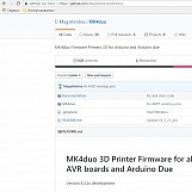Replacing the sensor on your phone with your own hands is not a super difficult task. In this article I will show you how to replace a sensor on a phone with a minimum of knowledge and a primitive set of tools.
Replacing the sensor on all devices, except for those where the display and sensor are combined into one module, is performed in the same way. Therefore, this manual will help a lot, even in spite of the phone model. There may only be differences in disassembly, but the technology and order will be the same for almost everyone.
They tried to close the door with such a device (it was in my back pocket, and the door was closed with a booty). The door, of course, was closed, but the phone could not stand this violence and happily shone with multiple cracks of the touchscreen
The display worked well, so only the sensor needed to be replaced.
You can, of course, take it to the workshop, but it is not so interesting and will be more expensive than replacing the sensor yourself :) Moreover, it is absolutely not difficult at all.
What you need to replace the sensor on your phone
To replace the sensor, we need a minimum set of tools and materials:
- screwdriver
- plastic card or something similar
- regular scotch
- new sensor
- tweezers
- accuracy)))
Remove the back cover of the phone and take out the battery. We can say half the work is done :)

We unscrew all the screws and fix them in a secluded place so that they are not lost.
After that, use a plastic card to separate the halves of the phone case

We snap off all the latches and remove the back of the case

We unfasten all the interfering cables. On this phone, it is only one - from the display

We check that nothing is holding anywhere else and remove the phone board

put it aside

We see the sensor cable. Here it is primitive, so it doesn't even attach itself to the board, but just snuggles. This is a resistive sensor. You can have a capacitive one - it is larger and is usually connected to the board through a connector. How to disable them is described in detail in the article. I highly recommend reading it.

Now we need to remove the sensor from the phone case. To do this, we pry it and use our plastic card to guide it along the perimeter of the sensor

For relief, you can warm up with a hairdryer.
Attention! Be careful when peeling off the sensor and take precautions because this is glass! You can cut yourself, a splinter can fly off into the eyes and the like!
Here's the picture.

Remove the remaining fragments with tweezers and remove the glass from the workplace.
We take a new sensor

It is pasted over with foil on both sides. And without a film, they will not exchange it under warranty, if it suddenly turns out that he is not a worker! Therefore, our task is to connect it for testing, and only then, after removing the protective film, paste it into place.
It looks like this

That is, we assemble everything in the reverse order, but we do not glue the sensor. We turn on the phone and, touching the sensor, check its operation over the entire area.
If everything works fine, then remove the film, remove the debris from the display and press the sensor into place.
Here you may reasonably have two questions:
- how and how to clean the display from debris and fingerprints?
- how does the sensor stick?
Answer to the first question. Do not try to rub it with anything, this will not achieve anything, but only scratch it. The best way to clean my display is with regular tape! Just glue and peel it sequentially over the entire display area and all dirt will remain on the tape, and not on the display.

The answer to the second question. In this phone, the adhesive is applied to the device itself and it remains sticky for many years. The main thing is that after disassembly dust and debris does not fall on it. But in most cases, the sensor is glued to double-sided tape, which is glued around the perimeter of the new sensor. You only need to remove the protective film or paper and glue the sensor in its rightful place.
Here, in principle, are all not complicated steps to replace the phone sensor. As you can see, everything is simple and fast.
If you have any questions, ask in the comments.
Peace to your home and strong phones !!!
Glass on a mobile phone is one of the most fragile elements. As soon as the mobile device falls on the asphalt or rubble, the screen will break in most cases. And even the use of durable types by manufacturers does not save - the displays still beat. In this case, you have to buy a new one and also spend money on replacing the glass on your smartphone. However, you can try to carry out this operation yourself.
Theory
Before you start manipulating the software on your smartphone, you need to know what you have to deal with. The main elements here will be:
- Matrix, which is a liquid crystal panel. It is on it that the image that you see is formed. In some phones, the matrix is \u200b\u200blocated under a protective glass, while in other models, these two elements are one. The matrix is \u200b\u200bconnected to the main board of the smartphone through special cables.
- Touchscreen. This is a glass panel that breaks when the smartphone is dropped. It is she who will have to be changed. If the touchscreen with the matrix is \u200b\u200bone integral element, then if the touchscreen breaks down, the matrix will have to be changed. It is expensive.
- Frame and buttons.
- Backlight.
- Loops.
Procedure for replacing glass on a smartphone
When falling, the touchscreen always suffers first, and then the matrix may break. In any case, the replacement order will look like this:
- Smartphone disassembly.
- Removing the main module from the case.
- Warming up the screen.
- Separation of the touchscreen from the main module. Sometimes it is filmed along with the matrix.
- Cleaning from glue and dust residues.
- Adhesive application for mounting a new touch glass. Irradiation with a lamp for fast drying.
- Assembly of the case.
Instructions
If your phone has a matrix and a touchscreen - different, separate elements from each other, then you can handle the simple procedure yourself. This will help save money, because the cost of replacing glass on a smartphone can cost 1000 rubles, and there are only 10 minutes to do there.
For work we need:
- Curly screwdrivers.
- Hair dryer. Preferably editing.
- Scotch tape or glue.
- Mediator.
- Gloves.
- A plastic card.
- Scapula.
Some of these fixtures come with a new screen.
You need to start with the bolts. We unscrew the bolts with a small curly screwdriver. Most often, a star screwdriver is required. Put all the bolts in one place so as not to lose. A regular matchbox is ideal. Many models have a hidden bolt on the top left of the smartphone. It also needs to be unscrewed.
Now we take a pick and use it to try to remove the smartphone body around the perimeter. This tool is ideal for this purpose. Many people try to remove the cover with a screwdriver, but small dents remain from it on the sides, which are immediately visible and even felt when you pick up the phone. Therefore, the pick is an ideal tool for removing the body of a smartphone.
Pay attention to the side latches. They need to be pressed slightly to remove the housing. These latches are fragile and break easily, so do it carefully. If you break any of them, the body will not fit as tightly as before.

Now you need to dismantle the buttons that are on the sides. Take the tweezers and carefully remove them without touching any trains. If there is a top on / off button for the smartphone, then it must also be removed.
After dismantling the buttons, we move the main board, but we do it very carefully, because under it there is a loop to the touchscreen. You need to disconnect it and connect the ribbon cable of the new touch glass. This is necessary to check the functionality. After connecting the loop, turn on the smartphone and slide your finger over the new touchscreen. If it works, then you can proceed to the complete removal of the previous glass.

We remove the old glass and glue the new one
To remove the glass with a hair dryer, it is necessary to warm up the areas of its attachment to the case (usually the touchscreen is attached to the front of the case). Warming up is done at a temperature of 70 degrees for 5-10 minutes. During this time, the assembly glue will melt and the touchscreen will easily come off. You can then attach the new sensor to the main body of your phone. At this stage, there are 2 options:
- Remove remnants of old glue. Glue double-sided tape instead of it and attach a new sensor to it. Note that this is the correct way, but it is more labor-intensive, because it is necessary to remove the old glue, and this is quite difficult.
- Replace the protective glass on your smartphone with old glue. This can also be done, and the adhesion of the new sensor to the adhesive will be strong. But first, you need to warm up the old glue with a hairdryer after you have torn off the old touchscreen.
Have you glued on new glass? Now you need to insert the cable from the sensor into the connector where the cable from the old glass was connected. After that, you need to assemble the phone in reverse order.

How much does it cost to replace glass on a smartphone?
If you go to the workshops, then you will have to pay for the screen and the work of the master, which, depending on the workshop and the region, can be estimated at 500-1000 rubles. Replacing the glass yourself will save you money. In this case, it is better to order the sensor through the well-known Chinese site, which will save even more.

If you change the display in the cabin on a new smartphone, then the replacement will be very expensive and often translates into 50% of the cost of the phone itself, and sometimes even more. Therefore, if you have the skills to replace displays and sensors, then sometimes it is beneficial to do it all yourself, even if it takes much more time than in a workshop.
In cases where the sensor and the matrix of the smartphone are one whole, the replacement will also be expensive, because the matrix itself is an expensive element, and the price of the sensor is cheap. Of course, the image on such displays looks good, but in the event of a drop and damage to the glass, repairs cost a lot.
Conclusion
Replacing glass on a smartphone with your own hands is a simple task that requires experience, nothing more. If you want to learn how to do this, then practice first on an old smartphone that you don't mind ruining. After one or two procedures, you will learn and be able to easily replace yourself. True, different models may have their own subtleties, but you will figure it out.
It happened that the touchscreen on the Samsung Galaxy S III Mini phone, dear to me, was covered with a network of non-decorative cracks. He took it to the workshop, they promised to do it quickly. The cost of repair is 2500 thousand. But giving a third of its cost for repairing a phone is somehow stupid. So, I'm changing the touch screen on my phone with my own hands.
He began by buying an original touchscreen in a telephone spare parts store for 560 rubles (he did not dare to take a Chinese analogue, although it is twice cheaper).
1. We also need small screwdrivers: regular and Phillips; a sharp object like a knife, you can clerical (I used a scalpel); medical gloves.
2. We disassemble the entire phone: remove the cover, take out the battery, SIM card, USB flash drive. Use a small Phillips screwdriver to unscrew the screws around the phone.

3. Admiring the result.

4. From the end, pry off the phone cover with a knife and separate the front wall from the back. We walk with a knife around the entire perimeter of the phone, disconnecting, removing two parts of the phone from the latches.

5. Result.

6. Now we need to disconnect all the cables on the board. Gently pry them with a small screwdriver (as in the photo).

7. After the cables have been disconnected, we hook and remove the board.

8. Unscrew the two USB-input bolts and take it out. This will have to be done because it covers part of the touchscreen loop.

9. Further work only with gloves so as not to leave prints on the phone display. Otherwise, they will have to be wiped off for a long time with cotton swabs. We pry (as well as when disassembling the case) with a sharp object (best of all with a blade) the edge of the touchscreen, we draw the blade along the entire perimeter. We lead along the very edge so as not to scratch the plane of the phone screen. The touchscreen is glued to the body with adhesive tape.

10. Insert a new one in place of the cracked touchscreen, after removing the protective film from the adhesive base. Putting it together in the reverse order, remembering to connect all the cables. The work is done, it remains to think about what to spend the saved money on.

How to remove a touchscreen?



The touchscreen of a smartphone, that is, its touchscreen, may suddenly stop working. In this case, nothing else can be imagined except for its replacement. It is known that you can order a touchscreen at a relatively low price, but replacing it can be quite expensive. Therefore, in this article we will look at how to remove the touchscreen yourself.
Removing the touchscreen
In so-called block repairs, removing the touchscreen is one of the most difficult steps. Moreover, for each smartphone model, how to disable the touchscreen and remove it will have individual characteristics. We will only give a general diagram without a detailed description of disconnecting loops, cables, etc.
To carry out the dismantling, you will need a special device that resembles a screwdriver, but instead of a metal slot it is equipped with a plastic one. Sometimes experts use a kind of scalpel.
- First you need to pry off the touchscreen, separating it from the frame. This is not at all easy to do; not only accuracy is required, but also accuracy.
- Then the touchscreen is warmed up with a hairdryer to make it easier to remove. It should not get hot during this process.
- After that, the specialists use a thin but dense plastic film in order to insert it into the lumen and begin to remove the layer of glue. The specialist lubricates the film with a special solvent so that it gets on the glue and corrodes it.
- So you need to walk around the entire perimeter of the touchscreen and eventually remove it carefully.
As you understand, this process is rather complicated, so you should still contact the specialists, but if you are quite confident in yourself, then instead of a film, you can use a plastic card, for example, an expired credit card. Solvents can be purchased at a specialized computer hardware and accessories store.
At the moment, touchscreen smartphones have two types of designs - unibody, in which the body is made with one non-collapsible part, and the classic monoblock design of the phone, in which the body is divided into a front and a back with or without a battery compartment cover. Unlike ordinary smartphones with a touch screen, the front part of the case is often not a collapsible module made of protective and touch glass glued to the display.
So let's start with the Nokia Lumia 920 unibody phone.
The diagram in the figure is valid to one degree or another for most unibody smartphones.
- Screen module. Often this is not a collapsible "pie" of protective glass, touch screen, LCD or OLED display and some electronics on the back of the module. A striking example is. It also happens that this module is still collapsible, like u;
- Motherboard;
- Probably the motherboard, speakers, microphones, connectors, etc .;
- Battery;
- Loops and body parts;
- Unibody enclosure.
We take out memory cards, SIM-cards and everything that can be obtained from the phone.
We twist the device in our hands and look for screws at the ends, they can be hidden under stickers and protective curtains. We twist everything that we see.

We take a suction cup and stick it on the screen like this.

We carefully try to lift the screen, if it does not work, take a tool for disassembling the cases and try to pry it lightly in several places.
If the screen does not lend itself at all, perhaps it is glued like u.
In this case, we take a hair dryer and warm up the screen.

Then, with a tool for disassembling the cases, carefully pry the screen.

The shield module can be daisy-chained to other components of the phone, proceed with caution.
You now have access to the phone's motherboard and battery. They are connected with stubs, or soldered, like u.
The battery can be mounted in a housing or on a display module. Removing it is usually not difficult.
The motherboard can be screwed to the display module or to the case. Usually it is fixed with screws. Remove the screws and voila - the motherboard is free.
As I wrote above, the display module can be collapsible or not collapsible. If it is collapsible, then most likely, unfortunately, it is glued with adhesive tape with a touch screen and glass. Use a hair dryer to warm up the duct tape thoroughly and then try to pull apart the glued components.
How to disassemble a smartphone with a touch screen in a regular monoblock case using the example of Nokia 5800 Xpress Music

The diagram in the figure is valid for most touchscreen monoblock smartphones.
- Front part of the phone case;
- Protective glass, touch screen and LCD-matrix;
- Screen background;
- Motherboard;
- The back of the phone case;
- Battery compartment cover.
The whole thing is sorted out in this order.
We turn the phone over with the screen away from ourselves and remove the back cover, take out the battery, if it is removable, take out memory cards, SIM cards, etc.
Unscrew any screws you see in the battery compartment. Examine the phone from all sides, look for stickers or rubber seals under which screws can hide. Check if there are screws in the compartments that are closed with lids, if you find - unscrew.
Now you need to cut the phone case in half. To do this, insert the SRT-6 case disassembly tool or credit card into the gap between the back and front of the case and slide it around the perimeter of the phone, prying the latches that connect the case parts.
If the body is almost split, but the halves are kept in one place, then no unnecessary effort is needed. Check for a screw in the area. See point 2.
Please note that parts of the case can be connected with stubs, be careful and do not act abruptly. First, open the case slightly and look inside. Usually, the ribbon cable is on one side, so parts of the case can be unfolded like a book and disconnected the ribbon cable without any problems.
Next, we take out the motherboard. It can be mounted on the back of the case or on the front (on the display module) - then how lucky you are. Unscrewing the motherboard is not difficult. Pay close attention to the cables that go from the motherboard to the peripheral components and the display module. It is often necessary to first disconnect the connectors on one side of the motherboard, then lift it up and disconnect the remaining connectors.
Multiple daisy chain connections on. 
Now you can go to the display. In most modern phones, the display module is glued to the body, in addition, the touch glass is glued to the matrix. If some part of the display module is glued, then first you need to warm up the glue joint with a hair dryer. Then, if the gap between the elements allows, take several picks and stick them around the perimeter between the elements. If the gap is minimal, then it is better not to do this. Then take the tool for disassembling the cases and insert it under one of the edges, warm the edge with a hairdryer and lightly pry the glued part with the tool. The adhesive will give way and the edge will begin to peel off. Warm up and run the tool along the perimeter of the glued part.
At this stage, there is a high probability of damaging the touch screen or matrix.
Assembly is carried out upside-down. All initially glued elements are best removed from the old adhesive base and glued with new adhesive tape.