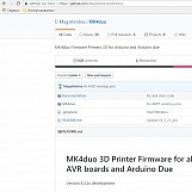It's simple lithium ion battery charger, as well as lithium-polymer batteries built on the well-known LM317.
The charging process is shown in the graph below. At the first moment of the charging process, the charging current is constant, when the target voltage level (Umax) on the battery is reached, the charger switches to a mode where the voltage remains constant and the current asymptotically tends to zero.
The output voltage of Li-ion and Li-Polymer batteries is typically 4.2V (for some types, 4.1V). Usually, the output voltage does not match the rated voltage, which is 3.7V (sometimes 3.6V).
It is not recommended to charge this type of battery to full 4.2V as this will reduce the battery life. If the output voltage is reduced to 4.1V, the capacitance drops by 10%, but at the same time the service life (number of cycles) will almost double. When operating batteries, you must not bring the rated voltage below 3.4… 3.3V.
Charger description
As already mentioned, the charging is based on the LM317 stabilizer. Li-Ion and Li-Pol are quite demanding on the accuracy of the charging voltage. If you want to charge to full voltage (usually 4.2V), then you need to set this voltage with an accuracy of plus / minus 1%. After charging to 90% capacity (4.1V), the accuracy may be slightly less (about 3%).

The circuit using LM317 provides fairly accurate voltage stabilization. The target voltage is set by R2. Current stabilization is not as critical as voltage stabilization, so it is sufficient to stabilize it using a shunt resistor Rx and an NPN transistor (VT1).
If the voltage drop across the resistor Rx reaches about 0.95V, then the transistor starts to open. This reduces the voltage at the "Common" contact of the Lm317 stabilizer and thereby stabilizes the current.
The required charging current for a particular lithium-ion (Li-Ion) and lithium-polymer (Li-Pol) battery is selected by changing the resistance Rx. The Rx resistance corresponds approximately to the following ratio: 0.95 / Imax. The value of the resistor Rx indicated in the diagram corresponds to a current of 200mA.
The charger input voltage must be between 9 and 24 volts. Exceeding this level increases the power loss in the LM317 circuit, lowering it will disrupt proper operation (you need to recalculate the voltage drop across the shunt and the minimum voltage on the "Common" contact). VT1 transistor can be replaced with BC237, KC507, C945 or domestic
Many people probably have a problem with charging a Li-Ion battery without a controller, I had such a situation. The killed laptop got, in the battery 4 cans of SANYO UR18650A were alive.
I decided to replace it in an LED flashlight, instead of three AAA batteries. The question arose about charging them.
Having rummaged in the internet, I found a bunch of schematics, but with details in our city it's a little tough.
I tried to charge from a cell phone charge, the problem is in charge control, you need to constantly monitor the heating, you need to disconnect it from charging a little, otherwise the battery can be turned off at best, or you can start a fire.
I decided to do it myself. I bought a bed for the battery in the store. I bought a charger at a flea market. For the convenience of tracking the end of the charge, it is advisable to find a two-color LED that signals the end of the charge. It switches from red to green when charging is complete.
But you can also use the usual one. The charger can be replaced with a USB cable, and can be charged from a computer or charging with USB output.
My charger is only for batteries without controller. I took the controller from an old cell phone battery. She makes sure that the battery is not overcharged above a voltage of 4.2 V, or discharged less than 2 ... 3 V. Also, the protection circuit saves from short circuits, disconnecting the bank itself from the consumer at the moment of a short circuit.
It has a DW01 chip and an assembly of two MOSFET transistors (M1, M2) SM8502A. There are also other markings, but the circuits are similar to this one and work the same way.
Cell phone battery charge controller.

Controller circuit.

Another controller circuit.
The main thing is not to confuse the polarity of the soldering of the controller with the bed and the controller with the charger. The contacts "+" and "-" are indicated on the controller board.

In the bed near the positive contact, it is advisable to make a clearly visible pointer, with red paint or self-adhesive film, in order to avoid polarity reversal.
Put it all together and here's what happened.


Charges great. When the voltage reaches 4.2 volts, the controller disconnects the battery from charging, and the LED switches from red to green. Charging is complete. You can also charge other Li-Ion batteries, just use a different bed. Good luck to all.
Today, many users have accumulated several working and unused lithium batteries, which appear when replacing mobile phones with smartphones.

When using batteries in phones with their own charger, thanks to the use of specialized microcircuits to control the charge, there are practically no problems with charging. But when using lithium batteries in various homemade products, the question arises of how and with what to charge such batteries. Some people think that lithium batteries already contain built-in charge controllers, but in fact they have built-in protection circuits, such batteries are called protected. The protection circuits in them are mainly designed to protect against deep discharge and overvoltage when charging above 4.25V, i.e. it is an emergency protection, not a charge controller.
Some "homemade" on the site will also write that for a little money you can order a special board from China, with which you can charge lithium batteries. But this is only for "shopping" lovers. It makes no sense to buy something that is easily assembled in a few minutes from cheap and common parts. Do not forget that the ordered payment will have to wait for about a month. Yes, and a purchased device does not bring such satisfaction as a hand-made one.
Almost everyone can repeat the proposed charger. This scheme is very primitive, but it fully copes with its task. All that is required for high-quality charging of Li-Ion batteries is to stabilize the output voltage of the charger and limit the charging current.
The charger is distinguished by reliability, compactness and high stability of the output voltage, and, as you know, for lithium-ion batteries this is a very important characteristic when charging.
Charger circuit for li-ion battery
The charger circuit is made on an adjustable voltage regulator TL431 and a bipolar NPN medium power transistor. The circuit limits the charging current of the battery and stabilizes the output voltage.

The transistor T1 acts as a regulating element. Resistor R2 limits the charge current, the value of which depends only on the parameters of the battery. We recommend using a 1 watt resistor. Other resistors can be 125 or 250 mW.
The choice of transistor is determined by the required charging current set to charge the battery. For the case under consideration, charging batteries from mobile phones, you can use domestic or imported medium-power NPN transistors (for example, KT815, KT817, KT819). If the input voltage is high or a low power transistor is used, it is necessary to install the transistor on the heat sink.
LED1 LED (highlighted in red in the diagram) serves for visual signaling of the battery charge. When you turn on a discharged battery, the indicator glows brightly and dims as it charges. The indicator light is proportional to the battery charge current. But it should be borne in mind that when the LED is completely damped, the battery will still be charged with a current of less than 50mA, which requires periodic monitoring of the device to prevent overcharging.
To improve the accuracy of monitoring the end of the charge, an additional option for indicating the battery charge (highlighted in green) on the LED2 LED, low-power PNP transistor KT361 and the current sensor R5 has been added to the charger circuit. The device can use any version of the indicator, depending on the required accuracy of monitoring the battery charge.
The presented circuit is intended to charge only one Li-ion battery. But this charger can also be used to charge other types of batteries. It is only required to set the required output voltage value and charging current.
Making a charger
1. We purchase or select from those available, components for assembly in accordance with the diagram.
2. Assembling the circuit.
To check the functionality of the circuit and its settings, we assemble the charger on the circuit board.

The diode in the battery power circuit (negative bus - blue wire) is designed to prevent the discharge of the lithium-ion battery in the absence of voltage at the input of the charger.
3. Setting the output voltage of the circuit.
We connect the circuit to a power supply with a voltage of 5 ... 9 volts. With the trimmer resistance R3, we set the output voltage of the charger in the range of 4.18 - 4.20 volts (if necessary, at the end of the adjustment, we measure its resistance and put a resistor with the required resistance).
4. Setting the charging current of the circuit.
Having connected the discharged battery to the circuit (which will be reported by the switched on LED), we set the value of the charging current (100 ... 300 ma) by the resistor R2 using the tester. If the resistance R2 is less than 3 ohms, the LED may not light up.
5. Preparing a board for mounting and soldering parts.
Cut out the required size from the universal board, carefully file the edges of the board with a file, clean and tinker the contact tracks.

6. Installation of the debugged circuit on the working board
We transfer the parts from the circuit board to the working one, solder the parts, perform the missing wiring of the connections with a thin installation wire. At the end of the assembly, we thoroughly check the installation.
Last time I considered the question of replacing the nickel-cadmium NiCd screwdriver batteries with lithium-ion batteries. Now the question of charging these batteries remains. Lithium Ion 18650 batteries can generally be charged to 4.20V per cell with a tolerance of 50 millivolts or less because increasing the voltage can damage the battery structure. The battery charge current can be in the range from 0.1C to 1C (C is the battery capacity). It is better to choose this value according to the datasheet for the specific battery. I used Samsung INR18650-30Q 3000mAh 15A batteries in the rework of the screwdriver. We look at the datasheet charging current -1.5A. 
The most correct would be to charge lithium batteries in two stages using the CC / CV method (constant current, constant voltage). The first step is to provide a constant charge current. The current value is 0.2-0.5C. For a battery with a capacity of 3000 mA / h, the nominal charge current at the first stage is 600-1500 mA. The second stage is charging the battery with constant voltage, the current is constantly decreasing. The voltage on the battery is maintained in the range 4.15-4.25 V. The charging process will be completed when the current drops to 0.05-0.01C.
At this stage, the charger maintains a voltage of 4.15-4.25 volts on the battery and controls the current value. As the capacity increases, the charging current will decrease. As soon as its value decreases to 0.05-0.01C, the charging process is considered complete.
Taking into account the above, I used ready-made electronic modules from Aliexpress. CC / CV current-limited step-down board on XL4015E1 or LM2596. A board based on XL4015E1 is preferable as it is more convenient in settings. 

Board specifications for XL4015E1.
Maximum output current up to 5 Amperes.
Output voltage: 0.8V-30V.
Input voltage: 5V-32V.
The board based on LM2596 has similar parameters, only the current is slightly less - up to 3 Amperes.
The board for managing the charge of the lithium-ion battery was previously selected. As a power source, you can use any one with the following parameters - the output voltage is at least 18 Volts (for the 4S circuit), the current is at least 2-3 Amperes. As the first example of building a charger for lithium-ion batteries for a screwdriver, I used a 220 \\ 12 Volt, 3 Ampere adapter. 

Previously, I checked what kind of current it can give a feast to the rated load. I connected an autolamp to the output and waited half an hour. It gives freely without a preload 1.9 Amperes. Also measured the temperature on the transistor heatsink -40 degrees Celsius. Quite good normal mode. 
But in this case, there is not enough tension. This is easily fixable with just one penny radio component - a 10-20 kΩ variable resistor (potentiometer). Let's consider a typical adapter circuit. 
The circuit has a controlled zener diode TL431, it is in the feedback circuit. Its task is to maintain a stable output voltage in accordance with the load. It is connected to the positive output of the adapter via a divider of two resistors. We need to solder to the resistor (or solder it completely and solder it in its place, then the voltage will be regulated downwards) which is connected to pin 1 of the TL431 zener diode and a variable resistor to the negative bus. Rotate the potentiometer axis and set the desired voltage. In my case, I set it to 18 Volts (a small margin from 16.8 V to drop on the CCCV board). If you have the voltage indicated on the bodies of the electrolytic capacitors at the output of the circuit will be higher than the new voltage, they may explode. Then you need to replace them with a margin of 30% in voltage.
Next, we connect the charge control board to the adapter. We expose the voltage of 16.8 Volts with a trimming resistor on the board. With another trimming resistor, we set the current to 1.5 Amperes, we first connect the tester in ammeter mode to the board output. The lithium-ion assembly of the screwdriver can now be connected. Charging went well, the current dropped to a minimum by the end of the charge, the battery was charged. The temperature on the adapter was in the range of 40-43 degrees Celsius, which is quite normal. In the future, you can drill holes in the adapter body to improve ventilation (especially in summer).
The end of the battery charge can be seen by the on-board LED on the XL4015E1. In this example, I used another board on the LM2596, as I accidentally burned the XL4015E1 during my experiments. I advise you to do better charging on the XL4015E1 board.
I also have a regular charger from another screwdriver. It is designed to charge nickel-cadmium batteries. I wanted to use this regular charger to charge both nickel-cadmium and lithium-ion batteries. 
This was solved simply - I soldered to the output wires (red plus, black minus) wires to the CCCV board.
The open circuit voltage at the output of the standard charger was 27 Volts, which is quite suitable for our charging board. Then I connected it in the same way as with the adapter. 
The end of charging here we see by the change in the color of the LED (switched from red to green).
I placed the CCCV board itself in a suitable plastic box, leading the wires out. 

If you have a standard charger on a transformer, then you can connect the CCCV board after the rectifier diode bridge.
The method of altering the adapter is within the power of beginners and can be useful for other purposes, as a result we will get a budgetary unit for powering various devices.
I wish you all health and success in shopping and life.
More details on the process of working with the charger for a converted screwdriver can be seen in the video
The product was provided for writing a review by the store. The review is published in accordance with clause 18 of the Site Rules.
I plan to buy +26 Add to favorites Review liked +28 +51
Price: $ 0.69
Hello, friends! As promised, I'm posting an overview of the miniature charging board. It is designed to charge lithium-ion batteries. Its main feature is that it is not "tied" to any specific standard size - 186500, 14500, etc. Absolutely any lithium-ion battery is suitable, to which you can connect "plus" and "minus".

The board is very tiny.


Despite the presence of a USB-micro input for power supply, the input "plus" and "minus" are also duplicated by terminals.

This is a very good plus. Let me explain why.
First, you can take some kind of power supply and solder the wires directly to the board. It will help in the event that the USB-micro input turns out to be faulty for some reason.
Secondly, you can take, say, 3 boards, connect three input pluses and three input minuses (you get a parallel connection), and then 3 batteries can be charged simultaneously from one power supply. And if you want to charge the batteries faster, you can connect a second or even a third charger.
By the way, the outputs to the battery can also be paralleled.

That is, if you connect the same 3 boards not only at the input, but also at the output, you can get a very powerful charger for lithium-ion batteries. In this case, it will be charging at 3A.
But there is still one rather funny moment - the holes on the weekend plus and minus are of different diameters. Why so - I do not know.
Well, okay, this is a trifle. The main thing is that it works normally. By the way, this is what we are going to do now - checking the functionality of this board.
Test 1. Cutoff upon full charge.
I conducted this test on two batteries - the original Panasonic at 3400mAh and on a fake non-name at 5000mAh (but seriously - 450mAh).

A blue light on the board indicates that the battery charge is complete. At the same time, the multimeter shows 4.23V. Yes, I do not argue, 4.25V on a charged battery is, as it were, within the normal range, but ... In general, higher than 4.2V is not desirable. Or maybe something will change if the board is turned off?

Almost the same ideal 4.2V. Those. the battery is still charged "no frills". But what if you forgot to remove the battery immediately after it is fully charged? Notice in the above photo it's almost 6 p.m. Connect the charger back and leave it in this state for several hours.
(after 5 something hours)
I turned off the board again so that it did not interfere with the voltage measurements on the battery. And what is the result?

There was no increase in battery voltage. Could it be battery capacity? What will happen if, instead of the original Panasonic, you charge fake nouns with 450mAh real capacity? So I did - first I discharged one such battery, and then set it to charge. And fell asleep.
And in the morning ... Well, turn off the charging board and ...

So, we found out that the charge cutoff occurs when the voltage reaches 4.2V. But in the photo the voltage is lower. Those. after the end of the charge, no "refueling" occurs. Let me explain. Some chargers, after the end of the charge, continue to supply a small current (literally 10-15mA) in order to compensate for the self-discharge of the battery. This doesn't happen here. But that's okay. Overcharging is much worse.
Let's summarize:
- charges up to a voltage of 4.19V and produces a cutoff
- self-discharge compensation is not performed.
Simply put, the test passed with success.
Test 2. Current.
The Chinese promised that this board is capable of charging with a current of up to 1A. Let's check? To do this, I almost discharged one of the existing Panasonic (up to about 3.3V), and then put it on charge. And what do we have?

Observers will ask - “why did you remove the USB tester from the circuit? don't you trust him or what? " Friends, this USB tester is good for measuring the battery capacity, but it is not suitable for measuring the power of the charging board. And that's why. Immediately, I built the uSB tester back into the circuit and ...

... and the charging current dropped by as much as 200mA. It is for this reason that I ALWAYS put dislikes to those videos where a dude takes a USB charger, sticks such a tester there, gives a load, the current output does not correspond to the declared one (for example, 2A is declared, and the return is 1.5A), and then there is also a dispute opens with the seller, they say, how is it, 1.5A is not enough for me, give me 2A! I don't know what this is related to, but after I took these 2 photos, I again removed the USB tester from the circuit and the charge current was restored to 1A.
So the board fully complies with this characteristic.
Test 3. Heating.
Well, everything is simple - I waited 10 minutes, and then "took off" the temperature using a pyrometer.

I will not understand whether it is normal or not. I'll just add an aluminum heatsink to it.
Test 4. Behavior when working with overcharged batteries.
Friends, in parallel with the review of this charging board, I also snap off a review on Panasonic. Therefore, in these two reviews, several photos will be the same. So that's it. For the sake of the test, I discharged one of the Panasonic to an unacceptably low voltage.

And now the fans of these Panasonic hearts have poured blood. After all, they expected to see a discharge up to 2.4V, maybe even 2.2V, but not 1.77V.
I reset the tester counter and set it to charge. And here I was pleasantly surprised. I expected that, due to the low resistance of the battery, the current would be prohibitively high, that even with a USB tester, the current would be closer to 2A, that the charging board would work in frenzied overloads, almost a short circuit, and other drama that makes radio amateurs sit and shake with thoughts like "what are you doing, bastard!" Nothing like this.

Only 80mA (OK, round up to 100) - the so-called "recovery" current. Fantasy! Those. this board can also work with excessively discharged batteries!
Or maybe it's just buggy? I don’t think so. After a while, when the battery took about 35mAh, the current went off scale for 1A.

While I turned on the digicam, while I set it up, while back and forth, the battery took in 50mAh. We will subtract them from the total capacity that the USB tester will show us. But that's a completely different story.
Friends, given the price of 50r - this microcircuit is worthy of applause.
Wisdom: the more a grandmother loves her grandson, the better this grandson plays out on his parents.
The film company "Exposure" presents ... Thriller "Cabelerez". Starring: