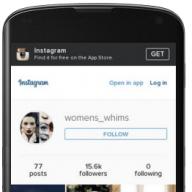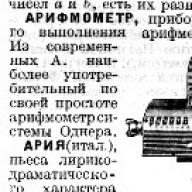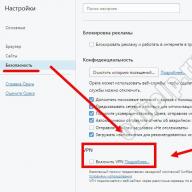Android has taken over the world. This operating system from the American Internet giant Google is installed on most mobile devices of various price categories. It is it that is distributed according to the most attractive scheme, so any manufacturing companies can install it.
To access hidden settings, you will need to get Superuser rightsAndroid is a complete operating system, so it can be used to perform a variety of tasks. We will not now consider in detail the capabilities of the system. If you have questions, we advise you to read. In order to take full advantage of all the features and hidden settings, you need to root your Android. In this article, we will look at what root rights are, as well as all the available options for obtaining them.
What are root rights for?
First, let's talk about how the system works. When the user starts work, the system activates his account, which stores the main settings and preferences, as well as installed programs. Thanks to this, there is no need to reconfigure the device every time it is turned on. If you sync your tablet or smartphone with a Google account, the settings and application list will be saved on a remote company server.

For most users, the options for setting up the device that are provided by the developer are quite enough. For full control over the file system and settings, as well as for the ability to fully configure the device, an account with root rights is required. On Linux, of which Android is an offshoot, this is called "superuser mode", on Windows it's called Administrator mode. If in computer operating systems it is enough to log in with an account password (Windows) or enter it if system settings are necessary (Linux), then in a mobile one you need to carry out certain procedural steps to obtain root rights.
What exactly is their presence?
- Absolute control over the device system.
- The ability to change system applications, remove or replace them.
- Turning the right applications into system ones.
- Advanced features for creating a full-fledged backup.
- Changing the boot menu to install new firmware or modify an existing one.
- The ability to fine-tune the appearance of Android.
- Transferring system applications to a memory card in case of a small amount of it in the device.
- Complete removal of unnecessary applications.
- Remove ads not only in the browser, but in all applications.
- Processor and hardware improvements.
The list is far from complete, you can list many more advantages that the superuser rights provide. But is it that easy to get them?
Options for obtaining root rights
The fact is that Google, together with top manufacturers, in every possible way hinders the process of obtaining root rights. Firstly, the user has the opportunity to disable ads, and Google makes very good money on this. Secondly, the company believes that most users have crooked hands, and if they have a root, they will definitely ruin something.

There are several ways to get root rights. In some cases, you can get away with just a mobile application, in others you will need a computer and a special rooting program. You can also get superuser rights by entering recovery mode. There is no universal way that is effective for each device.
Types of root rights
Depending on the type of device, you can get one of the varieties of root:
- full, or full root - working constantly and without any restrictions, providing full access to the system partition; you can change everything at your discretion;
- partial, or shell root - also works on , but has a number of limitations, the most significant of which is the lack of access to the system file partition; many opportunities become unavailable;
- temporary, or temporary root - gives full or partial access to the entire file system, but only until the first reboot of the device; after turning it on again, root flies, and you have to repeat the whole procedure again.
Android Application
The easiest way to get root rights. You just need to allow the installation of programs from unknown sources (to do this, activate the corresponding item in the Settings - Security menu), download the application installation file, install it and run it. After that, you should perform all the actions that the program requires. The whole process usually only takes a few minutes.

The most famous:

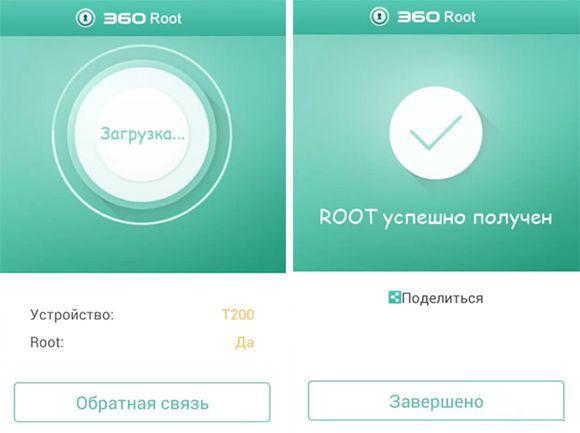
There is also other software. If you are unable to achieve results with the above programs, try to find others.
computer program
It also allows you to quickly root with a few clicks on your computer. Algorithm for obtaining rights through a computer:


There are several programs, the most popular of them are Kingo Root, OneClickRoot, VRoot. If you are unable to cope with your device using one program, you can try another.
Using recovery mode
The method is simple, but it requires certain skills and care, because if you do not comply with one of the conditions or accidentally skip a step, you can only complicate your life. Recovery mode is a recovery mode that allows you to reset, clear the system cache or install an update in case of incorrect operation. It starts most often by simultaneously pressing the power and volume buttons when the device is turned on. The combination may vary. To get root in this way, you will need:
- download a zip archive with modified files, called update.zip, and copy it to the root of the memory card;
- enter recovery mode, go to install zip from sdcard - choose zip from sdcard and select your archive;
- after the process is finished, click reboot system now to reboot the device.

No matter how confident you are in your abilities, we recommend that you clarify the information specifically for your model on specialized forums. So you protect yourself from possible unpleasant consequences.
Possible risks
Despite the many advantages, there are several fat disadvantages:
- Your warranty is automatically void. In the event of a breakdown, you will have to carry out repairs entirely at your own expense.
- It becomes impossible to automatically update the firmware through the device menu.
- There is a risk of rendering the device inoperable.

Recently, manufacturers have been releasing more and more advanced ones that are practically unhackable.
Conclusion
As you can see, getting root rights for Android is a simple procedure, but in some cases there may be insurmountable difficulties. We strongly advise you to study the pages of your device on specialized forums, for example, w3bsit3-dns.com or xda-developers.com. There you will find comprehensive information about all possible difficulties, comments from specialists or experienced users, and more precisely decide which method is best for you - through a computer or on the device itself. Are you planning to root your device? Do you think they are needed? We are interested in your opinion on this matter.
Root is that feature of the Android operating system that distinguishes it from other platforms. With the help of root rights, you can access hidden functions of the OS from Google, change the appearance of the interface, install other firmware, but also reduce the security of your gadget. Root has both positives and negatives. In this article, you will learn what root is on Android, and what opportunities it gives.
The concept of Root and terminology
Root (from the English root - root; read "root"), or superuser is a special account in UNIX-like operating systems that has an identifier (UID, User IDentifier) of 0 and has access to system files. The owner of such an account can perform all operations without exception and edit any files in the OS. Since Android is based on the Linux kernel, root access migrated to it along with the rest of the features of the brainchild of Linus Torvalds.Getting root rights on Android involves modifying the operating system. You can also get an account with root access after installing custom firmware, but doing this without the same root is quite difficult.
Root rights can be different. They are divided into three types:
- full root- full access to system functions and rights. Permanent root rights without restrictions. After receiving Full Root, it is impossible to update the firmware in the usual way.
- Shell Root- a kind of root-rights with truncated access to the system folder / system /. You cannot use some functions and edit files in the corresponding directory.
- Temporary Root- temporary access to root rights until the next reboot of the device.
What features does Root give
As already mentioned, root rights give full access to all directories, files and functions of the Android operating system. The user gets complete freedom of action - you can do anything.
Photo: AndroidPIT

TWRP 3.0 custom recovery for Android
We also give the concepts of several software things related to root rights:
- Custom ROM or ROM- firmware (Android OS image), manually assembled by the user. The author of such firmware is not the official manufacturer of the device.
- Bootloader (loader)- software that is installed in the device's memory separately from the operating system and other modules. Responsible for loading the OS and other modules. In almost all gadgets, the bootloader is initially locked, so to install custom firmware, you need to unlock it, and this often requires root.
- Kernel (kernel)- the "heart" of the operating system, which links all the functional modules together. Every time you use your smartphone or tablet, the Android OS kernel sends software requests to the hardware (process and memory). An experienced user can build his own kernel, which can be flashed into the system using root rights. Using settings in the custom kernel, you can increase the frequency of the processor or reduce battery consumption.
- - software installed and running separately from the Android operating system (similar to the BIOS in computers). Custom recovery means that this is a third-party recovery, and not the standard one installed by the manufacturer. With the help of recovery such as TWRP and ClockworkMod, you can create and restore full OS backups and install third-party firmware. Also, the recovery contains many additional features.
- Systemless Root (non-system root)- a way to get root rights that do not change the system firmware files in the / system directory. Instead, all modified files are installed in the /su directory and loaded at system startup. Non-system root allows you to receive official firmware updates from the manufacturer.
- Fastboot (fastboot)- special software for diagnostics and testing of the device. In FastBoot mode, the device connected to the computer can be used to run any files and install firmware.
- ADB (Android Debug Bridge)- a utility from the official Android SDK. Used to control a smartphone through a computer using the command line or other programs. Basically, ADB is used to install some programs or modify the firmware.
- GApps (Google Apps)- a set of proprietary applications and services from Google. Required for installation on AOSP firmware that is built without Google services. Basically, the GApps package is installed through the recovery.
- Nandroid backup- a backup copy of not only system, but also user data on the device. After restoring such a backup, you can restore the full state of the device, which it was when the backup was created. It is better to leave such a backup for those who like to experiment with firmware. You can create a Nandroid backup using TWRP custom recovery or Clockwork Mod.
First, a little materiel. Just a little, don't worry. The word root in the Linux environment is an account that has certain privileges in accessing files. It is also called the superuser. The closest exact comparison is the administrator profile in Windows, only a password is usually not needed. However, it depends on the device, and now we are not talking about full-fledged Linux, but about its offspring of the mobile format called Android.
So, imagine that your computer is accessed through an administrator profile. You can edit system files, cheat with the registry, crap in the cache and do other operations that, with a certain level of curvature of the hands, can lead to the transformation of the PC into a photo frame with a permanent BSOD on the screen. So, the superuser in Android has an even harder time, because you can make more mistakes, but simply reinstalling the OS on it is not an easy task. To summarize: superuser rights allow the smartphone owner to access system files, and, more importantly, modify them and save these changes.
It will not be superfluous to say that there are three types of root rights. Full Root provides the user with permanent access to the superuser's capabilities, Shell Root is a trimmed version of Full, that is, changing the / system folder is not available, and Temporary Root gives full access only until the smartphone is rebooted. And now:
Flaws
The warranty period for most types of electronics ranges from six months to two years. During this time, it is possible to identify after-sales defects, the responsibility for which lies with the manufacturer. If he really is to blame (which is easy to check), repairs and replacement of components will be made free of charge at special service centers. But if the so-called warranty conditions are violated, you will have to do everything at your own expense. So, getting a superuser account violates the terms of the guarantee in 99% of cases. It's like opening the security seals on the TV to try to fix it yourself, but not succeeding in this, send the device to the SC. The warranty conditions are violated, the manufacturer does not know for what reason the breakdown occurred - through his fault, or through yours. And no one will take it on faith.
Therefore, I form the first and main drawback for the average user: when you get root access, you will almost certainly lose the warranty on your smartphone! True, there is an option that with a certain chance can hide such actions - a rollback to the factory firmware, but only those who have already dealt with access to the system at a low level are able to do this. Although the probability of an error for such users is close to zero, the root “counter”, if the manufacturer has inserted it, may not be reset. Well, if the warranty for the device has already ended, then there is no point in fearing this particular drawback.
In my article on mobile viruses, I mentioned that with the opening of superuser rights, a smartphone receives an additional pack of vulnerabilities. But this applies not only to the fact that even a simple virus can easily shit in the holy of holies - right in the heart of a pocket friend. People are naturally curious. Having gained unheard of freedom in working with a smartphone, they try to do things while diligently avoiding the study of materiel. Their self-confidence amuses, but the result is not very good. With a careless hand movement, a multifunctional phone turns into a so-called. "brick", which does not even turn on. This means that a man-made grain of sand got into the impeccably debugged mechanism and stopped the work of the gears. For an ordinary user, the matter is solved exclusively by the service center, by flashing and losing all the data (!) that were in the phone, with the exception of those on the memory card and SIM card. And the SC, in turn, will require money from you for this service, because the guarantee has expired (see the paragraph above).
This implies the second drawback: if you make an error in working with superuser rights, you can disrupt the operation of the OS up to irretrievable data loss. You can avoid this by the following actions: before doing something, you need to find out the consequences - there is probably at least one person on the Internet who has already taken a risk and posted his thoughts in an accessible form. Next - always have a backup copy on hand, and more than one. I'm not talking about gallery files or contacts, but about a full-fledged backup of the entire system - the so-called recovery. How to do it, we will discuss later.
Also, for a user who has tasted the delights of root for the first time, the following news will be sad: interference with system files will take away the smartphone's ability to automatically update, that is, to receive new firmware versions. Yes, yes, you won’t see KitKat if you are on older versions of Android and decide to play around with the superuser. However, there is no question of reliability here - an update may come, and even be installed, and even work! But if this happens to you, consider yourself winning three lotteries in a row, because this is a colossus with feet of clay, and your OS runs on files that are not designed for this. Therefore, disadvantage number three: after obtaining root access, you can forget about auto-updates of the smartphone OS, unless you are a very lucky person. If you really want a new version of Android, you have to do everything manually. It's not easy, but since you got root access, if you please, respond to this title!
A serious drawback of root rights is the variability of obtaining them from device to device. Let's start with the fact that not every smartphone generally provides such an opportunity. If your device has a feature (although I would call it a "crutch") called NAND lock, you can not dream of rooting. About Full Root, to be precise. The other two options are available in most cases. Yes, there are ways to get around this software charm, but be prepared for additional hours of digging through instructions.
There is no complete list of devices with NAND lock, but even if your smartphone does not prevent getting root access, do not expect it to be easy. There is no single recipe for obtaining superuser rights. Each novelty will be studied by Internet masters for the first few days, before a sequence of actions appears on the Western forums. Don't think it's going to be easy - there can be more than 20 steps, and each of them involves a desktop computer, the Internet, third-party programs, stubs, and who knows what else. Conclusion: due to NAND lock, not all smartphones have the ability to get Full Root, and for most devices where this option is available, there is a separate instruction that you need to look for a long time and strictly follow it. And if something didn’t work out on the way to your goal, there is a high probability of getting a technological “brick” at a reasonable price.
And the last but very important fact. Any experiments with getting root-rights, changing the firmware, creating a backup on a PC or creating a recovery should be carried out ONLY through the NATIVE USB cable, which should be plugged DIRECTLY into the computer case, bypassing any hubs. The fact is that various Chinese crafts of any price and cost, with the exception of branded peripherals, fail at the most important moment, or simply cannot cope with such tasks. This is not a phenomenon of recent days - even Siemens phones were flashed only through native USB, which, by the way, cost a lot of money and was quite rare. As a result, it is possible to make a smartphone an expensive brick in the process of obtaining, say, recovery, which should protect the user from such situations. Be careful!
Advantages
The freedom of action. By obtaining Root rights, you, as a smartphone user, will acquire full control over the device. Don't like standard apps? Get rid of them! Tired of standard labels/icons? For God's sake, change them to whatever you like! You can remove the splash screen when you start and turn off the device, you can make the native flash dance during a call, you can put artificial limits on Internet traffic, remove ads from applications, hide the notification bar or navigation menu, and much, much more. Of course, for such changes, appropriate programs are needed.
Don't feel like messing around with individual elements, but the standard look of the shell is frankly bored? There is a solution! With root rights, no one will stop you put the real custom firmware. The CyanogenMod project can be considered the leader in this field, within which software builds for dozens of popular devices are released daily ... But there is also MIUI, Illusion, ParanoidAndroid and many others. After getting to know them, you may want to return to such a native and understandable factory firmware, but not everything is so simple, and the specifics of a particular device will not be slow to affect. Down with doubt! The possibilities of individual ROMs are simply breathtaking.
For example, the main advantages of CyanogenMod are the initial cleanliness (there are no unnecessary pre-installed programs), ease of use, a minimum of settings, the ability to quickly switch profiles, and excellent optimization. Among the shortcomings, it is worth highlighting a small set of settings, as for custom firmware, as well as general instability in work. And the MIUI firmware is positioned as a hybrid of Android, iOS, and, in fact, is a hodgepodge of the best elements of both platforms. It does not have most of the pre-installed applications, but there are a large number of themes and widgets, and most of the standard Android applications have either been removed or replaced with lighter counterparts.
Illusion stands out for its completely transparent interface, auto-hide status bar and excellent notifications, which can be configured separately. ParanoidAndroid is generally a kind of sandbox with customization, which is respected by individual Linux distributions. This includes scaling EVERY single program, the status bar can also be customized as desired, as well as notifications, and the overall interface layout can be changed from smartphone to tablet, and PIE Control combines all the main shortcuts into one convenient diagram.
But there is even more customizable firmware - AOKP. Personally, it reminds me of the times when Siemens phones ruled the roost, as you could do incredible things with them. With AOKP, your vibrator will start singing along with your favorite song, there will be a photo of your girlfriend instead of uploading, and the Ribbon interface will negate the need for launchers. And this is just a brief overview of what universal ROMs are capable of. But there are still firmware for individual devices that fix the most unpleasant errors without rearranging the design on its head. Often they are almost in no way inferior to stock. But also nice little things, like the built-in boot menu, the ability to record screencasts or change the screen density in dpi through a general scaling. ATTENTION! The latter function is extremely dangerous, and can lead to "bricking the smartphone."
If you are reading this article, then most likely you have heard the word "root-rights", and you probably want to know what it means and why get superuser rights on your smartphone at all, go through this whole incomprehensible process. We will try to explain to you in more detail what rooting is and why it's cool.
What does "get root rights on Android" mean?
In short and in a nutshell, getting root rights means that you get superuser rights or, more simply, get admin rights on your phone. In more detail, this means that you can completely edit all system files that are not available to ordinary users. That is, you or any applications that only work on rooted devices will be able to access and change system programs and features, such as camera flash, notification flashlights, etc.You will remove all restrictions given to you by the stock firmware. Getting root rights on an android is the same as jailbreaking on Apple devices. On Windows computers, this is changing your permissions from a simple user to an administrator. Perhaps you will understand more when you finish reading the full article. So stay with us.
Will I lose my warranty after getting root?
Of course yes! It is a fact. In the same way, iPhone owners lose their warranty after a jailbreak. But, fortunately, it is also easy to return to the stock (standard) firmware of the manufacturer ("roll back to the drain") and remove root rights. Therefore, after such manipulations, no one will guess that you have root rights installed and you can continue to make claims under the guarantee.Benefits of Rooting Android Smartphones and Tablets
Administrator rights open up new horizons for customization and total adjustment of the gadget, and moreover, it helps you become more experienced in working with a smartphone. Below we present you a list of benefits with their detailed explanation.1. You can make a full backup of the files on your device (make a full backup of the entire device)

Let's start with the biggest benefit of rooting: better backups. With a rooted device, you will most likely want to reconfigure the entire system, install a custom ROM, or applications that require rooting. Since you will be rooting the system, it is very useful to have a backup of applications, user data, or even the entire system. And what's more, it never hurts to have a full backup, as you can accidentally delete an important system file.
The most popular system and file backup application is Titanium Backup. Although the Pro version costs about $7, the program deserves it. The application will help you backup all your installed programs and system data.
Another way to back up your device is called a "Nandroid" backup. Restoring the system with such a backup is very similar to restoring Windows to the exact state it was at the time of the last system backup. So if your gadget stops working correctly, programs stop responding and loading, then "Nandroid" backup will return you exactly to the point when the backup was made. This will keep you safe, if for example you want to install a different firmware or kernel, and something goes wrong, then you just use "Nandroid" backup to fix the situation.
2. You can automate everything

When it comes to automation, Tasker is the one and only app you need. With it, you can automate just about everything. The program also works on non-rooted devices, but with fewer features and options.
The app has exactly the same philosophy as the If This Then That (IFTTT) online tool, but works in a more sophisticated way. For example, you can turn off / on WiFi every time you come home or go somewhere, or turn on Bluetooth and Google Maps when you connect your gadget to the car dock. And that's just the flowers.
3. You will be able to monitor the device even if someone does a "factory reset"
![]()
Losing a smartphone or tablet is always a big problem. Especially if the device was not lost, but stolen. Of course, it is impossible to prevent theft, but you will be able to track your phone even without installing a special anti-theft application ("anti-theft"), especially since they are visible on the device. This means that the thief can simply uninstall the app or do a "factory reset".
When you are rooted, you have the option to install a smartphone spying app such as Cerberus. In this case, the program is installed in the system roots. Thus, this program will survive even after a complete reset of the device to factory settings. It is also possible to install a masked version of the application, so that it will be hidden in "apps".
4. You have the opportunity to install custom (modified) versions of Android on your smartphone, which are called custom firmware

As the name implies, custom firmware is an adapted and customized version of Android. It often has unique features and enhancements that you will never get on the standard version of this OS. The most popular custom ROMs are CyanogenMod, Paranoid Android and AOKP. These are just a couple of examples, and there are many more. If you want to get a more flexible and understandable system, stable robot, great performance and long battery life, then you just need to try all these firmwares and choose the best one for yourself that suits all your requirements and desires.
5. You can use "Xposed Framework" to customize your device

Xposed is the basis for all available graphics modules and allows you to customize the appearance of the system. That is, you can get all those settings and features that are on custom firmware, but for this you do not need to install such firmware. It is enough to configure the stock with the "Xposed Framework". Also, this framework is suitable if you do not want to install the whole firmware, because you only need to configure a few individual functions. You just need to install a specific module. Moreover, the framework is easy to install on your phone or tablet. In addition, it also works on custom firmware.
6. You can improve system performance and battery life

With superuser rights, you have the ability to change the processor frequency on your device. Overclocking the CPU (overclocking the CPU) will give you more performance, while the reverse operation (underclocking the CPU) will increase battery life. Test the SetCPU app, which is available on Google Play for $2. This is a great program that has many useful features, such as creating a pair of CPU profiles that switch automatically depending on the conditions set.

Ads are very annoying, especially on small screen smartphones. If certain apps bombard you with tons of ads, you can take advantage of blocking utilities and apps like Adblock. But you should be aware that developers sometimes make money from such ads, and if the application does not have ads, then most likely it is paid. Therefore, do not block all ads entirely, support the developers, because without their work there would be no free programs.
See also:
If rooted correctly, it's not a risky business, and of course, rooting has a lot of advantages over non-rooted gadgets. Stock firmware, or stock android, is a very good system, but having unlimited customization options is much better. In this article, we have only slightly clarified the essence of such a concept as root-rights, but we hope that you have realized the full potential of your device after receiving them.
As statistics show, more than 60% of owners of mobile phones running the Android operating system do not know what Root rights are and what they give the user. And absolutely in vain! After all, only having full access to the phone, you can do anything with it - change hidden system settings, install and remove any programs. And even among those who were able to get privileged access on their smartphone to install some application, not everyone can clearly answer what Root is on the phone and why it is needed.
root is a superuser in Linux-based operating systems (including Android). It has a unique identifier 0, as well as the rights to absolute access to all parameters and perform any tasks. For ease of understanding, I will give the following analogy - Root rights on Android are almost a complete analogue of the Administrator in Windows.
Root Pros:
Full access to OS system settings + Ability to delete system files + Access to phone hardware settings + Ability to remove pre-installed programs + Install custom firmware on the device
Cons of Root-rights:
In some cases, a complicated procedure for obtaining rights - Possible loss of warranty (if interference is proven) - You can damage the phone and even turn it into a "brick" - Emergence of vulnerabilities in the system due to full access - Not all devices can get Root "but.
Why Root Rights are Needed on Android
Now let's take a closer look at what rights are given to Ruth and why they are needed.
For inexpensive devices with little internal memory, the most relevant reason for obtaining privileged access is the ability to remove all unused pre-installed applications.
The second most popular reason for getting Root rights on Android smartphones is the ability to edit system files and, in particular, the bootloader for subsequent installation of custom firmware on the device.
The third reason is the need to install specialized software that requires privileged access.
What are the types of root rights
full root- This is permanent full access to system files and settings. Permanent administrative rights without any restrictions. This option usually excludes the possibility of automatic firmware updates.
Temporary Root- Temporary full access to your phone or tablet. Almost an analogue of full Root-rights, with the only exception that after rebooting the device they will disappear.
Shell Root- in this case, you will get root rights with limited access to the system folder /system/. In this case, you will not be able to edit and make changes to the files in this folder, as well as use a number of functions.
fastboot- this is not exactly getting Root-rights. These are special programs designed to test the device. By connecting the device to a computer, you can use the fastboot to launch any files and install custom firmware on your phone.
Systemless Root- this is the so-called "non-system root". Another option for rooting a smartphone on Android. In this case, all modified files are installed in the "/su" folder, while nothing changes in the "/system" system directory. Instead, all modified files are installed in the "/su" folder. Non-system Root-rights allow you to update your phone with official firmware without any problems.