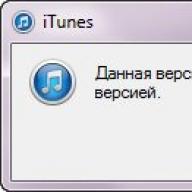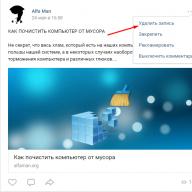On the release of updates to the HDMI specification, which was called HDMI 2.0a. The new specification takes into account data transmission control with a high dynamic range () between an HDR-compatible source and TV. That's what you should know about it.
HDMI 2.0A is the latest version by someone's favorite, and someone despised specification, which regulates the features of using all these numerous cables, inputs and outputs, with which almost everything commutes in your home entertainment centers. Updates to the specification are made small, but very important for the current and subsequent years.
The most important thing here is what: as before, the change does not concern the cable itself. Therefore, your HDMI cable should be perfectly working fine.
If you have not read the description of the HDMI 2.0 standard, you should first. Since there were significant changes in comparison with the previous version (1.4).
In this case, each of these changes is associated with chips inside the television or signal sources - such as Blu-ray players, and do not touch the cables. The cable is just a "pipe" for data transmission. The cable is still what a signal and in what resolution it transmits - 4K, HD, video standard clarity or something else: HDR, 2160P, 720p - All these are only variations of one topic, the basis of which lies in the shipment of sets of zero and units.
You may not even see the mention of HDMI 2.0A in the instructions for TVs. It was also in the case of HDMI 2.0. We'll see.
What has changed?
Changes in the specification are associated exclusively with HDR-content. Unlike HDR for cameras, HDR for television gives greater realistic thanks to the greater brightness of white and other improvements, and also requires compatible TVs, source devices and special content.
Let's start with direct quoting of information from HDMI Forum, which gives a description of the specification. We bring to your attention the corresponding passage from the press release of April 8, which gives the description of HDMI 2.0a:
The update of the specification was made in connection with the need to ensure the transfer of HDR formats, which offer improved image quality, allowing simultaneously to transmit smaller details of both dark and bright sections of the picture. The updates related to HDR are associated with CEA-861.3 - a recent update of HDR Static Metadata Extensions, which published CEA.
In essence, the changes affected mainly the descriptions of how to transmit HDR metadata. This is the information placed at the beginning of the frame, prompting an HDR-compatible display, how best to use improved color and contrast characteristics of the frame. Thus, for example, the 4K Blu-ray Player of the Future will be able to read the dark scenes in the already dark village and "tell" the display, how to better display them using all HDR tools.
It is noteworthy that the specification does not adjust the stream connections of the television and the Internet directly - for example, HDR with Amazon or Netflix (they will be available since summer) - but only with HDMI sources. This is due to the fact that streaming compounds completely exclude an HDMI link, allowing you to exercise direct links between the Internet and the TV decoder, which usually uses for 4K video compression (highly efficient video encoding) or.
What does this mean for you?
The main thing you need to learn is that HDMI 2.0a has a relationship exclusively to the new 2015 release models of high-grade TVs, which understand and can display HDR-content. Most of the 4K-TV models of 2015 (and not 4k too), including many high-end class models - in particular, televisions 2015 produced by LG with screens on organic LEDs do not support HDR. They do not need HDMI 2.0a, they have nothing to do with the HDR signal - at least coming through HDMI, even by another way.
The only releases of the 2015 releases that are supporting HDR are the SUMSUNG SUMSUNG line model, the Reference series from Vizio, the CX850 model from Panasonic, as well as the most expensive XBR model from Sony.
The CNET edition contacted the data from four manufacturers in order to find out if their models will be compatible with HDMI 2.0a. Sony reported that the XBR-75X940C and XBR-65X930C models (the only HDR TVs of the 2015 TVs) will be compatible.
The answers of the rest of the companies were more vague. "Samsung is studying the HDMI 2.0A standard and will be happy to offer an update," this was the answer of the representative of the company, which, however, did not provide any additional information on which TVs is waiting for such an update, as well as it will be provided.
The issue of Vizio's response was that "Vizio will provide detailed information about the specifications closer to the market of models to the market." And Panasonic answered and did not give at all.
HDMI 2.0A carries not so many changes and, most likely, they will not touch you at all. However, we, like in the past years, decided just in case to warn about them those who use cables. So when someone tells you: "HDMI 2.0A compatible cable! Only $ 999.99 dollars per meter! "You can save money and buy yourself a more fiscal option.
Recently there were many conversations about the new HDMI standard and its implementations. Mostly rumors turned out due to a small amount of information. This article is written to dispel myths about the new specification and help you figure out that you will get the acquisition of equipment with support for HDMI 2.0 or HDCP 2.2 standards.
HDMI 2.0
Until recently, the most modern version of HDMI was standard 1.4. This standard supported the transmission of information at a speed of up to 10.2 GbT to sec. Also in this standard there was support for 3D, Audio Return Channel. The greatest difference in HDMI 2.0 is a significant increase in bandwidth. The HDMI 2.0 version supports the transfer to 18GBS. While HDMI 1.4 can work with 4K resolution (Ultra HD), the number of frames was limited - 24. The increased bandwidth of the HDMI 2.0 standard allows you to transmit image 4K (Ultra HD) with a frame rate of 50 and even 60.
While 24 frames per second are well suited for films, they are completely not enough for video games.
In addition, the large bandwidth allows you to transmit colors of 10 bits and 12 bits of encoding, while version 1.4 supports 8 bits. And this means a much greater number of displayed colors. While 8-bit encoding allows you to get 16.7 million colors, 12-bit allows you to transfer 70 billion! And more colors are good, from what point of view is not to watch.
The second interesting opportunity is - the transfer of two streams. The HDMI 2.0 standard allows you to simultaneously transmit two video streams (1080p) to the same screen. At first glance, this is not necessary, while we do not remember 3D and simultaneously viewing two different programs on one screen using polarization points. It is especially interesting that it looks in relation to games. Players do not have to share the screen in half.
Third possibility - transfer of 32 channel audio channels. HDMI 1.4 standard allowed to transfer to 8 audio channels in a compressed format. It became especially important with the arrival of new 3D sound formats, such as Dolby Atmos and Auro 3D. HDMI 2.0 supports up to 32 sound channels.
HDMI 2.0 CEC allows you to control all devices connected via HDMI using one console. Our experience shows that CEC has a prospect.
However, the most important thing is that it is not necessary to change the existing cables for HDMI 2.0.
HDCP 2.2.
HDCP is decrypted as High Bandwidth Digital Content Protection (digital signal transmission protection). HDCP When connected using HDMI creates a unique connection between two devices. The so-called "Handshake" (handshake). This Handshake is exchanged by encrypted codes between devices, so that you will not be able to make a copy with a Blu-ray player. A variety of problems with HDMI connections that we heard were related to Handshake violation.
HDCP 2.2 is directed to the protection of 4K (Ultra HD) content. This means that if you are using Full HD (1080p) content, then you have nothing to worry about. If you want to watch 4K (Ultra HD), all devices on the video signal switches must support HDCP 2.2.
So far, there are no devices of fully supporting and HDMI 2.0 and HDCP 2.2 on the market.
Today, when you buy a new receiver, such as Denon, Marantz or Yamaha you can see HDMI 2.0 in their specifications. This means that the HDMI port supports data transmission at a speed of up to 18 GB.
On the other hand, new onkyo receivers have support for HDCP 2.2. But their HDMI interfaces do not support data transmission above 10.2GBS.
So we recommend when choosing a new 4K TV or projector to watch not only permission and the number of supported colors, but also to support HDCP 2.2. Using the display with HDMI 2.0 support, you can get a maximum. However, if the display does not support HDCP 2.2, then when submitting 4K content, your display does not recognize it. In the case of the AV receiver, you will need to check how many of its HDMI inputs support HDMI 2.0 and HDCP 2.2. Now many manufacturers seek to reduce their number to lower cost. In the case of a low bandwidth of the HDMI interface and the absence of HDCP 2.2 support, we recommend that you feed the signal from the Blu-ray player directly to the TV.
Conclusion
The HDCP 2.2 standard must be in each HDMI 2.0 interface, but not all HDMI connections support the full HDMI 2.0 specification. This is a difficult time for HDMI 2.0, because the standard only comes to the market. A year or two HDMI 2.0 and HDCP 2.2 will be everywhere. And today consumers need to be attentive when buying.
translation Konstantin Rakhmanov
Details Specification HDMI 2.0
HDMI gradually becomes the most common method of interaction of components of home systems, and will remain as in the foreseeable future, continuing to develop, despite the reasonable criticism or extremely positive feedback. HDMI FORUM, the organization engaged in the development of the HDMI standard finally announced the introduction of version 2.0 of the HDMI specification - an event predicted and long-awaited, since the A / in the industry confidently steps in the 4K / UltraHD direction and new devices need standardized support for this modern format. New features include:
[Email Protected]/ 60, (2160p), which gives four times the best clarity than the video resolution is 1080p / 60;
Support for up to 32 audio channels to ensure complex high-quality sound;
Sampling frequency up to 1536 kHz for the highest quality of audio playback;
Simultaneous transmission of two video streams on one screen for multiple users;
Simultaneous transmission of multi-threaded sound for multiple users (up to 4);
Support for the wide-angle theatrical aspect ratio of the image (21: 9);
Dynamic synchronization of audio and video streams;
CEC Supplements (data exchange bus), providing advanced management of household electronic devices through a single test point.
One of the main features of HDMI 2.0 is focusing on a rapidly increasing number of new 4K displays and 4K-content options. To output 4K support 24 frame / s (maximum for HDMI 1.4B), HDMI 2.0 bandwidth increased to 18 GB / s (10.2 GB / s - HDMI 1.4B indicator). With HDMI 2.0, 4K video will maintain a frequency of 50 or 60 frame / s, while rumors about the possible 120 frame / C were not confirmed.
HDMI 2.0 is compatible with earlier versions of the HDMI specification and does not require the use of new cables or new connectors. The high-speed HDMI high-speed cable (Category 2) provides increased bandwidth.
Increasing bandwidth was implemented not only to support UltraHD. In fact, HDMI 2.0 provides new video playback features. First, it is the simultaneous transmission of two video streams to one display for several users. Obviously, active or polarization glasses will be used for such a mode as in 3D. Secondly, avid kinomans will also be reached by the appearance of version 2.0, as it opens to them wide, literally, the perspective is the theatrical aspect ratio of the image 21: 9. Thirdly, the addition of bidirectional sequential tire (CEC) will provide advanced management capabilities of the home system devices through a single test point.
If video support video in HDMI 2.0 has been expected and long announced, then new audio capabilities have become a pleasant surprise. The sound has become a 32-channel instead of the current 8-channel. Support 8 channels remains in force, and in multi-threaded mode for 4 users at the same time. The discretization frequency was increased to 1536 kHz.
The fact that the updated specification provides such impressive possibilities, does not mean that the manufacturers rushes a breaking their head to implement them. HDMI 2.0 is, rather, a roadmap, it hurt the future for developers seeking to be in the forefront of new technologies. No less interesting is the question of which innovations HDMI 2.0 manufacturers will unanimously approve and support.
The main driving force of HDMI is the HDMI Forum organization, which includes 88 manufacturers of household electronics. The mass release of devices supporting HDMI 2.0 is expected this year.
Q: Do the existing HDMI cables support high HDMI 2.0 bandwidth?
A: Yes, high-speed HDMI cables support a higher bandwidth of the new specification (up to 18 Gb / s).
HDMI 2.0 defines a new effective way to transmit signals for speeds higher than permissible in version 1.4B (10.2 Gbit / s), providing a wider strip (up to 18 Gbps) by existing HDMI cables.
Q: Will HDMI 2.0 replace previous versions?
A: No, to implement HDMI 2.0, it is necessary to provide support for HDMI 1.x as a basic condition.
Q: Is HDMI 2.0 back compatible with HDMI 1.x?
A: Yes, all new HDMI versions are back compatible with previous versions.
Q: Do I need new connectors for HDMI 2.0?
A: No, HDMI 2.0 uses existing ones.
Q: Do I need new cables for HDMI 2.0?
A: No, existing ones are suitable. To transfer video 4K (3840 × 2160) at 50/60 frame / s, high-speed HDMI cables must be used (Category 2).
Q: Can I update my device with HDMI 1.x support to HDMI 2.0 version?
A: Currently, there is no possibility of such an update. Due to the extended set of functions, such a conversion will require hardware and software updates - this is the competence of the manufacturer.
HDMI 1.3, 1.4
Q: What is the difference between HDMI 1.3, HDMI 1.3A. and 1.3b?
ABOUT:There is no difference between HDMI versions, whether 1.3, 1.3a or 1.3b. Small differences in specifications are usually related to production or testing, but do not bring new features. Plus, the HDMI licensing body is actively working with manufacturers to reduce the "confusion in the minds" of consumers and offers not to make an accent on versions at all, and instead focus on the useful features of the product and functionality.
The latest HDMI specification has a V1.3A code, and the latest HDMI compatibility test is 1.3c.
Q: Does HDMI support Transfer coded subtitles?
A: Subtitles
The transition from analog television to the digital allowed you to add new features for transmitting coded subtitles (Close Captioning).
Analog television had one standard broadcast and transmission, decoding and demonstration of content - NTSC or PAL, depending on the region, which made it possible to connect subtitles on television devices a fairly simple matter - after all, in any TV it was possible to decode them.
With the advent of digital television and various services related to high definition television (HDTV), for example, such as cable TV, satellite TV, etc. - from television devices was "responsible" for deciphering coded subtitles. Now the special decoders of digital TV began to perform this feature. These devices are needed in order to provide access to most of the digital HD-television services. These decoders have various technologies for decrypting coded subtitles, which complicates the use of subtitles and creates confusion for TV users. All decoders must necessarily support subtitles, but the support technology of different devices is very different. Depending on this, the subtitles can be connected on some decoders, and on others it is difficult.
To solve this problem, the HDMI licensing authority recommends the first thing to contact your provider of television services (cable, satellite, or other) and find out in its support technology subtitle connection technology. After that, contact the manufacturer's representative of your television device, to get the subtitle connection instructions specifically for your device.
HDMIandencodessubtitles
Encoded subtitles (Closed Captioning) is a technology that works in different ways with different digital standards (HDMI, DVI, etc.)
How did subtitles worked on old analog devices
Always the source of the broadcast sent information about the coded subtitles to the TV device, and it controlled the presence or absence of subtitles (to turn it on or turn it off by one button on the remote control - "subtitles"). The "Subtitles" button controls the subtitle display only with analog connection (S-Video, Composite, Component) or if there is a wireless tuner (Digital ATSC standard or analog NTSC).
How do subtitles work in HDMI support devices and other digital connections
In HDMI support devices, you cannot turn on or off the subtitles with the "Subtitle" button on the remote control. To enable subtitles, you need to activate them from the broadcast source - to make it using a source remote control button, for example, the same "subtitle" buttons, or through the source settings menu. After that, the source will impose information about the subtitles to the video sequence and using HDMI will transfer the resulting double picture to the TV.
Rendering encoded subtitles also occurs at the level of the broadcast source, and not at the level of the television device itself, as it was in analog TVs. For example, in a typical cable TV reception unit, the subtitles are enabled by the corresponding command in the settings menu of the block itself, and not the "subtitle" by the TV remote control button. Once again we emphasize: the television remote control manages only analog TV subtitles, and cannot manage subtitles on any device that supports HDMI. Encoded subtitles need to be included directly in the HDMI menu of the device. At the same time, the exact instruction on the inclusion of subtitles has its own, so it is better to contact the manufacturer directly with the manufacturer.
IN:whatis such an HDMI?
ABOUT:HDMI (High-Definition Multimedia Interface) is the first and only standard industry standard, which is a single digital audio video transmission interface without data compression. HDMI allows you to transmit one cable and video, and audio in digital format, in ambitious clean, high quality, which incredibly simplifies connection and data transfer and allows you to provide a consumer when viewing or listening to the home theater effect with the highest quality transmission quality. HDMI is a universal interface for any audio and video sources, be it a digital television decoder, a DVD player, A / V receiver, monitor, digital TV (DTV), etc. And all this using a single cable.
HDMI supports the transfer of standard, improved video, high-definition video, as well as multi-channel sound in a single cable digital format. All ATSC HDTV and 8-channel ATSC standards are supported, digital sound 192 kHz frequency without compression and all currently existing sound formats with compression (for example, Dolby Digital and DTS). HDMI 1.3 also supports new broadband, so-called. "Lossless" Digital Audio Formats: Dolby® Truehd and DTS-HD Master Audio ™, which allows you to take into account even those requirements that may arise to sound in the future.
- HDMI - This is the generally accepted digital standard of transfer HD Content for all consumer electronics: More than 700 companies are already supporting this standard; In 2008, 200 million devices with support for HDMI were issued, and by the end of 2010, more than a billion HDMI devices arrived on sale.
- Merge - HDMI It is an interface that allows you to share personal computers and household electronics devices: HDMI makes it possible using a computer to receive the highest quality media content, including films in HD and multichannel audio formats. HDMI is a single interface that allows you to connect both to HD TVs and to computer monitors, and transmit content according to DVI and HDMI standards.
- Development - HDMI Constantly developing in accordance with the new market needs: Products that support the latest HDMI versions are always fully compatible with all earlier HDMI versions.
IN:Whosupports HDMI?
ABOUT:Among the developers of HDMI, the leading manufacturers of consumer electronics, like Hitachi, Panasonic Corporation, Philips, Sony, Thomson (RCA), Toshiba, and Silicon Image. In addition, HDMI supports basic film manufacturers, such as Fox, Universal, Warner Bros., Disney and DIRECTV telecperators, Echostar (Dish Network) and Cablelabs.
Q: What are the advantages of HDMI Before the existing analog video interfaces, such as Composite, S.-Video., Component. Video.?
Quality: Since HDMI is a digital interface, it provides the best video quality, because it does not allow losses when transferring video from analog format into digital, as it happens from other analog interfaces (for example, Component or S-Video). The difference is especially noticeable at a higher resolution, starting with 1080p. Digital video is clearer than when using Component, the blurring and double-end image are completely disappearing when using Component. Small, high-contrast details, for example, text - make this difference very significant.
Ease of use: HDMI transmits video and multi-channel sound on one cable, which allows you to get rid of expensive, complex and confusing transmission over several cables, which was used in A / V systems. This is especially beneficial if you need to produce upgrade or add equipment.
"Smart" system: HDMI supports two-way data exchange between the video source (such as a DVD player) and DTV TV, which adds new features to devices, such as automatic configuration and control "one movement". With the support of HDMI, the devices automatically select the optimal format (for example, from 480 or 720p., 16: 9 or 4: 3) for the screen to which they are connected - that eliminates users from the need to scroll through all formats in search of the appropriate.
Ideal for HD. Content: HDMI HDCP support devices ensure confidence that with their help you can get HD content the highest quality not only now, but also in the future. The appearance of HD-DVD and Blu-Ray pushed the appearance of copyright protection tools for the current films in HD quality, since it was necessary to minimize the problems associated with the transition to another standard. But after a few years it is expected that such funds will be introduced, which means that the films taken in the future cannot be viewed in HD quality using non-configuring interfaces, such as the Component analog interface.
Q: What new opportunities appeared in each subsequent version of HDMI?
ABOUT:The following is an overview of the main new features added to each of the HDMI versions:
HDMI 1.1:
- Support DVD Audio.
HDMI 1.2:
- New options and features that allow you to use HDMI with both computers and consumer electronics devices. Namely, HDMI 1.2 supports ONE BIT AUDIO formats, such as Superaudio Direct Stream Digital for CDs, and optimized with existing and future computers configurations with HDMI ports: In particular, there is a widely used HDMI Type A connector for computers and computer Monitors, which, thanks to this, can work with the "native" palette of RGB and simultaneously with the YCBCR television palette. The requirement is also satisfied (from the version of HDMI 1.2 and later) on the possibility of working with low voltage sources, for example, variable current-related sources operating using PCI Express I / O technology.
HDMI 1.2A:
- Now the standard fully meets all the requirements for matching the functionality, command sets and tests by the Consumer Electronic Control (CEC) standard.
- Creating an HDMI 1.2A version and the corresponding specification of test tests led to the fact that the manufactured HDMI devices began to fully match the CEC. HDMI version 1.2a has been updated to fit the newly released HDMI 1.2A specification.
- What is very important, the tests of version 1.2a imply additional checks of cables and connectors for compliance with the requirements of an authorized test center, Authorized Testing Center (ATC). In particular, in version 1.2a, devices must be tested in the ATC center all HDMI cables, the length of which exceeds the length previously tested.
- In addition to this, the body responsible for the licensing of goods, HDMI Licensing will lead a list of approved connectors. In order for the device to be tested for compliance with version 1.2a Testing in the center of ATC, all connectors on such a device should be from this approved list. To add a connector to this list, the supplier must apply for ATC or in HDMI Licensing and provide positive test results.
HDMI 1.3:
- Higher speed: HDMI 1.3 increases the width of the channel to 340 MHz (10.2 GB / s), which allows you to talk about the compliance with even future HD devices with higher resolution, support for Deep Color technology and an enlarged refresh rate of frames. Also, provided for HDMI 1.3 Specification from a technical point of view is the basis for creating future versions of HDMI, which will be able to achieve significantly higher speeds.
- Deep technology Color: HDMI 1.3 supports a 10-bit, 12-bit and 16-bit (RGB or YCBCR) color depth, in contrast to the 8-bit color depth in previous versions of HDMI specifications, which makes it possible for unsurpassed transmission more than a billion colors and unprecedented detail.
- New mini connector:
- Lip. Sync.: Since the household electronics devices began to use more and more complex digital signal processing technologies to increase the clarity and degree of content detail, synchronization of audio and video in the end devices has become very difficult. It could require some of the users of some complex and long settings. HDMI 1.3 provides for automatic audio inchronization, which allows you to fully correct this work without user participation.
- New "lossless"(" Without loss ") HD Audio formats: In addition to the current HDMI capabilities for the support of broadband non-compressed digital audio, also all available compressed audio formats (such as Dolby® Digital and DTS®), HDMI 1.3 also supports new compressed digital sound formats "Lossless" Dolby Truehd and DTS-HD Master Audio ™.
Q: Is all new versions of HDMI Compatible with previous versions?
ABOUT:Yes, all versions of HDMI are fully compatible with previous versions.
Q: What's new in the HDMI specification 1.3?
- Higher speed: Although all previous versions of HDMI had more than sufficient bandwidth to support all available HD formats, including a complete, uncompressed signal 1080p., HDMI 1.3 increases the channel width to 340 MHz (10.2 GB / s), which allows you to talk about Compliance with even future HD devices with higher resolution, support for Deep Color technology and an enlarged frame update frequency. Also, provided for HDMI 1.3 Specification from a technical point of view is the basis for creating future versions of HDMI, which will be able to achieve significantly higher speeds.
- Deep technology Color: HDMI 1.3 supports a 10-bit, 12-bit and 16-bit (RGB or YCBCR) depth of color, unlike the 8-bit color depth in previous versions of HDMI specifications, which makes it possible to unsurpassed transmission more than one billion colors and unprecedented detail.
- Wider Color Range: HDMI 1.3 supports X.V.Color ™ (the name of the IEC 61966-2-4 color standard), which eliminates the available color range restrictions and allows you to see all shades on the screen, which is only able to distinguish the human eye.
- New mini connector: For small portable devices, such as HD camcorders and cameras, for which a light and reliable connection with HDTV, HDMI 1.3 offers a new connector with a reduced form factor.
- Lip. Sync.: Since the household electronics devices began to use more and more complex digital signal processing technologies to increase the clarity and degree of content detail, synchronization of audio and video in the end devices has become much more difficult. It could require some of the users of some complex and long settings. HDMI 1.3 provides for the ability to automatic audiosynchronization, which allows you to absolutely correctly do this work without user participation.
- New "lossless"(" Without loss ") HD Audio formats: In addition to the current HDMI capabilities to support broadband uncompressed digital audio, as well as all available compressed audio formats (such as Dolby® Digital and DTS®), HDMI 1.3 also supports new compressed digital sound formats "Lossless" ("without loss") Dolby Truehd and DTS-HD Master Audio ™.
Q: What tests need to pass?
ABOUT:Before running the mass production and wide sale, any licensed product or a component for which the compliance of the HDMI specification is declared (or allow to third parties to this activity), first the manufacturer must test the prototype for HDMI compliance. First of all, the manufacturer must independently verify, as indicated in the current version of the HDMI specification at that time. The HDMI Specification Test implies a set of checks and establishes certain minimum requirements that indicate how the HDMI devices manufacturer must test the licensed products for compliance with the HDMI specification. Such testing is limited to compliance with the requirements of the HDMI specification and is not intended to evaluate the overall efficiency of the licensed product.
After that, the manufacturer is obliged to provide the first instance of the model of licensed product (for example, a signal source, signal regenerator, cable, etc.) to the AUTHORIZED TESTITING CENTER (ATC) center of HDMI standards for testing. When an instance of the product will be tested, subsequent instances of the same type devices no longer need to be provided in ATC. However, manufacturers must constantly test products for compliance with the HDMI specification. Here is an example: after the manufacturer's TV was tested in ATC, other similar TVs to subjected to this procedure no longer needed. However, to help ensure full compatibility with HDMI, manufacturers are recommended to use ATC services more often.
Q: Are HDMI Standard Compatible with earlier DVI standard (Digital. Visual Interface.)?
ABOUT:Yes, HDMI is fully suitable for devices compatible with the earlier DVI standard. Thus, HDMI DTV TVs can demonstrate video received from devices equipped with DVI, and at the same time, equipped with DVI TVs can show video from HDMI sources. At the same time, some outdated models of computers supporting DVI can only transmit a signal on computer monitors, but not on TVs. So buying a DVI computer, you should also make sure that it also supports television formats, and not just formats for computer monitors.
In addition, the consumer should ensure that the DVI interface also supports the HDCP digital content protection system, since any content that implies the HDCP protection of the copy, for normal viewing requires the HDMI device, and the DVI device supported HDCP.
Q: Can HDMI Work with a high cable length?
ABOUT:Yes. HDMI technology is designed based on the use of a standard copper cable high enough length. To give cable manufacturers the opportunity to make more advanced new products using new technologies, the creators of the HDMI standard set the required qualitative characteristics of the cable, but do not limit its length. A number of cable samples passed compatibility tests with HDMI, having lengths up to 10 meters without using signal repeaters. In fact, not only the cable depends on what maximum length it can effectively transfer HDMI, but also to a large extent from the receiver chip in the television device or projector. Those chips that have the option "Cable Characteristics" option can optimize a weakened signal and thus renew the maximum possible cable length for use with this specific device.
Thus, if we are talking about the transfer of the HDMI signal over a long cable, first of all, the high-quality cable plays the largest role in the successful HDMI transmission for longer distances.
Q: How the HDMI standard works When transmitting a signal over a cable longer than 10 meters?
ABOUT:A number of HDMI manufacturers are working on technological solutions for HDMI, allowing to increase the effective cable length with a standard 10 m to much greater values. These companies produce a variety of devices, for example, "active cable" (active electronic module built into the cable, which enhances the signal and extends efficient length), repeaters, amplifiers, and CAT5 / 6 and cables from various high-tech fibers.
Q: How to distinguish whether the cable passed a compatibility check with HDMI?
ABOUT:All products that support HDMI, the manufacturer must obtain a certificate - this is part of the Compatibility Dough Specification with HDMI. Nevertheless, it may turn out that the HDMI logo is applied to the cable, but the cable itself has not passed the necessary testing. HDMI Licensing tries to take such cases under control and makes every effort to ensure that the HDMI trademark is used on the market exclusively. We recommend buyers to purchase cable only in reliable stores and from proven manufacturers.
Q: What is the difference between the "standard" cable HDMI and "high-speed" HDMI cable?
ABOUT:Recently, HDMI Licensing announced that now the testing of cables will be carried out in two categories: "Standard" and "high-speed".
- Standard (or "1 categories") HDMI cables are tested at speeds up to 75 MHz or up to 2.25 GB / sec., Which corresponds to a signal 720p / 1080i.
- High-speed (or "2 categories") HDMI cables are tested at speeds up to 340 MHz or up to 10.2 GB / sec., Which is the largest channel width available for HDMI cable to date. At this speed, a 1080p signal is successfully processed, including signals from a larger color depth and / or an enlarged source signal update frequency. High-speed cables are also suitable for transmitting a signal to monitors with a large resolution, for example, WQXGA home theaters monitors (resolution 2560 x 1600).
Q: Where can I find the text of the help on the use of brand and logo?
ABOUT: Certificates for the use of brand and logo HDMI can be read directly on the HDMI website (http://www.hdmi.org) in the Manufacturers section.
Q: Is it possible to produce an upgrade available on my device version of HDMI (from 1.x. to V.1.3)?
ABOUT:At the moment the possibility of such an upgrade is not provided. Since new and improved opportunities appear in the new version, such an update would also require updates to technology and software that stands on this technique. If this update is possible, it will come from the manufacturer. Please contact your device manufacturer directly.
Q: How to learn about the differences between the specifications of each of the HDMI versions?
ABOUT:Load a copy of the latest HDMI specification. At the beginning of the document there is a section called "Revision History" ("History of Change"). In this section, you can read about all the changes in the new versions of the specifications.
IN:INthandifferencebetween DVIand HDMI?
ABOUT:HDMI is the same as DVI, but with additional pluses:
- Transfer audio (up to 8 channels, without compression)
- Smaller connector
- Support color palette YUV
- Assurance of Mandatory CEC (Consumer Electronics Control) (CONSUMER ELECTRONICS CONTROL)
- CEA-861B InfoFrames
Q: How HDMI Changes the method of connecting to other components of the entertainment system?
ABOUT:The most apparent and eye displacement is how HDMI changes the connection method with various techniques is an installation. One cable replaces up to 11 analog cables, which radically simplifies the installation of a home theater or other equipment, not to mention that the fewer wires, the more aesthetically looks like a technique.
In addition, when the buyer turns on the system connected using HDMI, it immediately sees the image of a higher quality - because it does not shrink in any way and is not converted from the digital to analog or vice versa.
Finally, thanks to the HDMI ability to carry out two-way communication, the components connected via HDMI can constantly "communicate" with each other, sharing with important technical information that helps them optimize the transmission of content in the best quality, and the user does not have to be kolden over numerous settings. . The HDMI specification also gives manufacturers the ability to include the CEC functionality (Consumer Electronics Control) is a set of commands that, thanks to the HDMI bilateral communication, allows you to carry out a single remote control of all CEC devices connected via HDMI. For example, CEC may include playback by one touch, so that one pressing the Play button on your DVD will transfer the necessary commands by the HDMI of the entire system, and it first configures myself to get started. CEC has a large number of common commands, and manufacturers that support CECs must ensure that these general commands are valid for all devices, regardless of their manufacturer.
CEC, however, is an optional function, so if the buyer is interested in such an opportunity, he will have to make sure that it is in the lists of the functional of the selected product. In addition, it is important to know that some manufacturers assign their own names for sets of CEC teams in their technique.
Q: What questions on HDMI Worth to ask the buyer when he goes to choose a new device of consumer electronics, or a computer?
ABOUT:To evaluate HDMI in the device of consumer electronics, the answers are important to the following questions.
- How many inlets and outputs do I need?
o The components appear more and more input and output ports, since more and more devices are connected using HDMI. For HD TVs today is typically 3 or 4 input ports - many models one of these connectors is located on the side or in front, to conveniently connect the game console or other mobile device, say, a camera or camcorder. Always think about the number of sources of the signal and screens or projectors that will enter your home theater system and make sure that the device you selected has a sufficient number of input and output connectors to meet your requirements as now and in the future.
o For those who have in the already purchased system of only 1 or 2 input ports, if they need them more, you can purchase a HDMI switch - adapter from several input connectors (sources) per output (your screen).
- Think of the necessary features, not the version of HDMI.
o HDMI is constantly developing to meet the market requirements. The standard constantly adds all new and new features that manufacturers can be implemented by their own way. But the HDMI standard does not require manufacturers to apply absolutely everything that HDMI is capable of. In fact, HDMI provides a wide range of features and allows manufacturers to choose which of them are best suited to one or another line of goods.
Consequently, HDMI recommends consumers to search for products with the necessary functions, and not components with a specific HDMI version. The version number indicates the capabilities, but does not completely completely reflect the function of the product. For example, if you want to enjoy the new feature of the "Deep Color" video ("deep color"), look for it among the characteristics of the product, and do not move all the products with support for HDMI 1.3 - although it is this version of the specification for the first time supports Deep Color. Why? Yes, because the version of the specification in which Deep Color is supported (1.3) does not ensure that the Deep Color function will be implemented in this particular product.
However, it is also important to note that all versions of HDMI are compatible with earlier, that is, it does not matter which version of HDMI is supported by this component - all the same devices with HDMI support will work with it together, and all possible general functions will be available.
Q: Does HDMI support Joint work of computers and household electronics devices?
ABOUT:Fully. HDMI has the same technology as DVI (Digital Visual Interface), digital connection standard for computers. So HDMI is fully compatible with all computers that support DVI (since HDMI transmits both video and audio over a single cable, and DVI video only, the DVI-HDMI connection requires an additional cable for audio).
HDMI allows you to transfer the highest quality media content with computers, including high definition movies and multi-channel audio formats. HDMI is a single interface that allows you to connect both to HD TVs, and to computer monitors, and at the same time supports DVI and HDMI standards - therefore it is fully compatible with hundreds of millions of monitors with DVI support sold on the market.
Still get used to HDMI 2.0a and 4K HDR content content? Get ready for a new attack: In late November, HDMI Forum has published the HDMI 2.1 standard specifications, and it is already on the way. After such an announcement, many have any kind of questions: users were puzzled whether their new TVs and 4K Blu-ray players did not have to be outraged, and it was also unclear whether to buy a bunch of new HDMI cables again. In addition to all this, it is not entirely clear that the new will give HDMI version 2.1 to our systems? What are we talking about? How does it work and when will it appear?
We have answers to all these questions, and although it is undoubtedly the topic is not so simple and requires certain technical knowledge, we tried to all be clear and wondering both technical and a simple housewife. Let's start with the most important - with the most common issues found on the Internet forums most often.
Is my new TV already outdated?
Definitely no. If your TV supports 4K / UHD resolution and an extended dynamic range (HDR), or at least 4k, then it is still far to an old age.
The new HDMI 2.1 standard opens up a lot of advanced features (a little later), but years will be held until all of these new formats are distributed. There is no speech about this now: the resolution is 8K or 4K with a 120 Hz update frequency will be very soon.

Tackle: If you bought a TV a couple of years ago, while it is enough for you. Gathered to buy a new TV and wondered if it is worth waiting for the advent of HDMI 2.1? It makes no sense. First, you will have to wait about a year, and secondly, the advantages of HDMI 2.1 will be revealed very slowly.
Do new cables need for full-fledged work HDMI 2.1?
Yes. Below you read specifications and you will understand that HDMI 2.1 can be transmitted three times more data than by existing HDMI cables. Thus, in order to use all the features of HDMI 2.1, you will need a new Ultra High Speed \u200b\u200bcable. In rare cases with a device equipped with HDMI version 2.1, it may be possible to use the usual high speed cable. However, the amount of data transmitted by cables is constantly growing, so much more logical will immediately buy a new HDMI cable with the "Ultra High Speed" marking. It should be done simultaneously with the purchase of components equipped with HDMI 2.1 interface.
Separately, it should be noted that no physical changes to ports or connectors are foreseen - new Ultra High Speed \u200b\u200bcables will be suitable for old devices.
Are HDMI 2.1 compatible with previous versions?
Yes. You can connect any device with outdated HDMI to a new TV or monitor with HDMI 2.1. For example, if in the future you want to connect Xbox One to a new 8K TV with HDMI 2.1, then there will be no problems.

Is it possible to update HDMI 2.0A to HDMI 2.1?
Theoretically, this is possible, but in practice it is unlikely. Jeff Park (Jeff Park), Head of the HDMI Licensing Administrator Software Facilities (HDMI LA), explained that there are premium-class chips on the market, which can be updated with a programmatic way, but such chips are incredibly expensive and therefore they rarely use manufacturers. Most likely, your TV or UHD Blu-ray player is not equipped with one of these expensive microcircuits.
Why did you need a new version of HDMI?
You can not believe, but some home AV technique already requires almost all bandwidth (18 Gb / c), which gives HDMI 2.0a. Let's take a new Ultra HD Blu-Ray disk as an example: 4K permission in itself requires a large bandwidth, and still need to add color 10 bits, color subdiscretion 4: 4: 4, frequency 60 Hz, surround sound Dolby ATMOS or DTS: X, HDR metadata and everything else that needs to be transferred from the 4K player TV. All this information needs almost 18 Gb / s. How do you need to improve products if the bandwidth is no longer able to cope with AV information? In no way. The desired new band is exactly this HDMI Forum and made, approved by HDMI version 2.1.
 Red-marked formats are transmitted to Display Stream Compression (DSC) compression. HDMI 2.1 standard has support for DSC version 1.2 with small delays, lack of quality loss and 16-bit color representation
Red-marked formats are transmitted to Display Stream Compression (DSC) compression. HDMI 2.1 standard has support for DSC version 1.2 with small delays, lack of quality loss and 16-bit color representation Hollywood studios and video game developers need a high resolution and an enlarged frame rate, but not only for these reasons requires a large transmittance: modern devices need more channels for "communication". To date, the Blu-ray player or the play console can "talk" with your TV, but only small breakdown bits. The technique seems to be transferred by words, but cannot normally "communicate" in real time. By changing the design of the connectors and HDMI cables, the HDMI Forum organization managed not only to expand the bandwidth, but also make it more convenient to communicate devices among themselves.

In other words, HDMI 2.0 is a habitual highway, overcrowded to cars, and HDMI 2.1 is a new supere-speed autoban, according to which autopilotous machines are driving, able to avoid traffic jams and instantly adapt to traffic. So, what about this is for you and your entertainment system?
What is the result of HDMI 2.1 better than HDMI 2.0?
As you already understood, HMDI version 2.1 is able to transmit and take much more information, and this directly affects the increase in the resolution of the picture. 8K and 10K formats more than other things attract attention, and this is explained: 4K format is significantly lower than these permissions of the future. However, high resolution would have to put on the last place in the list of outstanding capabilities HDMI 2.1. Nevertheless, let's start with it, although the remaining advantages of HDMI 2.1 is more important. This standard will allow us to get a more beautiful picture and as simple as possible in terms of circulation AV system.

Resolution: HDMI 2.1 provides a higher resolution and higher frame rate. Version 2.1 will give us 4K for 120 Hz, 8K to 60 Hz and even 10K for commercial installations. An increase in permission is not so important for our TVs and projectors - we have already approached the fact that our eyes cease to see the difference from the usual viewing distance. However, the high frame rate is important - this is good news for gamers. And more representatives of the organization HDMI Forum say that some Hollywood directors, for example, Peter Jackson think to go to 120 Hz. Moreover, they want content with this shooting frequency to be available to the viewer not only in cinemas, but also at home.
earc.: The existing HDMI ARC standard already opens us the ability to transfer audio from a TV to a receiver or soundbar and vice versa, but limited transmitting ability in most cases allows you to transfer the signal only compressed and mixed to two-channel.
 TOSLINK interface comparison table, HDMI ARC and HDMI EARC features EARC technology: sound strip up to 37 Mbps, EDID-information transmission channel for correct device interaction, mandatory image and sound synchronization
TOSLINK interface comparison table, HDMI ARC and HDMI EARC features EARC technology: sound strip up to 37 Mbps, EDID-information transmission channel for correct device interaction, mandatory image and sound synchronization According to Arc, it is definitely impossible to broadcast full Dolby ATMOS or DTS: X. The emergence of EARC will not compress audio by transmitting it in high resolution by HDMI 2.1. Such a function will greatly simplify the installation of components: Users will be able to connect any devices to the TV and display a single HDMI cable to receiver or soundbar. Less cables - less confusion, more high quality sound!
Dynamic HDR: An extended dynamic range (HDR) is the most significant improvement in the image from the time of Full HD, but it may be even better. If you are familiar with the HDR version from Dolby, Dolby Vision, then you must know that many experts consider this format better than others. The thing is that Dolby Vision can use dynamic metadata. In other words, this format constantly changes the dynamic range of pictures depending on what is happening on the screen. As a result, we get more accurate, bright and, of course, a dynamic image.

The disadvantage is only that Dolby Vision is proprietary technology, and not every manufacturer wants to pay for a license. The new version of HDMI 2.1 is suitable for all types of HDR, including standard HDR10 and more advanced technicolor HDR.
VARIABLE REFRESH RATE (Dynamic update frequency change): Gamers will be happy, because now they will be able to play 4K, and there will be no distortion and delays, but only a smooth UHD picture.
QUICK FRAME TRANSPORT: This technology will reduce the input delay. First-person shooters will be converted, like the VR games that have achieved new heights.
Quick Media Switching: All are familiar with an empty black screen when switching sources (for example, from streaming service consoles)? This will no longer be - QMS will slightly reduce the switching time.
Discussion of sound and video:to date, such a problem is present. The TV is not always synchronously synchronously with the receiver or soundbar. The fact is that TV requires more time to process the signal than the audio system, which in a short time copes with the task. As a result, we get the lagging video (sometimes it happens on the contrary, but the essence is one - the sound does not match the image). The HDMI 2.1 interface will allow TV to share data with AV receiver, soundbars, players, game consoles and other real-time devices, which guarantees constant perfect synchronization.
So, it was a small review HDMI 2.1. As you can see, the new standard opens up a lot of opportunities. The case behind manufacturers - they must decide exactly how to use the advantages of the new version of HDMI so that we can enjoy the results. As it often happens in the world of technology, monitor the changes in the industry is not less exciting than using new items.