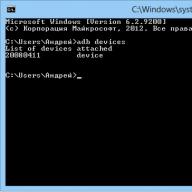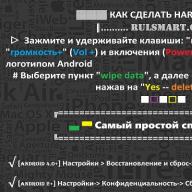The phone is good, once it was updated via Wi-Fi, but the second time something somehow didn’t work... So, we have a phone after the next update over the air, which no longer loads... there is a message ASUS In search of incredible and the damn circle is always spinning.
As it turned out, this misunderstanding occurred because... phones sold in Russia with the icon PCT are not always supplied for sale with WW (World Wide) firmware, and sometimes with CN (Chinese) for China... But it downloads updates for WW and than, stupidly doesn’t get up!!
Well, if it doesn’t get up, it needs to be treated...
A folk recipe for how to bring a device back to life without losing data:Download everything you need, let's start treatment:
1. Installing drivers .
2. We unpack the archive with the rootkit and destroy the root privileges, because it won’t flash with them either..2.1 Open the file in notepad UnRoot.bat, delete the following lines:adb wait-for-devices2.2 Turn on the phone with the button pressed Vol+ (Volume rocker up) do not release until the following picture appears on the screen:
adb reboot bootloader
sleep 30
2.3 Connect the phone to the PC and launch UnRoot.bat
2.4 After the message that the root has been deleted, close the window and continue to treat3. We unpack the archive with the firmware, our phone is connected in the same mode as above. Launch the command line (Shift + right mouse button - "Open command window")3.1 Flash the recovery with the command:4. Download the latest ( at the time of writing this post) - OTA (Update) firmware.. actually tried to install her phone, but his attempt was unsuccessful and caused us a lot of... problems, yes.. problems. ( link to the website with the latest updates): WW_Z00A-20150824fastboot flash recovery recovery.imgWe will see the following:3.2 Use the volume rocker to select Recovery Mode
3.3 After the reboot we get to the recovery mode menu ( dead robot lies):
3.4 Hold down the power button and press the volume rocker up, the recovery menu will appear:
3.5 Select an item apply update from ADB and enter the command:
adb sideload f25.zip3.6 Let's go have some tea, the firmware will take about 15 minutes, then as a result we see that everything is firmware:3.7 In principle, at this stage we have working firmware WW-2.20.40.59, but we wanted to update it for good reason... we continue
5. This firmware can be replaced with the latest one (substitute the file name yourself accordingly). We restart the phone, wait for the applications to update, see the desktop, make sure it works, and continue dancing with the tambourine.5.1 We put the phone in a ready state:
Paragraph 2.2 - Paragraph 3.3 - Paragraph 3.4 - Further as in paragraph 3.5 enter the command (the archive with the firmware should be in the folder next to adb.exe ):adb sideload WW_551_0807_0824_3790_20150824.zip5.2 We finish our tea and see the same thing as at point 3.6
5.3 We restart the phone, wait for everything to update, rejoice at the new firmware and the safety of our photos and other shit... treasure.
Any user without a communicator feels like he is without hands or another important part of the body, so a situation when the Asus Zenfone 2 does not turn on can cause panic and anxiety. However, before you start reacting emotionally, try to understand the reasons that caused the failure. Therefore, let's talk about the following points:
- Matrix problems;
- Inaccurate use;
- Eating problems;
- Asus Zenfone 2 won't boot;
- Recommendations from the Service Center.
Matrix problems
It happens that users mistake a faulty smartphone screen for a situation where the device does not turn on. Especially if the phone is switched to silent mode. To make sure that the device is faulty and not the matrix, when you hold down the power button, pay attention to the sounds of switching on or vibration. If there is nothing like that, then most likely everything is in order with the matrix and cable, and the device does not turn on for another reason.
Inaccurate use
Stretch your memory and remember if the phone fell even from a small height. The same applies to moments when Asus Zenfone 2 came into contact with water. Even a fall on a soft surface or leaving the device in the pocket of clothes that got wet during the rain can be decisive.
Eating problems
Here you can suspect a range of circumstances causing a situation where the phone does not turn on. These include:
- power supply defect;
- broken charger cord;
- connector contact failure;
- battery failure;
- failure of the charge controller.
The only thing the user can do in this situation is to connect another charger. Because even if the battery is swollen, this cannot be checked because the Asus Zenfone 2 is equipped with a non-removable battery.
Asus Zenfone 2 won't boot
If messages accompanying the download appear on the smartphone screen, but after that nothing happens and the Asus Zenfone 2 does not turn on, there is a software failure. In this situation, rolling back the firmware or installing an updated version of Android will correct the situation.
If the Asus Zenfone 2 does not turn on and the above methods do not bring results, contact the service center. An Asus Service Center employee will diagnose your smartphone free of charge and determine the cause of the malfunction. After notifying the owner of the device about the timing and cost of repairs, the service engineer will restore the functionality of the smartphone.
Any user without a communicator feels like he is without hands or another important part of the body, so a situation when the Asus Zenfone 2 does not turn on can cause panic and anxiety. However, before you start reacting emotionally, try to understand the reasons that caused the failure. Therefore, let's talk about the following points:
- Matrix problems;
- Inaccurate use;
- Eating problems;
- Asus Zenfone 2 won't boot;
- Recommendations from the Service Center.
Matrix problems
It happens that users mistake a faulty smartphone screen for a situation where the device does not turn on. Especially if the phone is switched to silent mode. To make sure that the device is faulty and not the matrix, when you hold down the power button, pay attention to the sounds of switching on or vibration. If there is nothing like that, then most likely everything is in order with the matrix and cable, and the device does not turn on for another reason.
Inaccurate use
Stretch your memory and remember if the phone fell even from a small height. The same applies to moments when Asus Zenfone 2 came into contact with water. Even a fall on a soft surface or leaving the device in the pocket of clothes that got wet during the rain can be decisive.
Eating problems
Here you can suspect a range of circumstances causing a situation where the phone does not turn on. These include:
- power supply defect;
- broken charger cord;
- connector contact failure;
- battery failure;
- failure of the charge controller.
The only thing the user can do in this situation is to connect another charger. Because even if the battery is swollen, this cannot be checked because the Asus Zenfone 2 is equipped with a non-removable battery.
Asus Zenfone 2 won't boot
If messages accompanying the download appear on the smartphone screen, but after that nothing happens and the Asus Zenfone 2 does not turn on, there is a software failure. In this situation, rolling back the firmware or installing an updated version of Android will correct the situation.
If the Asus Zenfone 2 does not turn on and the above methods do not bring results, contact the service center. An Asus Service Center employee will diagnose your smartphone free of charge and determine the cause of the malfunction. After notifying the owner of the device about the timing and cost of repairs, the service engineer will restore the functionality of the smartphone.
Some users experience problems with ASUS ZENFONE when they play games or other similar applications. This may also happen due to the incompatibility of this application with the processor or software and ASUS, but do not worry because many applications work well on this phone, such as Facebook, Twitter, Instagram, BBM (BlackBerry Messenger), many games and others applications.
If your phone crashes immediately after installing the application, you need to try a soft reboot and launch the application again. Otherwise, you will have to uninstall these applications in order for ASUS ZENFONE to work again.
In this article we will tell you how to restart your Asus Zenfon if it freezes and what to do about it.
How to do a “soft” reboot or restart of ASUS if it is frozen?
What should we do when ASUS ZENFONE freezes in the middle of playing or using an application? We will have to do a soft reset, or restart the phone. Since the battery is not always removable, we cannot reboot the Asus by removing the battery.
But don't worry because we can still restart ASUS by pressing and holding the Power button for 10-15 seconds until the phone turns itself off. Another alternative to a soft reset or reboot when the display is still working and responds to finger touch is to press and hold the power button for up to 3 seconds until the restart/reboot pop-up menu appears. This soft reset process will not delete any important data, it will simply reboot your device.
Method 1, hard reset Asus using the software menu
A hard reset can solve the Asus freezing problem as everything will be reset to default. Make sure the battery is charged. Turn on your smartphone. Be sure to back up all important data as all data will be deleted.
1. Go to the menu: Settings > Backup & reset > Factory data reset > Reset everything.
2. Select erase everything to continue and confirm that you are ready to format your ASUS.



Back 1 from 3 Further
The smartphone will continue to reset until the factory settings remain clean.
Method 2, “Hard” reset ASUS via Recovery (Hard Reset)
Make sure the battery is fully charged. Be sure to back up all important data. Turn off ASUS.
Wait until the Android logo appears on the display and press the Volume Up and Volume Down buttons simultaneously to continue. Then we will see the Android system recovery mode. Proceed with the factory reset using the Volume Up or Down buttons to navigate through the menus and the Power button instead of OK or Enter.
We will see a menu on the LCD screen, select "Wipe Data/Factory Reset" using the touch screen or (Volume button to select and use the Power button to confirm or enter) and follow the menu, which needs to be confirmed.
Use the Volume Up and Down keys to move down to reach “Yes - Delete all user data.”
The phone will begin formatting. This may take a few seconds. Press the Power button to select ‘reboot system now’.


Back 1 from 2 Further
The phone will restart in a few minutes.
Why does the Asus Zenfon phone slow down, freeze and lag?
Is your phone running slower than usual? Too many applications running at the same time
If your phone is slow or unstable, or, as they say, “lags,” then you may have too many applications running at the same time. Try the following to get the apps working:
1. Clear recent apps running in the background: Click the button in the lower right corner of the front side of the screen, which resembles cascading windows. From there, you can either close each app individually by clicking the “X” icon at the top right of each window, or click the bottom-right button with three boxes and an “X” icon to close all apps at once.
2. Use “Startup Manager” to prevent unwanted background processes from running after enabling: Open the Startup Manager application. From there, you can go into the "preloaded" and "downloaded" sections to determine which apps you'd rather not launch automatically, and then confirm that those apps are set to be rejected.
3. If you're running a high-performance app, try turning on Performance Mode: Open Settings, select “Power Management,” and then select “Power Saver.” After that, select “Performance”.
If managing apps doesn't solve your phone's sluggish problem, try restarting the system. To do this, press and hold the Power button (located on the top of the phone) for a short period of time until a menu appears with a restart option. If this doesn't work, you can simply press and hold the Power button until the smartphone turns off, and then turn it on again.
In our service, there are currently several Asus ZE551ML phones and its neighboring models Zenfone 2 laser.
Every repair is somehow related to charging the phone battery. Here are the most common:
- Asus zenfone 2 won't charge
- The battery does not hold a charge well or does not display the charge level correctly.
- Zenfone 2 won't turn on.
A common feature for all cases is that the micro USB connector is loose. Moreover, on some phones it does not work and the device no longer charges.
1) Asus zenfone 2 does not charge.
This is a sure sign that you will soon receive a brick - because... The phone will sooner or later die and will not turn on again. Along with the lack of charge, the phone usually also discharges quickly because... damage in the connector or on the board consumes extra battery power.
The cause of the breakdown is a faulty micro USB connector or charge controller (more on that below). The battery is rarely the cause here, but it shouldn’t be completely ruled out.
Whether it is a connector or not can be determined by gently moving the charging plug. If the phone shows signs of life, it's most likely the connector. Plus, if you have already bent the connector before, then it’s time to replace it.
If nothing happens, either the USB connector is completely torn off, or the charging controller is faulty.
From the inside, a faulty USB connector looks like this:

2) Asus Zenfone does not hold a charge well or does not display the battery charge level correctly
Here the problem 90% means a faulty battery. Either take the phone to the dealer where you bought it, or take it to the service center.
3) Zenfone 2 does not turn on.
The source of this problem can be either a faulty battery or a damaged charging connector. Also for Asus zenfone 2 charge controller fault common(small chip on the phone board)
Obviously, the phone cannot turn on because... The battery is discharged, but it can no longer charge because... controller is faulty.
Asus zenfone 2 repair at replacing the power controller- the most difficult because The chip is quite small and manufactured in a BGA package. Here it is, size 4 by 7 mm approximately:

For those who like repairs based on pictures - keep in mind that such a controller is only available in certain models Asus zenfone 2, yours may be different.
This microcircuit fails, usually due to short circuit in the charging connector, so use the charger cable carefully.
If you need Asus zenfone 2 repair, - you can.