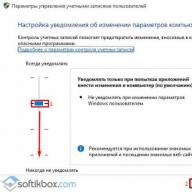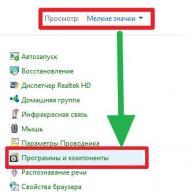This guide provides you with tips for simplifying the Russification of mods when using the Notepad++ program and regular expressions.
Before reading the guide, make sure you have read the main Russification guide -
So, let's begin. You will need the Notepad++ program, you can download it from the official website - Notepad++
Tip #1" to search for untranslated strings.
Open the .csv file that you are going to Russify. Turn on "Search - Find..." or press the key combination "Ctrl+F". A search window will open in which there is a “Search Mode” section; in this section you need to select “Regular Expressions”. Now in the search field we must enter " \||\} |\} - |/ " (without quotes) and click on "Search >>". This regular expression allows you to find untranslated strings, in other words, the program will find lines in which the "|" symbol is followed by any Latin letter.
Examples:
1) code_name |S\|
")
2) code_name|(s1 ) S ome English words (this line is found in the expression " \)space")
3) code_name|(s1 ) - S ome English words (this line is found in the expression " \)space-space")
4) code_name|(Lor d/ Lady)? (this line finds expression "/
")
Tip #2- Using regular expression " ^
code_name \|[a-z]" to search for a possibly already translated string in other Russian languages.
A little preface: many freshly made mods include some OSPs, which have already been Russified many times in other mods. This tip will show you whether the untranslated line has been Russified in other Russifiers. This method is more effective than using programs for Russification in the sense that you can compare the translated .csv file with an unlimited number of other .csv files (which programs cannot boast of).
Here, at first glance, everything is a little more complicated, but it may only seem so. Here we need to create a folder with a collection of cracks from various mods.
You can create such a collection folder yourself or download a ready-made collection (several cracks from large mods are collected) from YAD - COLLECTION OF RUSSIFIERS
Next, everything is similar to Tip No. 1, but in the search window, instead of “Find,” we must select “Find in files” and select the path to our collection folder. Now in the search field we must enter " ^ code_name \|[a-z]", all you have to do is click on "Find all" and Notepad++ will show whether a line with a given code name has been translated in any of the files in the Russifier collection folder.
For a clearer understanding of the information, there is a video instruction:
At the end of Russification, do not forget to save files in "UTF-8 without BOM" encoding
To edit the blog code we will use text editor Notepad++. Be sure to install this program on your computer. Below I will list the main functions and features of Notepad++.
Advantages of the Notepad++ text editor:
- This text editor is provided absolutely free of charge;
- It is possible to cancel the action. That is, let’s say: you corrected the code, then it throws an error, and you don’t remember what and how it happened. To return to the reverse position, you just need to press "Edit"->"Cancel" or CTRL+Z until you are satisfied with the state of the blog;
- You can work with other files at the same time, which is very convenient;
- There is syntax highlighting (each type of element is colored in its own color, you can also click on the opening tag, as a result the program will provide you with a closing tag);
- Plugin support;
- This text editor provides many more features and conveniences for your work.
I think the above advantages convinced you to install it on your computer Notepad++. If this is the case, then you first need or, then install it on your computer. Let's run the program, it will look like this (I opened the index.php file of the theme of my future blog):

Here:
- Line number
- Opening tag
- Closing tag
- File encoding.
Now I’ll show you how to collapse the “inside” of a tag. To do this, click on “-” (shown as number 2 in the figure above). As a result, you can easily find out where the closing tag is. The picture below shows the result after collapsing (note that instead of “-” there is now “+”): 
Changing WordPress theme file encoding to UTF-8 (Russian)
So that there are no problems with encoding on your blog (Russian language can be represented by crackers - more about them below). Let me give you an example.
On the right side of my topic there are headings in English: 
To the word " Categories"translate into Russian, we need to remember which theme file is responsible for the right side of the blog. This file is called sidebar.php, open it with a text editor Notepad++. We find in this file the word that needs to be translated (for convenience, you can click CTRL+F and in the search field you need to type the required word: 1 - word to search, 2 - click to search, 3 - search result):  Now, in order to translate this word into normal Russian, we need to redo encoding in UTF-8, and only then translate the word. And if you don’t change the encoding, you get this (note what happened in the picture below. This is the case when I changed the word in the theme file Categories on Categories, these signs are the kryakozyabrs):
Now, in order to translate this word into normal Russian, we need to redo encoding in UTF-8, and only then translate the word. And if you don’t change the encoding, you get this (note what happened in the picture below. This is the case when I changed the word in the theme file Categories on Categories, these signs are the kryakozyabrs): 
So how can you make sure that instead of these signs a normal Russian word comes out? With the program Notepad++ it's quite easy and simple. What we need to do is just open the file we need (in this case I open sidebar.php), change the encoding to UTF-8 and only then translate the word.
To convert the encoding to UTF-8 you need to go to Notepad++ in the "Encodings" section and select "Convert to UTF-8 without BOM": 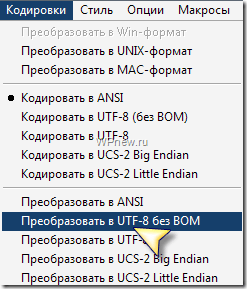 As a result, you should see the following in the lower right corner:
As a result, you should see the following in the lower right corner:
 Now save the file ( CTRL+S) and admire the result:
Now save the file ( CTRL+S) and admire the result: 
I want to tell you that each file needs to be converted to UTF-8 only once and simply saved. And, while I am writing new lessons, I recommend that you slowly start translating into Russian what has not yet been translated in your topic.
Now, if you suddenly see cracks on your blog, you will know what the problem is, and if you forgot something, this post will help you.
Our forum has been updated! We moved to a new engine and opened registration again. Welcome!
HTTPS version of the site
TLS is attached to the site. “Paranoids” and far-sighted ones - welcome! https://site/
Our site is 12 years old!
Today our site turns 12 years old. Almost missed it. Stay tuned, Friends!
Relocation and migration
We moved to a new server and migrated from MySQL to MariaDB. In general, according to rough calculations, the page generation time was reduced by about 1.5 times. Stay tuned, Friends!
Wiki directory
We have opened a Wiki directory, anyone can take part in filling it out. Join us, colleagues!
Forced relocation
Due to the upcoming transfer of servers from one data center to another, in order to avoid daily downtime, it was decided to move to a new server. Yesterday, the transfer of all services was carried out transparently, while interruptions in work were avoided. Stay tuned, Friends!
Our site is 11 years old!
Today marks 11 years since the project appeared online. Congratulate everyone! Thank you all, Friends, stay with us!
514 dictionaries
We have a large addition to the “Glossaries” section, 514 dictionaries from Yuri Shebalin have been posted. Authors, share your work. Thanks to all active participants!
UPX Repack scenario
Updates in the "Programs for Russification" section, a useful script from Kirill Borisenko has been added. Colleagues, send us your work!
Our site is 10 years old!
Today is exactly 10 years since we are with you, our dear users! We all love our hobby and wish the project many years of life. Thank you all, Friends!!
Moving to a new server
We have moved to a new dedicated server in Germany. Happy moving everyone!
Broken Motherboard
The motherboard on our server has failed. We apologize for the forced short-term downtime of the site. The server has been brought into working order.
Our site is 9 years old!
Today is exactly 9 years since we have been with you, our dear users! We all love our hobby and wish the project many years of life. Thank you all, Friends!!
Accident on the section of the canal to the Data Center
Today there was an accident in New York on a section of the canal for which AboveNet/AS6461 (Metromedia Fiber Network) is responsible. All this time there was no connection with our server in New Jersey. We apologize for the forced downtime of the site.
Moving to a new server
We have moved to a new dedicated server, the website and forum have been completely transferred. The move was carried out transparently, everything seemed to go without any problems. If you notice any "glitches", please unsubscribe in the comments. Thank you! Happy moving to a more productive and reliable server, everyone.
Laboratory for Russification
Dear users! We have separated the Site and the Forum. The forum has been moved to the ruslab.net domain. The new name is easy to remember and fully reflects the purpose of our Forum. Welcome to our Software Russification Laboratory!
Update
The software on the server has been updated and undergone significant optimization. The speed of page generation should increase by 15-25%. The site was unavailable for about 10 minutes.