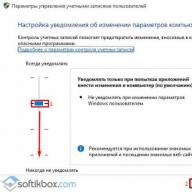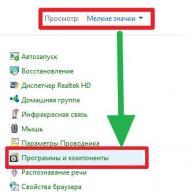Have you ever wondered what could be done if a person could change their voice? Yes? Well, rejoice, modern technical capabilities make it easy to do this. All you need is a computer or tablet and voice changer program.
And in this article I would like to write about several such desktop programs for the computer, as well as about Android applications that you can install on your tablet or phone and change your voice in Skype, on video, when talking on the phone, in various voice chats.
But first, let's spur our imagination a little and look at several possible applications of these miracle speech maskers.
- Cool 13-year-old gamers in CS or Dota who want to show not only their skill, but also their voice how cool and mature they are;
- A husband who, by changing a man's voice to a woman's, will be able to check his wife's faithfulness. Or vice versa.
- The guys who kidnapped the neighbor's child of the majors in the hope that they would receive a lot of money from them and finally be able to fulfill their dream and go to Bali.
- Cheerful, drunk guys who, having changed their voice, want to make fun of their school friend/classmate/work colleague over the phone. And maybe over the ghoul boss.
- For those who are involved in moviemaking and want to change their voice to create a video.
- Musical performers who use voice changing software will gain new creative opportunities.
- I will be glad to see your suggestions for using a program that changes a person’s voice in the comments.
Programs for changing voice on a computer
Let's get started with the review:
MorphVOX Pro
MorphVOX Pro- this program allows change voice in games, Skype, Google Talk, AIM, TeamSpeak etc.
There are a huge number of addons, skins, voices for downloading, noise backgrounds.
I suggest you familiarize yourself with the functionality and settings in the training video:
Unfortunately, this program is paid. Therefore, you will have to either buy it or find an activation key. Search engines will help you with this.
Scramby
Scramby – free voice changer and background noise in all programs that use a microphone in real time. Including Skype.

Voice Changer– another free voice changer program. Just like the analogue described above, it is capable of beyond recognition change your voice on Skype, various chats, games, etc. It has a stylish design and more customization options than Scramby.

Fake Voice
Fake Voice It has all the same functions as the previous programs, it differs only in design. Also capable make a man's voice feminine, and female to male, give different effects, etc.

Funny Voice
Funny Voice easily will change the tone of your voice and change it beyond recognition.


Android applications for changing voice
A brief overview of the most popular of them:
He is capable give the voice such effects: robot, helium, drunk, backwards, monster, Darth Vader, alien, devil, child and many others. You can download the application and get acquainted with other possible effects of the voice changer on the page:

Best voice changer
Another “original” title. But the main thing is that the user understands what we are talking about, right?
This application not only can change a person's voice, but also set the background noise (ambient sounds): for example, simulate an airplane flight, wind noise, etc.

I'll finish the review here. Enjoy these voice changers! And for those who are interested in the idea of kidnapping a child - remember, this is punishable by law =)
Good day!
Do you want to surprise your friends by changing your voice (unusually to congratulate them on their birthday or just to play a prank, for example)? Or call your boss and pretend to be raucous, asking for time off? Be that as it may, changing the voice in the microphone is quite simple: you need a special one. program and 5 minutes to set it up...
Actually, in this article I want to present the best products that will help you quickly and easily make your voice so that you won’t even recognize it yourself (for example, it will be female/male, you can add “age” to it, dilute it with “noise” and etc. etc.).
I think I'm intrigued?! Now let's get down to business...
Addition!
If your sound is too quiet, I recommend that you read these instructions:
Voxal Voice Changer

One of the best programs for changing your voice in real time. The change occurs through the use of various effects: pitch, echo, timbre, etc. The sequence of effects you apply can be whatever you like!
By the way, sound can be captured from various sources (including from a microphone). In general, a very interesting product, I recommend it!
Peculiarities:
- allows you to speak in a different voice in Skype (and other instant messengers), games, etc.;
- You can change your voice both in real time when talking over IP telephony, and simply when recording an audio file;
- there are presets of popular options for setting up the program;
- possibility of manual fine-tuning;
- low system requirements;
- Windows 7, 8, 10 (32/64 bits) are supported.
Of the minuses: English-language interface (although there is a localizer “walking” on the network, but it is not from the developers of this software).
AV Voice Changer Diamond

According to the developers, their program can give your voice sexuality and languor (therefore, it is ideal for those who want to impress the opposite sex when dating).
In addition, the program allows you to record all your audio conversations in a separate file (this can be useful if you want to record an interesting joke from a friend and show it to other loved ones).
Peculiarities:
- unique effects for changing your voice (will help when dating);
- many effects are available in the free version;
- simple and convenient interface;
- the ability to model your voice;
- IP telephony support;
- the ability to save audio conversations in mp3, wma, wav, ogg, etc. formats;
- support Windows 7, 8, 10.
MorphVOX Junior

A free program that will help change your voice beyond recognition. Mostly optimized for online games (but also works in Skype, online networks and other instant messengers for communication).
By the way, the design of the program is somewhat reminiscent of Winamp: simple and convenient (I think anyone who has worked with this audio player will easily understand MorphVOX Junior).
Peculiarities:
- convenient integration with online messengers and programs for network communication;
- the ability to change your voice beyond recognition (voice of a child, woman, man, etc.);
- a wide variety of built-in sound effects;
- low system requirements (low CPU load compared to other similar applications);
- no Russian language support.
Fake Voice
To register the program (before first use), you will need a worker.

A very interesting application: in just a few mouse clicks, even a novice user can change his voice beyond recognition! For example, a child's voice can easily become masculine, and a man's voice can easily become feminine!
Note!
After installing the program, you will have an independent audio driver. To change the sound of the microphone, just select this audio driver in the Windows volume control. All! Now all programs running on your computer will receive a changed voice.
By the way, thanks to a fairly well-developed “driver”, this application has high compatibility and works in most communication programs.
Scramby

Scramby - program window (pay attention to the number of effects!) / Clickable screen
A relatively small program that allows you to apply dozens of different effects to your voice in real time. Thanks to this, even your closest people will not be able to recognize you.
The program interface is as simple as possible: even completely novice users can handle it. By the way, I would note one more advantage: the program automatically adjusts some of the parameters that are necessary for high-quality sound when selecting various effects (so that the sound is clear and intelligible). Most similar software does not do this.
I would note one more point: you can import your effects into the program yourself.
Peculiarities:
- support for all popular communication programs: Skype, Steam, instant messengers, online games, etc.
- there are environmental sounds available: crowd, wind, etc.;
- a huge set of effects for overlay (see screenshot above);
- effects can be added with just one button (useful when you suddenly want to change your voice);
- the ability to record a conversation (note: which goes through Scramby);
- support for most versions of Windows: 98, 2000, XP, 7, Vista, 8, 10.
AV VoizGame

A powerful utility that will become an “intermediary” between the audio signal received from the microphone and transmitted to various communication software. Thanks to this, AV VoizGame allows you to change your voice online. The program supports various presets, there is the ability to record conversations, a convenient equalizer, support for hot keys, etc.
Perhaps the only drawback: the program is paid (although there is a 7-day trial period).
Peculiarities:
- the ability to convert speech online;
- support for IP telephony, games, voice communication programs;
- there is an equalizer that allows you to fine-tune the sound quality;
- hotkey support (you can change your voice while playing!);
- recording module (allows you to record your conversations to a separate file on disk).
Skype Voice Changer

This small utility adds some features to Skype: you can change your speech, record it, use speech synthesis (so that the program itself reads the text offered to it and sends it to the network).
I would note the presence of templates for popular settings options (they will help you save time if you are not very versed in the audio segment). Perhaps the only thing that is a little frustrating: the presence of restrictions in the free version...
Peculiarities:
- the program only works in conjunction with Skype;
- the ability to change speech online;
- there is a speech synthesis function: i.e. the program can read text;
- ability to record conversations (available formats: MP3, WMA, AAC);
- The free version has limitations: for example, you can record no more than 30 seconds. conversation.
Funny Voice

A free and very simple application for changing your speech online. Your voice may become similar to some actor from an action movie or cartoon.
Using the program is a breeze: after connecting the speakers and microphone, all you have to do is move the slider and say something. The result will impress you (your voice will change beyond recognition)!
By the way, I’ll also note the ability to record audio conversations to a file on the HDD. A very useful option if you want to listen to the conversation again.
Additions on the topic are welcome...
Download Fake Voice
Spend a lot of time communicating online. How about having a fun prank on your interlocutor. A simple and free utility will easily cope with the task assigned to it. After all, its functionality will allow you to change the sound of your voice beyond recognition.
For example, imagine talking to your friends like Darth Vader from Star Wars. In addition, here you can add various background effects, which will give your image even more realism.

Download Funny Voice
Do you want your interlocutor to not guess who is talking to him? Don’t rush to cover your microphone with everything you can get your hands on. Just download and install the free program on your computer. Its interface is so simple that even a schoolchild can handle the controls.
But the functionality of the utility will allow you to transform into anyone and have fun pranking your friends and loved ones. Moreover, with the help of the application you can create a funny ringtone for your phone and save it in a format convenient for you.

Download MorphVOX Junior
This free utility will definitely become a fun entertainment for you and a favorite toy for your children. After all, here you can “turn” into any fairy-tale characters and more, simply by changing your intonation using the accessible program interface.
The main feature of this application is that it is compatible with all known instant messengers and can even be used as a means of communication during online games. Plus, there is a large selection of preset effects, from alarm bells to drum beats.

Download Scramby
Download a free program to change your microphone voice.
This is a unique application that will allow you to change the timbre of your own voice in a matter of minutes and arrange a funny prank for your interlocutors. The utility is suitable for use in conjunction with any well-known instant messenger or even in online games.
Moreover, here you don’t have to “conjure” for a long time to create this or that sound. The program has 40 built-in voices and more than 100 different effects. And most importantly, thanks to the demo version, you can take advantage of all the above-mentioned benefits absolutely free.

Download Clownfish
A small application, originally created as an add-on for Skype, will become an indispensable tool for you if you have to communicate with foreigners and you do not speak the language.
As soon as you install the program on your computer, confirm access on Skype and select transliteration, all your messages will be translated literally “on the fly”. In addition, the utility also has the ability to change the sound of your voice during a conversation, as well as add a variety of background effects.
List of the best applications
An application for quickly changing the tone of your voice while recording. Saves tracks to the desktop. The interface is extremely simple. You can either raise or lower your tone (speak like a cartoon character or a stern man). Suitable for pranks and people who don't like their voice. To change the tone, just click on the right or left arrow.

A more complex program with the ability to change the voice and give it a certain mood. With the help of the “diamond” prog, you can sound like a small child, a young girl, an adult woman, an elderly woman, an evil mother, a Terminator, a tough guy, etc. A voice substitute can not only correct the tonality, but also add bass and hoarseness. In addition to the proposed options, the user can always set his own settings.

A good choice for lovers of simplicity. If you don’t want to delve into the settings, Fake Voice will perfectly cope with the task - it will quickly change your sound. It is enough to move the Pitch, Formant, Noise Threshhold, Base Pitch sliders until you find that golden mean that satisfactorily replaces your natural voice. There are also additional options: echo (duplicate sounds) and robot mode.

MorphVOX- a popular solution for changing voice in games (CS GO, WoW), Skype and other applications. Contains a nice interface that allows you to see the character whose sound you are using - it could be a middle-aged woman, a man, a child, a robot, a demon. On the right side of the program window you will find a whole library of different voice options. Plus, there are effects that are superimposed on top: repetition of sounds, choral sound, amplitude limitation, and more.

Another competitive voice editor while recording. Contains an impressive collection of effects. You can instantly turn from an ordinary person into a cave troll, a television presenter, a spaceship commander, a 200-year-old man or a madman - these are just a few of the characters you can become. A nice addition to Scramby is the function of adding background sound (club music, ocean, rain, city, etc.).
Clownfish - for Skype

Clownfish- a special development for those who want to change their sound on Skype. Contains a convenient function to automatically translate your messages into another language (not only English). It can translate text through Google and other popular services. The voice changes in the same way as other considered applications - through Pitch (key) and with the addition of effects (you can become a mutant, an Atlantean, or temporarily change gender).
Hello, dear readers!
Perhaps each of us at one time or another wanted to learn how to change our own voice beyond recognition in order to prank our family and friends over the phone.
People with acting talent will be able to pull off such a joke. But the majority will clearly be exposed, despite all their efforts.
Today, there are a lot of special programs for processing voices that can change it beyond recognition. It is these programs that I would like to tell you about in this article.
How it works
Nowadays, you don’t need to make any effort to completely change your own voice. You just need to download a special application, install it on your computer and speak whatever you want into the microphone.
A high level of network connection speed will allow your interlocutor to hear you online without interference or delays.
After downloading the necessary utility, you can easily configure the processing of voice data in the messenger or Skype.
There are a lot of special programs for recording and converting voice data, so let's talk only about those that are most popular today.
This voice processing program is great for both quick setup and detailed editing. The amazing combination of simplicity and functionality has made the utility a recognized leader among software for changing voice characteristics.
The main advantages of this product include:
- Simple and clear interface in Russian.
- Ability to record and save voice as an MP3 file.
- Add any sounds and background noise.
- Ability to change voice parameters (tone, timbre, etc.) in any voice communication applications.
- Auto-tune the application to the characteristics of your microphone using the Voice Doctor function.

The program supports plugins that expand its capabilities. In addition, it allows you to download skins to change the interface design, as well as add to the list of background noises and sounds.
This professional program will allow you to change your own voice in real time. It is distributed both for a fee and for free.
With its help, you can “speak” in a male, female or child’s voice. The main feature of this application is the ability to change your own voice during calls to phones and during conversations on Skype. In addition, you can:
- add all kinds of effects from a huge library of sounds.
- record modified musical compositions.
- speak in the voice of movie stars, politicians and other famous people thanks to the Parody Mixer function.
- perform your favorite songs in karaoke in different voices due to compatibility with sound players.

Adobe Audition
This professional sound processing tool gives the user enormous possibilities for editing, mixing, and processing audio files. It perfectly combines ease of use with process flexibility to create high-quality audio products.
You can find out more about this program in my article "".
Hurry up to try it and don’t forget to attract your friends by sharing the link to this article with them. Subscribe to blog news and be the first to know about the revision of the next article. See you!
Sincerely! Abdullin Ruslan