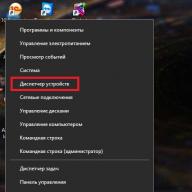Megafon offers its subscribers three ways to transfer money from Megafon to Megafon, Beeline, MTS and Tele2. These methods differ in the size of the commission and the limit on the amount transferred.
1. Mobile transfer
This method allows you to transfer money from Megafon to another subscriber’s phone in a short time. Money is credited using the Mobile Transfer service quickly. This method allows you to transfer funds to both Megafon subscribers and other operators: MTS, Beeline, Tele2.
To transfer money, you need to dial the USSD command:
*133*amount*number#callFor example, to transfer 200 rubles to the number 8-917-123-4567, you need to dial a command like: *133*200*89171234567#call. In this case, you can use any convenient number format: without the first digit, with the number 8 or +7 at the beginning.
Peculiarities:
- Commission. If you are in Moscow, then the commission for a Megafon Mobile transfer will be 5 rubles, but if you transfer funds in the regions, the commission will be from 5 to 15 rubles. An additional commission of 5-7% is charged if you transfer funds to numbers of other operators.
- Limit. You can transfer 15,000 rubles at a time and no more than 40,000 rubles per calendar month.
- Restrictions. The service works only in the Russian Federation. Subscribers with corporate tariffs, as well as legal entities. persons cannot use this service. You can send funds only when there are at least 30 rubles left in your account (including all commissions). You cannot transfer an amount less than 1 ruble.
“Mobile transfer” Megafon allows you to transfer funds to another subscriber up to 5 times a day. This service is absolutely free, it is connected to all subscribers by default, but if for some reason you refused it, then to activate the service again, you need to send an SMS with the text “1” to number 3311.
2. Transfer money from Megafon via SMS
Transferring money from Megafon by sending an SMS message is the second possible transfer option.
To transfer money, you need to send an SMS to a short number 8900 , with the following content:
- “recipient number” (space) “required amount” (without quotes)
Example. If you need to transfer 200 rubles to the number 8-917-1234567, then the message will look like this: 89171234567 200. An SMS with this content is sent to the specified number (8900). The money will be sent to the number you send almost immediately.
Limits and restrictions:
- Commission. The transfer amount and direction do not matter; the commission will be 8.5%. That is, it doesn’t matter where you are and what operator’s subscriber you are transferring money to.
- Limit. The limit on a one-time transfer is 5,000 rubles. It is permissible to make an unlimited number of transfers per day, but their total amount should not exceed 15,000 rubles. Monthly limit – 40,000 rubles.
- Restrictions. Using this service, you can transfer funds to subscribers who use the services of mobile operators in the CIS countries. For a Russian subscriber, the minimum you can transfer is 1 ruble, for another country – 20 rubles. Upon completion of the transfer, you should have at least 10 rubles left in your wallet.
However, transferring money from Megafon to Megafon, Beeline, MTS, Tele2 via SMS has one important caveat. The money you transferred can only be spent by the recipient on mobile communications. That is, he cannot withdraw the funds received to the card or pay for any goods or third-party services with them.
3. Megafon transfer via the Internet
Sometimes transferring money from Megafon to Megafon (Beeline, MTS, Tele2) via SMS and a set of short commands can be inconvenient, especially if you are sitting in front of a monitor or tablet screen and you have Internet access.
To transfer money from Megafon to another subscriber, you need to go to the official Megafon website using the link:
https://money.megafon.ru/pay-mobile
To transfer money from Megafon to Megafon, Beeline, MTS, Tele2, you don’t even need to log into your account, as was the case before. Now everything is done by entering the necessary data in the appropriate fields:
- transfer amount;
- recipient details;
- sender details.
Please note: you must enter your number and subscriber number in 9-digit format, because the number +7 is already in the field. That is, for example, you need to sequentially enter data into the fields: 200 (amount), 9291234567 (own number), 9171234567 (number of the person to whom the transfer is made).
The transfer period takes a few minutes, but transfers via the Internet have the following restrictions:
- Commission. Using the Megafon Internet service for transfers, you can transfer funds to subscribers of other operators in any region of the Russian Federation, the commission amount will vary between 5-7%. The exact commission amount will be indicated on the screen when you enter the recipient number and the transfer amount.
- Limit. It is impossible to transfer more than 15,000 rubles per day via the Internet, while the maximum payment at a time is also 15,000. The number of payments per day is not limited, but you cannot transfer more than 40,000 rubles per month.
- Restrictions. Transferring money via the Internet is very convenient, because this method has only one limitation - the minimum transfer amount should not be less than 1 ruble. You can transfer the amounts you need to the numbers of different operators.
How to disable Mobile transfer
If you need to disable the Mobile Transfer service, simply enter the short USSD command *105*220#. The service will be disconnected instantly. An alternative option is to send a free SMS with the number “2” to number 3311. After which an SMS will be sent to your number notifying you that the service has been disabled.
Additional Information
The convenience of Megafon services and the variety of mobile transfer options Megafon allows you to transfer any amount at any time. All services are available 24/7 and are free to use (commission only).
Each of us has encountered a situation where the money in our account runs out at the most inopportune moment. To protect its subscribers from such a problem, the company has developed several simple and convenient ways to transfer money between subscribers within the network. If you don’t know how to transfer money from Megafon to Megafon, then you should read the information presented in this article.
There are 4 options to transfer money from phone to phone. They all have pros and cons. Some are more convenient, but the commission is clearly too high. It's up to you to decide which one to use.
Via phone
If you are worried that your family and friends will not be able to stay in touch in an emergency, then you need to learn how to use the service for instant transfer of funds between Megafon users. This service is the easiest and fastest way to top up your balance.
To send the required amount of funds to a loved one, simply dial the short number on your mobile device: *133*amount*recipient_number#. A message will be sent to your number with a code that you need to send in a reply SMS. The money will be credited to your account immediately.
Let's consider an example: *133*300*89269693245# by typing this command you will transfer 300 rubles to the subscriber number 89269693245
Commission for such an operation 6%
This service is extremely easy to use, so anyone can use it. The application is processed very quickly, and the sender receives confirmation that the declared amount has been debited from the account and credited to the recipient.
Through your personal account
You can transfer money from phone to phone on the operator’s website. To do this, you do not need to log into your personal account. It's easier to follow the instructions:
- Go to the website Megafon.ru , In the top menu select Services and options -> Payments and transfers

- Scroll down and select Transfer from phone to another phone

- On the page that opens, fill in the empty fields. Please note that the maximum transfer amount is 13,820 rubles.

- The next page displays all the details of the transfer including commission

After pressing the button Translate, An SMS with a confirmation code will be sent to the sender's number. The code consists of one digit; it must be indicated in the response SMS.
The commission for such an operation will be 1%
If you are already logged into your personal account, this will complicate the situation a little. To see the page with data entry for transfer, follow the instructions in the screenshot below.
 Sending money through your personal account takes longer
Sending money through your personal account takes longer It will not be possible to transfer money on Megafon through the “Personal Account” mobile application. This application does not have such a function.
Transfer money without commission
Oddly enough, but it is possible! Not all operators take such steps! Megafon allows you to transfer money from phone to phone, within the network, without commission. There are two ways to do this.
Via SMS
Don't want to dial a long combination? Use the service to transfer money from Megafon to Megafon via SMS. Recently, the operator’s subscribers have had the opportunity to make mobile transfers via SMS on more favorable terms.
In order to top up a friend's balance, you should send him a message with the text #300, where 300 is the amount to be transferred. You can also add a short comment or explanation separated by a space to the message.

If you transfer money in this way, then the commission for such an operation will be 0%
Via Megafon.Bank
If you transfer money from phone to phone regularly, then the convenient Megafon.Bank application is simply irreplaceable. You can download it from the official store of your mobile device operating system. Then we go through a simple registration and come up with a password to log in. And the world of translations opens up before you.
- Open the downloaded application

- Go to the tab Translations. It will display your phone book; all you have to do is select a contact to send money to. Of course, you can enter the number manually.

- Having selected a contact, you need to enter the amount and confirm the operation. Next, you will receive an SMS with a confirmation code to your number.

You can transfer money through the application no commission
Limits on transfers from phone to phone
- The sender is charged a commission ranging from 0% to 6%
- The maximum available amount for a one-time transaction is RUB 15,000
- The daily limit on the transaction amount is 15,000 rubles
- You can transfer no more than 40,000 rubles within a month
- The minimum amount to send money to a Megafon number is 1 ruble
- You can perform only five operations during the day
- The subscriber cannot transfer the received amount of funds to another network user or use it to pay for other services.
conclusions
Services for instantly transferring money from Megafon to Megafon help eliminate the possibility of problems of lack of money to make an urgent call. Now you know all the ways to transfer money from phone to phone, depending on the situation, you can choose the most suitable option for the transaction.
To make a transfer from one phone to another, use our instructions below, which outline several ways to transfer funds from Megafon to a Beeline subscriber’s account.
It is worth noting that depending on which option for sending money you choose, the transaction fee may differ, so choose not only the easiest method, but also the one that is most cost-effective for you.
Method 1: SMS to recipient
We use the functionality of SMS messages - to make a transfer you need to send a message to the subscriber to whom you want to top up your account from your phone, and the SMS should contain the following content “#350 comment”. This text is sent without quotes. Sending this message means that you are transferring 350 rubles; you can leave a comment through a space after the amount.
The amount can range from one ruble to 15 thousand rubles per transfer. The amount should be entered as a whole number without kopecks. The maximum daily quota is 40 thousand rubles. You can also send no more than 40 thousand per month.
The commission for making a transfer using this method will be 5%, but not less than 10 rubles.
Method 2: SMS to number 3116
The second method also uses sending a message, but perhaps this method will be more convenient for you. To make a payment to a Beeline subscriber, you need to send an SMS to number 3116 in the text of which indicate the phone number and enter the desired amount separated by a space.
Megafon subscribers can carry out operations to transfer funds from their account to their other account or to the account of another Megafon user. This option is available to everyone. Funds are credited quickly, within a few minutes.
Methods of transferring money from Megafon to Megafon
There are several options for transferring funds. The user can always choose the most acceptable and simple one for himself:
SMS and USSD commands. The most common method is to transfer funds using SMS or USSD command. To do this, the subscriber must form the following command on the phone: *133* 0000*ХХХХХХХХХ, where 0000 is the transfer amount, ХХХХХХХХХ is the recipient’s phone number.

After the operation, a corresponding SMS notification will be sent to the payer’s phone.
The payer can also send the recipient an SMS with the text #0000, where 0000 is the transfer amount. You can write a short message in front of the bars.
Through “Mobile transfer”. Using this option, you can quickly and easily carry out the operation. This service becomes in demand in the following cases:
- When you need to top up your account balance for a relative or friend who is also a Megafon subscriber.
- Payment can be made both within your home region and outside it.
- If the user has two numbers, one of which needs to be topped up or when changing packages for using the company’s services.
- In addition to transfers within the network, you can top up the accounts of Beeline, MTS, Tele2 operators.
The operation is carried out using an SMS command with the text: *133* Transfer amount* account number#. The phone number can be entered in any format - +7.8, without specifying the Russian Federation code.

After the operation, an SMS notification will be sent to the payer’s phone if the payment was made within the home region. If the recipient’s number is registered in another region, the SMS will contain the following content: “waiting for transaction confirmation”; after the funds have been received, an additional notification will be sent.
To confirm the operation, the payer must receive a code with instructions on his phone, which he sends to the specified number. If there is no payment confirmation, the transaction will be aborted.
The mobile transfer service is activated automatically when you receive a number, so you do not need to activate it yourself. If the subscriber has disconnected the service, you can reactivate it using the command on your phone: *105*220*0# or send an SMS message to number 3111 with the text: “1”.
The service works on smartphones and feature phones. Just keep in mind that due to the closed iMessage protocol, the function must be temporarily disabled before sending a money transfer from iPhone.
Transfer money on the Megafon website. Any users can transfer funds via the Internet, even those not registered on the company’s website.
You can transfer money as follows:
- Go to the website, “Services” tab.
- Find the “Money transfer to another phone” button.
- Enter the transfer parameters: amount, recipient's phone number starting with +7, own number from which the payment will be made.
- Confirm “I am not a robot” and click “Translate”

After confirming the operation, the payment will be completed and the money will instantly arrive on the recipient’s phone.
Additionally, payment from your personal account is possible, to make it you need to do the following:
- Log in to your personal account.
- Enter the “Top up another subscriber’s account” tab.
- Next, press the “Money transfers” and “From Megafon to another Megafon” buttons.

other methods
You can transfer funds using the Megafon mobile application. This is done from the "Translations" tab. First you need to find the phone number of the recipient of the funds (you can enter it yourself or select it from the phone book). Next, enter the amount and after confirming the operation, the money is sent to your phone.
You can carry out the operation using the Megafon operator. You can contact him directly at the company’s representative office or call the support service at 0500 and then follow the instructions that will be received.
Limits and commission
The fee for mobile transfers from Megafon to Megafon is 6% of the payment amount. Making transfers to a Megafon subscriber using a USSD command is free of charge.
The following payment restrictions have been established:
- The minimum you can send is 1 ruble.
- Maximum at one time 15 thousand rubles.
- Maximum per day 40 thousand rubles.
- In total, you can transfer 40 thousand rubles per month.
- After transferring funds, the account balance should not be negative.
A maximum limit has been set for transferring funds on the Megafon website. (minimum 1 rub.)
If any questions arise during the operation, the subscriber can call the support line at 0500.
This article examines in detail all the possible ways to transfer money from MegaFon to MegaFon, as well as several other most common financial questions, the answers to which any network subscriber needs to know.
Transfer money from MegaFon to MegaFon, via SMS without commission
There are two ways to transfer money from MegaFon to MegaFon using SMS.
- In order to transfer the required amount, just send another person a message with the text according to the scheme: #transfer amount_space_information for recipient, for example, SMS #100 as a gift to the number of the subscriber to whom you want to send money. After this you will need to confirm the transfer.
To transfer money from iPhone, you must first turn off iMessage in your settings.
There is no commission for such a transfer!
MegaFon subscribers can not only send money, but also request it. To do this, you need to send the recipient an SMS with the text #amount? (eg #100?).
- You can transfer money to a friend or loved one via SMS by simply sending the recipient's number and the required amount to 8900. Funds will be credited within a few minutes. For example, to send 100 rubles to the number 89370000000 you need to send an SMS with the text 89370000000 100 to the number 8900
How to transfer money from MegaFon to MegaFon using the USSD command?
To transfer money from MegaFon to MegaFon via USSD command, you only need two simple steps:
1. Dial a command *133*transfer amount*subscriber number#. For example: *133*100*89210000000#.
2. Confirm the money transfer via SMS message.
Cost of services:
How to transfer money from MegaFon to MegaFon without registering through the website and without commission?
Money can be transferred from MegaFon to MegaFon without commission through the website https://money.megafon.ru/pay-mobile. You only need to fill out three points: the transfer amount, your number and the recipient’s number, and then check the box “I am not a robot.” The latter automatically confirms agreement with all terms of translation and processing of personal data. The funds will be credited in just a couple of minutes.


Transfer money from MegaFon to MegaFon through your personal account
Money can be transferred from to on the MegaFon website. This is a free service that is available to any SIM card owner. To enter your account, you need to go to the page ik.megafon.ru/login, enter your login (your phone number) and password. In this case, the number can be entered either with “8” or with “+7”. The password can be obtained in two ways.
1. Dial USSD command: *105*00#.
2. Send SMS message “00” to number 000105.
After you have entered your account, you need to go to the “Top up another subscriber’s account” section and click on the “From phone to another phone” item. 


A special window will open where you need to:
- enter the phone number of the person you want to transfer money to;
- indicate the amount;
- check the “I am not a robot” box;
- Click on “Translate”.
If I entered my phone number incorrectly, how can I get my money back?
MegaFon is not a party to the money transfer transaction, and therefore is not responsible for the consequences of its conclusion, that is, in the event of a transfer to the wrong number, the company will not be able to return the money. However, you can contact customer support through a specially designed feedback form. To do this you need:
- go to the feedback page https://money.megafon.ru/feedback;
- indicate your first name, last name, phone number from which the money was debited using “+7”;
- choose one of four reasons for contacting;
- check the box “I am not a robot”;
- click the “Submit” button.
If you wish, you can describe the problem in more detail in a special square window.
How to find out why money was debited from your MegaFon account
To find out where the money was debited from your account, you can order details. There are two ways to do this.
1. Dial the USSD command *512# from your phone and receive an SMS with details.
2. Go to the MegaFon website and select the section called “Expenses, details and replenishments”. The necessary information is located in the “Expenses” tab. There you can order detailed invoices for the desired period or only for the last month.
In addition to the above, we must not forget about the basic conditions for transferring money between MegaFon subscribers.
1. The maximum amount that can be transferred at one time is 15,000 rubles.
2. The maximum amount of payments that can be transferred per day/month is 40,000 rubles.