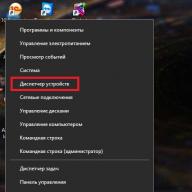Required minimum computer science.
As you know, data networks are designed to transmit information. Information is a special entity and is measured in specific units.
Since the data network is designed to transfer information primarily between computers, therefore the methods for measuring it are primarily computer-oriented.
In computer science, there is the concept of a bit - this is the minimum amount of information and it can have two states: yes - no, true - false, one - zero, etc.
A computer usually works not with individual bits, but with groups of them. A group containing 8 bits is called a byte. 8 bits = 1 byte.
Therefore, the amount of information is usually measured in numbers of bits or bytes.
To avoid confusion when abbreviating names, usually in most browsers and loader applications - the small Russian letter “b” or the small Latin “b” is designated “bit”, and the large letters “B” or “B” – “byte”.
Common mistakes when analyzing speed
A very common mistake when measuring speed is the incorrect interpretation of the data received from the downloader application, and you, seeing the value of 450 KBs, conclude that the speed is 10 times less than the stated tariff of 4096 kbs. But in the first case, the speed is measured in bytes, and if we multiply it by 8, we get 3600 kbit/s (taking into account the measurement error and service traffic, this is a completely acceptable result).
Another common mistake when measuring connection speed is that you look in the lower right corner of the monitor at the icon in the form of two monitors, and read the inscription “Connection speed 100 MB.” Then you remember that you have a tariff plan, for example, 512 Kbps, and since 512 is more than 100, the conclusion is drawn that you are being deceived, and you start calling technical support.
Let's find out what we're talking about! This icon and the inscription “Connection speed 100 MB” tell you the following information:
1) The modem is connected to the computer and there is a physical connection between them;
2) The modem and computer exchange information with each other at a speed of 100 Megabits per second (100 Mb/s).
3) In the case of FTTB connection, the role of the modem is performed by the home switch.
Currently, the speed of access to the Internet, even on the highest speed tariff plan, is lower than the speed of information exchange between the modem and PC. Therefore, this value has nothing to do with the speed of your Internet connection.
Bandwidth
So we will call the information transmission rate the amount of information, expressed in bits or bytes, transmitted per unit of time. Information transfer speed can be measured in bits per second - b/s, Kilobits per second - Kb/s or Megabits per second - Mb/s. Or in bytes per second - B/s, Kilobytes per second - KB/s, etc., respectively.
Another, very similar concept, which is often confused with the speed of information transmission, is channel throughput. It is measured in the same units as speed, but if the speed of information transmission shows how quickly information is transmitted from the source to the recipient, regardless of how and through what channels this information is transmitted, then the channel capacity shows how much information can be transmitted over specific data transmission channel per unit of time. Those. Bandwidth is the maximum possible data transfer rate for a particular channel.
In data transmission networks, one channel can simultaneously transmit information from many sources to many recipients and, depending on a number of factors, the information transmission speed for each specific source-receiver pair may be different, but the throughput for each channel is the same as usually constant.
The sum of all information transmission rates over a specific channel cannot be greater than the throughput of this channel!
No provider can guarantee the client in advance a given INFORMATION TRANSMISSION SPEED from/to any source of information from the network. The provider can only guarantee the client the CHANNEL CAPACITY.
Although the contracts and price lists of most providers indicate that the client is provided with such and such network access speed, in fact, this is not the speed, but the channel capacity.
What channel? From a client in Krasnoyarsk to a server in the city of Uryupinsk or to the site www.windows.com?
No! The provider can guarantee the capacity of only those channels that belong to it. As a rule, this is a channel from the client to the provider's access channel to the global Internet, from the client to the provider's central node where its internal information resources are located, or from one client connection point to another. Also, to some extent, the provider is responsible for the capacity of its trunk channels to other network providers.
What determines the speed of information transfer?
Let's assume that you, as a client, measured the speed of information transfer from yourself (in Rostov-on-Don) to the server, say in Novosibirsk. Why did they “download” a large file from the server and record the time of its “downloading”. Then we divided the file size by the time and got the speed.
But for sure you will get a speed less than your declared “access speed” (that is, throughput). And your provider may not be to blame for this at all.
I'll try to explain why.
There may be three main reasons:
1) Overload of some communication channel between you and the Novosibirsk server. And there can be many channels there: from you to your provider, from the provider to its UpLink (“superior” provider), from the UpLink of your provider to the UpLink of the provider to which that same Novosibirsk server is connected (and in this there may be a rather long chain of channels belonging to different providers, including even foreign ones), as well as between the server and the provider to which it is connected. Moreover, the throughput of each of these channels may be different, and the “total” throughput of the entire channel will be no more than the throughput of the “slowest” of all “subchannels”.
2) Heavy load on the server itself (it simply slowly “gave” information to you), or restrictions on the speed of “upload” of data set by the server owner.
3) Low performance of your network equipment or heavy load on your computer with other tasks when you took measurements.
In addition, in this case you measured the so-called “pure” speed of information transfer, without any overhead costs. And there are quite a few of them: service information in the header of each IP packet, connection commands and installation of the information transfer process, resending of lost packets, etc. On average, these overhead costs are around 5-15%
Moreover, the higher the “access speed” you ordered from the provider, the more it may diverge from the information transfer speed measured in this way. Because in order to simply generate an information flow at a speed of more than 5 - 50 Mb/s, serious computing power is needed. From an ordinary personal computer with a budget network card, such measurements will have an accuracy of “plus or minus a big bast shoe”
How to measure speed correctly?
For some reason, many clients believe that every provider “sleeps and sees” how to deceive the client, how to give him an “access speed” that is lower than what he ordered.
This is wrong. Any serious provider tries to provide guaranteed throughput as accurately as possible, and not only because any client can measure it quite accurately and make a claim to the provider.
How to measure the throughput of a communication channel with a provider?
It is now fashionable among clients to measure “access speed” using various sites like speedtest.net. However, with the help of these sites you can only measure the speed of data transfer from you to this site, and not the bandwidth of your channel.
As I already wrote above, firstly, there are “two big differences”, secondly, the accuracy of such a measurement “leaves much to be desired” (for reasons stated in the previous section), thirdly, they can only show, so to speak, the “lower capacity limit, i.e. that the throughput is “not less” than what you intended.
The most reliable way to measure the true throughput of your channel is as follows.
First of all, you need to have some kind of program that can calculate the amount of transmitted/received information directly on the interface of your computer - such as TMeter, DUMeter, etc.
After launching such a program, you need to “download” your channel as much as possible in any way, for example, start “downloading” simultaneously several fairly large files from different FTP servers (and the more, the better). Or another way is to launch the popular application today - Torrent, typing as many downloads into it as possible, and evaluate the overall download speed. Then you will be able to accurately determine exactly the bandwidth of your channel to the provider, because more information than the provider allows you “simply will not get through” to your computer.
A little about ADSL
There are also cases when the provider cannot provide the channel bandwidth between you and its network, in accordance with the tariff plan you have chosen. This most often happens in cases of ADSL connections. If you have studied the operation of DSL access technologies, then you should know that the throughput of this channel largely depends on the length of the subscriber line, the thickness of the core, the quality of the cable laying and its age. So, in some cases, the provider does not have the technical ability to provide you with an ADSL connection with the maximum bandwidth allowed with this technology of 25 Mbps. Therefore, for most lines the norm is a value of 6-8 Mbps.
There are very competitive hosting rates for hosting a website. But sometimes they scare you with restrictions on traffic volume. Let's figure out how to determine whether the site will fit within the established framework.
Bandwidth Calculation
A simple calculation can tell you a lot of interesting things:
Required traffic = average number of page views x average page weight x average number of visitors per day x number of days in a month x reserve.
The average number of visitors per day is the total number of visitors per month, divided by 30.
- Average page weight is the average size of a single page file.
- Average Page Views is the average number of page views per visitor.
- Reserve is a safety factor that varies between 1.3-1.8.
We put the numbers together and get a rough estimate of the bandwidth your site requires.
Calculation of the bandwidth of the site from which you can download a file
The calculation is carried out in a similar way, only you will need to determine additional channels for loading. Website and download throughput is easily calculated using the formula:
Traffic needed = [(Average page views x average page weight x average daily visitors) + (average daily downloads x average file size)] x number of days in a month x reserve.
Average number of visitors per day - this is the total number of visitors per month divided by 30
- Average page weight is the average size of a single page file
- Average page views is the average number of page views per visitor
- Average file size is the total size of the site's files divided by the number.
- Reserve is a safety factor that varies between 1.3 - 1.8.
Excess Bandwidth
Now you understand that there is a certain safety margin, ranging from 30% to 80%, which is used in calculating throughput. The reason for this is that reserve bandwidth is critical when it comes to handling traffic spikes.
That is, the higher the reserve indicator, the more stable the server. This means that it can cope with an unexpected surge in traffic that can erase all the differences between a successful and unsuccessful website advertising campaign.
For example, your article appeared on the first page of Google for the search query “iphone” - but the server cannot cope with the sharp increase in traffic. This is how a good advertising campaign suddenly ended very unsuccessfully.
How can you tell if your site needs more bandwidth?
Typically, if a site is constantly busy and slow, this is the first sign that more bandwidth is needed.
The possibility that the provider simply does not have enough reserve bandwidth is also possible. To solve this problem, you need to increase your bandwidth, or switch to a dedicated server, since here you will not need to share the site’s bandwidth with other hosting clients.
In addition, you can use file hosting services, which not only allows you to save an impressive amount of website bandwidth, but also make a profit for downloading your files.
Conclusion
When choosing a suitable hosting plan, you should pay special attention to some other details in addition to the amount of bandwidth.
Processor frequency, number of databases, RAM - this is just an incomplete list. In fact, without high-quality resources for these parameters, unlimited bandwidth loses its meaning.
Do you want to know how the choice of domain affects the position of the site in search results? .
With technological progress, the capabilities of the Internet have also expanded. However, in order for the user to take full advantage of them, a stable and high-speed connection is necessary. First of all, it depends on the throughput of communication channels. Therefore, it is necessary to find out how to measure data transfer speed and what factors influence it.
What is communication channel capacity?
In order to familiarize yourself with and understand the new term, you need to know what a communication channel is. In simple terms, communication channels are devices and means through which transmission occurs over a distance. For example, communication between computers is carried out using fiber optic and cable networks. In addition, a common method of communication is via a radio channel (a computer connected to a modem or a Wi-Fi network).
Bandwidth is the maximum speed of information transmission in one specific unit of time.
Typically, the following units are used to indicate throughput:

Bandwidth Measurement
Measuring throughput is a fairly important operation. It is carried out in order to find out the exact speed of your Internet connection. The measurement can be done using the following steps:
- The simplest is to download a large file and send it to the other end. The disadvantage is that it is impossible to determine the accuracy of the measurement.
- In addition, you can use the resource speedtest.net. The service allows you to measure the width of the Internet channel “leading” to the server. However, this method is also not suitable for holistic measurement; the service provides data about the entire line to the server, and not about a specific communication channel. In addition, the object being measured does not have access to the global Internet.
- The optimal solution for measurement is the client-server utility Iperf. It allows you to measure time and the amount of data transferred. After the operation is completed, the program provides the user with a report.
Thanks to the above methods, you can measure the real speed of your Internet connection without any problems. If the readings do not meet your current needs, then you may need to think about changing providers.
Bandwidth Calculation
In order to find and calculate the capacity of a communication line, it is necessary to use the Shannon-Hartley theorem. It says: you can find the throughput of a communication channel (line) by calculating the mutual relationship between the potential throughput, as well as the bandwidth of the communication line. The formula for calculating throughput is as follows:
I=Glog 2 (1+A s /A n).
In this formula, each element has its own meaning:
- I- denotes the maximum throughput parameter.
- G- parameter of the bandwidth intended for signal transmission.
- A s/ A n- ratio of noise and signal.
The Shannon-Hartley theorem suggests that to reduce external noise or increase signal strength, it is best to use a wide cable for data transmission.

Signal transmission methods
Today, there are three main ways to transmit signals between computers:
- Transmission over radio networks.
- Data transmission via cable.
- Data transmission via fiber optic connections.
Each of these methods has individual characteristics of communication channels, which will be discussed below.
The advantages of transmitting information via radio channels include: versatility of use, ease of installation and configuration of such equipment. As a rule, a radio transmitter is used for receiving and method. It can be a modem for a computer or a Wi-Fi adapter.
The disadvantages of this transmission method include unstable and relatively low speed, high dependence on the presence of radio towers, as well as the high cost of use (mobile Internet is almost twice as expensive as “stationary” Internet).

The advantages of data transmission via cable are: reliability, ease of operation and maintenance. Information is transmitted through electric current. Relatively speaking, a current at a certain voltage moves from point A to point B. A is later converted into information. The wires can withstand temperature changes, bending and mechanical stress very well. The disadvantages include unstable speed, as well as deterioration of the connection due to rain or thunderstorms.
Perhaps the most advanced data transmission technology at the moment is the use of fiber optic cable. Millions of tiny glass tubes are used in the design of the communication channels of the communication channel network. And the signal transmitted through them is a light pulse. Since the speed of light is several times higher than the speed of current, this technology has made it possible to speed up the Internet connection several hundred times.
The disadvantages include the fragility of fiber optic cables. Firstly, they cannot withstand mechanical damage: broken tubes cannot transmit a light signal through themselves, and sudden temperature changes lead to their cracking. Well, the increased background radiation makes the tubes cloudy - because of this, the signal may deteriorate. In addition, the fiber optic cable is difficult to repair if it breaks, so it has to be completely replaced.
The above suggests that over time, communication channels and networks of communication channels are improved, which leads to an increase in data transfer rates.
Average capacity of communication lines
From the above, we can conclude that communication channels differ in their properties, which affect the speed of information transfer. As mentioned earlier, communication channels can be wired, wireless or based on the use of fiber optic cables. The last type of creating data networks is the most effective. And its average communication channel capacity is 100 Mbit/s.

What is a beat? How is bit rate measured?
Bit rate is a measurement of connection speed. Calculated in bits, the smallest units of information storage, per 1 second. It was inherent in communication channels in the era of the “early development” of the Internet: at that time, text files were mainly transmitted on the global web.
Currently, the basic unit of measurement is 1 byte. It, in turn, is equal to 8 bits. Beginner users very often make a grave mistake: they confuse kilobits and kilobytes. This is where the confusion arises when a channel with a bandwidth of 512 kbps does not live up to expectations and produces a speed of only 64 KB/s. To avoid confusion, you need to remember that if bits are used to indicate speed, then the entry will be made without abbreviations: bit/s, kbit/s, kbit/s or kbps.
Factors affecting Internet speed
As you know, the final speed of the Internet depends on the bandwidth of the communication channel. The speed of information transfer is also affected by:
- Connection methods.
Radio waves, cables and fiber optic cables. The properties, advantages and disadvantages of these connection methods were discussed above.
- Server load.
The busier the server is, the slower it receives or transmits files and signals.
- External interference.
Interference has the greatest impact on connections made using radio waves. This is caused by cell phones, radios, and other radio receivers and transmitters.
- Status of network equipment.
Of course, connection methods, the state of servers and the presence of interference play an important role in ensuring high-speed Internet. However, even if the above indicators are normal, and the Internet speed is low, the problem is hidden in the computer’s network equipment. Modern network cards are capable of supporting Internet connections at speeds of up to 100 Mbit per second. Previously, cards could provide maximum throughput of 30 and 50 Mbps, respectively.

How to increase Internet speed?
As mentioned earlier, the throughput of a communication channel depends on many factors: the connection method, the performance of the server, the presence of noise and interference, as well as the condition of the network equipment. To increase connection speed at home, you can replace network equipment with more advanced ones, as well as switch to another connection method (from radio waves to cable or fiber optic).
Finally
To summarize, it is worth saying that communication channel bandwidth and Internet speed are not the same thing. To calculate the first quantity, it is necessary to use the Shannon-Hartley law. According to him, noise can be reduced and signal strength increased by replacing the transmission channel with a wider one.

Increasing the speed of your Internet connection is also possible. But it is carried out by changing the provider, replacing the connection method, improving network equipment, and also protecting devices for transmitting and receiving information from sources that cause interference.
Internet channel bandwidth or, more simply put, Internet speed, represents the maximum number of data received by a personal computer or transmitted to the Network in a certain unit of time.
Most often you can find data transfer speed measured in kilobits/second (Kbps; Kbps) or in megabits (Mbps; Mbps). File sizes are usually always specified in bytes, KB, MB and GB.
Since 1 byte is 8 bits, in practice this will mean that if the speed of your Internet connection is 100 Mbps, then the computer can receive or transmit no more than 12.5 Mb of information per second (100/8 = 12.5). This is simpler. can be explained in this way, if you want to download a video whose volume is 1.5 Gb, then it will take you only 2 minutes.
Naturally, the above calculations were made under ideal laboratory conditions. For example, the reality may be completely different:
Here we see three numbers:
- Ping – this number means the time during which Network packets are transmitted. The lower the value of this number, the better the quality of the Internet connection (it is desirable that the value be less than 100ms).
- Next comes the speed of receiving information (incoming). This is exactly the number that Internet providers offer when connecting (it is for this number of “Megabits” that you have to pay your hard-earned dollars/hryvnia/rubles, etc.).
- The third number remains, indicating the information transfer speed (outgoing). Naturally, it will be less than the speed of receiving data, but providers are usually silent about this (although, in fact, a higher outgoing speed is rarely required).
What determines the speed of an Internet connection?
- The speed of the Internet connection depends on the tariff plan set by the provider.
- The speed is also affected by the technology of the information transmission channel and the load on the Network by other users. If the overall channel capacity is limited, then the more users are on the Internet and the more information they download, the more the speed drops, since there is less “free space” left.
- There is also a dependence on the loading speed of the sites you access. For example, if at the time of loading the server can provide data to the user at a speed of less than 10 Mbit/sec, then even if you have the maximum tariff plan, you will not achieve more.
Factors that also affect Internet speed:
- When checking, the speed of the server you are accessing.
- Setting up and speed of a Wi-Fi router if you are connected to the local network through it.
- At the time of scanning, all programs and applications running on the computer.
- Firewalls and antiviruses that run in the background.
- Settings for your operating system and the computer itself.
How to increase internet speed
If there is malware or unwanted software on your computer, then this may affect the speed of your Internet connection. Trojan horses, viruses, worms, etc. that got into the computer can take part of the channel bandwidth for their needs. To neutralize them, you need to use anti-virus applications.
If you use Wi-Fi that is not password protected, then other users will usually connect to it and are not averse to using free traffic. Be sure to set a password to connect to Wi-Fi.
Parallel running programs also reduce speed. For example, the simultaneous use of download managers, Internet messengers, and automatic operating system updates leads to an increase in processor load and therefore the speed of the Internet connection decreases.
These actions, in some cases, help increase Internet speed:
If you have a high Internet connection, but the speed leaves much to be desired, increase the port bandwidth. This is quite easy to do. Go to the “Control Panel”, then to “System” and to the “Hardware” section, then click on “Device Manager”. Find “Ports (COM or LPT)”, then expand their contents and look for “Serial port (COM 1)”.
After that, right-click and open “Properties”. After this, a window will open in which you need to go to the “Port parameters” column. Find the “Speed” parameter (bits per second) and click on the number 115200 – then OK! Congratulations! Now your port throughput speed has been increased. Because the default speed is set to 9600 bps.
To increase speed, you can also try disabling the QoS packet scheduler: Run the gpedit.msc utility (Start - Run or Search - gpedit.msc). Next: Computer Configuration - Administrative Templates - Network - QoS Packet Scheduler - Limit reserved bandwidth - Enable - set to 0%. Click "Apply" and restart the computer.
First, a little theory:
The concept of “Internet speed” does not exist; there is channel capacity, limited by a number of factors:
connection technology
tariff plan
the remoteness of a particular server you are working with
The bandwidth of an Internet channel is the maximum amount of data that can be received or transmitted per unit of time. The basic unit of throughput is bits per second. For larger values, larger units are used - kilobits per second / megabits per second / gigabits per second and so on. The bandwidth to each subscriber is determined both by the technology of its wired connection, it can be: ADSL or ADSL2+ up to 24 megabits per second, Fast Ethernet up to 100 megabits per second or Gigabit Ethernet up to 1000 megabits per second, and the selected tariff plan.
As written in the article about the features of using unlimited tariff plans, all these restrictions may depend on many factors, and if you are connected via Ethernet technology, which has a throughput of 100 megabits for both upload and download, it is not at all necessary that the server from which you will download anything, it will provide the same channel capacity.
The remoteness of the server is also of great importance. For example, you play online games, the online game server is located in Europe. The Infolink company does not have its own channels abroad, so when delays occur in the game, in most cases they are caused by the remoteness of the server, and losses on the channel, for example, between Helsinki and Amsterdam, which in no way applies to the Infolink company.
Carrying out bandwidth measurements to an external server
Find a point on the world map Noginsk and click on it.
Wait until the scan is completed.

Receipt speed will be the incoming current channel capacity. Transmission speed will be the outgoing current channel capacity.
The results, as a rule, are 5-10% less than real ones, because... do not take into account service traffic necessary for network operation. If you have followed all the recommendations, and the results obtained do not correspond to your connection technology and tariff plan, contact your provider's technical support service to resolve the problem.
Before measuring throughput, you should do the following to get the most objective results:
- to restart a computer;
- disable programs that use Internet resources, such as torrent clients, download managers, email clients, Internet radio and television, and others;
- suspend the operation of the antivirus, security center or firewall for the duration of the measurements.
- make sure that the proxy server is not set in the browser settings, because otherwise, measurements will be taken through it and the results may not even be close to reality.
-and the last thing is to connect directly to the provider’s cable without using a home router.