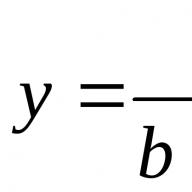Just recently I saw the Pressy project on Kickstarter. I decided to look at the options. It turned out that there is plenty to choose from. Klick, 360 smartkey and Mi key from Xiaomi. In general, I decided to buy it and try it in practice. I ordered a Mi key for $4 because paying $35 for the original Pressy seemed unreasonable to me, because I had doubts whether I would use it in everyday life.
I love summer, the best time for orders, they arrive quickly. The small parcel contained a small envelope containing a miniature button. After unpacking, I began testing it on all the devices that were at hand.
I started with the native Mi key application. The program has wide capabilities and offers to assign an action from 1 to 10 clicks. In additional settings, you can flexibly change the parameters necessary for comfortable work with the button. In practice, the application with the Z te nubia z5s mini smartphone only responded to a single press, double, triple, etc., the second or third time.

Things were a little better with the 360 smartkey app. Its capabilities are limited to assigning commands to single and double clicks. In the settings you can activate additional functions. The smartphone responded quickly and accurately to all commands, but from a locked state it worked the second time.
Having tried all the applications, I settled on Klick because it worked the most correctly even when the smartphone was locked. The application allows you to combine short and long presses, but the Mi key button does not support them. I would like to draw your attention to the fact that it makes sense to try all the applications and choose the one that will work without problems with your smartphone.

After several days of using the Mi key smart button, I was satisfied. True, the only use I found for it was to launch a flashlight and camera, although sometimes it’s faster to take a picture in the traditional way by activating the camera from the lock screen. There were no accidental activations. The button can help in an unforeseen situation when you need to urgently send an SMS, make a call, or start a video recording without watching. You just need to be 100% sure that the button will work the first time. For users whose devices have diagonals larger than 5 inches, it may not be convenient to reach for the button. For those who like to listen to music from a smartphone, you will have to constantly change their places. The price of the button is small, so anyone can buy it if they want.
In the wake of general enthusiasm, I bought myself some buttons for my smartphone. I found it very interesting to perform various actions in Morse code, and even without turning on the screen.
As a result, it turned out that on the one hand the buttons work, but on the other they are not very convenient to use. I'm not entirely sure that the problem is in the button, since there are enough cockroaches on the smartphone.
However, one of the purchased buttons disintegrated during the process of being removed from the phone, and I considered this sufficient reason for the post. So what follows will be an analysis of the contents of the button using a savage destructive technique.
First, in honor of Friday, a little about pricing policy. I bought the buttons, as follows from the price field, for $0.85 each. Yes, I know that it would be possible to dodge and save more, but that’s not the point now.
So here's Friday's picture: a harsh Chinese discount of 67% OFF after the traditional unrealistic price increase 
I also know that this is a copy of some original button, probably Klick. I won’t talk about the original - I didn’t hold it in my hands. I’ll go over the functionality of this button.
. 
Firstly, for the button to work you need an app, which you can download from the link in the QR code almost automatically, or manually - from the link. I probably won’t provide the link, because after downloading it, Avast on my smartphone complained that it might contain a virus.
Color scheme of “covers”-button holders 
So I didn’t install the “native” app. And I used a rather simple and concise one, programming it for three functions by single, double and triple pressing. All of them, by the way, are recognized quite well, and the functions are executed accordingly.
The button holder, as designed by the designer, attaches it to the headphone wire 

If you insert a button while the program is running, it will ask what exactly was inserted: headphones or a button, and if you open the program, the programmed actions are immediately visible.
If you insert it without launching the app, the button will turn the player on and off by default. Moreover, if a Bluetooth headset is connected, then there will be sound in it, otherwise there will be no sound.
It somehow worked in the opposite direction too. When a Bluetooth headset was connected and the button app was launched, sometimes a single press of the headset button triggered an event programmed for a single press of the smart button. For the most curious: no, double and triple clicks on the headset do not work, since at the hardware level it itself interprets double clicks as a command to redial the last dialed number.
Well, plus the settings 
In general, you can hang on the button: taking a photo, voice recorder, video recording, flashlight, clearing memory, screen lock button, home screen button, calling a number, SMS and launching an application 
In this case, photo shooting occurs completely unnoticed, without turning on the screen, backlight or sound. My flashlight turned on and would not turn off again - I had to restart the phone. Launching the application - like clockwork. But I confess, I didn’t check the rest.
In general, one of the advantages is that I can turn on the radio in the morning without unlocking or even opening the cover of the phone. Of the minuses: on my Mijue M880 the iKey app does not start after rebooting the phone. Moreover, if after a reboot you launch the app with the button inserted, the button does not work until you “reboot” it too.
Those. you need to remove the button, insert it, tell the program that it is the button that was inserted, and only after that use it. Actually, it was the repeated reboot of the button caused by repeated reboots of the phone due to a faulty microSD that led to the breakdown of this very button.
Indeed, it simply shattered into pieces: the plug, the upper ring-rim and, in fact, the round “button”. Moreover, I, in fact, did not even see the latter after they separated from the main plug - this happened in the subway, and everything fell to the floor.
A round part and an inconspicuous, but existing ring fixing it, pressed into the upper part of the plug 
Only the largest fragment remained in my hands - the plug. For some time he was lying in the pocket of his down jacket, and had no idea that he would become a MySKU star. But here you go.
So, a deadly number.
To begin with, this is probably how the creators of Klick imagined its rich inner world:

Those. microelectronics, board, contacts, practically nanotechnology. But we know that in China equipment is assembled using improvised means and materials. First of all, Occam's razors.
To find out exactly which extra entities were cut off with the indicated tool, I first used tweezers, and then even pliers.
This is what I have left and where it all started 
Above 
You can see a three-pin plug with a plastic insert pierced with a pin. At first I thought that this was a physical button that was pressed by a decorative round insert. But in reality everything turned out to be much more prosaic, but more on that below.
The lower part of the plug was the first to give way under the delicate pressure of the tweezers. It turned out that it was just a plug, not connected in any way with the two upper contacts 
To the front 
Then it was the turn of the middle contact. He didn’t want to give up just like that; he longed for achievement. Well, I did it to him with boring black pliers - I crushed it and tore it. However, this did not bring relief - neither to him nor to me.
But it became clear that the secret was not in the second link, but in the first. Since it is clear that the second contact goes up through the insulator 
Based on the degree of miniaturization, one could assume that these are genuine nanotechnologies - after all, they had to somehow manage to cram at least some elements into the upper section.
So I had to use the last resort - those same terrifying wire cutters built into any self-respecting pliers. Surprisingly, they cut through the remains of the plug quite smoothly.
.
.
And then I realized a lot. There is no spoon, no nanotechnology. There are no buttons. The upper springy part of the “button” (while it was in place) is simply an elastic plate that closes the upper and middle contacts of the plug. Actually, this event is recorded by Android, transmitting it to the corresponding app.
The report is finished. Happy great and terrible Black Friday and good night everyone! Question and answer session - in the morning :)
I'm planning to buy +23 Add to favorites I liked the review +59 +110Smartphones and tablets running the Android operating system have become quite smart and have an incredible amount of capabilities that sometimes searching for the required application or function takes an indecently long time. In order to alleviate the user's lot in this whole nightmare, a special accessory Klick Quick Button for a 3.5 mm jack was developed.



Almost 99.99% of smartphones and tablets running Android have a 3.5 mm audio jack (and maybe even more than one), but how often do you listen to music or watch movies using headphones?
If you want to improve the functionality of your mobile device and, in addition, protect it from dust getting inside, then you should pay attention to the Klick Quick Button. You can buy a “magic button” in Chinese stores GearBeast and AliExpress from $0.40 cents per piece.  This 1.5 cm “device” is inserted into the audio jack and has only one button, which will soon significantly improve the use of Android in everyday tasks.
This 1.5 cm “device” is inserted into the audio jack and has only one button, which will soon significantly improve the use of Android in everyday tasks.




Of course, the presence of one button itself will not affect the functionality of the operating system in any way; in order for everything to work, you need an application with which you can assign various actions to the number of presses and duration. Most of these applications are in the Google Play store, but judging by the ratings, many of them are garbage.  A worthy option for installation at the moment is the KeyCut program. In the future, we will look at what this KeyCut and Klick Quick Button can do.
A worthy option for installation at the moment is the KeyCut program. In the future, we will look at what this KeyCut and Klick Quick Button can do.  After installing the KeyCut application, insert the Klick Quick Button and receive two requests. The first request is whether this is really a “magic button”, we answer in the affirmative “Yes” and the second one asks whether we would like to buy an Unlock key to increase the functionality of the application, we can click “Cancel”.
After installing the KeyCut application, insert the Klick Quick Button and receive two requests. The first request is whether this is really a “magic button”, we answer in the affirmative “Yes” and the second one asks whether we would like to buy an Unlock key to increase the functionality of the application, we can click “Cancel”.  Without going far, you should immediately activate the ability to activate the button when the device is locked - check the box next to “Turn on screen”.
Without going far, you should immediately activate the ability to activate the button when the device is locked - check the box next to “Turn on screen”.  Returning to the main menu of the application, you will be able to see two main tabs, Short Press and Long Press. You can assign up to 9 different functions and applications to the short one, and only 3 to the long one.
Returning to the main menu of the application, you will be able to see two main tabs, Short Press and Long Press. You can assign up to 9 different functions and applications to the short one, and only 3 to the long one.  Each of these main tabs has a submenu:
Each of these main tabs has a submenu:
- Application
- Personal
- Switches
- Buttons
- System
You can see them by starting to create some action on pressing a button.  Now briefly what exactly these submenus allow and what functionality they contain.
Now briefly what exactly these submenus allow and what functionality they contain.
Applications— launch any installed or built-in application on your Android. And also select any action ( activity) applications such as camera shutter release and also hang label with route home or to work. 
Personal— has initially weak functionality (you need to buy an unlock), allows you to take a screenshot or tell what time it is.  Switches— allows you to quickly enable or disable BlueTooth, Wi-Fi, or switch the device to silent mode and back.
Switches— allows you to quickly enable or disable BlueTooth, Wi-Fi, or switch the device to silent mode and back.  Buttons- block Android, start and stop music, and switch tracks.
Buttons- block Android, start and stop music, and switch tracks.  System- the least functional submenu, will allow you to quickly get to the boot menu or quick settings menu.
System- the least functional submenu, will allow you to quickly get to the boot menu or quick settings menu.  Is Klick Quick Button worth buying? If you very rarely listen to music or watch videos, or rather rarely put in headphones to listen to multimedia, but you want to improve and enrich the user experience of using Android in every possible way, then purchasing Klick Quick Button will be the right decision!
Is Klick Quick Button worth buying? If you very rarely listen to music or watch videos, or rather rarely put in headphones to listen to multimedia, but you want to improve and enrich the user experience of using Android in every possible way, then purchasing Klick Quick Button will be the right decision!

Everything good sooner or later comes to the attention of Chinese industry, after which clones of varying quality appear. Of course, you have the right to support the developers and order a miracle button from their website, but I decided to first try the Chinese version called “Klick”. In the vast expanses of online stores from the Middle Kingdom, I have come across other names - “Smart Button”, “One Click Button”, “iKey” and the like, this does not change the essence. I liked the name “Klick”, so I put it in the title of the article.

The device is really simple - a metal plug and a spring-loaded button. If you are interested, on the website of the project authors there is a photograph with button design options that were rejected during the development process.

The button is installed in a smartphone or tablet in the headphone jack. Just insert the button into it all the way and that’s it, the mechanical part of the device is ready for use.

If you are using a phone with headphones, then during this time the button can be removed and stored in a special silicone holder that is attached to the headphone cable.
But without the software part, the button is useless. When purchasing an original multifunction button from official manufacturers, you will be provided with a unique serial number that activates the official application. But third-party software developers did not stand aside, so the Market already has several applications for working with such devices. I tried almost all of them, the utility I liked the most was 360 Smartkey. In the original it is in Chinese, but at the end of the article you can download its Russian version.

After installation, the program monitors the connection of any device to the headphone jack, as well as button presses. As soon as you insert headphones or a multifunction button into your smartphone, a program request immediately appears on the screen asking what exactly you have connected. If headphones, then select the headphones icon, in this case they will work as intended. If you inserted a button, then select its icon, immediately after that the program begins to monitor its presses. All other programs work approximately on the same principle.

The program itself configures actions that should be performed when one or more buttons are pressed. This could be a photo from a camera, turning on a voice recorder, a flashlight, locking or unlocking a device, launching an application, and much more. The list of available actions differs depending on the program you are using. The best part is that all actions can be performed even when the smartphone is locked. This way you can take photos without attracting attention (the smartphone is in your breast pocket, only the camera sticks out), turn on the voice recorder without the other person noticing, secretly send messages or make calls.
Today we will talk about a rather controversial accessory, namely a physical button that can be connected to the headphone jack and assigned various actions to it. Let’s try to figure out how convenient and necessary it is in this review.
A little background
This great idea originally appeared on kickstarter - Pressy (link). The project was quite ambitious and quickly reached the amount required for commercial implementation (about 700 thousand dollars). At first the idea took off, and there was a lot of excitement - mentions of the accessory were in almost all major technical publications. After all, the idea is really good - a miniature button that can be connected to the headphone jack of a smartphone (Android/iOS) and programmed for various actions, for example: one press turns on the flashlight, two presses take a picture with the camera, one short press and one long press launches some or an application - there can be a huge number of combinations.
But despite the excellent idea and good implementation, the excitement quickly died down, since the creators are asking about $30 for a very simple device (a headphone jack with a resistor inside and a clock button on top). And this, in my opinion, is a lot for such a simple device.
And then, as usually happens, Chinese manufacturers picked up the idea and made a lot of “Klick quick buttons” under different names (Klick, MiKey and others), but completely identical from the technical side. The price, naturally, has dropped significantly - and varies depending on the quality of workmanship from 5 to 15 dollars, which corresponds to this simple device. Next we will talk about one of the Chinese buttons.
Meet - Click
Among the huge number of different Chinese click quick buttons, it seemed to me that the quality of execution (both the button itself and the application for setting it up) stands out with one under the simple name “Klick” (the manufacturer even has a website - link).
When the button arrived from China, the quality did not disappoint me: both the button itself and the packaging were all very presentable.

Upon arrival, the box was not wrinkled, but became so already in my possession while awaiting review.

Click - packaging
When opened, the box unfolds, and on its inside we see brief instructions for use.

Klick - equipment

Case for Klick
In addition to the button itself, the package includes a keychain ring and a small case that can be attached to a protein ring or to a headphone cord.
Android applications for working with the button
If you simply connect the button to your smartphone, it will simply be identified as headphones. Therefore, before doing this, it is worth installing applications. There are several options for Android.
Press It! Power Button Psre sy



This application can be downloaded from Google Play (link)
from the creators of Psresy.The free version has enough poor functionality; There is an interesting deception call feature (when you press a button, the smartphone starts ringing as if it received a call). It works somehow incomprehensibly - sometimes it reacts to clicks, sometimes it doesn’t, and why is not clear. I don't recommend using this compared to other applications.Pros of the application:
- fake call function.
- unstable operation of the application;
- It is impossible to configure which scripts work when the screen is locked and which do not.
Miclick (MiKey)






The application is from Xiaomi, it is not on Google Play (it is pre-installed on Xiaomi smartphones), you can download it from 4pda, there is a translated version (link) - thanks to the user malchik-solnce.
The application works stably and clearly - as it should. You can program 10 events (from one to 10 presses in a row). There are quite convenient scenarios (in addition to the standard ones): for example, you can clear the memory of running applications, lock the screen, mute the sound, or take a screenshot.
- stable work;
- many convenient scenarios (memory clearing, screenshot, etc.);
- quick response to pressing a button.
- the application does not distinguish between long/short presses;
- it is impossible to configure which scripts work when the screen is locked and which do not;
- not on Google Play.
Click





This application is from the manufacturer of the “Klick” button and can be downloaded from Google Play (link). The application distinguishes between long and short presses, this is very convenient - this significantly reduces the number of clicks on a button required to execute a script (for example, 4 quick presses is no longer very convenient, one short, one long is much more convenient). It works very stable, but, unfortunately, it has few “special” scenarios (like clearing memory and the like), there is a rather interesting opportunity to take a picture with the camera by pressing a button without launching the camera application (even if the screen is locked), but in reality nothing Good things don’t come out of such pictures; you still need to see what is captured by the lens (strictly speaking, this function is also available in other applications, but it only worked correctly for me with this one).
For each scenario, you can choose whether it will work when the screen is locked - this is convenient, because if you carry a smartphone in your pocket, you can’t escape accidental single clicks.
- stable work;
- the application distinguishes between long/short presses;
- It is possible to configure which scenarios work when the screen is locked and which do not.
- few special scenarios.
- There is a slight delay (~1.5 sec) from pressing the button to executing the script.
___________________________________________________________________________
To sum up, I can say that I liked the last application the most. The delay when pressing, of course, slightly spoils the impression, but without the ability to choose which scenarios work when the screen is locked and which don’t, it’s not very convenient to use the button (it will still be pressed accidentally), and the ability to configure combinations of long/short presses - this is also very convenient.
Using the Click Button
We seem to have figured out the application, now it’s time to connect the button to the headphone jack of your smartphone.

The button fits into the connector very tightly and stays there firmly - you won’t be able to accidentally lose it. Of course, it sticks out a little from the body, there’s no way around it, but it doesn’t spoil the appearance of the smartphone much and doesn’t interfere with use.
It is worth understanding one obvious thing: when the button is connected, you cannot connect headphones/headsets to the smartphone. If you are used to frequently using the headphone jack for its intended purpose, then plugging the button with the headphones is not convenient. This was a very pressing problem for me, since I was used to using my smartphone as a player. But it so happened that now I use two smartphones, so I transferred all the music to one, and use the second one with Klick. If there was only one smartphone, then I think that from the additional button I would most likely refused and used the connector for its intended purpose.
Despite the fact that a fairly large number of scenarios can be configured per button (on average, more than five), it’s really not convenient to use more than three or four - if you need to click on the button more than three or four times to launch, then it’s easier to just launch the desired application using traditional ways and not count a bunch of clicks.

When choosing applications to launch quickly via a button, I was guided by two principles: applications that are used most often, and applications that you may need to launch as quickly as possible (for example, the camera). Also, when setting up, it is worth considering that an application configured to launch with one click will inevitably be triggered accidentally (the button will be pressed in your pocket or something else), so it makes sense to configure it so that one click will only work when the screen is unlocked.
Of course, to get used to a new button on a smartphone, to select applications that are really convenient to assign to it, to remember to the level of automaticity how many times you need to press for this or that scenario to work, it takes time. But after walking around for a month, you involuntarily start looking for Klick on all the smartphones you get your hands on.
A few words at the end
Despite the brilliant idea, such a button will not be convenient for every smartphone user. Therefore, if you are thinking about purchasing, you should think about whether it will be convenient to occupy the headphone jack, and what scenarios will be executed when pressed.
I've been using Klick for a sufficient period of time to get used to it and understand that the accessory is really convenient, and for its sake you can put up with the fact that the headphone jack on one smartphone will be constantly occupied.