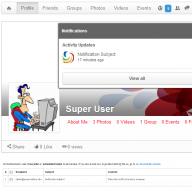Third-party developers from Google Play almost continuously offer to turn individual parts of musical compositions into loud ringtones on Android - there are dozens of sound editors on the network that can add effects, and even remove noise from the resulting result in just 5-7 minutes.
And, although the market is so crowded, finding really good ringtone programs is more difficult than it seems at first glance. Somewhere there is a lot of advertising, in some applications “sound notes” are added to the resulting ringtone (they say it was created in “such and such a service”), and sometimes problems arise with saving the results.
Hence, in fact, the idea - to find those assistants who do not suffer from the listed problems:
Ringtone Maker - MP3 Cutter
A compact editor for Android that can handle MP3, WAV, AAC, AMR and M4A in no time. Among the advantages are flexible ringtone settings (literally up to a millisecond), the presence of tips aimed at beginners, search for melodies saved both on the internal and external memory of the smartphone, and on cloud storage (of course, you will have to go through authorization).
One of the advantages over competitors is easy access to the voice recorder. If you already have a desire to record your “own ringtone,” then Ringtone Maker will definitely not become a hindrance to your goal.
And here the sound is perfectly amplified (moreover, unnecessary noise is corrected and the final result is heard perfectly).
Ringdroid

The ringtone tool, which appeared on Google Play back in 2008, and within a couple of months turned from a little-known novelty into a legend of the genre. The developers were able to attract attention in different ways - and a clear interface without additional buttons, complex menus and unnecessary functions that only distract from work.
The developers also took care of lightning-fast source search, both online and on a smartphone or tablet. It really takes about 3 minutes to get to the result, and then all that remains is to create ringtones, alarms or notifications.
Ringdroid is distributed free of charge and does not require additional payments. The main thing is to look at the advertisements only occasionally and move towards the goal.
Audiko

The program is a multifunctional audio editor that can handle any task. Needed for SMS? No problem. Do you need a beautiful soundscape of 15-20 seconds? And Audiko can handle this. Moreover, without advertising and interruptions to pay for additional tools.
An additional advantage of the editor is a section with ready-made melodies that were invented by community members and made available for free access. The download is lightning fast, but, if desired, you can listen to the track before clicking the “Download” button.
Ringtone Maker

An omnivorous assistant for Android that can handle any audio format, but suffers from an archaic design and outdated ways of interacting with the available tools. Instead of beautiful sliders, there are text fields for entering numbers.
Instead of gestures that can bring the structure of the text closer, there are boring “Plus” and “Minus” buttons. If you don’t get distracted by such disadvantages, then work with Ringtone Maker (at least because of the lack of advertising), but otherwise, there are more interesting offers.
ZEDGE

A kind of social network centered around ringtones, sound notifications, wallpapers, widgets and even entertainment. There are so many offers that you will have to spend 40 to 50 minutes studying each section!
SCREENSHOTS

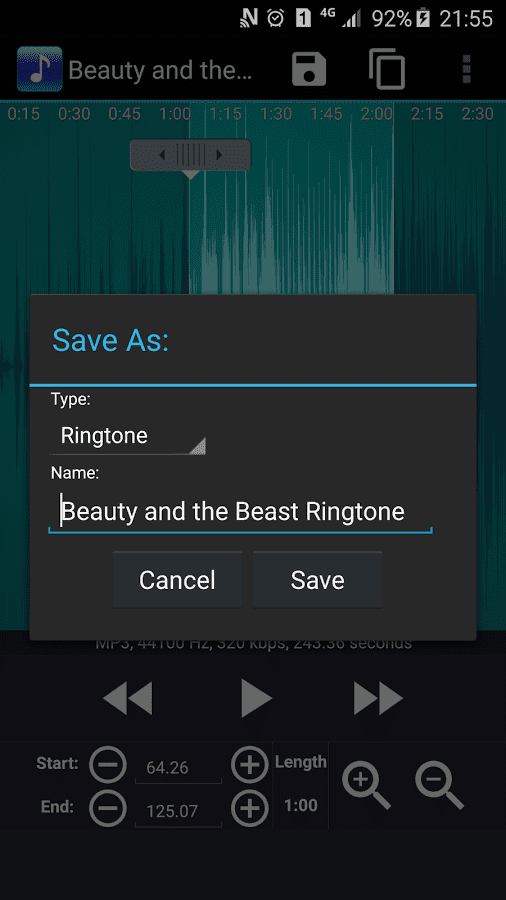

Simple mobile ringtone maker
This application will be useful to all fans of original music ringtones. To personalize the ring tone of your mobile device, just download Ringtone Maker for Android. Using the application, you can create your own ringtone in a matter of minutes.
Features and Features
Working with files of different formats - the application can create a ringtone not only from an audio track with the MP3 extension, but also from an AAC, MP4, WAV, 3GPP, AMR file. If necessary, using the application, you can make your own unique audio recording and use it as material for the gadget’s ringing signal.
Editing a track is the main reason to download Ringtone Maker for Android for free. The application allows you to cut a piece of music from your favorite composition by setting its starting and ending points in any part of the recording. You can add to it the effect of fading or smoothly increasing the sound at the beginning. After listening, the finished new ringtone is saved as a separate file.
Ringtone management - in order to assign a created audio track as a contact ringtone, there is no need to go to the address book or settings menu. This can be done directly from the application. The user can also reassign ringtones, delete them, or rename them.
Ease of use and design
The design of the application is not elegant; it does not have modern design elements. But there is simple navigation and clear, convenient controls. To set the beginning and end of the future ringtone, you can use the touch interface or enter it manually. The plus and minus buttons help move them to extend or reduce the playing time. Trimming and adding fade-in effects are very fast. It takes a minimum of time to create a ringtone.
Paid content
You can download Ringtone Maker for Android for free using the links above. The program is completely ready to use; there is no trial period. For monetization, advertising is integrated into the application. You cannot disable it for a fee; additional content for sale and advanced functions are also not provided.
Choose a song, choose a segment and the ringtone is ready!
Introduction:
Everyone is tormented by the thought: “How to make your own ringtone?” Believe me, this is no longer a problem and you don’t even have to use a personal computer to cut your favorite music. Just install the application, select your favorite music, segment and click save. Voila! Everything is ready and you can immediately set your call.
Functional:

To be honest, at first I thought that in this application all the music was simply dumped into a common heap and I struggled with finding the right song (sometimes even the search bar didn’t help much, especially when most of the music files are named like site_address_artist_album_title_2015_superhit.mp3). But what a surprise it was when I opened the menu and noticed sorting by albums and artists. All problems are gone now! To start editing a song, click on the arrow to the right of the title and select “Edit”. The editor will seem very familiar to most. It takes most of the time with two sliders. The left slider moves the selected area, and the right slider changes the selected area. At the bottom there is a button for fast scrolling while listening, as well as a Start/Pause button. Below you can see the total duration of the ringtone, the start and end position on the track, and don’t forget about the scale buttons. On the top panel there is a “Save” button, which saves the area you selected as a ringtone, but there is also a “Cut” button, which cuts the selected area from the general track.
Results:


In the settings you can change the action to click an item in the list, as well as select the folders where different types of ringtones are stored. Let's summarize: in appearance it seems to be an absolutely exact copy of hundreds of similar applications, but due to the presence of sorting, it can be safely recommended. Enjoy!
SCREENSHOTS

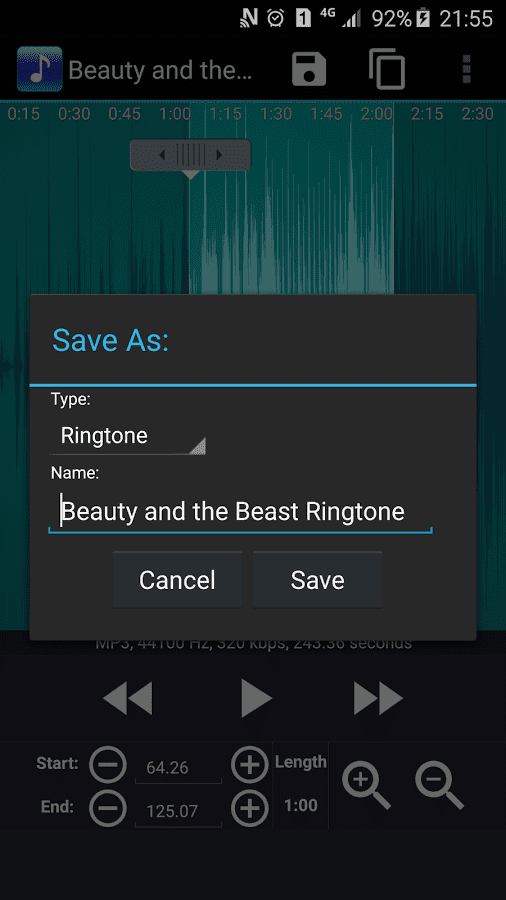

Simple mobile ringtone maker
This application will be useful to all fans of original music ringtones. To personalize the ring tone of your mobile device, just download Ringtone Maker for Android. Using the application, you can create your own ringtone in a matter of minutes.
Features and Features
Working with files of different formats - the application can create a ringtone not only from an audio track with the MP3 extension, but also from an AAC, MP4, WAV, 3GPP, AMR file. If necessary, using the application, you can make your own unique audio recording and use it as material for the gadget’s ringing signal.
Editing a track is the main reason to download Ringtone Maker for Android for free. The application allows you to cut a piece of music from your favorite composition by setting its starting and ending points in any part of the recording. You can add to it the effect of fading or smoothly increasing the sound at the beginning. After listening, the finished new ringtone is saved as a separate file.
Ringtone management - in order to assign a created audio track as a contact ringtone, there is no need to go to the address book or settings menu. This can be done directly from the application. The user can also reassign ringtones, delete them, or rename them.
Ease of use and design
The design of the application is not elegant; it does not have modern design elements. But there is simple navigation and clear, convenient controls. To set the beginning and end of the future ringtone, you can use the touch interface or enter it manually. The plus and minus buttons help move them to extend or reduce the playing time. Trimming and adding fade-in effects are very fast. It takes a minimum of time to create a ringtone.
Paid content
You can download Ringtone Maker for Android for free using the links above. The program is completely ready to use; there is no trial period. For monetization, advertising is integrated into the application. You cannot disable it for a fee; additional content for sale and advanced functions are also not provided.
This guide features some of the best free ringtone apps for Android and explains why you might want to use them. Including custom ringtones on a smartphone is not as popular as it once was, but there are plenty of popular solutions. With that in mind, below are some of the best apps full of free ringtones and notification sounds.
One of the fastest and easiest ways to customize a new smartphone is to change its notification sounds or ringtone. Otherwise, it sounds like any other smartphone from this and other manufacturers.
Another reason to use a different ringtone is to assign specific songs or sounds to each contact. This way you know who is calling without even looking at your screen. Additionally, you can download unique sounds or songs for notifications, ringtones, and alarms. If you want the new Song of Thrones to play as your ringtone, you'll want to use these apps.
You can customize your phone's ringtones using the songs already on it, use another guide for that. Otherwise, try any of the apps below for quality sounds and ringtones. They range from hit songs to old school sounds, funny phrases, noises inspired by nature and more.
Today's Hit Ringtones
(downloads: 745)
If you want to add a little uniqueness to your smartphone or tablet, try Today's Hit Ringtones. The idea is extremely simple, the application offers you a selection of the best hits and popular music available as a ringtone. The application checks the most popular music in each genre and allows you to use this music on your Android smartphone.
Remember this song that was heard on the radio many times with a catchy beat, well, it will most likely be on this list. You can listen to each ringtone by short pressing or holding to set the ringtone as the default ringtone on your device. Plus, these are real songs, not segments that just sound the same.
There is one small downside with Today's Hit Ringtones; the app doesn't allow you to search for a song. It creates a list of top hits for you, but doesn't let you search for exactly what you're looking for. If you're looking for the best choice, keep reading.
 ZEDGE Ringtones & Wallpapers
ZEDGE Ringtones & Wallpapers
(downloads: 923)
If you've ever added a ringtone to your smartphone or tablet before, you've probably tried this app. If not, you're missing out. ZEDGE is by far the most popular choice when looking for ringtones, alarms, sounds and wallpapers for Android. You'll find popular songs, artists, soundtracks, electro, pop, rock, jazz and everything in between.
Not only does ZEDGE have millions of free ringtones, alarms, and notifications, but it also has tons of beautiful wallpapers. This is one of the most reliable apps for this type of content. There's also a relatively new feature we like - gesture for related content. While you're listening to a song or looking at a wallpaper you like, just swipe to the side to see similar content. This way you can find new and exciting music that you have never heard of. If you like the song, just make it your ringtone. Try it today.
 MTP Ringtones and Wallpapers
MTP Ringtones and Wallpapers
(downloads: 572)
Another great option for ringtones and wallpapers is MTP. This application is, in fact, the only solid competitor for ZEDGE. The app boasts of a superb user interface that is easy to use and navigate. And, most importantly, it is a completely free application. This way you will find great sounds, songs and wallpapers without spending a penny.
Our favorite feature in MTP is the ability to set custom ringtones or notification sounds for individual contacts right inside the app. This means you won't have to fiddle with settings or get lost in confusing phone menus. Instead, do it right in a beautiful, easy-to-use app.
 Audiko Ringtones
Audiko Ringtones
(downloads: 364)
If you've tried ZEDGE and several other apps without any success or only found the same ringtones, try Audiko. The developer is proud to offer more than 2 million songs, 15,000 beautiful wallpapers and always fresh new products, the selection is updated every day. This means that you can always find something unique and new to customize your smartphone.
One thing we like about Audiko is you can connect the app to your Google Play Music account. Then import the songs and use them as your ringtone if you can't find what you want in your collection. In addition, the application supports customization and cutting/splicing of music tracks. This means you can import a ringtone from your phone, shorten the length, and use the ringtone as a ringtone in minutes.
Audiko offers all the genres you'd expect, plus a list of top hits that's updated daily. A subscription model has recently been introduced if you want to change songs frequently, but if not, you'll still be fine.
 Mobile 9 Ringtones
Mobile 9 Ringtones
(downloads: 311)
The next step is Mobile 9, an application that is a little different from the others. Mobile 9 is essentially an app for those who love to customize their devices. Mobile 9 gives you the typical selection of ringtones, alarm tones, alerts and notification sounds, and then a lot more.
Mobile 9 offers over 3 million different songs, beautiful wallpapers, themes and fonts. Then there's a wide selection of text messaging stickers and lots of other unique content. Then, uncharacteristically for other apps, Mobile 9 offers a whole section of funny photos, GIFs, memes and videos.
Basically, this app will customize your phone, change its look, overall feel and sound, and then provide you with an entertainment element for hours on end.
 Funny & Telephone sounds
Funny & Telephone sounds
(downloads: 301)
Last but not least, there are two popular categories in one. If you want to change your phone, try one of these two apps. The first one is "Super Funny Ringtones", plays funny sounds, movie jokes or quotes/sayings which you can use as ringtones or notification sounds. If you've ever heard a Ghostbusters signal from someone's smartphone, chances are they were using this app.
If you want to use Minion sounds to amuse your kids, as well as other fun sounds, this app is a good starting point. Next, we recommend checking out "Telephone Ringtones". Smartphones are so advanced these days that it's nice to go back to something as simple as an old phone call. Reminds you of when you were a child? Telephone Ringtones have a wide range of old phone sounds, alarms and calls to make you feel right at home.
Now that you know where to find the best free ringtones for Android, start customizing your smartphone today!