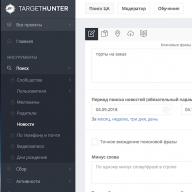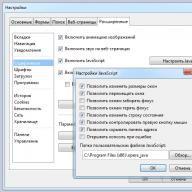The article describes the installation of scripts to various browsers.
Removal or shutdown. Editing features.
Tells where to find the error console, the script folder or script commands.
In my scripts, the universal code and they must work in various browsers.
And also on mirrors Heroeswm.ru and LordSwm.com
Installation of scripts in Google Chrome:
-
- Script teams
- Console mistakes
- chrome disables all user scripts set as extensions
- Installation of scripts in pure chrome (outdated)
Installation of scripts in Yandex.Browser:
- Installation of scripts
Installation of scripts in Opera 18+:
- Script teams
- Console mistakes
Installation of scripts in Opera< 18:
-
- Script teams
- Console mistakes
Installation of scripts in Safari:
- Installation of scripts
- Script teams
Installing scripts to smartphones in the Dolphin browser.
Installation of scripts in Opera Mobile - on tablets and phone numbers:
- Installation of scripts
Installation of scripts in Mozilla Firefox
Installation of scripts, editing, disconnection, deletion
To work with scripts in Mozilla, you need to additionremonkey: https: //addons.mozilla.org/ru/firefox/addon/gre ...
Also downloaded script (* .user.js) can be dragged into the browser window.
After the scripts can be found through the browser menu tools - additions. There are buttons: settings, disable, delete. Through the settings it is possible to edit the script.
A pre-downloaded script can be edited in notepad.
You will have a mord of the monkey in the add-ons panel. When you click on it, all scripts will turn off / turn on. The drop-down list displays the scripts active on the open page and the daws opposite them indicate whether the script is enabled (they can be removed by turning off the script).
Script commands
Script commands are available through a monkey face or tools - GreaseEmonKey - script commands. You can also see a list of active scripts and disable them.
Folder Script
Mozilla stores scripts openly. For win7 x64 This is a folder C: \\ Users \\ User \\ AppData \\ Roaming \\ Mozilla \\ Firefox \\ Profiles \\ D0FXDQJU.DEFAULT \\ GM_Scripts \\The AppData folder in Windows is hidden (you need to display hidden folders). For the remaining OS, the folder is about the same.
This folder can be copied and transfer to another computer. Reinstalling scripts will not need. You need to do this with a closed browser. As well as replacing this folder (first completely deleted, after copying a new one).
From the GreaseEmonKey version 1.13 in the scripts folder, the scripts settings are also stored in the * .db files
In the config.xml file, all paths to scripts and other settings are stored. The names of the scripts and folders can not be renamed.
Console mistakes
When changing the pages that the script worked or not competently writing the script in it, errors may occur. In this case, the execution of the script stops the browser. You can view errors in the error console: Called by the Ctrl + Shift + J keys (or through tools - web development). You should go to the Error tab, Clear the console and update the page. Errors encountered on this page will be displayed.Installation of scripts in Google Chrome
Installation of scripts, editing, disconnection, deletion
For the work of many scripts in Chrome, the TAMPERMONKEY is required: https: //chrome.google.com/webstore/detail/dhdgf ...Extension emulates GreaseEmonKey functions, because Chrome itself supports execution of JavaScript scripts.
To install the script on this site, it is enough to click Install on the script page, or on the link leading to the script.
In the browser panel, an incomprehensible TAMPERMONKEY icon will appear. By clicking on it, you can go to the extension settings and edit the script. Buttons of the abolition of the last action not!
The basket next to the script name is to remove it.
When you click on the TAMPERMONKEY icon in the drop-down list, you can disable the execution of the script scripts by the name of the script or play in the adjustment settings by the traffic light (the numbers on the left of the script name).
Sometimes the addition cannot be transferred to the browser some teams that could run a script in a chrome without TampermonKey, but this is extremely rarely replaced by the scripts.
Script commands
Some scripts have access through the script commands. This feature works only in Firefox and in other browsers there is no alternative. If the script uses settings in this way, then access will not work.Console mistakes
When changing the pages that the script worked or not competently writing the script in it, errors may occur. In this case, the execution of the script stops the browser. You can view errors in the error console: caused by the Ctrl + Shift + J keys (or through the menu - the tools - the JavaScript console). The console is cleared for each page and it appears in it that occurred on it.Chrome disables all custom scripts set as extensions
Since June 2014, chrome disables all extensions installed not from the Chrome online store, including the scripts set by dragging in expansion.The ban on the installation of third-party extensions (not from the Chrome Web Store) applies only to the Windows version of chromium and only for Stable and Beta channels. You can find ways to temporarily enable scripts, but all of them are blocked by chromium developers over time. The most optimal solution is to change the browser or the transition to the use of DEV or CANARY browser assemblies, where third-party extensions are not yet disconnected.
Thus, you can or change the browser (assembly) to install scripts in a clean chrome or set the TAMPERMONKEY extension.
Installation of scripts in pure chrome (outdated)
My scripts will work in pure chrome, because They are registered in the emulation functions of the GreaseEmonKey commands, but most of the rest of the scripts will not work.Instead of installation, the script is downloaded to the download folder. You can open it through the menu - Downloads (or CTRL + J key combination), and after clicking on the link on the right to open the download folder. I recommend to remove everything from it and click Install again so that the script version is the last (if there are several of them).
Installation of scripts in Yandex.Browser
Installation of scripts
Yandex is the same Chrome, only an older version (at the time of writing chromium V26, Yandex v22).For him, accordingly, all that is written above about Chrome.
Installation of scripts in Opera 18+
Installation of scripts, editing, removal
For the work of scripts in Opera 18+, you need to addition Violent Monkey: https: //addons.opera.com/ru/extensions/details / ...Script commands
Some scripts have access through the script commands. This feature works only in Firefox and in other browsers there is no alternative. If the script uses settings in this way, then access will not work.Console mistakes
Called by the CTRL + SHIFT + J key combination.Installation of scripts in Opera< 18
Installation of scripts, editing, removal
To install scripts in Opera, you need to specify the folder from which scripts will start and install JavaScript enabled.
Scripts need to download and copy to this folder.
If the script opens as a text file, select Opera - Page on the Opera menu.
If necessary, install the GreaseEmonKey function emulation script.
If the script data is not updated when the page is updated, disable the caching of web pages in the browser.
Scripts can be edited in notepad.
If the script is not needed - delete it from the folder.
Script commands
Some scripts have access through the script commands. This feature works only in Firefox and in other browsers there is no alternative. If the script uses settings in this way, then access will not work.Console mistakes
When changing the pages that the script worked or not competently writing the script in it, errors may occur. In this case, the execution of the script stops the browser. You can see errors in the error console: Called by the Ctrl + Shift + O key (or through the menu - page - Development tools - Error Console). You should select the JavaScript in the drop-down list, clean the console and update the page. Errors encountered on this page will be displayed.Installation of scripts in Safari
Installation of scripts
For work of scripts in Safari, you need a Greasekit addition: http://8-p.info/greasekit/After installing it, the Safari menu appears the Greasekit item with the list of installed scripts and different functions. To add the script you need to the GreaseKit, open it in the browser, or transfer the previously saved script to the Safari window.

Script commands
Some scripts have access through the script commands. This feature works only in Firefox and in other browsers there is no alternative. If the script uses settings in this way, then access will not work.Installation of scripts to smartphones in Dolphin browser
Quote: "Put the addon to the dolphin - TampermonKey Dolphin with Play Market - Scripts are perfect and work well. In general, I now fully play on the phone and can do everything."Installation of scripts in Opera Mobile - on tablets and phones
Installation of scripts
User scripts from telephone browsers are supported in Opera Mobile. Method from world_is_hell: http: //www.heroeswm.ru/forum_messages.php? Tid \u003d 2 ... They are included as follows:1) We type in the Opera address line: Config -\u003e Okno Preferences Editor
2) Find User Pref. KlikameTe His and Seek User JavaScript and Custom
3) in the POE User JavaScript File write \\ ... The path to the folder in which the opera is installed ... \\ OperaMobile \\ UserJS \\
4) NEW and SAVE SAVE
5) Restart the browser
After this, create .. \\ userjs folder in some file manager and put in it the necessary scripts.
The method works, checked on the phone and tablet.
Why do you need a script for tries?
In the first cases, you want to choose a friend for the designated criteria (most of the talent). In this case, the script makes it possible to see a friend or friends before you make them in the contact list.
In the second case, you were offered a new, cool program on the cheating of poisons, etc. In this case, your actions see the data of this player. It has eight talents, and why not 359 and then he did not screw himself?
I want to remind you that such a program simply does not exist.
In the third ever, you can just all, and immediately see who, who and how much.
How does the achievement script work for the game "Tyuryag"?
If your friend has an application, then when you enter its page, you will see information about his character. The script shows such data:
- Clikuhu.
- In the hut of what bass he sits.
- Number of authoritative.
- Beard's length (how many days the player did not enter the game).
- The number of victories over each bare.
Installation of the script on Google Chrome
You can download the developer from the official site by reference below. To set additions first download it, and then opening the "Extensions" tab, drag the downloaded file there. After installation, open the Friend page if the statistics of the achievement are not displayed, refresh the page by clicking F5.
I hope I could help you. If there are questions, waiting for them in the comments.

Here is a korean for a trurey!
You can add your kings and leave your comments below. Spam various sites - banned!
If you helped or like this article, do not forget put your likeThis will help other users find it faster. And I can find out what interests you most to prepare and write more interesting and useful articles! Sincerely, Vyacheslav.
Among the capabilities of the Yandex browser, there is a function of installing user scripts that allow adding the necessary and sometimes unique functions in the application. The category of such components can be attributed to the script for a progress of the game in the Russian-language part of the Internet, which carries out work in various social networks. Thanks to him, it is possible to make a gameplay much more meaningful and interesting.
Essence of the script
After the Script for Tyurii to the Yandex browser will be installed, the user will have the opportunity to view the ranking of other players, as well as their achievements. This possibility is extremely convenient to use in cases where it is necessary to choose the so-called korea in the annex using authority and having a high rating.
With such a kind of scripts, there are several obvious advantages that deserve mention:
- Embedding in the browser;
- Simplifying the selection of "koreles";
- Lack of load on the used browser.
With the help of a similar script, you can easily remove all inactive players from friends, which will allow you to clean up the corresponding menu. To do this, you will need to go to the Franmlist, and then view the dossier of users. If a person was not shaved for a long time, then most likely he is inactive and keep it in friends does not make sense.
Possible dangers and functionality
IMPORTANT! It is very important to understand that any user scripts can carry a certain danger to the user's computer, in view of which, they should be installed using only original or google chrome.
It is important to take into account the fact that the cleaning of friends in a similar way significantly increases the likelihood of removing those users who seek to earn an achievement, called the beard. For this, it is necessary not to shave for two months, in view of which it makes sense to remove only those who are inactive more than this period.

Installation of the script is extremely simple. First, you will need to go to the application store, from which it is planned to download, after which, you must click the Install button. After some time, it will be necessary to restart the browser in order for the changes to enhanced.
In addition, there are a number of other scripts that facilitate the game, however, the use of some of them is not approved by the developers of the application.