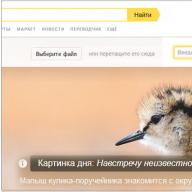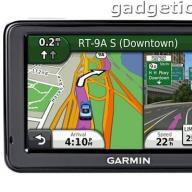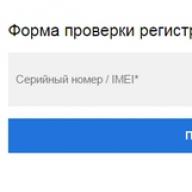The material instructions will provide the subscriber with a comprehensive answer to the question of how to transfer money from MTS to MTS using a mobile phone (USSD command and SMS), as well as the personal account service.
The financial capabilities of subscribers are constantly expanding, and the company is introducing new functions for independent transfers of funds from one number to another within the network.
How to transfer money from MTS to MTS without commission
Mobile communications are provided to users upon receipt of services or on the basis of a monthly subscription fee - and in the first and second cases, having a positive balance on the number is mandatory in order to be able to make a call, send a message or access the Internet.
In situations where money runs out, the functionality of MTS is limited until the account is topped up with a valid number. Network access may be interrupted, but incoming calls are accepted without problems. That is, you can always stay in touch, even if there is no money on your balance.
Service “Money transfer from MTS to MTS” is an option that allows you to transfer funds within a single network.
Direct Funds Transfer can be a one-time transfer or can be set up to automatically deposit funds on set dates.
Transfer money from MTS to MTS via USSD *115#
A convenient and easy way to transfer money. Suitable for owners of push-button phones and high-performance smartphones (Internet access is not required).

Instructions:
- Activate the USSD code *115# plus the Call button.
- Send your answers sequentially: “1” - mobile phone, “1” - pay for MTS, “2” - another number.
- Enter the number of the subscriber’s account being replenished without the number “7” (10 characters).
- Enter the payment amount (minimum 10 rubles).
- Select the payment method: “1” – MTS personal account or “2” – bank card.
- The next step is final, confirm the transfer by entering the number “1” or cancel it with the “2” button.
You will be informed about the successful result by SMS notification. The message should arrive to two numbers, the sender and the recipient.
Helpful information: You can top up the account of another communication service user using the combination *115# not only using your own balance, but also through a Visa, MasterCard or MIR bank card.
Transfer money to MTS via SMS

An alternative way to transfer money from MTS to MTS via SMS will allow you to immediately follow the following instructions:
- Start typing a new SMS.
- In the “Addressee” or “Recipient number” field, enter in numbers or select from the MTS subscriber’s phone book.
- In text, write: #transfer 300 (instead of a digital value, indicate the amount to be transferred).
- Within 1-2 minutes you will receive an SMS with a confirmation code, agree with the operation or cancel it.
This method may subject transfers to a commission, which the user will be notified about when confirming the transaction.
Transfer money from MTS to MTS without commission in your personal account
This is one of the most effective tools for self-setup, cost optimization, disabling paid subscriptions, and also performing financial transactions.

Instructions for transferring funds from one number to another within the MTS network:
- Open lk.mts.ru (the official account portal) in your browser.
- Please login. To do this, just fill out two lines: phone number, password.
- On the main page on the right, opposite information about the balance status, there is a block with the heading “Top up” - click on the “Pay” button.
- After clicking, the subscriber goes to the MTS money service page, where the transfer form is available.
- Enter the number to be topped up without the number “7”, the payment amount and payment method (select “My Wallet” or your own SIM card number).
- The block on the right will display current information on filling out the form, where to receive a fiscal receipt you need to enter the sender’s email address and phone number.
- Next, select “Pay” to initiate payment.
- Confirm the operation with the security code sent via SMS message.

The message looks like this:

Commission
Payments through the Mobile Telesystems network are made without commission. Detailed information about its size can be seen when making a transfer in the personal account service.
Setting up automatic translations
The specialized service “Autopayment” involves connecting the function of automatic transfer of funds to the subscriber’s number at a specified frequency (every day, weekly, monthly).
Instructions for connecting the service:
- The USSD combination *114*8916123456*3*100# and the “Call” button activates the request. This is an example where instead of “8916123456” and “100” you need to enter the account number to be replenished, payment frequency and amount.
- The payment period is indicated in numbers, where “1” is a day, “2” is a week, “3” is a month.
- You will receive a confirmation code in the SMS message, which needs to be activated by USSD with the command: *112*code_from_SMS# and the Call button.
- Automatic replenishment of MTS is configured.
Results and conclusions
Each method is good in its own way and has its own advantages and disadvantages. Determine the simplest one for yourself and follow the instructions.
Please note that you can not only transfer money from one number to another, but also top up your balance using bank cards or electronic payment systems.
If you have any questions, please contact the support service at toll-free number 0890 - it works around the clock and the company’s specialists will help solve any difficulties with translation.
In order to transfer any money from an MTS phone to an MTS phone for free via SMS, you can use 3 methods: or official MTS service called “Direct Transfer”, or one of the payment systems in which you can pay for services using your phone. The difference is in the commissions and restrictions on the amount and number of transfers.
For one-time replenishment
As it was before
Previously, command 112 was used. The commission was 7 rubles. For an example of use (we want to transfer 300 rubles from our account to subscriber 89131112233) see below:
- We are recruiting * 112 * 9131112233 * 300 # and press the “call” key. Please note that the number could be written in any format: even with 7, even with 8, or even immediately starting with the operator code (in the case of MTS-Moscow it will be 916).
- In response, we received an SMS message with a 4-digit confirmation code. Let's say the code 5555 arrived.
- We confirm the transfer of 300 rubles from our MTS to a friend’s MTS by typing * 112 * 5555 * and press “call” again
- If you did everything correctly and complied with the limits (from 1 to 300 rubles, the balance on your balance should have been more than 90 rubles, and the maximum amount of transfers per day should not exceed 1.5 thousand rubles), then your friend’s balance should have been instantly replenished by 300 rubles.
- There was one more limitation - only 3,000 rubles could be transferred to one MTS number in this way.
Now everything has changed, this scheme does not work. But it’s a pity to destroy the work once done, so let’s leave the above instructions for history and move on to the present time, to the instructions that are in effect now.
How it is now
Transfer from MTS to MTS by team 115
Currently, to transfer from MTS to MTS (as well as to Beeline, Megafon and other mobile operators), the USSD request *115# “call” is used.
Let's go through the entire procedure of transferring money step by step so that it is thoroughly clear to you:
- We dial the request *115# and press “call”.
- An interactive menu appears in which you need to select the destination of the transfer. We should select the first item - “mobile phone”. That is, enter the number 1 and click send.
- In the next step, we select the mobile operator whose subscriber needs to transfer money. In our case, this is MTS, so we enter the number 1 again and click send.
- We indicate ten digits of the number to which we want to transfer money. We indicate how much money we need to transfer.
- In the next step, you should select “MTS Personal Account”. That is, enter the number 2.
- To confirm payment, enter the number 1.
After all these manipulations, you will receive an SMS on your phone from number 6996, asking you to confirm the transfer of funds. Follow the instructions outlined in this message. If you suddenly change your mind about making a transfer, you can send the number 0. Then everything will be cancelled. Also, no debit from your personal account will occur if you do not respond to this SMS in any way (do not answer anything). But if your decision is positive, the amount you specified and a commission of ten rubles will be written off (previously the commission was 7 rubles). Moreover, this ten will be written off regardless of the transfer amount.
How to transfer money using SMS
Transferring money from MTS to MTS via SMS is much easier and more comfortable than using the requests described in the previous subsection. You just need to remember a simple combination. To the person whose phone you want to transfer money to, you need to send an SMS like this: #transfer 350. The amount of 350 in our example means that your counterpart will receive exactly 350 rubles. And in addition to this amount, another 10 rubles in commission will be debited from your mobile phone. Don't forget to put a space before the transfer amount.
After this simple manipulation, you will receive an SMS on your phone. Go through the payment confirmation procedure outlined therein. And remember that after the transfer there should be at least 10 rubles left in your account. Good luck.
Watch a video about transferring money via SMS:
How to transfer money online
If you have the Internet at hand, you can save ten, since this method of transferring money is free. Savings can be even more significant if you make such transfers regularly. So, what needs to be done to transfer money from MTS to MTS without commission?
- We switch to a special MTS service called “Easy payment”. We choose who we are going to transfer money to. In our case, this is MTS, but you can pay any operator. You can also pay for all kinds of services, rent, etc.
- On the next page, select “MTS - cellular communications from your phone account”
- In the boxes on the page that opens, indicate the phone number to which we need to make a transfer. Here we indicate the amount to be transferred.
- You will be redirected to the authorization page to enter the MTS “Personal Account”. Enter your phone number and password, which will be sent to you via SMS.
- After you log into your personal account, you should immediately receive an SMS with the parameters of your money transfer. Check the amount again and confirm the payment by sending any text message or number in response (but not the number 0). The translation will be completed.
Watch a video describing this procedure:
Transfer to MTS via mobile application
In the previous subsection, we described working with the “Easy Payment” service. This MTS service, through which you can transfer funds both within MTS and to third-party operators and other parties, has its own mobile application. This application is called “Easy Payment”, and it can be downloaded and installed for the most popular mobile platforms. The application is available for Android, iOS and Windows Phone.
For regular transfers from MTS to MTS
As it was before
Previously, you should have used command 114, in this case only the first translation was paid (7 rubles), all subsequent ones were free. Unfortunately, MTS has canceled this service since January 2016. Therefore, the instructions below for regular transfers from MTS to MTS no longer work :)
- Add your friend's number to the list of numbers to which you want to regularly transfer money:
- * 114 * 89131112233 * 1 * 300 # — for daily transfers
- * 114 * 89131112233 * 2 * 300 # - weekly
- * 114 * 89131112233 * 3 * 300 # - monthly.
- After that, press “call”.
- Similar to the previous point, after this you will receive an SMS from MTS with a confirmation code (4 digits, let it be 1111 for example).
- We confirm the installation of regular transfers by typing a command * 114 * 1111 # and pressing the “call” key.
After this, the required amount will be transferred with a commission of 7 rubles. After that, every day/week/month at the same time, transfers will be made automatically, but without commission.
- You can disable regular replenishment using the command * 114 * 89131112233 # .
Read more about the operation of the Direct Transfer service on the official MTS website: http://www.mts.ru/mob_connect/services/opportunity/direct_transfer/
If the previous methods do not suit you
If you want to transfer large amounts or do it anonymously, you can use one of the many payment services that have the ability to pay for services using your phone balance. These services include all cellular companies. Thus, you can transfer money not only to MTS, but also to other mobile operators - Megafon, Beeline or even Tele2.
Here are examples of such payment services: https://www.a-3.ru/pay_mobile, https://www.mobi-money.ru/order/mts
The commission when using them will be from 3 to 5%, but the limits are much higher - on average, the maximum transfer amount is limited to 5,000 rubles, the amount of payments per day is 15,000 rubles. And the number of transfers that can be accepted to your MTS number is not limited at all.
Attention!
On December 1, 2013, a service was launched in Russia (the so-called “abolition of mobile slavery”). It began operating in full-scale mode from March-April 2014. This means that it is now impossible to unambiguously determine by a phone number which operator it belongs to (for example, a person can save a phone number with the prefix 916). As a result, the methods described above may not work correctly or may contain errors.
When someone close to you needs to receive money on their mobile phone, you can send money to their mobile balance from your account even without using a terminal. Before discussing in detail the question of how to transfer money from MTS to another MTS number, we will consider all existing transfer options.
To send money you can use the following methods:
- one-time assistance (with commission);
- regular service (one-time transfer of 7 rubles for adding a subscriber to the database), subsequent transfers are made without commission.
Translation rules
When deciding how to transfer money from one MTS number to another, ensure that you have a sufficient balance on your phone before sending (after the operation there should be at least 90 RUB left). Otherwise the procedure will be cancelled. There are also other limits:
- It is permissible to transfer 1-300 rubles at a time.
- per day you cannot exceed the limit of 1500 rubles. (regardless of the number of recipients).
- One subscriber can transfer no more than 3000 rubles.
There is a ban on the service for:
- operator clients from different regions;
- users with tariffs “Super Zero”, “Super MTS”, “MTS Connect”;
- corporate tariff subscribers.
Tools
To send money you can use the following methods:
- transfer via SMS to the recipient's number";
- replenishment in the Personal Account on the operator’s website;
- short USSD commands.
Transfer via SMS
 Using this method is quite simple:
Using this method is quite simple:
- Step 1. Send an SMS to another MTS number to the recipient of the transfer with the following content: #transfer 100 (instead of the last number, enter the required amount of funds to be transferred).
- Step 2. A message arrives asking you to confirm your desire to make a money transfer.
- Step 3. Confirm.
Personal account on the operator’s website
How to use?
- log in to your account at login.mts.ru;
- open “Money transfers” in the “Manage payments” menu. Transfer to mobile phone." Go to the link in MTS;
- fill out a virtual form;
- confirm the operation via SMS;
- Then you will receive a notification about the completed operation from the MTS number. You may receive a transaction cancellation alert if there is not enough money in your account. In this case, reduce the amount or top up your balance and repeat the application.
Short USSD commands
A method of regular assistance from one number to another (with a one-time transfer of 7.00 RUB for adding a subscriber to the database), service 114.
Step 1. Dial *114*phone number*frequency code*amount#. Encrypt the frequency code as follows:
- 1 per day;
- 2 – once a week;
- 3 – once a month.
For example, the message *114*89115938395*2*200# will be executed as follows: subscriber 89115938395 will receive money from the number in the amount of 200 rubles once a week.
Step 2. Dial a call.
Step 3. Receive a four-digit confirmation code for the specified service via SMS.
Step 4. Send SMS: *114*code from SMS#.
Transferring money from MTS occurs almost immediately. And for this operation you will pay a small commission of 7 rubles. Only the first transaction is paid. All other payments will be free.
"Autopayment" service
 Used by parents who want mobile communications to be always available to their children. They regularly, daily or monthly, replenish the child’s balance from MTS to MTS from a debit bank card account.
Used by parents who want mobile communications to be always available to their children. They regularly, daily or monthly, replenish the child’s balance from MTS to MTS from a debit bank card account.
There is also a regular service (one-time transfer 7.00 RUB for adding a permanent recipient to the database), transfers are made free of charge to the child’s mobile phone.
Activation options:
- personal account of MTS as an operator;
- short USSD commands;
- contacting the MTS salon.
Personal account on the site
- select “Autopayment” from the menu;
- fill out the virtual form, indicating the phone number, type of auto payment (according to schedule), frequency (daily, weekly or monthly), day of the month, desired date of the first payment, time of payment, time zone, replenishment amount from 50 to 10,000 RUB;
- indicate the card number from which regular fund transfers will be made and the payment password.
Payment services
Payment services conducting financial transactions offer how to transfer money from MTS via phone in order to transfer large amounts, as well as anonymous donations, for example: https://www.a-3.ru/pay_mobile or https://www. mobi-money.ru/order/mts.
Restrictive conditions apply here: commission up to 5%, transaction limit up to 5,000 RUB and the amount of payments per day is 15,000 RUB.
Important! If there has been a change of operator on the phone, incorrect operation and errors are possible, as this results in confusion in receiving money.
Call to the operator's number
If you have any difficulties with the proposed options, you can use technical support assistance by calling the operator number 08460.
After contacting the operator, let them know that you are interested in transferring funds from MTS to MTS. You will be informed in detail and told how you can transfer money to the balance of another phone.
Sometimes it happens that it is not possible to top up your account: there is not enough money, there is no access to the terminal, poor health is preventing you, etc. In this case, you can help your loved one by transferring money from phone to phone.
The commission for this will be 7 rubles. But if you know that you are going to top up your account like this for some time, then you can save money and simply add the number to a specific database. Further transfers will be made without commission.
You can transfer money by message, through your personal account, or by entering special USSD commands. Moreover, the code differs depending on whether you want to make a one-time replenishment or a permanent one.
In the first case you need to type
Let's say you want to transfer 250 rubles. The code will look like this: *112*89898434593*250# . In a couple of minutes at most you will receive a combination of numbers via SMS. And here the command will come in handy again: dial *112*7676#, where is the code. That's it, the translation is done.
If you are going to transfer money regularly, then you will need to enter
First comes the command code, then the phone number, last is the transfer amount, and the frequency number is inserted between them. For example, if you are going to send money every day, then you need to indicate 1, for a week you should select 2, and for monthly payments - 3. But confirmation of payment is identical to the previous option.
About transfer conditions and restrictions
To transfer a specific amount from one phone number to another, you need money. Moreover, the balance must be at least 90 rubles. You can transfer a maximum of 300 rubles at a time. You can send no more than 1500 per day via MTS.
There are also restrictions for the person whose account is topped up: no more than 3,000 rubles per day. The number of subscribers is no longer of fundamental importance here. This was introduced to prevent users from abusing the existing opportunity and starting to use the MTS system as a kind of payment organization.
Please note that the service is not always available. Firstly, both subscribers must enter into an agreement with the operator within the same zone. Secondly, corporate users cannot take advantage of this opportunity: it is primarily designed for individuals.
Thirdly, the service is not provided to subscribers with “Super MTS”, “Super Zero” and “MTS Connect” tariff plans. All restrictions have been introduced in order to avoid errors in translations, as well as to prevent abuse.
What translation methods are there?
MTS offers its subscribers a huge number of options in terms of transfers. In particular, you can send money:
- through codes;
- Personal Area;
- "Autopayment".
Let's look at the codes again.
- So, if the transfer occurs once, just enter *112*, then the phone number you want to top up, then again *, the amount (from 1 to 300 rubles), # and press the call button.
- You will receive an SMS with a code. You will need to enter these numbers to confirm your actions.
- For example, *112*111# . As you might guess, 1111 in this case is the amount code.
If you send money every day, then after the number you will need to enter 1. If every week - 2, every month - 3. To confirm, enter the same code.
You can refuse regular transfers, for example, if they are no longer relevant.
To do this, you just need to dial *114*phone_number# and press call.
As you can see, it is not difficult to top up your account from MTS to MTS. In fact, it takes a couple of minutes, no more. Longer to explain.
Transfer via SMS
So, how to transfer money from MTS to MTS via SMS? This method is one of the easiest. For example, you want to send 200 rubles. You need to send a message with the text “ #translation 200» to the number you are interested in.
Of course, the quotes are removed. The money transfer will be carried out instantly. And you will receive a confirmation SMS from the service.
Transfer through your personal account
Another available option is transferring money through your personal account. To do this, you just need to go there in the usual way. Then select the “Translation” service (yes, that’s what it’s called). If you have never noticed it before and now don’t know where to look, look at the “Mobile phone” menu item. If you select it, you will be shown a list of services. This is where you will find “Translation”.
Transfer through your MTS personal account - menu.
After which you need to enter the required amount, the phone number you are going to top up, and then confirm your actions. In practice, this is all quite fast, taking a couple of minutes at most. If things don't work out for you, see if you're trying to send more than the limit. Also take into account the balance and be sure to check your balance. It is quite possible that it is already smaller than you think.
Service "Autopayment"
This service is relevant for those who constantly pay someone else’s mobile bill. As a rule, we are talking about parents. Instead of dealing with transfers, you can simply set up “Autopayment” in your account. The frequency of replenishment can be chosen arbitrarily, from daily to monthly.
This option differs from the previous ones in that here the money is withdrawn directly from a bank card. So if you are tired of wondering how to transfer money from phone to phone, you can simply choose this solution. True, a commission of 7 rubles will always be charged here.
From MTS to Megafon
Not so long ago, transfers from one account to another were possible only within one network. However, operators are gradually increasing the number of services provided. And now there is nothing surprising in the transfer of funds between subscribers of different companies providing communication services. So, how to transfer money to Megafon from MTS, what should you do for this?
You can use the “Easy Payment” service. To do this, the user first needs to log in to the service’s website. Then select the required operator (and in this case, Megafon), indicate the amount, enter the phone number. And in the payment form, be sure to check the box so that the funds are debited from your MTS account. In fact, everything is very simple, fast and convenient.
The biggest disadvantage is the hefty commission. In this case it will reach 10%. However, transferring money between subscribers of different operators in any situation will cost more for obvious reasons.
However, this method is far from the only one. So, how to transfer money from MTS to Megafon if you do not want to use the Easy Payment service? You can simply send a message indicating the amount (up to 1000 rubles at a time). True, the commission will still be quite decent: 10.4%.
From MTS to Beeline
You can also transfer money from MTS to Beeline. To do this, you should use the “Easy Payment” service. You can call him with the combination *115#. Next, a corresponding menu will appear on your monitor screen. The specific view depends on the operating system. There might be "send", "reply" or something like that.
The menu will allow you to select a specific operator. You need to stop at Beeline. It usually goes under point 2. Although this may change. Then you enter the phone number (10 digits, without 7). The cost of the transfer is 10 rubles, and to this amount another percentage is added for sending money to another operator. The next step is to confirm that you will pay from your MTS personal account. And do not forget to confirm the transfer, otherwise the replenishment of someone else’s phone will not take place.
You can also send money to Beeline via SMS according to the general scheme. There are no specifics here.
From MTS to Tele2
With MTS you can top up your Tele2 subscriber's phone. There are 2 ways to do this. The first is sending an SMS indicating the amount. Everything is pretty standard. The second option is “Easy payment”.
To get to the menu, you need to dial *115#. Then select the desired operator. Tele2 will not appear separately in the list, but it will drop out if you click on “More” or “Other operators”. The specifics here strongly depend on what the operating system is.
Summarizing
You can transfer money from MTS to MTS conveniently and quickly, with minimal expenses. Moreover, there are many different ways to do this for every taste. MTS subscribers can also top up the account of a subscriber of other operators, however, with a commission. Nevertheless, such a service exists, which indicates the desire of operators to develop.
Personal mobile accounts are increasingly being used as a payment instrument. You can use your phone balance to pay for utilities, make a loan payment, or transfer money to another subscriber. As part of the latter option, MTS previously offered the “Direct Transfer” service, which provided not only the possibility of making a one-time transfer, but also the activation of regular debiting of funds in favor of the selected recipient (autopayment, in other words). On January 26, 2016, the service was discontinued and replaced by “Easy Payment”. The service functioned for 3 years, but from February 18, 2019 it gave way to the MTS Money Wallet service, which is relevant today.
Payment methods remain the same: via SMS, Internet and USSD command. However, the order in which these requests are made has been slightly adjusted. The main changes affected limits and commissions.
SMS transfer
One of the basic ways to transfer money from MTS to MTS via phone is to send a corresponding message. Here the procedure remains the same:
- create a new text message;
- type #transfer YYY, where YYY is the payment amount in rubles;
- in the “SMS recipient” column, select the contact to whom you need to transfer money;
- wait for a message asking you to confirm the transaction.
Important: make sure there is a space between the word “transfer” and the payment amount.
USSD command
How to transfer money from MTS to MTS via USSD? Using short USSD commands, you can manage your mobile account without an Internet connection. The entrance to the mobile menu itself is free - money is withdrawn only to pay for any services, including for a transfer to another subscriber.
This method has undergone the biggest changes. First, the previously existing *112# command is no longer valid. Secondly, transaction confirmation by sending a code to the service application has changed to a simple confirmation via SMS.
So, the current method for 2019 to send money via USSD command looks like this:
- in the dialing window enter *115# and press “call/call”;
- select number “1” - “make a mobile transfer”;
- indicate the receiving operator: in our case “1” - “MTS”;
- in ten-digit format, that is, without the eight, enter the number of the recipient subscriber;
- indicate the amount in rubles;
- press “1” - “debit from mobile account”;
- review the commission and select “1” - “pay” or “2” - “cancel” if you decide to stop the transaction.
If the transfer limits have not been violated, you will receive an SMS asking you to confirm the transfer. To complete the operation, reply to this message with any text other than “0”. Zero means cancellation of the write-off.
Help: it is not necessary to memorize the entire chain of actions. The main thing is to remember the combination to enter the mobile menu – “*115#”. Follow the remaining steps following the system prompts.
Internet transfers
Now all mobile payments are made through the MTS Money service. You can get to it through the official website by clicking on the corresponding section at the top of the page, or via a direct link https://payment.mts.ru/.
Previously, logging into the system was optional - now you need to log in to your personal account. The login is your phone number, and the password is the code from SMS, which you will receive by clicking “Get password”. After logging in, you will be asked to set your own permanent cipher. The requirements for the new password are at least 6 characters, which must contain at least one uppercase and one lowercase Latin letter.
You don't have to set a password, but then you will have to request a one-time code each time you log into your personal account.
Once you get to your personal page, click on the “Transfer money to phone” section - the option is located directly under the balance information. A mini-form will open in which you need to enter the recipient’s number, as well as the amount of the shipment. In the payment method, select “From your number.” As soon as all fields are filled in, the system will automatically calculate the full write-off amount taking into account the commission. All you have to do is click “Pay” and confirm the transaction via SMS.
Transfer via mobile application
Now the company has two mobile applications: “My MTS” and “MTS Money”. Both programs allow you to make a mobile transfer both from a personal account and from an MTS Wallet. The procedure is approximately the same:
- download the application;
- log in by entering your username and password;
- go to the “Bills and Payment” section (for the “My MTS” service);
- Click "Payment" or "Autopayment".
Next you need to fill out the form. If this is a one-time transfer, then enter the subscriber’s number or select it from the contact list, indicate the payment amount, the debit account, as well as the method of receiving the fiscal receipt - by phone or by mail.
To activate automatic payment, click the “Connect” button and then “MTS Mobile Communications”. Select the transfer principle: by threshold or by schedule. In the first case, the money will be transferred when the subscriber’s balance drops to a specified limit, in the second - on a set day, regardless of the balance status. The remaining data is filled in as usual - number, amount, write-off account.
Fees and restrictions
Mobile transfers within the network of one operator are not subject to additional charges, so all of the listed methods for transferring money from MTS to MTS are: no commission. Let us remind you that the “Direct Transfer” service implied a commission fee even for transfers to the “native” operator in the amount of 7 rubles + 10% of the amount. However, already with the “Easy Payment” service, transfers from MTS to MTS have become free.
Transfer limits have also changed via SMS and Internet:
- One-time replenishment amount – from 10 to 14,999 rubles.
- The maximum payment per day is 30 thousand rubles. The total takes into account all payments using the MTS Money service. That is, if you paid a loan in the amount of 15 thousand rubles through an MTS virtual wallet, then on that day you can transfer no more than 15 thousand from your personal account to another number.
- The maximum amount of transfers per month is 40 thousand rubles. The sum of all payments is also calculated here.
- The number of transactions in 24 hours is 5.
If you make a payment via USSD commands, then the limit on one-time replenishment will differ - from 1 to 10 thousand rubles.
As for restrictions, almost everything remains unchanged:
- You can only transfer your personal money.
- Finances received as a result of connecting to the “trust payment” service cannot be transferred.
- The service is not available to corporate clients who do not have a personal account.
The only innovation is the absence of minimum balance requirements for the sender. Previously, there had to be at least 90 rubles left in the account, but now the amount can be any, the main thing is that the balance remains positive.