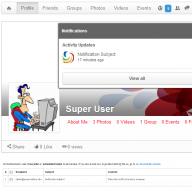Description of the service “Share gigabytes”
Before transferring gigabytes from your Tele2 SIM card to another Tele2 number, you need to pay attention to what the “Share GB” service is and what limitations it has:
After the user has received gigabytes from another subscriber, his own Internet package will be reduced by the amount of traffic that was transferred to him as a gift. This suggests that it is beneficial for the recipient to accept such a gift only when his own Internet package runs out. Only 1 received traffic packet can be activated at a time.

After accepting the traffic, the received gigabytes will be spent first, then the GB that were transferred from last month as part of the “Transfer of balances” option will begin to be spent, and only then will the own GB from the Internet package be spent.
Traffic transmission cost
As for the cost of the “Share Gigabytes” service, this opportunity is provided free of charge for both the sender and the recipient, if a similar function is available on the established tariff plan. Payment can only be charged if the traffic recipient decides to extend the validity period several weeks in advance, as described above.
You can find out whether the “Share Gigabytes” function is available to you either in the description of your tariff plan in the “Tariffs” section on the official resource of the Tele2 operator, or in your personal account ().
USSD command for transferring traffic

To transfer gigabytes to another Tele2 subscriber, dial the following USSD combination on your mobile device: * 974 * subscriber number * GB number #, where “subscriber number” - indicate in ten-digit form (digital combination without the first digit “8”) the phone number of that Tele2 user to whom you want to transfer GB, where “number of GB” – indicate the amount of traffic transferred in gigabytes.
To indicate the amount of traffic in a USSD combination, you first need to find out how much traffic is left on your SIM card. This is necessary so that the operation is completed successfully, that is, the specified number is available for sending, and also so that the sender himself is not left without the Internet.
You can find out the number of balances in the Internet package on the Tele2 tariff using the USSD code: * 974 #.
You may also find other useful combinations when using this service:
- USSD code for checking the history of traffic sent from your SIM card: * 974 * 3 # ;
- USSD code to turn off received Internet traffic: * 974 * 6 # ;
- USSD code for resuming received Internet traffic: * 974 * 7 #.
Other methods of transmitting traffic to a Tele2 subscriber
You can also transfer Gigabytes from one phone number to another Tele2 number in two more ways:
- By visiting your Personal Account through the official Internet portal of the mobile operator Tele2. To do this, you need to log into your personal account using your phone number and password from your personal account. You can get the password from the CMC if you don't remember it.
- Using the “My Tele2” phone application. This service is designed for use on mobile devices. You can download it from the App Store or Goggle Play (depending on the smartphone model - iPhone or Android). Next, install the application and log in, again entering your phone number and password. The password you can use is the one you used to log into your account. If your password is lost, you can recover it through the CMC.
How to share internet on your phone
Almost all modern smartphones are equipped with a similar feature. To use this feature, just go to the “Settings” section, select “Cellular Communications” and click on the sub-item “Modem Mode” or “Wi-Fi Access Point” (the names of the sections may differ depending on the smartphone model). Here you need to move the roller from the “OFF” position to the “ON” position. In the same section, under the video, you will see the Wi-Fi password, since your Internet will be distributed through the Wi-Fi network. This password must be given to the person you want to give the opportunity to access the Internet using your traffic.
Note! This method only works if the second user is nearby, since the range of Wi-Fi signals is small. This is a significant difference from the “Share GB” service, within which you can send your GB to a person who is located on the other side of the city. You should also note that some tariff plans prohibit sharing your Internet via Wi-Fi. Basically, this condition applies to tariffs with unlimited Internet, otherwise the user will be able to provide his entire family or large circle of friends with free Internet, which, in turn, has no benefit for the mobile operator.
In the article:
Restrictions on traffic transmission on Tele2
- If you try to transfer too large amounts of data, the speed will sooner or later drop (depending on the tariff plan).
- It is prohibited to download certain documents from various information sources and social networks.
Some limits can be bypassed in Tele2. The methods described below will help you transfer traffic to someone else.
Replacing IMEI
It is appropriate when you need to use your smartphone as a router.
Attention! You need to use the IMEI of your mobile phone on Windows. Make sure that it has never been used on your network before, otherwise you will not be able to set up the connection.
- Download the IMEI generator or use online versions.
- Get the code.
- Install the Terminal Emulator program from the Play Store on your Android device.
- Open the application, fulfill the requirements specified in it.
- Enter the lines: su echo ‘AT +EGMR=1,7,“write the received IMEI here”> /dev/pttycmd1
- If your phone has a second SIM card, then to change the IMEI for it, dial instead of “1.7” - “1.10”.
When finished, do not forget to restart your smartphone.
To do this, you will need the TTL Master application, which is distributed free of charge on Google Play.
- Open the utility.
- You will see two lines, one indicating the current TTL, and the second indicating the required one.
- If the receiving gadget runs iOS, then enter 63 on it. If your Android device will receive traffic, then enter the number 65.
On a device that distributes megabytes, leave the value at 64.
Service from Tele2 “Share gigabytes”
In October 2018, the company introduced a new “Share Gigabytes” service. According to the terms, subscribers have the opportunity to transfer traffic from Tele2 to Tele2. By default, it is available to all subscribers (already activated).
Transfer conditions:
Attention! A request to extend the deadline can be submitted once.
There are also restrictions on mobile Internet transfers that you need to be aware of.
It is prohibited to forward:
- bonus gigabytes;
- mobile data received under the conditions “More”, “Lots of Internet”, “Add traffic”.
Allowed to forward:
- all megabytes (including those set independently in the “Customize the tariff for yourself” option);
- megabytes withdrawn through the “Exchange minutes for GB” service;
- remaining gigabytes of Internet.
Data transfer instructions
You can apply for use at:
- a separate personal account menu on the operator’s official website;
- official application "My Tele2";
- standard program for calling via USSD codes.
Check out these useful service commands to help you manage your mobile data:
- * 974 * 3 # - this number displays information about the history of Internet transfers;
- * 974 * 6 # - option allows you to disable the current, donated megabyte package;
- * 974 * 7 # - sends a request to extend the data validity.
Attention! You can only register the number of gigabytes that will be sent in 1 GB increments. You cannot print 1.5 or 1.1 GB.

The instructions differ for iOS and Android, so we will analyze each separately. Before activating the hotspot, make sure that there is enough traffic on your mobile phone and that data transfer is turned on.
Attention! On some smartphones, the menu layout and item names may differ due to different firmware.
In the instructions, the points are indicated using pure Android 9 Pie as an example.
Traffic distribution on Android:
- Open "Settings" - "Network and Internet".
- Enter the item “Access point and modem” - “Wi-Fi access point”.
- At the top, activate the option by moving the slider to the right.
- Below, look at the password (change it if desired) that the owner of the recipient phone will have to enter.
- Go back two points, there will be a “Data transfer” option.
- Here you can set limits on Internet transfer.
Traffic distribution on iOS:
Attention! For convenience, you can enable the hotspot through the quick settings menu in the notification shade.
This item is available in both Android and iOS. We hope that we were able to answer in detail the question of whether it is possible to transfer gigabytes to Tele2, and you can, if necessary, distribute the Internet from your mobile without any problems.

Today, profitable tariff plans with a large amount of Internet traffic or even unlimited access to the network are in great demand. But if your traffic is limited, you may often encounter a situation where there are still a few days left until the end of the month, but the gigabytes have already run out. To stay online, you need to learn how to convert minutes to gigabytes on your body2.
This function will be relevant for those who do not use all the package minutes, but the Internet is spent in full. A unique option that no other cellular operator in Russia has. Tele2 is rapidly capturing the market and doing it very successfully.
To whom is it available?
Agree, it would be a sin not to take advantage of such an attractive offer, especially today, when fewer and fewer calls are made and more and more people communicate online. However, this service is not available to everyone. There are only a few Tele2 tariffs where you can convert minutes to gigabytes without any problems:
- My online;
- My online+;
- My conversation.
As you can see, these are the packages where there is a certain number of included minutes and a small limited traffic.
If your TP is not on this list, go to your Personal Account to clarify your capabilities.
Instructions
And now you notice that megabytes are already running out, and you want to make the exchange as quickly as possible. It's very easy to do. The command *155* will help you convert minutes to gigabytes of Tele2, namely:
- To exchange digital units, dial *155*62*number of characters to be changed#.
- In order to clarify the availability of a resource for exchange, dial *155*77#.
- And by calling *155*64# you can view previous transactions.
For example, to exchange one hundred minutes, enter the following combination: *155*62*100# .
You can also carry out the operation on the website in the user’s Personal Account or in the smartphone application.
What is the rate
No matter how favorable or not the exchange rate may be, there is no need to argue, since there is still no alternative.
- 1 min. – 10.24 MB
- 10 min. – 102.4 MB
- 100 min. – 1 GB.
Conditions and features
You already know how to convert minutes to gigabytes on Tele2, let’s now talk about the terms of the service.
The first thing everyone cares about is the cost of the commission. We hasten to please you, this service is completely free and no commission will be charged for the exchange operation. In this case, it is important that the subscription fee for the tariff is paid.
In exchange you can give:
- Resources included in the main package;
- Transferred minutes from last month thanks to the Transfer balances option;
- And also received using the function Customize the tariff for yourself.
Interestingly, the Exchange minutes for GB service can be used not only when megabytes are running out. If you know in advance that you will go beyond the limits, you can stock up on the limit in advance, even from the beginning of the new month according to the tariff.

If you are concerned about the order in which GB is written off, it will be as follows:
- First of all, the meters exchanged using the described option are consumed;
- Then those carried over from last month, if any;
- Last but not least – batch stocks.
If within thirty days you have not used all the traffic you received, let’s call it bonus, it does not transfer to the next month. In addition, when changing the TP, the entire remaining GB disappears.
When using tariffs with installment terms, this option will work only after paying 100%.
The function is available throughout Russia, except Crimea.
Bottom line
So we have learned how to convert minutes to gigabytes, I hope this information will help you more than once.
But those subscribers who have already mastered this service often wonder whether it is possible to transfer gigabytes to minutes in Tele2? That is, on the contrary, those who like to chat want to convert extra Internet into free calls. Unfortunately, the operator does not yet provide such an offer.
Article rating:
Tele2 often introduces new services that have no analogues with any Russian operator. So, last year, the operator’s subscribers received the opportunity. Now the company has gone further and given its customers the opportunity to share gigabytes of traffic with other users of Tele2 services. In this article we will analyze all the pros and cons of this offer, and also describe all the possible ways to transfer gigabytes to another subscriber.
Description of the service.
Despite the wide variety, a situation may arise when the traffic included in the package has not been completely used up. But since it is paid in advance, it’s a shame to simply lose it. Of course, the service can help you with this. Also, on the “My Tele2” tariff line, you can independently configure the necessary packages - this is easy to do using.

And now the operator has decided to give us another way to optimize our traffic - if necessary, you can simply give it to another subscriber. However, no fee is charged for this - the service was introduced solely for the convenience of users and does not generate direct income for the company. This sounds quite interesting, and we have never seen anything like it in mobile communications before. Let's see how you can take advantage of this offer.
Who can use the “Share Gigabytes” service from Tele2?
Initially, the option was available only to subscribers served on one of the tariffs of the “My Tele2” line with an included traffic package. However, the company recently removed this restriction. Now users of archived tariffs will also be able to share gigabytes - those that were previously closed, but are still serviced by the operator.
Thus, the service is available to all users of Tele2 communication services who have paid traffic on their tariffs and included in the monthly subscription fee.
The service is connected to all subscribers described above by default, and the company does not charge money for it. You just need to indicate how many gigabytes you want to transfer and to which subscriber. You can do this in one of the following ways:
Thus, as we see, this offer is very beneficial for subscribers. At the same time, the operator has simplified the use of the service as much as possible - you do not need to connect it yourself, and to use it you just need to dial a simple combination or use other self-service services.
Another advantage is the ability to share gigabytes with subscribers of archived tariffs. Recently, the operator has been very active and often updating its tariff line, therefore, by initially declaring this option only for customers of current offers, Tele2 cut off a huge share of subscribers from using it. Fortunately, this shortcoming was quickly eliminated by the company.
You can also find out how many gigabytes you can give to another subscriber - to do this, use the combination *974# . See how much traffic you have already transferred - command *974*3# . Disable the received packet or not accept it at all - *974*6#.
The disadvantages include the rather short validity period of the transferred packages - they expire after a week. Of course, you can extend them, but for this you will have to pay 50 rubles each time. But you need to understand that the option is designed for emergencies when your friend urgently needs to go online. In addition, operators also need to earn money.
Another limitation that could upset someone is the fact that you can only share GB with subscribers in your region. Of course, most friends, as a rule, already live in the same city as you, but there are exceptions. In addition, a law was recently passed on the complete abolition of roaming in Russia, and it seems to us that it is time to completely abandon unnecessary restrictions.
Generally speaking, this proposal is a very good step, facilitating better optimization of traffic packages for subscribers who count every megabyte. If you still have unnecessary traffic, then naturally it is better to give it to a friend than to lose it. In addition, no one forbids transferring gigabytes to your other SIM card if necessary.
Thus, sharing gigabytes on Tele2 is very simple, convenient and profitable!
New Tele2 service – “Share gigabytes”! updated: March 4, 2019 by: gotkrist
The Tele2 “Share Gigabytes” service is designed to help friends and acquaintances who have exhausted their traffic supply. It allows you to transfer part of the available gigabytes to another SIM card. Moreover, the option is provided to users absolutely free, so its use will not entail any unexpected consequences or unpleasant surprises. The main thing is to familiarize yourself with the terms and conditions for connecting to the service in a timely manner and do not forget about the restrictions established by the telephone company. They are minimal and will not cause any inconvenience to subscribers, but they must be taken into account, since sometimes it is simply impossible to help your interlocutor with Internet traffic or the existing limit will not be enough.
The first limitation that users will have to face is related to tariff plans that allow transferring GB. Those wishing to donate megabytes must meet the following parameters:
- the sender's tariff must be included in the “My Tele2” line;
- the maximum amount of sent traffic cannot exceed 30 GB per month.
It is important to emphasize that the operator allows owners of the “My Unlimited” tariff plan to use the service, but they are required to comply with the above limits.
There is one requirement for recipients of friendly assistance. Their tariff plan is required to have a package Internet connection. That is, those people whose tariffs require paying for each megabyte will not be able to take advantage of the assistance received.
Who can I give it to?

- the received package must be used within a week from the date of transfer;
- Extending the period of use of the package costs 50 rubles;
- the maximum period of use of the received product is 30 days;
- the unspent part of the gift is not carried over to the new reporting period;
- if there is a remainder of traffic from the package provided for by the tariff, the sent GB are spent first;
- it is not allowed to forward what is received to another subscriber;
- the maximum number of simultaneously received packets cannot exceed one;
- sending traffic is allowed only within the home region.
How to give gigabytes to another Tele2 subscriber?
The mobile operator has done everything so that every client can easily figure out how to transfer Gigabytes of Internet from Tele2 to Tele2. Telephone company customers can use the option by:
- personal account on the official Tele2 portal;
- official mobile application;
- USSD commands *974*x*y# .
It is important to clarify that instead of x in the command, you need to enter the recipient's phone number. It must start with the number 7 (7xxxxxxxxxx). To replace y, you need to specify the amount of Internet that you want to transfer. Users can add from 1 to 30 GB to a friend. It is prohibited to go beyond the specified parameters. In addition, the number of GB must be an integer. That is, subscribers will be able to send 1 or 2 GB, but they will not be able to send 1.5 or 2.5.
Other Features

Having decided how to enable the option, all that remains is to understand the special commands for managing the service:
- *974# allows you to clarify the amount of traffic that is still allowed to be transferred;
- *974*3# helps to request the history and details of completed transfers;
- *974*6# is intended to disable the remainder of the received GB (required to receive the next package);
- *974*7# extends the use of traffic for up to 30 days (a payment of 50 rubles will be required).
The operator does not provide any other commands or features, but if difficulties or problems arise, customers can call the contact center and consult with support staff. They will explain all the unclear points and talk about important nuances.