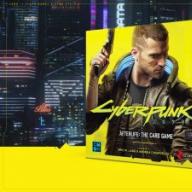We have collected answers from 1C experts to frequently asked questions about correcting errors made in accounting and reporting for VAT, as well as in accounting and tax accounting for profit tax purposes. We tell you howcorrect errors and reflect the corrections in “1C: Accounting 8” edition 3.0.
How can I correct errors in the numbers, dates and amounts of received invoices registered in previous tax periods?
If the buyer manually registers primary documents and invoices received from sellers in the accounting system, then the situation when technical errors occur (invoice number or date entered incorrectly, etc.) is not so rare. As a result, errors appear in the registration records of the purchase book, which lead to the reflection of inaccurate information in Section 8 of the VAT return. Input errors can be minimized if you use electronic document exchange (EDI).
1C experts spoke about the exchange of electronic documents from “1C: Accounting 8” (rev. 3.0), the use of UPD and UCD at a lecture on December 14, 2017 in 1C: Lecture Hall.
Errors made during registration of invoices can be detected by the taxpayer himself, or can be identified by the tax authority during desk control (clause 3 of Article 88 of the Tax Code of the Russian Federation).
In the first case the taxpayer will have to submit an updated tax return with correct information to the tax authority. Despite the fact that the obligation to submit an updated declaration arises only if errors made led to an understatement of the amount of tax payable to the budget (Clause 1 of Article 81 of the Tax Code of the Russian Federation), correction of information previously presented in Section 8 of the VAT return , is possible only by submitting an updated tax return.
In the second case the taxpayer will receive a message from the tax authority requesting explanations (clause 2.7 of the Recommendations for conducting desk tax audits, sent by letter of the Federal Tax Service of Russia dated July 16, 2013 No. AS-4-2/12705). In response to the message received, the taxpayer must send an explanation to the tax authority indicating the correct data. At the same time, the taxpayer does not need to subsequently submit an updated declaration, although the Federal Tax Service of Russia recommends doing so (letter No. ED-4-15/19395 dated November 6, 2015).
In both cases, the taxpayer will have to clarify the data entered erroneously into the accounting system and make corrections to the purchase book.
Errors made in previous tax periods are corrected by canceling erroneous registration entries and making new registration entries in an additional sheet of the purchase book (clauses 4, 9 of the Rules for maintaining a purchase book, approved by Decree of the Government of the Russian Federation of December 26, 2011 No. 1137 (hereinafter referred to as - Resolution No. 1137), letter of the Federal Tax Service of Russia dated April 30, 2015 No. BS-18-6/499@). The data from such additional sheets is used to make changes to the VAT tax return (clause 6 of the Rules for filling out an additional sheet of the purchase book, approved by Resolution No. 1137).
To correct technical errors made when registering a received invoice, the document is used in the 1C: Accounting 8 program, edition 3.0 Adjustment of receipts(chapter Purchases) with the type of operation .
A document can be created based on a document Receipt (act, invoice), in this case the main fields on the tab Main and tabular part on bookmarks Goods or Services will be filled in immediately when opening the document.
Operation Correcting your own mistake allows you to correct erroneously entered invoice details:
- number and date;
- TIN and KPP of the counterparty;
- transaction type code;
- sum and quantitative indicators.
If technical errors do not affect the total or quantitative indicators, then on the tab Main in field Reflect adjustment it is advisable to set the value Only for VAT accounting, since correcting technical errors in entering invoice details does not affect the reflection of transactions on the accounting accounts and does not require making entries in the accounting register.
In the block Correcting errors in invoice details:
- in line What are we fixing? a hyperlink to the document being corrected is automatically added Invoice received;
- for details: Incoming number, date, Counterparty TIN, Counterparty checkpoint, Operation type code two columns with indicators are formed Old meaning And New meaning, where the relevant information from the document is initially automatically transferred Invoice received.
To correct details that contain errors (for example, an erroneous invoice number), the corresponding indicator in the column New meaning must be replaced with the correct one (Fig. 1).

Rice. 1. Correction of a technical error made when registering the received invoice
Technical errors may occur when transferring information from primary documents about the price and quantity of purchased goods (work, services, property rights), as well as the rate and amount of VAT charged, to the accounting system documents.
In this case, in the field Reflect adjustment value should be set In all sections of accounting, if it is necessary to simultaneously adjust accounting and tax accounting data for income tax and VAT.
Elimination of errors affecting quantitative and total indicators is performed on the tabs Goods or Services. Tabular part Goods (Services) is filled in automatically according to the base document.
Each line of the source document corresponds to two lines in the adjustment document: before change And after change. In line after change you need to indicate the corrected sum (quantitative) indicators.
As a result of the document Adjustment of receipts with the type of operation Correcting your own mistake:
- in line Invoice a hyperlink to a new automatically created document appears at the bottom of the document Invoice received, which is, in fact, a “technical duplicate” of a previously entered erroneous document for the transaction of purchasing goods. All fields of the new document Invoice received will be filled in automatically based on the information specified in the document Correction of receipts;
- entries are made in special registers for VAT accounting purposes.
The additional sheet of the purchase ledger will contain two entries:
- cancellation of an entry on a received invoice containing errors in the details;
- registration entry for the same invoice with corrected details.
After the approval of the annual financial statements, an organization applying the general taxation system (OSNO) identified an error from last year: the amount of direct expenses in accounting and for profit tax purposes was overstated. At the same time, a loss was made last year, but a profit was made this year. Can the income tax adjustment be reflected in the current year?
In accounting, an error of the previous reporting year, identified after the approval of the financial statements for this year, is corrected in the current reporting period (clauses 9, 14 of the Accounting Regulations “Correcting Errors in Accounting and Reporting” (PBU 22/2010), approved by order of the Ministry of Finance of Russia dated June 28, 2010 No. 63n, hereinafter referred to as PBU 22/2010).
In tax accounting, including for profit tax purposes, as a general rule, in accordance with paragraph 1 of Article 54 of the Tax Code of the Russian Federation, errors (distortions) are corrected in the period in which they were committed. At the same time, the taxpayer has the right to recalculate the tax base and tax amount in the tax (reporting) period in which errors (distortions) were identified if:
- it is impossible to determine the period of commission of these errors (distortions);
- Such errors (distortions) led to excessive payment of tax.
Obviously, overestimating the amount of direct expenses could not lead to excessive payment of income tax for the previous year. The tax for the previous period was not overpaid also because the organization incurred a loss last year, therefore, such errors are taken into account in relation to the tax period in which they were made (letter of the Ministry of Finance of Russia dated 05/07/2010 No. 03-02-07/ 1-225). Therefore, the organization must recalculate the tax base and the tax amount for the period the error was committed, and also submit to the tax authority an updated tax return for the previous year (paragraph 1, clause 1, article 81 of the Tax Code of the Russian Federation).
In "1C: Accounting 8" edition 3.0, an error from previous years associated with overestimation of expenses can be corrected either by document Adjustment of receipts, or a document Operation.
Please note that the organization’s internal regulations may prohibit updating last year’s data (including tax accounting data) in the program: a date has been set for prohibiting changes to last year’s data, and it is unacceptable to “open” a closed period.
If changes are made to the tax accounting data (TA) for the previous year, then the financial result in the TA changes, so there is a need to re-create the operation Balance Reformation, and without re-entering all other documents, so as not to affect the accounting data.
You can avoid these difficulties by doing the following:
- in the current period, correct the error only in accounting - by entries on the relevant accounts in correspondence with account 84 “Retained earnings (uncovered loss)” or with account 91 “Other income and expenses”, depending on the significance of the error (clauses 9, 14 PBU 22/2010);
- for organizations applying the Accounting Regulations “Accounting for calculations of corporate income tax” PBU 18/02, approved. by order of the Ministry of Finance of Russia dated November 19, 2002 No. 114n (hereinafter referred to as PBU 18/02), reflect the permanent difference (PR). In this case, PR refers to income that forms the accounting profit of the reporting period, but is not taken into account when determining the tax base for income tax for both the reporting and subsequent reporting periods;
- manually compile a tax register for the previous year, where to reflect the decrease in direct expenses;
- fill out and submit to the Federal Tax Service an updated income tax return for the previous year;
- additionally accrue and pay income tax for the previous period;
- calculate, accrue and pay penalties for income tax.
The organization (on OSNO, a VAT payer, does not apply the provisions of PBU 18/02) discovered errors: in previous reporting periods of the current year, not all expenses were reflected in accounting. How and in what period should the relevant documents be registered in the program?
As follows from the question, expenses not reflected on time and the moment of discovery of this fact relate to the same tax period.
In this case, documents accounting for expenses ( Receipt (act, invoice), Receipt of additional expenses, Request-invoice, Operation etc.) and relating to previous reporting periods of the current year, can be registered at the time of their receipt or discovery, that is, before the end of the current year.
Thus, these expenses will automatically be taken into account when determining the tax base (profit) of the current reporting (tax) period, which, in accordance with paragraph 7 of Article 274 of the Tax Code of the Russian Federation, is determined on an accrual basis from the beginning of the year.
Since in this situation, errors made in income tax declarations for previous reporting periods of the current year did not lead to an underestimation of the amount of tax payable, the organization is not obliged to submit updated declarations to the Federal Tax Service for these periods (paragraph 2, paragraph 1, art. 81 Tax Code of the Russian Federation).
But what if an organization has identified expenses in the current reporting (tax) period that relate to previous tax periods (for example, due to the fact that primary documents were not received on time)?
According to the Ministry of Finance of Russia (letter dated March 24, 2017 No. 03-03-06/1/17177), such non-reflection is a distortion of the tax base of the previous tax period, therefore it is necessary to act in accordance with the provisions of Article 54 of the Tax Code of the Russian Federation. Moreover, if in the current reporting (tax) period the organization incurred a loss, then in this period recalculation of the tax base is impossible, since the tax base is recognized as equal to zero.
Thus, documents from last year can also be registered in the current period, provided that profit was made both in the previous year and in the correction period.
If at least one of these conditions is not met, then errors (distortions) in accounting and tax accounting will have to be corrected in different periods. To do this, you can use the sequence of actions described in the answer to the previous question: using the document Operation reflect the expenses of previous years in accounting, then manually draw up a tax accounting register, where adjustments to the tax base of the previous year are reflected.
At the same time, you will not need to pay arrears of income tax and penalties for the previous year. It is in the taxpayer’s interests to submit an updated income tax return for the previous year in order to subsequently take into account either overpaid tax or increased losses from previous years.
As for the value added tax, taxpayers-buyers have the right to claim a tax deduction within 3 years after registration of goods, works, services, property rights purchased on the territory of the Russian Federation (paragraph 1, clause 1.1, article 172 of the Tax Code of the Russian Federation ). Therefore, the organization is not required to submit an updated VAT return.
The organization (applies OSNO and PBU 18/02) erroneously did not reflect in the last reporting period of the current year the acceptance of fixed assets (fixed assets) using bonus depreciation for accounting. Is it possible for the program to automatically correct this error during the period it is detected (the previous reporting period is closed for adjustments)?Since the program sets a date for prohibiting data changes (for example, June 30), the acceptance of fixed assets for accounting should be registered during the error detection period (for example, in July) using the document Acceptance for accounting of fixed assets (section of fixed assets and intangible assets).
The document must indicate the parameters for calculating depreciation for accounting and tax accounting purposes, including the useful life (SPI), as if the error had not been made.
On the Depreciation bonus tab, select the Include depreciation bonus as an expense checkbox.
At the same time, if in fact the fixed assets were accepted for accounting in the previous reporting period (for example, in May), this fact of economic life must be confirmed by primary documents (order of the manager, act of acceptance and transfer of the fixed assets object, inventory card of the fixed assets object), where they are recorded relevant dates. Depreciation in the program will begin in August. In the same month, indirect expenses will include expenses for capital investments in the amount of no more than 10% (no more than 30% in relation to fixed assets belonging to 3-7 depreciation groups) of the initial cost of fixed assets (clause 9 of Article 258, p. 3 Article 272 of the Tax Code of the Russian Federation).
The program does not provide for automatic calculation of depreciation for the missed months (for June and July), so you should draw up an accounting certificate and use the document Operation(Fig. 2). Since the error does not affect the parameters for calculating depreciation, adjustments to the registers of the OS accounting subsystem will not be required.

Rice. 2. Adjustment of accrued depreciation of fixed assets
In this situation, you don’t have to specify the income tax for the six months. But, if the organization has registered separate divisions (SU), an error made in the second quarter could affect the calculation of profit shares for the specified period. If the specified OS is the object of taxation of the property tax of organizations, and the legislative body of the constituent entity of the Russian Federation has established reporting periods, then the organization is obliged to submit an updated property tax declaration for the six months.
The organization (OSNO) accepted fixed assets (movable property) for accounting in April, and in August discovered an arithmetic error, as a result of which the cost of fixed assets was overstated. How to reduce the initial cost of fixed assets and recalculate depreciation?
It is not clear from the question how the movable property entered the organization. Let's say the specified OS was purchased from a supplier for a fee. To adjust the cost of an acquired fixed asset in August of the current year, you need to create a document in the program Operation, where to indicate the following account correspondence:
REVERSE Debit 08.04.1 Credit 60.01
REVERSE Debit 01.01 Credit 08.04.1- by the amount of adjustment to the cost of fixed assets;
REVERSE Debit 20.01 (26, 44) Credit 02.01- by the amount of depreciation adjustment for May, June, July of the current year;
Debit 20.01 (26, 44) Credit 02.01- for the amount of depreciation for August of the current year, taking into account the adjusted initial cost of fixed assets.
For tax accounting purposes for income tax, the corresponding amounts are also recorded in resources Amount NU Dt And Amount NU Kt. In order for future depreciation in accounting and tax accounting to be calculated taking into account the adjustments made, the depreciation parameters must be clarified using the document (chapter Fixed assets and intangible assets - Fixed assets depreciation parameters). The document should also be created in August (Fig. 3). When entering a document Changing OS depreciation parameters In the header you need to indicate the following details:
- the name of the event in the “life” of the fixed asset, which is reflected in this document;
- set flags Reflect in accounting And Reflect in tax accounting.

Rice. 3. Changing the OS depreciation parameters
In the table field you need to indicate:
- a fixed asset whose depreciation parameters are changed due to a detected error;
- in field Expiration date (BOO)- useful life of a fixed asset in accounting in months, initially established by the organization upon acceptance for accounting, for example 62 months;
- in field Period for depreciation. (BOO)- remaining useful life for calculating depreciation in accounting. This SPI is calculated as the originally established SPI minus the number of months of depreciation for May-August (62 months - 4 months = 58 months);
- in field Cost to calculate depreciation. (BOO)- the remaining cost of fixed assets for calculating depreciation in accounting. This cost is calculated as the adjusted initial cost of fixed assets minus accrued depreciation for May-August;
- in field Expiration date (WELL)- useful life in months for calculating depreciation in tax accounting. In this situation, this period does not change.
Starting from September when performing a routine operation Depreciation and depreciation of fixed assets the program will calculate depreciation according to the specified parameters.
This error led to an underpayment of income tax, so the organization is obliged to submit an updated declaration for the six months.
The overestimated cost of fixed assets could also affect the calculation of profit shares if the organization has registered OPs.
In July of this year, the organization (OSNO, VAT payer) signed an additional agreement with the supplier to reduce the price of inventory items purchased in previous tax periods. Corrective invoices were received in the same month. Inventory data were included in expenses in the period of receipt. In what tax period should income related to a decrease in the purchase price be reflected: can they be taken into account in the current period or should updated returns for previous years be submitted? In previous years, the organization had profits for tax purposes.
First, let’s figure out whether accounting for inventory items at the prices indicated in the original source documents can be considered an error. In accordance with paragraph 2 of PBU 22/2010, inaccuracies or omissions in the reflection of facts of economic activity, identified as a result of obtaining new information that was not available to the organization at the time of reflection (non-reflection) of such facts, are not considered errors. At the time of receiving inventory items and writing them off for production in previous tax periods, the organization correctly reflected all income and expenses. An agreement signed with a supplier to change the price of a product is an independent event that is not an accounting error. Thus, when reflecting changes in the price of inventory items in accounting, the rules of PBU 22/2010 do not apply.
In accounting, profits from previous years identified in the reporting year are included in other income (other income). Other receipts are recognized as they are identified and are subject to credit to the organization’s profit and loss account (clauses 7, 11, 16 of the Accounting Regulations “Income of the Organization” PBU 9/99, approved by order of the Ministry of Finance of Russia dated May 6, 1999 No. 32n , hereinafter referred to as PBU 9/99). What about income tax? The Tax Code of the Russian Federation does not disclose the concept of “error (distortion)”, therefore this concept should be used in the meaning in which it is used in the legislation on accounting (clause 1 of Article 11 of the Tax Code of the Russian Federation), and the Ministry of Finance of Russia agrees with this (letter from 01/30/2012 No. 03-03-06/1/40). Despite this, regulatory authorities insist on adjusting the tax base for income tax in previous periods when the price of goods sold decreases:
- when a discount provided to him by revising the price of a product is reflected in the buyer’s tax base, the taxpayer does not generate taxable income (Clause 19.1, Clause 1, Article 265 of the Tax Code of the Russian Federation does not apply). It is necessary to recalculate the cost of raw materials and supplies in tax accounting, taking into account price changes, including by recalculating the average cost of the corresponding inventory items from the period of capitalization until the moment of write-off (letter of the Ministry of Finance of Russia dated March 20, 2012 No. 03-03-06/1/137);
- changes in income or expense indicators that arise in connection with a change in the contract price, including in connection with the provision of discounts, are taken into account in the manner prescribed by Article 54 of the Tax Code of the Russian Federation, i.e., as if an error is detected (letter of the Ministry of Finance of Russia dated May 22, 2015 No. 03-03-06/1/29540).
Since in the situation under consideration, adjusting tax accounting affects several past tax periods, it is advisable in the program to use the sequence of actions described earlier: using the document Operation reflect the income of previous years in accounting, reflect the PR in special resources for tax accounting purposes (if the organization applies the provisions of PBU 18/02), then manually compile tax accounting registers, where to attach calculations of tax base adjustments for each tax period.
Regarding VAT, the situation is much simpler. Upon receipt from the supplier of an adjustment invoice to reduce the cost of inventory items, the buyer must:
- restore part of the input VAT accepted for deduction when capitalizing inventory items. VAT restoration must be performed in the tax period in which the earliest of the following dates falls: the date of receipt of an additional agreement to reduce the cost of inventory items or the date of receipt of an adjustment invoice (clause 4, clause 3, article 170 of the Tax Code of the Russian Federation). In our situation, this is the third quarter;
- reflect in the sales book the document received first (clause 14 of the Rules for maintaining the sales book, approved by Resolution No. 1137).
These operations are automatically performed using the document Adjustment of receipts with the type of operation Adjustment by agreement of the parties.
In order not to affect accounting and tax accounting, on the tab Main in field Reflect adjustment value should be set Only for VAT accounting.
Errors were found in the sales document for last year, one of which led to an overpayment of income tax, and the other to an underpayment, and the amount of the overpayment was greater than the underpayment. How to fix these errors? How to generate postings for this adjustment?
According to the regulatory authorities, if several errors (distortions) are detected that lead to both an understatement and an overestimation of the tax base and tax amount relating to previous tax (reporting) periods, the tax base and tax amount are clarified in the context of each detected error (letter from the Ministry of Finance of Russia dated November 15, 2010 No. 03-02-07/1-528).
Recalculation of the tax base and tax amount is carried out in accordance with paragraphs 2 and 3 of paragraph 1 of Article 54 of the Tax Code of the Russian Federation.
This means that errors made in last year’s sales document that resulted in an understatement of the tax base and tax amount should be corrected last year, while errors that did not result in understatements can be corrected in the current period.
This is exactly how an accounting system document works Implementation adjustments(chapter Sales) with the type of operation Correction in primary documents(if the adjustment is made in all sections of accounting).
Changes to tax accounting data are made:
- in the last tax period- if errors (distortions) led to an underestimation of the amount of tax payable. At the same time, in order to make changes, the adjusted period must be open, otherwise the document will not be posted;
- in the current reporting (tax) period- if errors (distortions) did not lead to an understatement of the amount of tax payable. However, the program does not check for losses in past or current periods.
If the annual financial statements are approved, then in the document Implementation adjustments on the bookmark Calculations flag needs to be set Last year's accounting is closed for adjustments (reporting has been signed). In this case, errors of previous years in accounting are corrected in the current period as profits and losses of previous years in the context of each error.
This document automatically corrects all errors of previous years in a simplified manner, which is established for minor errors in accordance with paragraphs 9 and 14 of PBU 22/2010.
To correct VAT, you must register a new (corrected) copy of the invoice (clause 7 of the Rules for filling out invoices, approved by Resolution No. 1137). The additional sheet of the sales book will automatically reflect two entries (clause 3 of the Rules for filling out an additional sheet of the sales book, approved by Resolution No. 1137):
- cancellation of an entry on an issued invoice containing errors;
- registration entry for the corrected invoice.
The procedure for correcting errors in tax accounting (for income tax) in different tax periods in this situation will lead to the fact that, along with the obligation to submit an updated declaration for the previous tax period, the organization will also have to pay additional income tax arrears, as well as penalties.
This trouble can be avoided if all errors are corrected in the previous tax period, since the amount of tax overpayment is greater than the amount of underpayment. To do this, it is advisable in the program to use the sequence of actions described earlier: in the current period using the document Operation reflect income and expenses of previous years in accounting (in correspondence with 91 or 84 accounts), if necessary, reflect permanent differences, then manually compile a tax accounting register for the previous tax period. And the document Implementation adjustments- Use only for VAT adjustments.
Tired of searching for news on multiple accounting sites? Are you afraid of missing really important changes in legislation? Subscribe to the largest accounting channel BUKH.1S in Telegram https://t.me/buhru (or type @buhru in the search bar in Telegram) and we will promptly send important news directly to your phone!
Description of the stream format error in 1C 8.3
The stream format error in 1C occurs most often among all users. And usually in such cases it is difficult to explain its appearance - it seems that they were working in 1C, everything is as usual. Once again launching 1C, we receive this message:
None of the Stream Format Error buttons allows you to launch the database and continue working. Precisely because this error is the most popular and frequent, we will first explain its causes, and only then move on to considering methods for solving it.
Reasons for the stream format error in 1C 8.3
The stream format error in 1C is related to reading the database cache when accessing it. A cache, in simple terms, is auxiliary information (settings, favorites, frequent commands, etc.) 1C, stored in files separate from the database. During operation, 1C regularly accesses the cache. If a situation arises when this access was interrupted (during a power outage, network problems, emergency shutdown of 1C), the cache may be written with errors. In this case, upon subsequent startup, reading the cache will lead to this same error - a stream format error in 1C.
Ways to solve stream format errors in 1C 8.3
Before you start solving the problem using any of the methods, be sure to make a backup copy of your database! This will help you return to the original result in cases where an attempt to solve a problem fails.
To quickly create a backup copy, open the folder with the database (as done in method No. 1) and copy its contents to any other location. Carry out error correction work only with a backup copy!
1.
2.
3.
4.
5.
6.
Clearing the 1C database cache
The simplest and most helpful method is to clear the 1C database cache. To do this, launch 1C: Enterprise and find out the path where the database is stored:

Let's open this folder in Explorer and delete all files except the database file, as shown in the figure below. Note that the number of files may differ; all of them must be deleted, except one - 1Сv8 (file information database).

Clearing 1C cache
The next method is to clear the 1C: Enterprise cache. To do this, you need to open the folders where they are stored. On Windows 7 and higher there are two of them:
C:\Users\Username\AppData\Roaming\1C
C:\Users\Username\AppData\Local\1C
You should delete the 1cv8 folder in both of them:

After clearing the cache, try logging into the database again. Is the error still there? Try the following method.
Correcting the database using the chdbfl.exe utility
It is possible that the stream format error may be related to errors in the database itself. To do this, it is worth checking it using the special program chdbfl.exe, which comes bundled with 1C: Enterprise. To do this, go to the folder with the program (most often this is C:\Program Files\1cv8\8.3.XX.YYY\bin\) and find the chdbfl.exe file:

Once you open it, click the ellipsis in the upper right corner and find the broken database file. Based on the method above, we can say that this is the same database file that you did not delete when clearing the cache.

After that, check the Fix detected errors checkbox and click Run. Wait until the check is completed and try to start the database. Is the error still there? Try the following method.
Testing and fixing the database via the Configurator
The next way to solve a stream format error in 1C is to Test and fix the database, available from the Configurator.
Launch 1C: Enterprise through the Configurator mode:

In the Configurator that opens, select Administration – Testing and Correction:

In the window that opens, set the settings as in the figure below and click Run.

Wait until all procedures are completed. Close the Configurator and try logging into the database. Is the error still there? Try the following method.
Uploading and loading the database via dt
This method can help eliminate errors that are not eliminated by paragraphs 3 and 4 of this article. Log in to the database through the Configurator mode, as in the method above. Select Administration – Upload infobase:

In the window that opens, select the unloading location. It can be anything, the main thing is to remember this place.

Click Save and wait for the upload to complete. Exit Configurator mode. Open 1C: Enterprise again and select Add – Create a new infobase – Create an infobase without configuration – Next – Finish.

Open the created database through the Configurator and click Administration – Load infobase. In the window that opens, indicate the upload file that you just created. Wait for the download to finish, close the Configurator and try logging into the new downloaded database. Is the error still there? Try the following method.
Advanced ways to solve 1C data format errors
A detailed discussion of advanced methods for solving data format errors in 1C is beyond the scope of this article, since to use them you need to have some knowledge in the field of handling a computer, so the instructions and notes for each of them would be quite voluminous.
We will limit ourselves to listing them:
1. Uploading and loading data between a non-working and empty database using the “Uploading and loading XML data” processing.
2. Different versions of 1C used, working in the same database via the network (for more details, see) need to be put in order.
3. Disabling the IPv6 protocol through the Windows registry.
4. Reinstallation or update of 1C: Enterprise.
5. Transfer the database to another computer and try to run it there.
6. Disabling or removing firewalls and/or antiviruses.
7. Checking the stream format using the Tool_1CD utility
8. Update the configuration using the .cf file.
Is the problem “Stream format error in 1C 8.3” not resolved? Get a free consultation from our specialists to solve this problem!
There are situations when, when working with 1C 8.3 or 8.2, you get the error “DBMS error: Internal error in dbeng8 component.” Of course, its description is not as informative as we would like it to be.
In this case, most likely, the structure of the internal storage of tables in the database of the application solution you are using is broken. Don’t despair, the error can be treated and if you use all our advice, you will most likely be able to fix it.
Please note that before proceeding with the methods below, Necessarily. You shouldn't create unnecessary problems for yourself.
In cases like this, as with fixing anything, it's always best to start from simple to complex. Therefore, the first thing you need to do is install the latest version of the 1C platform. If you are already using it, or for some reason do not want to update, you can simply replace the “dbeng8.dll” library, taking it from the directory with another installed program, both on your PC and on another.
In our case, it is located in the “D:\Program Files (x86)\1cv8\8.3.9.2170\bin” directory, since this is where the platform itself is installed.

Testing and correction in 1C
Often, the method of updating the platform does not always help, since the error lies in the database itself. In this case, with a very high probability, it will help you.
Using the configurator
Solving the problem in this way is done from the configurator. Go to the "Administration" menu and select "Testing and fixing...".

In the preliminary settings form that appears, remove the flags from the items “Reindexing infobase tables” and “Recalculation of totals.” These add-ons will not play a role in correcting our error, but will only increase the data processing time.

After clicking on the “Run” button, the program will start the process of testing and correcting the information base, which can take quite a long time. Upon completion, you will be presented with a full report.
Utility "chdbfl.exe"
This utility is an analogue of testing and correction and is intended for file information databases. No need to search on the Internet where to download it. This utility is included in the delivery of the 1C platform itself and is located in the same folder as the library referenced by the error we are correcting.

In addition, you need to find out where the information base in which you received the error is located. Select it in the list of information bases, and at the very bottom of the window, this information will be available to you.

Now let’s open it itself and in the “DB file name” field, select the file “1Cv8.1CD” from the directory whose address we just found out.
We need not only to carry out diagnostics, but also to restore the functionality of the information base. In this regard, in this situation, it is necessary to set the flag on the “Correct detected errors” item.

These and some other methods are also discussed in this video:
Such a problem as Stream format error occurs quite often in 1C 8.3. Let's look at how to fix this error.
What is a stream format error in 1s 8.3?
This happens in the following situations:
- A stream format error when launching 1C Enterprise 8.2 or the configurator is usually associated with cache problems. It is usually caused by the system not shutting down properly due to, for example, a power outage. Therefore, it is strongly recommended to install uninterruptible power supplies so as not to lose important information. Often the error appears when starting the database after updating the configuration.
- The second situation is when generating a report, for example, opening a report, posting a document, opening a document, etc. Often this is due precisely to the content of information in the database. The cause of this error is most often the presence of “broken” information within the system.
Get 267 video lessons on 1C for free:
Correction
- As a rule, to solve this problem, it is enough to clean temporary files on the system. .
- If it doesn’t help, but you can get into the configurator, run .
- If you don’t have access to the configurator and the database is test, use it, which is located in the program folder.
- If the above methods do not help, but 1C Enterprise mode starts, upload the data to a new database using the “ “ processing. However, this may result in data loss.
- Update. Another reason may be the presence of active user sessions with different versions of the client part of the 1C platform. That is, for example, a user with the 1C platform 8.3.5.1517 is working in the database, and another one is trying to connect, with version 8.3.5.1444.
If this does not help, there are more sophisticated ways to solve this problem. For example, using a HEX editor. If you need qualified assistance from 1C programmers, contact us! Details on the page
One of the most unpleasant errors encountered when working with 1C 8.3 or 8.2 is the “Stream format error”. There can be many reasons for its appearance and they are not always easy to establish. At the same time, the error notification window is far from being the standard of information content.
First of all, try to think about what could have led to this problem.
Most common reasons
The most common cause of a stream format error is incorrect processing of the cache by the 1C 8 program. Remember, were there any power outages before this occurred or the configuration was updated? Was the user's session terminated correctly? Often in this case, the stream format error will not occur on all computers. It is better to prevent problems than to fix them later, so it is recommended to use uninterruptible power supplies on computers.
The error can appear on all computers, but only when reading any data, for example: when generating a certain report, when loading a database, when starting the configurator. In this case, it is most likely that this data has been damaged and the program cannot process the “broken” information.
How to fix stream format error
- First of all, try it. If the program works fine on one computer, but a stream format error appears on another, then most likely this method is right for you.
- If clearing the cache did not help, try opening the infobase in configurator mode and run .
- If you were unable to enter the configurator, but the database is file-based, use ChDBFl.exe. This utility is similar to testing and fixing errors in the configurator, but simpler.
- Make sure that all current users of this infobase are using the same version of the platform. If the versions differ, then install the latest ones for everyone.
- If 1C is launched in “Enterprise” mode, then upload all data using universal upload/download to a new database.
- Disable and, if necessary, remove all firewalls and antiviruses.
- If this client infobase is a server one, then check whether there is enough disk space on the server in the folder for storing temporary data.
- Uninstall the 1C platform (via the control panel) and install it again.
- If the infobase opens in the configurator, try uploading it to a *.dt file and loading it into an empty one.
- Use a HEX editor, replacing the contents of a clean database with the contents of the one in which the error occurred.
If all these methods do not help you, which is unlikely, then only a tambourine or a qualified specialist can help.