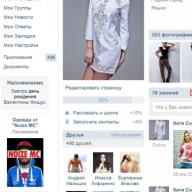Instructions for installing the official stock firmware (kdz file) on the LG G2 (D80x, F320x, LS980, VS980).
Drivers and programs
Attention!
Installation instructions
-
Run LGFlashTool2014.exe as Administrator and perform the following steps in the program:
- In the drop-down list " Select Type» select value « CDMA».
- In the drop-down list " PhoneMode» select value « EMERGENCY».
- In field " Select kdz file» specify the path to the previously downloaded firmware file.
- Click on the button " Normal Flash"for flashing firmware without data loss or " CSE Flash"- firmware reset to factory settings (all user data on the device will be deleted, including files on the internal memory).
- In the window that appears " Read Phone Information» press « Start" and wait for the download to finish.
- In the new window that appears " Select Country & Language» select country « Different Country" and language " English" If the language selection list is empty, leave it unchanged and click the “ OK" to start the firmware. The LG Mobile Support Tool will launch.
-
Note:
- If a message appears that the phone is disconnected from PC, you must disconnect it from the computer and reconnect it by holding down the Volume Up button (enter Download Mode) and try again.
- Until the process is completed, it is not recommended to disconnect the device from the computer, after which the smartphone will be rebooted and the new firmware will already be installed on it, with which we hasten to congratulate you.
- The initial startup usually takes a long time, but no more than five minutes. If after this time the device is still “hanging” at boot, you need to reset the device to its factory state. To do this, you need to turn off the device, then turn it on while holding down the Volume Down key until the LG logo appears on the screen. Then release the Power button and press it again. Hold both buttons until the Hard Reset menu appears. To continue the action, you must press the Power Button or any of the Volume keys to cancel it. To confirm, press the Power Button again or press any of the Volume keys to cancel. The device will be reset and the internal memory will be formatted.
Make backup copies of all user data and copy them to your PC.
Disable all antivirus programs on your computer, if any.
Put your phone into download mode ( Download Mode).
To do this, you need to turn off the device and connect it to the computer via a USB cable, while holding down the Volume Up button and releasing it when the “Download Mode” message appears.
- share
Smartphone LG G2 D802 from the South Korean brand runs Android 4.2. Here you can get root rights, download official firmware and custom, as well as instructions. In addition, there is information on how to reset settings (hard reset) or a pattern lock. This smartphone is high-performance.
Root LG G2 D802 32Gb
How to get root for LG G2 D802 32Gb see instructions below.
Below are universal programs for obtaining root rights for devices on Qualcomm Snapdragon
- (need PC)
- (Root using PC)
- (popular)
- (root in one click)
If you could not obtain superuser (root) rights or the program did not appear (you can install it yourself) - ask a question in the topic. You may need to flash a custom kernel.
Characteristics
- Standard: GSM 900/1800/1900, 3G, LTE
- LTE bands support: 850, 900, 1800, 2100, 2600
- Type: smartphone
- Operating system: Android 4.2
- Case type: classic
- SIM card type: micro SIM
- Number of SIM cards: 1
- Weight: 143 g
- Dimensions (WxHxD): 70.9x138.5x9.14 mm
- Screen type: color IPS, 16.78 million colors, touch
- Touch screen type: multi-touch, capacitive
- Diagonal: 5.2 inches.
- Image size: 1080x1920
- Pixels per inch (PPI): 424
- Automatic screen rotation: yes
- Scratch-resistant glass: yes
- Type of ringtones: polyphonic, MP3 ringtones
- Vibration alert: yes
- Camera: 13 million pixels, built-in flash
- Camera functions: autofocus, digital Zoom 8x
- Video recording: yes
- Max. video resolution: 1920x1080
- Max. Video frame rate: 60fps
- Front camera: yes, 2.1 million pixels.
- Audio: MP3
- Voice recorder: yes
- Headphone Jack: 3.5mm
- Video output: MHL
- Interfaces: IRDA, USB, Wi-Fi, Wi-Fi Direct, NFC, Bluetooth 4.0
- USB host: yes
- Satellite navigation: GPS/GLONASS
- Internet access: WAP, GPRS, EDGE, HSDPA, HSUPA, HSPA+, email POP/SMTP, email IMAP4, HTML
- DLNA support: yes
- Processor: Qualcomm Snapdragon 800 MSM8974, 2260 MHz
- Number of processor cores: 4
- Video processor: Adreno 330
- Built-in memory: 32 GB
- RAM capacity: 2 GB
- Memory card slot: absent
- Additional SMS features: text entry with dictionary
- MMS: yes
- Battery type: Li-polymer
- Battery capacity: 3000 mAh
- Talk time: 34.40 h
- Standby time: 800 h
- A2DP profile: yes
- Sensors: light, proximity, gyroscope, compass
- Search by book: yes
- Exchange between SIM card and internal memory: yes
- Organizer: alarm clock, calculator, task planner
- Contents: phone, PC connection cable, charger, instructions
- Features: sound system - 24bit x 192kHz Hi-Fi Sound; camera: two-way shooting, sapphire crystal, multi-point autofocus, 360? spherical shooting, optical image stabilization; glass
Review of LG G2 D802 32Gb
Many people are wondering: is it worth changing LG2 to LG3 and is the once flagship smartphone outdated? I will say right away that there is no point in changing much, since the G2 model is still very productive and has a high-quality camera. As for the display, it is juicy and bright, it’s pleasant to watch movies, and it is possible to connect a flash drive via OTG.
The disadvantages include the assembly; squeaks appear over time (some elements of the case may come off).
In general, the smartphone is still serviceable and you can take it: yes, you shouldn’t wait for updates, as I understand it, but you can upgrade to custom firmware (to update to Android 5.0), then the smartphone takes on a new life, seriously. However, without the proprietary interface from LG, the feeling is not the same, so it’s better to leave it and not use the stock one (in this case, it’s true, no joke).
Firmware for LG G2 D802 32Gb
Official Android 4.2 firmware [stock ROM file] -
Custom firmware LG -
Firmware for LG G2 D802 32Gb can be done in several ways. If the firmware file has not yet been uploaded here, then create a topic on the forum, in the section, specialists will help you and add the firmware. Don’t forget to write a 4-10 line review about your smartphone in the subject line, this is important. The official LG website, unfortunately, will not help solve this problem, but we will solve it for free. This LG model has a Qualcomm Snapdragon 800 MSM8974, 2260 MHz on board, so there are the following flashing methods:
- Recovery - flashing directly on the device
- A special utility from the manufacturer, or
What custom firmware are there?
- CM - CyanogenMod
- LineageOS
- Paranoid Android
- OmniROM
- Temasek's
- AICP (Android Ice Cold Project)
- RR (Resurrection Remix)
- MK(MoKee)
- FlymeOS
- Bliss
- crDroid
- Illusion ROMS
- Pacman ROM
Problems and shortcomings of an LG smartphone and how to fix them?
- If the G2 D802 does not turn on, for example, you see a white screen, hangs on the splash screen, or the notification indicator only blinks (possibly after charging).
- If stuck during update / stuck when turned on (needs flashing, 100%)
- Doesn't charge (usually hardware problems)
- Does not see the SIM card (SIM card)
- The camera does not work (mostly hardware problems)
- The sensor does not work (depends on the situation)
With a 5.2-inch screen and Full HD resolution, it appealed to many. All I read in the reviews is continuous oohs and aahs from the authors who really like this pipe. And there really is something like that in her! But that's not the best part.
It was previously reported that at the beginning of 2014, but already on December 26, an update to . After all, this is a flagship, and therefore the latest firmware is guaranteed! Moreover, the Nexus family is also made by LG today, which means it has access to the latest Google developments.
But with Android 4.4 for LG G2, the situation is still not so ideal. Officially, the update is only available in South Korea for the version of the smartphone designated F320K. D802 released for the rest of the world. However, for LG G2 owners who want it right now, below are the instructions for flashing Android 4.4.x KitKat stock and custom firmware.
Installing/restoring native (stock) firmware on LG G2
We have to:
- download drivers;
- download ;
- download ;
- download .
Note: This method works for all LG G2 phones except AT&T and Version. I hope there are not so many such “Americans” in our country ;).
Installation of native (stock) firmware (Android 4.2.2). Method one
And now step by step instructions on how to flash LG G2 to Android 4.4:
- download the necessary firmware (the firmware file must have the extension *.KDZ);
- download and install drivers;
- download (you just need to launch and close);
- turn off your smartphone and log in download mode(bootloader) mode: hold down the Volume UP button and connect the USB cable (enter download mode);
- after that download and unpack, then run the file UpTestEX.exe;
- in the window R&D Test Tool:

- Select Type = 3GQCT(top left side);
- PhoneMode= Diag(upper right corner);
- Select kdz file= Select your stock firmware (.KDZ);
- click the button Normal web upgrade test(bottom right);
- after a pop-up window appears, click Upgrade Start;
- wait a few seconds, another window will pop up Select Country & Language;
- Country- depends on the firmware (select the one you need);
- Language- Depends on the firmware (select the one you need);
- press OK to start the firmware.


Note. After the firmware if received Boot Loop(cyclic reboot), do Reset. To reset the settings, turn on the phone with the Volume Down button pressed.
Actually, that's all. Not difficult, right? And it works stably. Although, of course, we still have to wait for the official Android 4.4 firmware for the LG G2 D802. Then things will be more fun!
Installation of native (stock) firmware (Android 4.4.2). Rollback from Android 4.4.2 to 4.2.2. Method two
Note: This method is also suitable if, when starting the firmware, the message “You are using the latest version of the software...” pops up.
After downloading the required firmware file (the firmware file must have the extension *.KDZ), downloading and installing the drivers, you must:

- Engineering menu: 3845#*802#;
- Safe mode: with the phone turned off, Power button -> wait until the LG screensaver -> press Volume Down (volume down);
- Reset settings: Turn off your phone. Press and hold the Power + Volume Down keys until the LG splash screen appears;
- Unlock code SIM: 2945#*802# .
In short, take risks and share your experience in the comments!
Let's start with the good. At one time, I exchanged the stock firmware in the LG G2 for CyanogenMod, largely because of the interface. To put it mildly, I didn’t like the LG shell of the previous version. In the case of LG UX 4.0, the situation is completely different - the new UI is very cool. And one of the features of CloudyG2 3.3 is the complete transfer of the interface from the LG G4. That is, there is no “naked” Android here, but I don’t regret it at all. Take Quick Memo, for example. Yes, we are dealing with Android, so something similar can be “screwed” to any smartphone, but here we are talking specifically about the capabilities out of the box. So Quick Memo makes my life a lot easier. For example, I’m reading some text, I find something interesting in it and I want to send this excerpt to a friend. Previously, I needed to take a screenshot, go into some editor, select the necessary lines and only then send the picture. Now this process takes me literally a few seconds (move the “curtain” → circle → send). Personally, this is a very useful feature for me. It is clear that this is only one of the aspects of the new UI.

A new keyboard has also migrated from the LG G4 to the LG G2. I like it even better than the Google one, for one simple reason - the block with numbers is displayed on the first screen. That is, in order to dial a number you do not need to make an extra press.


But there are also some disadvantages associated with the new interface. For example, on CyanogenMod 12 I took screenshots by holding down the power key and selecting the “Screenshot” option there. This firmware does not have such a feature, so you have to press the “Volume Down” and “Power” keys. Not very convenient, considering that in the LG G2 these buttons are located on the back. Although, of course, you can follow the path of least resistance and take screenshots using the same Quick Memo that I mentioned above. In general, there are three buttons available in this window: “Shut down”, “Reboot” and “On the plane”.


Now a few words about the camera. Compared to CyanogenMod, it really began to shoot better. The trick is that the developers of this firmware have improved the camera driver. And it really shows. In general, the application itself is completely ported from the LG G4, with the exception of shooting in RAW format. But this is not critical at all, in my opinion. If we talk about photos, we can’t help but note the Auto HDR mode, which significantly improves the quality of pictures, but at the same time has virtually no effect on the shooting speed. But video can be recorded in HD, Full HD (30 or 60 frames/s) and Ultra HD (30 frames/s). Slow motion is also present: HD at 120 fps.

As for performance, I noticed virtually no changes. Plus or minus 200-300 points definitely doesn’t matter in AnTuTu (now the LG G2 scores an average of 35 thousand points in AnTuTu on CloudyG2 3.3). The only thing that made me very happy is that the smartphone began to heat up less in games and while watching videos (on YouTube, for example). But in terms of autonomy, there is generally complete stability. With my usage model (and I consider it quite demanding), it turns out that in the morning I remove the phone from charging, and in the evening (at 7-8 o’clock) I need to charge the device back, because 10-15 percent remains there.


And yes, for some reason you can’t change the alarm sound in the standard Clock application, so get ready for the fact that you will have to either download some analogue from Google Play, or wake up every morning to very strange sounds. I have no complaints at all about the rest of the standard applications.

And finally, I’ll tell you about some of the nuances associated with installing this firmware. If you flash your G2 with stock or custom firmware running on Lollipop, then everything is simple: throw away the archive, make a wipe, and you’re done. But if you install CloudyG2 3.3 on AOSP firmware (I just had CyanogenMod) or KitKat, then there are several nuances. First you need to download the TWRP 2.8.6.1 recovery (you can do this here, select your model), then, of course, make a backup, then Full Wipe, then flash the LP bootloader (you also need to put it in your phone first, you can download it here) and then, without rebooting, install the firmware itself (the latest version is always here). There is nothing complicated in the installation process itself - the Aroma graphical installer is used (there you can even select the software package that will be installed). The main thing is to choose your version of LG G2. That's all. As for me, CloudyG2 3.3 is the best firmware for G2 today.
If you find an error, please highlight a piece of text and click Ctrl+Enter.