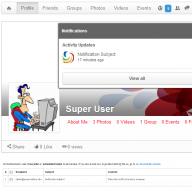There are situations when you need to completely delete your WhatsApp account. This may be necessary if you completely change your phone number due to the loss of a SIM card, moving or other reasons. Deleting a WhatsApp account is permanent. It completely erases all data, chats, history and backups from the virtual storage. In addition, it is impossible to recover deleted information.
But if you still decide to delete your account, you should know that the options for deleting personal data in the messenger may vary for different platforms.
Android

To completely delete an account from the Android platform, you should go to WhatsApp, open the account settings in the application menu and select “Delete account”. Next, the program will ask you to enter the number in international format. The next step is to confirm the deletion. This action will completely clear the application and permanently delete the account. It will be impossible to restore correspondence or other data; to continue working in the messenger, you will have to register from scratch.
iPhone

Deleting an account from an iPhone is possible through the application settings - account - delete account. Next, you need to enter your phone number in full international format and confirm the above steps.
How to completely remove WhatsApp from your phone?
Removing the application from your phone completely is also possible. However, unlike the account, the messenger itself must be deleted through the gadget’s file manager. The removal path is different for Android and Iphone platforms due to their differences from each other.
Android

To remove WhatsApp from an Android phone, you need to go to the device menu. Next, the user should open “Settings” and find the “Applications” button in the list. In the menu that opens, find WhatsApp, click on it and select “Delete”.

iPhone

Removing an application from an iPhone follows a different pattern. You need to hold down the messenger icon on the screen and keep your finger on it until all the icons begin to tremble. After this, a cross will appear on WhatsApp. Clicking on it will completely remove the program from your phone.

How to delete a WhatsApp account via computer?
You can install WhatsApp on your computer using the BlueStacks application, an emulator for the Android platform. It's easy to remove messenger installed on your computer. You need to go into the emulator and delete WhatsApp from there. If you used the web version of WhatsApp, then to delete data, you need to go to the browser you are using and log out of your WhatsApp account.

It is also possible to remove the application from your phone via your computer. To do this, you first need to connect the gadget to the PC, then open the smartphone drive that appears in the list. In it you need to find the folder with the application and delete it. This way the WhatsApp data will be deleted from the phone.
If you delete WhatsApp from your phone, will the correspondence with your interlocutor remain?
Some users, when deleting WhatsApp from their phone, hope that the absence of the application from one of the interlocutors will lead to the disappearance of data from the other. It should be noted that deleting the application for one of the users will not affect his contacts in any way. All messages, media, information sent and received by interlocutors, deleted from one, will remain with the other, if it was a personal chat, or with everyone who was in this chat. The disappearance of information from both parties occurs only when the interlocutors delete their accounts together.
If WhatsApp was deleted by only one of the users, the second interlocutor will be able to send him the saved correspondence to restore the history.
WhatsApp is a very popular instant messenger that can be used on any device, be it a desktop computer, laptop or smartphone. However, it often happens that you need to remove this application. This may happen because the user decided to change the messenger to a more convenient one or for any other reason. How to deleteWhatsApp, will be described in detail in this article.
You must understand that when you delete the application itself from all devices, the user account will also be deleted. Let's consider the process of removing software from both a personal computer and smartphones on different platforms.
Whatsapp: removal from computer
If this application is installed using an emulator Bluestacks (a special utility that helps you use Android programs on your computer), then simply remove it from the emulator.
In the case when the web version of WhatsApp was used, then simply close it in the Internet browser.
Whatsapp: Uninstall from Android Phone
- Let's go to Play Market.
- Open the custom menu (the button with three stripes in the upper right corner).
- Click on the line "My Applications"
- Select Whatsapp from the list and click on it.
- Next, you should press the button “ Delete".
- Click "OK", to confirm the firmness of intentions.
 Application on Google Play
Application on Google Play  Click “Delete”
Click “Delete”
WhatsApp: deleting from a smartphone on the iOS platform
- Go to the main system menu by pressing the button Home.
- Click on the application icon whatsapp and hold the press for a few seconds.
- An image will appear in the upper left corner of the screen red cross. Click on it.
- After this, the application will be completely removed from the device.

Removing Whatsapp from a Blackberry smartphone
- First you need to open the settings folder (it’s called Settings).
- After that, click on the menu “ Properties" The menu may also be called Options.
- Go to the section "Additional properties" or Advanced Options.
- There you need to choose "Applications". In the English version the item is called Applications.
- Scroll down the screen until you see the desired WhatsApp application
- Click on the application icon and then on the button "Delete".
- Then, you need to confirm your firmness of intentions in the confirmation window by clicking the button "OK".



Nov 8, 2015 01:19
Instructions on how to delete a WhatsApp account may be required in several cases. For example, you changed your number, but someone else will use your old one. In addition, a situation may arise when a person wants to stop using the utility and get rid of it. In order to do this, let's look at how to delete a WhatsApp account for devices on Android OS.
Deleting an account
Proceed according to the following algorithm:
After these steps, a window will appear on the screen asking you to enter a phone number. The numbers must be written in international format. In other words, the country code should come first. After the data has been entered, you should click on the button prompting you to delete your account.
The algorithm for deleting an account in the messenger for gadgets from Apple and on Windows Phone OS will be practically no different. Before you delete WhatsApp, you can make a backup copy. This feature is available to iPhone owners. To do this, you can use the iCloud service.
Note that storage works faster if a copy is created in the location where you connect most often. It is also possible to send message history to your email.
Important nuances
Deleting a WhatsApp account will result in the following results:
- All message history will be erased.
- The account will be removed from all users' contacts.
- Removal from program groups.
- Information about payments made in the utility will be erased.
The application's support service immediately warns that they will not be able to delete the account. If such a need arises, the user must deactivate his account from the device where the application is installed.
If you want to completely delete WhatsApp with the goal of never returning to this messenger again, you need to go through two steps. The first is deleting your account and the second is deleting the application itself from your device.
How to delete WhatsApp on an Android phone
Deleting a messenger
In the event that an error has crept into the application and you need to reinstall the messenger, you can use two different methods.
Method 1. Uninstall without going to Settings.
- We are looking for a messenger on our smartphone.
- Hold your finger on the WhatsApp icon until a cross appears in the upper corner of the icon.
- Click on the cross, and in the window that appears, click “Delete”.

Method 2: You can also delete the messenger by going to the “Settings” of your phone. Then selecting the line “All applications”. Next, find WhatsApp and click “Delete”.



Deleting an account
The absence of the WhatsApp application itself on the phone does not mean parallel deletion of the account. Therefore, it must be deleted separately, through the messenger settings. If you want to delete WhatsApp completely, then first you need to take care of clearing your account. And only then proceed to removing the application itself from the phone.

Please note that when you delete an application, you do not lose your account. But if you delete your account, it will be impossible to restore it. So you need to take this step consciously, and have a backup copy just in case.
Delete WhatsApp on iPhone
The process of removing WhatsApp from iPhone is similar to the steps already described.
Deleting WhatsApp messenger
Find the application on the iPhone and hold its icon with your finger. As soon as the cross appears, click on it.


This completes the removal. To return to communicating via WhatsApp, simply reinstall it on your phone.
Deleting a WhatsApp account
Use this action only if you are determined to clear all data. Since it will no longer be possible to restore them.
WhatsApp is a popular communication program that connects people from different parts of the world. In some cases, such as unstable operation, you may need to remove this application. Let's figure out how to remove WhatsApp, using the example of various devices and platforms.
Deleting a WhatsApp account
If a person no longer wants to use the application, the question may arise: “How to completely remove WhatsApp from your phone?”
In this case, you must first erase the information contained in the user's account by following these steps before deleting WhatsApp:

These manipulations allow you to completely erase all personal information of the user from the WhatsApp cloud storage. The listed steps for deleting user information are almost identical for all platforms and devices.
Uninstalling the WhatsApp application
The WhatsApp removal algorithm may differ slightly for different devices and operating systems. Let's consider them separately for each device.
On an Android device via GooglePlay
Procedure:

On Android devices using system tools
To erase WhatsApp using Android, you need to open the system options and select “ Applications". In the list that appears, you need to click on the line with the name WhatsApp. The program options window will open, in which you need to click the “ Delete«. 
On an Apple device
It is very easy to erase WhatsApp in iOS. You need to find the desktop with the WhatsApp application, press and hold the program icon until a cross appears at the top of it. At the same time, program icons will begin to shake specifically. Then click on the cross in the corner of the WhatsApp icon, which will remove the program. 
On a personal computer
To uninstall WhatsApp from your computer, you must follow these steps. After pressing the key combination " Win"+X(“Win” is the key with the Windows logo) a menu will open in which you need to select the item “ Programs and components«.