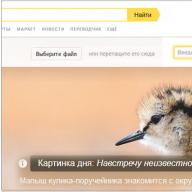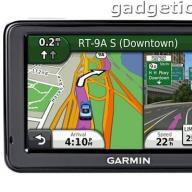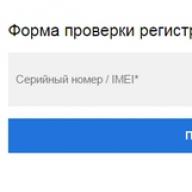Article rating:
A common situation is that unwanted individuals constantly call your number. These could be just unnecessary acquaintances, bank employees, or... If you think that there is no solution to this problem, then you are mistaken. Nowadays, operators have a suitable service for every occasion, and Tele2 is no exception. To block unwanted calls, there is a Black List - a special service from Tele2. By dialing just one simple combination, you can permanently block incoming calls from any Russian number. Of course, this option is paid, but sometimes it’s worth paying for your peace of mind in order to feel more free and calm.
How does the Black List work in Tele2?
You can add a number to the Black List if necessary. In this case, the subscriber from this number will no longer be able to call you; SMS messages from him will also not be delivered. When you try to call, the blocked subscriber will hear the message “Subscriber unavailable,” so he will not even know for sure whether he has been added to the blacklist or whether your number has simply been switched off. In a word, if you need to get rid of someone who is too annoying, you won’t find anything more convenient.
How to connect the Black List?
The service is controlled using a combination *220# . Its various variations will allow you to manipulate the properties of the service.
- How to add a number to the blacklist – *220*1*89…# , where 89... is the subscriber number separated by eight. As a result, the specified number will not be able to reach you. The Black List is automatically connected when the first number is added. You can block up to two hundred numbers or nicknames.
- Removing a number from the list – *220*0*89…#.
- Checking calls from blacklisted numbers – *220*2# . As a result, you will receive an SMS with dates and times, as well as numbers - of course, if there were calls. Otherwise, they will write to you that no one called.
It is impossible to obtain information about missed SMS from blocked subscribers using this method.
- Connecting the service – *220*1# . After this, you will need to add a number if you do not have previously saved lists.
- Disabling the service – *220*0# . In this case, the list itself is stored for thirty days from the moment the service is disconnected. This means that they will be able to call, however, with subsequent connections to the service within 30 days, you will not have to add these numbers to the list again.
You can also activate the service using . To do this, log in and go to the services section. In the “Security” chapter you will find what you want. Click on the connect button opposite the inscription to connect the desired option.

Please note that the service is not available for connection. Also, the operation of the black list is not guaranteed if you have set up forwarding to another number from your own - thanks to the forwarding, the blocked number may be able to reach the specified number.
How to block SMS from Taxi and other companies?
Companies often choose to advertise by sending SMS messages to all subscribers. In this case, the sender is not a number, but a certain pseudonym - for example, TAXI. You cannot add it to the blacklist using the above method. To block such senders, use the SMS interface of the service.
- Block an alias - send an SMS to the number 220 with text 1*(sender's name without brackets).
- Unblock – send SMS to the number 220 with text 0*(sender's name without parentheses).
It is important to respect the case of letters in the sender's name. For example, if it says “mOskVapizza”, you should write it that way, and not “moskvapizza”.
Service cost.
The subscription fee for the service is set at 1 ruble per day and is charged when a number is first added or the service is activated, and then every day. The cost of each new number added is 1.5 rubles.
Conclusions.
As you can see, connecting the blacklist on TV2 is very simple. In just a couple of minutes you can say goodbye forever to an annoying subscriber who craves communication.
How to add a number to the Tele2 blacklist? updated: March 4, 2019 by: gotkrist
Did the article help? Share it with your friends on social networks! This will also greatly help the site.
Tele2 is a Swedish company providing mobile communication services in our country. The main advantage of this mobile operator is low prices. It also has its drawbacks, the main ones being low communication quality and limited coverage. But if we take into account that the company has been operating on the Russian market relatively recently, then it still has time to improve in a number of indicators.
Despite this, the company already has a large subscriber base, and therefore the number of requests for some services regularly increases. One of the popular and useful services is “Black List”. Let’s say right away that the service is very convenient, as it allows you to avoid troubles with an annoying subscriber. Now you don’t have to turn off your phone to get rid of annoying messages and calls, you just need to find out how to blacklist it on Tele2.
The service can be easily activated by dialing the following combination on your phone: *220*1*subscriber number that needs to be blacklisted # and then you can press call. The service is immediately activated and the number you specified will be blacklisted. In this case, you need to correctly indicate the mobile number of the unwanted subscriber - using a figure eight. Remember that the black list is limited by the number of numbers entered, which can be no more than 30. At the other end of the line, the annoying subscriber, after activating the Black List service, will hear a message that your number is temporarily unavailable.
A noteworthy point is that in the same way you can refuse annoying messages, for example, advertising ones. If you need to disable, say, the sending of advertising messages from the sender “SKIDKI”, send a message with the text 1*SKIDKI to number 220. Note that all specified numbers in the black list are stored for no more than 30 days. After this, they will need to be entered there again.
The operator has also provided the ability to remove a number from the Tele2 St. Petersburg blacklist, which can be useful, for example, when misunderstandings with a specific subscriber are resolved. To do this, dial the short combination *220*0* subscriber number # on the keypad of your phone and press call. After this, the number will be restored automatically.
Now you know how to blacklist on Tele2. In addition, you can also completely refuse such a service by dialing the combination *220*0# and calling. You can activate the “Black List” service for free, but adding each number costs 1 ruble 50 kopecks. In addition, from the moment of activation, a subscription fee of 0.90 kopecks per day begins to apply.
Please note that before connecting to the service, it would not hurt to familiarize yourself with the official information about it, for example, on the Tele2 website, in offices or by calling the company’s help desk. The fact is that conditions may change, and this article risks losing its relevance.
Allows you to get rid of unwanted calls and messages. You can completely disable the service for all numbers or remove numbers from the list individually.
How to disable the Black List service
In order to completely disable the “Black List” for all previously entered numbers, you must use the free service command:
After activating the command, you will again receive calls and messages from numbers previously included in the list. There is no charge for service deactivation.
After you disable the Black List service, all numbers previously included in it will be stored in the system for another 30 days. After this period, they will be automatically deleted from the database. In this case, in case of repeated registration, you will need to enter the numbers again.
Also, the Black List service will be automatically disabled if you delete all numbers manually.
How to remove numbers from the list
To remove one of the numbers from the black list without disabling the service for other numbers, dial the command on your phone
subscriber number
In this case, be sure to indicate the subscriber number separated by an eight, for example, like this: *220*0*89511234567# .
To remove an SMS sender, send a message to number 220 with the text 0*sender. For example, to unblock incoming SMS from the sender “TAXI” and remove his number from the database, you need to send an SMS to number 220 with the text 0*TAXI.
There is no fee for removing numbers from the Tele2 Black List. After deleting the last number, the service will be disabled automatically.
Regularly and continuously calling a number whose call you do not want to answer? Many modern phones have a built-in blacklist that does not filter calls, but simulates a reset on your part. Those. the person on the other end of the line assumes that you disconnected the call on purpose. Such programs often leave a notification that “such and such” number was reset according to the conditions for filtering incoming calls. The question is stark. How to block calls from a subscriber so that he does not see, he is ignored and not delete constant notifications about dropped calls? Use the blocking service on the operator's side. And all existing subscribers can activate the Tele2 blacklist, which will help get rid of annoying calls and SMS. Tele2 will protect you from spam and unwanted communication.
Now, when an annoying subscriber tries to deliver an SMS message, he will receive a return report about unsuccessful delivery, and when the subscriber calls, the answering machine will notify that the called subscriber is unavailable. Those. everything will happen as if the phone was turned off.
To add numbers to the blacklist on Tele2, first of all you need to activate this service. And no matter how funny it may sound, you have to pay for peace of mind. But pay relatively little money in order to be left alone by annoying numbers. Only 1 ruble per day of using the service. You will also be charged a one-time fee for adding a new blocked number to the list in the amount of 1.5 rubles. But uploading a list of blocked numbers and deleting them is free. Also, if necessary, you can view who called you and how many times and got blocked.
The service activation is activated automatically when you add the first blocked number by calling *220*1#.
You can also perform activation through the online interface of your personal account.
How to add a number to the blacklist on Tele2

To add a new number of any subscriber to the blocking list with just one action, just dial a special service USSD combination on your phone:
*220*1*1234567890#, where the numbers “1234567890” indicate the subscriber number that needs to be added, excluding the country code, starting with eight. After a successful request, the phone number will be blocked from calling you and an amount of 2.5 rubles will be debited, where:
- 1 ruble – daily service.
- 5 rubles – adding a number.
Note! Now you know in Tele2 how to add a number to the black list for calls, but to block SMS messages you need to separately add the number to the list.
To add a number to SMS blocking, you need to do the same, only send not a USSD request, but an SMS message like: “1*phone_number#” to number 220.
If you receive SMS not from a phone number, but from a service department, and instead of numbers you are shown the name of the organization, you must enter an alphabetic name instead of the number.
How to disable the blacklist on Tele2
The black list is disabled only if there are no more subscribers on it to block. If at least one is present in SMS blocking or call barring, the service will remain active until the lists are completely reset.
To remove a number from the list, send the command “0*phone number” to number 220. To disable call blocking, just change the 1 to 0 in the request.
You can only use 1 combination to remove everything from the lists and cancel your subscription to the service. Do this using the combination: *220*0#.
Please note that blocking not only calls, but also messages are automatically deleted.
If the service is resumed within 30 days, the blocked list will not be deleted and will continue to be valid. On 31 days after the service is disabled, the list of blocked ones will be automatically cleared by the system.
How can I find out the list of blocked numbers?

Were you able to block certain numbers? You have the opportunity to view the list of these subscribers. To do this, dial the command in telephone mode: *220#. If the USSD request was sent successfully, you will receive an SMS message containing a complete list of blocked numbers.
You can see which blocked subscribers have been added to the list using the combination: *220*2#. After processing the request, you will receive a message with up-to-date information on blocking.
Now you know how to blacklist any annoying phone number on Tele2. Use the service with pleasure and don’t let anyone bother you with regular calls.
The desire to block receiving calls and messages from a specific number may arise for various reasons. Most modern mobile operators have the option to refuse to communicate with a subscriber. Tele2 is no exception. How can you get rid of an obsessive admirer or avoid communicating with an unpleasant person? How to blacklist Tele2? We will talk about this in this article.
Terms of service
Before answering the question of how to blacklist Tele2, I would like to familiarize potential users of this service with its terms and conditions:
- You can activate the service by simply adding the first number to the list of unwanted subscribers.
- The service can be deactivated by deleting all numbers from the list or by forcefully deactivating it.
- If the “Black List” was forcibly disabled, then the existing subscriber numbers are stored in memory for one month (that is, if the service is reactivated during this period, the numbers saved in the list will continue to be blocked).

- When the service is activated, all calls and text messages from the selected subscriber will not be received.
- In total, a limited number of numbers can be added to the blacklist: 30 (if you need to add other numbers, you must first exclude some of the current ones).
Terms of use of the Black List service
How to blacklist on Tele2 and how much will it cost? Commands for activating and managing the service will be given below. Connecting to the blacklist is free. It does not matter whether this is the first connection or the secondary one. There is a daily subscription fee of one ruble (it does not depend on the number of subscribers included in the list). Also, each time you add a number, you will be charged RUB 1.50. (regardless of which number is the first or thirtieth).

How to blacklist Tele2?
It was already mentioned earlier that the service is activated at the moment when the first number is added to the list. Thus, there is no need to enter special commands. How to put a number on the Tele2 blacklist? Adding numbers and managing the service is done from your phone. So, to enter the first number in the list and activate the service, you should dial the following combination: *220*1*<номер для блокировки>#. The subscriber number should be indicated in the format “8”, followed by a ten-digit number. In response, you will receive a message about the activation of the service and the successful completion of the operation.
Managing the Black List service
In addition to the fact that the subscriber can add a number to the “blocked” list (we talked earlier about how to put a subscriber on the Tele2 blacklist), a number of control commands are available to him. In particular, you can view the entire list of unwanted subscribers by entering the request *220#. Information from the number will be sent via text message. If you need to add the second and subsequent numbers, then the same command *220*1* will come in handy<номер абонента для блокировки>#. In this case, you can remove a subscriber from the list by changing the 1 in this command to “0”. If everything is clear with the question of how to put a phone on the Tele2 blacklist and you need to find out whether calls were made to your number from blocked subscribers, then the following recommendation will be useful. You can get information on calls from unwanted numbers by dialing *220*2#. In this case, it is possible to obtain data for the last 48 hours (in other words, if a call from a blocked subscriber was made three days ago, then information about it will not be displayed in the message).

Deactivation of the Black List service
If the question of how to blacklist Tele2 is no longer relevant and there is no longer a need to block the subscriber, then you can disable the service. As mentioned earlier, its deactivation can be done in two cases:
- If all numbers have been erased from the black list.
- A forced shutdown was carried out, but the numbers remained blocked.
The first point is all clear - just erase all the numbers from the list. By the way, this can be done not only using the command *220*0*<номер для снятия блокировки>#, but also by sending an SMS message to number 220, in the text of which you need to indicate the following combination: 0**<номер для снятия блокировки>. When forcibly disabling the Black List service, you need to enter the command *220*0# from your phone. In this case, calls from previously blocked numbers will again arrive in the same way as messages. The subscription fee will no longer be charged from the next day. All numbers that remain on the list are stored for thirty days. During this period, you can reactivate the service while maintaining the previous settings. How to blacklist Tele2 if more than a month has passed since the service was disconnected? The commands for managing the blacklist remain the same. All numbers that were previously on the list of unwanted numbers will have to be added again if necessary, paying 1.50 rubles for each.

Conclusion
The Black List service allows you to independently outline your social circle. You can now stop receiving calls and text messages from unwanted callers. However, there is still a way to check whether calls have been made to your blacklisted number in the last 48 hours.